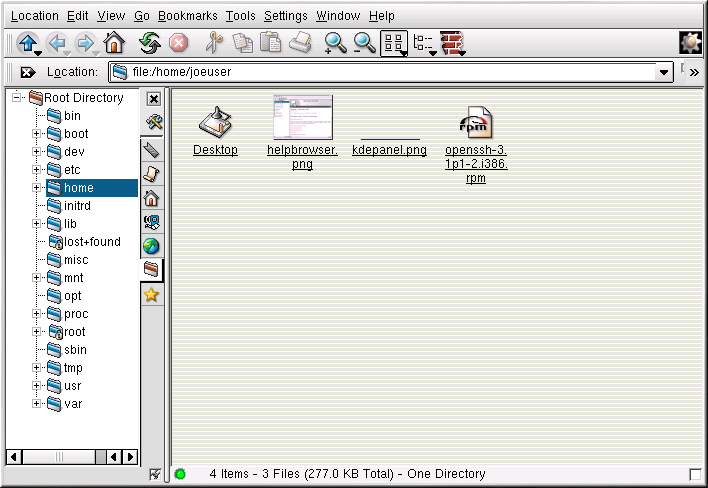Managing Files
Konqueror is the file manager and Web browser for the KDE desktop. Konqueror allows you to configure your KDE desktop, configure your Red Hat Linux system, play multimedia files, browse digital images, surf the Web, and more from one interface. This section explains some of the ways Konqueror can help you work with and enjoy your Red Hat Linux experience.
To start Konqueror for file management, click
on your home directory icon  .
.
Konqueror will open up in a window on your desktop, allowing you to navigate through your home directory and throughout your Red Hat Linux file system. After exploring, you can return to your home directory by clicking the Home button on the toolbar.
You can navigate through the file system by clicking on folders within the main window frame or through the hierarchical file system viewer on the navigation panel as shown in Figure A-7. Files and folders in the main window frame can be moved or copied to another folder or sent to the trash. You can also delete files and folders by right-clicking on the item and choosing Delete.
Konqueror can also generate thumbnail icons for text, images, PostScript/PDF files, and Web files. You can even generate preview sounds from digital music files. From the toolbar choose View => Preview and choose the file types for which you would like to see thumbnail icons generated. Thumbnails will be immediately generated for any associated files in the Konqueror window.
The Navigation Panel
Another useful feature of Konqueror is the navigation panel. This panel appears on the left side of the Konqueror window by default. The navigation panel makes many of your personalized resources available to you in convenient tabbed icons. Figure A-8 shows the navigation panel.
The navigation panel lets you access your Web bookmarks, browsing history, network resources, file system, and has a built-in media player for playing multimedia files without having to open a separate application. The navigation panel makes Konqueror an effieient solution for users who wish to have fast and easy access to all of their information.