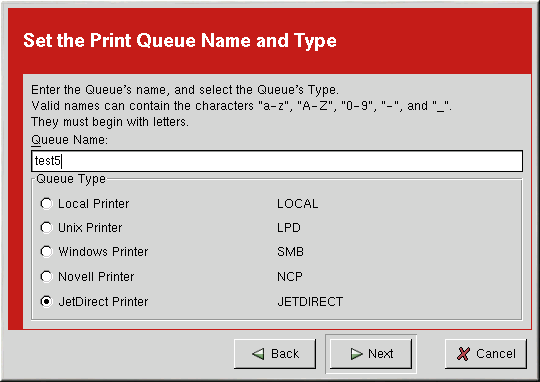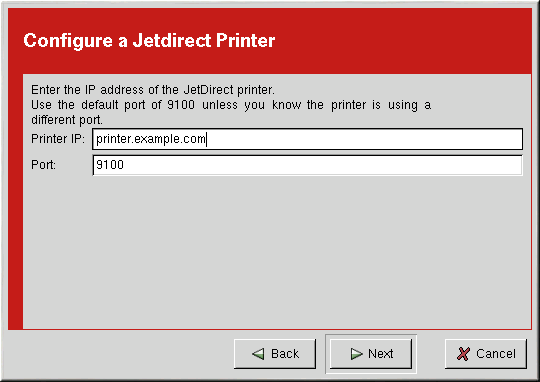Adding a JetDirect Printer
To add a JetDirect printer, click the New button in the main printconf window. The window shown in Figure 21-1 will appear. Click Next to proceed.
You will see the screen shown in Figure 21-11. Enter a unique name for the printer in the Queue Name text field. The printer name cannot contain spaces and must begin with a letter a through z or A through Z. The valid characters are a through z, A through Z, 0 through 9, -, and _.
Select JetDirect Printer from the Queue Type menu, and click Next.
Text fields for the following options appear below the Queue Type menu as shown in Figure 21-12:
Printer IP — The hostname or IP address of the JetDirect printer.
Port — The port on the JetDirect printer that is listening for print jobs.
The next step is to select the type of printer that is connected to the JetDirect system. Skip to the section called Selecting the Print Driver and Finishing to continue.