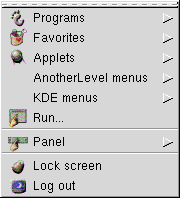Main Menu Button
The stylized GNOME footprint on the Panel is called the Main Menu Button. Left-click on the button, and you'll see a menu similar to Figure 2-7.
From here, you can start all the included applications and applets for GNOME; you also have access to KDE applications, under KDE menus, and to applications you would find in the window manager AnotherLevel (provided that these applications were installed in the first place).
These submenus give you access to a full range of applications on your system -- in GNOME, KDE and AnotherLevel. If you prefer to use the GNOME environment, but would rather use some non-GNOME applications, you can easily choose them from the Main Menu Button.
From the Main Menu Button, you can also log out, run applications from a command line and lock your screen, which runs a password protected screensaver.