Using Messenger to Read News
One of the best methods to distribute information to a vast audience is through Usenet. Comprised of thousands of newsgroups, Usenet is used to exchange information, gossip, and more.[1]
To read newsgroups, you'll need a news reader. One such news reader is Messenger, which lets you read and post to newsgroups similar to the way you work with e-mail.
You can start Messenger in the following ways:
Select Communicator => Messenger from the menu.
Press Alt-2
From the Component Bar -- Select the newsgroups icon, which looks like:

The Netscape Mail & Newsgroups dialog which opens will look like Figure 7-18.
 | If you haven't configured a news server |
|---|---|
If you haven't already configured your news server entry, turn to the section called Newsgroups Servers. |
Your next task is to download the list of newsgroups from your ISP's news server, and to subscribe to those groups in which you have an interest. Be prepared: Depending on the speed of your connection, downloading the list of many thousands of newsgroups can take some time. While you wait for the complete list, you may have enough time to make a pot of coffee, phone a friend -- or read a novel (just kidding).
To begin, click on Subscribe on Messenger's menu, or right-click on the news server entry in the Message Center dialog, and select Subscribe to Newsgroups.
In the tabbed window which opens (see Figure 7-19), you'll be able to:
See all of the available newsgroups to which you can subscribe (All)
Search for a particular newsgroup by full or partial name (Search)
View newsgroups which have been added by your ISP since you last downloaded (or refreshed) the full list of newsgroups (New)
An indicator on the bottom of the dialog will show your progress as you download the complete list of newsgroups.
Groups shown in bold have new messages. Listings which are preceded with
a "+" are the top level of groups related to that
particular subject, for example: 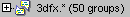
To see these related groups, click on the "+" to expand the list.
Click to highlight the name of a group that interests you, then click on the Subscribe button (as in Figure 7-20).
You can also search for newsgroups based on your interests in the Search dialog. Let's say you're an avid news and media fan. In the Search For field, type journalism and click on the Search Now button (or press Enter). Your search will likely result in quite a few newsgroups to which you can subscribe.
 | How to unsubscribe |
|---|---|
You can unsubscribe to newsgroups in the same way that you subscribe to them. |
When you are finished subscribing to newsgroups, click the OK button. Your selections will appear in Messenger's main dialog (see Figure 7-21). Note that the Total category represents the total number of messages in the group; the Unread category represents the number of messages you have not read.
To view a newsgroup, double-click on its name. In the top right pane of the dialog, you'll see the messages' subjects; in the bottom right pane, you'll be able to read the associated messages.
To write a message to your selected newsgroup, click on New Msg on the menu, or go to File => New => New Message. Like writing e-mail, enter your message in the Compose dialog which opens and send your message. It will be posted to your current newsgroup.
Either by selecting one of the menu items or by right-clicking in the message body, you can perform the following on posted messages:
Reply -- Send a reply to the poster either in the newsgroup or privately, by e-mail
Reply All -- Reply to both the poster and the newsgroup
Forward -- Forward the message to an e-mail address
File -- Place the message in a Messenger folder, such as your Inbox
Next -- Move to the next message on the list
Print -- Print the message
as Read -- Mark the message as read, in which case it would no longer be highlighted as a new, or unread, message
There are other applications which can be useful and fun ways to chat and exchange information online. For example, you may wish to explore applications such as messengers and IRC clients (IRC means Internet Relay Chat). But the staples of browsing (e-mail and news reading) may keep you entertained and busy for quite some time.



