Figure 2-18. gtop: processes view
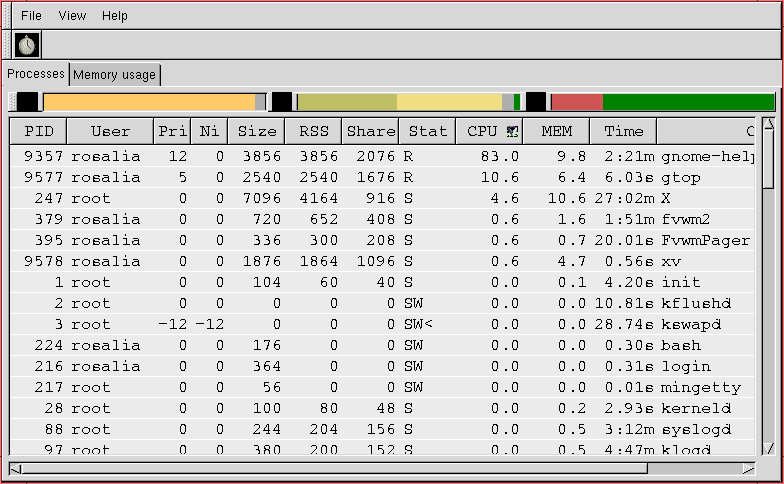
| Introduction to GNOME | ||
|---|---|---|
| Prev | Chapter 2. A tour of some GNOME applications | Next |
The gtop application is a graphical version of the UNIX top command, but it also presents a very useful memory view which can help you resolve performance problems. You can invoke gtop from the panel or by typing
$ gtop &
In Figure 2-18 you see the initial view you get from gtop. If you select a process with the left mouse button you can bring up a menu of options for killing the process or seeing more detail about it, as shown in Figure 2-19.
In Figure 2-20 you can see one of the memory views in gtop: this tells you what the resident size of each process is. Other views (which can be selected with the Memory menu) show you the processes' total memory and shared library memory.
There are three basic property setting commands that affect your graphical environment: background-properties, keyboard-properties and mouse-properties. These commands are usually meant to be invoked from the panel, but they can also be invoked by typing
$ background-properties &
$ keyboard-properties &
$ mouse-properties &
The background-properties command, among other things, a way of visually selecting a screen saver and running a preview in a small window. This is shown in Figure 2-21.
I will not present more detail about these applications here, since they are quite self-explanatory and easily explored.
GNOME has an interface for configuring printers, called gulp (which could stand for GNOME Unified Link to Printers). You can invoke gulp from the panel or by typing
$ gulp &
I present a snapshot in Figure 2-22, but unfortunately I do not have any printers set up for the laptop with which I am traveling, so this will not give you a very good idea of how gulp works!
| Prev | Home | Next |
| Multimedia applications | Up | "Productivity" tools |