Previous: What the codec controller actually does
Up: Using the UCL H261 Codec Controller
Next: Communicating with other UCL Codec Controllers
Previous Page: Implementation
Next Page: Usage
Previous: What the codec controller actually does
Up: Using the UCL H261 Codec Controller
Next: Communicating with other UCL Codec Controllers
Previous Page: Implementation
Next Page: Usage
The codec controller should only be run after the UCL HSI device driver has
been loaded, and preferably after the data rate on the device driver and on
the codec have been set to the correct values. The codec controller should be run by
root, or should be made root setuid, as it attempts to renice itself to
negative priority levels so that other processes on the machine do not
cause synchronisation loss. The code can be run under a normal uid, but
this is definitely not recommended. The user interface can be run by any
user, and does not require special permissions. You can run it on the same
machine as the codec controller, though it is designed so the user interface
can reside on any machine with a suitable network connection to the codec
controller.
As root, on the machine with the codec attached, run:
Nothing will happen, until a user interface connects.
On the machine your user interface is to reside on, run:
The interface should now connect to the codec controller, and the codec controller will open the codec device, and start reading and writing data.
The user interface is shown in figure 4.
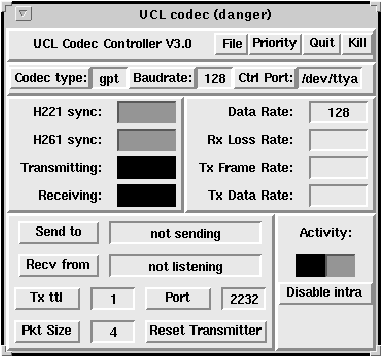
If the interface has connected correct, the activity indicator will start
flashing, alternately one half then the other half green. This indicates
reads and writes from the codec. How fast it flashes depends on the data
rate set, but it should not be more often that once a second. If it doesn't
flash at all, probably the user interface has failed to connect to the codec
controller. If it flashes many times a second, it is likely that the
reading and/or writing LWPs have crashed, and the codec controller needs
pressing. However, if you are connected to a codec controller over a
network suffering considerable loss, the activity light will become very
erratic, and will not be a good guide to anything.
First, you should set the to the same data rate as the
device driver and the codec. When you have done this, the
and
lights should be both green. It may take a number of seconds to
stabilise to this state. If it fails to stabilise, first check in the codec
``tip" or ``kermit" window that the Requested transmit rate and the
RS449 interface rate are both set to the same as your
.
(You may have to press
to stop the fast update
messages appearing in the ``tip" window.) If you have all the data rates
set correctly, it may be that the codec device did not open correctly, or
the codec did not upgrade to your data rate correctly - in such cases
press
and wait for about 20 seconds.
When both and
lights are green,
the codec controller is ready to send and receive from other codecs.