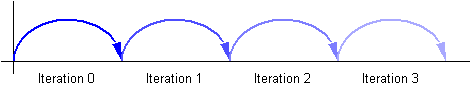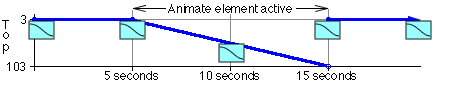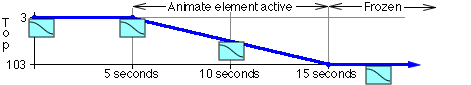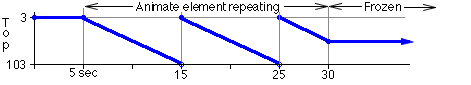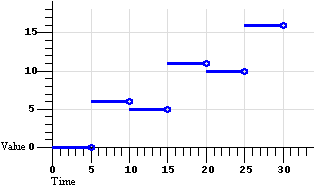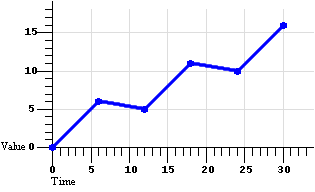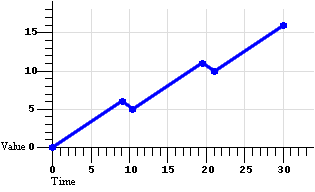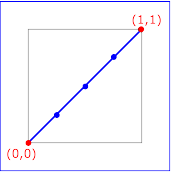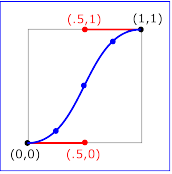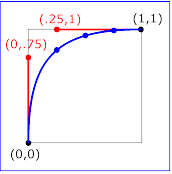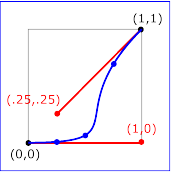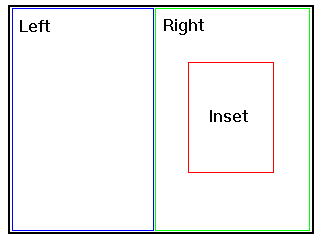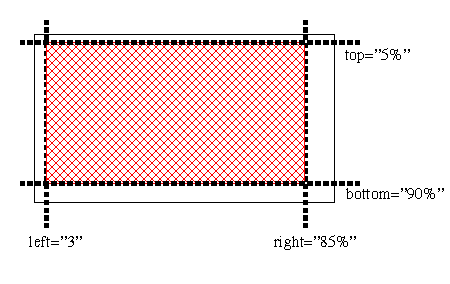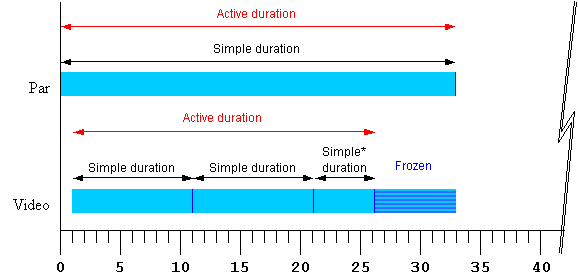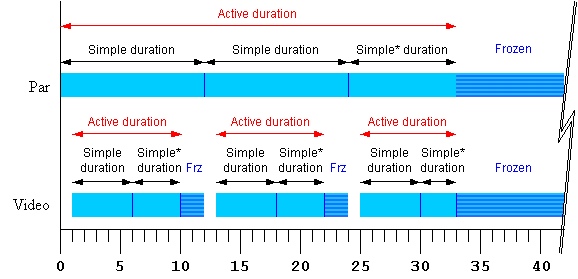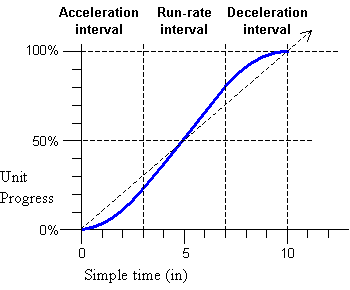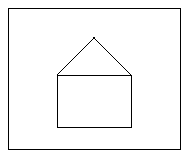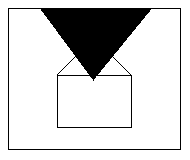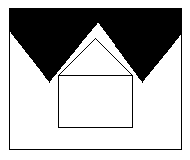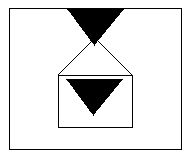Synchronized Multimedia Integration Language (SMIL 2.0)
W3C Recommendation 07 August 2001
-
This version:
-
http://www.w3.org/TR/2001/REC-smil20-20010807/
(Other formats: single HTML
file, zip archive)
-
Latest version:
-
http://www.w3.org/TR/smil20
-
Previous version:
-
http://www.w3.org/TR/2001/PR-smil20-20010605/
-
Editors:
-
Jeff Ayars (RealNetworks), Dick Bulterman (Oratrix), Aaron Cohen (Intel),
Ken Day (Macromedia), Erik Hodge (RealNetworks), Philipp Hoschka (W3C), Eric
Hyche (RealNetworks), Muriel Jourdan (INRIA), Michelle Kim (IBM), Kenichi
Kubota (Panasonic), Rob Lanphier (RealNetworks), Nabil Layaïda (INRIA),
Thierry Michel (W3C), Debbie Newman (Microsoft), Jacco van Ossenbruggen (CWI),
Lloyd Rutledge (CWI), Bridie Saccocio (RealNetworks), Patrick Schmitz
(Microsoft), Warner ten Kate (Philips).
Copyright
©2001
W3C®
(MIT,
INRIA,
Keio), All Rights Reserved. W3C
liability,
trademark,
document
use and
software
licensing rules apply.
This document specifies the second version of the Synchronized Multimedia
Integration Language (SMIL, pronounced "smile"). SMIL 2.0 has the following
two design goals:
-
Define an XML-based language that allows authors to write interactive multimedia
presentations. Using SMIL 2.0, an author can describe the temporal behavior
of a multimedia presentation, associate hyperlinks with media objects and
describe the layout of the presentation on a screen.
-
Allow reusing of SMIL syntax and semantics in other XML-based languages,
in particular those who need to represent timing and synchronization. For
example, SMIL 2.0 components are used for integrating timing into XHTML
[XHTML10] and into SVG
[SVG].
This section describes the status of this document at the time of its
publication. Other documents may supersede this document. The latest status
of this document series is maintained at the W3C.
This is the W3C
Recommendation
of the Synchronized Multimedia Integration Language (SMIL) 2.0.
This document has been reviewed by W3C Members and other interested parties
and has been endorsed by the Director as a W3C Recommendation. It is a stable
document and may be used as reference material or cited as a normative reference
from another document. W3C's role in making the Recommendation is to draw
attention to the specification and to promote its widespread deployment.
This enhances the functionality and interoperability of the Web.
This document has been produced by the
SYMM Working Group
[members only] as part of the
W3C Synchronized Multimedia
Activity. The goals of the SYMM Working Group are discussed in the
SYMM Working
Group charter [members only].
The SYMM Working Group considers that all features in the SMIL 2.0 Recommendation
have been implemented at least twice in an interoperable way. The
SYMM
Working Group Charter defines this as the implementations having been
developed independently by different organizations and each test in the public
SMIL 2.0 test suite
has at least two passing implementations. The
Implementation
results are publicly released and are intended solely to be used as proof
of SMIL 2.0 implementability. It is only a snap shot of the actual implementation
behaviors at one moment of time, as these implementations may not be immediately
available to the public. The interoperability data is not intended to be
used for assessing or grading the performance of any individual implementation.
There are patent disclosures and license commitments associated with the
SMIL 2.0 Recommendation, these may be found on the
SYMM Patent Statement page
in conformance with
W3C policy.
This version of this document incorporates some editorial changes from earlier
versions.
Please report errors in this document to
www-smil@w3.org -
(public
archives).
The list of
known errors
in this specification is available at
http://www.w3.org/2001/07/REC-SMIL20-20010731-errata.
The authors of this document are the SYMM Working Group members. Different
parts of the document have different editors.
The W3C staff contact for work on SMIL is
Thierry MICHEL.
The English version of this specification is the only normative version.
Information about translations of this document is available at
http://www.w3.org/AudioVideo/SMIL/translations.
A list of current W3C Recommendations and
other technical documents can be found at
http://www.w3.org/TR.
-
Editors
-
Aaron Cohen
(aaron.m.cohen@intel.com), Intel
-
Thierry Michel (tmichel@w3.org), W3C
This document specifies the second version of the Synchronized Multimedia
Integration Language (SMIL, pronounced "smile"). SMIL 2.0 has the following
two design goals:
-
Define an XML-based language that allows authors to write interactive multimedia
presentations. Using SMIL 2.0, an author can describe the temporal behavior
of a multimedia presentation, associate hyperlinks with media objects and
describe the layout of the presentation on a screen.
-
Allow reusing of SMIL 2.0 syntax and semantics in other XML-based languages,
in particular those who need to represent timing and synchronization. For
example, SMIL 2.0 components are used for integrating timing into XHTML
[XHTML10] and into SVG [SVG].
SMIL 2.0 is defined as a set of markup modules, which define the semantics
and an XML syntax for certain areas of SMIL functionality.
SMIL 2.0 deprecates a small amount of SMIL 1.0 syntax in favor of more DOM
friendly syntax. Most notable is the change from hyphenated attribute names
to mixed case (camel case) attribute names, e.g., clipBegin is introduced
in favor of clip-begin. The SMIL 2.0 modules do not require support for these
SMIL 1.0 attributes so that integration applications are not burdened with
them. SMIL document players, those applications that support playback of
"application/smil" documents, and host language conformant document profiles
must support the deprecated SMIL 1.0 attribute names as well as the new SMIL
2.0 names.
This Recommendation is structured as a set of sections, each defining one
or more modules:
-
Section 2 is an overview of SMIL 2.0
modularization and the individual modules, and presents conformance criteria.
-
Section 3 defines the declarative SMIL 2.0 Animation
Modules.
-
Section 4 presents the SMIL 2.0 Content Control
Modules.
-
Section 5 describes the SMIL 2.0 Layout Modules.
-
Section 6 defines the SMIL 2.0 Linking
Modules.
-
Section 7 presents the SMIL 2.0
Media Object Modules.
-
Section 8 defines the SMIL 2.0 Metainformation
Module.
-
Section 9 defines the SMIL 2.0 Structure Module.
-
Section 10 defines the SMIL 2.0 Timing and
Synchronization Modules.
-
Section 11 defines the SMIL 2.0 Time
Manipulations Module.
-
Section 12 presents the SMIL 2.0 Transition
effects Modules.
This Recommendation also defines two profiles that are built using the above
SMIL 2.0 modules:
-
Section 13 defines the SMIL 2.0 Language
Profile.
-
Section 14 describes the SMIL 2.0 Basic
Profile and Scalability Framework.
The XHTML+SMIL Profile that appeared in Working Drafts of this Recommendation
is published separately, and is not part of the SMIL 2.0 Recommendation.
However, one of the implementations used to validate SMIL 2.0 was based on
the XHTML+SMIL Profile. All XHTML+SMIL examples in this Recommendation conform
to the Profile as of the Working Draft of 06 August 2001. The latest version
of this document is also available, see [XHTML+SMIL].
This document has been prepared by the Synchronized Multimedia Working Group
(SYMM-WG) of the World Wide Web Consortium. The WG included the following
individuals:
-
-
Hanan Rosenthal, Canon - Jin Yu, Compaq - Pietro Marchisio, CSELT - Lynda
Hardman, CWI - Jacco van Ossenbruggen, CWI - Lloyd Rutledge, CWI - Olivier
Avaro, France Telecom - Ted Wugofski, Gateway (Invited Expert) - Masayuki
Hiyama, Glocomm - Keisuke Kamimura, Glocomm - Michelle Y. Kim, IBM - Steve
Wood, IBM - Jeff Boston, IBM - Nabil Layaïda, INRIA - Muriel Jourdan,
INRIA - Aaron Cohen, Intel - Wayne Carr, Intel - Marcel Wong, Ericsson -
Ken Day, Macromedia - Daniel Weber, Panasonic - Patrick Schmitz, Microsoft
- Debbie Newman, Microsoft - Pablo Fernicola, Microsoft - Aaron Patterson,
Microsoft - Kevin Gallo, Microsoft - Paul David, Microsoft - Don Cone,
Netscape/AOL - Wo Chang, NIST - Didier Chanut, Nokia - Antti Koivisto, Nokia
- Roberto Castagno, Nokia - Jack Jansen, Oratrix - Sjoerd Mullender, Oratrix
- Dick Bulterman, Oratrix - Kenichi Kubota, Panasonic - Warner ten Kate,
Philips - Ramon Clout, Philips - Jeff Ayars, RealNetworks - Erik Hodge,
RealNetworks - Rob Lanphier, RealNetworks - Bridie Saccocio, RealNetworks
- Eric Hyche, RealNetworks - Robin Haglund, RealNetworks - Geoff Freed, WGBH
- Philipp Hoschka, W3C - Philippe Le Hégaret, W3C - Thierry Michel,
W3C.
-
Editors:
-
Warner ten Kate
(warner.ten.kate@philips.com),
(Philips Electronics)
-
Aaron Cohen
(aaron.m.cohen@intel.com), (Intel)
-
Philipp Hoschka (ph@w3.org), (W3C)
This section is informative.
Since the publication of SMIL 1.0
[SMIL10], interest in the integration of SMIL
concepts with the HTML, the HyperText Markup Language
[HTML4], and other XML languages, has grown.
Likewise, the W3C HTML Working Group has specified XHTML, the Extensible
HyperText Markup Language [XHTML10], in
preparation to subset, extend, and integrate it with other languages. The
strategy considered for integrating respective functionality with other XML-based
languages is based on the concepts of modularization and
profiling [SMIL-MOD],
[XMOD].
Modularization is an approach in which markup functionality is specified
as a set of modules that contain semantically-related XML elements, attributes,
and attribute values. Profiling is the creation of an XML-based
language through combining these modules, in order to provide the functionality
required by a particular application.
Profiling introduces the ability to tailor an XML-based language to specific
needs, e.g. to optimize presentation and interaction for the client's
capabilities. Profiling also adds the ability for integrating functionality
from other markup languages, releasing the language designer from specifying
that functionality. Moreover, it provides for consistency in markup through
the use of the same model to incorporate a function. Identical constructs
ease authoring, while at the user agent side there is a potential for re-use
of code. For example, a scheduler supporting SMIL timing and synchronization
functionality could be used for SMIL documents, XHTML+SMIL documents, and
SVG documents.
Modularization enables language designers to specify dedicated markup intended
for integration with other, existing, language profiles. Examples of
specifications intended for such integration are MathML and XForms
[MathML],
[XFORMS].
Modularization and profiling use the extensibility properties of XML, and
related technology like XML namespaces and XML Schema
[XML10],
[XML-NS],
[XSCHEMA].
This part of the SMIL 2.0 specification describes the framework on which
SMIL modularization and profiling is based, and specifies the SMIL 2.0
Modules, their identifiers, and the requirements for conformance within this
framework.
This section is informative.
The modularization approach used in this specification derives from that
set forth in XHTML Modularization [XMOD].
The framework on which SMIL modularization and profiling is based, is informally
described here.
A Module is a collection of
semantically-related XML elements, attributes, and attribute values that
represents a unit of functionality. Modules are defined in coherent sets.
This coherency is expressed in that the elements of these modules are associated
with the same namespace.
A Language Profile
is a combination of modules. Modules are atomic, i.e. they cannot
be subset when included in a language profile. Furthermore, a module
specification may include a set of integration requirements, to which language
profiles that include the module must comply.
Commonly, there is a main language profile that incorporates nearly all the
modules associated with a single namespace. For example, the SMIL 2.0
language profile uses most of the SMIL 2.0 modules. Usually, the same
name is used to loosely reference both - "SMIL 2.0" in the example.
Also, the name "profile" is used to mean "language profile".
Other language profiles can be specified that are subsets of the larger one,
or that incorporate a mixture of modules associated with different namespaces.
SMIL 2.0 Basic is an example of the first, XHTML+SMIL of the latter.
A special module in a language profile is the so-called
Structure Module,
in that it contains the root element of the language profile, e.g.
<smil> or <html>. Any language profile that incorporates modules
associated with a single namespace will include the Structure module associated
with that namespace.
Other modules that require special mention are those that characterize the
core of the functionality provided by the namespace. This is expressed by
the notions of host
language and
integration
set. Both of them relate to a set of conformance requirements for
language profiles, which includes the requirement to incorporate at least
the core set of modules. The set may be different for a host language and
an integration set. A host language must incorporate the Structure module;
an integration set need not. There may be other differences as well.
The main purpose of language profile conformance is to enhance interoperability.
Preferably, the mandatory modules for host language conformance are defined
in such a way that any document interchanged in a conforming language profile
will yield a reasonable presentation when the document renderer, while supporting
the associated mandatory module set, would ignore all other (unknown) elements
and attributes. Here, "reasonable presentation" is to be understood as something
intelligible, which is not necessarily a close reflection of the author's
original intentions. To achieve the latter, a negotiation would have to be
conducted to agree on the specific language profile to be used for the document
interchange.
This section is normative.
SMIL functionality is partitioned into ten functional areas. Within each
functional area a further partitioning is applied into
modules. All of these modules, and
only these modules, are associated with the SMIL namespace.
The functional areas and their corresponding modules are:
-
Timing
-
AccessKeyTiming
-
BasicInlineTiming
-
BasicTimeContainers
-
EventTiming
-
ExclTimeContainers
-
FillDefault
-
MediaMarkerTiming
-
MinMaxTiming
-
MultiArcTiming
-
RepeatTiming
-
RepeatValueTiming
-
RestartDefault
-
RestartTiming
-
SyncbaseTiming
-
SyncBehavior
-
SyncBehaviorDefault
-
SyncMaster
-
TimeContainerAttributes
-
WallclockTiming
-
Time Manipulations
-
TimeManipulations
-
Animation
-
BasicAnimation
-
SplineAnimation
-
Content Control
-
BasicContentControl
-
CustomTestAttributes
-
PrefetchControl
-
SkipContentControl
-
Layout
-
AudioLayout
-
BasicLayout
-
HierarchicalLayout
-
MultiWindowLayout
-
Linking
-
BasicLinking
-
LinkingAttributes
-
ObjectLinking
-
Media Objects
-
BasicMedia
-
BrushMedia
-
MediaAccessibility
-
MediaClipping
-
MediaClipMarkers
-
MediaDescription
-
MediaParam
-
Metainformation
-
Metainformation
-
Structure
-
Structure
-
Transitions
-
BasicTransistions
-
InlineTransitions
-
TransitionModifiers
This section is informative.
Each of these modules introduces a set of semantically-related elements,
properties, and attributes. Each functional area has a corresponding section
in this specification document. Further details on each of the modules is
specified within those sections.
The modules may be independent or complementary. For example, the SyncMaster
module requires and builds upon the SyncBehavior module, but the PrefetchControl
and SkipContentControl modules are independent from each other. In addition,
some modules require modules from other functional areas.
Modules specify their integration requirements. When one module requires
another module for basic features and as a prerequisite for integration,
a language profile must include the second module in order to include the
first. The first module is said to be a dependent of the second
module. Dependency may be nested, in that a module may be dependent on a
module that is dependent itself.
Table 1 presents the SMIL 2.0 modules and the modules they dependent
on.
Table 1: The SMIL 2.0 Modules and their Dependencies.
| Module |
Dependencies |
| AccessKeyTiming |
NONE |
| AudioLayout |
BasicLayout |
| BasicAnimation |
BasicInlineTiming |
| BasicContentControl |
NONE |
| BasicInlineTiming |
NONE |
| BasicLayout |
NONE |
| BasicLinking |
NONE |
| BasicMedia |
NONE |
| BasicTimeContainers |
NONE |
| BasicTransitions |
NONE |
| BrushMedia |
NONE |
| CustomTestAttributes |
BasicContentControl |
| EventTiming |
NONE |
| ExclTimeContainers |
NONE |
| FillDefault |
BasicTimeContainers, and/or
ExclTimeContainers, and/or
TimeContainerAttributes |
| HierarchicalLayout |
BasicLayout |
| InlineTransitions |
NONE |
| LinkingAttributes |
NONE |
| MediaAccessibility |
MediaDescription |
| MediaClipMarkers |
MediaClipping |
| MediaClipping |
BasicMedia |
| MediaDescription |
NONE |
| MediaMarkerTiming |
NONE |
| MediaParam |
BasicMedia |
| MetaInformation |
NONE |
| MinMaxTiming |
NONE |
| MultiArcTiming |
AccessKeyTiming, and/or
BasicInlineTiming, and/or
EventTiming, and/or
MediaMarkerTiming, and/or
RepeatValueTiming, and/or
SyncbaseTiming, and/or
WallclockTiming |
| MultiWindowLayout |
BasicLayout |
| ObjectLinking |
BasicLinking |
| PrefetchControl |
NONE |
| RepeatTiming |
NONE |
| RepeatValueTiming |
NONE |
| RestartDefault |
RestartTiming |
| RestartTiming |
NONE |
| SkipContentControl |
NONE |
| SplineAnimation |
BasicAnimation |
| Structure |
BasicContentControl, and
BasicInlineTiming, and
BasicLayout, and
BasicLinking, and
BasicMedia, and
BasicTimeContainers, and
SkipContentControl, and
SyncbaseTiming |
| SyncbaseTiming |
NONE |
| SyncBehavior |
BasicTimeContainers, and/or
ExclTimeContainers, and/or
TimeContainerAttributes |
| SyncBehaviorDefault |
SyncBehavior |
| SyncMaster |
SyncBehavior |
| TimeContainerAttributes |
NONE |
| TimeManipulations |
NONE |
| TransitionModifiers |
BasicTransitions, and/or
InlineTransitions |
| WallclockTiming |
NONE |
This section is informative.
SMIL is an XML-based language and conforms to the (XML) DOM Core
[DOM1], [DOM2].
In the future, a SMIL-specific DOM recommendation may specify support
for timing and synchronization, media integration, and other synchronized
multimedia functionality.
A language profile may include DOM support. The granularity of DOM being
supported corresponds to the modules being selected in that language profile.
As with all modules, required support for the DOM is an option of the language
profile.
This section is informative.
This section specifies the identifiers for the SMIL 2.0 namespace and
the SMIL 2.0 modules. Each SMIL host language conformant language profile
is requested to explicitly state the namespace URI that is to be used to
identify it. That namespace URI must comply with the
"Requirements on Identifiers
for SMIL Host Language Conformant Language Profiles", defined below.
This section is normative.
Documents authored in language profiles that include the SMIL Structure module
can be associated with the "application/smil" mime type. Documents using
the "application/smil" mime type are required to be host language
conformant.
This section is normative.
The XML namespace identifier for the complete set of SMIL 2.0 modules,
and the elements and attributes that are contained within is:
http://www.w3.org/2001/SMIL20/
This section is normative.
Each module in this specification has a unique identifier associated with
it. They are intended to uniquely and consistently identify each of them.
They should be used as values in a test for whether an implementation includes
a specific module, as well as in other circumstances where a need to refer
to a specific SMIL 2.0 module is necessary.
Table 2 summarizes the identifiers for SMIL 2.0 modules.
Table 2: The SMIL 2.0 Module Identifiers.
| Module name |
Identifier |
| AccessKeyTiming |
http://www.w3.org/2001/SMIL20/AccessKeyTiming |
| AudioLayout |
http://www.w3.org/2001/SMIL20/AudioLayout |
| BasicAnimation |
http://www.w3.org/2001/SMIL20/BasicAnimation |
| BasicContentControl |
http://www.w3.org/2001/SMIL20/BasicContentControl |
| BasicInlineTiming |
http://www.w3.org/2001/SMIL20/BasicInlineTiming |
| BasicLayout |
http://www.w3.org/2001/SMIL20/BasicLayout |
| BasicLinking |
http://www.w3.org/2001/SMIL20/BasicLinking |
| BasicMedia |
http://www.w3.org/2001/SMIL20/BasicMedia |
| BasicTimeContainers |
http://www.w3.org/2001/SMIL20/BasicTimeContainers |
| BasicTransitions |
http://www.w3.org/2001/SMIL20/BasicTransitions |
| BrushMedia |
http://www.w3.org/2001/SMIL20/BrushMedia |
| CustomTestAttributes |
http://www.w3.org/2001/SMIL20/CustomTestAttributes |
| EventTiming |
http://www.w3.org/2001/SMIL20/EventTiming |
| ExclTimeContainers |
http://www.w3.org/2001/SMIL20/ExclTimeContainers |
| FillDefault |
http://www.w3.org/2001/SMIL20/FillDefault |
| HierarchicalLayout |
http://www.w3.org/2001/SMIL20/HierarchicalLayout |
| InlineTransitions |
http://www.w3.org/2001/SMIL20/InlineTransitions |
| LinkingAttributes |
http://www.w3.org/2001/SMIL20/LinkingAttributes |
| MediaAccessibility |
http://www.w3.org/2001/SMIL20/MediaAccessibility |
| MediaClipMarkers |
http://www.w3.org/2001/SMIL20/MediaClipMarkers |
| MediaClipping |
http://www.w3.org/2001/SMIL20/MediaClipping |
| MediaDescription |
http://www.w3.org/2001/SMIL20/MediaDescription |
| MediaMarkerTiming |
http://www.w3.org/2001/SMIL20/MediaMarkerTiming |
| MediaParam |
http://www.w3.org/2001/SMIL20/MediaParam |
| Metainformation |
http://www.w3.org/2001/SMIL20/Metainformation |
| MinMaxTiming |
http://www.w3.org/2001/SMIL20/MinMaxTiming |
| MultiArcTiming |
http://www.w3.org/2001/SMIL20/MultiArcTiming |
| MultiWindowLayout |
http://www.w3.org/2001/SMIL20/MultiWindowLayout |
| ObjectLinking |
http://www.w3.org/2001/SMIL20/ObjectLinking |
| PrefetchControl |
http://www.w3.org/2001/SMIL20/PrefetchControl |
| RepeatTiming |
http://www.w3.org/2001/SMIL20/RepeatTiming |
| RepeatValueTiming |
http://www.w3.org/2001/SMIL20/RepeatValueTiming |
| RestartDefault |
http://www.w3.org/2001/SMIL20/RestartDefault |
| RestartTiming |
http://www.w3.org/2001/SMIL20/RestartTiming |
| SkipContentControl |
http://www.w3.org/2001/SMIL20/SkipContentControl |
| SplineAnimation |
http://www.w3.org/2001/SMIL20/SplineAnimation |
| Structure |
http://www.w3.org/2001/SMIL20/Structure |
| SyncbaseTiming |
http://www.w3.org/2001/SMIL20/SyncbaseTiming |
| SyncBehavior |
http://www.w3.org/2001/SMIL20/SyncBehavior |
| SyncBehaviorDefault |
http://www.w3.org/2001/SMIL20/SyncBehaviorDefault |
| SyncMaster |
http://www.w3.org/2001/SMIL20/SyncMaster |
| TimeContainerAttributes |
http://www.w3.org/2001/SMIL20/TimeContainerAttributes |
| TimeManipulations |
http://www.w3.org/2001/SMIL20/TimeManipulations |
| TransitionModifiers |
http://www.w3.org/2001/SMIL20/TransitionModifiers |
| WallclockTiming |
http://www.w3.org/2001/SMIL20/WallclockTiming |
In addition to the module identifiers above, there may be different features
and variances from one language profile to another that may not be expressed
as the support or non-support of a particular module. These features may
be expressed using the following identifiers:
-
http://www.w3.org/2001/SMIL20/NestedTimeContainers
-
Profile allows nesting of the par and
seq time containers.
-
http://www.w3.org/2001/SMIL20/DeprecatedFeatures
-
Profile supports deprecated SMIL 1.0 features.
Implementations that support the SMIL BasicContentControl module must allow
these as identifiers for use with the XML namespace mechanism, and must allow
the associated namespace identifier to be used with the systemRequired test
attribute. Profiles must identify those attributes for which an implementation
must return "true" (this is an integration requirement). Implementations
must return "false" for modules or features which are not fully supported.
Modules can also be identified collectively. The following four module
collections are defined:
-
http://www.w3.org/2001/SMIL20/
-
All the modules specified by the SMIL 2.0 specification.
-
http://www.w3.org/2001/SMIL20/Language
-
The modules used by the
SMIL 2.0 Language
profile.
-
http://www.w3.org/2001/SMIL20/HostLanguage
-
The modules required for
SMIL Host Language
Conformance.
-
http://www.w3.org/2001/SMIL20/IntegrationSet
-
The modules required for
SMIL Integration Set
Conformance.
This section is informative.
In this section we specify the rules for SMIL host language and SMIL integration
set conformance. First, the conformance requirements for
host language
conformance and
integration set
conformance are given. The requirements are similar to those set forth
for XHTML host language document type conformance and XHTML integration set
document type conformance [XMOD]. In a final section the requirements on
identifiers for host language
conformant language profiles are given.
Currently, there exist three language profiles using SMIL 2.0 Modules.
They are the SMIL 2.0
Language Profile, the SMIL 2.0
Basic Language Profile, and the XHTML+SMIL 2.0 Language Profile
[XHTML+SMIL]. The first two are SMIL
host language conformant, the third is SMIL integration set conformant.
This section is normative.
The following two tables list names used to collectively reference certain
sets of SMIL 2.0 elements and attributes. These are used in the definitions
of the minimum support in the two sections below on SMIL host language
conformance and SMIL integration set conformance. The term "minimum support"
is used to refer to the minimum set of elements that an element can contain,
and the minimum set of attributes that can be used on an element.
Table 4: Names of SMIL 2.0 Attribute Collections.
| Attribute Set Name |
Attributes |
| TIMING-ATTRS |
begin,
end,
dur,
repeatDur,
repeatCount,
max,
min,
fill,
endsync |
| CONTCTRL-ATTRS |
systemBitrate,
systemCaptions,
systemLanguage,
systemRequired,
systemScreenSize,
systemScreenDepth,
systemOverdubOrSubtitle,
systemAudioDesc,
systemOperatingSystem,
systemCPU,
systemComponent |
| MEDIA-ATTRS |
src,
type |
| LINKING-ATTRS |
href,
sourceLevel,
destinationLevel,
sourcePlaystate,
destinationPlaystate,
show,
accesskey,
tabindex,
target,
external,
actuate,
alt |
| COMMON-ATTRS |
id,
class,
xml:lang,
title |
This section is normative.
A language profile is said to be SMIL 2.0 host language conformant if
it includes the following modules:
-
Structure
-
BasicContentControl
-
BasicInlineTiming
-
BasicLayout
-
BasicLinking
-
BasicMedia
-
BasicTimeContainers
-
MinMaxTiming
-
RepeatTiming
-
SkipContentControl
-
SyncbaseTiming
In addition, the following requirements must be satisfied:
-
The language profile defines what modules it collects.
-
The language profile includes all elements, attributes, and attribute values
specified by the collected modules.
-
The language profile fulfills the "minimum support" requirements for elements
and attributes as listed in Table 5 below.
-
The language profile complies with the integration requirements set forth
by the modules it collects.
-
The language profile specifies the semantics related to the integration of
the modules.
-
The language profile defines its DTD or XML Schema.
-
The language profile defines a unique identifier conforming to the requirements
set forth in Requirements
on Identifiers for SMIL Host Language Conformant Language Profiles.
-
The SyncbaseTiming module should be included in Host Language conformant
profiles, although it is not strictly required. We strongly recommend inclusion
of this module in Host Language conformant profiles to maintain a high level
of consistency and interoperability with other languages that have integrated
SMIL modules including the SMIL 2.0 Language, XHTML+SMIL, and SVG. Only profiles
designed to operate on severely constrained devices may omit the SyncbaseTiming
module.
Table 5: Minimum Support for SMIL Host Language Conformance.
| Element |
Minimum Support |
| Elements |
Attributes |
| smil |
head,
body |
COMMON-ATTRS,
CONTCTRL-ATTRS,
xmlns |
| head |
layout,
switch |
COMMON-ATTRS |
| body |
TIMING-ELMS,
MEDIA-ELMS,
switch,
a |
COMMON-ATTRS |
| layout |
root-layout,
region |
COMMON-ATTRS,
CONTCTRL-ATTRS,
type |
| root-layout |
EMPTY |
COMMON-ATTRS,
backgroundColor,
height,
width,
skip-content |
| region |
EMPTY |
COMMON-ATTRS,
backgroundColor,
bottom,
fit,
height,
left,
right,
showBackground,
top,
width,
z-index,
skip-content,
regionName |
| ref,
animation,
audio,
img,
video,
text,
textstream |
area |
COMMON-ATTRS,
CONTCTRL-ATTRS,
TIMING-ATTRS,
repeat,
MEDIA-ATTRS,
region |
| a |
MEDIA-ELMS |
COMMON-ATTRS,
LINKING-ATTRS |
| area |
EMPTY |
COMMON-ATTRS,
LINKING-ATTRS,
TIMING-ATTRS,
repeat,
shape,
coords,
nohref |
| par,
seq |
TIMING-ELMS,
MEDIA-ELMS,
switch,
a |
COMMON-ATTRS,
CONTCTRL-ATTRS,
TIMING-ATTRS,
repeat |
| switch |
TIMING-ELMS,
MEDIA-ELMS,
a,
layout |
COMMON-ATTRS,
CONTCTRL-ATTRS |
Support of deprecated elements and attributes is required for SMIL 2.0
host language conformance for all modules the given language supports. For
example, if a SMIL 2.0 host language supports the MultiArcTiming module,
it must support the deprecated syntax defined in the MultiArcTiming module.
Since the SMIL 2.0 Structure module may only be used in a profile that is
SMIL host language conformant, this implies that the SMIL 2.0 Structure module
must at least be accompanied with the nine other modules required for host
language conformance that were named above. Those modules themselves can
still be used in other, non SMIL host language conformant, language profiles.
This section is normative.
A language profile is said to be SMIL 2.0 integration set conformant if it
includes the following modules:
-
BasicContentControl
-
BasicInlineTiming
-
BasicMedia
-
BasicTimeContainers
-
MinMaxTiming
-
RepeatTiming
-
SyncbaseTiming
In addition, the following requirements must be satisfied:
-
The language profile defines what modules it collects.
-
The language profile includes all elements, attributes, and attribute values
specified by the collected SMIL 2.0 modules.
-
The language profile fulfills the "minimum support" requirements for elements
and attributes as listed in Table 6 below.
-
The language profile complies with the integration requirements set forth
by the SMIL 2.0 modules it collects.
-
The SyncbaseTiming module should be included in Integration Set conformant
profiles, although it is not strictly required. We strongly recommend inclusion
of this module in Integration Set conformant profiles to maintain a high
level of consistency and interoperability with other languages that have
integrated SMIL modules including the
SMIL 2.0 Language,
XHTML+SMIL [XHTML+SMIL], and SVG
[SVG]. Only profiles designed to operate on
severely constrained devices may omit the SyncbaseTiming module.
Table 6: Minimum Support for SMIL Integration Set Conformance.
| Element |
Minimum Support |
| Elements |
Attributes |
| ref,
animation,
audio,
img,
video,
text,
textstream |
|
CONTCTRL-ATTRS,
TIMING-ATTRS,
MEDIA-ATTRS |
| par,
seq |
TIMING-ELMS,
MEDIA-ELMS,
switch,
a |
CONTCTRL-ATTRS,
TIMING-ATTRS |
| switch |
TIMING-ELMS,
MEDIA-ELMS |
CONTCTRL-ATTRS |
Support of deprecated elements and attributes is not required for SMIL 2.0
integration set conformance. However, when included, the above requirements
also apply to these elements and attributes. Also, when supported, it is
required that all the deprecated elements and attributes from all the included
modules are supported as a whole.
This section is informative.
A language profile is specified through its DTD or XML Schema. The identifier
of these can be used to identify the language profile. SMIL 1.0 has
specified the default namespace declaration on its root element,
smil, as the decisive identifier for
distinguishing it from other language profiles
[SMIL10]. For that purpose SMIL 1.0 has
specified
http://www.w3.org/TR/REC-smil
as the namespace identifier for SMIL 1.0.
This section is normative.
For the purpose of identifying the version and the language profile used,
SMIL host language conformant documents must satisfy the following requirements:
-
The document should declare a default namespace
[XML-NS].
-
The default namespace must be declared on the
smil root element.
-
In case the SMIL host language conformant language profile has been issued
as a W3C Recommendation, the default namespace identifier must satisfy the
following requirements:
-
The URI is constructed conformant to the requirements set forth by the W3C
[W3C-NSURI].
-
The default namespace identifier should identify the language profile.
In case the language profile is a subset of a larger one, the default namespace
identifier may also identify that larger language profile. The module collection
that is required to be supported in the subset language profile may be indicated
through the systemRequired
attribute on the smil element.
See the SMIL Basic Language Profile
specification for an example.
This section is normative.
Syntax errors in a SMIL Host Language conformant document are handled according
to the XML rules for well-formed or valid XML
[XML10].
Semantic errors can arise at various levels. One is where the declared attribute
values are of unknown value. Another is where the assembled presentation
is (possibly) conflicting, as in a case where media objects are competing
for display space or where they are synchronized ambiguously. These latter
types, although maybe an error according to the author's intentions, are
not considered an error and the user agent will present according to the
resolution rules defined in this specification.
This section is normative.
Errors in attribute values might remain undetectable to the parser, because
the value type is declared as CDATA, or because the value range is open ended,
as in the case of events, for example. However, errors in attribute values
can be detected within a given language profile, where that language profile
specifies the supported value set. Specifications of language profiles are
required to specify the error handling that is required when such an attribute
value error occurs.
This section is informative.
This section describes how language profiles could be defined using the
SMIL 2.0 modular DTDs. The reader is assumed to be familiar with the
mechanisms defined in "Modularization of XHTML"
[XMOD], in particular Appendix D
[XMOD-APPD] and Appendix E
[XMOD-APPE]. In general, the SMIL 2.0 modular
DTDs use the same mechanisms as the XHTML modular DTDs use. Exceptions to
this are:
-
SMIL supports qualified attribute names for SMIL attributes that can appear
on non-SMIL elements. This enables these attributes to use prefixes to indicate
that they belong to the SMIL 2.0 namespace.
-
SMIL supports module level INCLUDE/IGNORE instead of XHTML's element/attlist
level. Similar to XHTML Modularization, this prohibits profiles from importing
only part of a module -- they have to support either all the elements and
attributes or none.
Below, we give a short description of the files that are used to define the
SMIL 2.0 modular DTDs. See the table and the end of the section for
a complete list of the filenames involved.
Following the same mechanisms as the XHTML modular DTDs, the SMIL 2.0
specification places the XML element declarations (e.g.
<!ELEMENT...>) and attribute list declarations (e.g.
<!ATTLIST...>) of all SMIL 2.0 elements in separate files, the
SMIL module files. A SMIL module file is provided for each functional area
in the SMIL 2.0 specification (that is, there is a SMIL module file
for animation, layout, timing, etc).
The SMIL module files are used in the normative definitions of the specification
of the SMIL 2.0 Language Profile. Usage of the same module files for
defining other SMIL profiles is recommended, but not required. The requirements
that SMIL language profiles must follow are stated in the SMIL 2.0
specification, not in the DTD code.
To make the SMIL module files independent of each other, and independent
of the language profiles, the element and attribute declarations make heavy
use of XML entities. This provides profiles with the necessary hooks to define
the actual content models and attributes of the SMIL elements.
The SMIL 2.0 Language Profile provides examples of how the SMIL module
files can be used. Most of the DTD files are reused across the different
profiles. Reused are the SMIL module files, the files that define the data
types and the common attributes, the "qname" file that takes care of adding
namespace prefixes if necessary, and the framework file, which takes care
of including files in the appropriate order.
The files that are different for each profile are the driver file and document
model file. This would, in general, also apply to new profiles: to define
a new language profile, one has to write the extension module(s), the driver
file that defines which modules are used, and a document model file that
defines the extended document model. The driver file and document model file
are described in more detail below.
The driver file.
This is the file that would be referenced by a document's DOCTYPE declaration.
Its main job is to define which document model file and which of the SMIL
module files the profile is using. It may also define an optional namespace
to be used in all namespace prefixes. For example, to prefix all SMIL element
names with "foobar", the following can be added to the start of the profile:
<!ENTITY % SMIL.prefixed "INCLUDE" >
<!ENTITY % SMIL.prefix "foobar" >
Elements defined in their modules as, for example, <video> will become
parsed as <foobar:video>. This also applies for SMIL attributes that
appear on other elements, so, for example, "begin" becomes "foobar:begin".
The default is that the qname prefix is empty -- that is, it is effectively
turned off by default.
After these definitions, the driver file includes the framework file (which
will subsequently include the data type, common attributes, qname and document
model file), after which the SMIL module files are included that are used
by this profile.
The document model file.
The document model file contains the XML entities that are used by the SMIL
module files to define the content models and attribute lists of the elements
in that profile.
Content models generally differ from profile to profile, or contain elements
from other modules. To avoid these dependencies in the SMIL module files,
content models need to be defined in the document model file. The (dummy)
default content model as defined in the SMIL module files is "EMPTY" for
all SMIL 2.0 elements.
For the same reasons, the SMIL module files only define a default attribute
list for their elements. This default list only contains the SMIL 2.0
core attributes and the attributes that are defined in the same SMIL module
file. All other attributes need to be added to this default list by defining
the appropriate XML entities. For example, the Media Objects Module file
only adds the core and media related attributes on the media objects; other
attributes, such as the timing attributes, are added to this list by the
document model file.
Table 7: Formal public identifiers and system identifiers of all files
used in the SMIL 2.0 modular DTDs.
| Driver files for the predefined profiles |
| -//W3C//DTD SMIL 2.0//EN |
http://www.w3.org/2001/SMIL20/SMIL20.dtd |
| Document model files for the predefined
profiles |
| -//W3C//ENTITIES SMIL 2.0 Document Model 1.0//EN |
http://www.w3.org/2001/SMIL20/smil-model-1.mod |
| SMIL 2.0 module files |
| -//W3C//ELEMENTS SMIL 2.0 Animation//EN |
http://www.w3.org/2001/SMIL20/SMIL-anim.mod |
| -//W3C//ELEMENTS SMIL 2.0 Content Control//EN |
http://www.w3.org/2001/SMIL20/SMIL-control.mod |
| -//W3C//ELEMENTS SMIL 2.0 Layout//EN |
http://www.w3.org/2001/SMIL20/SMIL-layout.mod |
| -//W3C//ELEMENTS SMIL 2.0 Linking//EN |
http://www.w3.org/2001/SMIL20/SMIL-link.mod |
| -//W3C//ELEMENTS SMIL 2.0 Media Objects//EN |
http://www.w3.org/2001/SMIL20/SMIL-media.mod |
| -//W3C//ELEMENTS SMIL 2.0 Document Metainformation//EN |
http://www.w3.org/2001/SMIL20/SMIL-metainformation.mod |
| -//W3C//ELEMENTS SMIL 2.0 Document Structure//EN |
http://www.w3.org/2001/SMIL20/SMIL-struct.mod |
| -//W3C//ELEMENTS SMIL 2.0 Timing//EN |
http://www.w3.org/2001/SMIL20/SMIL-timing.mod |
| -//W3C//ELEMENTS SMIL 2.0 Transition//EN |
http://www.w3.org/2001/SMIL20/SMIL-transition.mod |
| Other utilities: data types, common attributes,
qname and frame work files |
| -//W3C//ENTITIES SMIL 2.0 Datatypes 1.0//EN |
http://www.w3.org/2001/SMIL20/smil-datatypes-1.mod |
| -//W3C//ENTITIES SMIL 2.0 Common Attributes 1.0//EN |
http://www.w3.org/2001/SMIL20/smil-attribs-1.mod |
| -//W3C//ENTITIES SMIL 2.0 Qualified Names 1.0//EN |
http://www.w3.org/2001/SMIL20/smil-qname-1.mod |
| -//W3C//ENTITIES SMIL 2.0 Modular Framework 1.0//EN |
http://www.w3.org/2001/SMIL20/smil-framework-1.mod |
-
Editors
-
Patrick Schmitz (cogit@ludicrum.org),
(Microsoft)
-
Aaron Cohen
(aaron.m.cohen@intel.com), (Intel)
-
Ken Day (kday@macromedia.com),
(Macromedia)
This section defines the SMIL 2.0 Animation Modules, which are composed of
a BasicAnimation module and a SplineAnimation module. These modules contain
elements and attributes for incorporating animation onto a time line, and
a mechanism for composing the effects of multiple animations. Since these
elements and attributes are defined in modules, designers of other markup
languages can choose whether or not to include this functionality in their
languages. Language designers incorporating other SMIL modules do not need
to include the animation modules if animation functionality is not needed.
The examples in this document that include syntax for a host language use
[SMIL10], [SVG], [HTML4] and [CSS2]. These are provided as an indication
of possible integrations with various host languages.
While this document defines a base set of animation capabilities, it is assumed
that host languages may build upon the support to define additional or more
specialized animation elements. Animation only manipulates attributes
and properties of the target elements, and so does not require any knowledge
of the target element semantics beyond basic type information.
This module depends on the SMIL 2.0
BasicInlineTiming module, using elements and attributes from the Timing
module for its time line. The BasicInlineTiming module is a prerequisite
for any profile using SMIL Animation. The reader is presumed to have read
and be familiar with the SMIL 2.0
Timing modules.
This section first presents the underlying principals of animation in SMIL
2.0, then the elements and attributes of the
BasicAnimation module and of the
SplineAnimation module.
This section describes the semantics underlying the SMIL 2.0 animation modules.
The specific elements are not described here, but rather the common concepts
and syntax that comprise the model for animation. Document issues are
described, as well as the means to target an element for animation. The animation
model is then defined by building up from the simplest to the most complex
concepts: first the simple duration and simple animation function
f(t), and then the overall effect
F(t,u).
Animation is defined as a time-based function of a target element
(or more specifically of some attribute of the target element, the
target attribute). The animation defines a mapping of time to values
for the target attribute. This mapping takes into account all aspects of
timing, as well as animation-specific semantics. The overall mapping
is based on a simple animation function
f(t) which describes the animation over the
simple duration of the element. Every animation defines a simple animation
function which produces a value for the target attribute for any time within
the simple duration.
Normative
A target attribute is the name of a feature of a target element
as defined in a host language document.
This may be (e.g.) an XML attribute contained in the element or a CSS property
that applies to the element. By default, the target element of an animation
will be the parent of the animation element (an animation element is typically
a child of the target element). However, the target may be any element in
the document, identified either by an XML ID reference or via an XLink [XLINK]
locator reference.
As a simple example, the following defines an animation of an SVG rectangle
shape. The rectangle will change from being tall and thin to being
short and wide.
<rect ...>
<animate attributeName="width" from="10px" to="100px"
begin="0s" dur="10s" />
<animate attributeName="height" from="100px" to="10px"
begin="0s" dur="10s" />
</rect>
The rectangle begins with a width of 10 pixels and increases to a width of
100 pixels over the course of 10 seconds. Over the same ten seconds, the
height of the rectangle changes from 100 pixels to 10 pixels.
When an animation is running, it should not actually change the attribute
values in the DOM [DOM2]. The animation runtime should maintain a
presentation value for each animated attribute, separate from the
DOM or CSS Object Model (OM). If an implementation does not support an object
model, it should maintain the original value as defined by the document as
well as the presentation value. The presentation value is reflected in the
displayed form of the document. Animations thus manipulate the presentation
value, and should not affect the base value exposed by DOM or CSS
OM. This is detailed in The
animation sandwich model.
Normative
The base value of a target attribute
a at time t is
the value of a to which animation is applied
at time t.
The presentation value of a target attribute
a at time t is
the value of a resulting from the application
of animation at time t.
The presentation value reflects the effect of animation on the base
value. The effect is the change to the base value of the target attribute
at any given time. When an animation completes, the effect of the animation
is no longer applied, and the presentation value reverts to the base value
by default. The animation effect can also be extended to freeze
the last value for the length of time determined by the semantics of the
fill attribute.
An animation element defines a simple animation function which is
evaluated as needed over time by the implementation. The resulting values
are applied to the presentation value for the target attribute. Animation
functions are continuous in time and can be sampled at whatever frame rate
is appropriate for the rendering system. The syntactic representation of
the simple animation function is independent of this model, and may be described
in a variety of ways. The animation elements in this specification support
syntax for a set of discrete or interpolated values, a path syntax for motion
based upon SVG paths, keyframe based timing, evenly paced interpolation,
and variants on these features.
In the example immediately above, the simple animation function for the width
attribute, specified by 'from="10px" to="100px" ... dur="10s"'
is
f(t) = (10 + 90*t/10) px, where
t is given in seconds.
Simple animation functions may be defined which have additional parameters,
or that are purely or partially algorithmic. For example, a "to" animation
interpolates from the current value to the "to" value:
<animate attributeName="top" to="10" dur="2.5s" />
The animation function is a function of the current position, as well as
of time:
f(t,u) = (u*(2.5s-t)/2.5s) + 10*(t/2.5s)
In all cases, the animation exposes this as a function of time.
Normative
The simple animation function defined by an animation element
f(t),
defined for times t,
0<=t<=d, where
d is the simple duration of the element.
The simple animation function may be defined as a function which depends
on factors in addition to time. This does not affect the model of animation,
beyond the trivial addition of additional parameters to
f(t), such as
f(t,u) used in the "to" animation example
immediately above.
Animations can be defined to either override or add to the base value of
an attribute. In this context, the base value may be the DOM value, or the
result of other animations that also target the same attribute. This more
general concept of a base value is termed the underlying value.
Animations that add to the underlying value are described as
additive animations. Animations that override the underlying value
are referred to as non-additive animations. The animation effect
function of an element is the function which includes the affect of
the underlying value and accounts for repeating and freezing of the element.
Because the animation effect can be affected by repeating and freezing, it
is defined over the active duration of the element rather than its simple
duration.
Animations can be combined in ways which produce intermediate values outside
of the domain of the target attribute, but where the presentation value produced
is valid. The type of a target attribute is this larger set. This
is detailed in The animation
sandwich model.
Normative
The type of a target attribute a
is the base type of which the domain of a is
a subset.
The animation effect function,
F(t,u), of an animation element with active
duration AD is a function mapping times
t:
0<=t<=AD and values
u of the type of the target attribute
a into values of the type of
a.
The underlying value u of a target
attribute a of an animation element
t is the value of
a to which the animation effect is applied
at time t.
The animation effect function F(t,u) is usually
defined as a function of the simple animation function
f(t). f(t) must
be defined in such a manner that F(t,u) produces
values of the correct type.
-
a -
The target attribute of an animation element.
-
-
d -
The simple duration of the element.
-
AD
-
The active duration of the element.
-
-
t
-
A time. Depending on the context,
t may be
in user-perceived time, an element's active duration, or its simple duration.
-
u
-
The underlying value of the target attribute
at.
-
f(t)
-
The simple animation function of times within the simple duration. Note that
while
F(t,u) defines the mapping for the entire
animation, f(t) has a simplified model that
just handles the simple duration.
-
F(t,u)
-
The effect of an animation for any point in the active duration of the animation.
This maps times within the active duration
(
t:
0<=t<=AD) and an underlying value to
a value for the target attribute. A time value of 0 corresponds to the time
at which the animation begins. F(t,u) combines
the simple animation function f(t) with all
the other aspects of animation and timing controls.
When an animation is running, it does not actually change the attribute values
in the DOM. The animation runtime should ideally maintain a
presentation value for any target attribute, separate from the DOM,
CSS, or other object model (OM) in which the target attribute is defined.
The presentation value is reflected in the display form of the document.
The effect of animations is to manipulate this presentation value, and not
to affect the underlying DOM or CSS OM values.
The remainder of this discussion uses the generic term OM for both the XML
DOM [DOM2] as well as the CSS-OM. If an implementation does not support
an object model, it should ideally maintain the original value as defined
by the document as well as the presentation value; for the purposes of this
section, we will consider this original value to be equivalent to the value
in the OM.
In some implementations of DOM, it may be difficult or impractical to main
a presentation value as described. CSS values should always be supported
as described, as the CSS-OM provides a mechanism to do so. In implementations
that do not support separate presentation values for general XML DOM properties,
the implementation must at least restore the original value when animations
no longer have an effect.
The rest of this discussion assumes the recommended approach using a separate
presentation value.
The model accounting for the OM and concurrently active or frozen animations
for a given attribute is described as a "sandwich", a loose analogy to the
layers of meat and cheeses in a "submarine sandwich" (a long sandwich made
with many pieces of meats and cheese layered along the length of the bread).
In the analogy, time is associated with the length of the sandwich, and each
animation has its duration represented by the length of bread that the layer
covers. On the bottom of the sandwich is the base value taken from the OM.
Each active (or frozen) animation is a layer above this. The layers (i.e.
the animations) are placed on the sandwich both in time along the length
of the bread, as well as in order according to priority, with higher
priority animations placed above (i.e. on top of) lower priority animations.
At any given point in time, you can take a slice of the sandwich and see
how the animation layers stack up.
Note that animations manipulate the presentation value coming out of the
OM in which the attribute is defined, and pass the resulting value on to
the next layer of document processing. This does not replace or override
any of the normal document OM processing cascade.
Specifically, animating an attribute defined in XML will modify the presentation
value before it is passed through the style sheet cascade, using the XML
DOM value as its base. Animating an attribute defined in a style sheet language
will modify the presentation value passed through the remainder of the
cascade.
In CSS2 and the DOM 2 CSS-OM, the terms "specified", "computed" and "actual"
are used to describe the results of evaluating the syntax, the cascade and
the presentation rendering. When animation is applied to CSS properties of
a particular element, the base value to be animated is read using the (readonly)
getComputedStyle() method on that element. The values produced
by the animation are written into an override stylesheet for that element,
which may be obtained using the getOverrideStyle() method. These
new values then affect the cascade and are reflected in a new computed value
(and thus, modified presentation). This means that the effect of animation
overrides all style sheet rules, except for user rules with the
!important property. This enables !important user
style settings to have priority over animations, an important requirement
for accessibility. Note that the animation may have side effects upon the
document layout. See also
section
6.1, "Specified, computed, and actual values," of [CSS2] and
section
5.2.1, "Override and computed style sheet," of [DOM2CSS].
Within an OM, animations are prioritized according to when each begins. The
animation first begun has lowest priority and the most recently begun animation
has highest priority. When two animations start at the same moment in time,
the activation order is resolved as follows:
-
If one animation is a time dependent of another (e.g. it is specified
to begin when another begins), then the time dependent is considered to activate
after the syncbase element, and so has higher priority. Time dependency
is further discussed in
Propagating
changes to times. This rule applies independent of the timing described
for the syncbase element - i.e. it does not matter whether the syncbase element
begins on an offset, relative to another syncbase, relative to an event-base,
or via hyperlinking. In all cases, the syncbase is begun before any time
dependents are begun, and so the syncbase has lower priority than the time
dependent.
-
If two animations share no time dependency relationship (e.g. neither is
defined relative to the other, even indirectly) the element that appears
first in the document has lower priority. This includes the cases in which
two animation elements are defined relative to the same syncbase or
event-base.
Note that if an animation is restarted (see also
Restarting animations), it will always
move to the top of the priority list, as it becomes the most recently activated
animation. That is, when an animation restarts, its layer is pulled out of
the sandwich, and added back on the very top. In contrast, when an
element repeats the priority is not affected (repeat behavior is not defined
as restarting).
Each additive animation adds its effect to the result of all sandwich layers
below. A non-additive animation simply overrides the result of all lower
sandwich layers. The end result at the top of the sandwich is the presentation
value that must be reflected in the document view.
Some attributes that support additive animation have a defined legal range
for values (e.g. an opacity attribute may allow values between 0 and 1).
In some cases, an animation function may yield out of range values. It is
recommended that implementations clamp the results to the legal range as
late as possible, before applying them to the presentation value. Ideally,
the effect of all the animations active or frozen at a given point should
be combined, before any clamping is performed. Although individual animation
functions may yield out of range values, the combination of additive animations
may still be legal. Clamping only the final result and not the effect of
the individual animation functions provides support for these cases. Intermediate
results may be clamped when necessary although this is not optimal. The host
language must define the clamping semantics for each attribute that can be
animated. As an example, this is defined for
animateColor element.
Initially, before any animations for a given attribute are active, the
presentation value will be identical to the original value specified in the
document (the OM value).
When all animations for a given attribute have completed and the associated
animation effects are no longer applied, the presentation value will again
be equal to the OM value. Note that if any animation is defined with
fill="freeze", the effect
of the animation will be applied as long as the animation element remains
in the frozen state, and so the presentation value will continue to reflect
the animation effect. Refer also to the section
"Freezing animations".
Some animations (e.g.
animateMotion) will
implicitly target an attribute, or possibly several attributes (e.g.
the "posX" and "posY" attributes of some layout model). These animations
must be combined with any other animations for each attribute that is affected.
Thus, e.g. an animateMotion
animation may be in more than one animation sandwich (depending upon the
layout model of the host language). For animation elements that implicitly
target attributes, the host language designer must specify which attributes
are implicitly targeted, and the runtime must accordingly combine animations
for the respective attributes.
Note that any queries (via DOM interfaces) on the target attribute will reflect
the OM value, and will not reflect the effect of animations. Note also that
the OM value may still be changed via the OM interfaces (e.g. using script).
While it may be useful or desired to provide access to the final presentation
value after all animation effects have been applied, such an interface is
not provided as part of SMIL Animation. A future version may address this.
Although animation does not manipulate the OM values, the document display
must reflect changes to the OM values. Host languages can support script
languages that can manipulate attribute values directly in the OM. If an
animation is active or frozen while a change to the OM value is made, the
behavior is dependent upon whether the animation is defined to be additive
or not, as follows: (see also the section
Additive animation).
-
If only additive animations are active or frozen (i.e. no non-additive animations
are active or frozen for the given attribute) when the OM value is changed,
the presentation value must reflect the changed OM value as well as the effect
of the additive animations. When the animations complete and the effect of
each is no longer applied, the presentation value will be equal to the changed
OM value.
-
If any non-additive animation is running when the OM value is changed, the
presentation value will not reflect the changed OM value, but will only reflect
the effect of the highest priority non-additive animation, and any still
higher priority additive animations. When all non-additive animations complete
and the effect of each is no longer applied, the presentation value will
reflect the changed OM value and the effect of any additive animations that
are active or frozen.
Within the timing model, animation is considered to be "continuous" media.
The animation elements defined in SMIL Animation do not have a natural intrinsic
duration, so they are assigned an intrinsic duration of indefinite.
This has several consequences, which are noted in various sections below.
In particular, most animation elements will have an explicit duration set
with the dur attribute, since a finite,
known duration is required for interpolation.
As described above, the simple animation function
f(t) defines the animation for the simple duration
d. However, SMIL Timing allows the author to
repeat the simple duration. SMIL Timing also allows authors to specify whether
the animation should simply end when the active duration completes, or whether
it should be frozen at the last value. SMIL Animation specifies
what it means for an animation to be frozen. In addition, the author
can specify how each animation should be combined with other animations and
the original DOM value.
This section describes the semantics for the additional functionality, including
a detailed model for combining animations. This is presented as a sequence
of functions building on the simple animation function:
-
The repeated animation function,
fr(t), defines the effect of repeating
an animation element.
-
The cumulative animation function,
fc(t), defines the effect of
accumulating values from one iteration to the next of a repeated animation
element.
-
The frozen animation function,
ff(t), includes the effect of freezing
an animation element at the end of its active duration.
-
The animation effect function,
F(t,u), defines how a an animation element
depends on the underlying value u of the target
attribute.
Since these functions describe the animation outside of the simple duration,
they are defined for any non-negative time
t.
As described in the section
Interval timing
of the BasicInlineTiming module, repeating an element causes the element
to be "played" several times in sequence. The repeated period is 0 to the
simple duration of the element. Animation follows this model, where "playing"
the animation means applying the simple animation functionf(t) repeatedly.
Normative
The repeated animation function,
fr(t), for any simple animation
function f(t) is
fr(t) = f( REMAINDER( t, d )
),
where t>=0,
d is the simple duration , and
REMAINDER( t, d ) is defined as
(t - d*floor(t/d)).
This formulation follows the end-point exclusive model described in
Interval timing.
As an animation repeats, it starts at f(0),
is sampled and applied up to but not including the end-point
f(d). At the end of the simple duration, i.e.
at the beginning of the next iteration, it starts back at
f(0). f(d) may
never actually be applied.
In the following example, the 2.5 second animation function will be repeated
twice; the active duration will be 5 seconds. The attribute top will go from
0 to (almost) 10, return to 0 at 2.5 seconds, and repeat.
<animate attributeName="top" from="0" to="10" dur="2.5s"
repeatCount="2"
/>
In the following example, the animation function will be repeated two full
times and then the first half is repeated once more; the active duration
will be 7.5 seconds.
<animate attributeName="top" from="0" to="10" dur="3s"
repeatCount="2.5"
/>
In the following example, the animation function will repeat for a total
of 7 seconds. It will play fully two times, followed by a fractional part
of 2 seconds. This is equivalent to a repeatCount of 2.8. The last (partial)
iteration will apply values in the range "0" to "8".
<animate attributeName="top" from="0" to="10" dur="2.5s"
repeatDur="7s" />
In the following example, the simple duration is longer than the duration
specified by repeatDur, and so
the active duration will effectively cut short the simple duration. However,
animation function still uses the specified simple duration. The effect of
the animation is to interpolate the value of "top" from 10 to 15, over the
course of 5 seconds.
<animate attributeName="top" from="10" to="20"
dur="10s"
repeatDur="5s" />
Note that if the simple duration is not defined (e.g. it is indefinite),
repeat behavior is not defined (but
repeatDur still defines the active
duration). In the following example the simple duration is indefinite, and
so the repeatCount is effectively
ignored. Nevertheless, this is not considered an error: the active duration
is also indefinite. The effect of the animation is to to just use the value
for f(0), setting the fill color to red for
the remainder of the animate element's duration.
<animate attributeName="fill" from="red" to="blue"
repeatCount="2" />
In the following example, the simple duration is indefinite, but the
repeatDur still determines the
active duration. The effect of the animation is to set the fill color to
red for 10 seconds.
<animate attributeName="fill" from="red" to="blue"
repeatDur="10s" />
In the following example, the simple duration is longer than the duration
specified by repeatDur, and so
the active duration will effectively cut short the simple duration. However,
the animation function still interpolates using the specified simple duration.
The effect of the animation is to interpolate the value of "top" from 10
to 17, over the course of 7 seconds.
<animate attributeName="top" from="10" to="20"
dur="10s"
repeatDur="7s" />
The author may also select whether a repeating animation should repeat the
original behavior for each iteration, or whether it should build upon the
previous results, accumulating with each iteration. For example, a motion
path that describes an arc can repeat by moving along the same arc over and
over again, or it can begin each repeat iteration where the last left off,
making the animated element bounce across the window. This is called
cumulative animation.
Normative
Every animation element must be defined as either cumulative or
non-cumulative. An animation element may be defined as cumulative
only if addition is defined for the target attribute. The cumulative
animation function,
fc(t), for any simple animation
function f(t) is
fc(t) =
fr(t), if the element is non-cumulative.
If the element is cumulative:
Let
fi(t) represent the cumulative animation
function for a given iteration i.
The first iteration
f0(t) is unaffected by
accumulate, and so is the same
as the original simple animation function definition. Each subsequent iteration
adds to the result of the previous iterations:
f0(t) =
f(t)
fi(t) = (f(d) * i) + f(t
- (i*d)) for any integer i >
0.
The cumulative animation function is then
fc(t) =
fi(t), where i =
floor(t/d).
Note that fi+1(t)starts at
f(d)*i + f(0). To avoid jumps, authors will
typically choose animation functions which start at 0.
For example, the path notation for a simple arc (detailed in
The animateMotion element)
can be used to describe a bouncing motion:
<img ...>
<animateMotion path="m 0 0 c 30 50 70 50 100 0 z" dur="5s"
accumulate="sum" repeatCount="4" />
</img>
The image moves from the original position along the arc over the course
of 5 seconds. As the animation repeats, it builds upon the previous value
and begins the second arc where the first one ended, as illustrated in Figure
1, below. In this way, the image "bounces" across the screen. The same animation
could be described as a complete path of 4 arcs, but in the general case
the path description can get quite large and cumbersome to edit.
Figure 1 - Illustration of repeating animation with
accumulate="sum".
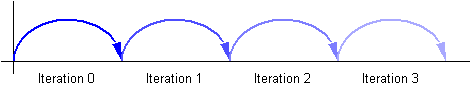
Figure 1 - A cumulative repeating animation. Each repeat iteration builds
upon the previous.
Note that cumulative animation only controls how a single animation accumulates
the results of the simple animation function as it repeats. It specifically
does not control how one animation interacts with other animations to produce
a presentation value. This latter behavior is described in the section
Additive animation. Similarly, if
an element restarts, the accumulate from the first run is not applied to
the second. See Restarting animations.
Any numeric attribute that supports addition can support cumulative animation.
For example, we can define a "pulsing" animation that will grow the "width"
of an SVG <rect> element by 100 pixels in 50 seconds.
<rect width="20px"...>
<animate attributeName="width" dur="5s"
values="0; 15; 10" additive="sum"
accumulate="sum" repeatCount="10" />
</rect>
Each simple duration causes the rectangle width to bulge by 15 pixels and
end up 10 pixels larger. The shape is 20 pixels wide at the beginning, and
after 5 seconds is 30 pixels wide. The animation repeats, and builds upon
the previous values. The shape will bulge to 45 pixels and then end up 40
pixels wide after 10 seconds, and will eventually end up 120 (20 + 100) pixels
wide after all 10 repeats.
Animation elements follow the definition of
fill in the Timing module. This section
extends that specification to cover animation-specific semantics.
By default when an animation element ends, its effect is no longer applied
to the presentation value for the target attribute. For example, if an animation
moves an image and the animation element ends, the image will "jump back"
to its original position.
<img top="3" ...>
<animate begin="5s" dur="10s" attributeName="top" by="100"/>
</img>
As shown in Figure 2, the image will appear stationary at the top value of
"3" for 5 seconds, then move 100 pixels down in 10 seconds. 15 seconds after
the document begin, the animation ends, the effect is no longer applied,
and the image jumps back from 103 to 3 where it started (i.e. to the underlying
DOM value of the top attribute).
Figure 2 - Illustration of animation without freezing.
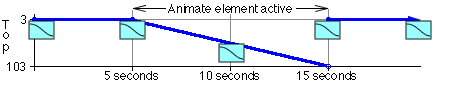
Figure 2 - Simple animation without freezing. After the animate element ends,
the effect of the animation is removed.
The fill attribute can be used to maintain
the value of the animation after the active duration of the animation element
ends:
<img top="3" ...>
<animate begin= "5s" dur="10s" attributeName="top" by="100"
fill="freeze" />
</img>
The animation ends 15 seconds after the document begin, but the image remains
at the top value of 103 (Figure 3). The attribute freezes the last
value of the animation for the duration of the freeze effect. This duration
is controlled by the time container (for details, see
SMIL Timing and
Synchronization).
Figure 3 - Illustration of animation with
fill="freeze".
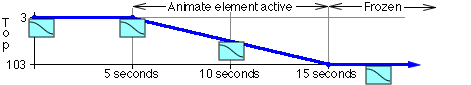
Figure 3 - Simple frozen animation
If the active duration cuts short the simple duration (including the case
of partial repeats), the effect value of a frozen animation is
defined by the shortened simple duration. In the following example, the simple
animation function repeats two full times and then again for one-half of
the simple duration. In this case, the value while frozen will
be 53:
<img top="3" ...>
<animate begin= "5s" dur="10s" attributeName="top" by="100"
repeatCount="2.5" fill="freeze" />
</img>
Figure 4 - Illustration of animation combining a partial
repeat and
fill="freeze".
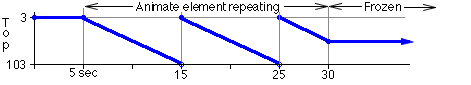
In the following example, the dur attribute
is missing, and so the simple duration is indefinite. The active duration
is constrained by end to be 10 seconds.
Interpolation is not defined, and the value while frozen will be
the from value, 10:
<animate from="10" to="20" end="10s" fill="freeze" .../>
Stating this formally:
Normative
The frozen animation function,
ff(t), for an element with active
duration
AD,
0<=t<=AD is given by
ff(t) =
fc(t) for all times
t:
0<=t<AD
AD
is not an even multiple of the simple duration
d,
ff(AD) =
fc(AD).
AD
is an even multiple of d, i.e. AD
= d*i for some positive integer
i, and the animation is non-cumulative,
ff(AD) =
f(d).
If AD is an even multiple
of d, i.e. AD =
d*i for some positive integer
i, and the animation is cumulative,
ff(AD) = f(d) *
i.
In addition to repeating and accumulating values of a single animation, an
animation may be expressed as a delta to an attribute's value, rather than
as an absolute value. This can be used in a single animation to modify the
underlying DOM value, or complex animations can be produced by combining
several simple ones.
For example, a simple "grow" animation can increase the width of an object
by 10 pixels:
<rect width="20px" ...>
<animate attributeName="width" from="0px" to="10px" dur="10s"
additive="sum"/>
</rect>
The width begins at 20 pixels, and increases to 30 pixels over the course
of 10 seconds. If the animation were declared to be non-additive, the
same from and to values would make the width go from 0 to 10 pixels over
10 seconds.
Many complex animations are best expressed as combinations of simpler animations.
A "vibrating" path, for example, can be described as a repeating up and down
motion added to any other motion:
<img ...>
<animateMotion from="0,0" to="100,0" dur="10s" />
<animateMotion values="0,0; 0,5; 0,0" dur="1s"
repeatDur="10s" additive="sum"/>
</img>
The animation effect function,
Normative
The animation effect function,
F(t,u), for an animation element with simple
duration x and active duration y is a function mapping t, 0<=t<=AD
and u, a value of the type of the target attribute of the animation into
that same type.
Every animation element must be defined as either additive or
non-additive. An element may be defined as additive only if addition
is defined for type type of the target attribute.
If the
animation is additive, F(t,u) = u +
ff(t).
If the
animation is non-additive, F(t,u) =
ff(t).
When there are multiple animations defined for a given attribute that overlap
at any moment, the two either add together or one overrides the other. Animations
overlap when they are both either active or frozen at the same moment. The
ordering of animations (e.g. which animation overrides which) is determined
by a priority associated with each animation. The animations are prioritized
according to when each begins. The animation first begun has lowest priority
and the most recently begun animation has highest priority.
Higher priority animations that are not additive will override all earlier
(lower priority) animations, and simply set the attribute value. Animations
that are additive apply (i.e. add to) to the result of the earlier-activated
animations. For details on how animations are combined, see
The animation sandwich model.
Additive animation is defined for numeric attributes and other data types
for which an addition function is defined. This includes numeric attributes
for concepts such as position, widths and heights, sizes, etc. This also
includes color (refer to The
animateColor element), and may include other data types as specified
by the host language.
It is often useful to combine additive animations and
fill behavior, for example when a series
of motions are defined that should build upon one another:
<img ...>
<animateMotion begin="0" dur="5s" path="[some path]"
additive="sum" fill="freeze" />
<animateMotion begin="5s" dur="5s" path="[some path]"
additive="sum" fill="freeze" />
<animateMotion begin="10s" dur="5s" path="[some path]"
additive="sum" fill="freeze" />
</img>
The image moves along the first path, and then starts the second path from
the end of the first, then follows the third path from the end of the second,
and stays at the final point.
While many animations of numerical attributes will be additive, this is not
always the case. As an example of an animation that is defined to be
non-additive, consider a hypothetical extension animation "mouseFollow" that
causes an object to track the mouse.
<img ...>
<animateMotion dur="10s" repeatDur="indefinite"
path="[some nice path]" />
<mouseFollow begin="mouseover" dur="5s"
additive="replace" fill="remove" />
</img>
The mouse-tracking animation runs for 5 seconds every time the user mouses
over the image. It cannot be additive, or it will just offset the motion
path in some odd way. The mouseFollow needs to override the
animateMotion while it is
active. When the mouseFollow completes, its effect is no longer
applied and the animateMotion
again controls the presentation value for position.
In addition, some numeric attributes (e.g. a telephone number attribute)
may not sensibly support addition. It is left to the host language to specify
which attributes support additive animation. Attribute types for which addition
is not defined, such as strings and Booleans, cannot support additive animation.
The accumulate attribute should
not be confused with the additive
attribute. The additive attribute
defines how an animation is combined with other animations and the base value
of the attribute. The
accumulate attribute defines
only how the simple animation function interacts with itself, across repeat
iterations.
Typically, authors expect cumulative animations to be additive (as in the
examples described for accumulate
above), but this is not required. The
following example is cumulative but not additive.
<img ...>
<animate dur="10s" repeatDur="indefinite"
attributeName="top" from="20" by="10"
additive="replace" accumulate="sum" />
</img>
The animation overrides whatever original value was set for "top", and begins
at the value 20. It moves down by 10 pixels to 30, then repeats. It is
cumulative, so the second iteration starts at 50 (the value of 30 from the
previous iteration plus the from value,
20) and moves down by another 10 to 60, and so on.
When a cumulative animation is also defined to be additive, the two features
function normally. The accumulated effect for
F(t,u) is used as the value for the animation,
and is added to the underlying value for the target attribute. For example:
<img top="10" ... >
<animate dur="10s" repeatdur="indefinite"
attributename="top" from="20" by="10"
additive="sum" accumulate="sum" />
</img>
The animation adds to the original value of 10 that was set for "top", and
begins at the value 30. It moves down by 10 pixels to 40, then repeats. It
is cumulative, so the second iteration starts at 60 (the value of 40 from
the previous iteration plus 20) and moves down by another 10 to 70, and so
on.
Refer also to The animation
sandwich model.
Animation elements follow the definition of restart in the
SMIL Timing module. This section
is descriptive.
When an animation restarts, the defining semantic is that it behaves as though
this were the first time the animation had begun, independent of any earlier
behavior. The animation effect function
F(t,u) is defined independent of the restart
behavior. Any effect of an animation playing earlier is no longer applied,
and only the current animation effect
F(t,u) is applied.
If an additive animation is restarted while it is active or frozen, the previous
effect of the animation (i.e. before the restart) is no longer applied to
the attribute. Note in particular that cumulative animation is defined only
within the active duration of an animation. When an animation restarts, all
accumulated context is discarded, and the animation effect
F(t,u) begins accumulating again from the first
iteration of the restarted active duration.
Many animations specify the simple animation function
f(t) as a sequence of values to be applied
over time. For some types of attributes (e.g. numbers), it is also possible
to describe an interpolation function between values.
As a simple form of describing the values, animation elements can specify
a from value and a to value. If the attribute takes values
that support interpolation (e.g. a number), the simple animation function
can interpolate values in the range defined by from and
to, over the course of the simple duration. A variant on this uses
a by value in place of the to value, to indicate an additive
change to the attribute.
More complex forms specify a list of values, or even a path description for
motion. Authors can also control the timing of the values, to describe "keyframe"
animations, and even more complex functions.
In all cases, the animation effect function,
F(t,u), must yield legal values for the target
attribute. Three classes of values are described:
-
Unitless scalar values. These are simple scalar values that
can be parsed and set without semantic constraints. This class includes integers
(base 10) and floating point (format specified by the host language).
-
String values. These are simple strings.
-
Language abstract values. These are values like CSS-length
and CSS-angle values that have more complex parsing, but that can yield values
that may be interpolated.
The animate element can interpolate
unitless scalar values, and both
animate and
set elements can handle String values
without any semantic knowledge of the target element or attribute. The
animate and
set elements must support unitless scalar
values and string values. The host language must define which additional
language abstract values should be handled by these elements. Note that the
animateColor element implicitly
handles the abstract values for color values, and that the
animateMotion element implicitly
handles position and path values.
In order to support interpolation on attributes that define numeric values
with some sort of units or qualifiers (e.g. "10px", "2.3feet", "$2.99"),
some additional support is required to parse and interpolate these values.
One possibility is to require that the animation framework have built-in
knowledge of the unit-qualified value types. However, this violates the principle
of encapsulation and does not scale beyond CSS to XML languages that define
new attribute value types of this form.
The recommended approach is for the animation implementation for a given
host environment to support two interfaces that abstract the handling of
the language abstract values. These interfaces are not formally specified,
but are simply described as follows:
-
The first interface converts a string (the animation function value) to a
unitless, canonical number (either an integer or a floating point value).
This allows animation elements to interpolate between values without requiring
specific knowledge of data types like CSS-length. The interface will likely
require a reference to the target attribute, to determine the legal abstract
values. If the passed string cannot be converted to a unitless scalar, the
animation element will treat the animation function values as strings, and
the calcMode will default to
"discrete".
-
The second interface converts a unitless canonical number to a legal string
value for the target attribute. This may, for example, simply convert the
number to a string and append a suffix for the canonical units. The animation
element uses the result of this to actually set the presentation value.
Support for these two interfaces ensures that an animation engine need not
replicate the parser and any additional semantic logic associated with language
abstract values.
This is not an attempt to specify how an implementation provides this support,
but rather a requirement for how values are interpreted. Animation behaviors
should not have to understand and be able to convert among all the CSS-length
units, for example. In addition, this mechanism allows for application of
animation to new XML languages, if the implementation for a language can
provide parsing and conversion support for attribute values.
The above recommendations notwithstanding, it is sometimes useful to interpolate
values in a specific unit-space, and to apply the result using the specified
units rather than canonical units. This is especially true for certain relative
units such as those defined by CSS (e.g. em units). If an animation specifies
all the values in the same units, an implementation may use knowledge of
the associated syntax to interpolate in the unit space, and apply the result
within the animation sandwich, in terms of the specified units rather than
canonical units. As noted above, this solution does not scale well to the
general case. Nevertheless, in certain applications (such as CSS properties),
it may be desirable to take this approach.
If the simple duration of an animation is indefinite (e.g. if no
dur value is specified), interpolation
is not generally meaningful. While it is possible to define an animation
function that is not based upon a defined simple duration (e.g. some random
number algorithm), most animations define the function in terms of the simple
duration. If an animation function is defined in terms of the simple duration
and the simple duration is indefinite, the first value of the animation function
(i.e. f(0)) should be used (effectively as
a constant) for the animation function.
The SMIL 2.0 BasicAnimation module provides
-
Syntax for identifying target elements and attributes,
-
Simple animation functions defined by sets of points to be visited in sequence,
with the function defined between those using discrete, linear or paced
interpolation.
-
The animate element for generic
animation.
-
The set element for simply setting the
value of the target attribute to a constant value
-
The animateMotion element
for defining motion on a path. And
-
The animateColor element for
defining color changes over time.
The BasicAnimation module defines attributes and elements following the model
presented in the Animation Model
section.
The elements of the BasicAnimation module have in common the attributes used
to identify the target attribute and, less universally, the attributes by
which the animation functions are specified.
The animation target is defined as a specific attribute of a particular element.
The means of specifying the target attribute and the target element are detailed
in this section.
The target attribute to be animated is specified with
attributeName. The value of
this attribute is a string that specifies the name of the target attribute,
as defined in the host language.
The attributes of an element that can be animated are often defined by different
languages, and/or in different namespaces. For example, in many XML applications,
the position of an element (which is a typical target attribute) is defined
as a CSS property rather than as XML attributes. In some cases, the same
attribute name is associated with attributes or properties in more than one
language, or namespace. To allow the author to disambiguate the name
mapping, an additional attribute
attributeType is provided
that specifies the intended namespace.
The attributeType attribute
is optional. By default, the animation runtime will resolve the names according
to the following rule: If there is a name conflict and
attributeType is not specified,
the list of CSS properties supported by the host language is matched first
(if CSS is supported in the host language); if no CSS match is made (or CSS
does not apply) the default namespace for the target element will be matched.
If a target attribute is defined in an XML Namespace other than the default
namespace for the target element, the author must specify the namespace of
the target attribute using the associated namespace prefix as defined in
the scope of the animation element. The prefix is prepended to the value
for attributeName.
For more information on XML namespaces, see
[XML-NS].
Target attribute attributes
-
-
attributeName
-
Specifies the name of the target attribute. An xmlns prefix may be used to
indicate the XML namespace for the attribute
[XML-NS]. The prefix will be interpreted in
the scope of the animation element.
-
-
attributeType
-
Specifies the namespace in which the target attribute and its associated
values are defined. The attribute value is one of the following (values are
case-sensitive):
-
CSS
-
This specifies that the value of
attributeName is the name
of a CSS property, as defined for the host document. This argument value
is only meaningful in host language environments that support CSS.
-
XML
-
This specifies that the value of "attributeName" is the name of an XML attribute
defined in the default XML namespace for the target element. Note that
if the value for attributeName
has an XMLNS prefix, the implementation must use the associated namespace
as defined in the scope of the animation element.
-
auto
-
The implementation should match the
attributeName to an attribute
for the target element. The implementation must first search through
the list of CSS properties for a matching property name, and if none is found,
search the default XML namespace for the element.
This is the default.
An animation element can define the target element of the animation either
explicitly or implicitly. An explicit definition uses an attribute to specify
the target element. The syntax for this is described below.
If no explicit target is specified, the implicit target element is the parent
element of the animation element in the document tree. It is expected that
the common case will be that an animation element is declared as a child
of the element to be animated. In this case, no explicit target need be
specified.
If an explicit target element reference cannot be resolved (e.g. if no such
element can be found), the animation has no effect. In addition, if the target
element (either implicit or explicit) does not support the specified target
attribute, the animation has no effect. See also
Handling syntax errors.
The following two attributes can be used to identify the target element
explicitly:
Target element attributes
-
-
targetElement
-
This attribute specifies the target element to be animated. The attribute
value must be the value of an XML identifier attribute of an element (i.e.
an "IDREF") within the host document. For a formal definition of IDREF, refer
to XML 1.0 [XML10].
-
href
-
This attribute specifies the target element to be animated. The attribute
value must be an XLink locator, referring to the target element to be animated.
When integrating animation elements into the host language, the language
designer should avoid including both of these attributes. If however, the
host language designer chooses to include both attributes in the host language,
then when both are specified for a given animation element the XLink
href attribute takes precedence
over the targetElement attribute.
The advantage of using the
targetElement attribute is
the simpler syntax of the attribute value compared to the
href attribute. The advantage
of using the XLink href attribute
is that it is extensible to a full linking mechanism in future versions of
SMIL Animation, and the animation element can be processed by generic XLink
processors. The XLink form is also provided for host languages that are designed
to use XLink for all such references. The following two examples illustrate
the two approaches.
This example uses the simpler
targetElement syntax:
<animate targetElement="foo" attributeName="bar" .../>
This example uses the more flexible XLink locater syntax, with the equivalent
target:
<foo xmlns:xlink="http://www.w3.org/1999/xlink">
...
<animate xlink:href="#foo" attributeName="bar" .../>
...
</foo>
When using an XLink href attribute
on an animation element, the following additional XLink attributes need to
be defined in the host language. These may be defined in a DTD, or the host
language may require these in the document syntax to support generic XLink
processors. For more information, refer to
[XLINK].
The following XLink attributes are required by the XLink specification. The
values are fixed, and so may be specified as such in a DTD. All other XLink
attributes are optional, and do not affect SMIL Animation semantics.
XLink attributes for href
-
-
type
-
Must be simple. Identifies the type of XLink
being used.
-
actuate
-
Must be onLoad. Indicates that the link to the
target element is followed automatically (i.e., without user action).
-
show
-
Must be embed. Indicates that the reference does
not include additional content in the file.
Additional details on the target element specification as relates to the
host document and language are described in
Required definitions
and constraints on animation targets.
Every animation function defines the value of the attribute at a particular
moment in time. The time range for which the animation function is defined
is the simple duration. The animation function does not produce defined results
for times outside the range of 0 to the simple duration.
An animation is described either as a list of values, or in a simplified
form that describes the from, to and by values.
The from/to/by form is defined in Simple
animation functions defined by from, to and by.
Simple animation function attributes
-
values
-
A semicolon-separated list of one or more values, each of which must be a
legal value for the specified attribute. Vector-valued attributes are supported
using the vector syntax of the
attributeType domain. Leading
and trailing white space, and white space before and after semi-colon separators,
will be ignored.
If any values are not legal, the animation will have no effect (see also
Handling Syntax Errors).
-
calcMode
-
Specifies the interpolation mode for the animation. If the target attribute
does not support linear interpolation (e.g. for strings), or if the
values attribute has only one value,
the calcMode attribute is ignored
and discrete interpolation is used. The
calcMode attribute can take any
of the following values:
-
discrete
-
This specifies that the animation function will jump from one value to the
next without any interpolation.
-
linear
-
Simple linear interpolation between values is used to calculate the animation
function.
This is the default.
-
paced
-
Defines interpolation to produce an even pace of change across the animation.
This is only supported for values that define a linear numeric range, and
for which some notion of "distance" between points can be calculated (e.g.
position, width, height, etc.).
The animation will apply the values in order over the course of the animation.
For discrete and
linear animations, values in the
values attribute are equally spaced
through the animation duration. For paced animations,
the values are spaced so that a uniform rate of change is obtained.
The following example using the
values syntax animates the width
of an SVG shape over the course of 10 seconds, interpolating from a width
of 40 to a width of 100 and back to 40.
<rect ...>
<animate attributeName="width" values="40;100;40" dur="10s"/>
</rect>
The simple animation function for this example (with time in seconds) is
f(t) = 40 + 60*t/5, 0 <=
t < 5, and
f(t) = 100 - 60*(t-5)/5, 5 <= t <=
10.
The simple animation function defined by the
values and
calcMode attributes can be formally
specified:
Normative
With i =
floor((t*n)/d), d the simple
duration of the animation element, n the number
of entries in the values
attribute and value[i] the
ith entry (counting from 0):
-
For discrete animation,
the duration is divided into
n equal time periods,
one per value. The animation function takes on the values in order, one value
for each time period:
f(t) = value[i]
-
For linear animation,
the duration is divided into
n-1 equal periods,
and the animation function is a linear interpolation between the values at
the associated times:
f(t)
= value[i] + (value[i+1]-value[i]) *
(t-ti)/d.
-
For paced animations,
the duration is divided into periods of lengths such that the rate of change
of the attribute remains constant. If the distance between two values is
dist(v1,v2), the total
distance traversed D(i) up to and including
value[i] is
D(0) = 0, and
D(i) = dist(value[0],value[1]) +
dist(value[1],value[2]) +...+ dist(value[i-1],value[i]),
for integers i with
0<i<=n.
The animation function takes on the values in the
values attribute at times
determined by these distances:
T(i) = (D(i)/D(n)) *
d, for integers i with
0<=i<=n.
f(t) = value[i] +
(value[i+1]-value[i]) * (t-T(i))/d,
where i is the largest
non-negative integer such that
T(i)<=t.
Note that a linear or
paced animation will be a smoothly closed
loop if the first value is repeated as the last.
The three figures 5a, 5b and 5c below show how the same basic animation will
change a value over time, given different interpolation modes. All
examples are based upon the following example, but with different values
for calcMode:
<animate dur="30s" values="0; 6; 5; 11; 10; 16" calcMode="[as specified]" />
Figure 5 - Discrete, linear and paced animation
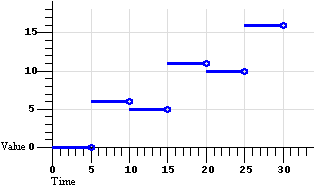 |
Figure 5a: Default discrete animation.
calcMode="discrete"
There are 6 segments of equal duration: 1 segment per value. |
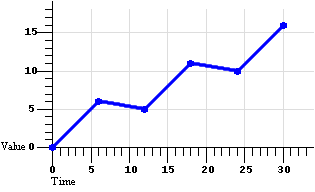 |
Figure 5b: Default linear animation.
calcMode="linear"
There are 5 segments of equal duration: n-1 segments for n values. |
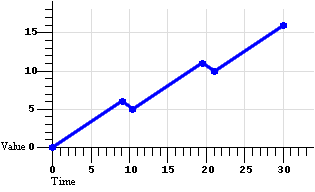 |
Figure 5c: Default paced animation.
calcMode="paced"
There are 5 segments of varying duration: n-1 segments for n values, computed
to yield a constant rate of change in the value. |
The following example describes a simple discrete animation:
<animate attributeName="foo" dur="8s"
values="bar; fun; far; boo" />
The value of the attribute "foo" will be set to each of the four strings
for 2 seconds each. Because the string values cannot be interpolated, only
discrete animation is possible; any
calcMode attribute would be ignored.
The following example describes a simple linear animation:
<animate attributeName="x" dur="10s" values="0; 10; 100"
calcMode="linear"/>
The value of "x" will change from 0 to 10 in the first 5 seconds, and then
from 10 to 100 in the second 5 seconds. Note that the values in the
values attribute are spaced evenly
in time; in this case the result is a much larger actual change in the value
during the second half of the animation. Contrast this with the same example
changed to use "paced" interpolation:
<animate attributeName="x" dur="10s" values="0; 10; 100"
calcMode="paced"/>
To produce an even pace of change to the attribute "x", the second segment
defined by the values list gets most of the simple duration: The value of
"x" will change from 0 to 10 in the first second, and then from 10 to 100
in the next 9 seconds. While this example could be easily authored as a
from-to animation without paced interpolation, many examples
(such as motion paths) are much harder to author without the
paced value for
calcMode.
As described in The animation effect
function F(t,u), the simple animation function may be
-
Repeated or frozen, using the attributes
repeatCount,
repeatDur and
fill of the
BasicInlineTiming module.
-
Defined as cumulative or non-cumulative when repeated.
-
Defined as additive or non-additive when combined with the underlying value.
The animation effect function
F(t,u) defines the semantics of these attributes, and give examples.
This section gives only the syntax.
See the BasicInlineTiming module
for definitions of the attributes
repeatCount,
repeatDur and
fill.
The additive and cumulative behavior of repeating animations is controlled
with the additive and
accumulate attributes, respectively:
Animation effect function attributes
-
accumulate
-
Controls whether or not the animation is cumulative. May be either of
the following two values:
-
sum
-
Specifies that the animation is cumulative, i.e. each repeat iteration
after the first builds upon the last value of the previous iteration.
-
none
-
Specifies that the animation is non-cumulative, i.e. repeat iterations
simply repeat the animation function
f(t).
This is the default.
-
This attribute is ignored if the target attribute value does not support
addition, or if the animation element does not repeat.
-
additive
-
Controls whether or not the animation is additive.
-
sum
-
Specifies that the animation is additive, i.e. will add to the
underlying value of the attribute and other lower priority animations.
-
replace
-
Specifies that the animation is non-additive, i.e. will override
the underlying value of the attribute and other lower priority animations.
This is the default.
-
This attribute is ignored if the target attribute does not support additive
animation.
An animation is described either as a list of values, as described
earlier, or in a simplified form that uses from, to and
by values.
From/to/by attributes for simple animation functions
-
from
-
Specifies the starting value of the animation. Must be a legal value for
the specified attribute. Ignored if the
values attribute is specified.
-
to
-
Specifies the ending value of the animation. Must be a legal value for the
specified attribute. Ignored if the
values attribute is specified.
-
by
-
Specifies a relative offset value for the animation. Must be a legal value
of a domain for which addition to the
attributeType domain is defined
and which yields a value in the
attributeType domain. Ignored
if the values attribute is specified.
The simpler
from/to/by syntax provides for several variants. To
use one of these variants, one of by
or to must be specified; a
from value is optional. It is not legal
to specify both by and
to attributes; if both are specified,
only the to attribute will be used (the
by will be ignored). The combinations
of attributes yield the following classes of animation.
-
from-to animation
-
Specifying a
from value and a to value defines
a simple animation. The animation function is defined to start with the
from value, and to finish with the to value.
Normative:
A from-to animation with a from value
vf and a to value
vt is equivalent to the same animation with a
values list with 2 values, vf and
vt.
-
from-by animation
-
Specifying a
from value and a by value defines
a simple animation in which the animation function is defined to start with
the from value, and to change this over the course of the simple
duration by a delta specified with the by attribute.
This may only be used with attributes that support addition (e.g. most numeric
attributes).
Normative:
A from-by animation with a from value
vf and a by value
vb is equivalent to the same animation with a
values list with 2 values, vf and
(vf+vb).
-
by animation
-
Specifying only a by value defines a simple animation in which the animation
function is defined to offset the underlying value for the attribute, using
a delta that varies over the course of the simple duration, starting from
a delta of 0 and ending with the delta specified with the
by
attribute. This may only be used with attributes that support additive
animation.
Normative:
A by animation with a by value
vb is equivalent to the same animation with a
values list with 2 values, 0 and
vb, and additive="sum". Any other
specification of the additive attribute in a by animation
is ignored.
-
to animation
-
This describes an animation in which the animation function is defined to
start with the underlying value for the attribute, and finish with the value
specified with the
to attribute. Using this form, an author
can describe an animation that will start with any current value for the
attribute, and will end up at the desired to value.
A normative definition of a to animation is given below
in
To
animation
Examples
The following "from-to animation" example animates the width of
an SVG shape over the course of 10 seconds from a width of 50 to a width
of 100.
<rect ...>
<animate attributeName="width" from="50" to="100" dur="10s"/>
</rect>
The following "from-by animation" example animates the width of
an SVG shape over the course of 10 seconds from a width of 50 to a width
of 75.
<rect ...>
<animate attributeName="width" from="50" by="25" dur="10s"/>
</rect>
The following "by animation" example animates the width of an SVG
shape over the course of 10 seconds from the original width of 40 to a width
of 70.
<rect width="40"...>
<animate attributeName="width" by="30" dur="10s"/>
</rect>
From-to and from-by animations also support cumulative
animation, as in the following example:
<rect width="20px"...>
<animate attributeName="width" dur="5s" from="10px" to="20px"
accumulate="sum" repeatCount="10" />
</rect>
The rectangle will grow from 10 to 20 pixels in the first 5 seconds, and
then from 20 to 30 in the next 5 seconds, and so on up to 110 pixels after
10 repeats. Note that since the default value for
additive is
replace, the original value is ignored. The following
example makes the animation explicitly additive:
<rect width="20px"...>
<animate attributeName="width" dur="5s" from="10px" to="20px"
accumulate="sum" additive="sum" repeatCount="10" />
</rect>
The results are the same as before, except that all the values are shifted
up by the original value of 20. The rectangle is 30 pixels wide after 5 seconds,
and 130 pixels wide after 10 repeats.
A to animation of an attribute which supports addition
is a kind of mix of additive and non-additive animation. The underlying value
is used as a starting point as with additive animation, however the ending
value specified by the to attribute overrides
the underlying value as though the animation was non-additive.
The following "to animation" example animates the width of an SVG
shape over the course of 10 seconds from the original width of 40 to a width
of 100.
<rect width="40"...>
<animate attributeName="width" to="100" dur="10s"/>
</rect>
Since a to animation has only 1 value, a discrete to
animation will simply set the to
value for the simple duration. In the following example, the rect will be
blue for the 10 second duration of the animate element.
<rect color="red"...>
<animate attributeName="color" to="blue" dur="10s" calcMode="discrete"/>
</rect>
The semantics of to animation fit into the general animation
model, but with a few special cases. The normative definition given here
parallels the definition for other types of animation presented in the
Animation Model section.
Normative
The simple animation function f(t,u) for a
to animation with to value
vt is a linear interpolation between the underlying
value, u, and the to value:
f(t,u) = (u * (d-t)/d) + (vt * t/d),
for t:
0<=t<=d where
d is the simple duration.
If no other (lower priority) animations are active or frozen, this defines
simple interpolation. However if another animation is manipulating the underlying
value, the to animation will initially add to the effect of the
lower priority animation, and increasingly dominate it as it nears the end
of the simple duration, eventually overriding it completely. The value for
f(t,u) at the end of the simple duration is
just the to value.
Repeating to animations is the same as repeating other animations:
Normative
The repeated animation function,
fr(t,u), has the standard definition:
fr(t,u) = f( REMAINDER(t,d), u
).
Because to animation is defined in terms of absolute values of the
target attribute, cumulative animation is not defined:
Normative
The cumulative animation function,
fc(t), for a to animation
is
fc(t,u)
=fr(t,u).
A frozen to animation takes on the value at the time it is frozen,
masking further changes in the underlying value. This matches the dominance
of the to value at the end of the simple duration. Even if other,
lower priority animations are active while a to animation is frozen,
the value does not change.
Normative
The frozen animation function,
ff(t), for a to animation
is
ff(t,u) =
fc(t,u), if the animation is not frozen at time
t, and
ff(t,u) =
vf, if the animation is frozen at time
t, where
vf is the value of
ff(t,u) at the moment the animation
was frozen.
For example, consider
<rect width="40"...>
<animate attributeName="width" to="100" dur="10s" repeatCount="2.5" fill="freeze"/>
</rect>
The width will animate from 40 to 100 pixels in the first 10 seconds, repeat
40 to 100 in the second 10 seconds, go from 40 to 70 in the final 5 seconds,
and freeze at 70.
To animation defines its own kind of additive semantics, so the
additive attribute is ignored.
Normative
The animation effect function,
F(t,u) for a to animation is
F(t,u) =
ff(t,u).
Multiple to animations will also combine according to these semantics.
As the animation progresses, the higher-priority animation will have greater
and greater effect, and the end result will be to set the attribute to the
final value of the higher-priority to animation.
For an example of additive to animation, consider the following
two additive animations. The first, a by-animation applies a delta
to attribute "x" from 0 to -10. The second, a to animation animates
to a final value of 10.
<foo x="0" ...>
<animate id="A1" attributeName="x"
by="-10" dur="10s" fill="freeze" />
<animate id="A2" attributeName="x"
to="10" dur="10s" fill="freeze" />
</foo>
The presentation value for "x" in the example above, over the course of the
10 seconds is presented in Figure 6 below. These values are simply computed
using the formula described above. Note that the value for
F(t,u) for A2 is the presentation value for
"x", since A2 is the higher-priority animation.
Figure 6 - Effect of Additive to animation example
| Time |
F(t,u) for A1 |
F(t,u) for A2 |
| 0 |
0 |
0 |
| 1 |
-1 |
0.1 |
| 2 |
-2 |
0.4 |
| 3 |
-3 |
0.9 |
| 4 |
-4 |
1.6 |
| 5 |
-5 |
2.5 |
| 6 |
-6 |
3.6 |
| 7 |
-7 |
4.9 |
| 8 |
-8 |
6.4 |
| 9 |
-9 |
8.1 |
| 10 |
-10 |
10 |
The SMIL BasicAnimation module defines four elements,
animate,
set,
animateMotion and
animateColor.
The animate element
introduces a generic attribute animation that requires little or no semantic
understanding of the attribute being animated. It can animate numeric scalars
as well as numeric vectors. It can also animate a single non-numeric attribute
through a discrete set of values. The
animate element is an empty element;
it cannot have child elements.
This element supports from/to/by and values descriptions for the animation
function, as well as all of the calculation modes. It supports all the described
timing attributes. These are all described in respective sections above.
Element attributes
-
attributeName
and
-
attributeType
-
The attribute to be animated. See
The target attribute.
attributeName is required;
attributeType is optional.
-
targetElement,
-
href,
-
actuate,
-
show, and
-
type
-
The target element. See The
target element. All are optional.
-
-
from,
-
to,
-
by,
-
values,
-
calcMode,
-
accumulate, and
-
additive
-
-
Specify the animation function and effect. See
Specifying the simple
animation function f(t) and
Specifying the animation
effect F(t,u).
Numerous examples are provided above, as are normative definitions of the
semantics of all attributes supported by
animate.
The set element provides
a simple means of just setting the value of an attribute for a specified
duration. As with all animation elements, this only manipulates the
presentation value, and when the animation completes, the effect is no longer
applied. That is, set does not
permanently set the value of the attribute.
The set element supports all attribute
types, including those that cannot reasonably be interpolated and that more
sensibly support semantics of simply setting a value (e.g. strings and Boolean
values). The set element is non-additive.
The additive and accumulate attributes are not allowed, and will be ignored
if specified.
The set element supports all the timing
attributes to specify the simple and active durations. However, the
repeatCount and
repeatDur attributes will just
affect the active duration of the set,
extending the effect of the set (since
it is not really meaningful to "repeat" a static operation). Note that using
fill="freeze" with
set will have the same effect as defining
the timing so that the active duration is indefinite.
The set element supports a more restricted
set of attributes than the
animate element. Only one value
is specified, and neither interpolation control nor additive or cumulative
animation is supported:
Normative
The simple animation function defined by a
set element is
f(t) = v
were v is the value
of the to
attribute.
The set element
is non-cumulative and non-additive.
Examples
The following changes the stroke-width of an SVG rectangle from the original
value to 5 pixels wide. The effect begins at 5 seconds and lasts for 10 seconds,
after which the original value is again used.
<rect ...>
<set attributeName="stroke-width" to="5px"
begin="5s" dur="10s" fill="remove" />
</rect>
The following example sets the class attribute of the text element
to the string "highlight" when the mouse moves over the element, and removes
the effect when the mouse moves off the element.
<text>This will highlight if you mouse over it...
<set attributeName="class" to="highlight"
begin="mouseover" end="mouseout" />
</text>
The
animateMotion
element will move an element along a path. The element abstracts the notion
of motion and position across a variety of layout mechanisms - the host language
defines the layout model and must specify the precise semantics of position
and motion. The path can be described in either of two ways:
-
Specifying x,y pairs for the
from/to/by attributes. These will define a straight
line motion path.
-
Specifying x,y pairs for the values
attribute. This will define a motion path of straight line segments, or points
(if calcMode is set to discrete).
This will override any
from/to/by attribute values.
All values must be x, y value pairs. Each x and y value may specify any units
supported for element positioning by the host language. The host language
defines the default units. In addition, the host language defines the
reference point for positioning an element. This is the point within
the element that is aligned to the position described by the motion animation.
The reference point defaults in some languages to the upper left corner of
the element bounding box; in other languages the reference point may be implicit,
or may be specified for an element.
The syntax for the x, y value pairs is:
coordinate-pair ::= ( coordinate comma-wsp coordinate )
coordinate ::= num
num ::= Number
Coordinate values are separated by at least one white space character or
a comma. Additional white space around the separator is allowed. The values
of coordinate must be defined as some sort of number in the
host language.
The attributeName and
attributeType attributes are
not used with animateMotion,
as the manipulated position attribute(s) are defined by the host language.
If the position is exposed as an attribute or attributes that can also be
animated (e.g. as "top" and "left", or "posX" and "posY"), implementations
must combine animateMotion
animations with other animations that manipulate individual position attributes.
See also The animation sandwich
model.
If none of the from,
to, by
and values attributes are
specified, the animation will have no effect.
The default calculation mode
(calcMode) for
animateMotion is
paced. This will produce constant velocity motion
along the specified path. Note that while animateMotion elements can be additive,
the addition of two or more paced (constant velocity)
animations may not result in a combined motion animation with constant velocity.
Element attributes
-
-
targetElement,
-
href,
-
actuate,
-
show, and
-
type
-
The target element. See The
target element. All are optional.
-
-
-
from,
-
to,
-
by,
-
values,
-
accumulate, and
-
additive
-
-
Specify the animation function and effect. See
Specifying the simple
animation function f(t) and
Specifying the animation
effect F(t,u).
-
calcMode
-
Defined as above in
Specifying the simple
animation function f(t), but note that the default
calcMode for
animateMotion is
paced. This will produce constant velocity motion.
The use of linear for the
calcMode with more than 2 points
described in the values attribute
may result in motion with varying velocity. The
linear
calcMode specifies that time is
evenly divided among the segments defined by the
values. The use of
linear does not specify that time is divided
evenly according to the distance described by each segment.
For motion with constant velocity,
calcMode should be set to
paced.
-
origin
-
Specifies the origin of motion for the animation. The values and semantics
of this attribute are dependent upon the layout and positioning model of
the host language. In some languages, there may be only one option,
default. However, in CSS positioning for example,
it is possible to specify a motion path relative to the container block,
or to the layout position of the element. It is often useful to describe
motion relative to the position of the element as it is laid out (e.g. from
off screen left to the layout position, specified as
from="(-100,0)" and
to="(0,0)". Authors must
be able to describe motion both in this manner, as well as relative to the
container block. The origin attribute
supports this distinction. Nevertheless, because the host language defines
the layout model, the host language must also specify the "default" behavior,
as well as any additional attribute values that are supported.
-
Note that the definition of the layout model in the host language specifies
whether containers have bounds, and the behavior when an element is moved
outside the bounds of the layout container. In CSS2
[CSS2], for example, this can be controlled
with the "clip" property.
-
Note that for additive animation, the origin distinction is not
meaningful. This attribute only applies when
additive is set to
replace.
The
animateColor element
specifies an animation of a color attribute. The host language must specify
those attributes that describe color values and can support color animation.
All values must represent [sRGB] color values.
Legal value syntax for attribute values is defined by the host language.
Interpolation is defined on a per-color-channel basis.
Element attributes
-
attributeName
and
-
attributeType
-
The attribute to be animated. See
The target attribute.
attributeName is required;
attributeType is optional.
-
-
targetElement,
-
href,
-
actuate,
-
show, and
-
type
-
The target element. See The
target element. All are optional.
-
-
-
from,
-
to,
-
by,
-
values,
-
calcMode,
-
accumulate, and
-
additive
-
-
Specify the animation function and effect. See
Specifying the simple
animation function f(t),
Specifying the animation
effect F(t,u).
The values in the
from/to/by and
values attributes may specify negative
and out of gamut values for colors. The function defined by an
individual animateColor may
yield negative or out of gamut values. The implementation must correct
the resulting presentation value, to be legal for the destination (display)
colorspace. However, as described in
The animation sandwich model,
the implementation should only correct the final combined result of all
animations for a given attribute, and should not correct the effect of individual
animations.
Values are corrected by "clamping" the values to the correct range. Values
less than the minimum allowed value are clamped to the minimum value (commonly
0, but not necessarily so for some color profiles). Values greater than the
defined maximum are clamped to the maximum value (defined by the host language)
.
Note that color values are corrected by clamping them to the gamut of the
destination (display) colorspace. Some implementations may be unable to process
values which are outside the source (sRGB) colorspace and must thus perform
clamping to the source colorspace, then convert to the destination colorspace
and clamp to its gamut. The point is to distinguish between the source and
destination gamuts; to clamp as late as possible, and to realize that some
devices, such as inkjet printers which appear to be RGB devices, have non-cubical
gamuts.
Note to implementers: When
animateColor is specified as
a to animation, the animation function should assume Euclidean RGB-cube
distance where deltas must be computed. See also
Specifying the simple
animation function f(t) and
Simple
animation functions specified by from, to and by. Similarly, when the
calcMode attribute for
animateColor is set to
paced, the animation function should assume Euclidean
RGB-cube distance to compute the distance and pacing.
This section describes what a language designer must actually do to specify
the integration of SMIL Animation into a host language. This includes basic
definitions and constraints upon animation.
In addition to the requirements listed in this section, those listed in
Common animation integration
requirements must be satisfied.
The host language designer must choose whether to support the
targetElement attribute or
the XLink attributes for
specifying the target
element. Note that if the XLink syntax is used, the host language designer
must decide how to denote the XLink namespace for the associated attributes.
The namespace can be fixed in a DTD, or the language designer can require
colonized attribute names (qnames) to denote the XLink namespace
for the attributes. The required XLink attributes have fixed values, and
so may also be specified in a DTD, or can be required on the animation elements.
Host language designers may require that the optional XLink attributes be
specified. These decisions are left to the host language designer - the syntax
details for XLink attributes do not affect the semantics of SMIL Animation.
In general, target elements may be any element in the document. Host language
designers must specify any exceptions to this. Host language designers are
discouraged from allowing animation elements to target elements outside of
the document in which the animation element is defined. The XLink syntax
for the target element could allow this, but the SMIL timing and animation
semantics of this are not defined in this version of SMIL Animation.
The definitions in this module can be used to animate any attribute of any
element in a host document. However, it is expected that host language designers
integrating SMIL Animation may choose to constrain which elements and attributes
can support animation. For example, a host language may choose not to support
animation of the language attribute of a script
element. A host language which included a specification for DOM functionality
might limit animation to the attributes which may legally be modified through
the DOM.
Any attribute of any element not specifically excluded from animation by
the host language may be animated, as long as the underlying data type (as
defined by the host language for the attribute) supports discrete values
(for discrete animation) and/or addition (for interpolated, additive and
cumulative animation).
All constraints upon animation must be described in the host language
specification or in an appropriate schema, as the DTD alone cannot reasonably
express this.
The host language must define which language abstract values should be handled
for animated attributes. For example, a host language that incorporates CSS
may require that CSS length values be supported. This is further detailed
in Animation function
value details.
The host language must specify the interpretation of relative values. For
example, if a value is specified as a percentage of the size of a container,
the host language must specify whether this value will be dynamically interpreted
as the container size is animated.
The host language must specify the semantics of clamping values for attributes.
The language must specify any defined ranges for values, and how out of range
values will be handled.
The host language must specify the formats supported for numeric attribute
values. This includes both integer values and floating point values. As a
reasonable minimum, host language designers are encouraged to support the
format described in
section
4.3.1, "Integers and real numbers," of [CSS2].
The host language specification must define which elements can be the target
of animateMotion. In addition,
the host language specification must describe the positioning model for elements,
and must describe the model for
animateMotion in this context
(i.e. the semantics of the default value for
the origin attribute must be defined).
If there are different ways to describe position, additional attribute values
for the origin attribute should be
defined to allow authors control over the positioning model.
See the full DTD for the SMIL
Animation Modules.
This section defines the functionality of the SMIL 2.0 SplineAnimation module.
This module adds attributes for spline interpolation and for uneven spacing
of points in time. These attributes may be used in
animate,
animateMotion and
animateColor elements.
The SplineAnimation module extends the discrete,
linear and paced
calculation modes of the BasicAnimation module, providing additional control
over interpolation and timing:
-
The calcMode attribute is extended
to support splines.
-
A path attribute is added to the
animateMotion element, allowing
authors to define a motion path using a subset of the SVG [SVG] path syntax,
and providing smooth path motion.
-
The keyTimes attribute provides
additional control over the timing of the animation function, associating
a time with each value in the values
list (or the points in a path description
for the animateMotion element).
-
The keySplines attribute provides
a means of controlling the pacing of interpolation between the values
in the values list.
Calculation mode attributes
-
calcMode
-
In addition to the values discrete,
linear and paced
of the BasicAnimation module, the AdvanceAnimation module supports the value
-
spline
-
Interpolates from one value in the
values list to the next according
to a time function defined by a cubic Bezier spline. The points of the spline
are defined in the keyTimes attribute,
and the control points for each interval are defined in the
keySplines attribute.
The use of discrete for the
calcMode together with a
path specification is allowed, but
will simply jump the target element from point to point. The times are derived
from the points in the path specification,
as described in the path attribute,
immediately below.
-
keyTimes
-
A semicolon-separated list of time values used to control the pacing of the
animation. Each time in the list corresponds to a value in the
values attribute list, and defines
when the value should be used in the animation function. Each time value
in the keyTimes list is specified
as a floating point value between 0 and 1 (inclusive), representing a
proportional offset into the simple duration of the
animation element.
If a list of keyTimes is specified,
there must be exactly as many values in the
keyTimes list as in the
values list.
If no keyTimes attribute is specified,
the simple duration is divided into equal segments as described in
The simple animation function
f(t).
Each successive time value must be greater than or equal to the preceding
time value.
The keyTimes list semantics depends
upon the interpolation mode:
-
For linear and spline animation, the first time value in the list must
be 0, and the last time value in the list must be 1. The
keyTime associated with each value
defines when the value is set; values are interpolated between the
keyTimes.
-
For discrete animation, the first time value in the list must be 0. The time
associated with each value defines when the value is set; the animation function
uses that value until the next time defined in
keyTimes.
If the interpolation mode is paced, the
keyTimes attribute is ignored.
If there are any errors in the
keyTimes specification (bad values,
too many or too few values), the animation will have no effect.
If the simple duration is indefinite and the interpolation mode is
linear or spline,
any keyTimes specification will
be ignored.
-
keySplines
-
A set of Bezier control points associated with the
keyTimes list, defining a cubic
Bezier function that controls interval pacing. The attribute value is a semicolon
separated list of control point descriptions. Each control point description
is a set of four floating point values:
x1 y1 x2 y2, describing
the Bezier control points for one time segment. The
keyTimes values that define the
associated segment are the Bezier "anchor points", and the
keySplines values are the control
points. Thus, there must be one fewer sets of control points the
keySplines attribute than there
are keyTimes.
The values must all be in the range 0 to 1.
This attribute is ignored unless the
calcMode is set to
spline.
-
If there are any errors in the
keySplines specification (bad
values, too many or too few values), the animation will have no effect.
This semantic (the duration is divided into n-1 even periods)
applies as well when the
keySplines attribute is specified,
but keyTimes is not. The times
associated to the keySplines
values are determined as described above.
The syntax for the control point sets in
keySplines lists is:
control-pt-set ::= ( fpval comma-wsp fpval comma-wsp fpval comma-wsp fpval )
Using:
fpval ::= Floating point number
S ::= spacechar*
comma-wsp ::= S (spacechar|",") S
spacechar ::= (#x20 | #x9 | #xD | #xA)
Control point values are separated by at least one white space character
or a comma. Additional white space around the separator is allowed. The allowed
syntax for floating point numbers must be defined in the host language.
If the argument values for
keyTimes or
keySplines are not legal (including
too few or too many values for either attribute), the animation will have
no effect (see also Handling
syntax errors).
In the calcMode,
keyTimes and
keySplines attribute values,
leading and trailing white space and white space before and after semicolon
separators will be ignored.
Discrete animation can be used with
keyTimes, as in the following example:
<animateColor attributeName="color" dur="10s" calcMode="discrete"
values="green; yellow; red" keyTimes="0.0; 0.8;" />
This example also shows how
keyTimes values can interact with
an indefinite duration. The value of the "color" attribute will be set to
green for 5 seconds, and then to yellow for 5 seconds, and then will remain
red for the remainder of the document, since the (unspecified) duration defaults
to "indefinite".
The following example illustrates the use of
keyTimes:
<animate attributeName="x" dur="10s" values="0; 50; 100"
keyTimes="0; .8; 1" calcMode="linear"/>
The keyTimes values cause the "x"
attribute to have a value of "0" at the start of the animation, "50" after
8 seconds (at 80% into the simple duration) and "100" at the end of the
animation. The value will change more slowly in the first half of the animation,
and more quickly in the second half.
For some attributes, the pace of change may not be easily discernable
by viewers. However for animations like motion, the ability to make the
speed of the motion change gradually, and not in abrupt steps, can
be important. The keySplines
attribute provides this control.
Extending the above example to use
keySplines:
<animate attributeName="x" dur="10s" values="0; 50; 100"
keyTimes="0; .8; 1" calcMode="spline"
keySplines=".5 0 .5 1; 0 0 1 1" />
The keyTimes still cause the "x"
attribute to have a value of "0" at the start of the animation, "50" after
8 seconds and "100" at the end of the animation. However, the
keySplines values define a curve
for pacing the interpolation between values. In the example above, the spline
causes an ease-in and ease-out effect between time 0 and 8 seconds (i.e.
between keyTimes 0 and .8, and
values "0" and "50"), but a strict
linear interpolation between 8 seconds and the end (i.e. between
keyTimes .8 and 1, and
values "50" and "100"). Figure
7 shows the curves that these
keySplines values define.
Figure 7 - Illustration of keySplines effect
|
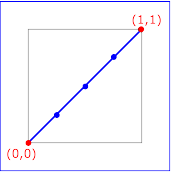
keySplines="0 0 1 1"
(the default)
|
|
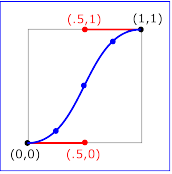
keySplines=".5 0 .5 1"
|
|
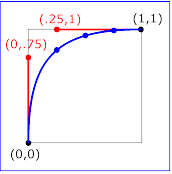
keySplines="0 .75 .25 1"
|
|
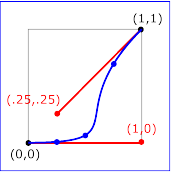
keySplines="1 0 .25 .25"
|
Each diagram in Figure 7 illustrates the effect of
keySplines settings for a single
interval (i.e. between the associated pairs of values in the
keyTimes and
values lists.). The horizontal axis
can be thought of as the input value for the unit progress of
interpolation within the interval - i.e. the pace with which interpolation
proceeds along the given interval. The vertical axis is the resulting value
for the unit progress, yielded by the
keySplines function. Another
way of describing this is that the horizontal axis is the input unit
time for the interval, and the vertical axis is the output unit
time. See also the section
Timing
and real-world clock times.
To illustrate the calculations, consider the simple example:
<animate dur="4s" values="10; 20" keyTimes="0; 1"
calcMode="spline" keySplines={as in table} />
Using the keySplines values for each of the four cases above, the approximate
interpolated values as the animation proceeds are:
| keySplines values |
Initial value |
After 1s |
After 2s |
After 3s |
Final value |
| 0 0 1 1 |
10.0 |
12.5 |
15.0 |
17.5 |
20.0 |
| .5 0 .5 1 |
10.0 |
11.0 |
15.0 |
19.0 |
20.0 |
| 0 .75 .25 1 |
10.0 |
18.0 |
19.3 |
19.8 |
20.0 |
| 1 0 .25 .25 |
10.0 |
10.1 |
10.6 |
16.9 |
20.0 |
For a formal definition of Bezier spline calculation, see
[COMP-GRAPHICS], pages 488-491.
The keyTimes and
keySplines attributes can also
be used with the from/to/by shorthand forms for specifying values,
as in the following example:
<animate attributeName="foo" from="10" to="20"
dur="10s" keyTimes="0.0; 0.7"
calcMode="spline" keySplines=".5 0 .5 1" />
The value will change from 10 to 20, using an "ease-in/ease-out"
curve specified by the keySplines
values. The keyTimes values cause
the value of 20 to be reached at 7 seconds, and to hold there for the remainder
of the 10 second simple duration.
The following example describes a somewhat unusual usage, a from-to
animation with discrete animation. The stroke-linecap attribute
of SVG elements takes a string, and so implies a
calcMode of
discrete. The animation will set the
stroke-linecap attribute to round
for 5 seconds (half the simple duration) and then set the
stroke-linecap to square for 5 seconds.
<rect stroke-linecap="butt"...>
<animate attributeName="stroke-linecap"
from="round" to="square" dur="10s"/>
</rect>
The SplineAnimation module extends the BasicAnimation elements
animate,
animateMotion and
animateColor, adding the attributes
keyTimes and
keySplines, and the value
spline for the
caclMode attribute.
The SplineAnimation module extends the
animate element defined by the
BasicAnimation module, adding the following attributes and values.
Examples are provided above, as are normative definitions of the semantics
of all attributes supported by
animate.
The SplineAnimation module extends the
animateMotion element defined
by the BasicAnimation module, adding the following attributes and values.
Element attributes
-
-
all attributes and associated elements of the
animateMotion element in
BasicAnimation.
-
See The animateMotion element.
-
keyTimes,
-
keySplines, and
-
calcMode
-
-
-
-
Extend the specification animation function and effect. See
The animateMotion element
and Spline animation function
calculation mode.
-
path
-
Specifies the curve that describes the attribute value as a function of time.
The supported syntax is a subset of the SVG path syntax. Support includes
commands to describes lines ("MmLlHhVvZz") and Bezier curves ("Cc"). For
details refer to the path specification in SVG
[SVG].
-
Note that SVG provides two forms of path commands, "absolute" and "relative".
These terms may appear to be related to the definition of additive animation
and/or to the from attribute, but they
are orthogonal. The terms "absolute" and "relative" apply only to the definition
of the path itself, and not to the operation of the animation. The "relative"
commands define a path point relative to the previously specified point.
The terms "absolute" and "relative" are unrelated to the definitions of both
"additive" animation and any specification of
origin.
-
For the "absolute" commands ("MLHVZC"), the host language must specify the
coordinate system of the path values.
-
If the "relative" commands ("mlhvzc") are used, they simply define the point
as an offset from the previous point on the path. This does not affect the
definition of "additive" or origin
for the animateMotion element.
A path data segment must begin with either one of the "moveto" commands.
-
Move To commands - "M <x> <y>" or "m <dx> <dy>"
-
Start a new sub-path at the given (x,y) coordinate. If a moveto is followed
by multiple pairs of coordinates, the subsequent pairs are treated as implicit
lineto commands.
-
Line To commands - "L <x> <y>" or "l <dx> <dy>"
-
Draw a line from the current point to the given (x,y) coordinate which becomes
the new current point. A number of coordinate pairs may be specified to draw
a polyline.
-
Horizontal Line To commands - "H <x>" or "h <dx>"
-
Draws a horizontal line from the current point (cpx, cpy) to (x, cpy). Multiple
x values can be provided.
-
Vertical Line To commands - "V <y>" or "v <dy>"
-
Draws a vertical line from the current point (cpx, cpy) to (cpx, y). Multiple
y values can be provided.
-
Closepath commands - "Z" or "z"
-
The "closepath" causes an automatic straight line to be drawn from the current
point to the initial point of the current subpath.
-
Cubic Bezier Curve To commands -
"C <x1> <y1> <x2> <y2> <x> <y>"
or
"c <dx1> <dy1> <dx2> <dy2> <dx>
<dy>"
-
Draws a cubic Bezier curve from the current point to (x,y) using (x1,y1)
as the control point at the beginning of the curve and (x2,y2) as the control
point at the end of the curve. Multiple sets of coordinates may be specified
to draw a polybezier.
For all calcMode settings, the
definition of the simple animation function,
f(t), uses the number of values in the
values attribute to determine how
the simple duration is d is divided into segments.
When a path attribute is used, the
number of values is defined to be the number of points defined by the path,
unless there are "move to" commands within the path. A "move to" command
does not define an additional "segment" for the purposes of timing or
interpolation. A "move to" command does not count as an additional point
when dividing up the duration. When a
path is combined with a
paced
calcMode setting, all "move to"
commands are considered to have 0 duration (i.e. they always happen
instantaneously), and should not be considered in computing the pacing.
If the path attribute is is specified,
any
from/to/by or
values attribute values will be ignored.
Examples are provided above, as are normative definitions of the semantics
of all attributes supported by
animate.
For complete velocity control, calcMode can be set to
spline and the author can specify a velocity
control spline with keyTimes and
keySplines.
The SplineAnimation module extends the
animateColor element defined
by the BasicAnimation module, adding the following attributes and values.
To specify the integration of the SMIL 2.0 SplineAnimation module into a
host language, the language designer must integrate SMIL 2.0 BasicAnimation
into the language, satisfying all the requirements listed in
BasicAnimation integration
requirements.
In addition to integrating BasicAnimation, the requirements listed in
Common animation integration
requirements must be satisfied for the SplineAnimation module.
3.8.2
Document type definition (DTD) for the
SplineAnimation module
See the full DTD for the SMIL
Animation Modules.
This section presents host-language-integration issues which are the same
for the BasicAnimation and SplineAnimation modules.
The host language profile must integrate the SMIL 2.0
BasicInlineTiming module into the
host language, satisfying all requirements of that module. In addition, all
modules of the SMIL 2.0 Timing and
Synchronization modules and of the SMIL 2.0
Time Manipulation modules which
are integrated into the host language must be available on BasicAnimation
elements.
In particular, the fill attribute is
supported on animation elements only if the host language integrates the
SMIL 2.0 BasicTimeContainers module
in addition to the BasicInlineTiming
module.
The host langauge profile may add additional attributes to Animation elements.
Attributes added to any Animation element must be added to all Animation
elements. In particular, this module does not define an XML ID attribute.
It is expected that the host language profile will add an XML ID attribute
to the Animation elements.
Language designers integrating SMIL Animation are encouraged to define new
animation elements where such additions will be of convenience to authors.
The new elements must be based on SMIL Animation and
SMIL Timing and Synchronization,
and must stay within the framework provided by SMIL Timing and Synchronization
and SMIL Animation.
Language designers are also encouraged to define support for additive and
cumulative animation for non-numeric data types where addition can sensibly
be defined.
Language designers integrating SMIL Animation are encouraged to disallow
manipulation of attributes of the animation elements after the document has
begun. This includes both the attributes specifying targets and values, as
well as the timing attributes. In particular, the id attribute
(of type ID) on all animation elements must not be mutable (i.e. should be
read-only). Requiring animation runtimes to track changes to id
values introduces considerable complexity, for what is at best a questionable
feature.
It is recommended that language specifications disallow manipulation of animation
element attributes through DOM interfaces after the document has begun.
It is also recommended that language specifications disallow the use of animation
elements to target other animation elements.
Note in particular that if the
attributeName attribute can
be changed (either by animation or script), problems may arise if the target
attribute has a namespace qualified name. Current DOM specifications do not
include a mechanism to handle this binding.
Dynamically changing the attribute values of animation elements introduces
semantic complications to the model that are not yet sufficiently resolved.
This constraint may be lifted in a future version of SMIL Animation.
The specific error handling mechanisms for each attribute are described with
the individual syntax descriptions. Some of these specifications describe
the behavior of an animation with syntax errors as "having no effect".
This means that the animation will continue to behave normally with respect
to timing, but will not manipulate any presentation value, and so will have
no visible impact upon the presentation.
In particular, this means that if other animation elements are defined to
begin or end relative to an animation that "has no effect", the other animation
elements will begin and end as though there were no syntax errors. The
presentation runtime may indicate an error, but need not halt presentation
or animation of the document.
Some host languages and/or runtimes may choose to impose stricter error handling
(see also Error handling
semantics for a discussion of host language issues with error handling).
Authoring environments may also choose to be more intrusive when errors are
detected.
The host language designer may impose stricter constraints upon the error
handling semantics. That is, in the case of syntax errors, the host language
may specify additional or stricter mechanisms to be used to indicate an error.
An example would be to stop all processing of the document, or to halt all
animation.
Host language designers may not relax the error handling specifications,
or the error handling response (as described in
Handling syntax errors).
For example, host language designers may not define error recovery semantics
for missing or erroneous values in the
values or
keyTimes attribute values.
-
Editors
-
Dick Bulterman,
(Dick.Bulterman@oratrix.com),
Oratrix
-
Jeffrey Ayars (jeffa@real.com), RealNetworks
4.1
Introduction
This section defines the SMIL 2.0 content control modules. These modules
contain elements and attributes which provide for runtime content choices
and optimized content delivery. SMIL content control functionality is partitioned
across four modules:
Since all of the content control elements and attributes are defined in modules,
designers of other markup languages can reuse this functionality on a module
by module basis when they need to include media content control in their
language.
The functionality in the CustomTestAttributes module builds on the functionality
of the BasicContentControl module; profiles implementing the CustomTestAttributes
module must also implement the BasicContentControl module. The PrefetchControl
and SkipContentControl modules have no prerequisites.
In some of the module descriptions for content control, the concept of "user
preference" may be present. User preferences are usually set by the playback
engine using a preferences dialog box, but this specification does not place
any restrictions on how such preferences are communicated from the user to
the SMIL player.
It is implementation dependent when content control attributes are evaluated.
Attributes may be evaluated multiple times. Dynamic reevaluation is allowed
but not required.
4.2
The SMIL 2.0 BasicContentControl
Module
4.2.1
SMIL 2.0
BasicContentControl Module Overview
SMIL 1.0 provides a "test-attribute" mechanism to process an element only
when certain conditions are true, for example when the language preference
specified by the user matches that of a media object. One or more test attributes
may appear on media object references or timing structure elements; if the
attribute evaluates to true, the containing element
is played, and if the attribute evaluates to
false the containing element is ignored. SMIL
1.0 also provides the switch element
for expressing that a set of document parts are alternatives, and that the
first one fulfilling certain conditions should be chosen. This is useful
to express that different language versions of an audio file are available,
and that the client may select one of them.
The SMIL 2.0 BasicContent module includes the test attribute functionality
from SMIL 1.0 and extends it by supporting new system test attributes. This
section will describe the use of the predefined system test attributes, the
switch element and test attribute
in-line placement. A mechanism for extending test attributes is presented
in the CustomTestAttributes module.
This specification defines a list of test attributes that can be added to
language elements, as allowed by the language designer. In SMIL 1.0, these
elements are synchronization and media elements. Conceptually, these attributes
represent Boolean tests. When any of the test attributes specified for an
element evaluates to false, the element carrying
this attribute is ignored.
SMIL 2.0 supports the full set of SMIL 1.0 system attributes. The SMIL 1.0
compatible system test attributes are:
Note that, with the exception of
system-overdub-or-caption,
the names of these attributes have been changed to reflect SMIL 2.0's
camelCase conventions. The SMIL 1.0 hyphenated names are deprecated
in this release.
New to SMIL 2.0 are system test attributes that define additional characteristics
of the system environment. These are:
The complete definition of each attribute is given in the
attributes definition
section.
The switch element allows an author
to specify a set of alternative elements from which only the first acceptable
element is chosen.
An example of the use of the switch
is:
...
<par>
<video src="anchor.mpg" ... />
<switch>
<audio src="dutchHQ.aiff" systemBitrate="56000" ... />
<audio src="dutchMQ.aiff" systemBitrate="28800" ... />
<audio src="dutchLQ.aiff" ... />
</switch>
</par>
...
In this example, one audio object is selected to accompany the video object.
If the system bitrate is 56000 or higher, the object dutchHQ.aiff
is selected. If the system bitrate is at least 28800 but less than 56000,
the object dutchMQ.aiff is selected. If no other objects are selected,
the alternative dutchLQ.aiff is selected, since it has no test attribute
(thus is always acceptable) and no other test attributes evaluated to
true.
Authors should order the alternatives from the most desirable to the least
desirable. Furthermore, authors may wish to place a relatively fail-safe
alternative as the last item in the
switch so that at least one item
within the switch is chosen (unless
this is explicitly not desired).
Note that some network protocols, e.g. HTTP and RTSP, support
content-negotiation, which may be an alternative to using the
switch element in some cases.
It is the responsibility of the SMIL 2.0 player to determine the setting
for system test attribute values. Such settings may be determined statically
based on configuration settings, or they may be determined (and re-evaluated)
dynamically, depending on the player implementation. Players may not select
members of a switch at random.
System Test Attribute
In-Line Use
To allow more flexibility in element selection, test attributes may also
be used outside of the switch element.
In the following example of in-line test attribute use, captions are shown
only if the user wants captions on.
...
<par>
<audio src="audio.rm"/>
<video src="video.rm"/>
<textstream src="stockticker.rt"/>
<textstream src="closed-caps.rt" systemCaptions="on"/>
</par>
...
The alternatives indicated by the in-line construct could be represented
as a set of switch statements, although
the resulting switch could become
explosive in size. Use of an in-line test mechanism significantly simplifies
the specification of adaptive content, especially in those cases where many
independent alternatives exist. Note, however, that there is no fail-safe
alternative mechanism (such as defining an element without a test attribute
inside of a switch) when using test
attributes in-line.
-
Choosing between content with different total bitrates
In a common scenario, implementations may wish to allow for selection via
a systemBitrate attribute
on elements. The SMIL 2.0 player evaluates each of the elements within the
switch one at a time, looking for
an acceptable bitrate value.
...
<par>
<text .../>
<switch>
<par systemBitrate="40000">
...
</par>
<par systemBitrate="24000">
...
</par>
<par systemBitrate="10000">
...
</par>
</switch>
</par>
...
In this example, if the system bitrate has been determined to be less than
10000 (in mobile telephone cases, for example), then none of the
par constructs would be included.
-
Choosing between audio resources with different bitrates
The elements within the switch may
be any combination of elements. For instance, one could specify an alternate
audio track:
...
<switch>
<audio src="joe-audio-better-quality" systemBitrate="16000" />
<audio src="joe-audio" />
</switch>
...
If the system bitrate was less than 16000, the standard-quality audio would
be presented by default.
-
Choosing between audio resources in different languages
In the following example, an audio resource is available both in Dutch and
in English. Based on the user's preferred language, the player can choose
one of these audio resources.
...
<switch>
<audio src="joe-audio-nederlands" systemLanguage="nl"/>
<audio src="joe-audio-english" systemLanguage="en"/>
</switch>
...
In this example, if the system language setting was anything other than Dutch
or English, no audio would be presented. To make a choice the default, it
should appear as the last item in the list and not contain a test attribute.
In the following fragment, English is used as the default:
...
<switch>
<audio src="joe-audio-nederlands" systemLanguage="nl"/>
<audio src="joe-audio-english" />
</switch>
...
-
Choosing between content written for different screens
In the following example, the presentation contains alternative parts designed
for screens with different resolutions and bit-depths. Depending on the
particular characteristics of the screen, the player must use the first
alternative in which all of the test attributes evaluate to
true.
...
<par>
<text .../>
<switch>
<par systemScreenSize="1024X1280" systemScreenDepth="16">
...
</par>
<par systemScreenSize="480X640" systemScreenDepth="32">
...
</par>
<par systemScreenSize="480X640" systemScreenDepth="16">
...
</par>
</switch>
</par>
...
-
Supporting multiple options via in-line use
This example shows a video that is accompanied by zero or more media objects.
If the system language has been set to either Dutch or English, then the
appropriate audio object will play. In addition, if the system language has
been set to either Dutch or English and
systemCaptions has also been
set to on, the appropriate text files will also
be displayed.
...
<par>
<video src="anchor.mpg" ... />
<audio src="dutch.aiff" systemLanguage="nl" ... />
<audio src="english.aiff" systemLanguage="en" ... />
<text src="dutch.html" systemLanguage="nl" systemCaption="on"... />
<text src="english.html" systemLanguage="en" systemCaption="on"... />
</par>
...
If system language is set to something other than Dutch or English, no objects
will be rendered (except the video). Note that there is no catch-all default
mechanism when using test attributes for in-line evaluation.
-
Choosing the language of overdub and subtitle tracks
In the following example, a French-language movie is available with English,
German, and Dutch overdub and subtitle tracks. The following SMIL segment
expresses this, and switches on the alternatives that the user prefers.
...
<par>
<switch>
<audio src="movie-aud-en.rm" systemLanguage="en"
systemOverdubOrSubtitle="overdub"/>
<audio src="movie-aud-de.rm" systemLanguage="de"
systemOverdubOrSubtitle="overdub"/>
<audio src="movie-aud-nl.rm" systemLanguage="nl"
systemOverdubOrSubtitle="overdub"/>
<!-- French for everyone else -->
<audio src="movie-aud-fr.rm"/>
</switch>
<video src="movie-vid.rm"/>
<switch>
<textstream src="movie-sub-en.rt" systemLanguage="en"
systemOverdubOrSubtitle="subtitle"/>
<textstream src="movie-sub-de.rt" systemLanguage="de"
systemOverdubOrSubtitle="subtitle"/>
<textstream src="movie-sub-nl.rt" systemLanguage="nl"
systemOverdubOrSubtitle="subtitle"/>
<!-- French captions for those that really want them -->
<textstream src="movie-caps-fr.rt" systemCaptions="on"/>
</switch>
</par>
...
4.2.2
Elements and Attributes
SMIL 2.0 BasicContentControl defines the
switch element and a set of predefined
system test attributes.
The switch element allows an author
to specify a set of alternative elements. An element is selected as follows:
the player evaluates the elements in the order in which they occur in the
switch element. The first acceptable
element is selected at the exclusion of all other elements within the
switch. Implementations must NOT
arbitrarily pick an object within a
switch when test attributes for all
child elements fail.
This element does not have attributes beyond those required of all elements
in the profile.
The content of the element is language implementation dependent.
In the SMIL 2.0 language profile, if the
switch is used as a direct or indirect
child of a body element, it may contain
any media object or timing structure container, or it may contain nested
switch elements. All of these elements
may appear multiple times inside the
switch. If the
switch is used as a direct or indirect
child of a head element, it may contain
one or more layout elements.
Predefined Test
Attributes
SMIL 2.0 defines the following system test attributes. When any of the test
attributes specified for an element evaluates to
false, the element carrying this attribute is
ignored. Note that most hyphenated test attribute names from SMIL 1.0 have
been deprecated in favor of names using the current SMIL camelCase
convention. For these, the deprecated SMIL 1.0 name is shown in parentheses
after the preferred name.
-
systemAudioDesc
-
values: on | off
-
This test attribute specifies whether or not closed audio descriptions should
be rendered. This is intended to provide authors with the ability to support
audio descriptions in the same way that
systemCaptions provides text
captions. The value of
systemAudioDesc is used
to control object rendering in conjunction with the user's preference for
receiving audio descriptions of a media object if and when these are available.
A value of on indicates a preference to have
such descriptions rendered when available. A value of
off indicates a preference not to render such
descriptions.
-
Authors should place
systemAudioDesc =
on only on elements that they wish to render
when the user has indicated they want audio descriptions. Authors should
place systemAudioDesc =
off only on elements that they wish to render
when the user has indicated they DON'T want audio descriptions.
-
Evaluates to true if the user preference matches
this attribute value. Evaluates to false if they
do not match.
-
systemBitrate
(system-bitrate)
-
value: the approximate bandwidth, in bits-per-second,
available to the system.
-
The measurement of bandwidth is application specific, meaning that applications
may use sophisticated measurement of end-to-end connectivity, or a simple
static setting controlled by the user. In the latter case, this could for
instance be used to make a choice based on the user's connection to the network.
Typical values for modem users would be 14400, 28800, 56000 bit/s etc. Evaluates
to true if the available system bitrate is equal
to or greater than the given value. Evaluates to
false if the available system bitrate is less
than the given value.
The attribute can assume any integer value greater than 0. If the value exceeds
an implementation-defined maximum bandwidth value, the attribute always evaluates
to false.
-
systemCaptions
(system-captions)
-
values: on | off
-
This attribute allows authors to to specify a redundant text equivalent of
the audio portion of the presentation. Examples of intended use are: audiences
with hearing disabilities, those learning to read, or anyone who wants or
needs this information.
-
Evaluates to true if the user preference matches
this attribute value. Evaluates to false if they
do not match.
-
systemComponent
-
value: an XML CDATA string containing one or
more white-space separated URI's.
-
Each URI identifies a component of the playback system, e.g. user agent
component/feature, number of audio channels, codec, HW MPEG decoder, etc.
The URI is implementation dependent. Each implementation is encouraged to
publish a list of component URIs which can be used to identify and resolve
the presence of implementation-dependent components.
-
Evaluates to true if the resulting value is
true. Evaluates to
false otherwise.
-
systemCPU
-
value: an XML NMTOKEN
[XML10].
-
This test attribute specifies the CPU on which a user agent may be running.
An implementation must allow the user the ability to set the system value
to unknown for privacy.
-
The following list contains the suggested values for this test attribute
(additional names may be supported by an implementation):
alpha, arm, arm32, hppa1.1, m68k, mips, ppc, rs6000,
vax, x86, unknown.
These values come from the _PR_SI_ARCHITECTURE constants defined by the
mozilla project.
-
Evaluates to true if the user preference matches
this attribute value. Evaluates to false if they
do not match. The value is case-sensitive.
-
systemLanguage
(system-language)
-
values: a comma-separated list of language names as
defined in [RFC1766], or an empty/null string
-
This attribute evaluates to true (1) if one of
the languages indicated by user preferences exactly equals one of the languages
given in the value of this parameter, or (2) if one of the languages indicated
by user preferences exactly matches a prefix of one of the languages given
in the value of this parameter such that the first tag character following
the prefix is "-". Evaluates to false otherwise.
For example, if generic English is specified in the user preferences, it
will match both "en" by case (1) and "en-gb" (British English) by case (2),
but if British English is specified in the user preferences, it will match
only "en-gb" by case (1).
If a null or empty string is specified, the test attribute evaluates to
false.
The syntax of the
systemLanguage and the deprecated
system-language attributes
are defined using EBNF notation (as defined in [XML10]) as list of XML
namespace prefixes [XML-NS], separated by
the ',' character:
systemLanguageArgumentValue ::= (languageTag (S? ',' S? languageTag)*)?
Where allowed white space is indicated as "S", defined as follows (taken
from the [XML10] definition for 'S'):
S ::= (#x20 | #x9 | #xD | #xA)+
Implementation: When making the choice of linguistic preference available
to the user, implementers should take into account the fact that most users
are not familiar with the details of language matching as described above,
and should provide appropriate guidance. As an example, users may mistakenly
assume that on selecting "en-gb", they will be served any kind of English
document if British English is not available. The user interface for setting
user preferences should guide the user to add "en" to get the best matching
behavior.
-
systemOperatingSystem
-
value: an XML NMTOKEN
[XML10].
-
This test attribute specifies the operating system on which a user agent
may be running. An implementation must allow the user the ability to set
the user preference to unknown for privacy.
-
The following list contains the suggested values for this test attribute
(additional names may be supported by an implementation):
aix, beos, bsdi, dgux, freebsd, hpux, irix, linux, macos, ncr, nec, netbsd,
nextstep, nto, openbsd, openvms, os2, osf, palmos, qnx, sinix, rhapsody,
sco, solaris, sonly, sunos, unixware, win16, win32, win9x, winnt, wince,
unknown.
These values come from the _PR_SI_SYSNAME constants defined by the
mozilla project.
-
Evaluates to true if the user preference matches
this attribute value. Evaluates to false if they
do not match. The value is case-sensitive.
-
systemOverdubOrSubtitle
-
values: overdub | subtitle
-
This attribute specifies whether subtitles or overdub is rendered.
overdub selects for substitution of one voice
track for another, and subtitle means that the
user prefers the display of text in a language other than that which is being
used in the audio track.
-
Evaluates to true if the user preference matches
this attribute value. Evaluates to false if they
do not match.
-
system-overdub-or-caption
-
values: caption | overdub
-
This test attribute has been deprecated in favor of using
systemOverdubOrSubtitle
and systemCaptions.
-
This attribute is a setting which determines if users prefer overdubbing
or captioning when the option is available.
-
Evaluates to true if the user preference matches
this attribute value. Evaluates to false if they
do not match.
-
systemRequired
(system-required)
-
value: list of namespace prefix language extensions
-
This attributes provides an extension mechanism for new elements or attributes.
Evaluates to true if all of the extensions in
the list are supported by the implementation, otherwise, this evaluates to
false. The syntax of the
systemRequired and the deprecated
system-required attributes
are defined using EBNF notation (as defined in [XML10]) as list of XML
namespace prefixes [XML-NS], separated by
the '+' character:
systemRequiredArgumentValue := NMTOKEN (S? '+' S? NMTOKEN)*
Where allowed white space is indicated as "S", defined as follows (taken
from the [XML10] definition for 'S'):
S ::= (#x20 | #x9 | #xD | #xA)+
-
systemScreenDepth
(system-screen-depth)
-
values: a number greater than 0
-
This attribute specifies the depth of the screen color palette in bits required
for displaying the element. Typical values are 1 | 4
| 8 | 24 | 32.
-
Evaluates to true if the playback engine is capable
of displaying images or video with the given color depth. Evaluates to
false if the playback engine is only capable
of displaying images or video with a smaller color depth.
-
systemScreenSize
(system-screen-size)
-
value: a screen size
-
Attribute values have the following syntax:
screen size ::= screen-height"X"screen-width
-
Each of these is a pixel value, and must be an integer value greater than
0.
-
Evaluates to true if the playback engine is capable
of displaying a presentation of the given size. Evaluates to
false if the playback engine is only capable
of displaying smaller presentations.
It is the responsibility of the SMIL 2.0 Player to determine the settings
for each predefined test variable. These values may be determined by static
configuration settings, or they may be evaluated dynamically during runtime.
Such setting and (re)evaluation behavior is implementation dependent.
For this version of SMIL elements with specified test attributes that evaluate
to false, or elements within a switch that are not selected, are considered
to be ignored and will behave as though they were not specified in the document.
Any references to these elements will be as if the elements were not in the
document. In particular, any ID references to the element will act as if
there was no element with that ID. Languages that integrate this module must
specify any additional behavior related to these ignored elements. In the
SMIL 2.0 Language profile, timing attributes that reference invalid IDs are
treated as being indefinite.
Authors should be aware that this model for handling ignored elements may
be revised in a future version of SMIL, and the related semantics may well
change. These changes should not affect implementations that only support
parse-time (or equivalent) evaluation of test attributes and/or the switch
element. However, the semantics of dynamic re-evaluation (i.e.
re-evaluation during document presentation) of test attributes and/or switch
elements are not defined in this version of SMIL; this will be addressed
in a future version.
Authors should realize that if several alternative elements are enclosed
in a switch, and none of them evaluate
to true, this may lead to situations such as a media object being shown without
one or more companion objects. It is thus recommended to include a "catch-all"
choice at the end of a switch which
is acceptable in all cases.
The functionality in this module does not build on functionality defined
in other SMIL 2.0 modules.
See the full DTD for the
SMIL Content Control modules.
4.3
The SMIL 2.0 CustomTestAttributes
Module
4.3.1
SMIL 2.0 CustomTestAttributes
Module Overview
The use of predefined system test attributes in the SMIL BasicContentControl
module provides a selection mechanism based on attributes that are fixed
within the module's definition. The CustomTestAttribute module extends this
facility with the definition of author-defined custom test attributes. Custom
test attributes allow presentation authors to define their own test attributes
for use in a specific document. Custom test attributes may be shared among
application documents using the uid
attribute.
As with system test attributes, custom test attributes can be used within
timing structure and media object elements; if they evaluate to
true, the containing element is activated and
if they evaluate to false, the containing element
is ignored. In this version of SMIL, an ignored element will be treated as
if it were not part of the source document. As a result, any element referencing
the ID of the ignored node will, in effect, reference an invalid ID. Languages
that integrate this module must specify any additional behavior related to
these ignored elements.
Since custom test attributes are application/document specific, they need
a mechanism to allow attribute definition and attribute setting. Attribute
definition is done via the
customAttributes and
customTest elements. The initial
state of any custom test attribute can be set at author-time with the
defaultState attribute, which
takes a value of either true or
false. This module provides an
override attribute with a value
hidden that gives an author the ability to discourage
runtime resetting of any attributes using these mechanisms.
The state of the attribute can be changed in one of three ways:
-
by modifying the value of the default state attribute in the document source
before delivery to the player;
-
by using the unique identifier given in the uid attribute to dereference
a runtime value for the customTest; or
-
by an interface presented to the user (or the user agent) through the document
player at runtime.
The exact rules for setting and modifying the values associated with custom
test attributes are given
below.
An implementation may support either, both, or none of methods 2 and 3. If
method 2 is supported, the URI value in
uid is simply a unique identifier and
does not imply that the runtime value must be fetched over the Web. The value
may be stored and retrieved locally, and simply identified by the uid. The
precise manner in which this is done is implementation dependent. If method
3 is supported, the custom test attribute facility does not require any specific
UI support for direct user manipulation of the custom test attributes.
The following example shows one way in which custom test attributes can be
applied within a SMIL 2.0 Language profile document:
<smil>
<head>
<layout>
<!-- define projection regions -->
</layout>
<customAttributes>
<customTest id="west-coast" title="West Coast Edition"
defaultState="false" override="visible"
uid="http://defs.example.org/user-settings/west-coast" />
<customTest id="east-coast" title="East Coast Edition"
defaultState="false" override="visible"
uid="http://defs.example.org/user-settings/east-coast" />
<customTest id="far-north" title="Northern Edition"
defaultState="false" override="visible"
uid="http://defs.example.org/user-settings/far-north" />
<customTest id="the-rest" title="National Edition"
defaultState="true" override="hidden" />
</customAttributes>
</head>
<body>
...
<par>
<img src="background.png" region="a"/>
<video src="story_1v.rm" region="b" />
<switch>
<audio src="story_1w.rm" region="c" customTest="west-coast"/>
<audio src="story_1e.rm" region="c" customTest="east-coast"/>
<audio src="story_1n.rm" region="c" customTest="far-north"/>
<audio src="story_1r.rm" region="c" customTest="the-rest"/>
</switch>
</par>
...
</body>
</smil>
The customAttributes element
in the header contains the definition of the available custom test attributes.
Each custom test attribute, defined by the
customTest element, contains
an identifier and a title (which can be used by a user agent, if available,
to label the attribute), as well as an (optional) initial state definition,
a UID that contains a unique identifier for the value setting for this attribute
and an override flag.
The custom test variables named "west-coast", "east-coast" and "far-north"
are defined with a default rendering state of
false. They each contain a reference to a URI
which is used to define local settings for the respective variables.
The custom test variable "the-rest" is defined with a default rendering setting
of true.
Inside the body, a SMIL
switch construct is used to select
media objects for inclusion in a presentation depending on the values of
the various custom test attributes. The first object that contains a value
of true will be rendered, and since in this example
the last option will always resolve true, it
will be rendered if no other objects resolve to
true.
While this example shows switch-based
use of custom test attributes, the facility could also be applied as test
attributes in in-line use.
Rules for Setting Values
The setting of the value associated with a custom test attribute proceeds
as follows:
-
The initial setting is taken from the value of the
defaultState attribute, if
present. If no default state is explicitly defined, a value of
false is used.
-
Next, if a URI mechanism is supported by the implementation, the URI defined
by the uid attribute is checked to see
if a persistent value has been defined for the custom test attribute with
the associated id. If such a value is present, it is used instead of the
default state defined in the document (if any). Otherwise, the existing initial
state is maintained.
-
Next, if a UI-based mechanism (either via the SMIL DOM, a player GUI or some
other means) is available and a value has been set by the user, the value
associated with the custom test attribute is set to the user-specified value.
If no user preference has been defined, either the UID-based value or the
default value from the document text (in that order) is used.
Note that a user setting of the custom test attribute will take precedence
over a URI setting. If the user has not specified a value for the attribute
then the URI setting takes precedence. As with predefined system test attributes,
this evaluation will occur in an implementation-defined manner. The value
may be (re)evaluated dynamically, but this is not required. Note also that
not all implementations need support uid
or UI setting of attributes.
4.3.2
Elements and Attributes
This section defines the elements and attributes that make up the functionality
in the SMIL CustomTestAttributes module. The
customAttributes and
customTest elements are used
to define custom test attribute variables and the
customTest attribute is used
in-line on media object and timing structure references to control evaluation
of the containing elements.
The
customAttributes element
The customAttributes element
contains definitions of each of the custom test attributes. The contained
elements define a collection of author-specified test attributes that can
be used in switch statements or as
in-line test attributes in the document.
This element does not have attributes beyond those required of all elements
in the profile.
The customTest element
The customTest element defines
an author-specified name that will be used as the test argument in the
switch element or in-line on media
object and timing structure elements. The
customTest elements are defined
within the section delineated by the
customAttributes elements
that make up part of the document header.
-
defaultState
-
values: true | false
-
The initial state for the named custom test variable is given in the value
of this attribute. If unspecified, it defaults to
false.
-
The run-time state for the named custom test variable may be set according
to the rules for uid and/or
override attribute processing,
if present. The values are not case-sensitive.
-
override
-
values: visible | hidden
-
This attribute allows the author to choose whether the ability to override
the initial state of a custom test variable should be presented to the typical
user, or whether that choice should be reserved for users that specifically
express a preference for this access. If the value of the
override attribute is
visible, then the user agent should make available
to the user a means to set the custom test variable value in its default
configuration either directly, via the SMIL DOM, or by some other mechanism.
If the value of the override attribute
is hidden, then the user agent should not present
to the user a means to set the custom attribute value unless the user has
expressed a preference for this access. The values are not case-sensitive.
The default value is hidden.
-
uid
-
values: A URI
-
The URI identifies the associated custom test for persistent use. The user
agent should use this as the key to store and retrieve values associated
with the custom test attribute, and take care that privacy and security issues
are regarded. If the permitted by the
override attribute, a resolved
reference to a setting via the uid attribute
defines the initial setting of the custom test value; this value may be
overridden by the user/user-agent if permitted by the
override attribute. It is up to
the runtime environment to enforce this attribute.
The actual evaluation mechanism associated with the URI is implementation
dependent. It can vary from a simple lookup in a local file or registry,
to a secure reference via a capabilities database, and may be influenced
by other configuration settings provided by the implementation.
In addition to the
customAttributes and
customTest elements, this module
provides a customTest attribute
that can be applied by language designers to media objects and timing structure
elements requiring selection. In all operational aspects, the custom test
attribute is similar to the predefined system test attribute facility of
the Basic Content Control module.
-
customTest
-
value: a list of XML identifiers
-
The identifiers, defined in the
customTest elements, define variables
that are evaluated as test attributes. If the variables all evaluate to
true, the associated element is evaluated, otherwise
it and its content are skipped.
customTest attributes whose values
don't match the identifier of a
customTest element evaluate to
false.
The syntax of the customTest
is defined using EBNF notation (as defined in
[XML10]) as list of
customTest element identifier
references, separated by the '+' character:
CustomTestArgumentValue := IDREF (S? '+' S? IDREF)*
Where allowed white space is indicated as "S", defined as follows (taken
from the [XML10] definition for 'S'):
S ::= (#x20 | #x9 | #xD | #xA)+
The functionality in this module builds on functionality defined in the
BasicContentControl module, which is a required prerequisite for inclusion
of the CustomTestAttribute module.
The profile implementing the custom test elements and attributes must provide
a means of associating a unique XML identifier with a customTest element,
so that it can be used by the customTest attribute. And the profile should
provide a means of associating descriptive text with a customTest element,
which may be used in a GUI or other selection mechanism that may be presented
to the user. For the SMIL 2.0 Language Profile, the element's id and title
attributes serve this purpose.
See the full DTD for the
SMIL Content Control modules.
4.4
The SMIL 2.0 PrefetchControl
Module
4.4.1
SMIL 2.0 PrefetchControl
Module Overview
This module defines an element and attributes that can be used to control
the fetching of content from a server in a manner that will improve the rendering
performance of the document.
This element will give a suggestion or hint to a user agent that a media
resource will be used in the future and the author would like part or all
of the resource fetched ahead of time to make the document playback smoother.
User-agents can ignore prefetch
elements, though doing so may cause an interruption in the document playback
when the resource is needed. It gives authoring tools or savvy authors the
ability to schedule retrieval of resources when they think that there is
available bandwidth or time to do it. A
prefetch element is contained within
the body of an XML document, and its scheduling is based on its lexical order
unless explicit timing is present.
Prefetching data from a URL that changes the content dynamically is potentially
dangerous: if the entire resource isn't prefetched, a subsequent request
for the remaining data may yield data from a newer resource. A user agent
should respect any appropriate caching directives applied to the content,
e.g. no-cache 822 headers in HTTP. More specifically, content marked as
non-cacheable would have to be refetched each time it was played, where content
that is cacheable could be prefetched once, with the results of the prefetch
cached for future use.
Examples
-
Prefetch an image so it can be displayed immediately after a video ends:
<smil xmlns="http://www.w3.org/2001/SMIL20/Language">
<body>
<seq>
<par>
<prefetch id="endimage"
src="http://www.example.org/logo.gif"/>
<text id="interlude"
src="http://www.example.org/pleasewait.html" fill="freeze"/>
</par>
<video id="main-event" src="rtsp://www.example.org/video.mpg"/>
<img src="http://www.example.org/logo.gif" dur="5s"/>
</seq>
</body>
</smil>
The example starts with a prefetch in parallel with the rendering of a text
object. The text is discrete media so it ends immediately, the prefetch is
defaulted to prefetch the entire image at full available bandwidth and the
prefetch element ends when the image is downloaded. That ends the
<par> and the video begins playing.
When the video ends the image is shown.
-
Prefetch the images for a button so that rollover occurs quickly for the
end user:
<html>
<body>
<prefetch id="upimage" src="http://www.example.org/up.gif"/>
<prefetch id="downimage" src="http://www.example.org/down.gif"/>
....
<!-- script will change the graphic on rollover -->
<img src="http://www.example.org/up.gif"/>
</body>
</html>
4.4.2
Elements and Attributes
The prefetch element
The prefetch gives authors a mechanism
to influence the scheduling of media object transfers from a server to the
player.
Documents must still playback even when the
prefetch elements are ignored,
although rebuffering or pauses in presentation of the document may occur.
If the prefetch for a prefetch
element is ignored, any timing on the element is still respected, e.g. if
a prefetch element has a
dur="5s", elements that depend on the
prefetch element's timing behave
as if the prefetch took 5 seconds.
The intrinsic duration of a
prefetch element is either the
duration of the media fetch, if the prefetch operation is supported by the
implementation, or zero if prefetch is not supported.
If a prefetch element is repeated,
due to restart or repeat on a parent element the prefetch operation should
occur again. This insures appropriately "fresh" data is displayed if, for
example, the prefetch is for a banner ad to a URL whose content changes with
each request.
The prefetch element supports the
following attributes:
-
mediaSize
-
values: bytes-value | percent-value
-
Defines how much of the resource to fetch as a function of the file size
of the resource. To fetch the entire resource without knowing its size, specify
100%. The default is 100%.
-
mediaTime
-
values: clock-value | percent-value
-
Defines how much of the resource to fetch as a function of the duration of
the resource. To fetch the entire resource without knowing its duration,
specify 100%. The default is 100%.
-
For discrete media (non-time based media like text/html or image/png) using
this attribute causes the entire resource to be fetched.
-
bandwidth
-
values: bitrate-value | percent-value
-
Defines how much network bandwidth the user agent should use when doing the
prefetch. To use all that is available, specify 100%. The default is 100%.
Any attribute with a value of "0%" is ignored and treated as if the attribute
wasn't specified.
If both mediaSize and
mediaTime are specified,
mediaSize is used and
mediaTime is ignored.
If the clipBegin or
clipEnd in the media object are
different from the prefetch, an implementation can use any data that was
fetched but the result may not be optimal.
-
bytes-value
-
The bytes-value value has the following syntax:
bytes-value ::= Digit+; any positive number
-
percent-value
-
The percent-val value has the following syntax:
percent-value ::= Digit+ "%"; any positive number in the range 0 to
100
-
clock-value
-
The clock-value value has the following syntax:
Clock-val ::= ( Hms-val | Smpte-val )
Smpte-val ::= ( Smpte-type )? Hours ":" Minutes ":" Seconds
( ":" Frames ( "." Subframes )? )?
Smpte-type ::= "smpte" | "smpte-30-drop" | "smpte-25"
Hms-val ::= ( "npt=" )? (Full-clock-val | Partial-clock-val
| Timecount-val)
Full-clock-val ::= Hours ":" Minutes ":" Seconds ("." Fraction)?
Partial-clock-val ::= Minutes ":" Seconds ("." Fraction)?
Timecount-val ::= Timecount ("." Fraction)? (Metric)?
Metric ::= "h" | "min" | "s" | "ms"
Hours ::= DIGIT+; any positive number
Minutes ::= 2DIGIT; range from 00 to 59
Seconds ::= 2DIGIT; range from 00 to 59
Frames ::= 2DIGIT; smpte range = 00-29, smpte-30-drop range = 00-29, smpte-25 range = 00-24
Subframes ::= 2DIGIT; smpte range = 00-01, smpte-30-drop range = 00-01, smpte-25 range = 00-01
Fraction ::= DIGIT+
Timecount ::= DIGIT+
2DIGIT ::= DIGIT DIGIT
DIGIT ::= [0-9]
For Timecount values, the default metric suffix is "s" (for seconds).
-
bitrate-value
-
The bitrate-value value specifies a number of bits per second. It has the
following syntax:
bitrate-value ::= Digit+; any positive number
A profile integrating the PrefetchControl module must add the attributes
necessary to specify the media to be fetched. In general, these will be the
same resource specifying attributes as those on the media elements themselves.
In addition, the profile must add any necessary attributes to control the
timing of the prefetch element.
See the full DTD for the
SMIL Content Control modules.
4.5
The SMIL 2.0 SkipContentControl
Module
4.5.1
SMIL 2.0
SkipContentControl Module Overview
This module contains one attribute,
skip-content attribute, that
can be used to selectively control the evaluation of the element on which
this attribute appears. This attribute is introduced for future extensibility
of SMIL. The functionality is unchanged from SMIL 1.0.
4.5.2
Elements and Attributes
Element definition
The SkipContentControl module does not contain any element definitions.
-
skip-content
-
value: true | false
-
This attribute controls whether the content of an element is evaluated or
should be skipped.
-
If a new element is introduced in a future version of language allowing markup
from a previous version of the language as element content, the
skip-content attribute controls
whether this content is processed by the user agent.
-
If an empty element in a version of a language becomes non-empty in a future
SMIL version, the skip-content
attribute controls whether this content is ignored by a user agent, or results
in a syntax error.
-
If the value of the
skip-content attribute is
true, and one of the cases above apply, the content
of the element is ignored. If the value is false,
the content of the element is processed.
-
The default value for
skip-content is
true.
It is the responsibility of the language profile to specify which elements
have skip-content attributes
to enable this expansion mechanism.
5.
The SMIL 2.0 Layout Modules
-
Editors
-
Aaron Cohen
(aaron.m.cohen@intel.com), Intel
-
Dick Bulterman
(Dick.Bulterman@oratrix.com),
Oratrix
-
Erik Hodge (ehodge@real.com), RealNetworks
5.1
Introduction
This section is informative.
This section defines the SMIL 2.0 Layout Modules, which are composed of a
BasicLayout module and three modules
with additional functionality that build on top of the
BasicLayout module: the
AudioLayout,
MultiWindowLayout, and
HierarchicalLayout modules.
The modules contain elements and attributes allowing for positioning of media
elements on the visual rendering surface, and control of audio volume. Since
these elements and attributes are defined in modules, designers of other
markup languages can choose whether or not to include this functionality
in their languages. Therefore, language designers incorporating other SMIL
modules do not need to include the layout modules if sufficient layout
functionality is already present.
5.2
Overview of the SMIL 2.0
BasicLayout Module
This section is informative.
The functionality in this module is essentially identical with the layout
functionality in [SMIL10].
Like SMIL 1.0, SMIL 2.0 BasicLayout module includes a layout model for organizing
media elements into regions on the visual rendering surface.
The layout element is used in
the document head to declare a
set of regions on which media elements are rendered. Media elements declare
which region they are to be rendered into with
the region attribute.
Each region has a set of CSS2 compatible properties such
as top, left, height, width,
and backgroundColor.
These properties can be declared using a syntax defined by
the type attribute of
the layout element. In this
way, media layout can be described using the either SMIL basic layout syntax
or CSS2 syntax (note that these are not functionally identical). Other layout
types are possible as well.
For example, to describe a region with the id "r" at location 15,20 that
is 100 pixels wide by 50 pixels tall using the SMIL BasicLayout module:
<layout>
<region id="r" top="15px" left="20px" width="100px" height="50px"/>
</layout>
To create the same region using CSS2 syntax:
<layout type="text/css">
[region="r"] { top: 15px; left: 20px; width: 100px; height:50px; }
</layout>
To display a media element in the region declared above, specify the region's
id as the region attribute of the media element:
<ref region="r" src="http://..." />
Additionally, implementations may choose to allow using the CSS syntax to
set the media layout directly. This can be done by using the selector syntax
to set layout properties on the media elements. For example, to display all
video and image elements in a rectangle at the same size and position as
the examples above:
<layout type="text/css">
video, img { top:15px; left:20px; width:100px; height=50px; }
</layout>
Note that multiple layout models could be specified within a control structure
such as the SMIL switch element, each with
a different type. The
first layout with
a type supported by the implementation will
be the one used.
5.3
SMIL 2.0 BasicLayout
Module Syntax and Semantics
This section is normative.
5.3.1
Elements and
Attributes
This section defines the elements and attributes that make up the functionality
in the SMIL BasicLayout module.
The layout element
The layout element determines
how the elements in the document's body are positioned on an abstract rendering
surface (either visual or acoustic).
The layout element must appear
before any of the declared layout is used in the document. If present,
the layout element must appear
in the head section of the document.
If a document contains
no layout element, the positioning
of the body elements is implementation-dependent.
It is recommended that profiles including the SMIL 2.0 BasicLayout also support
the SMIL 2.0 BasicContentControl module. A document can then support multiple
alternative layouts by enclosing
several layout elements within
the SMIL switch element. This
could also be used to describe the document's layout using different layout
languages. Support for the system test attributes in the SMIL BasicContentControl
module also enables greater author flexibility as well as user accessibility.
Default layout values
can be assigned to all renderable elements by selecting the empty layout
element <layout></layout>.
If the document does not include
a layout element, then the positioning
of media elements is implementation-dependent.
Element attributes
-
type
-
This attribute specifies which layout language is used in the layout element.
If the user agent does not understand this language, it must skip the element
and all of its content up until the
next </layout> tag. The default value
of the type attribute is
"text/smil-basic-layout". This identifier value
supports SMIL 1.0 and SMIL 2.0 BasicLayout module layout semantics.
Element content
If the type attribute of
the layout element has the value
"text/smil-basic-layout", it may contain the
following elements:
-
region
-
root-layout
Languages incorporating the BasicLayout module need to define what additional
elements are allowed as children. If
the type attribute of
the layout element has another
value, the element contains character data.
The region element
The region element controls the position, size and scaling of media object
elements.
In the following example fragment, the position of a text element is set
to a 5 pixel distance from the top border of the rendering window:
<smil xmlns="http://www.w3.org/2001/SMIL20/">
<head>
<layout>
<root-layout width="320" height="480" />
<region id="a" top="5" />
</layout>
</head>
<body>
<text region="a" src="text.html" dur="10s" />
</body>
</smil>
The position of a region, as specified by
its top,
bottom,
left, and
right attributes, is always relative
to the parent geometry, which is defined by the parent element. For the SMIL
BasicLayout module, all region elements must have as their immediate parent
a layout element, and the region position is defined relative to the root
window declared in the sibling
root-layout element. The intrinsic
size of a region is equal to the size of the parent geometry.
When region sizes, as specified
by width and
height attributes are declared relative
with the "%" notation, the size of a region is relative to the size of the
parent geometry. Sizes declared as absolute pixel values maintain those absolute
values.
Conflicts between the region size and position attributes
width,
height,
bottom,
left,
right, and
top are resolved according
to the rules for placeholder elements as detailed below. The default values
of region position and size attributes is specified as
auto. This attribute value has the same meaning
here that it does in [CSS2], when there is
no distinction drawn between replaced and non-replaced element.
A placeholder element is one which has no intrinsic width or height, but
does have a bounding-box which has a width and height. SMIL BasicLayout regions
are placeholder elements. Placeholder elements are clipped to the bounding
box.
The governing equation for the horizontal dimension is:
bbw (bounding-box-width) = left + width + right
Given that each of these three parameters can have either a value of "auto"
or a defined value not "auto", then there are 8 possibilities:
Attribute values |
Result before clipping to the bounding box |
| left |
width |
right |
left |
width |
right |
| auto |
auto |
auto |
0 |
bbw |
0 |
| auto |
auto |
defined |
0 |
bbw - right |
right |
| auto |
defined |
auto |
0 |
width |
bbw - width |
| auto |
defined |
defined |
bbw - right - width |
width |
right |
| defined |
auto |
auto |
left |
bbw - left |
0 |
| defined |
auto |
defined |
left |
bbw - right - left |
right |
| defined |
defined |
auto |
left |
width |
bbw - left - width |
| defined |
defined |
defined |
left |
width |
bbw - left - width |
The vertical attributes height,
bottom, and
top are resolved similarly.
The governing equation for the vertical dimension is:
bbh (bounding-box-height) = top + height + bottom
Given that each of these three parameters can have either a value of "auto"
or a defined value not "auto", then there are 8 possibilities:
Attribute values |
Result before clipping to the bounding box |
| top |
height |
bottom |
top |
height |
bottom |
| auto |
auto |
auto |
0 |
bbh |
0 |
| auto |
auto |
defined |
0 |
bbh - bottom |
bottom |
| auto |
defined |
auto |
0 |
height |
bbh - height |
| auto |
defined |
defined |
bbh - bottom - height |
height |
bottom |
| defined |
auto |
auto |
top |
bbh - top |
0 |
| defined |
auto |
defined |
top |
bbh - bottom - top |
bottom |
| defined |
defined |
auto |
top |
height |
bbh - top - height |
| defined |
defined |
defined |
top |
height |
bbh - top - height |
Element attributes
The region element can have
the following visual attributes:
-
backgroundColor
-
The use and definition of this attribute are identical to the "background-color"
property in the CSS2 specification. This attribute specifies the background
color used to fill the area of a region displaying media that is not filled
by the media. The display of the background color when the region is not
in use by a media element is controlled by the
showBackground attribute.
Unlike SMIL 1.0, this module requires support for
CSS2 system
colors.
The backgroundColor attribute
may take on the CSS value inherit. This means
that the background color will be that of the parent element. If the parent
element does not have an applicable background color property, the default
value of transparent is used instead.
-
background-color
-
Deprecated. Equivalent
to backgroundColor,
which replaces this attribute. The language profile must define whether or
not
the background-color
attribute is supported. If both
the backgroundColor
and background-color
attributes are absent, then the background is
transparent.
-
bottom
-
The use and definition of this attribute are identical to the "bottom" property
in the CSS2 specification. Attribute values can be non-negative "percentage"
values, and a variation of the "length" values defined in CSS2. For "length"
values, SMIL 2.0 BasicLayout only supports pixel units as defined in CSS2.
It allows the author to leave out the "px" unit qualifier in pixel values
(the "px" qualifier is required in CSS2). Conflicts between the region size
attributes bottom,
left, right,
top, width,
and height are resolved according
to the rules for absolutely positioned, replaced elements in [CSS2]. The
default value of this attribute is auto.
-
fit
-
This attribute specifies the behavior if the intrinsic height and width of
a visual media object differ from the values specified by the height and
width attributes in the region element.
This attribute does not have a one-to-one mapping onto a CSS2 property, but
can be simulated in CSS2.
-
This attribute can have the following values:
-
fill
-
Scale the object's height and width independently so that the content just
touches all edges of the box.
-
hidden
-
Has the following effect:
-
If the intrinsic height (width) of the media object element is smaller than
the height (width) defined in the
region element, render the object
starting from the top (left) edge and fill up the remaining height (width)
with the background color.
-
If the intrinsic height (width) of the media object element is greater than
the height (width) defined in the
region element, render the object
starting from the top (left) edge until the height (width) defined in the
region element is reached, and clip
the parts of the object below (right of) the height (width).
-
meet
-
Scale the visual media object while preserving its aspect ratio until its
height or width is equal to the value specified by the height or width
attributes, while none of the content is clipped. The object's left top corner
is positioned at the top-left coordinates of the box, and empty space at
the right or bottom is filled up with the background color.
-
scroll
-
A scrolling mechanism should be invoked when the element's rendered contents
exceed its bounds.
-
slice
-
Scale the visual media object while preserving its aspect ratio so that its
height or width are equal to the value specified by the height and width
attributes while some of the content may get clipped. Depending on the exact
situation, either a horizontal or a vertical slice of the visual media object
is displayed. Overflow width is clipped from the right of the media object.
Overflow height is clipped from the bottom of the media object.
The default value of fit
is hidden.
Note that the fit attribute applies
to visual media once it has an intrinsic two-dimensional size, such as images
and video. It does not apply to visual media that is rendered and adapted
to varying circumstances, such as the visual display of HTML, until its
two-dimensional spatial dimensions have been determined, such as after an
HTML page has been laid out to specific size.
-
height
-
The use and definition of this attribute are identical to the "height" property
in the CSS2 specification. Attribute values follow the same restrictions
and rules as the values of
the bottom attribute.
The intrinsic height of a region is the same as that of the parent geometry.
The default value of this attribute
is auto.
-
left
-
The use and definition of this attribute are identical to the "left" property
in the CSS2 specification.
-
Attribute values follow the same restrictions and rules as the values of
the "bottom" attribute.
-
The default value of this attribute
is auto.
-
regionName
-
This attribute assigns a name to this
region element that can be referred
to by the region attribute of media
object elements. The regionName
attribute is not a unique identifier; multiple
region elements can share the same
regionName attribute value.
-
right
-
The use and definition of this attribute are identical to the "right" property
in the CSS2 specification.
-
Attribute values follow the same restrictions and rules as the values of
the "bottom" attribute.
-
The default value of this attribute is auto.
-
showBackground
-
This attribute controls whether the
backgroundColor of a region
is shown when no media is being rendered to the region:
-
-
If the value of
showBackground is
always, then the background color will be shown
in the region when no media object is rendering into that region. If the
region is part of a
hierarchical layout, then any ancestor regions must also either be active
or have a showBackground
value of always for the background color to be
shown.
-
If the value of
showBackground is
whenActive, then the background color will be
not be shown in the region when no media object is rendering into that region.
If the region is part of a
hierarchical layout,
then the background color will also be shown when any descendent regions
are active.
-
The default value of
showBackground is
always.
-
top
-
The use and definition of this attribute are identical to the "top" property
in the CSS2 specification.
-
Attribute values follow the same restrictions and rules as the values of
the bottom attribute.
-
The default value of this attribute
is auto.
-
width
-
The use and definition of this attribute are identical to the "width" property
in the CSS2 specification.
-
Attribute values follow the same restrictions and rules as the values of
the bottom attribute. The intrinsic
width of a region is the same as that of the parent geometry.
-
The default value of this attribute
is auto.
-
z-index
-
The use and definition of this attribute are identical to the "z-index" property
in the CSS2 specification, with the following exception:
-
-
If two boxes generated by elements A and B have the same stack level, then:
-
If the display of an element A starts later than the display of an element
B, the box of A is stacked on top of the box of B (temporal order).
-
Else, if the display of the elements starts at the same time, and an element
A occurs later in the SMIL document text than an element B, the box of A
is stacked on top of the box of B (document tree order as defined in CSS2).
A profile integrating the SMIL 2.0 BasicLayout module must provide a means
of declaring an XML identifier on
region elements.
The root-layout
element
The root-layout element determines
the value of the layout properties of the root element, which in turn determines
the size of the window in which the SMIL presentation is rendered.
If more than
one root-layout element
is parsed within a
single layout element, this
is an error, and the document should not be displayed. This does not
include root-layout elements
skipped by the user agent (e.g. because the
enclosing layout element was
skipped due to an
unrecognized type or a
test attribute evaluated to false).
The semantics of
the root-layout element
are as in SMIL 1.0: the attributes of
the root-layout element
determine the size of the top level presentation window, and the declared
sibling regions are arranged within this top level window. If either the
height or
width of the
root-layout element is not
specified, the value of the attribute is implementation-dependent.
Element attributes
The root-layout element can have
the following attributes:
-
backgroundColor
-
Defined
in backgroundColor
under the region
element. Note that the default background color is
transparent, which implies that, by default,
the implementation-dependent window background will be shown.
-
background-color
-
Defined
in background-color
under the region
element.
-
height
-
Sets the height of the root element. Only length values are allowed. For
"length" values, SMIL 2.0 BasicLayout only supports pixel units as defined
in CSS2. It allows the author to leave out the "px" unit qualifier in pixel
values (the "px" qualifier is required in CSS2).
-
width
-
Sets the width of the root element. Only length values are allowed. For "length"
values, SMIL 2.0 BasicLayout only supports pixel units as defined in CSS2.
It allows the author to leave out the "px" unit qualifier in pixel values
(the "px" qualifier is required in CSS2).
Element content
The root-layout element
is an empty element.
This element supports the SMIL 1.0 syntax where
the root-layout element
is an empty sibling of the top
level region elements.
The region attribute
The region attribute is applied to
an element in order to specify which rendering region is assigned to the
element. The attribute refers to the abstract rendering region (either visual
or acoustic) defined within the layout section of the document. The referenced
abstract rendering region is determined by applying the following rules,
in order:
-
Find all elements in the layout section with
regionName attributes that are
assigned the same value as that of the
region attribute.
-
Remove the elements from this collection that are removed from the rendered
presentation due to the processing of
switch elements and test attributes.
-
If any elements remain, the media should be rendered in all of the referred
to regions. If the application cannot render the media simultaneously in
multiple regions, then the media should be rendered using the lexically first
remaining element.
-
If no elements have a regionName
attribute that is assigned the same value as that of the region attribute,
then select the element in the layout section whose unique identifier is
the value of the region attribute.
If this process selects no rendering surface defined in the layout section,
the values of the formatting properties of this element are defined by the
default layout values, which is described in the section on
integration requirements
for this module.
The language integrating this module must specify which elements have
a region attribute and any
inheritance of the attribute.
5.3.2
SMIL BasicLayout Module
Details
SMIL 2.0 BasicLayout module is consistent with the visual rendering model
defined in CSS2, it reuses the formatting properties defined by the CSS2
specification, and newly introduces
the fit attribute [CSS2]. The
reader is expected to be familiar with the concepts and terms defined in
CSS2.
SMIL 2.0 layout regions influence the propagation of user interface events
(such as a mouse click, or hyperlink activation) to underlying visible elements.
When the location of an event corresponds to the background of a region rather
than the media that is displayed in that region, a
region background color of
transparent allows user interface events to pass
through to elements lower in the display stacking order. Conversely, regions
with non-transparent background colors will capture
user interface events, not allowing the event to pass through to elements
lower in the display stacking order. This behavior is separate from that
of a language profile's ability to make use of user interface events captured
by region elements.
Integration
Requirements
A profile integrating the SMIL 2.0 BasicLayout module must define the content
models for the layout element
if any elements beyond those specified here are to be allowed as children.
A profile integrating the SMIL 2.0 BasicLayout module must provide a means
of declaring an XML identifier on
region elements if the profile intends
on referring to region elements by
XML identifier. This value is used as the argument value to the
region attribute. This is not required
if the profile will only use the
regionName method of referring
to a region element.
A profile integrating the SMIL 2.0 BasicLayout module must specify which
elements have a region attribute
and any inheritance of the attribute.
If not otherwise defined by the profile, the default values of the layout
attributes listed in the SMIL 2.0 layout modules will apply to presented
elements not otherwise specifying layout semantics.
An element that does not refer to a valid
region element will display in the
default region. If not otherwise specified by the profile, the default region
is defined as filling and aligned to the upper-left corner of the presentation
window. This default region takes on default values for all other
region attributes.
5.3.3
Document Type Definition (DTD)
for the BasicLayout Module
See the full DTD for the SMIL
Layout modules.
5.4
Overview of the SMIL 2.0 AudioLayout
Module
This section is informative.
This section defines the functionality in the SMIL 2.0 AudioLayout module.
This level contains an attribute providing audio rendering surface volume
control.
5.4.1
Integration
Requirements for the AudioLayout Module
This section is normative.
The functionality in this module builds on top of the functionality in the
BasicLayout module, which is a
required prerequisite for inclusion of the AudioLayout module.
5.4.2
Audio Volume Control
This section is normative.
SMIL 2.0 AudioLayout module supports control of aural media volumes via a
new property on the region
element, soundLevel. Multimedia
assigned to a region with an
explicit soundLevel attribute
will have its audio rendered at the given relative sound intensity.
5.5
SMIL 2.0 AudioLayout
Module Syntax and Semantics
This section is normative.
5.5.1
Elements and
Attributes
This section defines the elements and attributes that make up the SMIL 2.0
AudioLayout module.
The region element defined in
the BasicLayout module is extended
with the addition of
the soundLevel attribute.
Element attributes
The region element can have
the following aural attributes:
-
soundLevel
-
Specifies the relative volume of the audio portion of a media element assigned
to play within the given region.
This associates the region element
with a sound reproduction unit. Cascaded
region's will accumulate their respective
sound level settings, as will be explained below.
region's that are used for multiple
sources apply their sound level setting to all of them. A sound source may
be reproduced by different units, e.g., through application of the
regionName attribute. In such
a "multiple window" case a separate
soundLevel may be applied to
each instance of the sound source, one per
region. Assigned level changes accumulate
across nested regions by multiplying percentage values.
Valid values are non-negative
CSS2
percentage values. Percentage values are interpreted relative to the
recorded volume of the media. The percentages are interpreted as a ratio
of output to input signal level, and is defined in terms of dB:
dB change in signal level = 20 log10(percentage-value /
100)
A setting of '0%' plays the media silently. A value of '100%' will play the
media at its recorded volume (0 dB). Similarly, a value of '200%' will play
the media nearly twice as loud (6 dB) as its recorded volume (subject to
hardware limitations). The default value is '100%'. The absolute sound level
of media perceived is further subject to system volume settings, which cannot
be controlled with this attribute.
5.6
Overview of the SMIL 2.0
MultiWindowLayout Module
This section is informative.
This section defines the functionality in the SMIL 2.0 MultiWindowLayout
module. This level contains elements and attributes providing for creation
and control of multiple top level windows on the rendering device.
5.6.1
Integration
Requirements for the MultiWindowLayout Module
This section is normative.
The functionality in this module builds on top of the functionality in the
BasicLayout module, which is a
required prerequisite for inclusion of the MultiWindowLayout module.
5.6.2
Multiple Top-Level
Window Support
This section is normative.
In [[SMIL 10]], and the SMIL 2.0
BasicLayout module, each presentation
is rendered into a single root window of a specific size/shape. The root
window contains all of the regions used to manage the rendering of specific
media objects.
This specification supports the concept of multiple top-level windows. Since
there is no longer a single root window, we use the term top level
instead. The assignment of the regions to individual top level windows allows
independent placement and resizing of each top-level window, if supported
by the including profile and implementation. The initial placement of the
top level windows on the display device and any available means of relocating
the top level windows is implementation-dependent.
A top level window is declared with
the topLayout element in
a manner similar to the SMIL
1.0 root-layout window,
except that multiple instances of
the topLayout element may
occur within a single layout element:
<layout>
<topLayout id="WinV" title="Video" width="320" height="240"/>
<region id="pictures" title="pictures" height="100%" fit="meet"/>
</topLayout>
<topLayout id="WinC" title="Captions" width="320" height="60">
<region id="captions" title="caption text" top="90%" fit="meet"/>
</topLayout>
</layout>
In this example, two top-level windows are defined ("WinV" and "WinC"), and
two regions are defined with one region ("pictures") assigned to WinV and
the other ("captions") to WinC. The definitions of the top-level windows
and the contained regions use a hierarchical syntax, unlike the
older root-layout element.
The top-level windows function as rendering containers only, that is, they
do not carry temporal significance. In other words, each window does not
define a separate timeline or any other time-container properties. There
is still a single master timeline for the SMIL presentation, no matter how
many top-level windows have been created. This is important to allow
synchronization between media displayed in separate top-level windows.
The display of top level windows can be controlled automatically by the player,
or manually by the user of the application. If a window is closed (by the
user) while any of the elements displayed in that window are active, there
is no effect on the timeline (if any) of those elements. However, a player
may choose not to decode content as a performance improvement. The means
provided to a user to close top level windows is implementation-dependent.
For SMIL 1.0 compatibility,
the root-layout element
will continue to support SMIL 1.0 layout semantics. The
new topLayout element will
support the extension semantics and the improved, nested syntax.
Note also that any one region may belong to at most one top-level (or root-level)
window. Regions not declared as children of
a topLayout element belong
to the root-layout window.
If no root-layout element
has been declared, the region is assigned to an additional window according
to the semantics in the BasicLayout
module.
5.7
SMIL 2.0
MultiWindowLayout Module Syntax and Semantics
This section is normative.
5.7.1
Elements and
Attributes
This section defines the elements and attributes that make up the SMIL 2.0
MultiWindowLayout module.
The topLayout
element
The topLayout element determines
the size of the a window in which the SMIL presentation is rendered, as well
as serving as a top level window in which to place
child region elements.
Multiple topLayout elements may
appear within a
single layout element,
each declaring an independent top-level window.
Each instance of a topLayout
element determines the size of a separate top-level presentation window,
and the descendant regions are arranged within this top-level window and
relative to the coordinate system of this window.
This module also provides control over when
topLayout windows open and close
in a presentation. Note that the precise mapping of
topLayout windows on to the host
environment is implementation-dependent. It is expected that implementations
will "pop up" independent desktop windows if they can, but other means of
supporting multiple topLayouts, such as by using frames, are allowed. When
automatically opening and closing windows, applications should try to comply
with the WAI User Agent Guidelines [UAAG] and allow the user to choose
whether to be warned that windows are being opened and closed, and give a
method for disabling automatic opening and closing of windows.
Element attributes
The topLayout element can have
the following attributes:
-
backgroundColor
-
Defined in backgroundColor
under the region element. Note that
the default background color is transparent,
which implies that, by default, the implementation-dependent window background
will be shown.
-
close
-
Specifies when the top level window should be closed. If the value of
close is
onRequest, then the top level window should not
be closed automatically by the player and will only close if the user explicitly
closes it via the user interface. If the value of
close is
whenNotActive, then the top level window should
close automatically when no media is being displayed in any one of the window's
regions. For timed media using the SMIL
2.0 timing and synchronization modules, this means when there is no media
within its active duration or freeze period using any region of
the topLayout. The default
value of close is
onRequest.
-
height
-
Sets the height of the top-level window. Only length values are allowed.
-
open
-
Specifies when the top level window should be opened. If the value of
open is
onStart, then the top level window should be
opened when the presentation begins, and if closed, should not be reopened
automatically during the presentation. If the value of
open is
whenActive, then, if not already open, the top
level window should be opened when media is displayed in one of the window's
regions. For timed media using the SMIL
2.0 timing and synchronization modules, this means when there is any
media within its active duration or freeze period using any region of
the topLayout. The default
value of open is
onStart.
-
width
-
Sets the width of the top-level window. Only length values are allowed.
The topLayout element may
contain any number of region
elements, or be empty.
Allowing multiple topLayout
elements within a single layout
element supports multiple top level windows.
The layout element defined in
the SMIL BasicLayout module is extended with the addition that
the topLayout element is
added to the content model of
the layout element if
the type attribute of
the layout element has the value
"text/smil-basic-layout". In this case it can
contain the following elements:
-
region
-
root-layout
-
topLayout
5.7.2
MultiWindowLayout
Module Events
This module includes two events that may be included in the integrating language
profile.
-
topLayoutOpenEvent
-
Raised when a topLayout window
opens. This event is delivered to the associated
topLayout element. If a
topLayout closes and then reopens
when additional media becomes active in any of its regions, this event will
be raised again, and will be raised every subsequent time it reopens.
-
topLayoutCloseEvent
-
Raised when a topLayout closes
for any reason. This event is delivered to the associated
topLayout element. If a
topLayout reopens when additional
media becomes active in any of its regions, this event will be raised again
if and when the topLayout closes
again, and will be raised every subsequent time it closes.
Integration Requirements for the MultiWindowLayout Module Events
The language profile must specify the declarative names for binding these
events, as well as the bubbling behavior of the events.
5.7.3
Document Type Definition
(DTD) for the MultiWindowLayout Module
See the full DTD for the SMIL
Layout modules.
5.8
Overview of the SMIL 2.0
HierarchicalLayout Module
This section is informative.
This section defines the functionality in the SMIL 2.0 HierarchicalLayout
module. This module contains elements and attributes for advanced positioning
of media elements on the visual rendering surface and builds upon the SMIL
2.0 BasicLayout module.
The SMIL 2.0 HierarchicalLayout module extends the basic layout model for
organizing media elements into regions on the visual rendering surface providing
much greater author control and flexibility. These extensions are important
for certain classes of multimedia presentations in which author control of
object placement is critical.
This module:
-
extends the definition of
the region element
to allow for the specification of hierarchical regions;
-
introduces a new layout
element, regPoint,
for controlling relative placement with an associated region (the
registration element facility);
-
includes additional
attributes, regPoint
and regAlign,
that specify how a media object's presentation can be aligned relative to
the set of defined registration points (the registration alignment
facility); and
-
provides additional
attributes, top, bottom, left,
and right, that specify
exact positioning of objects within a region (the so-called sub-region
positioning facility);
-
allows an object placed in a sub- region to set the sub-
region's fit,
z-index, and
backgroundColor attributes.
5.8.1
Integration
Requirements for the HierarchicalLayout Module
This section is normative.
The functionality in this module builds on top of the functionality in the
BasicLayout module, which is a
required prerequisite for inclusion of the HierarchicalLayout module.
5.9
New
Features in the SMIL 2.0 HierarchicalLayout Module
This section is normative.
5.9.1
Hierarchical Region
Layout
A new feature in this module is support for hierarchical layout. This allows
for the declaration of regions nested inside other regions, much like regions
are laid out inside the top level window declared by
the topLayout element. For
example, the following declares a top level window of 640 by 480 pixels,
regions "left" and "right" which covers the left and right sides of the window
respectively, and a hierarchical region "inset" that is centered within "right".
<layout>
<topLayout width="640px" height="480px" />
<region id="left" top="0%" left="0%"
width="50%" height="100%" />
<region id="right" top="0%" left="50%"
width="50%" height="100%">
<region id="inset" top="25%" left="25%"
width="50%" height="50%" />
</region>
</topLayout>
</layout>
The resulting layout looks like this:
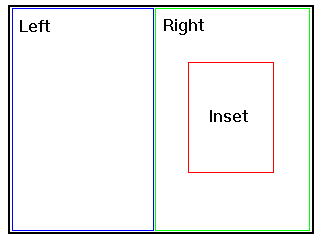
By default, each hierarchical region shares the z-index (depth) value of
its parent. Hierarchical regions may also introduce their own local z-index
value. In this case, all hierarchical regions with a common direct parent
define local z-indexes within the z-index value of their parent. For example,
if a parent region has a z-index value of "4" and two hierarchical children
of that parent define z-indexes of "1" and "2", respectively, then each of
these are treated as further sub-divisions of the parent's z-index of "4".
If two hierarchical regions with the same z-index attribute value overlap,
the existing rules for z-index processing (from
the BasicLayout module) are applied.
Specifically, the rule concerning time priority is maintained, meaning that
in the case of a z-index conflict, the media visible in the overlap will
be determined by the region that is rendering the media that has most recently
begun in time. If the conflicting media began at the same time, then the
rule using the textual order of the media elements in the SMIL document is
applied.
For example:
<layout>
<root-layout width="640px" height="480px" />
<region id="whole" top="0px" left="0px" width="640px"
height="480px" z-index="5"/>
<region id="right" top="0px" left="320px" width="320px"
height="480px" z-index="4">
<region id="inset" top="140px" left="80" width="160px"
height="200px" z-index="6"/>
<region id="inset2" top="140px" left="80" width="160px"
height="200px" z-index="6"/>
<region id="inset3" top="140px" left="80" width="160px"
height="200px" z-index="7"/>
</region>
</layout>
...
<par>
<img id="A" region="whole" src="imageA.jpg" dur="10s"/>
<img id="B" region="inset" src="imageB.jpg" dur="10s"/>
</par>
<par>
<img id="D" region="inset2" src="imageD.jpg" begin="1s" dur="10s"/>
<img id="C" region="inset" src="imageC.jpg" begin="0s" dur="10s"/>
</par>
<par>
<img id="E" region="inset2" src="imageE.jpg" dur="10s"/>
<img id="F" region="inset3" src="imageF.jpg" dur="10s"/>
</par>
-
In the first "par", image "A" and image "B" begin at the same time. Image
A will obscure image "B", even though the z-index of "inset" is greater than
that of "whole". This is because the z-index of "right", which is the region
containing "inset" is less than that of "whole".
-
In the second "par", images "C" and "D" are rendered into regions occupying
the same area of the rendering surface. Image "C" will be shown for one second
and then obscured by Image "D", since "D" begins after image "C". Note that
lexical order is irrelevant here.
-
In the third "par", the z-index of region "inset" is considered when computing
stacking between siblings, and therefore image "F" will be shown, but image
"E" will be obscured for the entire 10 seconds that they are both active.
Where hierarchical layout provides a facility for defining a set of regions
with a common parent, it does not provide any facility for finer control
within a region where a given media object will be placed. The SMIL 2.0
HierarchicalLayout module solves this problem by defining a set of attributes
which, when placed on an object using the
region attribute, allow that media
item to be declared with an explicitly positioned sub-region of a given region.
These attributes are collectively referred to as sub-region positioning
attributes. A sub-region is a child of the region declared in the
region attribute on the media element.
The sub-region positioning argument values follow the conventions of placeholder
elements described in the section on the
region element .
For example, suppose a region "d" is defined:
<layout>
...
<region id="d" ... />
...
</layout>
The following code describes the placement of an object in a sub-region at
a particular offset within a region, using the SMIL 2.0 HierarchicalLayout
syntax:
<ref id="a" ... region="d" top="5%" left="3" />
Each placement attribute defines a new, temporary child region for the referenced
media object. In this case, the top-left point of the media object is displayed
5% from the top and 3 pixels from the left of region "d", and extends
to the right and bottom edges of the region "d".
All other placement operations, such as
the fit attribute, now operate
on the sub-region. For example, the following document fragment describes
a region and a media object reference that make use of sub-region positioning:
<layout>
...
<region id="d" ... fit ="fill" />
...
</layout>
<body> ...
<ref src="..." ... region="d" fit="hidden"
top="5%" left="3" bottom="10%" right="15%" />
...
</body>
In this example, the effective boundaries of the sub-region for the placement
of this object are defined by declaring the top, bottom, left and right edges
of the region to the values shown, and then filling the resulting sub-region
with the specified image as directed by
the fit attribute. If the size
of the media object being displayed is smaller than that of the resulting
sub-region, the display will be similar to:
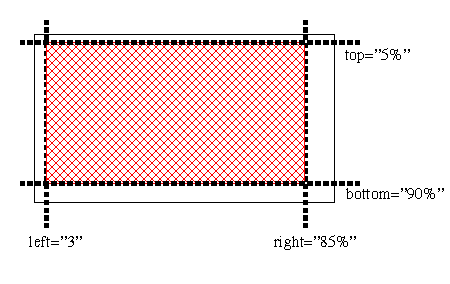
The use of sub-region placement is intended as a light-weight alternative
to defining a large number of single-use regions. Often, the dimensions used
for the sub-region will match the dimensions of the media object being placed,
but in all cases the values of
the fit attribute will govern rendering
of the object in the sub-region. The other attributes on the media element
that would have been applied to a referenced region are applied to the sub-region
instead. Note that the default values for the sub-region attributes are all
'auto', resulting that, by default, a sub-region is created having the same
size and position as the parent region.
Rules for handling clipping of objects within regions based on the sub-region
attributes are provided below.
The SMIL 2.0 HierarchicalLayout module includes the ability to use
the fit,
z-index, and
backgroundColor attributes
on objects displayed in a sub-region in order to declare different behavior
from that on the region element.
A registration element is an element defined within this module that is used
to define a point within a region and a default object alignment algorithm
about that point. The element can be used in a media object element, where
it is associated with a region and an optional override alignment algorithm.
The placement values within registration elements can be either percentages
or pixels.
The use of registration points allows for consistent relative placement across
regions. As such, registration points are defined outside of any single region.
For example, the following code describes two registration points (with id
values "midPoint" and "topMargin"), one of which is defined as a relative
location and one at a fixed pixel location, using the SMIL 2.0 HierarchicalLayout
syntax:
<layout>
<regPoint id="midPoint" top="50%" left="50%" regAlign="center" />
<regPoint id="topMargin" top="10" left="15" regAlign="topLeft" />
<region id="a" ... />
<region id="b" ... />
</layout>
In this example, the registration point with the id value "midPoint" has
a default alignment algorithm that centers the media object about the defined
point, while the registration point with the id value "topMargin" has a default
alignment algorithm that places the top-left point of the media object at
the registration point.
Various media elements could be displayed in the regions using the alignment
points as follows:
<ref region="a" src="rtsp://..." dur="2s" regPoint="midPoint" />
<ref region="b" src="http://..." dur="2s"
regPoint="midPoint" regAlign="bottomRight"/>
<ref region="a" src="http://..." dur="2s" regPoint="topMargin" />
<ref region="b" src="http://..." dur="2s"
regPoint="topMargin" regAlign="center"/>
In the first example, a media object is centered in the middle of region
a. In the second example, a media object has its bottom right corner
centered in the middle of region b. Similarly, in the third example,
a media object has its top left corner placed at a point 10,15 within region
a, and in the fourth example, an object is centered around the point
10,15 in region b.
Registration points can be used to coordinate the placement of a set of media
objects that do not share the same sizes. (For example, a set of images can
be aligned to the center of a region.) They can also be used to coordinate
the display of images about a particular point in a region, as in:
<layout>
<regPoint id="middle" top="50%" left="50%" regAlign="center" />
<region id="a" ... />
</layout>
...
<seq>
<ref region="a" src="rtsp://..." dur="2s" regPoint="middle"
regAlign="bottomRight"/>
<ref region="a" src="http://..." dur="2s" regPoint="middle"
regAlign="bottomLeft"/>
<ref region="a" src="http://..." dur="2s" regPoint="middle"
regAlign="topLeft"/>
<ref region="a" src="http://..." dur="2s" regPoint="middle"
regAlign="topRight"/>
</seq>
In this example, four objects are aligned over time to the middle of region.
If any media element extends outside the bounds of a region, it will be clipped
to the region.
Note that registration points are global within the context of a layout,
and are not tied to a particular region, but can be reused across regions.
As such, pixel-based offsets should be used with care.
For authoring convenience, SMIL HierarchicalLayout module provides
several pre-defined region registration points
including topLeft, topMid, topRight, midLeft, center, midRight, bottomLeft, bottomMid,
and bottomRight.
For example, media objects can be centered in any region like this:
<ref ..." regPoint="center" regAlign="center" />
The default value of regAlign
for a region is topLeft. If
the regAlign attribute
is used without a regPoint
attribute, the alignment operation is relative to the upper left point of
the region containing this object, that is, the behavior is the same as if
the regPoint were to be specified
as topLeft.
Rules for handling clipping of objects within regions based on the
regPoint and
regAlign attributes are defined
below.
5.10
SMIL
2.0 HierarchicalLayout Syntax and Semantics
This section is normative.
5.10.1
Elements
and attributes
This section defines the elements and attributes that make up the SMIL 2.0
HierarchicalLayout module.
This element is defined as in the
BasicLayout module with extensions
presented here.
In order to support the registration point functionality described above,
one new element is added to the content model of
the layout element.
Element attributes
The SMIL HierarchicalLayout module does not provide any new attributes to
the layout element.
Element content
If the type attribute of the layout element has the value
"text/smil-basic-layout", it can contain the
following elements:
-
region
-
root-layout
-
topLayout
-
regPoint
All element content
except regPoint are defined
above in the BasicLayout and MultiWindowLayout modules.
The regPoint element is described
below.
The region element controls the position, size and scaling of media object
elements. This module extends the definition of
the region element to include
the definition of hierarchical regions.
The position of a region, as specified by
its top
and left attributes, is always
relative to the parent geometry, which is defined by the parent element.
For the SMIL 2.0 HierarchicalLayout module, all hierarchical region elements
must have as their immediate parent
a region
or topLayout element. The
position of the hierarchical region is defined relative to that parent element.
The intrinsic size of a region is equal to the size of the parent geometry.
When region sizes, as specified
by width
and height attributes are declared
relative with the "%" notation, the size of the hierarchical region is relative
to the size of the parent region. Sizes declared as absolute pixel values
are absolute values even when used with a child region.
Note that a (hierarchical) region may be defined in such a way as to extend
beyond the limits of its parent. In this case the child region must be clipped
to the parent boundaries.
If a z-index attribute is defined
on the hierarchical region, it is evaluated as a local index within that
of the parent.
Element attributes
In the HierarchicalLayout module,
the region element has no additional
attributes beyond that provided in the other included layout modules. However,
the semantics of the z-index
attribute are extended to support hierarchical regions.
-
z-index
-
This attribute is defined as in the
BasicLayout module with extensions
presented here.
-
-
The z-index attribute defines the
level of the region within the parent region stacking context. Elements assigned
to higher level regions are rendered in front of lower level regions within
the same parent region. Child regions are always placed in front of their
parent region. This results in a two stage sorting of region visibility:
first by parent-child containment, and then by
z-index among siblings.
Just as with simple non-hierarchical regions,
the stacking order of hierarchical regions may be affected by temporal
activation. A region becomes active either when media begins rendering into
it, or when one of its child regions becomes active. If two sibling regions
have the same z-index, the region most recently made active is in front of
the other region.
Element content
SMIL HierarchicalLayout module extends
the region element content model
to optionally include
other region elements.
The regPoint element
The regPoint element determines
the (x, y) coordinates of a point relative to a region upper-left corner
for use in aligning elements in the document's body on regions within a visual
rendering surface. A regPoint may
be defined using absolute (pixel) or relative (percentage) based values.
The regPoint functionality is not
defined and may not be used for media without intrinsic size.
For the purposes of regPoint
functionality, media and regions are defined to be rectangular, with
perpendicular sides, with the sides ordered clockwise top, right, bottom,
and left. The top side is the edge closest to the point or edge of the display
device considered "up".
The regPoint element may only
appear as an immediate child of
a layout element.
If the registration point functionality is used on a media object that also
uses sub-region
positioning, the registration point applies to the subregion.
If the registration point or alignment functionality is used on a media object,
the interaction between
the regPoint attribute value,
the regAlign attribute value, and
the fit attribute value of the region
in which the media object is displayed is as follows:
-
fill fit
value:
-
This depends on the value of the
regAlign attribute. (Note: in all
cases, the media must maintain proper alignment over the
regPoint):
-
topLeft
regAlign value:
-
Scale the object's height and width independently so that the content just
touches the bottom and right edges of the box.
-
topMid
regAlign value:
-
Scale the object's height and width independently so that the content just
touches the bottom edge of the box, and the nearest (to the
regPoint) of the left or right
edges of the box.
-
topRight
regAlign value:
-
Scale the object's height and width independently so that the content just
touches the bottom and left edges of the box.
-
midLeft
regAlign value:
-
Scale the object's height and width independently so that the content just
touches the nearest (to the
regPoint) of the top or bottom
edges of the box, and touches the right edge of the box.
-
center
regAlign value:
-
Scale the object's height and width independently so that the content just
touches the nearest (to the
regPoint) of the top or bottom
edges of the box, and touches the nearest (to the
regPoint) of the left or right
edges of the box.
-
midRight
regAlign value:
-
Scale the object's height and width independently so that the content just
touches the nearest (to the
regPoint) of the top or bottom
edges of the box, and touches the left edge of the box.
-
bottomLeft
regAlign value:
-
Scale the object's height and width independently so that the content just
touches the top and right edges of the box.
-
bottomMid
regAlign value:
-
Scale the object's height and width independently so that the content just
touches the top edge of the box, and the nearest (to the
regPoint) of the left or right
edges of the box.
-
bottomRight
regAlign value:
-
Scale the object's height and width independently so that the content just
touches the top and left edges of the box.
-
hidden fit value:
-
Align the media over the given
regPoint per the
regAlign attribute. If the media
so positioned extends past the bounds of the region, clip the excess media.
If the media so positioned doesn't meet the bounds of the region, fill the
remaining space with the background color of the region.
-
meet fit value:
-
This depends on the value of the
regAlign attribute. Any part of
the region that is not covered by the media is then filled with the region's
background color. (Note: in all cases, the media must maintain proper alignment
over the regPoint):
-
topLeft
regAlign value:
-
Scale the visual media object's height and width while maintaining its aspect
ratio so that the content just touches the right or bottom edge of the box
while none of the content is clipped.
-
topMid
regAlign value:
-
Scale the visual media object's height and width while maintaining its aspect
ratio so that the content just touches at least one of the left, right, or
bottom edges while none of the content is clipped.
-
topRight
regAlign value:
-
Scale the visual media object's height and width while maintaining its aspect
ratio so that the content just touches the left or bottom edge of the box
while none of the content is clipped.
-
midLeft
regAlign value:
-
Scale the visual media object's height and width while maintaining its aspect
ratio so that the content just touches at least one of the top, right, or
bottom edges while none of the content is clipped.
-
center
regAlign value:
-
Scale the visual media object's height and width while maintaining its aspect
ratio so that the content just touches at least one of the top, left, right,
or bottom edges while none of the content is clipped.
-
midRight
regAlign value:
-
Scale the visual media object's height and width while maintaining its aspect
ratio so that the content just touches at least one of the top, left, or
bottom edges while none of the content is clipped.
-
bottomLeft
regAlign value:
-
Scale the visual media object's height and width while maintaining its aspect
ratio so that the content just touches the top or right edge of the box while
none of the content is clipped.
-
bottomMid
regAlign value:
-
Scale the visual media object's height and width while maintaining its aspect
ratio so that the content just touches at least one of the top, left, or
right edges while none of the content is clipped.
-
bottomRight
regAlign value:
-
Scale the visual media object's height and width while maintaining its aspect
ratio so that the content just touches the top or left edge of the box while
none of the content is clipped.
-
scroll fit value:
-
Align the media over the given
regPoint per the
regAlign attribute. If any part
of the media extends beyond the bounds of the region, a scrolling mechanism
should be invoked that allows viewing of the media that is clipped beyond
the bounds of the region.
-
slice fit value:
-
This depends on the value of the
regAlign attribute. (Note: in all
cases, the media must maintain proper alignment over the
regPoint):
-
topLeft
regAlign value:
-
Scale the visual media object's height and width while maintaining its aspect
ratio so that the content just touches the right or bottom edge of the box,
whichever requires the largest scale factor. Any content that extends beyond
the bounds of the region is clipped.
-
topMid
regAlign value:
-
Scale the visual media object's height and width while maintaining its aspect
ratio so that the content just touches the left, right, or bottom edge of
the box, whichever requires the largest scale factor. Any content that extends
beyond the bounds of the region is clipped. Clipping will occur on up to
two sides of the region.
-
topRight
regAlign value:
-
Scale the visual media object's height and width while maintaining its aspect
ratio so that the content just touches the left or bottom edge of the box,
whichever requires the largest scale factor. Any content that extends beyond
the bounds of the region is clipped.
-
midLeft
regAlign value:
-
Scale the visual media object's height and width while maintaining its aspect
ratio so that the content just touches the top, right, or bottom edge of
the box, whichever requires the largest scale factor. Any content that extends
beyond the bounds of the region is clipped. Clipping will occur on up to
two sides of the region.
-
centerregAlign
value:
-
Scale the visual media object's height and width while maintaining its aspect
ratio so that the content just touches the top, left, right, or bottom edge
of the box, whichever requires the largest scale factor. Any content that
extends beyond the bounds of the region is clipped. Clipping will occur on
up to three sides of the region.
-
midRight
regAlign value:
-
Scale the visual media object's height and width while maintaining its aspect
ratio so that the content just touches the top, left, or bottom edge of the
box, whichever requires the largest scale factor. Any content that extends
beyond the bounds of the region is clipped. Clipping will occur on up to
two sides of the region.
-
bottomLeft
regAlign value:
-
Scale the visual media object's height and width while maintaining its aspect
ratio so that the content just touches the top or right edge of the box,
whichever requires the largest scale factor. Any content that extends beyond
the bounds of the region is clipped.
-
bottomMidregAlign
value:
-
Scale the visual media object's height and width while maintaining its aspect
ratio so that the content just touches the top, left, or right edge of the
box, whichever requires the largest scale factor. Any content that extends
beyond the bounds of the region is clipped. Clipping will occur on up to
two sides of the region.
-
bottomRight
regAlign value:
-
Scale the visual media object's height and width while maintaining its aspect
ratio so that the content just touches the top or left edge of the box, whichever
requires the largest scale factor. Any content that extends beyond the bounds
of the region is clipped.
For example, a wide-screen video can be made to play in "letterbox" mode
in a region, whose width-to-height ratio is smaller, by using
regPoint
="center" and
regAlign="center"
and setting the region's fit value to "meet".
The result is the video will touch the left and right edges of the region
and will be centered vertically with the gaps above and below filled in with
the region's background color.
Element attributes
-
top
-
This value uniquely identifies the position or the distance (using CSS2 pixel
or non-negative percentage values) of the registration point relative to
the top of the region. The default value of top
is auto.
-
bottom
-
This value uniquely identifies the position or the distance (using CSS2 pixel
or non-negative percentage values) of the registration point relative to
the bottom of the region. The default value of bottom
is auto.
-
left
-
This value uniquely identifies the position or the distance (using CSS2 pixel
or non-negative percentage values) of the registration point relative to
the left location of the region. The default value of left
is auto.
-
right
-
This value uniquely identifies the position or the distance (using CSS2 pixel
or non-negative percentage values) of the registration point relative to
the right location of the region. The default value of right
is auto.
-
regAlign
-
This attribute specifies the default alignment algorithm which is associated
with a regPoint relative to the
media object. If no value is specified the value of
topLeft is the default for the
regPoint. The following values
are allowed:
-
topLeft
-
Align the top-left corner of the object with the registration point.
-
topMid
-
Align the top-middle point of the object with the registration point. The
top-middle is the point offset width/2 to the right of the object top-left
corner.
-
topRight
-
Align the top-right corner of the object with the registration point.
-
midLeft
-
Align the middle-left point of the object with the registration point. The
middle-left is the point offset height/2 down from the object top-left corner.
-
center
-
Align the center of the object with the registration point.
-
midRight
-
Align the middle-right point of the object with the registration point. The
middle-right is the point offset height/2 down from the object top-right
corner.
-
bottomLeft
-
Align the bottom-left corner of the object with the registration point.
-
bottomMid
-
Align the bottom-middle point of the object with the registration point.
The bottom-middle is the point offset width/2 right from the object bottom-left
corner.
-
bottomRight
-
Align the bottom-right corner of the object with the registration point.
Element content
None.
5.10.2
SMIL
HierarchicalLayout Positioning and Presentation Attributes
While the SMIL 2.0 BasicLayout module provides only
the region attribute on elements
to place them on the rendering surface, the HierarchicalLayout module includes
attributes to refine the position of media content within a region, and to
refine the visual presentation of the media within the region.
This module provides fine control over the background color surrounding media
elements by allowing the media element to declare the background color of
a region in which the media is being shown.
One set of attributes (the sub-region positioning attributes) allows
a sub-region to be defined that is a child of a declared region and is wholly
contained within the enclosing layout region for that media object; the other
set of attributes can be used to define a registration point to be used with
that object and an optional layout algorithm that will override the default
algorithm associated with the registration point.
If the fit attribute and alignment
attributes regPoint and
regAlign are relevant
to the placement of a particular media object, the interaction is the same
as described in the definition of
regPoint. If sub-region positioning
attributes are used on a media object along with
fit or the alignment attributes
regPoint and
regAlign, these attributes
apply to the sub-region. In this case
the fit setting on the referenced
region element does not apply to the sub-region.
For both sub-region positioning and registration point use, the value of
the z-index attribute on the
associated region is used. If media objects overlap spatially, existing rules
for resolving z-index conflicts are applied.
Note that placement within the region may be defined in such a way as to
extend the media object beyond the limits of the region. In this case the
media object must be clipped to the region boundaries.
Media specific background
color
-
backgroundColor
-
This attribute allows specifying the background color that will be used when
a media element is being shown in a sub-region. The range of legal values
are the same as the
backgroundColor attribute
on the region element. The default
value for this attribute is transparent.
Sub-region Positioning Attributes
-
top
-
This value uniquely identifies the position or the distance (using CSS2 pixel
or non-negative percentage values) of the top edge of the sub-region relative
to the top of the region. The default value of top
is auto.
-
bottom
-
This value uniquely identifies the position or the distance (using CSS2 pixel
or non-negative percentage values) of the bottom edge of the sub-region relative
to the bottom of the region. The default value of bottom
is auto.
-
height
-
This value uniquely identifies the position or the distance (using CSS2 pixel
or non-negative percentage values) of the bottom edge of the sub-region relative
to the top side of the region. The default value of height is
auto.
-
left
-
This value uniquely identifies the position or the distance (using CSS2 pixel
or non-negative percentage values) of the left edge of the sub-region relative
to the left of the region. The default value of left
is auto.
-
right
-
This value uniquely identifies the position or the distance (using CSS2 pixel
or non-negative percentage values) of the right edge of the sub-region relative
to the right side of the region. The default value of right
is auto.
-
width
-
This value uniquely identifies the position or the distance (using CSS2 pixel
or non-negative percentage values) of the right edge of the sub-region relative
to the left side of the region. The default value of width
is auto.
Conflicts between the region size attributes
bottom,
height, left, right,
top, and
width are resolved according
to the rules for placeholder elements described in the section on the
region element.
The sub-region positioning attributes will be ignored if they are used on
an element without a region attribute
that specifies the identifier of
region element in the
layout section.
Registration point attributes
The regPoint attribute is used
in conjunction with
the regPoint element. If
a regPoint attribute is missing
or refers to a
non-existent regPoint element
the value of
the regAlign
attributes are applied to the top-left point of the region containing the
media object.
-
regPoint
-
This value uniquely identifies the registration point to be used for the
placement of the object. The value should be an XML identifier of
a regPoint element.
-
The following values are predefined registration points that do not have
to be declared as
regPoint elements before
they are used:
-
topLeft
-
Same as using top="0%" left="0%" on the element without
the regPoint attribute.
-
topMid
-
Same as using top="0%" left="50%" on the element without
the regPoint attribute.
-
topRight
-
Same as using top="0%" left="100%" on the element without
the regPoint attribute.
-
midLeft
-
Same as using top="50%" left="0%" on the element without
the regPoint attribute.
-
center
-
Same as using top="50%" left="50%" on the element without
the regPoint attribute.
-
midRight
-
Same as using top="50%" left="100%" on the element without
the regPoint attribute.
-
bottomLeft
-
Same as using top="100%" left="0%" on the element without
the regPoint attribute.
-
bottomMid
-
Same as using top="100%" left="50%" on the element without
the regPoint attribute.
-
bottomRight
-
Same as using top="100%" left="100%" on the element without
the regPoint attribute.
-
Note that the predefined registration points have the same meaning relative
to the region as
the regAlign attribute
values have relative to the media. If no value is given, the default registration
point of topLeft (top="0%", left="0%") is
assumed, that is, the media is aligned with the top-left of the region.
-
regAlign
-
This value uniquely identifies the registration algorithm to be used for
the regPoint defined for the
object, and overrides any
regAlign attribute
on the referenced regPoint element.
Permissible values are those defined under
the regAlign attribute
for the regPoint
element. If used without an
explicit regPoint attribute,
the value is relative to the top left point of the region used by the associated
media object.
Region fit override
The fit attribute is used on an element
in conjunction with
the regionattribute to control
the display of the element on the rendering surface. A value of
the fit attribute given on the
element will override the value of fit declared in the
referenced region element.
-
fit
-
This attribute specifies the behavior if the intrinsic height and width of
a visual media object differ from the values specified by the height and
width values of the region. It takes the same values as
the fit attribute on the
region element, and has
the same semantics with the exception that the
declared fit only applies to the
sub-region declared by the media element using it, and not to other elements
which may use the same
parent region.
Region z-index override
The z-index attribute is used on
an element in conjunction with
the sub-region positioning
attributes to control the display of the element on the rendering
surface. A value of
the z-index attribute given
on the element will set the z-index
for the sub-region within the context of the parent region stacking order.
-
z-index
-
This attribute specifies the stacking order behavior for the sub-region.
It takes the same values as the z-index
attribute on the region element, and has the same semantics with the
exception that the declared z-index
only applies to the sub-region declared by the media element, and
not to other elements which may use the same
parent region.
-
Editors
-
Lloyd Rutledge
(Lloyd.Rutledge@cwi.nl), (CWI)
-
Aaron Cohen
(aaron.m.cohen@intel.com), (Intel)
The SMIL 2.0 Linking Modules define the SMIL 2.0 document attributes and
elements for navigational hyperlinking. These are navigations through the
SMIL presentation that can be triggered by user interaction or other triggering
events, such as temporal events. SMIL 2.0 provides only for in-line link
elements. Links are limited to uni-directional single-headed links (i.e.
all links have exactly one source and one destination resource).
The SMIL 2.0 Linking Modules are named
LinkingAttributes,
BasicLinking and
ObjectLinking. The LinkingAttributes
module includes a set of attributes used to provide SMIL linking semantics
to linking elements. The BasicLinking module includes the SMIL 2.0 linking
elements themselves. The ObjectLinking module includes additional optional
linking features that a language profile may wish to include. Note that the
BasicLinking module explicitly includes the attributes from the LinkingAttributes
module on its elements.
XPointer [XPTR] allows components of XML documents to be addressed in terms
of their placement in the XML structure rather than on their unique identifiers.
This allows referencing of any portion of an XML document without having
to modify that document. Without XPointer, pointing within a document may
require adding unique identifiers to it, or inserting specific elements into
the document, such as a named anchor in HTML. XPointers are put within the
fragment identifier part of a URI [URI] attribute value. The SMIL 2.0
specification allows but does not require that user agents be able to process
XPointers in SMIL 2.0 URI attribute values.
Where possible, SMIL linking constructs have the same element, attribute
and value names as constructs from XLink [XLINK]. This makes it easier
to learn to write linking in code in both formats: authors familiar with
XLink can more quickly learn SMIL linking, and vice versa. It also makes
it easier for SMIL code to be processed into and recognized as XLink code
once XLink is released as a recommendation and when the appropriate transform
mechanisms become available. However, the SMIL linking attributes are distinct
from the XLink constructs and are part of a separate namespace. Using SMIL's
modularization mechanism, these constructs are not in the XLink namespace
but in the namespaces defined in the SMIL 2.0 specification.
SMIL profiles may use XML Base [XMLBase]. The
SMIL 2.0 Language
Profile, for example, includes support for XML Base. When XML Base is
incorporated into a profile, XML Base declarations apply to the URI attribute
values of SMIL used in that profile's documents. These attributes include
the href attribute of the
SMIL BasicLinking Module and the
src attribute of the
SMIL BasicMedia
Module.
The elements names, attributes names and attribute values of SMIL linking
constructs are, where possible, the same as constructs in XHTML [XHTML11]
with corresponding linking behavior. This facilitates learning and writing
in both languages and avoids confusion. It may also facilitate the processibility
of both languages' linking constructs as XLink once the format is released.
The linking constructs in SMIL, however, fall under the namespaces defined
in SMIL 2.0, and not under any XHTML-related namespace.
The SMIL 2.0 Linking Modules support name fragment identifiers and the '#'
connector. The fragment part is an id value that identifies one of the elements
within the referenced SMIL document. With this construct, SMIL 2.0 supports
locators as currently used in HTML (that is, it uses locators of the form
"http://www.example.org/some/path#anchor1"), with the difference that the
values are of unique identifiers and not the values of "name" attributes.
Of course, this type of link can only target elements that have an attribute
of type ID.
Links using fragment identifiers enable authors to encode links to a SMIL
2.0 presentation at the start time of a particular element rather than at
the beginning of its presentation. If a link containing a fragment part is
followed, the presentation should start as if the user had fast-forwarded
the presentation represented by the destination document to the effective
begin of the element designated by the fragment. See the discussion of linking
to timing constructs in the SMIL 2.0
Timing and Synchronization Modules for more information.
There are special semantics defined for following a link containing a fragment
part into a document containing SMIL timing. These semantics are defined
in the SMIL 2.0 Timing and Synchronization
Modules.
Due to its integrating nature, the presentation of a SMIL 2.0 document may
involve other (non-SMIL) applications or plug-ins. For example, a SMIL 2.0
user agent may use an HTML plug-in to display an embedded HTML page. Vice
versa, an HTML user agent may use a SMIL plug-in to display a SMIL 2.0 document
embedded in an HTML page. Note that this is only one of the supported methods
of integrating SMIL 2.0 and HTML. Another alternative is to use the merged
language approach. See the SMIL 2.0
Modules for further details.
In embedded presentations, links may be defined by documents at different
levels and conflicts may arise. In this case, the link defined by the containing
document should take precedence over the link defined by the embedded object.
Note that since this might require communication between the user agent and
the plug-in, SMIL 2.0 implementations may choose not to comply with this
recommendation.
If a link is defined in an embedded SMIL 2.0 document, traversal of the link
affects only the embedded SMIL 2.0 document.
If a link is defined in a non-SMIL document which is embedded in a SMIL 2.0
document, link traversal can only affect the presentation of the embedded
document and not the presentation of the containing SMIL 2.0 document. This
restriction may be relaxed in future versions of SMIL.
When a link into a SMIL 2.0 document contains an un-resolvable fragment
identifier ("dangling link") because it identifies an element that is not
actually part of the document, SMIL 2.0 software should ignore the fragment
identifier, and start playback from the beginning of the document.
When a link into a SMIL 2.0 document contains a fragment identifier which
identifies an element that is the content of a
switch element, SMIL 2.0 software
should interpret this link as going to the outermost ancestor
switch element instead. In other
words, the link should be considered as accessing the
switch ancestor element that is not
itself contained within a switch.
The SMIL 2.0 LinkingAttribues module defines several attributes that a language
profile can include on linking elements to add SMIL linking semantics to
those elements. The elements in the
BasicLinking Module explicitly
include these attributes. These attributes can be applied to linking elements
from other namespaces if allowed by the language profile.
-
sourceLevel
-
This attribute sets the relative audio volume of media objects in the
presentation containing the link when the link is followed. This attribute
takes non-negative percentage values. The units of the
sourceLevel attribute are consistent
with those described for the
soundLevel attribute of the SMIL
2.0 Layout Modules, and the audio levels are modified in the same manner.
The application of sourceLevel
volume control is cumulative with any media specific volume control (such
as the soundLevel attribute)
on the presentation containing the link. When the display of the destination
resource completes, the effect of
soundLevel attribute on the
originating presentation should be removed. The default value is '100%'.
-
destinationLevel
-
This attribute sets the relative audio volume of media objects in the remote
resource when the link is followed. This attribute can take non-negative
percentage values. The
destinationLevel attribute
is applied to the natural or intrinsic audio volume of the destination media,
and therefore is relative to the volume that the media would be played without
application of the
destinationLevel attribute.
The units of the
destinationLevel attribute
are consistent with those described for the
soundLevel attribute of the SMIL
2.0 Layout Modules, and the audio levels are modified in the same manner.
The application of
destinationLevel volume
control is cumulative with any media specific volume control (such as the
soundLevel attribute) specified
by the remote resource. The default value is '100%'.
-
sourcePlaystate
-
This attribute controls the temporal behavior of the presentation containing
the link when the link is traversed. It can have the following values:
-
play: When the link is traversed, the presentation
containing the link continues playing.
-
pause: When the link is traversed, the presentation
containing the link pauses. When the display of the destination resource
completes, the originating presentation should resume playing.
-
stop: When the link is traversed, the presentation
containing the link stops. That is, it is reset to the beginning of the
presentation. The termination of the destination resource will not cause
the originating presentation to continue or restart.
-
The value of the show attribute can
determine the default value of or override the assignment of the
sourcePlaystate attribute.
In general, the show attribute takes
precedence over the
sourcePlaystate
attribute. The rules for the impact of
show on
sourcePlaystate are:
-
If the show attribute is assigned the
value new, then the default for the
sourcePlaystate
attribute is play.
-
If the show attribute is assigned the
value replace or the deprecated value
pause, then the presentation behaves as if the
sourcePlaystate
attribute had been set to pause. Any assignment
of the
sourcePlaystate
attribute is ignored.
-
Note that the definition of what constitutes a resource completing needs
to be defined in the language profile, or may be implementation dependent.
Typical definitions would be when the user closes the display window, or
when a continuous media object ends.
-
destinationPlaystate
-
This attribute controls the temporal behavior of the external resource (typically
identified by the href attribute) when the link
is followed. It only applies when this resource is a continuous media object.
It can have the following values:
-
play: When the link is traversed, the destination
of the link plays.
-
pause: When the link is traversed, the destination
of the link is displayed in a paused state at the point depicted by the value
of the href attribute.
The default value is play.
-
show
-
This attribute specifies how to handle the current state of the presentation
at the time in which the link is activated. The following values are allowed:
-
new: The presentation of the destination resource
starts in a new context, not affecting the source resource. If both the
presentation containing the link and the remote resource contain audio media,
both are played in parallel.
-
pause: This value is deprecated in favor of setting
the show attribute to
new and the
sourcePlaystate attribute
to pause.
-
replace: The current presentation is paused at
its current state and is replaced by the destination resource. If the player
offers a history mechanism, the source presentation resumes from the state
in which it was paused when the user returns to it. The default value of
sourcePlaystate is
pause when the
show attribute has the value
replace. If the link destination is within the
same document in which this link element lies, then any assignment of this
element's sourcePlaystate
attribute is ignored, and the link is processed as if the value of
sourcePlaystate was
stop. For more discussion regarding hyperlinking
within the current document, see the
"Hyperlinks
and Timing" section of the SMIL 2.0 Timing and Synchronization Modules.
The default value of show is
replace.
-
external
-
This attribute defines whether the link destination should be opened by the
current application or some external application. A value of
true will open the link in an external application
defined on the system to handle this media type. A value of
false will open the destination in the current
application, however, if the current application does not support the media
type of the referenced media, then it should attempt to render the media
using an external application. Note that the means of associating media types
with external applications is system dependent and not defined here. The
default value of external is false.
-
actuate
-
The actuate attribute determines
whether or not the link is triggered by some event or automatically traversed
when its time span is active. Its default value is
onRequest, which means something must trigger
the link traversal, typically user interaction. A value of
onLoad can also be assigned. This value indicates
that the link is automatically traversed when the linking element becomes
active. For linking elements containing SMIL timing, this is when the active
duration of the linking element effectively begins, in other words, when
the element's beginEvent event is fired. This means that a SMIL
link can be encoded to be triggered by any event that can trigger the begin
of a timed element. See the SMIL 2.0
Timing and Synchronization Modules for more details.
Each of the following attributes has the same syntax as the attributes of
the same name in HTML [HTML4] and, where applicable, the same semantics:
-
alt
-
This attribute is defined for SMIL 2.0 in the
SMIL 2.0 Media
Object Modules. The recommendations given there for the
alt attribute on media object elements
apply to its use in linking elements as well.
-
accesskey
-
This attribute assigns a keyboard key whose activation by the user in turn
activates this link. It has the same meaning as the attribute of the same
name in HTML [HTML4]. Keystroke-activated links in embedded presentations
stay effective when embedded -- that is, if the user hits that key during
the SMIL presentation, that navigation occurs within the embedded media.
The rules for disambiguating links in multiple objects are:
-
Keystroke links defined in SMIL dominate over those defined in embedded media.
-
When simultaneously active SMIL linking elements have the same "accesskey",
then priority goes to the one activated earliest, then to the one defined
first on the SMIL code.
-
In profiles in which the SMIL 2.0 Layout
Modules are used, link in media objects placed in the foremost region
dominate, as defined by "stacking level" in the SMIL 2.0 Layout Modules.
-
Media objects for which no region is assigned are assumed to be more forward
on the stacking level than all media objects assigned regions. This allows
for the possibility of audio objects that have keystroke input, such as
hyperlinked talking books for the sight-impaired.
-
tabindex
-
This attribute provides the same functionality as the
tabindex attribute in HTML [HTML4].
It specifies the position of the element in the tabbing order for the current
document. The tabbing order defines the order in which elements will receive
focus when navigated by the user via the keyboard. At any particular point
in time, only elements with an active timeline are taken into account for
the tabbing order. Inactive elements should be ignored for the tabbing order.
-
When a media object element has a
tabindex
attribute, then its ordered tab index is inserted in the SMIL tab index at
the location specified by the media object's
tabindex attribute value. This
assumes the media object itself has tab indices, such as embedded HTML with
tabindex attributes.
This enables all link starting points in a SMIL presentation to have a place
on the ordered list to be tab-keyed through, including those in embedded
presentations.
-
target
-
This attribute defines either the existing display environment in which the
link should be opened (e.g., a SMIL region, an HTML frame or another named
window), or triggers the creation of a new display environment with the given
name. Its value is the identifier of the display environment. If no currently
active display environment has this identifier, a new display environment
is opened and assigned the identifier of the target. When a presentation
uses different types of display environments (e.g. SMIL regions and HTML
frames), the namespace for identifiers is shared between these different
types of display environments. For example, one cannot use a
target
attribute with the value "foo" twice in a document, and have it point once
to an HTML frame, and then to a SMIL region. If the element has both a
show
attribute and a
target attribute,
the show attribute
is ignored.
Examples
These examples are encoded in the
SMIL 2.0 Language
Profile.
Example 1
This examples shows the use of the
target and
accesskey attributes. The upper
half of the display shows an image. If the user clicks on the image, a SMIL
presentation is played in the lower half of the display. The same thing happens
if the user hits the 'a' key.
<smil xmlns="http://www.w3.org/2001/SMIL20/Language">
<head>
<layout>
<region id="source" height="%50"/>
<region id="destination" top ="%50"/>
</layout>
</head>
<body>
<a href="embeddedSMIL.smil" target="destination" accesskey="a">
<img region="source" src="source.jpg" dur="indefinite"/>
</a>
</body>
</smil>
Example 2
This example shows the use of the
tabindex attribute on media object
elements. The HTML file "caption1.html" has 3 links, so the first 3 tabs
focus on those links in turn. The file caption2.html has 4 links, so tabs
4-7 focus on them in turn. Tabs 8 and 9 focus the two links inside v1.mpg.
Tab 10 focuses on the whole presentation of graph.imf. If any of the first
9 tabbed foci is activated, then a link inside one of the embedded presentations
caption1.html, caption2.rtx or v1.mpg is triggered, affecting only that
presentation. If the 10th tabbed focus is activated, then the SMIL presentation
itself is affected, loading http://www.example.org/presentation into the
same presentation space.
<smil xmlns="http://www.w3.org/2001/SMIL20/Language">
...
<seq>
<video src="http://www.example.org/graph.imf"/>
<par>
<a tabindex="4" href="http://www.example.org/presentation">
<video src="http://www.example.org/graph.imf" ... />
</a>
<video tabindex="3" src="http://www.example.org/v1.mpg" ... />
<text tabindex="1" src="http://www.example.org/caption1.html" ... />
<text tabindex="2" src="http://www.example.org/caption2.html" ... />
</par>
</seq>
The link elements allows the description of navigational links between objects.
SMIL 2.0 linking provides only uni-directional, single-headed, in-line link
elements.
6.5.1
The
a Element
The functionality of the a element is
very similar to the functionality of the a
element in HTML [HTML4]. For synchronization purposes, the
a element is transparent. That is, it
does not influence the synchronization of its child elements.
a elements may not be nested. An
a element must have an
href attribute.
An a element can specify several triggers
for its traversal simultaneously. For example, the element's content visual
media can be selected by the user or the key specified by the
accesskey attribute can be typed
to trigger a traversal. In cases where multiple triggers are specified, any
of them can activate the link's traversal. That is, a logical OR is applied
to the list of triggering conditions to determine if traversal occurs.
Traversal occurs if one of the conditions for traversal is met during the
time that the a element is active. An
a element is sensitive if the media or
elements that it contains are active or frozen. See the
SMIL 2.0 Timing and Synchronization
Modules for further details. For timing purposes an
a element is considered to be discrete
media, that is, the intrinsic duration is 0. Note that an
a element is not a time container and
does not constrain the timing of its child elements.
Attributes
-
href
-
This attribute has the same syntax and semantics as the
href attribute of HTML [HTML4]. It
contains the URI of the link's destination. The
href
attribute is required for a elements.
The a element also includes the attributes
defined in the SMIL 2.0
LinkingAttributes Module:
Element Content
The content of the a element must be defined
by the language profile. In general, it is expected that
a elements may contain the media and timing
elements present in the language profile as children.
Other Integration Requirements
Language profiles that apply SMIL 2.0 timing to the
a element must specify the default and
allowed values of the fill attribute
on the a element. Languages applying SMIL
2.0 timing to the a element wishing to
remain compatible with SMIL 1.0, such as the SMIL 2.0 language profile, must
default the value of the fill attribute
on the a element to
auto, and should consider fixing the value to
auto. In all other cases, for compatibility,
it is recommended to use a default value of
auto.
If not otherwise specified by the profile, the value of the
fill attribute on the
a element is fixed to
auto.
Examples
These examples are encoded in the
SMIL 2.0 Language
Profile.
Example 1
The link starts up the new presentation replacing the presentation that was
playing.
<smil xmlns="http://www.w3.org/2001/SMIL20/Language">
...
<a href="http://www.example.org/somewhereelse.smi">
<video src="rtsp://www.example.org/graph.imf" region="l_window"/>
</a>
Example 2
The link starts up the new presentation in addition to the presentation that
was playing.
<smil xmlns="http://www.w3.org/2001/SMIL20/Language">
...
<a href="http://www.example.org/somewhereelse.smi" show="new">
<video src="rtsp://www.example.org/graph.imf" region="l_window"/>
</a>
This could allow a SMIL 2.0 player to spawn off an HTML user agent:
<smil xmlns="http://www.w3.org/2001/SMIL20/Language">
...
<a href="http://www.example.org/somewebpage.html" show="new">
<video src="rtsp://www.example.org/graph.imf" region="l_window"/>
</a>
Example 3
The link starts up the new presentation and pauses the presentation that
was playing.
<smil xmlns="http://www.w3.org/2001/SMIL20/Language">
...
<a href="http://www.example.org/somewhereelse.smi" show="new" sourcePlaystate="pause">
<video src="rtsp://www.example.org/graph.imf" region="l_window"/>
</a>
Example 4
The following example contains a link from an element in one presentation
A to the middle of another presentation B. This would play presentation B
starting from the effective begin of the element with id "next".
Presentation A:
<smil xmlns="http://www.w3.org/2001/SMIL20/Language">
...
<a href="http://www.example.org/presentationB#next">
<video src="rtsp://www.example.org/graph.imf"/>
</a>
Presentation B (http://www.example.org/presentation):
<smil xmlns="http://www.w3.org/2001/SMIL20/Language">
...
<seq>
<video src="rtsp://www.example.org/graph.imf"/>
<par>
<video src="rtsp://www.example.org/timbl.rm" region="l_window"/>
<video id="next" src="rtsp://www.example.org/v1.rm" region="r_window"/>
^^^^^^^^^
<text src="rtsp://www.example.org/caption1.html" region="l_2_title"/>
<text src="rtsp://www.example.org/caption2.rtx" region="r_2_title"/>
</par>
</seq>
6.5.2
The
area Element
The functionality of the a element is
restricted in that it only allows associating a link with a complete media
object. The HTML area element [HTML4] has
demonstrated that it is useful to associate links with spatial portions of
an object's visual display.
The semantics of the area element in
SMIL 2.0 is the same as it is for HTML in that it can specify that a spatial
portion of a visual object can be selected to trigger the appearance of the
link's destination. The coords attribute
specifies this spatial portion. In contrast, if an
a element is applied to a visual object,
then it specifies that any visual portion of that object can be selected
to trigger the link traversal.
The area element also extends the syntax
and semantics of the HTML area element
by providing for linking from non-spatial portions of the media object's
display. When used in profiles that include
SMIL 2.0 Timing and Synchronization
Modules, the area element allows
breaking up an object into temporal subparts, using attributes such as the
begin and
end attributes. The values of the
begin and
end attributes are relative to the beginning
of the containing media object. The
area element can allow make a subpart
of the media object the destination of a link, using these timing attributes
and the id attribute.
The anchor element of
SMIL 1.0 [SMIL10] is deprecated in favor of
area. For purposes of this specification
of SMIL 2.0, the anchor element should
be treated as a synonym for area
Attributes
The area element can have the attributes
listed below, with the same syntax as in HTML [HTML4] and, where applicable,
the same semantics:
-
href
-
Defined in the BasicLinking module.
-
alt
-
Defined in the LinkingAttributes module.
-
tabindex
-
Defined in the LinkingAttributes module.
-
accesskey
-
Defined in the LinkingAttributes module.
-
target
-
Defined in the LinkingAttributes module.
-
nohref
-
When set, this Boolean attribute specifies that the region has no associated
link, even if other area elements for the media object define links for it.
-
shape
-
This attribute specifies the shape of an anchor on the screen, and is used
with the
coords
attribute. The shape attribute of
SMIL has the same behavior as in HTML [HTML4]. The object that the
shape attribute is applied to is the
media of the containing element after the media has been scaled for presentation
but before it has been clipped.
-
coords
-
Along with the shape attribute, this
attribute specifies the position and shape of the anchor on the screen. The
number and order of values depends on the shape being defined. Where SMIL
and HTML share visual display behavior, the
coords attribute of SMIL has the
same behavior as in HTML [HTML4]. How the
coords
attribute of SMIL applies to SMIL visual display behavior is as follows:
-
The upper-left corner origin used by the
coords
attribute is in the image display space, not the region it is displayed in.
One example of when the image and region upper-left corner differ is when
left and top
attributes are used in the media object elements and applied to the region.
-
As in HTML, pixel values of the
coords
attribute refer to the pixels of the display space - that is, typically,
of the user's screen. These can differ from the pixel values of the source
image. One example of when they can differ in SMIL is when the
fit attribute of the
region element used is not "hidden".
-
In SMIL, it is possible for a portion of the image to be not visible. For
example, this can happen when the fit attribute
of the region element is hidden,
and the image is bigger in pixels than the region. In such cases, the rules
for placing active areas on the image apply to the screen space the image
would take if no cropping occurred. This is particular important to note
for percentage values: these do not apply to the cropped image but to the
space the image would occupy if it weren't cropped. Areas that, with this
rule, are placed beyond display boundaries are not active.
-
If multiple area element children of
the same media object element define simultaneously active overlapping areas
with their
coords
attributes, then, as in HTML [HTML4], the
area element that is encoded earliest
in the document takes precedence.
The following attributes of the area
element are unique to SMIL and not found in HTML. They are defined above
in the section on LinkingAttributes
module attributes:
Element Content
The area element is empty.
Examples
These examples are encoded in the
SMIL 2.0 Language
Profile.
1) Decomposing a video into temporal segments
In the following example, the temporal structure of an interview in
a newscast (camera shot on interviewer asking a question followed by shot
on interviewed person answering) is exposed by fragmentation:
<smil xmlns="http://www.w3.org/2001/SMIL20/Language">
<body>
<video src="video" title="Interview" >
<area id="firstQ" begin="0s" dur="20s" title="first question" />
<area id="firstA" begin="first0.end" dur="50s" title="first answer" />
</video>
</body>
</smil>
2) Associating links with spatial segments In the following example,
the screen space taken up by a video clip is split into two sections. A different
link is associated with each of these sections.
<smil xmlns="http://www.w3.org/2001/SMIL20/Language">
<body>
<video src="video" title="Interview" >
<area shape="rect" coords="5,5,50,50"
title="Journalist" href="http://www.example.org/>
<area shape="rect" coords="60,5,100,50"
title="Subject" href="http://www.example.org/>
</video>
</body>
</smil>
3) Associating links with temporal segments
In the following example, the duration of a video clip is split into two
sub-intervals. A different link is associated with each of these sub-intervals.
<smil xmlns="http://www.w3.org/2001/SMIL20/Language">
<body>
<video src="video" title="Interview" >
<area begin="0s" dur="20s" title="first question"
href="http://www.example.org/>
<area begin="20s" dur="50s" title="first answer"
href="http://www.example.org/>
</video>
</body>
</smil>
4) Associating links with spatial subparts
In the following example, two areas are assigned in the screen space taken
up by a video clip. A different link is associated with each of these areas.
<smil xmlns="http://www.w3.org/2001/SMIL20/Language">
...
<video src="http://www.example.org/CoolStuff">
<area href="http://www.example.org/AudioVideo" coords="0%,0%,50%,50%"/>
<area href="http://www.example.org/Style" coords="50%,50%,100%,100%"/>
</video>
5) Associating links with temporal subparts
In the following example, the duration of a video clip is split into two
subintervals. A different link is associated with each of these subintervals.
<smil xmlns="http://www.w3.org/2001/SMIL20/Language">
...
<video src="http://www.example.org/CoolStuff">
<area href="http://www.example.org/AudioVideo" begin="0s" end="5s"/>
<area href="http://www.example.org/Style" begin="5s" end="10s"/>
</video>
6) Jumping to a subpart of an object
The following example contains a link from an element in one presentation
A to the middle of a video object contained in another presentation B. This
would play presentation B starting from second 5 in the video. That is, the
presentation would start as if the user had fast-forwarded the whole presentation
to the point at which the designated fragment in the "CoolStuff" video begins.
Presentation A:
<smil xmlns="http://www.w3.org/2001/SMIL20/Language">
...
<a href="http://www.example.org/mm/presentationB#tim">
<video id="graph" src="rtsp://www.example.org/graph.imf" region="l_window"/>
</a>
Presentation B:
<smil xmlns="http://www.w3.org/2001/SMIL20/Language">
...
<video src="http://www.example.org/CoolStuff">
<area id="joe" begin="0s" end="5s"/>
<area id="tim" begin="5s" end="10s"/>
</video>
7) Combining different uses of links
The following example shows how the different uses of associated links can
be used in combination.
Presentation A:
<smil xmlns="http://www.w3.org/2001/SMIL20/Language">
...
<a href="http://www.example.org/mm/presentationB#tim">
<video id="graph" src="rtsp://www.example.org/graph.imf" region="l_window"/>
</a>
Presentation B:
<smil xmlns="http://www.w3.org/2001/SMIL20/Language">
...
<video src="http://www.example.org/CoolStuff">
<area id="joe" begin="0s" end="5s" coords="0%,0%,50%,50%"
href="http://www.example.org/"/>
<area id="tim" begin="5s" end="10s" coords="0%,0%,50%,50%"
href="http://www.example.org/Tim"/>
</video>
8) The coords attribute and re-sized
images
The following example shows the image file "example.jpg", which has the
dimensions of 100x100 pixels. The active area for "example1.smil" is the
entire display space, which is the cropped upper-left quarter of the original
image. The active area for "example2.smil" cannot be triggered because the
image area corresponding to it was cropped.
<smil xmlns="http://www.w3.org/2001/SMIL20/Language">
<head>
<layout>
<region id=region right="50" bottom="50"/>
</layout>
</head>
<body>
<img src="example.jpg" region="region">
<area shape="rect" coords="0%,0%,50%,50%" href="example1.smil"/>
<area shape="rect" coords="50%,50%,100%,100%" href="example2.smil"/>
</img>
</body
</smil>
The contents of this section represent capabilities that can be optionally
included in the document profile. These features may or may not be included
in a language profile, but they should not be optional features within a
profile. This module requires support of the
BasicLinking Module.
6.6.1
The fragment
Attribute
A profile may choose to include the
fragment attribute as part of the
area element. It provides for a host
document to externally include a link in a contained media object that will
be processed at the level of the host document.
-
fragment
-
This attribute refers to a portion of the embedded media object that is to
act as the starting point of this link in the SMIL presentation. If the user
clicks on, or otherwise activates, this portion of the embedded media display,
the SMIL user agent recognizes this as the current link being activated.
This overrides any linking that may happen within the embedded display of
the media object.
The value of the fragment attribute
must be recognizable by the process managing the media object as an activate-able
portion of the object. If the referenced media object is an HTML file, then
the value of the fragment attribute
is a named anchor within the HTML file. If the referenced media object is
an XML file, then the value of the
fragment attribute is a fragment
identifier (the part that comes after a '#' in a URI [URI]).
Take for example the following SMIL code. It establishes a portion of the
display as a formatted text menu. Clicking on an item in this menu triggers
a link to elsewhere within the presentation.
<smil xmlns="http://www.w3.org/2001/SMIL20/Language">
...
<ref src="menu.html" region="menubar">
<area fragment="menuitem1" href="#selection1"/>
</ref>
In the rendered HTML display, there is a portion of displayed text that is
marked-up as an area with the name
"menuitem1". If the user clicks on this during the SMIL presentation, a
SMIL-activated link is triggered, navigating to the portion of the SMIL document
with the ID "selection1". If the HTML
area named "menuitem1" has an
href attribute itself, then this hyperlink
is overridden - only the SMIL hyperlink is processed. HTML
area with
href
attributes and no associated SMIL
fragment
attributes are not overridden. This HTML
area activates links within the embedded
HTML presentation when clicked upon.
Use of the fragment attribute can
override linking in the embedded media. If the attribute refers to a portion
of the embedded media that is a link within that media, activating that link
will trigger navigation in the SMIL presentation only, and not in the embedded
presentation. For example, suppose a
fragment attribute refers to a
named anchor in an embedded HTML document. This named
area has an
href attribute, making it the starting
point of a potential navigation within the HTML presentation itself. When
embedded in the SMIL presentation, activation of this part of the HTML display
triggers the SMIL link and not the HTML link. Links in embedded media that
are not overridden in this manner, on the other hand, continue to trigger
navigation within the embedded display when activated. All functionality
defined for the SMIL link will override any equivalent functionality defined
for the link in the embedded media. With the above example, the
alt attribute of the SMIL
area element would override the
alt tag of the embedded HTML anchor.
The referencing performed by the
fragment attribute only applies
to one level of depth of embedded media. It only applies to directly embedded
media; it does not apply to media embedded in turn within media embedded
in a SMIL presentation. For example, consider a SMIL presentation that embeds
a second SMIL presentation within it. The media object element of the first
that embeds the second has within it an
area element with a
fragment attribute. The value of
this attribute applies only to the embedded SMIL document itself. It does
not apply to any media embedded within this second SMIL presentation.
Examples
These examples are encoded in the
SMIL 2.0 Language
Profile.
Associating links with syntactic subparts
Below is an example with an integrated HTML file that displays a menu of
link one
link two
The user can click on one of the menu items, and the matching HTML file is
displayed. That is, if user clicks on "link one", the "Link1.html" file is
displayed in the "LinkText" region. Note that the links defined inside
the embedded HTML presentation, those to "overridden1.html" and
"overridden2.html" are not active when embedded here because they are overridden
by the fragments.
The "menu.html" file contains the code:
<html>
...
<A NAME="link1" HREF="overridden1.html">link one</A><BR/>
<A NAME="link2" HREF="overridden2.html">link two</A>
The SMIL 2.0 file is:
<smil xmlns="http://www.w3.org/2001/SMIL20/Language">
<head>
<layout>
<region id="HTML" width="100" height="100"/>
<region id="LinkText" width="100" top ="100"/>
</layout>
</head>
<body>
<par>
<text region="HTML" src="menu.html" dur="indefinite">
<area fragment="link1" href="#LinkOne"/>
<area fragment="link2" href="#LinkTwo"/>
</text>
<excl dur="indefinite" >
<text id="LinkOne" region="LinkText" src="Link1.html" dur="indefinite"/>
<text id="LinkTwo" region="LinkText" src="Link2.html" dur="indefinite"/>
</excl>
</par>
</body>
</smil>
-
Editor
-
Rob Lanphier (robla@real.com), RealNetworks
This section defines the SMIL media object modules, which are composed of
a BasicMedia module and five modules with
additional functionality that build on top of the
BasicMedia module: the
MediaClipping,
MediaClipMarkers,
MediaParam,
MediaAccessibility, and
MediaDescription modules. These modules
contain elements and attributes used to describe media objects. Additionally,
a BrushMedia element is provided which can
be used as a media object. Since these elements and attributes are defined
in a series of modules, designers of other markup languages can reuse the
SMIL media module when they need to include media objects into their language.
Changes with respect to the media object elements in SMIL 1.0 provide additional
functionality that was brought up as requirements of the Working Group, and
those differences are explained in Appendix A
and Appendix B.
-
Continuous Media
-
Audio file, video file or other media for which there is a measurable and
well-understood duration. For example, a five second audio clip is continuous
media, because it has a well-understood duration of five seconds. Opposite
of "discrete media".
-
Discrete Media
-
Image file, text file or other media which has no obvious duration. For example,
a JPEG image is generally considered discrete media, because there's nothing
in the file indicating how long the JPEG should be displayed. Opposite of
"continuous media".
-
Intrinsic Duration
-
The duration of a referenced item without any explicit timing markup.
Continuous media has an intrinsic duration
defined by the media, and discrete media has
no intrinsic duration. (In SMIL, discrete media is assigned an intrinsic
duration of zero).
This module defines the baseline functionality of a SMIL player. It is very
close in functionality to the media object specification in SMIL 1.0.
The media object elements allow the inclusion of media objects into a SMIL
presentation. Media objects are included by reference (using a URI). The
following media elements are defined in this section:
-
ref
-
Generic media reference
-
animation
-
Animated vector graphics or other animated format
-
audio
-
Audio clip
-
img
-
Still image, such as PNG or JPEG
-
text
-
Text reference
-
textstream
-
Streaming text
-
video
-
Video clip
All of these media elements are semantically identical. When playing back
a media object, the player must not derive the exact type of the media object
from the name of the media object element. Instead, it must rely solely on
other sources about the type, such as type information contained in the
type attribute, or the type
information communicated by a server or the operating system.
Authors, however, should make sure that the group into which of the media
object falls (animation, audio, img, video, text or textstream) is reflected
in the element name. This is in order to increase the readability of the
SMIL document. When in doubt about the group of a media object, authors should
use the generic "ref" element.
The animation element defined here should not be confused with the elements
defined in the SMIL 2.0 Animation
Module. The animation element defined in this module is used to include
an animation (such as a vector graphics animation) by reference. This is
in contrast to the elements defined in the Animation module, which provide
an in-line syntax for the animation of attributes and properties of other
elements.
Anchors and links can be attached to visual media objects, i.e. media objects
rendered on a visual abstract rendering surface.
Attributes Definitions
Languages implementing the SMIL BasicMedia Module must define which attributes
may be attached to media object elements. In all languages implementing the
SMIL BasicMedia module, media object elements can have the following attributes:
-
src
-
The value of the src attribute is the [URI]
of the media element, used for locating and fetching the associated media.
Note that this attribute is not required. A media object with no
src attribute has an intrinsic duration
of zero, and participates in timing just as any other media element. No media
will be fetched by the SMIL implementation for a media element without a
src attribute.
-
type
-
Content type of the media object referenced by the
src attribute. The usage of this attribute
depends on the protocol of the src
attribute.
-
RTSP [RTSP]
-
The type attribute is used for
purposes of content selection and when the type of the referenced media is
not otherwise available. It may be overridden by the contents of the RTSP
DESCRIBE response or by the static RTP payload number.
-
HTTP [HTTP], FTP [FTP], and local file playback [URL] (mainly URL spec, but
describes the "file:" URL scheme])
-
The type attribute value takes
precedence over other possible sources of the media type (for instance, the
"Content-type" field in an HTTP exchange, or the file extension).
When the content represented by a URL is available in many data formats,
implementations MAY use the type
value to influence which of the multiple formats is used. For instance, on
a server implementing HTTP content negotiation, the client may use the
type attribute to order the
preferences in the negotiation.
For protocols not enumerated in this specification, implementations should
use the following rules: When the media is encapsulated in a media file and
delivered intact to the SMIL user agent via a protocol designed for delivery
as a complete file, the type
attribute value should take precedence over other possible sources of the
media type. For protocols which deliver the media in a media-aware fashion,
such as those delivering media in a manner using or dependent upon the specific
type of media, the application of the type attribute is not defined by this
specification.
Element Content
Languages utilizing the SMIL BasicMedia module must define the complete set
of elements which may act as children of media object elements. There are
currently no required children of a media object defined in the BasicMedia
Module, but languages utilizing the BasicMedia module may impose requirements
beyond this specification.
If the including profile supports the XMLBase functionality
[XMLBase] , the values of the
src and
longdesc attributes on the media
object elements must be interpreted in the context of the relevant XMLBase
URI prefix.
This section defines the elements and attributes that make up the SMIL MediaParam
Module definition. Languages implementing elements and attributes found in
the MediaParam module must implement all elements and attributes defined
below, as well as BasicMedia.
7.4.1
Media object initialization: the
param element
param elements specify a set of values
that may be required by a media object at run-time. Any number of
param elements may appear in the content
of a media object element, in any order, but must be placed at the start
of the content of the enclosing media object element.
The syntax of names and values is assumed to be understood by the object's
implementation. This document does not specify how user agents should retrieve
name/value pairs nor how they should interpret parameter names that appear
twice.
Attribute definitions
-
name
-
(CDATA) This attribute defines the name of a run-time parameter, assumed
to be known by the inserted object. Whether the property name is case-sensitive
depends on the specific object implementation.
-
value
-
(CDATA) This attribute specifies the value of a run-time parameter specified
by name. Property values have
no meaning to SMIL; their meaning is determined by the object in question.
-
valuetype
-
["data"|"ref"|"object"] This attribute specifies the type of the
value attribute. Possible values:
-
data: This is default value for the attribute. It means that
the value specified by value
will be evaluated and passed to the object's implementation as a string.
-
ref: The value specified by
value is a URI
[URI] that designates a resource where run-time
values are stored. This allows support tools to identify URIs given as
parameters. The URI must be passed to the object as is,
i.e., unresolved.
-
object: The value specified by
value is an identifier that refers
to a media object declaration in the same document. The identifier must be
the value of the id attribute set for
the declared media object element.
-
type
-
This attribute specifies the content type of the resource designated by the
value attribute
only in the case where
valuetype is set to "ref". This
attribute thus specifies for the user agent, the type of values that will
be found at the URI designated by
value. See
6.7 Content
Type in [HTML4] for more information.
Example
In addition to the element attributes defined in
BasicMedia, media object elements can have
the attributes and attribute extensions defined below. The inclusion or exclusion
of these elements is left as an option in the language profile.
-
erase
-
Controls the behavior of the media object after the effects of any timing
are complete. For example, when SMIL Timing is applied to a media element,
erase controls the display of the media when the active duration of the element
and when the freeze period defined by the
fill attribute is complete (see
SMIL Timing and Synchronization).
Possible values for erase are never and
whenDone.
erase="whenDone" is the default value. When this
is specified (or implied) the media removal occurs at the end of any applied
timing.
erase="never" is defined to keep the last state
of the media displayed until the display area is reused (or if the display
area is already being used by another media object). Any profile that integrates
this element must define what is meant by "display area" and further define
the interaction. Intrinsic hyperlinks (e.g., Flash, HTML) and explicit hyperlinks
(e.g., area,
a) stay active as long as the hyperlink
is displayed. If timing is reapplied to an element, the effect of the
erase=never is cleared. For example, when an
element is restarted according to the SMIL
Timing and Synchronization module, the element is cleared immediately
before it restarts.
Example:
<par>
<seq>
<par>
<img src="image1.jpg" region="foo1" fill="freeze" erase="never" .../>
<audio src="audio1.au"/>
</par>
<par>
<img src="image2.jpg" region="foo2" fill="freeze" erase="never" .../>
<audio src="audio2.au"/>
</par>
...
<par>
<img src="imageN.jpg" region="fooN" fill="freeze" erase="never" .../>
<audio src="audioN.au"/>
</par>
</seq>
</par>
In this example, each image is successively displayed and remains displayed
until the end of the presentation.
-
mediaRepeat
-
Used to strip the intrinsic repeat value of the underlying media object.
The interpretation of this attribute is specific to the media type of the
media object, and is only applicable to those media types for which there
is a definition of a repeat value found in the media type format specification.
Media type viewers used in SMIL implementations will need to expose an interface
for controlling the repeat value of the media for this attribute to be applied.
For all media types where there is an expectation of interoperability between
SMIL implementations, there should be a formal specification of the exact
repeat value to which the mediaRepeat attribute applies.
Values:
-
strip
-
Strip the intrinsic repeat value of the media object.
-
preserve (default)
-
Leave the intrinsic repeat value of the media object intact.
As an example of how this would be used, many animated GIFs intrinsically
repeat indefinitely. The application of
mediaRepeat=
"strip" allows an author to remove the intrinsic
repeat behavior of an animated GIF on a per-reference basis, causing the
animation to display only once, regardless of the repeat value embedded in
the GIF.
When mediaRepeat is used in
conjunction with SMIL Timing Module attributes, this attribute is applied
first, so that the repeat behavior can then be controlled with the SMIL Timing
Module attributes such as
repeatCount and
repeatDur.
-
sensitivity
-
Used to provide author control over the sensitivity of media to user interface
selection events, such as the SMIL 2.0 activateEvent, and hyperlink activation.
If the media is sensitive at the event location, it captures the event, and
will not pass the event through to underlying media objects. If not,
it allows the event to be passed through to any media objects lower in the
display hierarchy.
Values:
-
opaque
-
The media is sensitive to user interface selection events over the entire
area of the media. This is the default.
-
transparent
-
The media is not sensitive to user interface selection events over the entire
area of the media. Any user interface selection events will be "passed through"
to any underlying media.
-
percentage-value
-
The media sensitivity to user interface selection events is dependent upon
the opacity of the media at the location of the event (the alpha channel
value). If rendered media supports an alpha channel and the opacity of the
media is less than the given percentage value at the event location, the
behavior will be transparent as specified above.
Otherwise the behavior will be as opaque. Valid
values are non-negative
CSS2
percentage values.
Any profile that integrates the erase
attribute must define what is meant by "display area" and further define
the interaction. See the definition of
erase for more details.
The supported uses of the type
and valuetype attributes
on the param element must be specified
by the integrating profile. If a profile does not specify this, the
type and
valuetype attributes will
be ignored in that profile.
This section defines the attributes that make up the SMIL MediaClipping Module
definition. Languages implementing the attributes found in the MediaClipping
module must implement the attributes defined below, as well as
BasicMedia.
-
clipBegin
(clip-begin)
-
The clipBegin attribute specifies the beginning of a sub-clip of a continuous
media object as offset from the start of the media object. This offset is
measured in normal media playback time from the beginning of the media.
Values in the clipBegin attribute have the following syntax:
Clip-value-MediaClipping ::= [ Metric "=" ] ( Clock-val | Smpte-val )
Metric ::= Smpte-type | "npt"
Smpte-type ::= "smpte" | "smpte-30-drop" | "smpte-25"
Smpte-val ::= Hours ":" Minutes ":" Seconds
[ ":" Frames [ "." Subframes ]]
Hours ::= Digit+
/* see XML 1.0 for a definition of ´Digit´*/
Minutes ::= Digit Digit; range from 00 to 59
Seconds ::= Digit Digit; range from 00 to 59
Frames ::= Digit Digit; smpte range = 00-29, smpte-30-drop range = 00-29, smpte-25 range = 00-24
Subframes ::= Digit Digit; smpte range = 00-01, smpte-30-drop range = 00-01, smpte-25 range = 00-01
Note: additional BNF for level 1 extensions defined later
The value of this attribute consists of a metric specifier, followed by a
time value whose syntax and semantics depend on the metric specifier. The
following formats are allowed:
-
SMPTE Timestamp
-
SMPTE time codes [SMPTE] can be used for
frame-level access accuracy. The metric specifier can have the following
values:
-
smpte
-
smpte-30-drop
-
These values indicate the use of the "SMPTE 30 drop" format (approximately
29.97 frames per second), as defined in the SMPTE specification (also referred
to as "NTSC drop frame"). The "frames" field in the time value can assume
the values 0 through 29. The difference between 30 and 29.97 frames per second
is handled by dropping the first two frame indices (values 00 and 01) of
every minute, except every tenth minute.
-
smpte-25
-
The "frames" field in the time specification can assume the values 0 through
24. This corresponds to the PAL standard as noted in
[SMPTE]
The time value has the format hours:minutes:seconds:frames.subframes. If
the subframe value is zero, it may be omitted. Subframes are measured in
one-hundredths of a frame.
Examples:
clipBegin="smpte=10:12:33:20"
-
Normal Play Time
-
Normal Play Time expresses time in terms of SMIL clock values. The metric
specifier is "npt", and the syntax of the time value is identical to the
syntax of SMIL clock values.
Examples:
clipBegin="npt=123.45s"
clipBegin="npt=12:05:35.3"
-
Marker
-
Not defined in this module. See clipBegin
Media Marker attribute extension in the MediaClipMarkers module.
If no metric specifier is given, then a default of "npt=" is presumed.
When used in conjunction with the timing attributes from the SMIL Timing
Module, this attribute is applied before any SMIL Timing Module attributes.
clipBegin may also be expressed
as clip-begin for compatibility
with SMIL 1.0. Software supporting the SMIL 2.0 Language Profile must be
able to handle both clipBegin
and clip-begin, whereas software
supporting only the SMIL MediaClipping module only needs to support
clipBegin. If an element contains
both a clipBegin and a
clip-begin attribute, then
clipBegin takes precedence over
clip-begin.
Example:
<audio src="radio.wav" clip-begin="5s" clipBegin="10s" />
The clip begins at second 10 of the audio, and not at second 5, since the
clip-begin attribute is ignored.
A strict SMIL 1.0 implementation will start the clip at second 5 of the audio,
since the clipBegin attribute will not be recognized by that implementation.
See Changes to SMIL 1.0 Media Object Attributes
for more discussion on this topic.
-
clipEnd
(clip-end)
-
The clipEnd attribute specifies the end of a sub-clip of a continuous media
object as offset from the start of the media object. This offset is measured
in normal media playback time from the beginning of the media. It uses the
same attribute value syntax as the clipBegin attribute.
If the value of the clipEnd attribute
exceeds the duration of the media object, the value is ignored, and the clip
end is set equal to the effective end of the media object.
clipEnd may also be expressed as
clip-end for compatibility with
SMIL 1.0. Software supporting the SMIL 2.0 Language Profile must be able
to handle both clipEnd and
clip-end, whereas software supporting
only the SMIL media object module only needs to support
clipEnd. If an element contains
both a clipEnd and a
clip-end attribute, then
clipEnd takes precedence over
clip-end. When used in conjunction
with the timing attributes from the SMIL Timing Module, this attribute is
applied before any SMIL Timing Module attributes.
See Changes to SMIL 1.0 Media Object Attributes
for more discussion on this topic.
This section defines the attribute extensions that make up the SMIL
MediaClipMarkers Module definition. Languages implementing elements and
attributes found in the MediaClipMarkers module must implement all elements
and attributes defined below, as well as
BasicMedia and
MediaClipping.
-
clipBegin Media Marker
attribute extension
-
Used to define a clip using named time points in a media object, rather than
using clock values or SMPTE values. The metric specifier is "marker", and
the marker value is a URI (see [URI] ). The
URI is relative to the src attribute,
rather than to the document root or the XML base of the SMIL document.
Clip-value-MediaClipMarkers ::= Clip-value-MediaClipping |
"marker" "=" URI-reference
/* "URI-reference" is defined in [URI] */
Example: Assume that a recorded radio transmission consists of a sequence
of songs, which are separated by announcements by a disk jockey. The audio
format supports marked time points, and the begin of each song or announcement
with number X is marked as songX or djX respectively. To extract the first
song using the "marker" metric, the following audio media element can be
used:
<audio clipBegin="marker=#song1" clipEnd="marker=#dj1" />
-
clipEnd Media Marker
attribute extension
-
clipEnd media markers use the same attribute value syntax as the
clipBegin media marker
extension media marker attribute extension. For the complete
description, see
clipBegin media marker
extension.
This section defines the elements and attributes that make up the SMIL BrushMedia
Module definition. Languages implementing elements and attributes found in
the BrushMedia module must implement all elements and attributes defined
below.
7.7.1
The brush element
The brush element is a lightweight media object
element which allows an author to paint a solid color or other pattern in
place of a media object. Thus, all attributes associated with media objects
may also be applied to brush. Since all information
about the media object is specified in the attributes of the element itself,
the src attribute is ignored, and thus
is not required.
Attribute definitions
-
color
-
The use and definition of this attribute are identical to the "background-color"
property in the CSS2 specification.
Profiles including the BrushMedia module must provide semantics for using
a color attribute value of
inherit on the brush
element. Because inherit doesn't make sense in
all contexts, a profile may choose to prohibit the use of this value. The
value of inherit is prohibited on the
color attribute of the
brush element for profiles that do not otherwise
define these semantics.
This section defines the elements and attributes that make up the SMIL
MediaAccessibility Module definition. Languages implementing elements and
attributes found in the MediaAccessibility module must implement all elements
and attributes defined below, as well as
MediaDescription.
Attribute definitions
-
alt
-
For user agents that cannot display a particular media object, this attribute
specifies alternate text. alt may
be displayed in addition to the media, or instead of media when the user
has configured the user agent to not display the given media type.
It is strongly recommended that all media object elements have an "alt"
attribute with a brief, meaningful description. Authoring tools should ensure
that no element can be introduced into a SMIL document without this attribute.
The value of this attribute is a CDATA text string.
-
longdesc
-
This attribute specifies a link ( [URI] )
to a long description of a media object. This description should supplement
the short description provided using the alt attribute or the abstract attribute.
When the media object has associated hyperlinked content, this attribute
should provide information about the hyperlinked content.
-
readIndex
-
This attribute specifies the position of the current element in the order
in which longdesc,
title and
alt text are read aloud by assistive
devices (such as screen readers) for the current document. User agents should
ignore leading zeros. The default value is 0.
Elements that contain alt,
title or
longdesc attributes are read by
the assistive technology according to the following rules:
-
Those elements that assign a positive value to the readindex attribute are
read out first. Navigation proceeds from the element with the lowest readindex
value to the element with the highest value. Values need not be sequential
nor must they begin with any particular value. Elements that have identical
readindex values should be read out in the order they appear in the character
stream of the document.
-
Those elements that assign it a value of "0" are read out in the order they
appear in the character stream of the document.
-
Elements in a switch statement that have test-attributes which evaluate to
"false" are not read out.
Example
<par>
<video id="carvideo" src="car.rm" region="videoregion" title="Car video"
alt="Illustration of relativistic time dilation and length
contraction."
longdesc="carvideodesc.html" readIndex="3"/>
<audio id="caraudio" src="caraudio.rm" region="videoregion"
title="Car presentation voiceover" begin="bar.begin"/>
<animation id="cardiagram" src="car.svg" region="animregion"
title="Diagram of the car" readIndex="2"/>
<img id="scvad" src="scv.png" region="videoregion"
title="Advertisement for Sugar Coated Vegetables"
readIndex="1"/>
</par>
In this example, an assistive device that is presenting titles should present
the "scvad" element title first (having the lowest readIndex value of "1"),
followed by the "cardiagram" title, followed by the "carvideo" element title,
and finally present the "caraudio" element title (having an implicit readIndex
value of "0").
This section defines the elements and attributes that make up the SMIL
MediaDescription Module definition. Languages implementing elements and
attributes found in the MediaDescription module must implement all elements
and attributes defined below.
Attribute definitions
-
abstract
-
A brief description of the content contained in the element. Unlike
alt, this attribute is generally
not displayed as alternate content to the media object. It is typically used
as a description when table of contents information is generated from a SMIL
presentation, and typically contains more information than would be advisable
to put in an alt attribute.
This attribute is deprecated in favor of using appropriate SMIL metadata
markup in RDF. For example, this attribute maps well to the "description"
attribute as defined by the Dublin Core Metadata Initiative
[DC] .
-
author
-
The name of the author of the content contained in the element.
The value of this attribute is a CDATA text string.
-
copyright
-
The copyright notice of the content contained in the element.
The value of this attribute is a CDATA text string.
-
title
-
The title attribute as defined in
the SMIL Structure module. It is strongly recommended that all media object
elements have a title attribute with
a brief, meaningful description. Authoring tools should ensure that no element
can be introduced into a SMIL document without this attribute.
-
xml:lang
-
Used to identify the natural or formal language for the element. For a complete
description, see
section
2.12 Language Identification of [XML10].
xml:lang differs from the
system-language test attribute
in one important respect. xml:lang
provides information about the content's language independent of what
implementations do with the information, whereas
system-language is a test
attribute with specific associated behavior (see
system-language in
SMIL Content Control Module
for details)
With regards to the clipBegin/clip-begin and clipEnd/clip-end elements, SMIL
2.0 defines the following changes to the syntax defined in SMIL 1.0:
-
Addition of the attribute names
clipBegin and
clipEnd as an equivalent alternative
to the SMIL 1.0 clip-begin and
clip-end attributes. The attribute
names with hyphens are deprecated.
-
If the attribute consists only of a clock value without further specification,
it is assumed to be specified in normal play time, i.e. to have the metric
"npt".
-
A new metric called "marker" can be used to define a clip using marked time
points in a media object, rather than using clock values or SMPTE values.
Using attribute names with hyphens such as
clip-begin and
clip-end is problematic when using
a scripting language and the DOM to manipulate these attributes. Therefore,
this specification adds the attribute names
clipBegin and
clipEnd as an equivalent alternative
to the SMIL 1.0 clip-begin and
clip-end attributes. The attribute
names with hyphens are deprecated.
Authors can use two approaches for writing SMIL 2.0 presentations that use
the new clipping syntax and functionality ("marker", default metric) defined
in this specification, but can still can be handled by SMIL 1.0 software.
First, authors can use non-hyphenated versions of the new attributes that
use the new functionality, and add SMIL 1.0 conformant clipping attributes
later in the text.
Example:
<audio src="radio.wav" clipBegin="marker=song1" clipEnd="marker=moderator1"
clip-begin="npt=0s" clip-end="npt=3:50" />
SMIL 1.0 players implementing the recommended extensibility rules of SMIL
1.0 [SMIL10] will ignore the clip attributes
using the new functionality, since they are not part of SMIL 1.0. SMIL 2.0
players, in contrast, will ignore the clip attributes using SMIL 1.0
syntax, since they occur later in the text.
The second approach is to use the following steps:
-
Add a "system-required" test attribute to media object elements using the
new functionality. The value of the "system-required" attribute would correspond
to a namespace prefix whose namespace URI ( [URI]
) points to a SMIL specification which integrates the new functionality.
-
Add an alternative version of the media object element that conforms to SMIL
1.0
-
Include these two elements in a "switch" element
Example:
<smil xmlns:smil2="http://www.w3.org/2001/SMIL20/Language">
...
<switch>
<audio src="radio.wav" clipBegin="marker=song1" clipEnd="marker=moderator1"
system-required="smil2" />
<audio src="radio.wav" clip-begin="npt=0s" clip-end="npt=3:50" />
</switch>
-
readIndex
-
Allows explicit ordering for controlling assistive technology.
-
mediaRepeat
-
The mediaRepeat attribute was
added to provide better timing control over media with intrinsic repeat behavior
(such as animated GIFs).
-
erase
-
Provides a way for visual media to remain visible throughout the duration
of a presentation rather by overriding the default erase behavior.
SMIL 1.0 only allowed anchor as a
child element of a media element. In addition to
anchor (now defined in the Linking
module), the param is now allowed
as children of a SMIL media object. Additionally, other new children may
also be defined by the host language.
A new param element provides a generalized
mechanism to attach media-specific attributes to media objects.
A new brush element allows the
specification of solid color media objects with no associated media.
-
Editors:
-
Thierry Michel (tmichel@w3.org), W3C
This section defines the SMIL 2.0 Metainformation Module composed of a single
module. This module contains elements and attributes that allow description
of SMIL documents.
Since these elements and attributes are defined in a module, designers of
other markup languages can choose whether or not to include this functionality
in their languages.
The World Wide Web was originally built for human consumption, and although
everything on it is machine-readable, this data is not machine-understandable.
It is very hard to automate anything on the Web, and because of the volume
of information the Web contains, it is not possible to manage it manually.
Metadata is "data about data" (for example, a library catalog is metadata,
since it describes publications) or specifically in the context of this
specification "data describing Web resources".
The solution proposed here is to use metadata information to describe SMIL
documents published on the Web.
The earlier SMIL 1.0 specification allowed authors to describe documents
with a very basic vocabulary using the
meta element.
The SMIL 2.0 Metainformation module defined in this specification fully supports
the use of this meta element from
SMIL 1.0 but it also introduces new capabilities for describing metadata
using the Resource Description Framework Model and Syntax
[RDFsyntax], a powerful meta information
language for providing information about resources.
To insure backward compatibility with SMIL 1.0, the
meta element as specified in the SMIL
1.0 [SMIL10] Recommendation can be used
to define properties of a document (e.g., author/creator, expiration date,
a list of key words, etc.) and assign values to those properties.
SMIL 2.0 extends SMIL 1.0 meta information functionalities with the new
metadata element to host RDF statements
as RDF provides a more general treatment of metadata.
RDF is a declarative language and provides a standard way for using XML to
represent metadata in the form of statements about properties and relationships
of items on the Web. Such items, known as resources, can be almost anything,
provided it has a Web address. This means that you can associate metadata
information with a SMIL document, but also a graphic, an audio file, a movie
clip, and so on.
RDF is the appropriate language for metadata. The specifications for RDF
can be found at:
-
Resource Description Framework (RDF) Model and Syntax
[RDFsyntax]
-
Resource Description Framework (RDF) Schema
[RDFschema]
Metadata information within an SMIL 2.0 document should be expressed in the
appropriate RDF namespaces [XML-NS] and
should be placed within the
metadata element. (See
example below.)
RDF appears to be the ideal approach for supporting descriptors from multiple
description schemes simultaneously.
Here are some suggestions for content creators regarding metadata:
-
Content creators should refer to W3C metadata Recommendations
[RDFsyntax] and
[RDFschema] when deciding which metadata RDF schema to use in their
documents.
-
Content creators should refer to the Dublin Core Metadata Initiative
[DC] , which is a set of generally applicable
core metadata properties (e.g., Title, Creator, Subject, Description, Copyrights,
etc.).
-
Additionally, a specific SMIL metadata RDF Schema could contain a set of
additional metadata properties that are common across most uses of multimedia.
Note: Individual industries or individual content
creators are free to define their own metadata RDF Schema, but everyone is
encouraged to follow existing metadata standards and use standard metadata
schemas wherever possible to promote interchange and interoperability. If
a particular standard metadata schema does not meet your needs, then it is
usually better to define an additional metadata schema in RDF that is used
in combination with the given standard metadata schema than to totally avoid
the standard schema.
This section defines the elements and attributes that make up the functionality
in the SMIL Metainformation module.
8.3.1
The meta element
Element definition
The meta element is an empty element.
Each meta element specifies a single
property/value pair in the name and content attributes, respectively.
Attribute definitions
-
content =
CDATA
-
This attribute specifies a property's value. This specification does not
list legal values for this attribute.
The content attribute is required
for meta elements.
-
name =
CDATA
-
This attribute identifies a property name. The
name attribute is required for
meta elements. The list of properties
for the name attribute is open-ended. This specification defines the following
properties:
-
base: The value of
this property determines the base URI for all relative URIs used in the
document.
Note: SMIL 2.0 deprecates the base property in favor of the more
general XML base url mechanisms currently being completed
[XMLBase]. The language profile is responsible for specifying which
of these technologies are specifically supported.
-
pics-label or
PICS-Label: The value of this property specifies a valid rating
label for the document as defined by PICS [PICS]
.
-
title: The value
of this property specifies the title of the presentation.
8.3.2
The metadata element
Element definition
The metadata element contains
information that is also related to meta information of the document. It
acts as the root element of the RDF tree. The
metadata element can contain the
following child elements:
RDF element and its sub-elements (refer to W3C
metadata Recommendations [RDFsyntax]).
This section is informative.
Here is an example of how metadata can be included in an SMIL document. The
example uses the Dublin Core version 1.0 RDF schema
[DC] and an hypothetic SMIL metadata RDF Schema:
<?xml version="1.0" ?>
<smil xmlns="http://www.w3.org/2001/SMIL20/Language">
<head>
<meta id="meta-smil1.0-a" name="Publisher" content="W3C" />
<meta id="meta-smil1.0-b" name="Date" content="1999-10-12" />
<meta id="meta-smil1.0-c" name="Rights" content="Copyright 1999 John Smith" />
<meta id="meta-smil1.0-d" http-equiv="Expires" content=" 31 Dec 2001 12:00:00 GMT"/>
<metadata id="meta-rdf">
<rdf:RDF
xmlns:rdf = "http://www.w3.org/1999/02/22-rdf-syntax-ns#"
xmlns:rdfs = "http://www.w3.org/TR/1999/PR-rdf-schema-19990303#"
xmlns:dc = "http://purl.org/metadata/dublin_core#"
xmlns:smilmetadata = "http://www.example.org/AudioVideo/.../smil-ns#" >
<!-- Metadata about the SMIL presentation -->
<rdf:Description about="http://www.example.com/meta.smi"
dc:Title="An Introduction to the Resource Description Framework"
dc:Description="The Resource Description Framework (RDF) enables the encoding, exchange and reuse of structured metadata"
dc:Publisher="W3C"
dc:Date="1999-10-12"
dc:Rights="Copyright 1999 John Smith"
dc:Format="text/smil" >
<dc:Creator>
<rdf:Seq ID="CreatorsAlphabeticalBySurname">
<rdf:li>Mary Andrew</rdf:li>
<rdf:li>Jacky Crystal</rdf:li>
</rdf:Seq>
</dc:Creator>
<smilmetadata:ListOfVideoUsed>
<rdf:Seq ID="VideoAlphabeticalByFormatname">
<rdf:li Resource="http://www.example.com/videos/meta-1999.mpg"/>
<rdf:li Resource="http://www.example.com/videos/meta2-1999.mpg"/>
</rdf:Seq>
</smilmetadata:ListOfVideoUsed>
<smilmetadata:Access LevelAccessibilityGuidelines="AAA"/>
</rdf:Description>
<!-- Metadata about the video -->
<rdf:Description about="http://www.example.com/videos/meta-1999.mpg"
dc:Title="RDF part one"
dc:Creator="John Smith"
dc:Subject="Metadata,RDF"
dc:Description="RDF basic functionalities"
dc:Publisher="W3C Press Service"
dc:Format="video/mpg"
dc:Language="en"
dc:Date="1999-10-12"
smilmetadata:Duration="60 secs"
smilmetadata:VideoCodec="MPEG2" >
<smilmetadata:ContainsSequences>
<rdf:Seq ID="ChronologicalSequences">
<rdf:li Resource="http://www.example.com/videos/meta-1999.mpg#scene1"/>
<rdf:li Resource="http://www.example.com/videos/meta-1999.mpg#scene2"/>
</rdf:Seq>
</smilmetadata:ContainsSequences>
</rdf:Description>
<!-- Metadata about a scene of the video -->
<rdf:Description about="#scene1"
dc:Title="RDF intro"
dc:Description="Introduction to RDF functionalities"
dc:Language="en"
smilmetadata:Duration="30 secs"
smilmetadata:Presenter="David Jones" >
<smilmetadata:ContainsShots>
<rdf:Seq ID="ChronologicalShots">
<rdf:li>Panorama-shot</rdf:li>
<rdf:li>Closeup-shot</rdf:li>
</rdf:Seq>
</smilmetadata:ContainsShots>
</rdf:Description>
</rdf:RDF>
</metadata>
<!-- SMIL presentation -->
<layout>
<region id="a" top="5" />
</layout>
</head>
<body>
<seq>
<video region="a" src="/videos/meta-1999.mpg" >
<area id="scene1" begin="0s" end ="30s"/>
<area id="scene2" begin="30s" end ="60s"/>
</video>
<video region="a" src="/videos/meta2-1999.mpg"/>
</seq>
</body>
</smil>
-
Editors
-
Warner ten Kate
(warner.ten.kate@philips.com),
(Philips Electronics)
-
Aaron Cohen
(aaron.m.cohen@intel.com), (Intel)
This section is informative.
This Section defines the SMIL structure module. The Structure module provides
the base elements for structuring SMIL content. These elements act as the
root in the content model of all
SMIL
Host Language conformant language profiles. The Structure module is a
mandatory module for SMIL Host Language conformant language profiles.
The SMIL Structure module is composed of the
smil,
head, and
body elements, and is compatible with
SMIL 1.0 [SMIL10]. The corresponding
SMIL 1.0 elements form a subset of the Structure module, both in syntax
and semantics, as their attributes and content model is also exposed by the
Structure module. Thus, the Structure module is backwards compatible with
SMIL 1.0.
This section is normative.
9.2.1
Elements and attributes
This section defines the elements and attributes that make up the SMIL 2.0
Structure module.
The smil element
The smil element acts as the root element
for all
SMIL
Host Language conformant language profiles.
The smil element can have the following
attributes:
-
id
-
The id attribute uniquely identifies
an element within a document. Its value is an XML identifier.
-
class
-
The class attribute assigns a class
name or a set of class names to an element. Any number of elements may be
assigned the same class name or names. Multiple class names must be separated
by white space characters.
-
xml:lang
-
The xml:lang attribute specifies
the language of an element, and is specified in XML 1.0
[XML10]. xml:lang
differs from systemLanguage test attribute in one
important respect. xml:lang provides information
about content's language independent of what implementations do with the
information, whereas systemLanguage is a test attribute
with specific associated behavior (see
systemLanguage in
SMIL 2.0 BasicContentControl
Module for details).
-
title
-
The title attribute offers advisory
information about the element for which it is set. Values of the title attribute
may be rendered by user agents in a variety of ways. For instance, visual
browsers frequently display the title as a "tool tip" (a short message that
appears when the pointing device pauses over an object).
-
xmlns
-
The xmlns attribute declares an XML
namespace, and is defined in "Namespaces in XML"
[XML-NS].
The smil element can contain the following
elements:
-
head
-
body
The head element
The head element contains information
that is not related to the temporal behavior of the presentation. Three types
of information may be contained by
head. These are
meta information,
layout information, and
author-defined content
control.
The head element contains elements
depending on the other modules and specific syntax included in the language
profile integrating this module.
The body element
The body element contains information
that is related to the temporal and linking behavior of the document. It
acts as the root element of the timing tree.
The body element has the timing semantics
of a time container equal to that of the
seq element
[BasicTimeContainers module]. Note,
that in other language profiles, where a
body element from another (Structure)
Module is in use, that body element
may have different timing semantics. For example, in the XHTML+SMIL language
profile (still in progress and not yet ready for Last Call), the
body element comes from XTML, and acts
as a par time container.
The timing attributes defined in the various SMIL 2.0 timing modules are
part of the body element so far as
the corresponding timing modules, such as
BasicInlineTiming, are part of the
language profile. When a timing module is included in a language profile,
the features of that module should be supported on the
body element just as they are supported
on the other elements in the profile. For example, the
syncMaster attribute should be
supported on the body element if the
SyncMaster module is included in
the integrating profile.
The body element contains elements
depending on the other modules and specific syntax included in the language
profile integrating this module.
This section is normative.
When this module is included in a language profile, the
id,
class, and
title attributes defined in this module
must be included on all elements from all modules used in the profile, including
those from other module families and of non-SMIL origin. The integrating
profile should also consider adding the
xml:lang attribute to the applicable
elements.
The SMIL Structure module is the starting module when building any
SMIL
Host Language conformant language profile. The Structure module may not
be used for building other, non-SMIL Host Language conformant language profiles.
This implies that the SMIL Structure module must at least be accompanied
with the other modules mandatory for SMIL Host language conformance, and
the elements in the structure module must include at least the minimum content
models required for SMIL Host language conformance.
When modules from outside the SMIL 2.0 namespace are integrated in the language
profile, it must be specified how the elements from those non-SMIL modules
fit into the content model of the used SMIL modules (and vice versa). For
example, with respect to the SMIL Structure module, the Profiling Entities
in the DTD need to be overridden. This creates a so-called hybrid document
type [XMOD]. In case of a so-called
compound document type, the rules of XML namespaces must be satisfied
[XML-NS].
-
Editors:
-
Patrick Schmitz (cogit@ludicrum.org),
(Microsoft)
-
Jeff Ayars (jeffa@real.com),
(RealNetworks)
-
Bridie Saccocio (bridie@real.com),
(RealNetworks)
-
Muriel Jourdan
(Muriel.Jourdan@inrialpes.fr),
(INRIA)
10.1
Introduction
This section is informative
SMIL 1.0 solved fundamental media synchronization problems and defined a
powerful way of choreographing multimedia content. SMIL 2.0 extends the timing
and synchronization support, adding capabilities to the timing model and
associated syntax. Some SMIL 1.0 syntax has been changed or deprecated. This
section of the document specifies the Timing and Synchronization module.
There are two intended audiences for this module: implementers of SMIL 2.0
document viewers or authoring tools, and authors of other XML languages who
wish to integrate timing and synchronization support. A language with which
this module is integrated is referred to as a host language. A document
containing SMIL Timing and Synchronization elements and attributes is referred
to as a host document.
As this module is used in different profiles (i.e. host languages), the
associated syntax requirements may vary. Differences in syntax should
be minimized as much as is practical.
SMIL 2.0 Timing and Synchronization support is broken down into 15 modules,
allowing broad flexibility for language designers integrating this functionality.
These modules are described in Appendix
E: SMIL Timing and Synchronization modules.
10.2
Overview of SMIL timing
This section is informative
SMIL Timing defines elements and attributes to coordinate and synchronize
the presentation of media over time. The term media covers
a broad range, including discrete media types such as still images,
text, and vector graphics, as well as continuous media types that
are intrinsically time-based, such as video, audio and animation.
Three synchronization elements support common timing use-cases:
-
The <seq> element plays the child
elements one after another in a sequence.
-
The <excl> element plays one
child at a time, but does not impose any order.
-
The <par> element plays child
elements as a group (allowing "parallel" playback).
These elements are referred to as time containers. They group their
contained children together into coordinated timelines.
SMIL Timing also provides attributes that can be used to specify an element's
timing behavior. Elements have a begin, and a simple duration. The
begin can be specified in various ways - for example, an element can begin
at a given time, or based upon when another element begins, or when some
event (such as a mouse click) happens. The simple duration defines
the basic presentation duration of an element. Elements can be defined to
repeat the simple duration, a number of times or for an amount of time. The
simple duration and any effects of repeat are combined to define the active
duration. When an element's active duration has ended, the element can
either be removed from the presentation or frozen (held in its final
state), e.g. to fill any gaps in the presentation.
An element becomes active when it begins its active duration, and
becomes inactive when it ends its active duration. Within the active
duration, the element is active, and outside the active duration,
the element is inactive.
Figure 1 illustrates the basic support of a repeating element within a simple
<par> time container. The
corresponding syntax is included with the diagram.
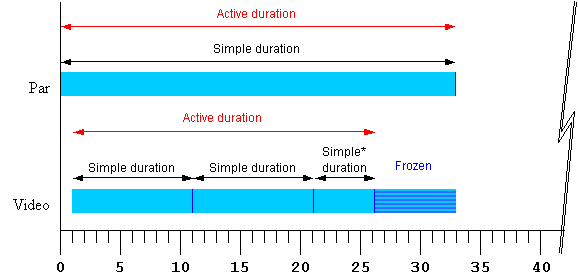
<par begin="0s" dur="33s">
<video begin="1s" dur="10s" repeatCount="2.5" fill="freeze" .../>
</par>
Figure 1 - Strip diagram of basic timing support. The starred "Simple*"
duration indicates that the simple duration is partial (i.e. it is cut off
early).
The attributes that control these aspects of timing can be applied not only
to media elements, but to the time containers as well. This allows, for example,
an entire sequence to be repeated, and to be coordinated as a unit with other
media and time containers. While authors can specify a particular simple
duration for a time container, it is often easier to leave the duration
unspecified, in which case the simple duration is defined by the contained
child elements. When an element does not specify a simple duration, the time
model defines an implicit simple duration for the element. For example,
the implicit simple duration of a sequence is based upon the sum of the active
durations of all the children.
Each time container also imposes certain defaults and
constraints upon the contained children. For example in a
<seq>, elements begin by
default right after the previous element ends, and in all time containers,
the active duration of child elements is constrained not to extend
past the end of the time container's simple duration. Figure 2 illustrates
the effects of a repeating
<par> time container as it constrains
a <video> child element.
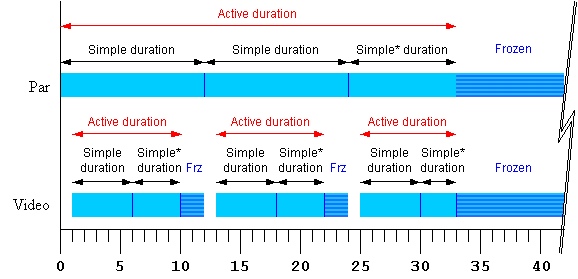
<par begin="0s" dur="12s" repeatDur="33s" fill="freeze" >
<video begin="1s" dur="5s" repeatCount="1.8" fill="freeze" .../>
</par>
Figure 2 - Strip diagram of time container constraints upon child
elements. The starred "Simple*" durations indicate that the simple duration
is partial (i.e. it is cut off early).
The SMIL Timing Model defines how the time container elements and
timing attributes are interpreted to construct a time graph. The
time graph is a model of the presentation schedule and synchronization
relationships. The time graph is a dynamic structure, changing to reflect
the effect of user events, media delivery, and DOM control of the presentation.
At any given instant, the time graph models the document at that instant,
and the semantics described in this module. However, as user events or other
factors cause changes to elements, the semantic rules are re-evaluated to
yield an updated time graph.
When a begin or end value refers to
an event, or to the begin or active end of another element, it may not be
possible to calculate the time value. For example, if an element is defined
to begin on some event, the begin time will not be known until the event
happens. Begin and end values like this are described as unresolved.
When such a time becomes known (i.e. when it can be calculated as a presentation
time), the time is said to be resolved. A resolved time is said
to be definite if it is not the value "indefinite". See also the
discussion of Unifying scheduled and
interactive timing.
In an ideal environment, the presentation would perform precisely as specified.
However, various real-world limitations (such as network delays) can influence
the actual playback of media. How the presentation application adapts and
manages the presentation in response to media playback problems is termed
runtime synchronization behavior. SMIL includes attributes that
allow the author to control the runtime synchronization behavior for a
presentation.
10.3
Language definition
This section is informative
The timing model is defined by building up from the simplest to the most
complex concepts: first the basic timing and simple duration controls, followed
by the attributes that control repeating and constraining the active
duration. Finally, the elements that define time containers are presented.
The time model depends upon several definitions for the host document: A
host document is presented over a certain time interval.
10.3.1
Attributes
This section defines the set of timing attributes that are common to all
of the SMIL synchronization elements.
Unless otherwise specified below, if there is any error in the argument value
syntax for an attribute, the attribute will be ignored (as though it were
not specified).
The begin and
dur attributes: basic timing support
This section is informative
The basic timing for an element is described using the
begin and
dur attributes. Authors can specify
the begin time of an element in a variety of ways, ranging from simple clock
times to the time that an event (e.g. a mouse click) happens. The simple
duration of an element is specified as a simple time value. The
begin attribute syntax is described
below. The normative syntax rules for each attribute value variant are described
in Timing attribute value
grammars; an attribute value syntax summary is provided here as an aid
to the reader.
This section is normative
-
begin :
smil-1.0-syncbase-value
| begin-value-list
-
Defines when the element becomes active.
The attribute value is either a SMIL 1.0 syncbase declaration, or a semi-colon
separated list of values.
-
smil-1.0-syncbase-value
: "id(" Id-value ")" ( "(" ( "begin" | "end" | Clock-value ) ")" )?
-
Deprecated. Describes a syncbase and an offset from that syncbase.
The element begin is defined relative to the begin or active end of another
element.
-
begin-value-list : begin-value
(";" begin-value-list )?
-
A semi-colon separated list of begin values. The interpretation of a list
of begin times is detailed in the section
Evaluation of begin and end
time lists.
-
begin-value : ( offset-value | syncbase-value | event-value | repeat-value
| accesskey-value | media-marker-value | wallclock-sync-value | "indefinite"
)
-
Describes the element begin.
-
offset-value : ( "+" | "-" )?
Clock-value
-
Describes the element begin as an offset from an implicit syncbase. The
definition of the implicit syncbase depends upon the element's parent time
container. The offset is measured in parent simple time.
-
syncbase-value : ( Id-value "."
( "begin" | "end" ) ) ( ( "+" | "-" ) Clock-value )?
-
Describes a syncbase and an offset from that syncbase. The element begin
is defined relative to the begin or active end of another element.
-
event-value : ( Id-value "." )? (
event-ref ) ( ( "+" | "-" ) Clock-value )?
-
Describes an event and an optional offset that determine the element begin.
The element begin is defined relative to the time that the event is raised.
Events may be any event defined for the host language in accordance with
[DOM2Events]. These may include user-interface events, event-triggers
transmitted via a network, etc. Details of event-based timing are described
in the section below on Unifying Event-based
and Scheduled Timing.
-
repeat-value : ( Id-value "." )?
"repeat(" integer ")" ( ( "+" | "-" ) Clock-value )?
-
Describes a qualified repeat event. The element begin is defined relative
to the time that the repeat event is raised with the specified iteration
value.
-
accesskey-value : "accesskey("
character ")"( ( "+" | "-" ) Clock-value )?
-
Describes an accesskey that determines the element begin. The element begin
is defined relative to the time that the accesskey character is input by
the user.
-
media-marker-value : Id-value
".marker(" marker-name ")"
-
Describes the element begin as a named marker time defined by a media element.
-
wallclock-sync-value :
"wallclock(" wallclock-value ")"
-
Describes the element begin as a real-world clock time. The wallclock time
syntax is based upon syntax defined in [ISO8601].
-
"indefinite"
-
The begin of the element will be determined by a "beginElement()" method
call or a hyperlink targeted to the element.
The SMIL Timing and Synchronization DOM methods are described in the
Reserveed DOM methods section.
Hyperlink-based timing is described in the
Hyperlinks and timing section.
Begin value semantics
This section is normative
-
Children of a seq can only specify a
non-negative offset value for begin (see The
seq element).
-
If no begin is specified, the default
timing is dependent upon the time container.
-
If there is a syntax error in any individual value in the list of begin or
end values (i.e. the value does not conform to the defined syntax for any
of the time values), the host language must specify how the user agent deals
with this.
-
A time value may conform to the defined syntax but still be invalid (e.g.
if an unknown element is referenced by ID in a syncbase value). If there
is such an evaluation error in an individual value in the list of begin or
end values, the individual value will be will be treated as though "indefinite"
were specified, and the rest of the list will not be processed normally.
If no legal value is specified for a begin or end attribute, the element
assumes an "indefinite" begin or end time (respectively).
-
The deprecated
smil-1.0-syncbase-values
are semantically equivalent to the following smil 2.0 begin-value types:
-
id(Id-value)(begin) is equivalent to
Id-value.begin
-
id(Id-value)(end) is equivalent to
Id-value.end
-
id(Id-value)(Clock-value) is equivalent to
Id-value.begin+ Clock-value
This section is informative
Children of a par begin by default when
the par begins (equivalent to
begin="0s"). Children of a
seq begin by default when the previous
child ends its active duration (equivalent to begin="0s"); the
first child begins by default when the parent
seq begins. Children of an
excl default to a begin value of
"indefinite".
The begin value can specify a list
of times. This can be used to specify multiple "ways" or "rules" to begin
an element, e.g. if any one of several events is raised. A list of times
can also define multiple begin times, allowing the element to play more than
once (this behavior can be controlled, e.g. to only allow the earliest begin
to actually be used - see also The
restart attribute).
In general, the earliest time in the list determines the begin time of the
element. There are additional constraints upon the evaluation of the begin
time list, detailed in
Evaluation of begin and end
time lists.
Note that while it is legal to include "indefinite" in a list of values for
begin, "indefinite" is only really
useful as a single value. Combining it with other values does not impact
begin timing, as DOM begin methods can be called with or without specifying
"indefinite" for begin.
When a begin time is specified as a syncbase variant, a marker value or a
wallclock value, the defined time must be converted by the implementation
to a time that is relative to the parent time container (i.e. to the equivalent
of an offset value). This is known as timespace conversion,
and is detailed in the section
Converting between local and
global times.
Handling negative offsets for begin
This section is informative
The use of negative offsets to define begin times merely defines the
synchronization relationship of the element. It does not in any way override
the time container constraints upon the element, and it cannot override the
constraints of presentation time.
This section is normative
-
For children of <par> and
<excl> time containers, the computed
offset relative to the parent begin time may be negative.
-
A begin time may be specified with a negative offset relative to an event
or to a syncbase that is not initially resolved. When the syncbase
or eventbase time is resolved, the computed time may be in the past.
The computed begin time defines the scheduled
synchronization relationship of the element, even if it is not possible
to begin the element at the computed time. The time model uses the computed
begin time, and not the observed time of the element begin.
This section is informative
If an element has a begin time that resolves to
a time before the parent time container begins, the parent time container
constraint still applies. For example:
<par>
<video id="vid" begin="-5s" dur="10s" src="movie.mpg" />
<audio begin="vid.begin+2s" dur="8s" src="sound.au" />
</par>
The video
element cannot begin before the par
begins. The begin is simply defined to occur "in the past" when
the par begins. The viewer will observe
that the video begins 5 seconds into the media, and ends after 5 seconds.
Note that the audio element begins relative to the video begin, and that
the computed begin time is used, and not the observed begin time as constrained
by the parent. Thus the audio begins 3 seconds into the media, and also lasts
5 seconds.
The behavior can be thought of as a
clipBegin value applied to the
element, that only applies to the first iteration of repeating elements.
In the example above, if either element were defined to repeat, the second
and later iterations of the media would play from the beginning of the media
(see also The
repeatCount, repeatDur,
and repeat attributes: repeating
elements).
This section is normative
-
When a begin time is resolved to be in the past (i.e.,
before the current presentation time), the element begins immediately, but
acts as though it had begun at the specified time (playing from an offset
into the media).
The behavior can be thought of as a
clipBegin value applied to the
element, that only applies to the first iteration of repeating elements.
The element will actually begin at the time computed
according to the following algorithm:
Let o be the offset value of a given begin value,
d be the associated simple duration,
AD be the associated active duration.
Let rAt be the time when the begin time becomes resolved.
Let rTo be the resolved sync-base or event-base time without the offset
Let rD be rTo - rAt. If rD < 0 then rD is set to 0.
If AD is indefinite, it compares greater than any value of o or ABS(o).
REM( x, y ) is defined as x - (y * floor( x/y )).
If y is indefinite or unresolved, REM( x, y ) is just x.
Let mb = REM( ABS(o), d ) - rD
If ABS(o) >= AD then the element does not begin.
Else if mb >= 0 then the media begins at mb.
Else the media begins at mb + d.
If the element repeats, the iteration value of the
repeat event has the calculated value based upon the above computed
begin time, and not the observed number of repeats.
This section is informative
Thus for example:
<smil ...>
...
<ref begin="foo.activateEvent-8s" dur="3s" repeatCount="10" .../>
...
</smil>
The element begins when the user activates (for
example, clicks on) the element "foo". Its calculated begin time is actually
8 seconds earlier, and so it begins to play at 2 seconds into the 3 second
simple duration, on the third repeat iteration. One second later, the fourth
iteration of the element will begin, and the associated repeat
event will have the iteration value set to 3 (since it is zero based). The
element will end 22 seconds after the activation. The beginEvent
event is raised when the element begins, but has a time stamp value
that corresponds to the defined begin time, 8 seconds earlier. Any time
dependents are activated relative to the computed begin time, and not the
observed begin time.
Note: If script authors wish to distinguish between
the computed repeat iterations and observed repeat iterations, they can count
actual repeat events in the associated event handler.
A begin time specifies a synchronization relationship
between the element and the parent time container. Syncbase variants,
eventbase, marker and wallclock timing are implicitly converted to an offset
on the parent time container, just as an offset value specifies this
directly. For children of a
seq, the result is always a positive
offset from the begin of the seq time
container. However, for children of
par and
excl time containers the computed offset
relative to the parent begin time may be negative.
Note that an element cannot actually begin until the parent time
container begins. An element with a negative time delay behaves as if it
had begun earlier. The presentation effect
for the element (e.g. the display of visual media) is equivalent to that
for a clipBegin value (with the
same magnitude) for the first -- and only the first -- iteration of a repeated
element. If no repeat behavior is specified, the element presentation effect
of a negative begin offset is equivalent to a
clipBegin specification with the
same magnitude as the offset value. Nevertheless, the timing side
effects are not equivalent to a
clipBegin value as described.
Time dependents of the begin value will behave as though the element had
begun earlier.
Dur value semantics
The length of the simple duration is specified
using the dur attribute. The
dur attribute
syntax is described below.
This section is normative
-
dur
-
Specifies the simple duration.
The attribute value can be any of the following:
-
Clock-value
-
Specifies the length of the simple duration, measured
in element active time.
Value must be greater than 0.
-
"media"
-
Specifies the simple duration as the intrinsic media
duration. This is only valid for elements that define media.
-
"indefinite"
-
Specifies the simple duration as indefinite.
If there is any error in the argument value syntax for
dur, the attribute will be ignored (as
though it were not specified).
If the "media" attribute value is used on an element that does
not define media (e.g. on the SMIL 2.0 time container elements
par,
seq and
excl), the attribute will be
ignored (as though it were not specified). Contained media such as the
children of a par are not considered
media directly associated with the element.
If the element does not have a (valid)
dur attribute, the simple duration for
the element is defined to be the implicit duration of the element.
The implicit duration depends upon the type
of an element. The primary distinction is between different types of media
elements and time containers.
If the media element has no timed children, it
is described as a simple media element.
-
For simple media elements that specify
continuous media (i.e. media with an inherent notion of time), the implicit
duration is the intrinsic duration of the media itself - e.g. video and audio
files have a defined duration. Note that
clipBegin and
clipEnd attributes on a media element
can override the intrinsic media duration, and will define the implicit duration.
See also the Media Object module.
-
For simple media elements that specify
discrete media (some times referred to as "static" media), the implicit
duration is defined to be 0.
-
For par,
seq and
excl time containers, and media elements
that are also time containers, the implicit simple duration is a function
of the type of the time container and of
itsendsync
attribute. For details see the section
Time container durations.
If the author specifies a value for dur
that is shorter than the implicit duration for an element, the implicit
duration will be cut short by the specified simple duration.
If the author specifies a simple duration that is longer than the
implicit duration for an element, the implicit duration of the element is
extended to the specified simple duration:
-
For a discrete media element, the media will be shown for the specified simple
duration.
-
For a continuous media element, the ending state of the media (e.g. the last
frame of video) will be shown from the end of the intrinsic media duration
to the end of the specified simple duration. This only applies to visual
media - aural media will simply stop playing (i.e. be silent).
-
For a seq time container, the last child is frozen until the end of the simple
duration of the seq if and only if its fill behavior is "freeze" or "hold"
(otherwise the child just ends without freezing).
-
Children of a par or excl are frozen until
the end of the simple duration of the par or excl if and only if the children's
fill behavior is "freeze" or "hold" (otherwise the children just ends without
freezing).
Note that when the simple duration is "indefinite", some simple use cases
can yield surprising results. See the related
example #4 in Appendix B.
Examples
The following example shows simple offset begin
timing. The <audio> element
begins 5 seconds after the
<par> time container begins, and
ends 4 seconds later.
<par>
<audio src="song1.au" begin="5s" dur="4s" />
</par>
The following example shows syncbase begin timing.
The <img> element begins 2 seconds
after the <audio> element
begins.
<par>
<audio id="song1" src="song1.au" />
<img src="img1.jpg" begin="song1.begin+2s" />
</par>
Elements can also be specified to begin in response
to an event. In this example, the image element begins (appears) when
the user clicks on element "show". The image will end (disappear) 3 and a
half seconds later.
<smil ...>
...
<text id="show" ... />
<img begin="show.activateEvent" dur="3.5s" ... />
...
</smil ...>
The end attribute:
controlling active duration
This section is informative
SMIL 2.0 provides an additional control over the
active duration. The end attribute allows
the author to constrain the active duration by specifying an end value using
a simple offset, a time base, an event-base, a syncbase, or DOM methods calls.
The rules for combining the attributes to compute the active duration are
presented in the section, Computing
the active duration.
The normative syntax rules for each attribute value variant are described
in the section Timing attribute
value grammars; a syntax summary is provided here as an aid to the reader.
This section is normative
-
end :
smil-1.0-syncbase-value
| end-value-list
-
Defines an end value for the element that can constrain
the active duration.
The attribute value is either a SMIL 1.0 syncbase declaration, a semi-colon
separated list of values.
-
smil-1.0-syncbase-value
: "id(" Id-value ")" ( "(" ( "begin" | "end" | Clock-value ) ")" )?
-
Deprecated. Describes a syncbase and an
offset from that syncbase. The end value is defined relative to the begin
or active end of another element.
-
end-value-list
: end-value (";" end-value-list )?
-
A semi-colon separated list of end values. The
interpretation of a list of end times is detailed in the section
Evaluation of begin and end
time lists.
-
end-value : ( offset-value | syncbase-value | event-value
| repeat-value | accesskey-value | media-marker-value | wallclock-sync-value
| "indefinite" )
-
Describes the end value of the element.
-
offset-value
: ( "+" | "-" )? Clock-value
-
Describes the end value as an offset from an implicit
syncbase. The definition of the implicit syncbase depends upon the element's
parent time container. The offset is measured in parent simple time.
-
syncbase-value
: ( Id-value "." ( "begin" | "end" ) ) ( ( "+" | "-" ) Clock-value )?
-
Describes a syncbase and an offset from that syncbase.
The end value is defined relative to the begin or active end of another
element.
-
event-value
: ( Id-value "." )? ( event-ref ) ( ( "+" | "-" ) Clock-value )?
-
Describes an event and an optional offset that determine
the end value. The end value is defined relative to the time that the event
is raised. Events may be any event defined for the host language in accordance
with [DOM2Events]. These may include user-interface events, event-triggers
transmitted via a network, etc. Details of event-based timing are described
in the section below on Unifying Event-based
and Scheduled Timing.
-
repeat-value
: ( Id-value "." )? "repeat(" integer ")" ( ( "+" | "-" ) Clock-value )?
-
Describes a qualified repeat event. The end value
is defined relative to the time that the repeat event is raised with the
specified iteration value.
-
accesskey-value
: "accesskey(" character ")"( ( "+" | "-" ) Clock-value )?
-
Describes an accesskey that determines the end value.
The end value is defined as the time that the accesskey character is input
by the user.
-
media-marker-value
: Id-value ".marker(" marker-name ")"
-
Describes the end value as a named marker time defined
by a media element.
-
wallclock-sync-value
: "wallclock(" wallclock-value ")"
-
Describes the end value as a real-world clock time.
The wallclock time is based upon syntax defined in [ISO8601].
-
"indefinite"
-
The end value of the element will be determined by
an
endElement() method call.
The SMIL Timing and Synchronization DOM methods are described in the
Reserved DOM methods section.
If an end
attribute is specified but none of
dur,
repeatCount and
repeatDur are specified,
the simple duration is defined to be indefinite, and the end value constrains
this to define the active duration. The behavior of the simple duration in
this case is defined in Dur value
semantics, as though dur had been
specified as "indefinite".
If the end value
becomes resolved while the element is still active, and the resolved time
is in the past, the element should end the active duration immediately. Time
dependents defined relative to the end of this element should be resolved
using the computed active end (which may be in the past), and not the observed
active end.
The deprecated
smil-1.0-syncbase-values
are semantically equivalent to the following smil 2.0 end-value types:
-
id(Id-value)(begin) is equivalent to
Id-value.begin
-
id(Id-value)(end) is equivalent to
Id-value.end
-
id(Id-value)(Clock-value) is equivalent to
Id-value.begin+Clock-value
This section is informative
The end value can specify a list of times. This can be used to specify multiple
"ways" or "rules" to end an element, e.g. if any one of several events is
raised. A list of times can also define multiple end times that can correspond
to multiple begin times, allowing the element to play more than once (this
behavior can be controlled - see also The
restart attribute).
In the following example, the
dur attribute is not specified, and
so the simple duration is defined to be the implicit media duration. In this
case (and this case only) the value of
end will extend the active duration
if it specifies a duration greater than the implicit duration. The video
will be shown for 8 seconds, and then the last frame will be shown for 2
seconds.
<video end="10s" src="8-SecondVideo.mpg" .../>
If an author wishes to specify the implicit duration as well as an end
constraint, the dur attribute can be
specified as "media". In the following example, the element
will end at the earlier of the intrinsic media duration, or a mouse click:
<html ...>
...
<video dur="media" end="click" src="movie.mpg" .../>
...
</html>
These cases arise from the use of negative offsets
in the sync-base and event-base forms, and authors should be aware of the
complexities this can introduce. See also
Handling negative offsets for
end.
In the following example, the active duration will
end at the earlier of 10 seconds, or the end of the "foo" element. This is
particularly useful if "foo" is defined to begin or end relative to an
event.
<audio src="foo.au" dur="2s" repeatDur="10s"
end="foo.end" .../>
In the following example, the active duration will
end at 10 seconds, and will cut short the simple duration defined to be 20
seconds. The effect is that only the first half of the element is actually
played. For a simple media element, the author could just specify this using
the dur attribute. However in other cases, it is sometimes important to specify
the simple duration independent of the active duration.
<par>
<audio src="music.au" dur="20s" end="10s" ... />
</par>
In the following example, the element begins when
the user activates (e.g., clicks on) the "gobtn" element. The active duration
will end 30 seconds after the parent time container begins.
<smil ...>
...
<par>
<audio src="music.au" begin="gobtn.activateEvent" repeatDur="indefinite"
end="30s" ... />
<img src="foo.jpg" dur="40s" ... />
</par>
...
</smil>
Note that if the user has not clicked on the target
element before 30 seconds elapse, the element will never begin. In this case,
the element has no active duration and no active end.
The defaults for the event syntax make it easy
to define simple interactive behavior. The following example stops the image
when the user clicks on the element.
<html ...>
...
<img src="image.jpg" end="click" />
...
</html>
Using end
with an event value enables authors to end an element based on either an
interactive event or a maximum active duration. This is sometimes known as
lazy interaction.
In this example, a presentation describes factory
processes. Each step is a video, and set to repeat 3 times to make the point
clear. Each element can also be ended by clicking on the video, or on some
element "next" that indicates to the user that the next step should be
shown.
<smil ...>
...
<seq>
<video dur="5s" repeatCount="3" end="activateEvent; next.activateEvent" .../>
<video dur="5s" repeatCount="3" end="activateEvent; next.activateEvent" .../>
<video dur="5s" repeatCount="3" end="activateEvent; next.activateEvent" .../>
<video dur="5s" repeatCount="3" end="activateEvent; next.activateEvent" .../>
<video dur="5s" repeatCount="3" end="activateEvent; next.activateEvent" .../>
</seq>
...
</smil>
In this case, the active end of each element is
defined to be the earlier of 15 (5s dur * 3 repeats) seconds after it begins,
or a click on "next". This lets the viewer sit back and watch, or advance
the presentation at a faster pace.
Handling negative offsets for end
This section is normative
-
An end time may be specified with a negative offset
relative to an event or to a syncbase that is not initially
resolved.
-
When the syncbase or eventbase time is resolved,
the computed time may be in the past.
-
The computed time defines the scheduled
synchronization relationship of the element, even if it is not possible
to end the element at the computed time.
-
When an end time is defined to be in the past, the
element ends immediately. The defined end time is the computed time, and
not the observed or performed time of the element end.
The min and max attributes:
more control over the active duration
This section is informative
The min/max attributes provide the author with a way to control the lower
and upper bound of the element active duration.
This section is normative
-
min
-
Specifies the minimum value of the active duration.
The attribute value can be either of the following:
-
Clock-value
-
Specifies the length of the minimum value of the
active duration, measured in element active time.
Value must be greater than or equal to 0.
-
"media"
-
Specifies the minimum value of the active duration
as the intrinsic media duration. This is only valid for elements that define
media.
If there is any error in the argument value syntax for
min, the attribute will be ignored (as
though it were not specified).
The default value for min is "0". This
does not constrain the active duration at all.
-
max
-
Specifies the maximum value of the active duration.
The attribute value can be either of the following:
-
Clock-value
-
Specifies the length of the maximum value of the
active duration, measured in element active time.
Value must be greater than 0.
-
"media"
-
Specifies the maximum value of the active duration
as the intrinsic media duration. This is only valid for elements that define
media.
-
"indefinite"
-
The maximum value of the duration is indefinite,
and so is not constrained.
If there is any error in the argument value syntax for
max, the attribute will be ignored (as
though it were not specified).
The default value for max is "indefinite".
This does not constrain the active duration at all.
If the "media" argument value is specified for either
min or
max on an element that does not define
media (e.g. on the SMIL 2.0 time container elements
par,
seq and
excl), the respective attribute
will be ignored (as though it were not specified). Contained media such
as the children of a par are not considered
media directly associated with the element.
If both min and
max attributes are specified then the
max value must be greater than or equal
to the min value. If this requirement
is not fulfilled then both attributes are ignored.
The rule to apply to compute the active duration of an element with
min or
max specified is the following: Each
time the active duration of an element is computed (i.e. for each interval
of the element if it begins more than once), this computation is made without
taking into account the min and
max attributes (by applying the algorithm
described in Computing the active
duration). The result of this step is checked against the
min and
max bounds. If the result is within
the bounds, this first computed value is correct. Otherwise two situations
may occur:
-
if the first computed duration is greater than the max value, the active
duration of the element is defined to be equal to the
max value (see the first example below).
-
if the first computed duration is less than the
min value, the active duration of the
element becomes equal to the min value
and the behavior of the element is as follows :
-
if the repeating duration (or the simple duration if the element doesn't
repeat) of the element is greater than
min then the element is played normally
for the (min constrained) active duration.
(see the second and third examples below).
-
otherwise the element is played normally for its repeating duration (or simple
duration if the element does not repeat) and then is frozen or not shown
depending on the value of the fill
attribute (see the fourth and fifth examples below).
This section is informative
The following examples illustrate some simple use cases for
min and
max attributes:
Example 1. In the following example, the video will only play for 10 seconds.
<smil ...>
...
<par >
<video id="video_of_15s" max="10s".../>
</par>
...
</smil>
Example 2. In the following example, if an activate event happens before
10 seconds, this activation (e.g. click) does not interrupt the video
immediately, but the video plays until 10 seconds and then stops. If a click
event happens after 10 seconds, the video plays (repeating) until the click
happens. Note, the endEvent is only raised if a click occurs after 10 seconds,
not at the simple end of each repeat.
<smil ...>
...
<par >
<video id="video_of_15s" repeatDur="indefinite" end="activateEvent" min="10s".../>
</par>
...
</smil>
Example 3. In the following example, if an activate event happens on element
"foo" at 5 seconds, this event does not end the time container immediately,
but rather at 12 seconds. The simple duration is defined to be "indefinite"
(because an
end
attribute is specified with no
dur attribute), and so the time container
plays normally until it ends at 12 seconds.
<smil ...>
...
<par end="foo.activateEvent" min="12s" >
<video id="video_of_15s" .../>
<video id="video_of_10s" .../>
</par>
...
</smil>
Example 4. In the following example, if a click event happens on the first
video at 5 seconds, then the simple duration of the time container is computed
as 5 seconds. Respecting the fill attribute
in the time between the end of the simple duration and the end of the active
duration, the two videos are frozen between 5 seconds and 12 seconds.
<html ...>
...
<par endsync="first" min="12s" fill="freeze" >
<video id="video_of_15s" end="click" ...>
<video id="video_of_10s" .../>
</par>
...
</html>
Example 5. In the following example, the time container simple duration is
defined to be 5 seconds, and the min constraint defines the active duration
to be 12 seconds. Since the default value of
fill in this case is
"remove", nothing is shown for the time container between 5
seconds and 12 seconds.
<par dur="5s" min="12s" >
<video id="video_of_15s"/>
<video id="video_of_10s" />
</par>
The
min attribute and negative begin times
If an element is defined to begin before its parent (e.g. with a simple negative
offset value), the min duration is measured
from the calculated begin time not the observed begin (see example 1 below).
This means that the min value may have
no observed effect (as in example 2 below).
Example 1. In the following example, the image will be displayed from the
beginning of the time container for 2 seconds.
<par>
<img id="img" begin="-5s" min="7s" dur="5s" .../>
</par>
Example 2. In the following example, the image will not be displayed at all.
<par>
<img id="img" begin="-5s" min="4s" dur="2s" .../>
</par>
See also the sections The min attribute and
restart and Time
container constraints on child durations.
Timing attribute value grammars
This section is
normative
The syntax specifications are defined using EBNF notation as defined in [XML10]
In the syntax specifications that follow, allowed
white space is indicated as "S", defined as follows (taken from the [XML10]
definition for 'S'):
S ::= (#x20 | #x9 | #xD | #xA)+
Begin
values
This section is
normative
A begin-value-list is a semi-colon separated list
of timing specifiers:
begin-value-list ::= begin-value (S? ";" S? begin-value-list )?
begin-value ::= (offset-value | syncbase-value
| event-value | repeat-value | accesskey-value
| media-marker-value | wallclock-sync-value
| "indefinite" )
End
values
This section is
normative
An end-value-list is a semi-colon separated list
of timing specifiers:
end-value-list ::= end-value (S? ";" S? end-value-list )?
end-value ::= (offset-value | syncbase-value
| event-value | repeat-value | accesskey-value
| media-marker-value | wallclock-sync-value
| "indefinite" )
Parsing timing specifiers
Several of the timing specification values have
a similar syntax. To parse an individual
item in a value-list, the following approach defines the correct
interpretation. In addition,
Id-values and
Event-symbols are XML NMTOKEN values
and as such are allowed to contain the full stop '.' and
hyphen-minus '-' characters. The reverse solidus
character '\' must be used to escape these characters within
Id-values
and
Event-symbols,
otherwise these characters will be interpreted as the full stop separator
and hyphen-minus sign, respectively. Once these rules are interpreted, but
before Id-values in syncbase values, event values, or media-marker values
are further handled, all leading and embedded escape characters should be
removed.
-
Strip any leading, trailing, or intervening white space characters.
-
If the value begins with a number or numeric sign
indicator (i.e.
'+' or '-'), the value should be
parsed as an offset value.
-
Else if the value begins with the unescaped token
"wallclock", it should be parsed as a
wallclock-sync-value.
-
Else if the value is the unescaped token "indefinite",
it should be parsed as the value "indefinite".
-
Else: Build a token substring up to but not including
any sign indicator (i.e. strip off any offset, parse that separately, and
add it to the result of this step). In the following, any '
.'
characters preceded by a reverse solidus '\' escape character
should not be treated as a separator, but as a normal token character.
-
If the token contains no '
.' separator
character, then the value should be parsed as an
event-value with an unspecified (i.e.
default) eventbase-element.
-
Else if the token ends with the unescaped string
"
.begin" or ".end", then the value should be parsed
as a syncbase-value.
-
Else if the token contains the unescaped string
"
.marker(", then the value should be parsed as a
media-marker-value.
-
Else, the value should be parsed as an
event-value (with a specified
eventbase-element).
This approach allows implementations to treat the tokens
wallclock and
indefinite as reserved element IDs, and
begin, end and
marker as reserved event names, while retaining
an escape mechanism so that elements and events with those names may be
referenced.
Clock values
Clock values have the following syntax:
Clock-value ::= ( Full-clock-value | Partial-clock-value | Timecount-value )
Full-clock-value ::= Hours ":" Minutes ":" Seconds ("." Fraction)?
Partial-clock-value ::= Minutes ":" Seconds ("." Fraction)?
Timecount-value ::= Timecount ("." Fraction)? (Metric)?
Metric ::= "h" | "min" | "s" | "ms"
Hours ::= DIGIT+; any positive number
Minutes ::= 2DIGIT; range from 00 to 59
Seconds ::= 2DIGIT; range from 00 to 59
Fraction ::= DIGIT+
Timecount ::= DIGIT+
2DIGIT ::= DIGIT DIGIT
DIGIT ::= [0-9]
For Timecount values, the default metric suffix is
"s" (for seconds). No embedded white space
is allowed in clock values, although leading and trailing white space characters
will be ignored.
The following are examples of legal clock
values:
-
Full clock values:
02:30:03
50:00:10.25 = 50 hours, 10 seconds and 250
milliseconds
-
Partial clock value:
02:33
00:10.5 = 10.5 seconds = 10 seconds and 500
milliseconds
-
Timecount values:
3.2h = 3.2 hours = 3 hours and 12
minutes
45min = 45 minutes
30s = 30 seconds
5ms = 5 milliseconds
12.467 = 12 seconds and 467 milliseconds
Fractional values are just (base 10) floating point
definitions of seconds. The number of digits allowed is unlimited (although
actual precision may vary among implementations).
For example:
00.5s = 500 milliseconds
00:00.005 = 5 milliseconds
Offset values
Offset values are used to specify when an element should begin or end relative
to its syncbase.
This section is
normative
An offset value has the following syntax:
offset-value ::= (( S? "+" | "-" S? )? ( Clock-value )
-
An offset value allows an optional sign on a clock
value, and is used to indicate a positive or negative offset.
-
The offset is measured in parent simple time.
The implicit syncbase for an offset value is dependent
upon the time container:
-
For children of a
<par> or an
<excl>, the offset is relative
to the begin of the parent
<par> or
<excl>.
-
For children of a
<seq>, the offset is relative
to the active end of the previous child. If there is no previous child, the
offset is relative to the begin of the parent
<seq>. See also
The seq time container.
SMIL 1.0 begin and end
values
Deprecated.
smil-1-syncbase-value ::= "id(" Id-value ")"
( "(" ( "begin" | "end" | Clock-value) ")" )?
ID-Reference values
This section is
normative
ID reference values are references to the value of
an "id" attribute of another element in the document.
Id-value ::= Id-ref-value
Id-ref-value ::= IDREF | Escaped-Id-ref-value
Escaped-Id-ref-value ::= Escape-Char NMTOKEN
Escape-Char ::= "\"
-
The IDREF is a legal XML identifier.
-
If the Id-ref-value is not an IDREF, then it is treated
as an Escaped-ID-ref-value.
-
The Escaped-Id-ref-value allows the use of a SMIL
2.0 reserved symbol as an IDREF value for an attribute by prefixing the reserved
symbol with a backslash character. In this case the value should be treated
as an IDREF and not as the reserved symbol, and the leading backslash is
significant in the parsing as detailed in the section on
parsing XML identifiers in begin
and end values.
-
Single characters can also be escaped by using the
backslash character, and the character, minus the backslash, should be treated
as a literal part of the NMTOKEN.
If the element referenced by the IDREF is ignored as described in the Content
Control modules (e.g. if it specifies test attributes that evaluate false),
the associated time value (i.e.. the syncbase value or the eventbase value
that specifies the Id-value) will be considered invalid.
This section is
informative
The semantics of ignored elements may change in a future version of SMIL.
One possible semantic is that the associated sync arc arguments will not
be invalid, but will instead always be "unresolved". When this behavior needs
to be simulated in this version of SMIL Timing and Synchronization, an author
can include the value "indefinite" in the list of values for the begin or
end attribute.
Syncbase values
A syncbase value starts with a Syncbase-element
term defining the value of an "id" attribute of another element referred
to as the syncbase element.
This section is
normative
A syncbase value has the following syntax:
Syncbase-value ::= (
Syncbase-element "." Time-symbol )
( S? ("+"|"-")
S? Clock-value )?
Syncbase-element ::= Id-value
Time-symbol ::= "begin" |
"end"
-
The syncbase element must be another timed element
contained in the host document.
-
The syncbase element may not be a descendent of the
current element.
-
If the syncbase element specification refers to an
illegal element, the time-value description will be treated as though
"indefinite" were specified.
The syncbase element is qualified with one of the
following time symbols:
-
begin
-
Specifies the begin time of the syncbase
element.
-
end
-
Specifies the Active End of the syncbase
element.
-
The time symbol can be followed by an offset value.
The offset value specifies an offset from the time (i.e. the begin or active
end) specified by the syncbase and time symbol.
-
The offset is measured in parent simple time.
-
If the clock value is omitted, it defaults to
"0".
-
No embedded white space is allowed between a syncbase
element and a time-symbol.
-
White space will be ignored before and after a "+"
or "-" for a clock value.
-
Leading and trailing white space characters (i.e.
before and after the entire syncbase value) will be ignored.
Examples
begin="x.end-5s"
: Begin 5 seconds before "x" ends
begin=" x.begin " :
Begin when "x" begins
end="x.begin + 1min" : End 1 minute
after "x" begins
Event values
This section is informative
An Event value starts with an Eventbase-element
term that specifies the event-base element. The event-base element
is the element on which the event is observed. Given DOM event bubbling,
the event-base element may be either the element that raised the event, or
it may be an ancestor element on which the bubbled event can be observed.
Refer to DOM-Level2-Events [DOM2Events] for details.
This section is
normative
An event value has the following syntax:
Event-value ::= ( Eventbase-element "."
)? Event-symbol
( S? ("+"|"-")
S? Clock-value )?
Eventbase-element ::= ID
The eventbase-element must be another element contained
in the host document.
If the Eventbase-element term is missing, the event-base
element defaults to the element on which the eventbase timing is specified
(the current element).
The event value must specify an Event-symbol.
This term is an XML NMTOKEN that specifies
the name of the event that is raised on the Event-base
element. The host language designer must
specify which events can be specified.
-
Host language specifications must include a description
of legal event names (with "none" as a valid description), and/or allow any
name to be used.
-
If an integrating language specifies no supported
events, the event-base time value is effectively unsupported for that
language.
-
A host language may choose not to include support
for offsets with event values. The language must specify if this support
is omitted.
-
If the host language allows dynamically created events
(as supported by DOM-Level2-Events [DOM2Events]), all possible Event-symbol
names cannot be specified and so unrecognized names may not be considered
errors.
-
Unless explicitly specified by a host language, it
is not considered an error to specify an event that cannot be raised on the
Event-base element (such as activateEvent or click for audio or other non-visual
elements). Since the event will never be
raised on the specified element, the event-base value will never be
resolved.
The last term specifies an optional offset-value that is an offset from the
time of the event.
-
The offset is measured in parent simple time. If
this term is omitted, the offset is 0.
-
No embedded white space is allowed between an eventbase
element and an event-symbol.
-
White space will be ignored before and after a "+"
or "-" for a clock value.
-
Leading and trailing white space characters (i.e.
before and after the entire eventbase value) will be ignored.
This section is informative
If the eventbase element has no associated layout
(e.g. a time container in a SMIL document), then some UI events may not be
defined (e.g. mouse events). A host language designer may override the definition
of the default eventbase element. As an example of this, the SMIL Animation
elements (animate,
animateMotion, etc.) specify
that the default eventbase element is the target element of the
animation. See also [[SMIL ANIMATION]].
This module defines several events that may be included in the supported
set for a host language, including beginEvent and
endEvent. These should not be confused with the syncbase time
values. See the section on
Events and event model.
The semantics of event-based timing are detailed
in Unifying Scheduling and Interactive
Timing. Constraints on event sensitivity are detailed in
Event sensitivity.
Examples:
begin=" x.load "
: Begin when "load" is observed on "x"
begin="x.focus+3s" : Begin
3 seconds after a "focus" event on "x"
begin="x.endEvent+1.5s" : Begin 1 and a half seconds after
an "endEvent" event on "x"
begin="x.repeat" :
Begin each time a repeat event is observed on "x"
The following example describes a qualified repeat
eventbase value:
<html ...>
...
<video id="foo" repeatCount="10" end="endVideo.click" ... />
<img id="endVideo" begin="foo.repeat(2)" .../>
...
</html>
The "endVideo" image will appear when the video
"foo" repeats the second time. This example allows the user to stop the video
after it has played though at least twice.
Repeat values
Repeat values are a variant on event values that support a qualified repeat
event. The repeat event defined in
Events and event model allows an additional
suffix to qualify the event based upon an iteration value.
A repeat value has the following syntax:
Repeat-value ::= ( Eventbase-element
"." )? "repeat(" iteration ")"
( S? ("+"|"-")
S? Clock-value )?
iteration ::=
DIGIT+
If this qualified form is used, the eventbase value will only be resolved
when a repeat is observed that has a iteration value that matches the specified
iteration.
The qualified repeat event syntax allows an author to respond only to an
individual repeat of an element.
Accesskey values
Accesskey values allow an author to tie a begin or end time to a particular
key press, independent of focus issues. It is modeled on the HTML accesskey
support. Unlike with HTML, user agents should not require that a modifier
key (such as "ALT") be required to activate an access key.
An access key value has the following syntax:
Accesskey-value ::= "accesskey(" character ")"
( S? ("+"|"-")
S? Clock-value )?
The character is a single character from [ISO10646].
The time value is defined as the time that the access
key character is input by the user.
Media marker values
Certain types of media can have associated marker values that associate
a name with a particular point (i.e. a time) in the media. The media marker
value provides a means of defining a begin or end time in terms of these
marker values. Note that if the referenced id is not associated with a media
element that supports markers, or if the specified marker name is not defined
by the media element, the associated time may never be resolved.
This section is normative
Media-Marker-value ::= Id-value ".marker("
S?
marker-name S? ")"
-
The marker symbol is a string that must conform to
the definition of marker names for the media associated with the
Id-value.
Wallclock-sync values
This section is informative
Wallclock-sync values have the following syntax.
The values allowed are based upon several of the "profiles" described in
[DATETIME], which is based upon [ISO8601].
This section is normative
wallclock-sync-value ::= "wallclock(" S? (DateTime | WallTime | Date) S? ")"
DateTime ::= Date "T" WallTime
Date ::= Years "-" Months "-" Days
WallTime ::= (HHMM-Time | HHMMSS-Time)(TZD)?
HHMM-Time ::= Hours24 ":" Minutes
HHMMSS-Time ::= Hours24 ":" Minutes ":" Seconds ("." Fraction)?
Years ::= 4DIGIT;
Months ::= 2DIGIT; range from 01 to 12
Days ::= 2DIGIT; range from 01 to 31
Hours24 ::= 2DIGIT; range from 00 to 23
4DIGIT ::= DIGIT DIGIT DIGIT DIGIT
TZD ::= "Z" | (("+" | "-") Hours24 ":" Minutes )
-
Exactly the components shown here must be
present, with exactly this punctuation.
-
Note that the "T" appears literally in the string,
to indicate the beginning of the time element, as specified in
[ISO8601].
This section is informative
Complete date plus hours and minutes:
YYYY-MM-DDThh:mmTZD (e.g. 1997-07-16T19:20+01:00)
Complete date plus hours, minutes and seconds:
YYYY-MM-DDThh:mm:ssTZD (e.g. 1997-07-16T19:20:30+01:00)
Complete date plus hours, minutes, seconds and a decimal fraction of a second
YYYY-MM-DDThh:mm:ss.sTZD (e.g. 1997-07-16T19:20:30.45+01:00)
Note that the Minutes, Seconds, Fraction, 2DIGIT
and DIGIT syntax is as defined for
Clock-values. Note that white space
is not allowed within the date and time specification.
This section is normative
There are three ways of handling time zone
offsets:
-
Times are expressed in UTC (Coordinated Universal
Time), with a special UTC designator ("Z").
-
Times are expressed in local time, together with
a time zone offset in hours and minutes. A time zone offset of "+hh:mm" indicates
that the date/time uses a local time zone which is "hh" hours and "mm" minutes
ahead of UTC. A time zone offset of "-hh:mm" indicates that the date/time
uses a local time zone which is "hh" hours and "mm" minutes behind UTC.
-
Times are expressed in local time, as defined for
the presentation location. The local time zone of the end-user platform is
used.
The presentation engine must be able to convert
wallclock-values to a time within the document.
-
When the document begins, the current wallclock time
must be noted - this is the document wallclock begin.
-
Wallclock values are then converted to a document
time by subtracting the document wallclock begin, and then converting the
time to the element's parent time space as for any syncbase value, as though
the syncbase were the document body.
-
Date wallclock values are treated as a DateTime value
of the given date at time 00:00:00.00, that is, midnight on the given date,
in the time zone given, or the local time zone if none is specified.
-
WallTime values are treated as a DateTime value on
the date of the document wallclock begin at the given time. Specified
time zones must be respected, and the time converted into the local time
zone before applying the document wallclock begin.
This section is informative
Note that the resulting begin or end time may be
before the begin, or after end of the parent time container. This is not
an error, but the time container
constraints still apply. In any case, the semantics of the
begin and
end attribute govern the interpretation
of the wallclock value.
Examples
The following examples all specify a begin at midnight
on January 1st 2000, UTC
begin="wallclock(2000-01-01Z)"
begin="wallclock( 2000-01-01T00:00Z )"
begin="wallclock( 2000-01-01T00:00:00Z )"
begin="wallclock( 2000-01-01T00:00:00.0Z )"
begin="wallclock( 2000-01-01T00:00:00.0Z )"
begin="wallclock( 2000-01-01T00:00:00.0-00:00 )"
The following example specifies a begin at 3:30
in the afternoon on July 28th 1990, in the Pacific US time zone:
begin="wallclock( 1990-07-28T15:30-08:00 )"
The following example specifies a begin at 8 in
the morning wherever the document is presented:
begin="wallclock( 08:00 )"
This section is normative
The endsync
attribute controls the implicit duration of time containers, as a function
of the children. The endsync attribute
is only valid for par and
excl time container elements, and media
elements with timed children (e.g.
animate or
area elements). Integrating languages
may allow the endsync attribute
on any element with time container semantics.
The
endsync attribute is particularly
useful with children that have "unknown" duration, e.g. an MPEGmovie, that
must be played through to determine the duration, or elements with event-based
end timing.
-
endsync = "
first | last | all | media | Id-value |
smil1.0-Id-value"
-
Legal values for the attribute are:
-
first
-
The par,
excl, or media element's
implicit duration ends with the earliest active
end of all the child elements. This does not refer to the lexical first child,
or to the first child to start, but rather refers to the first child to end
its (first) active duration.
-
last
-
The par,
excl, or media element's
implicit duration ends with the last active
end of the child elements. This does not refer to the lexical last child,
or to the last child to start, but rather refers to the last active end of
all children that have a resolved, definite begin time. If the time container
has no children with a resolved begin time, the time container ends
immediately. If child elements have multiple begin times, or otherwise restart,
the child elements must complete all instances of active durations
for resolved begin times.
This is the default value for par and
excl elements.
-
all
-
The par,
excl, or media element's
implicit duration ends when all of the child
elements have ended their respective active durations. Elements with indefinite
or unresolved begin times will keep the simple duration of the time
container from ending.
When all elements have completed the active duration one or more times, the
parent time container can end.
-
media
-
The time container element's implicit duration
ends when the intrinsic media duration of the element ends. This must be
defined by a host language. If the time container element does not define
an intrinsic media duration, the host language must define the simple duration
for the element.
This is the default value for media time container elements.
-
Id-value
-
The par,
excl, or media element time container's
implicit duration ends when the specified
child ends its (first) active duration. The id must correspond to one of
the immediate timed children of the time container.
-
smil1.0-Id-value
-
This is a SMIL 1.0 identifier value of the form "id(" IDREF ")". The semantics
are identical to those of the Id-value immediately above. This syntax is
deprecated.
-
Elements may have an unresolved or indefinite begin
time when the parent begins. If an element's unresolved begin time becomes
resolved (and definite) before the parent time container ends the simple
duration, the element must be considered by the
endsync="last" semantics.
This can chain, so that only one element is running
at one point, but before it ends its active duration another interactive
element is resolved. It may even yield "dead time" (where nothing is playing),
if the resolved begin is after the other elements active end.
-
If the
endsync semantics consider any child
that has an unresolved active duration, then the implicit duration of the
time container is also unresolved.
-
For the
Id-value arg-value
variant, the referenced child may have an unresolved begin time. If this
causes the active end time to be unresolved as well, the implicit duration
of the time container is also unresolved.
-
If the
endsync semantics consider any child
that has a (resolved) indefinite active duration, then the implicit duration
of the time container is also indefinite.
-
Media element time containers define an intrinsic
duration equal to the duration of the referenced
media.If the referenced media is not continuous,
the duration is 0 (endsync="media" will not generally
be useful on discrete media).
-
If the media argument
value is used for an element that does not declare media, the attribute is
ignored (as though
endsync
had not been specified).
-
If the
Id-value arg-value
variant is not an immediate child of the time container, it is as if
endsync is not specified.
-
For the purpose of parsing the
endsync argument value,
first, last,
all, and media are
reserved words and must be escaped with a backslash in order to be used as
Id-value's.
Semantics of
endsync and
dur and
end:
-
If an element specifies both endsync
and dur, the
endsync attribute is ignored. The
element's simple duration is defined by the value of
dur.
-
If an element specifies both endsync
and end, but none of
dur,
repeatDur or
repeatCount, the
endsync attribute is ignored. In
this case the element behaves as if only end were specified, therefore the
element's implicit duration is indefinite and will be constrained by the
end value.
Semantics of
endsync and restart:
-
In the case of an element that restarts (e.g. because
of multiple begin times), the element is considered to have ended its active
duration when one active duration instance has completed. It is not a requirement
that all instances associated with multiple begin and end times complete,
to satisfy the semantics of endsync.
This means that if the element is playing a second or later instance of an
active duration, it may be cut short by a parent, once the other children
satisfy the endsync semantics.
Semantics of
endsync and paused elements:
-
Note that child elements of an
excl that are currently paused (by
the excl semantics) have not ended
their active duration. Similarly, any element paused via the DOM
pause() method has not completed its active duration. Paused
elements (that have not already completed the active duration at least once)
must be considered in the evaluation
ofendsync. For example, if a time container
with
endsync=last
has paused child elements, the simple duration of the time container will
not end until the paused children resume or otherwise end.
This section is informative
Semantics of
endsync and unresolved child
times:
-
endsync="first" means that the element must wait for any child
element to actually end its active duration. It does not matter whether the
first element to end was scheduled or interactive.
-
endsync="last" means that the element must wait for all child
elements that have a resolved begin, to end the respective active
durations.
Elements with indefinite or unresolved begin times
will not keep the simple duration of the time container from ending.
If there are no children with a resolved begin time, the time container will
end immediately.
Elements with a resolved begin time but indefinite or unresolved end times
will keep the simple duration of the time container from
ending.
-
endsync="all" means that the
element must wait for the end of every child element's active duration.
-
endsync=[Id-value]
means that the element must wait for the referenced element to actually end
its active duration.
This section is
normative
The following pseudo-code describes the
endsync algorithm:
//
// boolean timeContainerHasEnded()
//
// method on time containers called to evaluate whether
// time container has ended, according to the rules of endsync.
// Note: Only supported on par and excl
//
// A variant on this could be called when a child end is updated to
// create a scheduled (predicted) end time for the container.
//
// Note that we never check the end time of children - it doesn't matter.
//
// Assumes:
// child list is stable during evaluation
// isActive state of children is up to date for current time.
// [In practice, this means that the children must all be
// pre-visited at the current time to see if they are done.
// If the time container is done, and repeats, the children
// may be resampled at the modified time.]
//
// Uses interfaces:
// on TimedNode:
// isActive() tests if node is currently active
// hasStarted() tests if node has (ever) begun
// begin and end begin and end TimeValues of node
//
// on TimeValue (a list of times for begin or end)
// is Resolved(t) true if there is a resolved time
// at or after time t
//
boolean timeContainerHasEnded()
{
TimeInstant now = getCurrentTime(); // normalized for time container
boolean assumedResult;
// For first or ID, we assume a false result unless we find a child that has ended
// For last and all, we assume a true result unless we find a disqualifying child
if( ( endsyncRule == first ) || ( endsyncRule == ID ) )
assumedResult = false;
else
assumedResult = true;
// Our interpretation of endsync == all:
// we're done when all children have begun, and none is active
//
// loop on each child in collection of timed children,
// and consider it in terms of the endsyncRule
foreach ( child c in timed-children-collection )
{
switch( endsyncRule ) {
case first:
// as soon as we find an ended child, return true.
if( c.hasStarted() & !c.isActive() )
return true;
// else, keep looking (assumedResult is false)
break;
case ID:
// if we find the matching child, just return result
if( endsyncID == c.ID )
return( c.hasStarted() & !c.isActive() );
// else, keep looking (we'll assume the ID is valid)
break;
case last:
// we just test for disqualifying children
// If the child is active, we're definitely not done.
// If the child has not yet begun but has a resolved begin,
// then we're not done.
if( c.isActive()
|| c.begin.isResolved(now) )
return false;
// else, keep checking (the assumed result is true)
break;
case all:
// we just test for disqualifying children
// all_means_last_done_after_all_begin
// If the child is active, we're definitely not done.
// If the child has not yet begun then we're not done.
// Note that if it has already begun,
// then we still have to wait for any more resolved begins
if( c.isActive() || !c.hasStarted()
|| c.begin.isResolved(now) )
return false;
// else, keep checking (the assumed result is true)
break;
} // close switch
} // close foreach loop
return assumedResult;
} // close timeContainerHasEnded()
This section is informative
SMIL 1.0 introduced the repeat attribute, which
is used to repeat a media element or an entire time container. SMIL 2.0
introduces two new controls for repeat functionality that supercede the SMIL
1.0 repeat attribute. The new
attributes, repeatCount and
repeatDur, provide a semantic
that more closely matches typical use-cases, and the new attributes provide
more control over the duration of the repeating behavior.
Repeating an element causes the simple duration to be "played" several times
in sequence. This will effectively copy or loop the contents of
the element media (or an entire timeline in the case of a time container).
The author can specify either how many times to repeat, using
repeatCount, or how long
to repeat, using repeatDur.
Each repeat iteration is one instance of "playing" the simple duration.
This section is normative
-
repeatCount
-
Specifies the number of iterations of the simple
duration. It can have the following attribute values:
-
numeric value
-
This is a (base 10) "floating point" numeric value
that specifies the number of iterations. It can include partial iterations
expressed as fraction values. A fractional value describes a portion of the
simple duration. Values must be greater than 0.
-
"indefinite"
-
The element is defined to repeat indefinitely (subject
to the constraints of the parent time container).
-
repeatDur
-
Specifies the total duration for repeat. It can have
the following attribute values:
-
Clock-value
-
Specifies the duration in element active time to
repeat the simple duration.
-
"indefinite"
-
The element is defined to repeat
indefinitely (subject to the constraints of the parent time
container).
-
The SMIL 1.0 repeat attribute is deprecated in SMIL
2.0 (it must be supported in SMIL document user agents for backwards
compatibility).
-
See the
Computing the Active Duration section
for how repeat attributes interact with other timing attributes.
Examples
In the following example, the implicit duration
of the audio is constrained by
repeatCount. Only the first
half of the clip will play; the active duration will be 1.5 seconds.
<audio src="3second_sound.au" repeatCount="0.5" />
In this example, the 3 second (implicit) simple
duration will be played three times through and then is constrained by the
dur
attribute on the parent
par;
the active duration will be 9 seconds.
<par dur="9s">
<audio src="3second_sound.au" repeatCount="100" />
</par>
In the following example, the 2.5 second simple
duration will be repeated twice; the active duration will be 5 seconds.
<audio src="background.au" dur="2.5s" repeatCount="2" />
In the following example, the 3 second (implicit)
simple duration will be repeated two full times and then the first half is
repeated once more; the active duration will be 7.5 seconds.
<audio src="3second_sound.au" repeatCount="2.5" />
In the following example, the audio will repeat
for a total of 7 seconds. It will play fully two times, followed by a fractional
part of 2 seconds. This is equivalent to a
repeatCount of 2.8.
<audio src="music.mp3" dur="2.5s" repeatDur="7s" />
Note that if the simple duration is indefinite,
repeat behavior is not defined (but
repeatDur still contributes to
the active duration). In the following example the simple duration is 0 and
indefinite respectively, and so the
repeatCount is ignored.
Nevertheless, this is not considered an error. The active duration is equal
to the simple duration: for the first element, the active duration is 0,
and for the second element, the active duration is indefinite.
<img src="foo.jpg" repeatCount="2" />
<img src="bar.png" dur="indefinite" repeatCount="2" />
In the following example, the simple duration is
0 for the image and indefinite for the text element, and so repeat behavior
is not meaningful. The active duration is 0 for the first element, however
for the second element, the active duration is determined by the
repeatDur value, and so is 10
seconds. The effect is that the text is shown for 10 seconds.
<img src="foo.jpg" repeatDur="10s" />
<text src="intro.html" dur="indefinite" repeatDur="10s" />
In the following example, if the audio media is
longer than the 5 second
repeatDur, then the active duration
will effectively cut short the simple duration.
<audio src="8second_sound.au" repeatDur="5s" />
The
repeatCount and
repeatDur attributes can also
be used to repeat an entire timeline (i.e. a time container simple duration),
as in the following example. The sequence has an implicit simple duration
of 13 seconds. It will begin to play after 5 seconds, and then will
repeat the sequence of three images 3 times. The active duration is thus
39 seconds long.
<seq begin="5s" repeatCount="3" >
<img src="img1.jpg" dur="5s" />
<img src="img2.jpg" dur="4s" />
<img src="img3.jpg" dur="4s" />
</seq>
The
min attribute and restart:
The min attribute does not prevent an
element from restarting before the minimum active duration is reached. If
in the following example, the "user.activateEvent" occurs once at 2 seconds,
then again at 5 seconds, the "image" element will begin at 2 seconds, play
for 3 seconds, and then be restarted at 5 seconds. The restarted interval
(beginning at 5 seconds) will display the image until 12 seconds.
<smil ...>
...
<par>
<img id="image" begin="user.activateEvent" min="7s" dur="5s"
restart="always" fill="freeze".../>
</par>
...
</smil>
SMIL 1.0 repeat (deprecated)
The SMIL 1.0 repeat attribute behaves in a manner similar to repeatCount,
but it defines the functionality in terms of a sequence that contains the
specified number of copies of the element without the repeat
attribute. This definition has caused some confusion among authors and
implementers. See also the SMIL 1.0 specification [SMIL10].
In particular, there has been confusion concerning the behavior of the SMIL
1.0 end attribute when used in conjunction
with the repeat attribute. SMIL 2.0
complies with the common practice of having the
end attribute define the element's simple
duration when the deprecated repeat
attribute is used. Only SMIL document user agents must support this semantic
for the end attribute. Only a single
SMIL 1.0 "end" value (i.e. an
offset-value or a
smil-1.0-syncbase-value,
but none of the new SMIL 2.0 timing) is permitted when used with the deprecated
repeat attribute. If
repeat is used with
repeatCount or
repeatDur on an element, or if
repeat is used with an illegal
end value, the
repeat value is ignored.
This section is normative
-
repeat
-
This attribute has been deprecated in SMIL 2.0
in favor of the new repeatCount and repeatDur attributes.
-
This causes the element to play repeatedly for the
specified number of times. It is equivalent to a
seq element with the stated number of
copies of the element without the "repeat" attribute as children. All other
attributes of the element, including any begin delay, are included in the
copies.
-
Legal values are integer iterations,
greater than 0, and "indefinite".
The fill attribute:
extending an element
This section is informative
When an element's active duration ends, it may be frozen at the
final state, or it may no longer be presented (i.e., its effect is removed
from the presentation). Freezing an element extends it, using the
final state defined in the last instance of the simple duration. This can
be used to fill gaps in a presentation, or to extend an element as context
in the presentation (e.g. with additive animation - see [SMIL-ANIMATION]).
This section is normative
The fill attribute allows an author
to specify that an element should be extended beyond the active duration
by freezing the final state of the element. The
fill attribute is also used to determine
the behavior when the active duration is less than the duration specified
in the min attribute. For this reason,
rather than referring to the end of the active duration, this description
refers to the "last instance of the simple duration".
-
For discrete media, the media is simply displayed
as it would be during the simple duration.
-
For visual continuous media, the "frame" that corresponds
to the end of the last instance of the simple duration
is shown.
-
For algorithmic media like animation, the value defined
for the end of the last instance of the simple duration
should be used.
-
For time containers, freezing extends the state of
all children that are active or frozen at the end of the last instance of
the time container simple duration. The children are frozen as they appear
at the end of the last instance of the time container simple duration.
If a child element ends its active duration coincident to the end of the
last instance of its parent time container simple duration, the child element
fill value determines whether the child
will be frozen after the end of the parent time container's last simple duration.
-
A host language integrating Timing must specify the
semantics of freezing elements.
The syntax of the fill attribute is the same as
in SMIL 1.0, with two extensions. In addition, the fill attribute may now
be applied to any timed element, including time containers.
-
fill
= ( remove | freeze | hold |
transition | auto | default
)
-
This attribute can have the following values:
-
remove
-
Specifies that the element will not extend past the
end of the last instance of the simple
duration.
-
freeze
-
Specifies that the element will extend past the end
of the last instance of the simple duration by
"freezing" the element state at that point. The parent time container of
the element determines how long the element is frozen (as described immediately
below).
-
hold
-
Setting this to "hold"
has the same effect as setting to "freeze", except
that the element is always frozen to extend to the end of the simple
duration of the parent time container of
theelement (independent of the type of time
container). For profiles that support a layered layout model (e.g.,
SMIL 2.0 Language Profile), held elements (elements with
fill="hold")
will refresh their display area when a layer is added on top then later removed.
-
transition
-
Setting this to
"transition" has the same effect as setting to
"freeze", except that the element is removed
at the end of the transition. This value is only allowed on elements
with media directly associated with them. If specified on any other element
(e.g. a time container element in the SMIL language profile), the attribute
is ignored. See the SMIL
Transitions module.
-
auto
-
The fill behavior for this element depends on whether the element specifies
any of the attributes that define the simple or active duration:
-
If none of the attributes
dur,
end,
repeatCount or
repeatDur are specified on the
element, then the element will have a fill behavior identical to that if
it were specified as "freeze".
-
Otherwise, the element will have a fill behavior
identical to that if it were specified as
"remove".
-
default
-
The fill behavior for the element is determined by the value of the
fillDefault attribute.
This is the default value.
If the application of
fillDefault
to an element would result in the element having
a value of fill that is not allowed on that element, the element will instead
have a fill value of "auto".
Note that given the default values for
fill and
fillDefault attributes, if the
fill
attribute is not specified for an element, and if the
fillDefault attribute is not
specified for any ascendant of the element, the behavior uses
"auto" semantics.
An element with "freeze" behavior is extended
according to the parent time container:
-
In a par, the
element is frozen to extend to the end of the simple duration of the
par. In
this case,
fill="freeze"
is equivalent to
fill="hold".
-
In a seq, the
element is frozen to extend to the begin of the next element in the
seq or until the end of the simple duration
of theseq. This will fill any gap in the
presentation (although it may have no effect if the next element begins
immediately).
-
In an excl,
the element is frozen to extend to the begin of the next element to be activated
in the excl, or until an element in
the excl is resumed, or until the end
of the simple duration of the
excl.
This will fill any gap in the presentation (although
it may have no effect if the next element interrupts the current element).
Note that if an element is paused, the active duration has not ended, and
so the fill attribute does not (yet)
apply. See also the section The excl
element.
When applied to media, fill only has
a presentation effect on visual media. Non-visual media (audio) will simply
be silent (although they are still frozen from a timing perspective).
This section is normative
-
fillDefault
= ( remove | freeze | hold |
transition | auto |
inherit )
-
Defines the default value for the
fill behavior for an element and all
descendents.
The values "remove", "freeze", "hold", "transition" and "auto" specify
that the element fill behavior is the respective value.
-
inherit
-
Specifies that the value of this attribute (and of
the fill behavior) are inherited from the fillDefault value of the parent
element. If there is no parent element, the value is "auto".
This is the default value.
The Event sensitivity and
fill
The effects of the
fill attribute apply only to the timing
semantics. If an element is still visible while frozen, it behaves normally
with respect to other semantics such as user event processing. In particular,
elements such as a and
area are still sensitive to user activation
(e.g. clicks) when frozen. See also the
SMIL 1.0 specification [SMIL10].
This section is informative
The fill
attribute can be used to maintain the value of an media element after the
active duration of the element ends:
<par endsync="last">
<video src="intro.mpg" begin= "5s" dur="30s" fill="freeze" />
<audio src="intro.au" begin= "2s" dur="40s"/>
</par>
The video element ends 35 seconds after the parent
time container began, but the video frame at 30 seconds into the media remains
displayed until the audio element ends. The attribute "freezes" the last
value of the element for the remainder of the time container's simple
duration.
This functionality is also useful to keep prior
elements on the screen while the next item of a
seq time container prepares to display
as in this example:
<seq>
<video id="v1" fill="freeze" src.../>
<video id="v2" begin="2s" src.../>
</seq>
The first video is displayed and then the last
frame is frozen for 2 seconds, until the next element begins. Note that if
it takes additional time to download or buffer video "v2" for playback, the
first video "v1" will remain frozen until video "v2" actually begins.
This section is informative
Note that there are several ways that an element
may be restarted. The behavior (i.e. to restart or not) in all cases is
controlled by the restart attribute.
The different restart cases are:
-
An element with
begin specified as an event-value
can be restarted when the named event fires multiple times.
-
An element with
begin specified as a syncbase value,
where the syncbase element can restart. When an element restarts, other elements
defined to begin relative to the begin or active end of the restarting element
may also restart (subject to the value of
restart on these elements).
-
An element can be restarted when the DOM
"beginElement()" method is called repeatedly.
As with any begin time, if an element is scheduled to restart after the end
of the parent time container simple duration, the element will not restart.
This section is normative
restart = "always
| whenNotActive | never | default"
-
-
always
-
The element can be restarted at any time.
-
whenNotActive
-
The element can only be restarted when it is not
active (i.e. it can be restarted after the active end).
Attempts to restart the element during its active
duration are ignored.
-
never
-
The element cannot be restarted for the remainder
of the current simple duration of the parent time container.
-
default
-
The restart behavior for the element is determined by the value of the
restartDefault attribute.
This is the default value.
-
When an element restarts, the primary semantic
is that it behaves as though this were the first time the element had begun,
independent of any earlier behavior. Any effect of an element playing earlier
is no longer applied (including any
fill
behavior), and only
the new current interval of the element is reflected in the presentation.
It should be obvious that this definition applies only to the behavior of
the element content, and not to the evaluation of the begin and end times
lists described in
Evaluation of begin and end
time lists.
-
When an active element restarts, the element first ends the active duration,
propagates this to time dependents and raises an endEvent in the normal manner
(see also Evaluation of begin
and end time lists). Restart semantics are evaluated after the
active duration for an element is computed, and so ending the active duration
due to a restart is not subject to the semantics of
min. See also
Computing the active duration.
-
The synchronization relationship between an element
and its parent time container is re-established when the element restarts.
A new synchronization relationship may be defined.
See also
Controlling runtime synchronization
behavior.
-
Note that if the parent time container (or
any ascendant time container) repeats or restarts, any state associated with
restart="never"
will be reset, and the element can begin again normally.
See also
Resetting element state.
The restartDefault attribute
can be used to control the default behavior of the
restart attribute. This is described
below in Controlling the default
behavior of restart.
For details on when and how the
restart
attribute is evaluated, see
Evaluation of begin
and end time lists.
Using restart for toggle activation
This section is informative
A common use-case requires that the same UI event
is used begin an element and to end the active duration of the element. This
is sometimes described as "toggle" activation, because the UI event toggles
the element "on" and "off". The
restart attribute can be used to
author this, as follows:
<smil ...>
...
<img id="foo" begin="bar.activateEvent" end="bar.activateEvent"
restart="whenNotActive" ... />
</smil ...>
If "foo" were defined with the default restart
behavior "always", a second activateEvent on
the "bar" element would simply restart the element. However, since the second
activateEvent cannot restart the element when
restart is set to
"whenNotActive", the element ignores the "begin"
specification of the activateEvent event. The element can then use the
activateEvent event to end the active duration and stop the element.
Note that in SMIL Language documents, a SMIL element
cannot be visible before it begins so having a
begin="activateEvent"
means it won't ever begin. In languages with timeAction support,
this may not be the case. For example, the following is reasonable:
<html ...>
...
<span begin="click" end="click" timeAction="class:highlight" restart="whenNotActive">
Click here to highlight. Click again to remove highlight.
</span>
...
</html>
This is based upon the event sensitivity semantics
described in Event sensitivity
and Unifying
Scheduling and Interactive Timing.
Controlling
the default behavior of restart
This section is normative
The following attribute is provided to specify the default behavior for
restart:
-
restartDefault
= "always | whenNotActive | never |
inherit"
-
Defines the default value for the restart behavior for an element.
The values "always", "whenNotActive" and "never" specify that the element
restart behavior is the respective value.
-
inherit
-
Specifies that the value of this attribute (and of
the restart behavior) are inherited from the restartDefault value of the
parent element. If there is no parent element, the value is "always".
This is the default value.
Given the default values of this attribute ("inherit") and of the
restart
attribute ("default"), a document that
does not specify these attributes will have restart="always"
behavior for all timed elements.
Resetting element state
This section is normative
When a time container repeats or restarts, all descendent
children are "reset" with respect to certain state:
-
Any instance times associated with past
event-values, repeat-values, accesskey-values or added via DOM method calls
are removed from the dependent begin and end instance
times lists. In effect, all events and DOM methods calls in the past are
cleared. This does not apply to an instance time that defines the begin of
the current interval.
-
Any syncbase times are reevaluated (i.e. the translation
between timespaces must be recalculated - see
Converting between local and
global times).
-
A resolved syncbase time is removed from the dependent instance time list
when a common ascendant of the syncbase and the dependent element
restarts or repeats
-
Any state associated with the interpretation of the
restart semantics is reset.
This section is informative
Thus, for example if an element specifies
</span>restart="never",
the element can begin again after a reset. The
restart="never"
setting is only defined for the extent of the parent time container simple
duration.
This section is normative
When an element restarts, rules 1 and 2 are also applied to the element itself,
although rule 4 (controlling restart behavior) is not applied.
Note that when any time container ends its simple
duration (including when it repeats), all timed children that are still active
are ended. See also
Time container constraints
on child durations.
When an excl time container restarts
or repeats, in addition to ending any active children, the pause queue for
the excl is cleared.
This section is informative
New support in SMIL 2.0 introduces finer grained control over the runtime
synchronization behavior of a document. The
syncBehavior attribute allows
an author to describe for each element whether it must remain in a hard sync
relationship to the parent time container, or whether it can be allowed slip
with respect to the time container. Thus, if network congestion delays or
interrupts the delivery of media for an element, the
syncBehavior attribute controls
whether the media element can slip while the rest of the document continues
to play, or whether the time container must also wait until the media delivery
catches up.
The
syncBehavior attribute can
also be applied to time containers. This controls the sync relationship of
the entire timeline defined by the time container. In this example,
the audio and video elements are defined with hard or "locked" sync to maintain
lip sync, but the "speech" par time
container is allowed to slip:
<par>
<animation src="..." />
...
<par id="speech" syncBehavior="canSlip" >
<video src="speech.mpg" syncBehavior="locked" />
<audio src="speech.au" syncBehavior="locked" />
</par>
...
</par>
If either the video or audio must pause due to
delivery problems, the entire "speech" par will pause, to keep the entire
timeline in sync. However, the rest of the document, including the animation
element will continue to play normally. Using the
syncBehavior attribute on elements
and time containers, the author can effectively describe the "scope" of runtime
sync behavior, defining some portions of the document to play in hard sync
without requiring that the entire document use hard synchronization.
This functionality also applies when an element first begins, and the media
must begin to play. If the media is not yet ready (e.g. if an image file
has not yet downloaded), the
syncBehavior attribute controls
whether the time container must wait until the element media is ready, or
whether the element begin can slip until the media is downloaded.
An additional extension allows the author to specify
that a particular element should define or control the synchronization for
a time container. This is similar to the default behavior of many user agents
that "slave" video and other elements to audio, to accommodate the audio
hardware inaccuracies and the sensitivity of listeners to interruptions in
the audio playback. The
syncMaster attribute allows an
author to explicitly define that an element defines the playback "clock"
for the time container, and all other elements should be held in sync relative
to the syncMaster element.
In practice, linear
media often need to be the syncMaster, where
non-linear media can more easily be adjusted to maintain hard sync.
However, a user agent cannot always determine which media behaves in a linear
fashion and which media behaves in a non-linear fashion. In addition, when
there are multiple linear elements active at a given point in time, the user
agent cannot always make the "right" decision to resolve sync conflicts.
The syncMaster attribute allows
the author to specify the element that has linear media, or that is "most
important" and should not be compromised by the
syncBehavior of other
elements.
This section is normative
-
syncBehavior = ( canSlip
| locked | independent | default )
-
Defines the runtime synchronization behavior for
an element.
Legal values are:
-
canSlip
-
Allows the associated element to slip with respect
to the parent time container.
When this value is used, any syncTolerance attribute is ignored.
-
locked
-
Forces the associated element to maintain sync with
respect to the parent time container. This can be eased with the use of the
syncTolerance attribute.
-
independent
-
Declares an independent timeline that is scheduled
with the timegraph, but will ignore any seek operations on the parent.
-
default
-
The runtime synchronization behavior for
the element is determined by the value of the
syncBehaviorDefault
attribute.
This is the default value.
The argument value independent is equivalent
to setting
syncBehavior="canSlip" and
syncMaster="true" so that the element is scheduled within the timegraph,
but is unaffected by any other runtime synchronization issues. Setting
syncBehavior="canSlip" and
syncMaster="true
declares the element as being the synchronization master clock and that the
element may slip against its parent time line
-
-
syncTolerance = (
Clock-value | default )
-
This attribute on timed elements and time containers
defines the synchronization tolerance for the associated element.
The attribute has an effect only if the element's
runtime synchronization behavior is "locked".
This allows a locked sync relationship to ignore a given amount of slew without
forcing resynchronization.
-
Clock-value
-
Specifies the synchronization tolerance as a value. Clock values are measured
in element simple time.
-
default
-
The synchronization tolerance for the element is determined by the value
of the
syncToleranceDefault
attribute.
This is the default value.
-
syncMaster
-
Boolean attribute on media elements and time containers
that forces other elements in the time container to synchronize their playback
to this element.
The default value is false.
The associated property is read-only, and cannot be set by script.
-
The
syncBehavior can affect the
effective begin and effective end of an element, but the use of the
syncBehavior attribute does
not introduce any other semantics with respect to duration.
-
When the
syncBehavior attribute is combined
with interactive begin timing or restarting an element, the syncBehavior
only applies once the sync relationship of the element
isresolved (e.g. when the specified event
is raised). If at that point the media is
not ready and syncBehavior
is specified as "locked", then the parent time
container must wait until the media is ready. Once an element with an interactive
begin time has begun playing, the syncBehavior semantics described above
apply as though the element were defined with scheduled timing.
-
The
syncBehavior attribute is
subordinate to any sync relationships defined by time containers, sync arcs,
event arcs, restart behavior, etc. The
syncBehavior attribute has
no bearing on the formation of the time graph, only the enforcement of
it.
-
The
syncMaster attribute interacts
with the
syncBehaviorattribute.
An element with syncMaster set
to true will define sync for the "scope" of the time container's
synchronizationbehavior. That is, if the
syncMaster element's parent time
container has
syncBehavior="locked",
the syncMaster will also define
sync for the ancestor timeContainer. The
syncMaster will define sync for
everything within the closest ancestor time container that is defined with
syncBehavior="canSlip".
-
The
syncMaster attribute only applies
when an element is active and not paused. If more than one element within
the syncBehavior scope has
the syncMaster attribute set
to "true", and the elements are both active and
not paused at any moment in time, the sync master element isthe first
of these elements encountered in a post order traversal of the document tree
as defined by DOM [DOM2]. In this conflict case, the other elements effectively
ignore the
syncMaster
attribute.
-
When an element is paused, the semantics of the
syncMaster attribute are effectively
ignored. Nevertheless, any accumulated synchronization offset associated
with syncMaster semantics (that
is an offset accumulated while the sync master element was not paused) is
not changed when the sync master element pauses. The offset in this case
will be the offset for the closest ancestor time container that is defined
with
syncBehavior="canSlip". See also The
accumulated synchronization offset.
This section is informative
Note that the semantics of syncBehavior do not
describe or require a particular approach to maintaining sync; the approach
will be implementation dependent. Possible means of resolving a sync conflict
may include:
-
Pausing the parent time container (i.e. first ancestor
time container with canSlip behavior) until the
element that slipped can "catch up".
-
Pausing the element that is playing too fast until
the parent (document) time container catches up.
-
Seeking (i.e. resetting the current position of)
the element that slipped, jumping it ahead so that it "catches up" with the
parent time container. This would only apply to non-linear media types.
Additional control is provided over the hard sync
model using the syncTolerance
attribute. This specifies the amount of slip that can be ignored for an
element. Small variance in media playback (e.g. due to hardware
inaccuracies) can often be ignored, and allow the overall performance to
appear smoother.
When any element is paused (including the cases described above for runtime
sync behavior), the computed end time for the element may change or even
become resolved, and the time model must reflect this. This is detailed in
Paused elements and the active
duration.
Controlling
the default behavior
Two attributes are defined to specify the default behavior for runtime
synchronization:
-
syncBehaviorDefault
= ( canSlip | locked | independent | inherit
)
-
Defines the default value for the runtime synchronization behavior for an
element.
The values "canSlip", "locked" and "independent" specify that the element's
runtime synchronization behavior is the respective value.
-
inherit
-
Specifies that the value of this attribute (and the
value of the element's runtime synchronization behavior) are inherited
from the
syncBehaviorDefault
value of the parent element. If there is no parent element, the value is
implementation dependent.
This is the default value.
-
syncToleranceDefault
= ( Clock-value | inherit )
-
Defines the default value for the runtime synchronization tolerance value
for an element.
Clock values specify that the element's runtime synchronization tolerance
value is the respective value.
-
inherit
-
Specifies that the value of this attribute (and the
value of the element's runtime synchronization tolerance value) are
inherited from the
syncToleranceDefault
value of the parent element. If there is no parent element, the value is
implementation dependent but should be no greater than two seconds.
This is the default value.
The accumulated synchronization offset
If an element slips synchronization relative to its parent, the amount of
this slip at any point is described as the accumulated synchronization
offset. This offset is used to account for pause semantics as well as
performance or delivery related slip. This value is used to adjust the conversion
between element and parent times, as described in
Converting between local and
global times. The offset is computed as follows:
Let tc(tps) be the computed element
active time for an element at the parent simple time
tps, according to the defined synchronization
relationship for the element.
Let to(tps) be the observed element
active time for an element at the parent simple time
tps.
The accumulated synchronization offset O is:
O = to(tps) -
tc(tps)
This offset is measured in parent simple time.
Thus an accumulated synchronization offset of 1 second corresponds to the
element playing 1 second "later" than it was scheduled. An offset of -0.5
seconds corresponds to the element playing a half second "ahead" of where
it should be.
Attributes for timing integration:
timeContainer and timeAction
The modularization of SMIL 2.0 functionality allows language designers to
integrate SMIL Timing and Synchronization support into any XML language.
In addition to just scheduling media elements as in SMIL language documents,
timing can be applied to the elements of the host language. For example,
the addition of timing to HTML (i.e. XHTML) elements will control the
presentation of the HTML document over time, and to synchronize text and
presentation with continuous media such as audio and video.
Two attributes are introduced to support these integration cases. The
timeContainer attribute allows
the author to specify that any XML language element has time container behavior.
E.g., an HTML <ol> ordered list element can be defined
to behave as a sequence time container. The
timeAction attribute allows the
author to specify what it means to apply timing to a given element.
The timeContainer attribute
XML language elements can be declared to have time container semantics by
adding the timeContainer
attribute. The syntax is:
-
timeContainer
= ( par | seq | excl | none )
-
-
par
-
Defines a parallel time container.
-
seq
-
Defines a sequence time container.
-
excl
-
Defines an exclusive time container.
-
none
-
Defines the current element to not have time container behavior
(i.e. to behave as a simple time leaf).
This is the default.
Constraints upon the use of the
timeContainer attribute are:
-
Language designers may restrict the set of elements that can be time containers,
but any element can in principle be a time container.
-
An element with the
timeContainer attribute behaves
the same as a media time container. If the element has no intrinsic media
duration, then the element can behave the same as the respective time container
element. Language designers must specify which elements have intrinsic media
duration, and how this is defined.
-
The timeContainer attribute
may not be applied to any of the SMIL time container elements
par,
seq or
excl.
-
The timeContainer attribute
may be applied to SMIL media elements (with timed children) to control
the behavior of a media time container.
The timeAction attribute
The timeAction attribute provides
control over the effect of timing upon an attribute. A host language must
specify which values are allowed for each element in the language. A host
language must specify the intrinsic timing behavior of each element
to which timeAction may be applied.
In addition, a host language may specify additional
timeAction values. The syntax
is:
-
timeAction =
( intrinsic | display | visibility | style | class |
none )
-
-
intrinsic
-
Specifies that timing controls the intrinsic behavior of the
element.
This is the default.
-
display
-
Specifies that timing controls the display of the element, as defined by
CSS. The timing of the element can affect the presentation layout. For languages
that incorporate CSS, the CSS "
display" property should be
controlled over time.
-
visibility
-
Specifies that timing controls the visibility of the element, as defined
by CSS. The timing of the element should not affect the presentation layout.
For languages that incorporate CSS, the CSS "
visibility" property
should be controlled over time.
-
style
-
Specifies that timing controls the application of style defined by an inline
"
style" attribute.
-
class:classname
-
Specifies that timing controls the inclusion of the specified
class-name in the set of classes associated with the element (i.e.
the XML
class attribute value list).
-
none
-
Specifies that timing has no effect upon the presentation of the element.
The intrinsic behavior is defined by a host language.
For example in the SMIL language, the intrinsic
behavior of media elements is to schedule and control the visibility of the
media. For some elements or some languages, the
intrinsic behavior may default to one of the
other behaviors.
Additional timeAction semantics
and constraints:
-
SMIL media elements define the intrinsic behavior
as the scheduling and playback of the media. When
timeAction is set to any other
value (besides intrinsic), the
intrinsic scheduling behavior will be controlled
in addition to the specified
timeAction.
-
SMIL time container elements (par,
seq, and
excl) define the
intrinsic behavior as simply performing the
scheduling semantics. When the intrinsic behavior
is specified, only the scheduling semantics are controlled. Timing does not
otherwise control the presentation styling of the element. When
timeAction is set to any other
value (besides intrinsic), the
intrinsic scheduling behavior will be controlled
in addition to the specified
timeAction.
-
It is recommended that phrasal, presentation, and style-like elements (e.g.,
XHTML's b, em,
strong, ...etc.) have an
intrinsic behavior that applies the associated
semantic (e.g. to embolden or emphasize the content of
the element). When timeAction
is set to any other value (besides intrinsic),
the intrinsic behavior will be controlled in
addition to the specified
timeAction.
-
It is recommended that "content" elements (e.g., XHTML's
p, div,
span) have an intrinsic behavior equivalent to
visibility. When
timeAction is set to any other
value (besides intrinsic), the
intrinsic behavior should not be controlled,
but rather only the specified
timeAction should be applied.
-
If a language supports CSS styling, the presentation effect of
display and
visibility should use the CSS override style,
rather than setting the original value for the associated properties. This
model for presentation values is described in the
SMIL Animation module.
-
If a language supports CSS styling, the
visibility property
should be set to "hidden" when the element is
not active or frozen. If the original value of the visibility
property was not "hidden", the original value
should be used when the element is active or frozen. If the original value
of the visibility property was
"hidden", the property should be set to
"visible" when the element is active or frozen.
-
If a language does not support CSS styling, the presentation semantics of
display and
visibility must be specified, or the attribute
values must be disallowed.
-
If a language does not support a "
style" attribute, the
style value for
timeAction should not be
allowed.
-
When the class argument value is specified, the
specified class name should be added to the class list of the element
when the element is active or frozen. Other values in the class list must
be preserved. If the specified class name is specified in the class list
(i.e. if it is specified in the
class attribute), the class
name should be removed from the class list of the element when the element
is not active or frozen.
-
When the none argument value is specified, no
action is controlled by the timing, except any intrinsic behavior. This value
is generally only useful on an element that also specifies a
timeContainer value. In this
case, the time containment semantic applies, but no presentation effect is
applied to the element.
Certain special elements may have specific
intrinsic semantics. For example, linking elements
like a and
area can have an
intrinsic behavior that controls the sensitivity
of the elements to actuation by the user. This may have presentation side-effects
as well. In XHTML for example, making these elements insensitive also has
the effect that the default styling (e.g. a color and underline) that is
applied to sensitive links is removed when the element is not active or frozen.
Host language designers should carefully consider and define the behavior
associated with applying timing to an element. For example,
script elements could be defined to execute when the element
begins, or the language could disallow the
timeAction attribute on the element.
Similarly, link elements could apply a linked stylesheet when
the element begins or the language could disallow the
timeAction attribute on
link.
For details of the CSS properties visibility and
display, see [CSS2].
The following example shows a simple case of controlling visibility over
time. The text is hidden from 0 to 3 seconds, shown normally for 5 seconds,
and then hidden again.
<span timeAction="visibility" begin="3s" dur="5s">
Show this text for a short period.
</span>
The following example shows a simple case of controlling display over time.
Each list element is shown for 5 seconds, and is removed from the layout
when not active or frozen. The ordered list element is set to be a sequence
time container as well (note that each list element retains its ordinal number
even though the others are not displayed):
<ol timeContainer="seq" repeatDur="indefinite">
<li timeAction="display" dur="5s">
This is the first thing you will see. </li>
<li timeAction="display" dur="5s">
You will see this second. </li>
<li timeAction="display" dur="5s">
Last but not least, you will see this. </li>
</ol>
The following example shows how an element specific style can be applied
over time. The respective style is applied to each HTML label
for 5 seconds after a focus event is raised on the element:
<form ...>
...
<label for="select_red" begin="focus" dur="5s" timeAction="style"
style="color:red; font-weight:bold" >
Make things RED.
</label>
<input id="select_red" .../>
<label for="select_green" begin="focus" dur="5s" timeAction="style"
style="color:green; font-weight:bold" >
Make things GREEN.
</label>
<input id="select_green" .../>
...
</form>
10.3.2
Elements
This section is informative
SMIL 2.0 specifies three types of time containers. These can be declared
with the elements par,
seq, and
excl, or in some integration profiles
with a timeContainer attribute.
Media elements with timed children are defined to be "media time containers",
and have semantics based upon the par
semantics (see also Attributes for
timing integration: timeContainer and timeAction and
Implicit duration
of media element time containers).
This document refers in general to time containers by reference to the elements,
but the same semantics apply when declared with an attribute, and for media
time containers.
The par
element
This section is normative
-
par
-
A par container,
short for "parallel", defines a simple time grouping in which multiple elements
can play back at the same time.
The implicit syncbase of the child elements of a
par is the begin of the
par. The default value of
begin for children of
a par
is "0".
This is the same element introduced with
SMIL 1.0.
The par element supports all element
timing.
Implicit duration of
par
The implicit duration of a
par is controlled by
endsync. By default, the implicit
duration of a par is defined by the
endsync="last"
semantics. The implicit duration ends with the last active end of the child
elements.
The seq
element
This section is normative
-
seq
-
A seq container
defines a sequence of elements in which elements play one after the
other.
This is the same element introduced with SMIL 1.0,
but the semantics (and allowed syntax) for child elements of a
seq are clarified.
-
The implicit syncbase of the child elements of a
seq is the active end of the previous
element. Previous means the element that occurs before this
element in the sequence time container. For
the first child of a sequence (i.e. where no previous sibling exists), the
implicit syncbase is the begin of the sequence time container.
-
For children of a sequence, the only legal value
for begin is a (single) non-negative offset value.
The default begin value is "0". None of the following begin values may be
used:
-
disallowed begin-values:
-
( syncbase-value | event-value | media-marker-value
| wallclock-sync-value | repeat-value | accesskey-value | "indefinite" )
-
Note however that child elements may define
an end that references other syncbases,
event-bases, etc.
The seq element itself supports all
element timing except
endsync.
When a hyperlink traversal targets a child of a
seq, and the target child is not currently
active, part of the seek action must be to enforce the basic semantic of
a seq that only one child may be active
at a given time. For details, see
Hyperlinks and timing and
specifically Implications
of beginElement() and hyperlinking for
seq and
excl time containers.
Implicit duration of
seq containers
-
The implicit duration of a
seq ends with the active end of the
last child of the seq.
-
If any child of a
seq has an indefinite active duration,
the implicit duration of the seq is
also indefinite.
The
excl element
SMIL 2.0 defines a new time container,
excl.
This section is
normative
-
excl
-
This defines a time container with semantics based
upon par, but with the additional constraint
that only one child element may play at any given time. If any element begins
playing while another is already playing, the element that was playing is
either paused or stopped. Elements in an
excl are grouped into categories, and
the pause/interruption behavior of each category can be controlled using
the new grouping element
priorityClass.
The implicit syncbase of the child elements of the
excl is the
begin of the
excl. The default value of
begin for children of
excl is
"indefinite". This means that the
excl has 0 duration unless a child
of the excl has been added to the
timegraph.
The excl element itself supports all
element timing.
This section is informative
With the excl
time container, common use cases that were either difficult, or impossible,
to author are now easier and possible to create. The
excl time container is used to define
a mutually exclusive set of clips, and to describe pausing and resuming behaviors
among these clips. Examples include:
-
interactive playlist
-
A selection of media clips is available for the
user to choose from, only one of which plays at a time. A new selection replaces
the current selection.
-
audio descriptions
-
For visually impaired users, the current video
is paused and audio descriptions of the current scene are played. The video
resumes when the audio description completes.
-
interactive video sub-titles
-
Multiple language sub-titles are available for
a video. Only one language version can be shown at a time with the most recent
selection replacing the previous language choice, if any.
The interactive playlist use case above could be
accomplished using a par whose sources
have interactive begin times and end
events for all other sources. This would require a prohibitively long list
of values for end to maintain. The
excl time container provides a convenient
short hand for this - the element begin times are still interactive, but
the end events do not need to be specified
because the excl, by definition, only
allows one child element to play at a time.
The audio descriptions use case is not possible
without the pause/resume behavior provided by
excl and
priorityClass. This use case
would be authored with a video and each audio description as children of
the excl. The video element would be
scheduled to begin when the excl begins
and the audio descriptions, peers of the video element, would start at scheduled
begin times or in response to stream events raised at specific times.
The dynamic video sub-titles use case requires
the "play only one at a time" behavior of
excl. In addition, the child elements
are declared in such a way so as to preserve the sync relationship to the
video:
<smil ...>
...
<par>
<video id="vid1" .../>
<excl>
<par begin="englishBtn.activateEvent" >
<audio begin="vid1.begin" src="english.au" />
</par>
<par begin="frenchBtn.activateEvent" >
<audio begin="vid1.begin" src="french.au" />
</par>
<par begin="swahiliBtn.activateEvent" >
<audio begin="vid1.begin" src="swahili.au" />
</par>
</excl>
</par>
...
</smil>
The three par
elements are children of the excl,
and so only one can play at a time. The audio child in each
par is defined to begin when the video
begins. Each audio can only be active when the parent time container
(par) is active, but the begin still
specifies the synchronization relationship. This means that when each
par begins, the audio will start playing
at some point in the middle of the audio clip, and in sync with the
video.
The excl
time container is useful in many authoring scenarios by providing a declarative
means of describing complex clip interactions.
Implicit duration of
excl containers
This section is normative
-
The implicit duration of an
excl container is defined the same
as for a par container, using the
endsync="last"
semantics. However, since the default timing for children of
excl is interactive, the implicit duration
for excl time containers with only
default timing on the children will be 0.
This section is informative
Using priority classes to control the pausing behavior of children of the
excl allows the author to group content
into categories of content, and then to describe rules for how each category
will interrupt or be interrupted by other categories. Attributes of the new
grouping element priorityClass
describe the intended interactions.
Each
priorityClass element describes
a group of children, and the behavior of those children when interrupted
by other time-children of the excl.
The behavior is described in terms of peers, and higher
and lower priority elements. Peers are those elements within
the same priorityClass
element.
When one element within the
excl begins (or would normally begin)
while another is already active, several behaviors may result. The active
element may be paused or stopped, or the interrupting element may be deferred,
or simply blocked from beginning.
The careful choice of defaults makes common use cases very simple. See the
examples below.
This section is normative
-
priorityClass
-
Defines a group of
excl time-children, and the pause/interrupt
behavior of the children. If a
priorityClass element appears
as the child of an excl, then the
excl can only contain
priorityClass elements (i.e.
the author cannot mix timed children and
priorityClass elements within
an excl).
If no
priorityClass
element is used, all the children of the
excl are considered to be
peers, with the default peers
behavior "stop".
-
priorityClass
elements can only be children of an excl.
-
priorityClass
elements can only have media elements as (timed) children. That is,
priorityClass elements cannot
be nested.
-
The
priorityClass element is
transparent to timing, and does not participate in or otherwise affect the
normal timing behavior of its children (i.e.
it only defines how elements interrupt one another).
-
Child elements of the
priorityClass elements are
time-children of the excl element (i.e.
the parent excl of the
priorityClass elements).
-
The
priorityClass elements are
assigned priority levels based upon the order in which they are declared
within the excl. The first
priorityClass element has
highest priority, and the last has lowest priority.
-
When elements are paused or deferred, they are added
to a queue of pending elements. When an active element completes its active
duration, the first element (if any) in the queue of pending elements is
madeactive. The queue is ordered according
to rules describedin Pause queue
semantics.
-
The
peers,
higher, and
lower attributes
This section is informative
Note that the rules define the behavior of the
currently active element and the interrupting element. Any elements in the
pause queue are not affected (except that their position in the queue may
be altered by new queue insertions).
This section is normative
-
peers =
" stop | pause | defer | never "
-
Controls how child elements of this
priorityClass will interrupt
one another.
Legal values for the attribute are:
-
stop
-
If a child element begins while another child element is active, the active
element is simply stopped.
This is the default for
peers.
-
pause
-
If a child element begins while another child element is active, the active
element is paused and will resume when the new (interrupting) element completes
its active duration (subject to the constraints of the
excl time container). The paused element
is added to the pause queue.
-
defer
-
If a child element attempts to (i.e. would normally) begin while another
child element is active, the new (interrupting) element is deferred until
the active element completes its active duration.
-
never
-
If a child element attempts to (i.e. would normally) begin while another
child element is active, the new (interrupting) element is prevented from
beginning. The begin of the new (interrupting) element is ignored.
-
higher =
" stop | pause "
-
Controls how elements with higher priority will interrupt child elements
of this priorityClass.
Legal values for the attribute are:
-
stop
-
If a higher priority element begins while a child element of this
priorityClass is active, the
active child element is simply stopped.
-
pause
-
If a higher priority element begins while a child element of this
priorityClass is active, the
active child element is paused and will resume when the new (interrupting)
element completes its active duration (subject to the constraints of the
excl time container). The paused element is added to the pause
queue.
This is the default for the
higher attribute.
-
lower =
" defer | never "
-
Controls how elements defined with lower priority will interrupt child elements
of this priorityClass.
Legal values for the attribute are:
-
defer
-
If a lower priority element attempts to (would normally) begin while a child
element of this priorityClass
is active, the new (interrupting) element is deferred until the active element
completes its active duration. The rules for adding
the element to the queue are described below.
This is the default for the
lower attribute.
-
never
-
If a lower priority element attempts to begin while a child element of this
priorityClass is active, the
new (interrupting) element is prevented from beginning. The begin of the
new (interrupting) element is ignored, and it is not added to the queue.
When an element begin is blocked (ignored) because
of the "never" attribute value, the blocked element
does not begin in the time model. The time model should not propagate begin
or end activations to time dependents, nor should it raise
begin or
end events.
-
The
pauseDisplay attribute
This section is informative
The pauseDisplay attribute
controls the behavior when paused of the children of a
priorityClass element. When
a child of a priorityClass
element is paused according to excl
and priorityClass semantics,
the pauseDisplay attribute
controls whether the paused element will continue to show or
apply the element (i.e. the state of the element for the time at
which it is paused), or whether it is removed altogether from the presentation
(i.e. disabled) while paused.
This section is normative
-
pauseDisplay =
" disable | hide | show "
-
Controls how child elements of the
priorityClass element behave
when paused. This attribute only applies if
peers
="pause" or
higher="pause".
Legal values for the attribute are:
-
-
disable
-
Continue to display visual media when the element is paused by the
excl and
priorityClass, but appear
disabled. It is implementation dependent how a disabled element appears (rendered
in some different way to distinguish from the active state -- e.g., grayed
out); disabled elements do not respond to mouse events.
-
hide
-
Remove the effect of the element (including any rendering) when the element
is paused by the excl and
priorityClass semantics.
-
show
-
Continue to show the effect of the element (including any rendering) when
the element is paused by the excl and
priorityClass semantics. This
value has no effect on a aural media.
This is the default.
This section is informative
Note that because of the defaults, the simple cases
work without any additional syntax. In the basic case, all the elements default
to be peers, and stop one another:
<excl dur="indefinite">
<audio id="song1" .../>
<audio id="song2" .../>
<audio id="song3" .../>
...
<audio id="songN" .../>
</excl>
is equivalent to the following with explicit
settings:
<excl dur="indefinite">
<priorityClass peers="stop">
<audio id="song1" .../>
<audio id="song2" .../>
<audio id="song3" .../>
...
<audio id="songN" .../>
</priorityClass>
</excl>
If the author wants elements to pause rather than
stop, the syntax is:
<excl dur="indefinite">
<priorityClass peers="pause">
<audio id="song1" .../>
<audio id="song2" .../>
<audio id="song3" .../>
...
<audio id="songN" .../>
</priorityClass>
</excl>
The audio description use case for visually impaired
users would look very similar to the previous example:
<excl dur="indefinite">
<priorityClass peers="pause">
<video id="main_video" .../>
<audio id="scene1_description" begin="20s" dur="30s".../>
<audio id="scene2_description" begin="2min" dur="30s" .../>
...
<audio id="sceneN_description" .../>
</priorityClass>
</excl>
This example shows a more complex case of program
material and several commercial insertions. The program videos will interrupt
one another. The ads will pause the program, but will not interrupt one
another.
<excl dur="indefinite">
<priorityClass id="ads" peers="defer">
<video id="advert1" .../>
<video id="advert2" .../>
</priorityClass>
<priorityClass id="program" peers="stop" higher="pause">
<video id="program1" .../>
<video id="program2" .../>
<video id="program3" .../>
<video id="program4" .../>
</priorityClass>
</excl>
The following example illustrates how defer semantics
and priority groups can interact. When "alert1" tries to begin at 5 seconds,
the "program"
priorityClass
will force "alert1" to defer, and so "alert1" will
be placed upon the queue. When "alert2" tries to begin at 6 seconds, the
same semantics will force "alert2" onto the queue. Note that although the
"alerts" priorityClass defines
the peers rule as "never", "alert1"
is not active at 6 seconds, and so the interrupt semantics between "alert1"
and "alert2" are not evaluated. The resulting behavior is that when "prog1"
ends at 20 seconds, "alert1" will play, and then when "alert1" ends, "alert2"
will play.
<excl dur="indefinite">
<priorityClass id="program" lower="defer">
<video id="prog1" begin="0" dur="20s" .../>
</priorityClass>
<priorityClass id="alerts" peers="never">
<video id="alert1" begin="5s" .../>
<video id="alert2" begin="6s" .../>
</priorityClass>
</excl>
This example illustrates
pauseDisplay control. When
an element is interrupted by a peer, the interrupted element pauses and is
shown in a disabled state. It is implementation dependent how the disabled
video is rendered. Disabled elements do not respond to mouse events.
<excl dur="indefinite">
<priorityClass peers="pause" pauseDisplay="disable">
<video id="video1" .../>
<video id="video2" .../>
<video id="video3" .../>
...
<video id="videoN" .../>
</priorityClass>
</excl>
In this example, when a child of a higher
priorityClass element interrupts
a child of the "program"
priorityClass, the child of
"program" pauses and remains onscreen. If a peer of the "program"
priorityClass interrupts a
peer, the element that was playing stops and is no longer displayed.
<excl dur="indefinite">
<priorityClass id="ads" peers="defer">
<video id="advert1" .../>
<video id="advert2" .../>
</priorityClass>
<priorityClass id="program" peers="stop" higher="pause" pauseDisplay="show">
<video id="program1" .../>
<video id="program2" .../>
<video id="program3" .../>
<video id="program4" .../>
</priorityClass>
</excl>
Pause queue semantics
This section is
normative
Elements that are paused or deferred are placed
in a priority-sorted queue of waiting elements.
When an active element ends its active duration
and the queue is not empty, the first (i.e. highest priority) element in
the queue is pulled from the queue and resumed or activated.
The queue semantics are described as a set of invariants and the rules for
insertion and removal of elements. For the purposes of discussion, the child
elements of a priorityClass
element are considered to have the priority of that
priorityClass, and to have
the behavior described by the peers,
higher and
lower attributes on the
priorityClass parent.
Queue
invariants
-
The queue is sorted by priority, with higher priority
elements before lower priority elements.
-
An element may not appear in the queue more than
once.
-
An element may not simultaneously be active and in
the queue.
Element
insertion and removal
-
Elements are inserted into the queue sorted by priority
(by invariant 1).
-
Paused elements are inserted before elements
with the same priority.
-
Deferred elements are inserted after elements
with the same priority.
-
Where the semantics define that an active element
must be paused, the element is paused at the current simple time (position)
when placed on the queue. When a paused element is pulled normally from the
queue, it will resume from the point at which it was paused.
-
Where the semantics define that an element must be
deferred, the element is inserted in the queue, but is not begun.
When the element is pulled normally from the queue, it will begin (i.e. be
activated).
-
When an element is placed in the queue any previous
instance of that element is removed from the queue (by invariant 2).
-
When the active child (i.e. time-child) of an
excl ends normally (i.e. not when it
is stopped by another, interrupting element), the element on the
front of the queue is pulled off the queue, and resumed or begun (according
to rule 2 or 3).
Note that if an element is active and restarts (subject to the
restart rule), it does not interrupt
itself in the sense of a peer interrupting it. Rather, it simply restarts
and the queue is unaffected.
The runtime synchronization behavior of an element (described in
The
syncBehavior,
syncTolerance, and
syncMaster attributes: controlling runtime
synchronization) does not affect the queue semantics. Any element that
is paused or deferred according to the queue semantics will behave as described.
When a paused element is resumed, the synchronization relationship will be
reestablished according to the runtime synchronization semantics. The
synchronization relationship for a deferred element will be established when
the element actually begins.
Calculated times and
pause/defer semantics
When an element is paused, the calculated end time for the element may change
or even become resolved, and the time model must reflect this. This is detailed
in Paused elements and
the active duration. In some cases, the end time is defined by other
elements unaffected by the pause queue semantics. In the following example,
the "foo" element will be paused at 8 seconds, but it will still end at 10
seconds (while it is paused):
<img "joe" end="10s" .../>
<excl dur="indefinite">
<priorityClass peers="pause">
<img id="foo" end="joe.end" .../>
<img id="bar" begin="8s" dur="5s" .../>
</priorityClass>
</excl>
If an element ends while it is in the pause queue, it is simply removed from
the pause queue. All time dependents will be notified normally, and the end
event will be raised at the end time, as usual.
When an element is deferred, the begin time is deferred
as well. Just as described in
Paused elements and the
active duration, the begin time of a deferred
element may become unresolved, or it may simply be delayed. In the following
example, the "bar" element will initially have an unresolved begin time.
If the user clicks on "foo" at 8 seconds, "bar" would resolve to 8 seconds,
but will be deferred until 10 seconds (when "foo" ends):
<html ...>
...
<excl dur="indefinite">
<priorityClass peers="defer">
<img id="foo" begin="0s" dur="10s" .../>
<img id="bar" begin="foo.click" .../>
</priorityClass>
</excl>
...
</html>
If there is enough information to determine the new begin time (as in the
example above), an implementation must compute the correct begin time when
an element is deferred. The change to the begin time
that results from the element being paused must be propagated to any sync
arc time dependents (i.e. other elements with a begin or end defined relative
to the begin of the deferred element). See
also the Propagating changes to
times section.
One exception to normal processing is made for
deferred elements, to simplify the model: a deferred element ignores propagated
changes to its begin time. This is detailed in the
Deferred elements and
propagating changes to begin section.
Scheduled begin times and
excl
Although the default begin value for children of
an excl is indefinite, scheduled begin
times are permitted. Scheduled begin times on children of the
excl cause the element to begin at
the specified time, pausing or stopping other siblings depending on the
priorityClass settings (and
default values).
Handling Simultaneous
Begins within excl
If children of an
excl attempt to begin at the same time,
the evaluation proceeds in document order. For each element in turn, the
priorityClass semantics are considered, and elements may be paused, deferred
or stopped.
This section is informative
The following examples both exhibit this behavior
(it can result from any combination of scheduled times, interactive timing,
hyperlink or DOM activation):
<smil ...>
...
<excl>
<img src="image1.jpg" begin="0s" dur="5s"/>
<img src="image2.jpg" begin="0s" dur="5s"/>
<img src="image3.jpg" begin="0s" dur="5s"/>
</excl>
<excl>
<img id="img1" src="image1.jpg" begin="foo.activateEvent" dur="5s"/>
<img id="img2" src="image2.jpg" begin="img1.begin" dur="5s"/>
<img id="img3" src="image3.jpg" begin="img2.begin" dur="5s"/>
</excl>
...
</smil>
In the first example, the images are scheduled
to begin immediately, where in the second, they will all begin once the user
activates the "foo" element. The end result of the two (other than the begin
time) is the same. Given the default interrupt semantics for
excl, the first image will begin and
then be immediately stopped by the second image, which will in turn be
immediately stopped by the third image. The net result is that only the third
image is seen, and it lasts for 5 seconds. Note that the begin and end events
for the first two images are raised and propagated to all time dependents.
If the behavior is set to "pause" as in this
example, the declared order is effectively reversed:
<excl>
<priorityClass peers="pause">
<img src="image1.jpg" begin="0s" dur="5s"/>
<img src="image2.jpg" begin="0s" dur="5s"/>
<img src="image3.jpg" begin="0s" dur="5s"/>
</priorityClass>
</excl>
In this case, the first image will begin and then
be immediately paused by the second image, which will in turn be immediately
paused by the third image. The net result is that the third image is seen
for 5 seconds, followed by the second image for 5 seconds, followed by the
first image for 5 seconds. Note that the begin events for the first two images
are raised and propagated to all time dependents when the
excl begins.
In the following slideshow example, images begin
at the earlier of their scheduled begin time or when activated by a user
input event:
<html ...>
...
<excl>
<img src="image1.jpg" begin="0s".../>
<img src="image2.jpg" begin="10s; image1.click".../>
<img src="image3.jpg" begin="20s; image2.click".../>
</excl>
...
</html>
Note, some surprising results may occur when combining
scheduled and interactive timing within an
excl. If in the above example, the
user clicks on image1 and then on image2 before ten seconds have elapsed,
image 2 will re-appear at the ten second mark. Image 3 will appear at twenty
seconds. The likely intent of this particular use-case would be better
represented with a seq time
container.
Side effects of activation
This section is informative
Children of the excl can be activated
by scheduled timing, hyperlinks, events or DOM methods calls. For all but
hyperlink activation, the excl time
container must be active for child elements of the
excl to be activated. With hyperlink
activation, the document may be seeked to force the parent
excl to be active, and a seek may occur
to the begin time target child if it has a resolved begin time. That is,
the normal hyperlink seek semantics apply to a timed child of an
excl.
This section is normative
With activation via a DOM method call (e.g. the
beginElement() method), the element will be activated at the
current time (subject to the
priorityClass semantics),
even if the element has a scheduled begin time.
The exclusive semantics of the time container
(allowing only one active element at a time) and all
priorityClass semantics are
respected nevertheless.
See also Hyperlinks and timing
and specifically Implications
of beginElement() and hyperlinking for
seq and
excl time containers.
Implicit duration
of media element time containers
This section is normative
The implicit duration of a media time container combines the intrinsic duration
of the media with the children to define the implicit simple duration. For
the "ID-REF" value of endsync, the
semantics are the same as for a normal time container. For the
"media" value of endsync, implicit simple duration
is equal to the intrinsic duration of the media directly associated with
the element. For the values "first",
"last" and "all",
the media element acts as a
par
time container, but treats the element's associated media as an additional
condition as far as determining when the criteria for
"first", "last" and
"all" endsync values have been satisfied.
-
For
endsync={ "media"
or "ID-REF"}: This is defined as for
par elements.
-
For
endsync={"last"
or "all"}: The time children and the intrinsic media duration of the
associated media define the implicit duration of the media element time
container. If the associated media duration is longer than the extent of
all the time children, the media duration defines the implicit duration for
the media element time container. If the associated media is discrete, this
is defined as for par elements.
-
For
endsync="first":
The time children and the intrinsic media duration define the implicit duration
of the media element time container. The element ends when the first active
duration ends, as defined above for
endsync on a
par. If the media is discrete, this
is defined as for par elements.
If the implicit duration defined by
endsync is longer than
the intrinsic duration for a continuous media element, the ending state of
the media (e.g. the last frame of video) will be shown for the remainder
of the implicit duration. This only applies to visual media - aural media
will simply stop playing.
This section is informative
This semantic is similar to the case in which the author specifies a simple
duration that is longer than the intrinsic duration for a continuous media
element. Note that for both cases, although the media element is effectively
frozen for the remainder of the simple duration, the time container simple
time is not frozen during this period, and any children will run normally
without being affected by the media intrinsic duration.
Assume that "vid1" is 10 seconds long in the following examples.
The default value of endsync for
media elements is "media", and so the simple duration in the following example
is 10 seconds. This will cut short the
animate child 8 seconds into its
simple duration:
<video src="vid1.mpg" >
<animate begin="2s" dur="12s" .../>
</video>
Specifying
endsync="first"
in the example below causes the simple duration of the video element to be
10 seconds, since the media finishes before the animate child.
<video src="vid1.mpg" endsync="first" >
<animate begin="2s" dur="12s" .../>
</video>
Specifying
endsync="last"
in the following example causes the simple duration of the video element
to be 14 seconds. The video will show a still frame (the last frame) for
the last 4 seconds of this:
<video src="vid1.mpg" endsync="last" >
<set dur="8s" .../>
<animate begin="2s" dur="12s" .../>
</video>
Specifying
endsync="all"
in the following example causes the simple duration of the video element
to last at least 10 seconds (the intrinsic duration of the video), and at
most until 5 seconds after the user clicks on the video. The video will show
a still frame (the last frame) for any duration in excess of 10 seconds:
<html ...>
...
<video src="vid1.mpg" endsync="all" >
<set dur="8s" .../>
<animate begin="click" dur="5s" .../>
</video>
...
</html>
Thus if the user clicks on the video after 1 second, the simple duration
is 10 seconds. If the user does not click until 15 seconds, the simple duration
is 20 seconds, and the last frame will be shown between 10 and 20 seconds.
The video can still be clicked even though it stops normal play at 10 seconds.
In some language integrations, it will be possible to declare a media time
container to have sequence or exclusive semantics, in addition to the default
parallel semantics described above. For example:
<html ...>
...
<video src="vid1.mpg" timeContainer="seq" endsync="first" >
<animate dur="4s" .../>
<animate end="click" .../>
</video>
...
</html>
The animate children of the video
will act in sequence. The endsync
semantics define a simple duration for the
video that is no more than 10 seconds
(the intrinsic duration of the video) but may be just over 4 seconds, if
the user clicks on the video as soon
as the last animate begins.
10.3.3
Semantics of the Timing Model
Except as noted, this entire section is
normative
Resolving times
A begin or end time is said to be unresolved when either an associated begin
or end event has not yet occurred (within the constraints of
Event sensitivity), or the begin or
end time is dependent upon another element's begin or end time that is
unresolved. The begin or end time becomes resolved as soon as the syncbase
element's time is resolved, or when the event occurs (within the constraints
of Event sensitivity).
If a begin or end value resolves to a time in the past, this value is propagated
to other synchronization dependents. Similarly, a simple or active duration
can be unresolved but can become resolved when end conditions are met or
the parent time container constrains the element's duration.
Definite times
A resolved time is said to be definite if it is not the value
"indefinite".
Defining the simple duration
The simple duration of an element is determined by the
dur attribute, the implicit duration
of the element, and one special-case rule to ensure SMIL 1.0 backward
compatibility. Apply the first rule in the table that matches the given
criteria.
Computation of the simple duration is based on the information available
at the time the calculation is made. Unresolved quantities may require the
simple duration to be recomputed when an unresolved quantity becomes resolved.
| dur |
implicit element duration |
repeatDur
and repeatCount |
Simple Duration |
| unspecified |
(ignored) |
unspecified, end
specified |
indefinite |
| Clock-value |
(ignored) |
(ignored) |
dur or
Clock-value |
| indefinite |
(ignored) |
(ignored) |
indefinite |
| unspecified |
resolved |
(ignored) |
implicit element duration
or Clock-value |
| unspecified |
unresolved |
(ignored) |
unresolved |
| media |
resolved or unresolved |
(ignored) |
implicit element duration |
Simple Duration Table
repeatCount
and unresolved simple duration
When
repeatCount is specified, it
is understood to represent a count of iterations of simple duration. Each
iteration of the simple duration may be different, and so a simple multiplication
of the repeatCount and a given
simple duration may not yield an accurate active duration. In the case of
a partial repeatCount and a simple duration that is not resolved, the most
recent simple duration should be multiplied by the fractional part of the
repeatCount to constrain the
last simple duration. If the last iteration of the simple duration otherwise
ends before this time, the
repeatCount should be considered
to be complete. If a
repeatCount is less than 1 and
the simple duration is unresolved, the
repeatCount cannot be correctly
respected, and will behave as though a
repeatCount of "1" were
specified.
This section is informative
If an element specifying audio media has a simple
duration of 0 (e.g., because of clipBegin and
clipEnd values), nothing should be played even if the
repeatDur specifies an active
duration. The time model behaves according to the description, but no audio
should be played.
If a
repeatDur is shorter than the
simple duration, or if
repeatCount is less than 1,
the active duration can cut short the defined simple duration.
If
repeatDur is "indefinite" and
neither of repeatCount or
end are specified, the active duration
is indefinite. If repeatCount
is indefinite, the simple duration is greater than 0 and neither of
repeatDur or
end are specified, then the active duration
is indefinite.
Note that unlike in SMIL 1, when an element defines
a begin offset and repeat behavior with
repeatCount or
repeatDur, the begin offset is
not included in each repeat.
Computing the active duration
The active duration of an element defines the entire period that
an element's timeline is active. It takes into account the element simple
duration evaluated above, the end
attribute, and any repeat behavior defined by the
repeatDur and
repeatCount attributes.
Computing the active duration requires defining arithmetic operations on
all of the possible values that simple duration can have.
-
zero value * value = zero value
-
zero value * indefinite = zero value
-
non-zero value * non-zero value = non-zero value
-
non-zero value * indefinite = indefinite
-
indefinite * indefinite = indefinite
-
unresolved * anything = unresolved
-
value +/- value = value
-
indefinite +/- value = indefinite
-
value +/- indefinite = indefinite
-
indefinite +/- indefinite = indefinite
-
unresolved +/- anything = unresolved
-
anything +/- unresolved = unresolved
-
MIN( zero value, anything) = zero value
-
MIN( non-zero value, non-zero value) = non-zero value
-
MIN( non-zero value, indefinite) = non-zero value
-
MIN( non-zero value, unresolved) = non-zero value
-
MIN( indefinite, unresolved) = indefinite
Where anything means zero value, non-zero value, indefinite, or
unresolved.
-
MAX( numeric value A, numeric value B) = B if B > A, otherwise A
-
MAX( numeric value, indefinite) = indefinite
-
MAX( numeric value, unresolved) = unresolved
-
MAX( indefinite, unresolved) = unresolved
This section is informative
In this section, references to begin
and end values should be understood
as the current effective values in each respective value list. These values
are determined by the rules described in
Evaluation of begin and end
time lists.
This section is normative
The following symbols are used in the algorithm as
a shorthand:
-
B
-
The begin of an element.
-
d
-
The simple duration of an element.
-
PAD
-
The preliminary active duration of an element, before accounting for
min and
max semantics.
-
AD
-
The active duration of an element.
Computation of the active duration is based on the information available
at the time the calculation is made. Unresolved quantities may require the
active duration to be recomputed when an unresolved quantity becomes resolved.
To compute the active duration, use the following algorithm:
If end is specified, and none of
dur,
repeatDur, and
repeatCount are specified, then
the simple duration is indefinite from the simple
duration table above, and the active duration is defined by the
end value, according to the following
cases:
If end is resolved to a value, then
PAD = end - B,
else, if end is
indefinite, then PAD =
indefinite,
else, if end is unresolved, then
PAD is unresolved, and needs to be recomputed when more information
becomes available.
Else, if no end value is specified,
or the end value is specified as indefinite,
then the active duration is determined from the Intermediate Active
Duration computation given below:
PAD = Result from Intermediate Active Duration
Computation
Otherwise, an end value not equal to
indefinite is specified along with at least one
of dur,
repeatDur, and
repeatCount. Then the PAD
is the minimum of the result from the Intermediate Active Duration
Computation given below and duration between
end and the element begin:
PAD = MIN( Result from Intermediate Active Duration
Computation, end - B)
Finally, the computed active duration AD is obtained by applying
min and
max semantics to the preliminary active
duration PAD. In the following expression, if there is no
min value, substitute a value of 0,
and if there is no max value, substitute
a value of "indefinite":
AD = MIN( max, MAX(
min, PAD ))
We define three intermediate quantities, p0, p1, and p2, and produce an
intermediate result, the Intermediate Active Duration (IAD)
to be used in the computation above.
p0 is the simple duration from the Simple Duration Table, given above.
If repeatCount is not specified,
p1 has the value indefinite. Otherwise,
p1 is the accumulated sum of the specified number of simple durations
of the iterations of this element. p1 will have a value of unresolved
until the simple duration for each iteration is resolved. Partial iterations
will contribute the specified fraction of the simple duration to the sum.
This product can be based on either the known fixed simple duration of the
media, or if unknown, the simple duration from the previous iteration of
the current set of repetitions. In general for media without a fixed simple
duration, p1 will not be resolved until the specified integral number
of simple durations has passed.
p2 is the value of
repeatDur. If
repeatDur is unspecified, then
p2 will have a value of indefinite.
Then IAD is given by:
If p0 equals 0, then
IAD = 0
Else if repeatDur and
repeatCount are unspecified
then:
IAD = p0
else:
IAD = MIN( p1, p2,
indefinite)
This section is informative
As an example, if an element specifies:
<smil ...>
...
<audio dur="5s" end="foo.activateEvent" .../>
...
</smil>
The active duration is initially defined as 5 seconds,
based upon the specified simple duration. If the user activates "foo" before
5 seconds, the end value becomes resolved
and the active duration is re-evaluated. This causes the element to end at
the time of the activation.
Some of the rules and results that are implicit
in the algorithm, and that should be noted in particular are:
-
It is possible to have an indefinite simple duration
and a defined, finite active duration, or a simple duration that is greater
than the active duration. In these cases, the active duration will
constrain (cut short) the simple duration, but the active duration
does not re-define the simple duration, or change its value.
-
If the begin time for an element is not resolved,
it may not be possible to compute the simple or active duration.
It is possible to combine scheduled and interactive
timing. For example:
<smil ...>
...
<par dur="30s">
<img id="mutebutton" src="mute.jpg"/>
<text src="description.html" />
<audio src="audio.au" end="mutebutton.activateEvent"/>
</par>
...
</smil>
The image and the text appear for the specified duration of the
par (30 seconds). The active duration
of the audio is initially defined to be indefinite because its end time is
unresolved. The audio will stop early if the image is activated (e.g., clicked)
before the implicit end of the audio. If the image is not activated, the
dur attribute on the parent time container
will constrain playback.
It is possible to declare both a scheduled duration,
as well as an event-based active end. This facilitates what are sometimes
called "lazy interaction" use-cases, such as a slideshow that will advance
in response to user clicks, or on its own after a specified amount of
time:
<html ...>
...
<seq>
<img src="slide1.jpg" dur="10s" end="click" />
<img src="slide2.jpg" dur="10s" end="click" />
<img src="slide3.jpg" dur="10s" end="click" />
<!-- etc., etc. -->
</seq>
...
</html>
In this case, the active end of each element is
defined to be the earlier of the specified duration, or a click on the element.
This lets the viewer sit back and watch, or advance the slides at a faster
pace.
Paused elements and the active
duration
An element can be paused while it is active. This may happen in a number
of ways, including via a DOM method call or because of excl semantics.
When an element is paused, a resolved end time for
the element may change, or it may become unresolved. The synchronization
relationship between the paused element and its parent time container is
re-established when the paused element is resumed. If for example the element
below is paused with a DOM method call, there is no way to know when the
element will end, and so the end time must be considered unresolved:
<img dur="30s" .../>
However, in the following case, the "bar" element
will still end at 10 seconds, even if it is paused at 8 seconds. In this
case, the end time does not change:
<img id="foo" dur="10s" .../>
<img id="bar" end="foo.end" .../>
Finally, in the following case the "foo" element
will initially be computed to end at 10 seconds. If the "bar" element
begins (i.e. if the user activates or clicks on "foo"), at 8 seconds, "foo"
will be paused. However, since the duration of "bar" is known, and the semantics
of the excl pause queue are well defined,
the end of "foo" can be computed to be 15 seconds:
<smil ...>
...
<excl dur="indefinite">
<priorityClass peers="pause">
<img id="foo" dur="10s" .../>
<img id="bar" begin="foo.activateEvent" dur="5s" .../>
</priorityClass>
</excl>
...
</smil>
If there is enough information to determine the new end time (as in the example
above), an implementation must compute the correct end time when an element
is paused. Any change to the end time that results
from the element being paused must be propagated to any sync arc time dependents
(i.e. other elements with a begin or end defined relative to the active end
of the paused element). See also the
Propagating changes to
times section.
In addition, when an element is paused, the accumulated
synchronization offset will increase to reflect the altered sync relationship.
See also The accumulated synchronization
offset.
Finally, when an element is paused it may end because
the parent time container ends. In this case, any fill behavior is
interpreted using the element active time when the element ends (that is,
it will use the element active time at which it was paused to determine what
to display).
Evaluation of begin and
end time lists
This section is informative
Children of par and excl time containers can have multiple begin and end
values. We need to specify the semantics associated with multiple begin and
end times, and how a dynamic timegraph model works with these multiple times.
The model is based around the idea of intervals for each element.
An interval is defined by a begin and an end time. As the timegraph is played,
more than one interval may be created for an element with multiple begin
and end times. At any given moment, there is one current interval
associated with each element. Intervals are created by evaluating a list
of begin times and a list of end times, each of which is based upon the
conditions described in the begin and end attributes for the element.
The list of begin times and the list of end times used to calculate new intervals
are referred to as lists of "instance times". Each instance time in one of
the lists is associated with the specification of a begin or end condition
defined in the attribute syntax. Some conditions - for example offset-values
- only have a single instance in the list. Other conditions may have multiple
instances if the condition can happen more than once. For example a
syncbase-value can have multiple instance times if the syncbase
element has played several intervals, and an event-value may have multiple
instance times if the event has happened more than once.
The instance times lists for each element are initialized when the timegraph
is initialized, and exist for the entire life of the timegraph. Some instance
times such as those defined by offset-values remain in the lists forever,
while others may come and go. For example, times associated with event-values
are only added when the associated event happens, and are removed when the
element resets, as described in
Resetting element state. Similarly,
Instance times for syncbase-values are added to the list each time a new
interval is created for the syncbase element, but these instance times are
not removed by a reset, and remain in the list.
When the timegraph is initialized, each element attempts to create a first
current interval. The begin time will generally be resolved, but the end
time may often be unresolved. If the element can restart while active,
the current interval can end (early) at the next begin time. This interval
will play, and then when it ends, the element will review the lists of begin
and end instance times. If the element should play again, another interval
will be created and this new interval becomes the current interval.
The history of an element can be thought of as a set of intervals.
Because the begin and end times may depend on other times that can change,
the current interval is subject to change, over time. For example, if any
of the instance times for the end changes while the current interval
is playing, the current interval end will be recomputed and may change.
Nevertheless, once a time has happened, it is fixed. That is, once
the current interval has begun, its begin time can no longer change, and
once the current interval has ended, its end time can no longer change. For
an element to restart, it must end the current interval and then create a
new current interval to effect the restart.
When a begin or end condition defines a time dependency to another element
(e.g. with a syncbase-value), the time dependency is generally thought of
as a relationship between the two elements. This level of dependency is important
to the model when an element creates a new current interval. However, for
the purposes of propagating changes to individual times, time dependencies
are more specifically a dependency from a given interval of the syncbase
element to a particular instance time in one of the dependent
element's instance time lists. Since only the current interval's begin and
end times can change, only the current interval will generate time-change
notices and propagate these to the dependent instance times.
When this section refers to the begin and end times for an element, the times
are described as being in the space of the parent simple duration.
All sync-arcs, event arcs, wallclock values, etc. must be converted to this
time space for easy comparison. This is especially important when referring
to begin times "before 0", which assumes that "0" is the beginning of the
parent simple duration. The model does not depend upon this definition -
e.g. an implementation could do everything in global document time.
Cycles in the timegraph must be detected and broken to ensure reasonable
functioning of the implementation. A model for how to do this in the general
case is described (it is actually an issue that applies even to SMIL 1.0).
A mechanism to support certain useful cyclic dependencies falls out of the
model.
The rest of this section details the semantics of the instance times lists,
the element life cycle, and the mechanisms for handling dependency relationships
and cycles.
The instance times lists
This section is normative
Instance lists are associated with each element, and exist for the duration
of the document (i.e. there is no life cycle for instance lists).
Instance lists may change, and some times may be added and removed, but
the begin and end instance times lists are persistent.
Each element can have a begin attribute that defines one or more conditions
that can begin the element. In addition, the timing model describes a set
of rules for determining the end of the element, including the effects of
an end attribute that can have multiple conditions. In order to calculate
the times that should be used for a given interval of the element, we must
convert the begin times and the end times into parent simple time, sort each
list of times (independently), and then find an appropriate pair of times
to define an interval.
The instance times can be resolved or unresolved. In the case of the end
list, an additional special value "indefinite" is allowed. The lists are
maintained in sorted order, with "indefinite" sorting after all other resolved
times, and unresolved times sorting to the end.
For begin, the list interpretation is straightforward, since begin times
are based only upon the conditions in the attribute or upon the default begin
value if there is no attribute. However, when a begin condition is
a syncbase-value, the syncbase element may have multiple intervals, and we
must account for this in the list of begin times associated with the conditions.
For end, the case is somewhat more complex, since the end conditions are
only one part of the calculation of the end of the active duration. The instance
times list for end are used together with the other SMIL Timing semantics
to calculate the actual end time for an interval.
If an instance time was defined as syncbase-values, the instance time will
maintain a time dependency relationship to the associated interval for the
syncbase element. This means that if the associated begin or end time of
the syncbase current interval changes, then the dependent instance time for
this element will change as well.
When an element creates a new interval, it notifies time dependents and provides
the begin and end times that were calculated according to the semantics described
in "Computing the active duration". Each dependent element will create a
new instance time tied to (i.e. with a dependency relationship to) the new
syncbase current interval.
The translation of begin or end conditions to instance times depends upon
the type of condition:
-
offset-values are the simplest. Each offset-value condition
yields a single instance time. This time remains in the list forever, and
is unaffected by reset of the element, or by repeat or restart of the parent
(or other ascendants).
-
wallclock-sync-values are similar to offset values. Each
wallclock-sync-value condition yields a single instance time. This time remains
in the list forever, however each time an ascendant restarts or repeats,
these times are reconverted from the wallclock time space to the
new parent simple time space.
-
event-values, accesskey-values and repeat-values are all
treated similarly. These conditions do not yield an instance time unless
and until the associated event happens. Each time the event happens, the
condition yields a single instance time. The event time plus or minus any
offset is added to the list. If the event happens multiple times
during a parent simple duration, there may be multiple instance times in
the list associated with the event condition. However, an important distinction
is that event times are cleared from the list each time the element is reset
(see also Resetting element state).
Within this section, these three value types are referred to collectively
as event value conditions.
-
syncbase-values and media-marker-values are treated similarly.
These conditions do not yield an instance time unless and until the associated
syncbase element creates an interval. Each time the syncbase element creates
a new interval, the condition yields a single instance time. The time plus
or minus any offset is added to the list. Unlike event times, syncbase
times are not cleared from the element's lists simply because the
element is reset. Instead, a resolved syncbase time is removed from the list
when a common ascendant of the syncbase and the dependent element
restarts or repeats. Also each time an ascendant restarts or repeats, the
remaining syncbase times are re-converted from the syncbase time space to
the new parent simple time space, since syncbase times are always relative
to the current parent simple time space (see also
Resetting element state). Within
this section, these three value types are referred to collectively as
syncbase value conditions.
-
The special value "indefinite" does not yield an instance
time in the begin list. It will, however yield a single instance with the
value "indefinite" in an end list. This value is not removed by a reset.
If no attribute is present, the default begin values must be evaluated. For
children of par, this is equivalent to an offset-value of 0, and yields one
persistent instance value. For children of excl, this is equivalent to
"indefinite", and so does not yield an instance value.
If a DOM method call is made to begin or end the element
(beginElement(), beginElementAt(),
endElement() or endElementAt()), each method call creates
a single instance time (in the appropriate instance times list). These time
instances are cleared upon reset just as for event times. See
Resetting element state.
When a new time instance is added to the begin list, the current interval
will evaluate restart semantics and may ignore the new time or it may end
the current interval (this is detailed in
Interaction with restart semantics).
In contrast, when an instance time in the begin list changes because the
syncbase (current interval) time moves, this does not invoke restart semantics,
but may change the current begin time: If the current interval has not yet
begun, a change to an instance time in the begin list will cause a re-evaluation
of the begin instance lists, which may cause the interval begin time to change.
If the interval begin time changes, a time-change notice must be
propagated to all dependents, and the current interval end must also be
re-evaluated.
When a new instance time is added to the end list, or when an instance time
in the end list changes, the current interval will re-evaluate its end time.
If it changes, it must notify dependents.
If an element has already played all intervals, there may be no current interval.
In this case, additions to either list of instance times, as well as changes
to any instance time in either list cause the element to re-evaluate the
lists just as it would at the end of each interval (as described in
End of an interval below). This may
or may not lead to the creation of a new interval for the element.
When times are added to the instance times lists, they may or may not be
resolved. If they are resolved, they will be converted to parent simple time.
If an instance time changes from unresolved to resolved, it will be similarly
converted.
There is a difference between a unresolved instance time, and a begin or
end condition that has no associated instance. If, for example, an event
value condition is specified in the end attribute, but no such event has
happened, there will be no associated instance time in the end list. However,
if a syncbase value condition is specified for end, and if the syncbase element
has a current interval, there will be an associated instance time in the
end list. Since the syncbase value condition can be relative to the end of
the syncbase element, and since the end of the syncbase current interval
may not be resolved, the associated instance time in the end list can be
unresolved. Once the syncbase current interval actually ends, the dependent
instance time in the end list will get a time-change notification for the
resolved syncbase interval end. The dependent instance time will convert
the newly resolved syncbase time to a resolved time in parent simple time.
If the instance lists did not include the unresolved instance times, some
additional mechanism would have to be defined to add the end instance time
when the syncbase element's current interval actually ended, and resolved
its end time.
The list of resolved times includes historical times defined relative to
sync base elements, and so can grow over time if the sync base has many
intervals. Implementations may filter the list of times as an optimization,
so long as it does not affect the semantics defined herein.
This section is informative
The following set of principles underlie the interval model. This is not
a complete model - it is just meant provide an additional view of the model.
First we define the terms pruning and cutting off an interval
- these concepts should not be confused.
In some cases, after an interval has been created, it must later be
pruned (deleted/removed from the timegraph) as more information
becomes known and semantic constraints must be applied. When an interval
is pruned, it will not be shown, it will not raise begin or end
events, and any associated instance times for syncbase time dependents must
be removed from the respective instance times lists. It is as though the
pruned interval had not been specified.
In other cases, especially related to negative begin times on parent time
containers, a valid interval for a child may not be shown, even though it
is otherwise legal with respect to the parent time constraints. For example:
<par begin="-10s" dur="20s">
<img id="slide1" src="slide1.jpg" dur="3s" />
<img id="slide2" src="slide2.jpg" begin="slide1.end+3s" dur="10s" />
<img id="note1" src="note1.jpg" begin="slide1.beginEvent" dur="20s" />
</par>
The "slide1" image will be cut off, but is not pruned.
It is cut off because the par could not have been started 10s before
its parent time container, and instead will be started at 0s into its parent
time synced at 10s into its simple duration. The "slide1" image begins and
ends before 10s into the par, and so cannot be shown and is cut off,
Intervals that are cut off are not shown and do not raise begin
or end events, but still create valid instance times for any syncbase time
dependents. Thus, "slide2" will be shown (the interval is from
minus 4 seconds to 6 seconds, document time, and so will be shown for 6 seconds,
from 0 seconds to 6 seconds), but "note1" will not be shown.
The principles underlying the interval life cycle model are:
-
Try to build the current interval as early as possible.
-
The "next" interval can be computed no earlier than the end of the current
interval.
-
Do not change any interval time that is in the past. Do not prune an interval
that has already begun. Note that this refers to intervals
and not instance times.
-
When building an interval from a set of instance times, if the duration is
resolved and negative, reject the interval; do not propagate the interval
to time dependents.
-
When the current interval has not yet begun, if the interval times change
such that the duration is negative, prune the interval.
-
When building an interval from a set of instance times, if the end is resolved
and is <= 0 (in parent simple time), reject the interval; do not propagate
the interval to time dependents.
-
When the current interval has not yet begun, if the interval times change
such that the end is <= 0, prune the interval.
-
When building an interval from a set of instance times, if the interval begin
is >= the (resolved) simple end of the parent time container, reject the
interval.
-
When the current interval has not yet begun, if the interval times change
such that the begin is >= the parent time container simple end, prune
the interval.
-
When the current interval has not yet begun, if the parent simple end time
changes such that the current interval begin is >= the parent time container
simple end, prune the interval.
An implication of principle 5 is that we will get no intervals with
unresolved begin times, since these will necessarily compare
>= the parent simple end.
Element life-cycle
This section is normative
The life cycle of an element can be thought of as the following basic steps:
-
Startup - getting the first interval
-
Waiting to begin the current interval
-
Active time - playing an interval
-
End of an interval - compute the next one and notify dependents
-
Post active - perform any fill and wait for any next interval
Steps 2 to 5 can loop for as many intervals as are defined before the end
of the parent simple duration. At any time during step 2, the begin time
for the current interval can change, and at any time during steps 2 or 3,
the end time for the current interval can change. When either happens, the
changes are propagated to time dependents.
When the document and the associated timegraph are initialized, the instance
lists are empty. The simple offset values and any "indefinite" value in an
end attribute can be added to the respective lists as part of initialization,
as they are independent of the begin time of parent simple time.
When an element has played all allowed instances, it can be thought of as
stuck in step 5. However any changes to the instance lists during this period
cause the element to jump back to step 4 and consider the creation of a new
current interval.
Startup - getting the first interval
An element life cycle begins with the beginning of the simple duration for
the element's parent time container. That is, each time the parent time container
(or more generally any ascendant time container) repeats or restarts,
the element resets (see also Resetting
element state) and starts "life" anew.
Three things are important about the beginning of the life-cycle:
-
Any and all resolved times defined as event-values, repeat-values,
accesskey-values or added via DOM method calls are cleared.
-
Any and all resolved times defined as syncbase-values, wallclock-sync-values
or media-marker-values must be reconverted from the syncbase time space to
the parent simple time space.
-
The first current interval is computed.
Action 1) is also described in
Resetting element state. This
action also happens each time the element restarts, although in that case
the element must not clear an event time that defined the current begin of
the interval.
Action 2) Simply updates values to reflect the current sync relationship
of the parent simple duration to the rest of the document.
The third action requires some special consideration of the lists of times,
but is still relatively straightforward. It is similar to, but not the same
as the action that applies when the element ends (this is described in
End of an interval). The basic idea
is to find the first interval for the element, and make that the current
interval. However, the model should handle three edge cases:
-
The element can begin before the parent simple begin time (i.e. before 0
in parent simple time), and so appears to begin part way into the local timeline
(somewhat like a clipBegin effect on a media element). The model must handle
begin times before the parent begin.
-
The element has one or more intervals defined that begin and end
before the parent simple begin (before 0). These are filtered out of the
model.
-
The element has one or more intervals defined that begin after the parent
simple end. These are filtered out of the model. Note that if the parent
simple end is unresolved, any resolved begin time happens before the parent
simple end.
Thus the strict definition of the first acceptable interval for the element
is the first interval that ends after the parent simple begin, and begins
before the parent simple end. Here is some pseudo-code to get the first interval
for an element. It assumes an abstract type "Time" that supports a compare
function. It can be a resolved numeric value, the special value INDEFINITE
(only used with end), and it can be the special value UNRESOLVED.
Indefinite compares "greater than" all resolved values, and UNRESOLVED is
"greater than" both resolved values and INDEFINITE. The code uses the instance
times lists associated with the begin and end attributes, as described in
the previous section.
// Utility function that returns true if the end attribute specification
// includes conditions that describe event-values, repeat-values or accesskey-values.
boolean endHasEventConditions();
// Calculates the first acceptable interval for an element
// Returns:
// Interval if there is such an interval
// FAILURE if there is no such interval
Interval getFirstInterval()
{
Time beginAfter=-INFINITY;
while( TRUE ) // loop till return
{
Set tempBegin = the first value in the begin list that is >= beginAfter.
If there is no such value // No interval
return FAILURE;
If tempBegin >= parentSimpleEnd // Can't begin after parent ends
return FAILURE;
If there was no end attribute specified
// this calculates the active end with no end constraint
tempEnd = calcActiveEnd( tempBegin );
else
{
// We have a begin value - get an end
Set tempEnd = the first value in the end list that is >= tempBegin.
// Allow for non-0-duration interval that begins immediately
// after a 0-duration interval.
If tempEnd == tempBegin && tempEnd has already been used in
an interval calculated in this method call
{
set tempEnd to the next value in the end list that is > tempEnd
}
If there is no such value
{
// Events leave the end open-ended. If there are other conditions
// that have not yet generated instances, they must be unresolved.
if endHasEventConditions()
OR if the instance list is empty
tempEnd = UNRESOLVED;
// if all ends are before the begin, bad interval
else
return FAILURE;
}
// this calculates the active dur with an end constraint
tempEnd = calcActiveEnd( tempBegin, tempEnd );
}
// We have an end - is it after the parent simple begin?
if( tempEnd > 0 )
return( Interval( tempBegin, tempEnd ) );
else
// Change beginAfter to find next interval, and loop
beginAfter = tempEnd;
} // close while loop
} // close getFirstInterval
Note that while we might consider the case of restart=always
separately from restart=whenNotActive, it would just be busy
work since we need to find an interval that begins after
tempEnd.
If the model yields no first interval for the element, it will never begin,
and so there is nothing more to do at this point. However if there is a valid
interval, the element must notify all time dependents that there is a new
interval of the element. This is a notice from this element to all elements
that are direct time dependents. This is distinct from the propagation of
a changed time.
When a dependent element gets a "new interval" notice, this includes a reference
to the new interval. The new interval will generally have a resolved begin
time and may have a resolved end time. An associated instance time will be
added to the begin or end instance time list for the dependent element, and
this new instance time will maintain a time dependency relationship to the
syncbase interval.
Waiting to begin the interval
This period only occurs if the current interval does not begin immediately
when (or before) it is created. While an interval is waiting to begin, any
changes to syncbase element current interval times will be propagated to
the instance lists and may result in a change to the current interval.
If the element receives a "new interval" notice while it is waiting to begin,
it will add the associated time (i.e. the begin or end time of the
syncbase interval) to the appropriate list of resolved times.
When an instance time changes, or when a new instance time is added to one
of the lists, the element will re-evaluate the begin or end time of the current
interval (using the same algorithm described in the previous section).
If this re-evaluation yields a changed interval, time change notice(s) will
be sent to the associated dependents.
It is possible during this stage that the begin and end times could change
such that the interval would never begin (e.g. the interval end is before
the interval begin). In this case, the interval must be pruned and
all dependent instance times must be removed from the respective instance
lists of dependent elements. These changes to the instance lists will cause
re-evaluation of the dependent element current intervals, in the same manner
as a changed instance time does.
One exception to normal processing is made for
elements that are deferred according to
excl interrupt semantics: a deferred
element ignores propagated changes to its begin time. This is detailed in
the Deferred elements
and propagating changes to begin section.
Active time - playing an interval
This period occurs when the current interval is active (i.e. once it has
begun, and until it has ended). During this period, the end time of
the interval can change, but the begin time cannot. If any of the instance
times in the begin list change after the current interval has begun, the
change will not affect the current interval. This is different from the case
of adding a new instance time to the begin list, which can
cause a restart.
If the element receives a "new interval" notice while it is active, it will
add the associated time (i.e. the begin or end time of the syncbase
interval) to the appropriate list of resolved times. If the new interval
adds a time to the begin list, restart semantics are considered, and this
may end the current interval.
If restart is set to "always", then the current interval will end early
if there is an instance time in the begin list that is before (i.e. earlier
than) the defined end for the current interval. Ending in this manner will
also send a changed time notice to all time dependents for the current
interval end. See also Interaction with
restart semantics.
End of an interval
If an element specifies restart="never" then no further action
is taken at the end of the interval, and the element sits in the "post interval"
state unless and until an ascendant time container repeats or restarts.
If an element specifies other values for restart, when it ends
the current interval the element must reconsider the lists of resolved begin
and end times. If there is another legal interval defined to begin
at or after the just completed end time, a new interval will be created.
When a new interval is created it becomes the current interval and
a new interval notice is sent to all time dependents.
The algorithm used is very similar to that used in step 1, except that
we are interested in finding an interval that begins after the most recent
end.
// Calculates the next acceptable interval for an element
// Returns:
// Interval if there is such an interval
// FAILURE if there is no such interval
Interval getNextInterval()
{
// Note that at this point, the just ended interval is still the "current interval"
Time beginAfter=currentInterval.end;
Set tempBegin = the first value in the begin list that is >= beginAfter.
If there is no such value // No interval
return FAILURE;
If tempBegin >= parentSimpleEnd // Can't begin after parent ends
return FAILURE;
If there was no end attribute specified
// this calculates the active end with no end constraint
tempEnd = calcActiveEnd( tempBegin );
else
{
// We have a begin value - get an end
Set tempEnd = the first value in the end list that is >= tempBegin.
// Allow for non-0-duration interval that begins immediately
// after a 0-duration interval.
If tempEnd == currentInterval.end
{
set tempEnd to the next value in the end list that is > tempEnd
}
If there is no such value
{
// Events leave the end open-ended. If there are other conditions
// that have not yet generated instances, they must be unresolved.
if endHasEventConditions()
OR if the instance list is empty
tempEnd = UNRESOLVED;
// if all ends are before the begin, bad interval
else
return FAILURE;
}
// this calculates the active dur with an end constraint
tempEnd = calcActiveEnd( tempBegin, tempEnd );
}
return( Interval( tempBegin, tempEnd ) );
} // close getNextInterval
Post active
This period can extend from the end of an interval until the beginning of
the next interval, or until the end of the parent simple duration (whichever
comes first). During this period, any fill behavior is applied to the element.
The times for this interval can no longer change. Implementations may as
an optimization choose to break the time dependency relationships since they
can no longer produce changes.
Interaction with restart semantics
There are two cases in which restart semantics must be considered:
-
When the current interval is playing, if
restart="always" then
any instance time (call it T) in the begin
list that is after (i.e. later than) the current interval begin but earlier
than the current interval end will cause the current interval to end at time
T. This is the first step in restarting the
element: when the current interval ends, that in turn will create any following
interval.
-
When a new instance time is added to the begin list of instance times, restart
rules can apply. The new instance times may result from a begin condition
that specifies one of the syncbase value conditions, for which a new instance
notice is received. It may also result from a begin condition that specifies
one of the event value conditions, for which the associated event happens.
In either case, the restart setting and the state of the current interval
controls the resulting behavior. The new instance time is computed (e.g.
from the syncbase current interval time or from the event time, and including
any offset), and added to the begin list. Then:
-
If the current interval is waiting to play, the element recalculates the
begin and end times for the current interval, as described in the
Element life-cycle step 1 (for the
first interval) or step 4 (for all later intervals). If either the begin
or end time of the current interval changes, these changes must be propagated
to time dependents accordingly.
-
If the current interval is playing (i.e. it is active), then the restart
setting determines the behavior:
-
If
restart="never" then nothing more is done. It is possible
(if the new instance time is associated with a syncbase value condition)
that the new instance time will be used the next time the element life cycle
begins.
-
If
restart="whenNotActive" then nothing more is done. If the
time falls within the current interval, the element cannot restart, and if
it falls after, then the normal processing at the end of the current interval
will handle it. If the time falls before the current interval, as can happen
if the time includes a negative offset, the element does not restart (the
new instance time is effectively ignored).
-
If
restart="always" then case 1 above applies, and will cause
the current interval to end.
Cyclic dependencies in the timegraph
There are two types of cycles that can be created with SMIL 2.0,
closed cycles and open or propagating cycles.
A closed cycle results when a set of elements has mutually dependent
time conditions, and no other conditions on the affected elements can
affect or change this dependency relationship, as in examples 1 and
2 below. An open or propagating cycle results when a set
of elements has mutually dependent time conditions, but at least one of the
conditions involved has more than one resolved condition. If any one of the
elements in the cycle can generate more than one interval, the cycle can
propagate. In some cases such as that illustrated in example 3, this can
be very useful.
Times defined in a closed cycle are unresolved, unless some external mechanism
resolves one of the element time values (for example a DOM method call or
the traversal of a hyperlink that targets one of the elements). If this happens,
the resolved time will propagate through the cycle, resolving all the associated
time values.
Closed cycles are an error, and may cause the entire document to fail. In
some implementations, the elements in the cycle may just not begin or end
correctly. Examples 1 and 2 describe the most forgiving behavior, but
implementations may simply reject a document with a closed cycle.
Implementations can detect cycles in the timegraph using a visited
flag on each element as part of the processing that propagates changes to
time dependents. As a changed time notice is propagated, each dependent element
is marked as having been visited. If the change to a dependent instance
time results in a change to the current interval for that element, this change
will propagate in turn to its dependents. This second chained notice
happens in the context of the first time-change notice that caused it. The
effect is like a stack that builds as changes propagate throughout the graph,
and then unwinds when all changes have propagated. If there is a dependency
cycle, The propagation path will traverse an element twice during a given
propagation chain. This is a common technique use in graph traversals.
A similar approach can be used when building dependency chains during
initialization of the timegraph, and when propagating new interval notices
- variations on the theme will be specific to individual implementations.
When a cycle is detected, the change propagation is ignored. The element
that detected the second visit ignores the second change notice, and so breaks
the cycle.
Example 1: In the following example, the 2 images define begin times that
are mutually dependent. There is no way to resolve these, and so the images
will never begin.
<img id="foo" begin="bar.begin" .../>
<img id="bar" begin="foo.begin" .../>
Example 2: In the following example, the 3 images define a less obvious cycle
of begin and end times that are mutually dependent. There is no way to resolve
these. The image "joe" will begin but will never end, and the images "foo"
and "bar" will never begin.
<img id="foo" begin="joe.end" .../>
<img id="bar" begin="foo.begin" dur="3s" .../>
<img id="joe" begin="0" end="bar.end" .../>
Example 3: In the following example, the 2 images define begin times that
are mutually dependent, but the first has multiple begin conditions that
allow the cycle to propagate forwards. The image "foo" will first be displayed
from 0 to 3 seconds, with the second image "bar" displayed from 2 to 5 seconds.
As each new current interval of "foo" and "bar" are created, they will add
a new instance time to the other element's begin list, and so the cycle keeps
going forward. As this overlapping "ping-pong" behavior is not otherwise
easy to author, these types of cycles are not precluded. Moreover, the correct
behavior will fall out of the model described above.
<img id="foo" begin="0; bar.begin+2s" dur="3s" .../>
<img id="bar" begin="foo.begin+2s" dur="3s" .../>
Example 4: In the following example, an open cycle is described that propagates
backwards. The intended behavior does not fall out of the model, and is not
supported. In this example, however, each time the parent time container
repeats, the video elements will begin one second earlier than they did in
the previous parent iteration. This is because the begin instance times
associated with syncbase value conditions are not cleared when the parent
repeats. By the last iteration of the parent time container, both video elements
would begin so early that they will be completely cut off by the parent begin
constraint.
<par dur="10s" repeatCount="11" >
<video id="foo" begin="0; bar.begin-1s" dur="10s" .../>
<video id="bar" begin="foo.begin-1s" dur="10s" .../>
</par>
Timing and real-world clock
times
This section is informative
In this specification, elements are described as
having local "time". In particular, many offsets are computed in the
simple time
of a parent time container. However, simple durations can be repeated, and
elements can begin and restart in many ways.
This section is normative
-
There is no direct relationship between the local
"time" for an element, and the real world concept of time as reflected on
a clock.
Interval timing
This section is informative
The SMIL timing model assumes the most common model
for interval timing.
This section is normative
-
Interval timing describes intervals of time (i.e.
durations) in which the begin time of the interval is included in the interval,
but the end time is excluded from the interval.
This section is informative
This is also referred to as end-point
exclusive timing. This model makes arithmetic for intervals work correctly,
and provides sensible models for sequences of intervals.
Background rationale
In the real world, this is equivalent to the way
that seconds add up to minutes, and minutes add up to hours. Although a minute
is described as 60 seconds, a digital clock never shows more than 59 seconds.
Adding one more second to "00:59" does not yield "00:60" but rather "01:00",
or 1 minute and 0 seconds. The theoretical end time of 60 seconds that describes
a minute interval is excluded from the actual interval.
In the world of media and timelines, the same applies:
Let "A" be a video, a clip of audio, or an animation. Assume "A" begins at
10 and runs until 15 (in any units - it does not matter). If "B" is defined
to follow "A", then it begins at 15 (and not at 15 plus some minimum interval).
When a runtime actually renders out frames (or samples for audio), and must
render the time "15", it should not show both a frame of "A" and a frame
of "B", but rather should only show the new element "B". This is the same
for audio, or for any interval on a timeline. If the model does not use
endpoint-exclusive timing, it will draw overlapping frames, or have overlapping
samples of audio, of sequenced animations, etc.
Note that transitions from "A" to "B" also adhere
to the interval timing model. They do require that "A" not actually
end at 15, and that both elements actually overlap. Nevertheless, the "A"
duration is simply extended by the transition duration (e.g. 1 second). This
new duration for "A" is also endpoint exclusive - at the end of
this new duration, the transition will be complete, and only "B" should be
rendered - "A" is no longer needed.
Implications for the time model
For the time model, several results of this are
important: the definition of repeat, and the state of the element applied
or displayed when the element is "frozen".
When repeating an element's simple duration, the
arithmetic follows the end-point exclusive model. Consider the example:
<video dur="4s" repeatCount="4" .../>
At time 0, the simple duration is also at 0, and
the first frame of video is presented. This is the inclusive begin
of the interval. The simple duration proceeds normally up to 4 seconds.
This section is normative
-
The appropriate way to map time on the active duration
to time on the simple duration is to use the remainder of division by the
simple duration:
simpleTime = REMAINDER( t, d
) where t is within the active duration
Note: REMAINDER( t, d ) is defined as
t - (d*floor(t/d))
Using this, a time of 4 (or 8 or 12) maps to the time of
0 on the simple duration. The endpoint of the simple duration
is excluded from (i.e. not actually sampled on) the simple duration.
For most continuous media, this aligns to the internal media model, and so
no frames (or audio samples) are ever excluded. However for sampled timeline
media (like animation), the distinction is important, and requires a specific
semantic for elements that are frozen.
-
If the active duration is an even multiple of the
simple duration, the media to show when frozen is the last frame (or last
value) defined for the simple duration.
The effect of this semantic upon animation functions is detailed in the
[SMIL-ANIMATION] module.
Event sensitivity
This section is informative
The SMIL 2.0 timing model supports synchronization based upon unpredictable
events such as DOM events or user interface generated events. The model for
handling events is that the notification of the event is delivered to the
timing element, and the timing element uses a set of rules to resolve any
synchronization dependent upon the event.
This section is normative
The semantics of element sensitivity to events are
described by the following set of rules:
-
While a time container is not active (i.e. before
the time container begin or after the time container active end), child elements
do not respond to events (with respect to the Time model). Note
that while a parent time container is frozen, it is not active, and so children
do not handle begin or end event specifications.
-
If an element and an ascendant time container are
both specified to begin with the same event, the behavior is not predictable
(based upon DOM event semantics). Authors are discouraged from authoring
these cases.
-
If an element is not active (but the parent time
container is), then events are only handled for begin specifications. Thus
if an event is raised and begin specifies
the event, the element begins. While the element is not active, any
end specification of the event is
ignored.
-
If an element is (already) active when an event is
raised, and begin specifies the event,
then the behavior depends upon the value of restart:
-
If
restart="always",
then a new begin time is resolved for the element based on the event time.
Any specification of the event in end
is ignored for this event instance.
-
If
restart="never"
or
restart="whenNotActive",
then any begin specification of the
event is ignored for this instance of the event. If
end specifies the event, an end value
is resolved based upon the event time, and the active duration is re-evaluated
(according to the rules in Computing
the active duration).
It is important to notice that in no case is a single event occurrence used
to resolve both a begin and end time on the same element.
This section is informative
Rule 1a discourages the use of cases such as the
following:
<smil ...>
...
<par id="bad_example" begin="link9.activateEvent">
<img begin="link9.activateEvent" .../>
</par>
...
</smil>
Various alternative approaches can be used. One possible
approach is to define the descendent element to begin relative to the ascendant
begin, as in the following example (the begin rule for the image could be
simpler, but this illustrates the general point):
<smil ...>
...
<par id="better_example" begin="link9.activateEvent">
<img begin="better_example.begin" .../>
</par>
...
</smil>
The event sensitivity rules can be used with the restart attribute to describe
"toggle" activation use cases, as described in the section:
Using restart for toggle
activation.
Since the same event instance cannot be used to
resolve both the begin and end time on a single element, uses like the following
will have behavior that may seem non-intuitive to some people:
<html ...>
...
<audio src="bounce.wav" begin="foo.click"
end="foo.click+3s" restart="whenNotActive"/>
...
</html>
This example will begin repeating the audio clip
when "foo" is clicked, and stop the audio clip 3 seconds after "foo" is clicked
a second time. It is incorrect to interpret this example as playing
the audio clip for 3 seconds after "foo" is clicked. For that behavior, the
following markup should be used:
<html ...>
...
<audio src="bounce.wav" begin="foo.click" dur="3s"
restart="whenNotActive"/>
...
</html>
The timing model and the user event model are largely
orthogonal. While the timing model does reference user events, it does not
define how these events are generated, and in particular does not define
semantics of keyboard focus, mouse containment, "clickability", and related
issues. Because timing can affect the presentation of elements, it may impact
the rules for user event processing, however it only has an effect to the
extent that the presentation of the element is affected.
In particular, many user event models will make no
distinction between an element that is "playing" and one that is "frozen".
The effects of the fill attribute apply
only to the timing semantics. If an element is still visible while frozen,
it behaves normally with respect to other semantics such as user event
processing. In particular, elements such as
a and
area are still sensitive to user activation
(e.g. clicks) when frozen.
Related to event-activation is
link-activation. Hyperlinking has defined semantics in SMIL 1.0
to seek a document to a point in time. When combined with interactive timing
(e.g.
begin="indefinite"),
hyperlinking yields a variant on user-interactive content.
This section is normative
-
A hyperlink can be targeted at an element that does
not have a scheduled begin time.
-
When the link is traversed, the element begins.
-
Note that unlike event activation, the hyperlink
activation is not subject to the constraints of the parent time
container.
The details of when hyperlinks activate an element,
and when they seek the document timeline are presented in the section
Hyperlinks and
timing.
Converting between local
and global times
This section is normative
To convert a document time to an element local time, the original time is
converted to a simple time for each time container from the root time container
down to the parent time container for the element. This recursive algorithm
allows for a simple model of the conversion from parent simple time to element
active and element simple time. The first step calculates element active
time, and the second step calculates element simple time.
The steps below assume that the associated times are resolved and not indefinite.
If a required time is not resolved or is indefinite, then the conversion
is not defined, and cannot be performed.
The input time is a time in parent simple time. This is normalized to the
element active duration, adjusting for the accumulated synchronization offset
(described in The accumulated synchronization
offset).
Let tps be a time in parent simple time,
B be the begin time for an element, and O
be the accumulated synchronization offset for an element, measured in parent
simple time.
The element active time ta for any child element
is:
ta = tps - B - O
The element simple time is the time that is used to establish runtime
synchronization for a media element, or to compute an animation function's
input value or sampling time. If the element is a time container, this is
also the time that is seen by all children of a time container (as the time
container element's simple time).
To compute the element simple time ts from an
element active time ta, accounting for any repeat
behavior:
If there is no repeating behavior:
ts = ta
Else, the element simple time is just computed from the begin time of the
most recent iteration - call this
tlast-repeat. Some other mechanism (such as endsync
logic or a media player) must note when the simple duration ends, and reset
the value of tlast-repeat. If the element has
not yet repeated, a value of 0 is used in place of
tlast-repeat.
ts = ta - tlast-repeat
Note that the above semantic covers the special (ideal) case when the simple
duration dur is fixed and does not vary. In this case (and
this case only) tlast-repeat can be obtained
directly for the simple duration dur and so the expression
can be reduced to:
ts = REMAINDER( ta, dur )
where REMAINDER( t, d ) is defined as (t -
d*floor(t/d)).
When the document begins, the current wall-clock time is noted and saved
as twallclock-begin. To convert a wall-clock
value twc to an element active simple time
ts, first convert
twc to a document global time
tra (i.e. an element active time for the root
time container):
tra = twc -
twallclock-begin
This may yield a negative time if the wallclock value is a time before the
document began. Nevertheless, this is a legal value.
The time tra is then converted normally to element
active time or element local time as needed.
Event times are generally stamped with a time relative to system time or
when the document began. The conversion is as for wallclock values, in that
the event time is converted to an active time for the root time container,
and then converted normally to an element time.
To convert from one element timespace to another, the time for the first
element te1 must first be converted to a simple
time on the closest ascendant time container that contains both elements.
Converting from an element time to the parent time reverses the process described
above. Again, it is recursive, and so the conversions are described generically
from element simple to element active time, and from element active to parent
simple time.
To convert from element simple time to element active time requires the begin
time of the most recent iteration,
tlast-repeat. If the element does not repeat
or has not yet repeated, a value of 0 is used in place of
tlast-repeat.
ta = ts + tlast-repeat
Conversion from element active time to parent simple time uses the associated
begin of the element and the accumulated synchronization offset.
tps = ta + B + O
Note that the pure conversions do not take into
account the clamping of active durations, nor the effects of fill (where
time is frozen). Global to local time conversions
used to translate between timespaces must ignore these issues, and so may
yield a time in the destination local timespace that is well before or well
after the simple duration of the element.
An alternate form of the conversion is used when
actually sampling the time graph. A time container
is only sampled if it is active or frozen, and so no times will be produced
that are before a time container begins. If the global to local time conversion
for a time container yields a time during which the time container is frozen,
the time is clamped to the value of the active end.
Hyperlinks and timing
This section is informative
Hyperlinking semantics must be specifically defined within the time model
in order to ensure predictable behavior. Earlier hyperlinking semantics,
such as those defined by SMIL 1.0 are insufficient because they do not handle
unresolved times, nor do they handle author-time restart restrictions. Here
we extend SMIL 1.0 semantics for use in presentations using elements with
unresolved timing (including interactive timing) and author-time restart
restrictions.
This section is
normative
A hyperlink may be targeted at an element by specifying
the value of the id attribute of an element
in the fragment part of the link locator. Traversing a hyperlink that refers
to a timed element will behave according to the following rules:
-
If the target element is active, seek the document
time back to the begin time of the current interval for the element.
-
Else if the target element begin time is resolved
(i.e. there is at least one interval defined for the element), seek the document
time (forward or back, as needed) to the begin time of the first interval
for the target element. Note that the begin time
may be resolved as a result of an earlier hyperlink, DOM or event activation.
Once the begin time is resolved (and until the element is reset, e.g.
when the parent repeats), hyperlink traversal always seeks.
For a discussion of "reset", see
Resetting element state. Note
also that for an element begin to be resolved, the begin time of all ancestor
elements must also be resolved.
-
Else (i.e. there are no defined intervals for the
element), the target element begin time must be resolved. This may require
seeking and/or resolving ancestor elements as well. This is done by recursing
from the target element up to the closest ancestor element that has a resolved
begin time (again noting that for an element to have a resolved begin time,
all of its ancestors must have resolved begin times). Then, the recursion
is "unwound", and for each ancestor in turn (beneath the resolved ancestor)
as well as the target element, the following steps are performed:
-
If the element begin time is resolved, seek the document
time (forward or back, as needed) to the begin time of the first interval
for the target element.
-
Else (if the begin time is not resolved), just resolve
the element begin time at the current time on its parent time container (given
the current document position). Disregard the sync-base or event base of
the element, and do not "back-propagate" any timing logic to resolve the
element, but rather treat it as though it were defined with begin="indefinite"
and just resolve begin time to the current parent time. This should create
an interval and propagate to time dependents.
In the above rules, the following additional constraint
must also be respected:
-
If a begin time to be used as the seek target occurs
before the beginning of the parent time container, the seek-to time is
clamped to the begin time of the parent time container. This constraint
is applied recursively for all ascendant time containers.
-
If a begin time to be used as the seek target occurs
after the end of any ascendant time container's simple duration, then the
seek-to time is clamped to the time container simple end time.
This section is informative
Note that the first constraint means that a hyperlink
to a child of a time container will never seek to a time earlier than the
beginning of the time container. The second constraint implies that a hyperlink
to a child that begins after the end of the parent simple duration will seek
to the end of the parent, and proceed from there. While this may produce
surprising results, it is the most reasonable fallback semantic for what
is essentially an error in the presentation.
If a seek of the presentation time is required, it may be necessary to seek
either forward or backward, depending upon the resolved begin time of the
element and the presentation current time at the moment of hyperlink traversal.
This section is
normative
-
After seeking a document forward, the document should
be in largely the same state as if the user had allowed the presentation
to run normally from the current time until reaching the element begin time
(but had otherwise not interacted with the document). One exception relates
to event-based timing in the document, and is described below.
-
Seeking the presentation time forward should also
begin any other elements that have resolved begin times between the current
time and the seeked-to time. The elements that are begun in this manner may
still be active, may be frozen, or may already have ended at the seeked-to
time.
-
If an element begins and ends within the seek interval
(between the current time before the hyperlink traversal and the seeked-to
time) it logically begins and ends during the seek.
-
In this case, the associated
beginEvent, endEvent
and any repeatEvent events are not raised.
-
Dependent times defined relative to these events will not be resolved as
a result of the seek.
-
DOM events (in profiles that support a DOM) will not be raised, and script
or other listeners associated with these events will not be called.
-
Any elements currently active at the time of hyperlinking should "fast-forward"
over the seek interval. These elements may also be active, frozen or already
ended at the seeked-to time.
-
If the element ends during the seek interval, an
endEvent is
raised. The associated time for the event is the document time before the
seek.
-
If the element repeats within the seek interval, any associated
repeatEvents are not raised.
-
Automatic hyperlinks (i.e. those with an
actuate value of
onLoad) will not be actuated when they are seeked
over during hyperlink traversal (the active duration of the hyperlink begins
and ends during the seek interval). However, automatic hyperlinks that are
only partially seeked over will be actuated (seeking into the active duration
of an automatic hyperlink will actuate the hyperlink). This models the effects
of seeking and automatic hyperlinks in the same manner as timing events.
The net effect is that seeking forward to a presentation time puts the document
into a state largely identical to that as if the document presentation time
advanced undisturbed to reach the seek time. If the presentation is authored
with no beginEvent, endEvent or
repeatEvent based timing and no automatic hyperlinks, then state
of the document after a seek should be identical to that had the document
presentation time advanced undisturbed to reach the seeked-to time.
If the resolved activation time for an element that
is the target of a hyperlink traversal occurs in the past, the presentation
time must seek backwards. Seeking backwards will rewind any elements active
at the time of hyperlinking.
-
Just as for forward seeks, elements that begin and end within the seek intervals
will not raise
beginEvent, endEvent or
repeatEvent events.
-
If an element is active at the time of hyperlinking and the element's current
interval begins during the seek interval, the element is turned off and an
endEvent is raised. The associated time for the event is the
document time before the seek.
-
If the element repeats within the seek interval, any associated
repeatEvents are not raised.
-
Resolved begin times (e.g. a begin associated with an event) are not cleared
or lost by seeking to an earlier time.
-
Seeking to a time before a resolved begin time does not affect the interpretation
of a "restart=never" setting for an element; once the begin time is resolved,
it cannot be changed or restarted.
-
When the document seeks backwards before a resolved begin for an element
time, this does not reset the element.
-
Once resolved, begin times are not cleared by hyperlinking. However, they
can be overwritten by subsequent resolutions driven by multiple occurrences
of an event (i.e. by restarting).
This section is informative
These hyperlinking semantics assume that a record
is kept of the resolved begin time for all elements, and this record is available
to be used for determining the correct presentation time to seek to. For
example:
<html ...>
...
<par begin="0">
<img id="A" begin="10s" .../>
<img id="B" begin="A.begin+5s" .../>
<img id="C" begin="B.click" .../>
<img id="D" begin="C.begin+5s" .../>
...
<a href="#D">Begin image D</a>
</par>
...
</html>
The begin time of elements A and
B can be immediately resolved to be at 10 and 15 seconds
respectively. The begin of elements C and D
are unresolved when the document starts. Therefore activating the hyperlink
will have no effect upon the presentation time or upon elements
C and D. Now, assume that
B is clicked at 25 seconds into the presentation. The click
on B resolves the begin of C; this in turn
resolves D to begin at 30 seconds. From this point on,
traversing the hyperlink will cause the presentation time to be seeked to
30 seconds.
If at 60 seconds into the presentation, the user
again clicks on B, D will become re-resolved
to a presentation time of 65 seconds. Subsequent activation of the hyperlink
while D is active will result in the seeking the presentation
to 65 seconds. If the hyperlink is activated when D is no
longer active, the presentation will seek to the earliest resolved begin
time of D, at 30 seconds.
Implications of
beginElement() and hyperlinking for seq
and excl time containers
This section is normative
For a child of a sequence time container, if a hyperlink targeted to the
child is traversed, this seeks the sequence to the beginning of the child.
-
If the seek is forward in time and the child does
not have a resolved begin time, the document time must seek past any scheduled
active end on preceding elements, and then activate the referenced child.
In such a seek, if the currently active element does not have a resolved
active end, it should be ended at the current time. An
endEvent event is raised, with the current
time as the associated event time.
-
If there are other intervening siblings (between
the currently playing element and the targeted element), the document time
must seek past all scheduled times, and resolve any unresolved times as seek
proceeds (time will resolve to intermediate values of "now" as this process
proceeds).
-
As times are resolved, all associated time dependents
get notified. Note however, that since no events are raised for elements
that begin and end (or repeat) within the seek interval, time dependents
defined relative to these events will not be notified and dependent times
will not be resolved.
-
When
beginElement() or
beginElementAt() is called for the child of a sequence time
container (subject to restart semantics), any currently active or frozen
child is stopped and the new child is begun at the current time (even if
the element has a scheduled begin time). Unlike hyperlinking, no seek
isperformed. The sequence will play normally
following the child that is begun with the method call (i.e. as though the
child had begun at its normal time).
-
Note that the presentation agent need not actually
prepare any media for elements that are seeked over, but it does need to
propagate the sync behavior to all time dependents so that the effect of
the seek is correct.
This section is informative
Note that if a hyperlink targets (or if
beginElement() or beginElementAt() is called for)
an element A defined to begin when another element
B ends, and the other element B has (e.g.)
an event-base or syncbase end, the hyperlink or method call will not end
element B. It will only activate element A.
If the two elements are siblings within a
seq or
excl time container, the parent time
container enforces its semantics and stops (or pauses) the running
element.
If a hyperlink targets a child of an
excl time container, activating the
link will seek to the earliest computed begin. This means that pause/defer
stack semantics do not need to be accounted for when linking to an element.
Instead the document timeline will simply be seeked to the first resolved
time for the element, or seeked to the start of the time container and the
target element simply started if there is no resolved begin time.
Propagating changes to times
This section is informative
There are several cases in which times may change
as the document is presented. In particular, when an element time is defined
relative to an event, the time (i.e. the element begin or active end) is
resolved when the event occurs. Another case arises with restart behavior
- the element gets a new begin and active end time when it restarts. Since
the begin and active end times of one element can be defined relative to
the begin or active end of other elements, any changes to times must be
propagated throughout the document.
When an element "foo" has a begin or active end
time that specifies a syncbase element (e.g. "bar" as below):
<img id="foo" begin="bar.end" .../>
we say that "foo" is a time-dependent
of "bar" - that is, the "foo" begin time depends upon the active end of "bar".
Any changes to the active end time of "bar" must be propagated to the begin
of "foo" so that "foo" begins properly when "bar" ends. The effect on "foo"
of the propagated change depends upon the state of "foo" when the change
happens.
This section is normative
-
If an element begin time or end time changes, this
change must be propagated to any other elements that are defined relative
to the changed time (i.e. to all time dependents). More specifically, when
the begin or end of the current interval for an element changes, it must
propagate the change to all dependent instance times. If the dependent element
current interval begin or end times change as a result, these changes must
in turn also be propagated. For details, see
Evaluation of begin and end
time lists.
-
If an element ends later than its specified
endtime (e.g. if a negative offset is specified
with a userevent), the propagated time must
be the computed time and not the observed time.
-
If an element ends earlier than its specified
endtime (e.g. if a parent time container
constraint cuts short the element, or a DOM method call ends
theelement), the propagated time must be the
constrained time.
Deferred elements and propagating
changes to begin
One exception to normal processing is made for
elements that are deferred according to
excl interrupt semantics. This exception
is made to simplify the model: once an element is deferred, it will stop
normal handling of time change notices that are propagated to the element
begin conditions, as time dependents of syncbase elements. That is, with
respect to the behavior of the element as a time dependent, the element behaves
as though it had already begun. This exception is made so that the deferred
element cannot change its begin time due to syncbase element changes, while
it is deferred. In effect, the element should have begun at the
time it was deferred, and so it should no longer handle changed time
notices.
This section is informative
In some cases, the semantics of restart may preclude
the correct propagation of changes to time, as in the following example:
<html ...>
...
<par>
<img id="img1" dur="10s" end="click" .../>
<video begin="img1.end-3s" restart="whenNotActive" .../>
</par>
...
</html>
If the user clicks the image at 8 seconds, the
image will end at that point, and the changed end time will propagate to
the video. However, the video will have begun at 7 seconds (3 seconds before
the calculated end of 10 seconds), and cannot restart. The propagated change
will be ignored. See also
Interaction with restart semantics
in the section on Evaluation
of begin and end time lists.
Time container duration
This section is informative
The implicit duration of a time container is defined in terms of the children
of the container. The children can be thought of as the "media" that is "played"
by the time container element. The semantics are specific to each of the
defined time container variants, and are described in the respective sections:
The par element, the
seq element, and the
excl element.
Note that the term "computed values" should not be confused with the values
of times that are dynamic within the time graph. In the following example,
the video will be cut short if the user activates (e.g., clicks on) it before
10 seconds. If the user does not click, the
par has a simple duration of 10 seconds.
If the user activates the video at 5 seconds, the
par has a simple duration of 8 seconds.
Although the original end time for the video could be computed by an
implementation as 10 seconds, the endsync semantics must be evaluated with
the updated times that account for the user events.
<smil ...>
...
<par endsync="last" >
<audio dur="8s" .../>
<video begin="0" dur="10s" end="click" .../>
</par>
...
</smil>
Time container
constraints on child durations
This section is informative
Time containers place certain overriding constraints upon the child elements.
These constraints can cut short the active duration of any child element.
This section is
normative
All time containers share the basic overriding
constraint:
-
A child element may not be active before the beginning,
nor after the end of the parent simple duration.
-
Note the time container is itself subject to the
same constraints, and so may be cut short by some ascendant time container.
When this happens, the children of the time container are also cut off, in
the same manner as for the last partial repeat in the example below.
This section is informative
While the child may define a sync relationship that places the begin before
the parent begin, the child is not active until the parent begins. This is
equivalent to the semantic described in
Negative begin delays.
If the child defines an active duration (or by
the same token a simple duration) that extends beyond the end of the parent
simple duration, the active duration of the child will be cut short when
the parent simple duration ends. Note that this does not imply that the child
duration is automatically shortened, or that the parent simple duration is
"inherited" by the child.
For example:
<par dur="10s" repeatDur="25s">
<video dur="6s" repeatCount="2" .../>
<text id="text1" begin="5s" dur="indefinite" .../>
<audio begin="text1.end" .../>
</par>
The video will play once for 6 seconds, and then
a second time but only for 4 seconds - the last 2 seconds will get cut short
and will not be seen. The text shows up for the last 5 seconds of the
par, and the indefinite duration is
cut short at the end of the simple duration of the
par. The audio will not show up at all,
since it is defined to begin at the end of the active duration of the previous
element (the text element). Since the
text element ends when the time container ends, the audio would begin after
the time container has ended, and so never is heard. When the
par repeats the first time, everything
has happens just as it did the first time. However the last repeat is only
a partial repeat (5 seconds), and so only the video will be seen, but it
will not be seen to repeat, and the last second of the video will be cut
off.
In addition, excl time containers allow
only one child to play at once. Subject to the
priorityClass semantics, the
active duration of an element may be cut short when another element in the
time container begins.
The
min attribute and time container constraints
on child durations
The min attribute has no effect on the
time container constraint on child duration. This constraint still applies
even if a child's active duration does not satisfy a
min value constraint. In the following
example, the image is displayed between 0 and 5 seconds.
<par dur="5s">
<img id="img" min="7s" dur="4s" .../>
</par>
Time container constraints
on sync-arcs and events
This section is informative
SMIL 1.0 defined constraints on sync-arc definition (e.g.,
begin="id(image1)(begin)"), allowing references only to qualified
siblings. SMIL 2.0 explicitly removes this constraint. SMIL 2.0 also adds
event-based timing. Both sync-arcs and event-timing are constrained by the
parent time container of the associated element as described above.
Specifics for sync-arcs
This section is
normative
While a sync-arc is explicitly defined relative to
a particular element, if this element is not a sibling element, then the
sync is resolved as a sync-relationship to the parent (i.e. to an
offset from the parent begin).
-
If the defined sync would place the resolved element
begin before the parent time container begin, part of the element will simply
be cut off when it first plays. This is
like the behavior obtained using clipBegin.
-
However unlike with clipBegin, if the sync-arc defined
child element also has repeat specified, only the first iteration will be
cut off, and subsequent repeat iterations will
play normally. See also
Negative begin delays.
This section is informative
Note that in particular, an element defined with a sync-arc begin will not
automatically force the parent or any ancestor time container to begin.
For the case that an element with a sync-arc is in a parent (or ancestor)
time container that repeats: for each iteration of the parent or ancestor,
the element is played as though it were the first time the parent timeline
was playing. With each repeat of the parent, the sync-arc will be recalculated
to yield a begin time relative to the parent time container. See also the
section Resetting element state.
Specifics for event-based timing
This section is
informative
The specifics for event-based timing are discussed in the
Event Sensitivity section.
Behavior of 0 duration elements
This section is
normative
-
Media elements with an active duration of zero or
with the same begin and end time trigger begin and end events, and propagate
to time dependents. If an element's end time is before its begin time, no
events are triggered (see also
Evaluation
of begin and end time lists).
Whether or not media with zero duration
and no fill period is retrieved and/or briefly rendered is implementation
dependent.
10.3.4
Clarifications and
surprising results
When an element begins, any event-based begin times are cleared. In the following
example, if an activate event occurs and then one second later bar ends,
then foo begins immediately and the element does not restart four seconds
later regardless of the restart setting. However, if an activate event occurs
and bar does not end during the next five seconds, the element will restart
at the end of that time.
<audio id="foo" begin="bar.end; activateEvent+5s".../>
See Evaluation of begin and end time lists.
10.4
Integrating SMIL Timing and
Synchronization into a host language
This
section is informative
This section describes what a language designer
must actually do to specify the integration of SMIL Timing and Synchronization
support into a host language. This includes basic definitions, constraints
upon specification, and allowed/supported events.
10.4.1
Required host language definitions
This
section is informative
The host language designer must define some basic concepts in the context
of the particular host language. These provide the basis for timing and
presentation semantics.
This section is
normative
-
Any host language that includes SMIL 2.0 Timing and
Synchronization markup (either via a hybrid DTD or schema, or via namespace
qualified extensions) must preserve the semantics of the model defined in
this specification.
-
Only SMIL document user agents must support
the deprecated SMIL 1.0 attribute names as well as the new SMIL 2.0 names.
A SMIL document user agent is an application that supports playback
of SMIL Language documents (i.e. documents with the associated MIME type
"application/smil").
-
The host language designer must define what "presenting
a document"means. A typical example is that
the document is displayed on a screen.
-
The host language designer must define the
documentbegin. Possible definitions
are that the document begins when the complete document has been received
by a client over a network, or that the document begins when certain document
parts have been received.
-
The host language designer must define the
documentend. This is typically
when the associated application exits or switches context to another
document.
10.4.2
Required definitions and
constraints on element timing
This section is
normative
-
A host language must specify which elements support
timing
-
A host language must specify the semantics of the
top level time container, even if the language does not otherwise include
time containers.
-
A host language must specify the semantics of an
element being active, frozen, paused, and not active in the sense of timing.
This may include support for additional syntax to indicate this
semantic. See also the timeAction
attribute.
-
A host language must specify which elements define
media directly. This defines which elements may take the "
media"
argument value to the dur
attribute.
Supported events for event-base timing
This section is
normative
-
The host language must specify which event names
are legal in event base values.
-
If the host language defines no allowed event names,
event-based timing is effectively precluded for the host language.
-
Host languages may specify that dynamically created
events (as per the [DOM2Events] specification) are legal as event names,
and not explicitly list the allowed names.
10.4.3
Error handling semantics
This section is
normative
-
The host language designer may impose stricter
constraints upon the error handling semantics.
-
In the case of syntax errors, the host language may
specify additional or stricter mechanisms to be used to indicate
anerror. An example would be to stop all
processing of the document, or to halt all animation.
-
Host language designers may not relax the error handling
specifications, or the error handling response (as described in "Handling
syntax errors"). For example, host language
designers may not define error recovery semantics for missing or erroneous
values in the begin or
end attribute values.
10.5
Document object model support
This section is informative
Any XML-based language that integrates SMIL Timing
will inherit the basic interfaces defined in DOM [DOM2]. SMIL Timing specifies
the interaction of timing functionality and DOM. SMIL Timing also defines
constraints upon the basic DOM interfaces. A separate document will define
specific DOM interfaces to support SMIL Timing, however this document presumes
that there is a mechanism to begin and end elements, and to pause and resume
them.
This section is
normative
No syntax support is required to make use of the
presumed interfaces, although the "indefinite" argument value on the begin
and end attributes can be used to describe timing that will be initiated
by DOM methods. In any case, the actions of DOM timing methods will be subject
to the constraints of the time model, as described in this document.
A language integrating SMIL Timing and Synchronization
need not require a DOM implementation.
10.5.1
Element and attribute manipulation, mutation
and constraints
If the timing attributes of timed elements are manipulated through DOM interfaces
while the timegraph is running, the behavior is not defined by this document.
Similarly, if timed elements are inserted into or removed from the document
while the timegraph is running, the behavior is not defined. The behavior
and any constraints related to this will be specified in a future document.
10.5.2
Events and event model
This
section is informative
SMIL event-timing assumes that the host language
supports events, and that the events can be bound in a declarative manner.
DOM Level 2 Events [DOM2Events] describes functionality to support
this.
This section is
normative
The specific events supported are defined by the
host language. If no events are defined by a host language, event-timing
is effectively omitted.
This module defines a set of events that may be included
by a host language. These include:
-
beginEvent
-
This event is raised when the element local timeline begins to play. It will
be raised each time the element begins the active duration (i.e. when it
restarts, but not when it repeats). It may be raised both in the course of
normal (i.e. scheduled or interactive) timeline play, as well as in the case
that the element was begun with a DOM method.
-
endEvent
-
This event is raised at the active end of the element. Note that this event
is not raised at the simple end of each repeat. This event may be raised
both in the course of normal (i.e. scheduled or interactive) timeline play,
as well as in the case that the element was ended with a DOM method.
-
repeat
-
This event is raised when the element local timeline repeats. It will be
raised each time the element repeats, after the first iteration. Associated
with the repeat event is an integer that indicates which repeat iteration
is beginning. The value is a 0-based integer, but the repeat event is not
raised for the first iteration and so the observed values will be >= 1.
If an element is restarted while it is currently playing, the element will
raise an endEvent and then a beginEvent, as the
element restarts.
In order to make the model operate consistently and remove the effects of
synchronization slew in a chain of event times, the timestamp value associated
with events such as the beginEvent, endEvent,
and repeat events is not (necessarily) the actual time that
the event is raised, nor is it the time when a time dependent is actually
notified of the event. Rather the event timestamp is the earliest
time that the event could be raised (given the timing model semantics,
and assuming that elements would begin and end precisely when they
are defined to). There are three basic cases corresponding to begin and end
conditions with zero, positive, and negative offsets respectively:
These examples assume video and audio media that are recorded to be in exact
sync with one another.
<par dur="indefinite">
<img id="foo" end="click" .../>
<video id="bar" begin="foo.endEvent" .../>
<audio id="copy" begin="foo.end" .../>
</par>
The image "foo" will end when the user clicks on it. The defined time of
the end is actually the time of the click event (even if it takes a while
to propagate the click event through the presentation mechanism). The "foo"
element will raise an endEvent with a timestamp equal to the
time of the click event. The behavior in this example is that "bar" and "copy"
will be in precise synchronization (although "bar" may actually begin very
slightly later, since it can take a while to propagate the events through
a system).
<par dur="indefinite">
<img id="foo" .../>
<video id="bar" begin="foo.click+3s" .../>
<audio id="copy" begin="bar.beginEvent" .../>
</par>
The video "bar" will begin 3 seconds after the user clicks on "foo". The
beginEvent for "bar" will have a timestamp equal to the "foo.click"
event timestamp plus 3 seconds. The behavior is that in the example
above, "bar" and "copy" will be in precise synchronization (although "copy"
may actually begin slightly later, since it can take a while to propagate
the events through a system).
<par dur="indefinite">
<img id="foo" .../>
<video id="bar" begin="foo.click-3s" .../>
<audio id="copy" begin="bar.beginEvent" .../>
</par>
The video "bar" will begin when the user clicks on "foo". The video will
begin to play at a 3 second offset into the actual content, because it is
defined to begin 3 seconds before the click. However, since "bar" cannot
begin any sooner than "now" when the event is raised, it will raise a
beginEvent that has the same time as the "foo.click" event.
Thus in this case, the audio element "copy" will be precisely three seconds
behind (out of sync with) the video.
Additional time model constraints can cause the beginEvent (or
endEvent) event timestamp to differ from the calculated begin
(or end) time for an element. For example the element can specify a begin
time before the beginning of its parent time container (either with a negative
offset value, or with a syncbase time that resolves to a time before the
parent begin). In this case, a time dependent of the
begin syncbase time will be defined
relative to the calculated begin time. However, the element is constrained
to not actually begin before the parent time container. The
beginEvent will be raised when the element actually begins -
in the example case when the parent time container begins. Similarly, the
endEvent is raised when the element actually ends, which may
differ from the calculated end time (e.g. when the end is specified to be
after the end of the parent simple duration).
The distinction between syncbase and event times
can be useful in certain situations. Consider the following example:
<par>
<par begin="5s">
<par begin="-5s">
<img id="foo" begin="1s; 8s" dur="3s" .../>
</par>
</par>
<img id="bar" begin="foo.begin" dur="1s" .../>
<audio id="beep" begin="foo.beginEvent" dur="1s" .../>
</par>
The "foo" element defines two intervals. The inner par cuts off - but does
not prune - the first interval, because the innermost par is constrained
by the middle par and cannot actually begin until 5s into the document. However
the inner par is still synchronized to the document time of 0s. As such,
"bar" will play twice: once at 1 second, and again at 8 seconds, because
syncbase values use calculated interval times. However the "beep" audio will
only play once at 8 seconds which is when "foo" is actually displayed, because
intervals that are cut off do not raise events.
While authors are unlikely to author the above example, similar cases can
easily arise using syncbase timing. When it is important to distinguish the
observed begin time from the scheduled begin time, event-value timing with
the beginEvent or endEvent can be used. However,
the author must be aware of the constraints on event-value timing. These
include the event sensitivity
constraints, and the fact that many implementations will not optimize
scheduling and media preparation for elements with event-value timing as
well as for elements with scheduled syncbase-value timing. See also the
discussion Propagating changes to times.
10.5.3
Reserved DOM methods
This section is
normative
SMIL Timing reserves four DOM methods for controlling
the timing of elements:
beginElement(),
beginElementAt(), endElement(), and
endElementAt(),
and describes their effect on the timing model. Full definition of these
methods is left to a future document describing DOM functionality.
The four DOM methods are used to begin and end
the active duration of an element. Authors can (but are not required to)
declare the timing to respond to the DOM using the following syntax:
<img begin="indefinite" end="indefinite" .../>
The beginElement(),
beginElementAt(), endElement(), and
endElementAt()
methods are all subject to time container
constraints in much the same way that event-based times are. If any of these
methods are called when the parent time container is not active, the methods
have no effect.
If a DOM method call is made to begin or end the element
(beginElement(), beginElementAt(),
endElement() or endElementAt()), each method call
creates a single instance time (in the appropriate instance times list).
These times are then interpreted as part of the semantics of lists of times,
as described in Evaluation
of begin and end time lists. These time instances are cleared upon reset
just as for event times.
-
The instance time associated with a
beginElement()or endElement() call
is the current presentation time at the time of the DOM method call.
-
The instance time associated with a
beginElementAt() or endElementAt() call
is the current presentation time at the time of
the DOM method call, plus or minus the specified offset. The offset is measured
in parent simple time.
-
Note that
beginElement()
and beginElementAt()are subject
to restart semantics. Refer also to the
section The
restart
attribute.
10.6
Glossary
10.6.1
General
concepts
This
section is informative
The following concepts are the basic terms used
to describe the timing model.
Synchronization
relationship
A synchronization relationship is defined by the author to express that two
or more elements' playback is synchronized.
Time graph
A time graph is used to represent the temporal
relations of elements in a document with SMIL timing. Nodes of the time graph
represent elements in the document. Parent nodes can "contain" children,
and children have a single parent. Siblings are elements that have a common
parent. The links or "arcs" of the time graph represent synchronization
relationships between the nodes of the graph.
Descriptive
terms for times
The time model description uses a set of adjectives
to describe particular concepts of timing:
-
implicit
-
This describes a time that is defined intrinsically
by the element media (e.g. based upon the length of a movie), or by the time
model semantics (e.g., duration of
par time container).
-
explicit
-
This describes a time that has been specified by
the author, using the SMIL syntax.
-
desired
-
This is a time that the author intended - it is
generally the explicit time if there is one, or the implicit time if there
is no explicit time.
-
effective
-
This is a time that is actually observed at document
playback. It reflects both the constraints of the timing model as well as
real-world issues such as media delivery.
-
definite
-
A time is definite if it is resolved to a finite,
non-indefinite value.
Local time and global time
Global time is defined relative to the common reference for all
elements, the document root. This is sometimes also referred to as document
time.
Within a document, when a given element is active or "plays", the contents
of that element progress from the beginning of the active duration to the
end of the active duration. There will also be a progression from the beginning
to the end of each simple duration (the distinction is clearest when the
element repeats). It is often convenient to talk about times in terms of
a given element's simple duration or its active duration. Generically, this
is referred to as local time, meaning that times are relative to
an element-local reference.
The following terms are used to more precisely qualify local times:
-
active time
-
Time as measured relative to the element's active duration. A time is measured
as an offset from the active begin of the element.
-
simple time
-
Time as measured relative to the element's simple duration. A time is measured
as an offset from the beginning of a particular instance of the simple duration.
-
media time
-
Time as measured relative to the element's media duration. A time is measured
as an offset from the beginning of the media, as modified by any clipBegin
or clipEnd attributes.
To be meaningful, these terms are described relative to some element. For
example, when describing timing semantics, element active time refers
to active time for the element under discussion, and parent simple
time refers to simple time for that element's parent.
Conversion from global (document) time to an element time, or from one element
time to another element time, is described in
Converting between local and
global times.
When measuring or calculating time, a reference element and the local time
form (active, simple or media time) are specified. The measured time or duration
is defined in terms of the element time progress. E.g. if the reference element
pauses, this may impact the semantics of times or durations measured relative
to the element.
Linear and Non-linear media
Linear media is continuous media that cannot be
played in a random-access manner. For example, most Internet streaming video
and audio are linear.
Non-linear media can be played in a random access
manner. For example, algorithmic animation is non-linear. Discrete media
may behave in a non-linear manner.
The linear or non-linear behavior of the media
is not a function of the media type, but rather of the renderer or playback
engine, and often depends upon the delivery mechanism for the media.
Scheduled timing
An element is considered to have scheduled timing
if the element's start time is given relative to the begin or active end
of another element. A scheduled element can be inserted directly into the
time graph.
This section is
normative
The start of the interval in which the document is
presented is referred to as the document begin.
The end of the interval in which the document is
presented is referred to as the document end.
The difference between the end and the begin is referred
to as the document duration.
This
section is informative
Events
and interactive timing
Begin and active end times in SMIL 2.0 can be specified
to be relative to events that are raised in the document playback environment.
This supports declarative, interactive timing. Interactive in this
sense includes user events such as mouse clicks, events raised by media players
like a mediaComplete event, and events raised by the presentation
engine itself such as a pause event.
Syncbases
In scheduled timing, elements are timed relative
to other elements. The syncbase for an element A is the other element
B to which element A is relative. More precisely, it is
the begin or active end of the other element. The syncbase is not simply
a scheduled point in time, but rather a point in the time graph.
Sync arcs
"Sync-arc" is an abbreviation for "synchronization
arc". Sync-arcs are used to relate nodes in the time graph, and define the
timing relationship between the nodes. A sync-arc relates an element to its
syncbase. The sync-arc may be defined implicitly by context, explicitly by
Id-value or event name, or logically with special syntax.
Clocks
A Clock is a particular timeline reference that
can be used for synchronization. A common example that uses real-world local
time is referred to as wall-clock timing (e.g. specifying
10:30 local time). Other clocks may also be supported by a given presentation
environment.
"Universal Time" (abbreviated UT) is sometimes also referred to as "Greenwich
Mean Time" (abbreviated GMT). The two terms are often used loosely to refer
to time kept on the Greenwich meridian (longitude zero), five hours ahead
of Eastern Standard Time. Times given in UT are almost always given in terms
of a 24-hour clock. Thus, 14:42 is 2:42 p.m., and 21:17 is 9:17 p.m.
Hyperlinking
and timing
A hyperlink into or within a timed document may
cause a seek of the current presentation time or may activate an element
(if it is not in violation of any timing model rules).
Activation
During playback, an element may be activated
automatically by the progression of time, via a hyperlink, or in response
to an event. When an element is activated, playback of the element begins.
Discrete
and continuous Media
SMIL includes support for declaring media, using
element syntax defined in "The
SMIL Media Object Module". The media that is described by these elements
is described as either discrete or continuous:
-
discrete
-
The media does not have intrinsic timing, or intrinsic
duration. These media are sometimes described as "rendered" or "synthetic"
media. This includes images, text and some vector media.
-
continuous
-
The media is naturally time-based, and generally
supports intrinsic timing and an intrinsic notion of duration (although the
duration may be indefinite). These media are sometimes described as "time-based"
or "played" media. This includes most audio, movies, and time-based
animations.
10.6.2
Timing
concepts
Time
containers
Time containers group elements together in time.
They define common, simple synchronization relationships among the grouped
child elements. In addition, time containers constrain the time that children
may be active. Several containers are defined, each with specific semantics
and constraints on its children.
Content/Media
elements
SMIL timing and synchronization support ultimately
controls a set of content or media elements. The content includes things
like video and audio, images and vector graphics, as well as text or HTML
content. SMIL documents use the SMIL media elements to reference this content.
XML and HTML documents that integrate SMIL 2.0 functionality may use SMIL
media elements and/or content described by the integrated language (e.g.
paragraphs in HTML).
Basic markup
All elements - content/media as well as time containers
- support timing markup to describe a begin time and a duration, as well
as the ability to play repeatedly. There are several ways to define the begin
time. The semantics vary somewhat depending upon an element's time
container.
Simple and
active durations
The time model defines two concepts of duration
for each element - the simple duration and the active duration. These definitions
are closely related to the concept of playing something repeatedly.
-
simple duration
-
This is the duration defined by the basic begin
and duration markup. It does not include any of the effects of playing
repeatedly, or of fill. The simple duration is defined by the explicit begin
and duration, if one is specified. If the explicit times are not specified,
the simple duration is defined to be the implicit duration of the
element.
-
active duration
-
This is the duration during which the element plays
normally. If no repeating behavior is specified, and end is not specified,
the active duration is the same as the simple duration. If the element is
set to play repeatedly, the simple duration is repeated for the active duration,
as defined by the repeat markup.
-
The active duration does not include the effect
of fill, except when the effect of the min attribute extends a shorter active
duration. See The min and max attributes: more control
over the active duration.
The constraints of a parent time container may
override the duration of its children. In particular, a child element may
not play beyond the simple end of the time container.
The terms for these durations can be modified with
the Descriptive Terms for Times,
to further distinguish aspects of the time graph.
Hard and soft
sync
SMIL 1.0 introduced the notion of synchronization
behavior, describing user agent behavior as implementing either "hard
synchronization" or "soft synchronization". Using hard sync, the entire
presentation would be constrained to the strict description of sync relationships
in the time graph. Soft sync allowed for a looser (implementation dependent)
performance of the document.
While a document is playing, network congestion
and other factors will sometimes interfere with normal playback of media.
In a SMIL 1.0 hard sync environment, this will affect the behavior of the
entire document. In order to provide greater control to authors, SMIL 2.0
extends the hard and soft sync model to individual elements. This support
allows authors to define which elements and time containers must remain in
strict or "hard" sync, and which elements and time containers can have a
"soft" or slip sync relationship to the parent time container.
See also the section:
The syncBehavior, syncTolerance,
and syncMaster attributes: controlling runtime synchronization.
Pruning
and cutting off an interval
The concepts of interval pruning and cutting off are distinct
and should not be confused.
In some cases, after an interval has been created, it must later be
pruned (deleted/removed from the timegraph) as more information
becomes known and semantic constraints must be applied. When an interval
is pruned, it will not be shown, it will not raise begin or end
events, and any associated instance times for syncbase time dependents must
be removed from the respective instance times lists. It is as though the
pruned interval had not been specified.
In other cases, especially related to negative begin times on parent time
containers, a valid interval for a child may not be shown, even though it
is otherwise legal with respect to the parent time constraints. These intervals
are said to be cut off.
For example:
<par begin="-10s" dur="20s">
<img id="slide1" src="slide1.jpg" dur="3s" />
<img id="slide2" src="slide2.jpg" begin="slide1.end+3s" dur="10s" />
<img id="note1" src="note1.jpg" begin="slide1.beginEvent" dur="20s" />
</par>
The "slide1" image will be cut off, but is not pruned.
It is cut off because the par could not have been started 10s before
its parent time container, and instead will be started at 0s into its parent
time synced at 10s into its simple duration. The "slide1" image begins and
ends before 10s into the par, and so cannot be shown and is cut off,
Intervals that are cut off are not shown and do not raise
begin or end events, but still create valid instance times for any syncbase
time dependents. Thus, "slide2" will be shown (the interval is
from minus 4 seconds to 6 seconds, document time, and so will be shown for
6 seconds, from 0 seconds to 6 seconds), but "note1" will not be shown.
10.7
Appendix A: SMIL Timing and Synchronization
modules
This section is normative.
This section defines the nineteen SMIL 2.0 Timing Modules, which include
the BasicInlineTiming module and eighteen other modules that combine to provide
full SMIL 2.0 timing support. The separation of the SMIL 2.0 Timing modules
is based on the inclusion of the syntactic expression of features using elements,
attributes, and attribute values. Including a module in a profile adds both
the syntax and associated semantics defined elsewhere in this specification
to that profile.
-
AccessKeyTiming
-
This module defines the attribute value syntax for the
begin and
end attributes that allow elements to
begin and end based upon the user actuating a designated access key.
-
Module dependencies
-
None.
-
Included features
-
begin and
end with access key values.
-
Other module specific integration requirements
-
The access key requested by the author may not be made available by the player
(for example it may not exist on the device used, or it may be used by the
user agent itself). Therefore the user agent should make the specified key
available, but may map the access key to a different interaction behavior.
The user agent must provide a means of identifying the access keys that can
be used in a presentation. This may be accomplished in different ways by
different implementations, for example through direct interaction with the
application or via the user's guide.
-
BasicInlineTiming
-
This module defines the attributes that make up basic timing support for
adding timing to XML elements.
-
Module dependencies
-
None.
-
Included features
-
dur with all allowed values, and
begin and
end attributes with simple offset values,
and "indefinite".
-
Other module specific integration requirements
-
None.
-
BasicTimeContainers
-
This module defines basic time container elements, attributes that describe
an element's display behavior within a time container, and end conditions
for time containers.
-
Module dependencies
-
None.
-
Included features
-
par,
seq elements,
fill,
endsync attributes.
-
Other module specific integration requirements
-
fill=transition is only supported when BasicTransitions or
InlineTransitions is included in the language profile. If FillDefault is
not included in the profile, fill=default is interpreted the
same as fill=auto.
-
EventTiming
-
This module defines the attribute value syntax for
begin and
end attributes that allow elements to
begin and end in response to an event.
-
Module dependencies
-
None.
-
Included features
-
begin and
end with event values.
-
Other module specific integration requirements
-
None. A Host language may specify that it does not support offsets on event
values.
-
ExclTimeContainers
-
This module includes a time container that defines a mutually exclusive set
of elements, and describes interrupt semantics among these elements.
-
Module dependencies
-
None.
-
Included features
-
excl,
priorityClass elements,
fill,
endsync attributes.
-
Other module specific integration requirements
-
fill=transition is only supported when BasicTransitions or
InlineTransitions is included in the language profile. If FillDefault is
not included in the profile, fill=default is interpreted the
same as fill=auto.
-
FillDefault
-
This module defines syntax for specifying default display behavior for elements.
-
Module dependencies
-
BasicTimeContainers or ExclTimeContainers or TimeContainerAttributes.
-
Included features
-
fillDefault attribute.
-
Other module specific integration requirements
-
fill=transition is only supported when BasicTransitions or
InlineTransitions is included in the language profile.
-
MediaMarkerTiming
-
This module defines the attribute value syntax for the
begin and
end attributes that allow elements to
begin and end based upon markers contained in the source content.
-
Module dependencies
-
None.
-
Included features
-
begin and
end with media marker values.
-
Other module specific integration requirements
-
None.
-
MinMaxTiming
-
This module defines the attributes that allow setting minimum and maximum
bounds on element active duration.
-
Module dependencies
-
None.
-
Included features
-
The max and
min attributes.
-
Other module specific integration requirements
-
None.
-
MultiArcTiming
-
This module extends the attribute value syntax for the
begin and
end attributes to allow multiple
semicolon-separated values. Any combination of the simple
begin and
end value types provided by the other
timing modules included in the profile are allowed.
-
Module dependencies
-
At least one of: AccessKeyTiming, BasicInlineTiming, EventTiming,
MediaMarkerTiming, RepeatValueTiming, SyncbaseTiming, WallclockTiming.
-
Included features
-
Any combination of the individual
begin and
end attribute values included in the
profile, separated by semicolons.
-
Other module specific integration requirements
-
None.
-
RepeatTiming
-
This module defines the attributes that allow repeating an element for a
given duration or number of iterations.
-
Module dependencies
-
None.
-
Included features
-
The repeatDur,
repeatCount , and
repeat attributes.
-
Other module specific integration requirements
-
repeat is deprecated and only requires
inclusion in SMIL Host Language conformant profiles.
-
RepeatValueTiming
-
This module defines the attribute value syntax for
begin and
end attributes that allow elements to
begin and end in response to repeat events with a specific iteration
value.
-
Module dependencies
-
None.
-
Included features
-
begin and
end with repeat values.
-
Other module specific integration requirements
-
None.
-
RestartDefault
-
This module defines syntax for specifying default restart semantics for elements.
-
Module dependencies
-
RestartTiming.
-
Included features
-
restartDefault attribute.
-
Other module specific integration requirements
-
None.
-
RestartTiming
-
This module defines an attribute for controlling the begin behavior of an
element that has previously begun.
-
Module dependencies
-
None.
-
Included features
-
restart attribute.
-
Other module specific integration requirements
-
If this module is not included, the integrating profile must define the semantics
of attempting to restart and element that has already begun.
-
SyncBehavior
-
This module defines syntax for specifying the runtime synchronization behavior
among elements.
-
Module dependencies
-
BasicTimeContainers or ExclTimeContainers or TimeContainerAttributes.
-
Included features
-
syncBehavior,
syncTolerance attributes.
-
Other module specific integration requirements
-
None.
-
SyncBehaviorDefault
-
This module defines syntax for specifying default synchronization behavior
for elements and all descendents.
-
Module dependencies
-
SyncBehavior.
-
Included features
-
syncBehaviorDefault,
syncToleranceDefault
attributes.
-
Other module specific integration requirements
-
None.
-
SyncbaseTiming
-
This module defines the attribute value syntax for the
begin and
end attributes that allow elements to
begin and end relative to each other.
-
Module dependencies
-
None.
-
Included features
-
begin and
end with syncbase values.
-
Other module specific integration requirements
-
None.
-
SyncMaster
-
This module defines syntax for specifying the synchronization master for
a timeline.
-
Module dependencies
-
SyncBehavior.
-
Included features
-
syncMaster attribute.
-
Other module specific integration requirements
-
None.
-
TimeContainerAttributes
-
This module defines attributes for adding time container support to any XML
language elements.
-
Module dependencies
-
None.
-
Included features
-
timeContainer,
timeAction,
fill and
endsync attributes.
-
Other module specific integration requirements
-
The profile must define on what elements these attributes are legal.
fill=transition is only supported when BasicTransitions or
InlineTransitions is included in the language profile. If FillDefault is
not included in the profile, fill=default is interpreted the
same as fill=auto.
-
WallclockTiming
-
This module the attribute value syntax for the
begin and
end attributes that allow elements to
begin and end relative to real world clock time.
-
Module dependencies
-
None.
-
Included features
-
begin and
end with wallclock times.
-
Other module specific integration requirements
-
None.
10.8
Appendix B: Annotated examples
10.8.1
Example 1: Simple timing within
a Parallel time container
This section includes a set of examples that illustrate both the usage of
the SMIL syntax, as well as the semantics of specific constructs. This section
is informative.
Note: In the examples below, the additional syntax related to layout and
other issues specific to individual document types is omitted for simplicity.
All the children of a par begin by default
when the par begins. For example:
<par>
<img id="i1" dur="5s" src="img.jpg" />
<img id="i2" dur="10s" src="img2.jpg" />
<img id="i3" begin="2s" dur="5s" src="img3.jpg" />
</par>
Elements "i1" and "i2" both begin immediately when the
par begins, which is the default begin
time. The active duration of "i1" ends at 5 seconds into the
par. The active duration of "i2" ends
at 10 seconds into the par. The last
element "i3" begins at 2 seconds since it has an explicit begin offset, and
has a duration of 5 seconds which means its active duration ends 7 seconds
after the par begins.
10.8.2
Example 2: Simple timing within
a Sequence time container
Each child of a seq begins by default
when the previous element ends. For example:
<seq>
<img id="i1" begin="0s" dur="5s" src="img1.jpg" />
<img id="i2" dur="10s" src="img2.jpg" />
<img id="i3" begin="1s" dur="5s" src="img3.jpg" />
</seq>
The element "i1" begins immediately, with the start of the
seq, and ends 5 seconds later. Note:
specifying a begin time of 0 seconds is optional since the default begin
offset is always 0 seconds. The second element "i2" begins, by default, 0
seconds after the previous element "i1" ends, which is 5 seconds into the
seq. Element "i2" ends 10 seconds later,
at 15 seconds into the seq. The last
element, "i3", has a begin offset of 1 second specified, so it begins 1 second
after the previous element "i2" ends, and has a duration of 5 seconds, so
it ends at 21 seconds into the seq.
10.8.3
Example 3:
excl time container with child timing
variants
-
Exclusive element, children activated via link-based activation:
<par>
<excl>
<par id="p1">
...
</par>
<par id="p2">
...
</par>
</excl>
<a href="p1"><img src="Button1.jpg"/></a>
<a href="p2"><img src="Button2.jpg"/></a>
</par>
This example models jukebox-like behavior. Activating the first image hyperlink
activates the media items of parallel container "p1". If the link on the
second image is traversed, "p2" is started (thereby deactivating "p1" if
it would still be active) from time 0.
-
Exclusive element combined with event-based activation:
<smil ...>
...
<par>
<excl>
<par begin="btn1.activateEvent">
...
</par>
<par begin="btn2.activateEvent">
...
</par>
</excl>
<img id="btn1" src=... />
<img id="btn2" src=... />
</par>
...
<smil>
The same jukebox example, using event-based activation.
-
Exclusive element using scheduled timing:
<excl>
<ref id="a" begin="0s" ... />
<ref id="b" begin="5s" ... />
</excl>
In the example above, the beginning of "b" deactivates "a" (assuming that
a is still active after 5 seconds). Note that this could also be modeled
using a sequence with an explicit duration on the children. While the scheduled
syntax is allowed, this is not expected to be a common use-case scenario.
10.8.4
Example 4: default duration of
discrete media
For simple media elements (i.e., media elements that are not time containers)
that reference discrete media, the implicit duration is defined to be 0.
This can lead to surprising results, as in this example:
<seq>
<img src="img1.jpg" />
<video src="vid2.mpg" />
<video src="vid3.mpg" />
</seq>
The implicit syncbase of a sequence is defined to be the effective active
end of the previous element in the sequence. In the example, the implicit
duration of the image is used to define the simple and active durations.
As a result, the default begin of the second element causes it to begin at
the same time as the image. Thus, the image will not show at all! Authors
will generally specify an explicit duration for any discrete media elements.
10.8.5
Example 5: end specifies end
of active dur, not end of simple dur
There is an important difference between the semantics of end and dur. The
dur attribute, in conjunction with the begin time, specifies the simple duration
for an element.
This is the duration that is repeated when the element also has a repeat
behavior specified. The attribute end on the other hand overrides the active
duration of the element. If the element does not have repeat behavior specified,
the active duration is the same as the simple duration. However, if the element
has a repeat behavior specified, then the end will override the repeat, but
will not affect the simple duration. For example:
<html ...>
...
<seq repeatCount="10" end="stopBtn.click">
<img src="img1.jpg" dur="2s" />
<img src="img2.jpg" dur="2s" />
<img src="img3.jpg" dur="2s" />
</seq>
...
</html>
The sequence will play for 6 seconds on each repeat iteration. It will play
through 10 times, unless the user clicks on a "stopBtn" element before 60
seconds have elapsed.
10.8.6
Example 6: DOM-initiated timing
When an implementation supports the DOM methods described in this document,
it will be possible to make an element begin or end the active duration using
script or some other browser extension. When an author wishes to describe
an element as interactive in this manner, the following syntax can be used:
<audio src="song1.au" begin="indefinite" />
The element will not begin until the beginElement() method is
called.
10.9
Appendix C: Differences from
SMIL 1.0
SMIL 1.0 defines the model for timing, including markup to define element
timing, and elements to define parallel and sequence time containers. This
version introduces some syntax variations and additional functionality,
including:
-
A new time container for hypermedia interactions
-
Additional control over the repeat behavior
-
A syntax for interactive (event-based) timing
-
Change in constraints on sync-arcs
-
A means of specifying a logical time-base relationship
-
Support for wall-clock timing
-
Support for time manipulations
-
Fill is now allowed on time containers as well as "leaf" elements
The complete syntax is described here, including syntax that is unchanged
from SMIL 1.0.
10.10
Appendix D: Unifying event based and
scheduled timing
A significant motivation for SMIL 2.0 is the desire to integrate declarative,
determinate scheduling with interactive, indeterminate scheduling.
The goal is to provide a common, consistent model and a simple syntax.
Note that "interactive" content does not refer simply to hypermedia with
support for linking between documents, but specifically to content within
a presentation (i.e. a document) that is activated by some interactive
mechanism (often user-input events, but including local hyperlinking as well).
SMIL 2.0 describes extensions to SMIL 1.0 to support interactive timing of
elements. These extensions allow the author to specify that an element should
begin or end in response to an event (such as a user-input event like
"activateEvent" or "click"), or to a hyperlink activation, or to a DOM method
call.
The syntax to describe this uses
event-value specifications and the
special argument value "indefinite" for the
begin and
end attribute values. Event values describe
user interface and other events. If an element should only begin (or end)
with a DOM method call, the begin
and end attributes allow the special
value "indefinite" to indicate this. Setting
begin="indefinite"
can also be used when a hyperlink will be used to begin the element. The
element will begin when the hyperlink is actuated (usually by the user clicking
on the anchor). It is not possible to control the active end of an element
using hyperlinks.
SMIL 2.0 represents an evolution from earlier multimedia runtimes. These
were typically either pure, static schedulers or pure event-based systems.
Scheduler models present a linear timeline that integrates both discrete
and continuous media. Scheduler models tend to be good for storytelling,
but have limited support for user-interaction. Event-based systems, on the
other hand, model multimedia as a graph of event bindings. Event-based
systems provide flexible support for user-interaction, but generally have
poor scheduling facilities; they are best applied to highly interactive and
experiential multimedia.
The SMIL 1.0 model is primarily a scheduling model, but with some flexibility
to support continuous media with unknown duration. User interaction is supported
in the form of timed hyperlinking semantics, but there was no support for
activating individual elements via interaction.
To integrate interactive content into SMIL timing, the SMIL 1.0 scheduler
model is extended to support several new concepts: indeterminate
timing and event-activation.
With indeterminate timing, an element has an undefined
begin or
end time. The element still exists
within the constraints of the document, but the
begin or
end time is determined by some external
activation. Activation may be event-based (such as by a user-input
event), hyperlink based (with a hyperlink targeted at the element), or DOM
based (by a call to the beginElement() or
beginElementAt() methods). From a scheduling perspective,
the time is described as unresolved.
The event-activation support provides a means of associating an event with
the begin or
end time for an element. When
the event is raised (e.g. when the user clicks on something), the associated
time is resolved to a determinate time. The actual
begin or
end time is computed as the time the
event is raised plus or minus any specified offset.
The computed time defines the synchronization for the element relative to
the parent time container. It is possible for the computed
begin or
end time to occur in the past, e.g.
when a negative offset value is specified, or if there is any appreciable
delay between the time the event is raised and when it is handled by the
SMIL implementation. See also the section
Handling negative offsets for begin.
Note that an event based end will not
be activated until the element has already begun. Any specified
end event is ignored before the element
begins.
The constraints imposed on an element by its time container are an important
aspect of the event-activation model. In particular, when a time container
is itself inactive (e.g. before it begins or after it ends), no events are
handled by the children. If the time container is frozen, no events are handled
by the children. No event-activation takes place unless the time container
of an element is active. For example:
<smil ...>
...
<par begin="10s" dur="5s">
<audio src="song1.au" begin="btn1.activateEvent" />
</par>
...
</smil>
If the user activates (e.g., clicks on) the "btn1" element before 10 seconds,
or after 15 seconds, the audio element will not play. In addition,
if the audio element begins but would extend beyond the specified active
end of the par container, it is effectively
cut off by the active end of the par
container.
See also the discussion of Event
sensitivity.
-
Editors:
-
Patrick Schmitz (cogit@ludicrum.org),
(Microsoft)
11.1
Introduction
This module introduces new attributes for advanced manipulation of time behavior,
such as controlling the speed or rate of time for an element.
These time manipulations are especially suited to animation and
non-linear or discrete media. Not all continuous media types will fully support
time manipulations. For example, streaming MPEG 1 video will not generally
support backwards play. A fallback mechanism is described for these kinds
of media.
Four new attributes add support for time manipulations to SMIL timing modules,
including control over the speed of an element, and support for acceleration
and deceleration. The impact on overall timing and synchronization
is described. A definition is provided for reasonable fallback mechanisms
for media players that cannot support the time manipulations.
An accessibility requirement for control of the playback speed is related
to the speed control, but may also be controlled through some other mechanism
such as DOM interfaces.
11.1.1
Background
This section is informative
A common application of timing supports animation. The recent integration
of SMIL timing with SVG is a good example of the interest in this area.
Animation in the more general sense includes the time-based manipulation
of basic transforms, applied to a presentation. Some of the effects supported
include motion, scaling, rotation, color manipulation, as well as a host
of presentation manipulations within a style framework like CSS.
Animation is often used to model basic mechanics. Many animation use-cases
are difficult or nearly impossible to describe without a simple means to
control pacing and to apply simple effects that emulate common mechanical
phenomena. While it is possible to build these mechanisms into the animation
behaviors themselves, this requires that every animation extension duplicate
this support. This makes the framework more difficult to extend and customize.
In addition, a decentralized model allows any animation behavior to introduce
individual syntax and semantics for these mechanisms. The inconsistencies
that this would introduce make the authoring model much harder to learn,
and would complicate the job of any authoring tool designer as well. Finally,
an ad hoc, per-element model precludes the use of such mechanisms on structured
animations (e.g. applying time manipulations to a time container of synchronized
animation behaviors).
A much simpler model for providing the necessary support centralizes the
needed functionality in the timing framework. This allows all timed elements
to support this functionality, and provides a consistent model for authors
and tool designers. The most direct means to generalize pacing and related
functionality is to transform the pacing of time for a given element.
This is an extension of the general framework for element time (sometimes
referred to as "local time"), and of the support to convert from time on
one element to time on another element. Thus, to control the pacing of a
motion animation, a temporal transform is applied that adjusts the pacing
of time (i.e., the rate of progress) for the motion element. If
time is scaled to advance faster than normal presentation time, the motion
will appear to run faster. Similarly, if the pacing of time is dynamically
adjusted, acceleration and deceleration effects are easily obtained.
The time manipulations are based upon a model of cascading time. That is,
each element defines its active and simple time as transformations of the
parent simple time. This recurses from the root time container to each "leaf"
in the time graph. If a time container has a time manipulation defined, this
will be reflected in all children of the time container, since they define
their time in terms of the parent time container. In the following example
a sequence time container is defined to run twice as fast as normal (i.e.
twice as fast as its respective time container).
<seq speed="2.0">
<video src="movie1.mpg" dur="10s" />
<video src="movie2.mpg" dur="10s" />
<img src="img1.jpg" begin="2s" dur="10s">
<animateMotion from="-100,0" to="0,0" dur="10s" />
</img>
<video src="movie4.mpg" dur="10s" />
</seq>
The entire contents of the sequence will be observed to play (i.e., to progress)
twice as fast. Each video child will be observed to play at twice the normal
rate, and so will only last for 5 seconds. The image child will be
observed to delay for 1 second (half of the specified begin offset). The
animation child of the image will also "inherit" the speed manipulation from
the sequence time container, and so will run the motion twice as fast as
normal, leaving the image in the final position after only 5 seconds. The
simple duration and the active duration of the sequence will be 21 seconds
(42 seconds divided by 2).
11.1.2
Overview of support
This section is informative
Three general time manipulations are defined:
-
accelerate,
decelerate
-
These two attributes provide a simple shorthand for controlling the rate
of progress of element simple time to simulate common mechanical motion.
A simple model is presented to allow acceleration from rest at the beginning
of the simple duration, and/or deceleration to rest at the end of the simple
duration. This model has the advantage that it preserves the simple duration.
The model is sometimes presented to authors as "Ease-In,
Ease-Out".
-
autoReverse
-
When set to "true" causes the simple duration to be played once forward,
and then once backward. This will double the declared or implicit simple
duration. Support for
autoReverse is often presented
to authors as "Play Forward, then Backward".
-
speed
-
Controls the pacing (or speed) of element active time. The speed
effectively scales the rate of progress of the element active duration, relative
to the rate of progress of the parent time container.
This section is normative
When the speed of time is filtered with any of the time manipulations,
this affects how a document time is converted to an element simple time.
To understand this, think of the contents of an element
progressing at a given rate. An unmodified input time value is converted
to an accumulated progress for the element contents. Element
progress is expressed as filtered time. This allows the
effect of any rate (including acceleration and deceleration) to cascade to
any timed children. If element progress is advancing at a constant rate (e.g.
with a speed value of 2), the filtered time calculation is just the input
time multiplied by the rate. If the rate is changing, the filtered time is
computed as an integral of the changing rate. The equations used to calculate
the filtered time for a given input time are presented in
Converting document time to element
time.
The accelerate and
decelerate features are applied
locally on the simple duration, and have no side effects upon the length
of the simple duration or active duration of the element. When applied to
a time container, accelerate
and decelerate apply to the time
container simple duration and all its timed children, affecting the observed
duration of the timed children.
The autoReverse feature is applied
directly to the simple duration, and doubles a declared or implicit
simple duration. Thus if the simple duration is defined (according to the
normal timing semantics) to be 5 seconds, setting the
autoReverse to "true" will cause
the simple duration to be 10 seconds. Thus if the active duration is defined
in terms of the simple duration (for example by specifying a
repeatCount), then
autoReverse will also double
the active duration. However if the active duration is defined independent
of the simple duration (for example by specifying a repeat duration, an end
value and/or min and max values), then
autoReverse may not affect the
active duration. The active duration is computed according to the semantics
of the Timing and Synchronization model; the only change is to use the modified
(doubled) simple duration value.
The speed attribute scales the progress
of element time for the element. When applied to a time container, the contents
of the time container collectively play at the scaled speed. If an element
plays twice as fast as normal, the observed simple duration will be only
half as long as normal. This may or may not affect the active duration, depending
upon how it is defined for the element. The attributes
repeatDur,
min and
max are all measured in element active
time, and so the associated values will be scaled by the element speed.
Similarly, an element defined with a
repeatCount will also be scaled,
since the simple duration is scaled. However, if an element specifies an
end attribute, the end value is not
affected by the element speed. Offset values for the
end attribute are measured in parent
simple time, and so are excluded from the effects of element speed. Other
values (including syncarc-values, event-values, etc.) must be converted to
parent simple time, and are similarly unaffected by the element speed.
Note that a speed attribute on an
element does not affect the element begin time. Offset values for the
begin attribute are measured in parent
simple time, and so are excluded from the effects of element speed. (The
begin time is affected by any time manipulations on the
parent or other ascendant time containers).
When these time manipulations are applied to a time container, they affect
the way that the entire contents of the time container proceeds - i.e. they
affect all timed descendents of the time container. As a global time is converted
to element time, the time manipulations for each ancestor are applied, starting
with the root of the timegraph and proceeding down to the parent time container
for the element. Thus the simple time and active time for a given element
are ultimately computed as a function of the time manipulations of all ascendant
time containers, as well as any time maniuplations defined on the element
itself. This is described more completely in
Details of timing model arithmetic.
The net cascaded speed of an element is a function of any time
manipulations on the element and all of its ascendant time containers. Although
this can be computed directly
from the described values, the speed can also be thought of as the derivative
of the rate of time (i.e. the rate of progress) at any point.
This section is informative
This model lends itself well to an implementation based upon "sampling" a
timegraph, with non-linear media (also called "random access" media).
The time manipulations model is based upon a model commonly used in graphics
and animation, in which an animation graph is "sampled" to calculate the
current values for the animation, and then the associated graphics are
rendered. Some linear media players may not perform well with
the time manipulations (e.g. players that can only play at normal play speed).
A fallback mechanism is described in which the timegraph and syncbase-value
times are calculated using the pure mathematics of the time manipulations
model, but individual media elements simply play at the normal speed or display
a still frame.
Some of the examples below include animation elements such as
animate and
animateMotion. These elements
are defined in the Animation section
of SMIL 2.0. Additional elements and attributes related to timing and
synchronization are described in the
Timing section of SMIL 2.0.
11.1.3
Attribute syntax
This section is normative
The accelerate and decelerate attributes
These attributes define a simple acceleration and deceleration of element
time, within the simple duration. The values are expressed as a proportion
of the simple duration (i.e. between 0 and 1), and are defined such
that the length of the simple duration is not changed by the use of these
attributes. The normal play speed within the simple duration is increased
to compensate for the periods of acceleration and deceleration (this is how
the simple duration is preserved). The modified speed is termed the run
rate. As the simple duration progresses (i.e., plays back), acceleration
causes the rate of progress to increase from a rate of 0 up to the run rate.
Progress continues at the run rate until the deceleration phase, when progress
slows from the run-rate down to a rate of 0. This is illustrated in Figure
1, below:
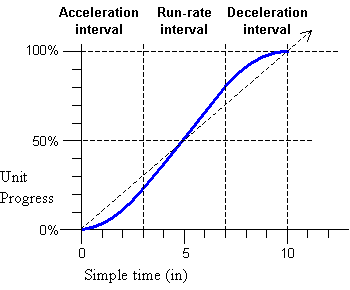
<animation dur="10s" accelerate="0.3" decelerate="0.3" .../>
Figure 1: Effect of acceleration and deceleration upon the rate of
progress.
These attributes apply to the simple duration; if these attributes are combined
with repeating behavior, the acceleration and/or deceleration occurs within
each repeat iteration.
-
accelerate = "
number "
-
Defines a simple acceleration of time for the element. Element time will
accelerate from a rate of 0 at the beginning up to a run rate, over
the course of the specified proportion of the simple duration.
The default value is 0 (no acceleration).
Legal values are floating point values between 0 and 1 (inclusive).
-
decelerate = "
number "
-
Defines a simple deceleration of time for the element. Element time will
decelerate from a run rate down to 0 at the end of the simple duration,
over the course of the specified proportion of the simple duration.
The default value is 0 (no deceleration).
Legal values are floating point values between 0 and 1 (inclusive).
The sum of accelerate and
decelerate must not exceed 1.
If the individual values of the
accelerate and
decelerate attributes are between
0 and 1 and the sum is greater than 1, then both the accelerate and decelerate
attributes will be ignored and the timed element will behave as if neither
attribute was specified.
If the simple duration of the element is not resolved or if it is resolved
to be indefinite, then the
accelerate and
decelerate attributes are ignored.
For details of computing the run-rate, and for converting from parent simple
time to element simple time when
accelerate and/or
decelerate are specified, see
Computing the element run-rate
and Converting document time to element
time.
In this example, a motion path will accelerate up from a standstill over
the first 2 seconds, run at a faster than normal rate for 4 seconds, and
then decelerate smoothly to a stop during the last 2 seconds. This
makes the motion animation look more realistic.
<img ...>
<animateMotion dur="8s" accelerate=".25" decelerate=".25" .../>
</img>
In the following example, the image will "fly in" from offscreen left, and
then decelerate during the last second to "ease in" to place. This assumes
a layout model that supports positioning (for example CSS positioning, or
the position of a region in SMIL
Layout).
<img ...>
<animate attributeName="left" dur="4s" decelerate=".25"
from="-1000" to="0" additive="sum" />
</img>
The autoReverse attribute
Another common mechanical phenomenon is that of a process that advances and
reverses. Some examples include:
-
pendulum motion - a partial rotation that advances and reverses
-
pulsing effects - usually a scale transform, but sometimes an intensity or
color change that advances and reverses
-
simple bouncing - motion that advances and reverses
Because so many common use-cases apply repeat to the modified local time
(as in the examples above), this function is modeled as modifying the simple
duration. As such, autoReverse
doubles the declared or implicit simple duration. When combined with
repeating behavior, each repeat iteration will play once forwards, and once
backwards.
-
autoReverse = "
true | false "
-
Controls autoReverse playback mode.
Argument values are Booleans.
The default value is false (i.e. play normally).
When this is applied to a time container, it will play the time container
forwards and then backwards. The semantics of playing a time container backwards
are detailed in Implications
of time manipulations on time containers.
The autoReverse time manipulation
does not initially require a resolved simple duration, although it will not
begin playing backwards until the simple duration is resolved and has completed.
This can happen when the simple duration is defined by an unresolved implicit
simple duration (such as the intrinsic media duration). In this case, the
element will continue to play forward until the implicit simple duration
is resolved (or until the active duration or the parent time container cuts
short the simple duration, as described in the
Timing section of SMIL 2.0). If
the implicit simple duration becomes resolved before the end of the active
duration, then the simple duration will be resolved to 2 times this implicit
duration, and the implicit simple duration will play backwards.
Any time that the element will play backwards, including the second part
of the autoReverse manipulation,
the simple duration must be resolved. See also
The speed attribute.
In this example, a motion path will animate normally for 5 seconds moving
the element 20 pixels to the right, and then run backwards for 5 seconds
(from 20 pixels to the right back to the original position). The repeating
behavior causes it to repeat this 2 more times, finally leaving the element
at its original location. The computed simple duration of the animation is
10 seconds, and the active duration is 30 seconds.
<img ...>
<animateMotion by="20, 0" dur="5s" autoReverse="true" repeatCount="3"/>
</img>
In the following example the motion path will behave as above, but will end
at the earlier of 15 seconds or when the user clicks on the image. If the
element ends at 15 seconds (if the user does not click), the motion path
will leave the element at the end of the defined path, 20 pixels to the right.
Since the active duration is defined by the
repeatDur and
end, the active duration is not affected
by the autoReverse attribute
in this case. The semantics of fill
are not changed by time manipulations: the media state at the end of the
active duration is used during any fill
period. The end of the active duration may fall part of the way through a
play forward interval, or part of the way through a play
backward interval.
<img ...>
<animateMotion by="20, 0" dur="5s" autoReverse="true"
repeatDur="15" end="click" fill="freeze"/>
</img>
The accelerate and
decelerate attributes can be
combined with autoReverse, and
are applied to the unmodified simple duration. For example:
<img ...>
<animateMotion by="20, 0" dur="4s" autoReverse="true"
accelerate=".25" decelerate=".25" />
</img>
This will produce a kind of elastic motion with the path accelerating for
1 second from the original position as it moves to the right, moving slightly
faster than normal for 2 seconds, and then decelerating for 1 second as it
nears the points 20 pixels to the right. It accelerates back towards the
original position and decelerates to the end of the reversed motion path,
at the original position.
The following example of a rotation (based upon the SVG
animateTransform element) also demonstrates the combination of
accelerate,
decelerate and
autoReverse. It will produce
a simple pendulum swing on the target (assume that the target is a pendulum
shape with the transform origin at the top):
<animateTransform type="rotate" from="20" to="-20" dur="1s" repeatCount="indefinite"
accelerate=".5" decelerate=".5" autoReverse="true" ... />
The pendulum swings through an arc in one second, and then back again in
a second. The acceleration and deceleration are applied to the unmodified
simple duration, and autoReverse
plays this modified simple duration forwards and then backwards. The effect
is to accelerate all the way through the downswing, and then decelerate all
through the upswing. The
autoReverse feature then makes
the same animation (i.e. the simple duration) play in reverse, and the pendulum
swings back to the starting position. The entire modified simple duration
repeats, producing continuous back and forth animation. This produces a realistic
looking animation of real-world pendulum motion.
The speed attribute
The speed attribute controls the local
playback speed of an element, to speed up or slow down the effective rate
of play relative to the parent time container. The
speed attribute is supported on all
timed elements. The argument value does not specify an absolute play speed,
but rather is relative to the playback speed of the parent time container.
The specified value cascades to all time descendents. Thus if a
par and one of its children both specify
a speed of 50%, the child will play
at 25% of normal playback speed.
-
speed = "
number "
-
Defines the playback speed of element time.
Legal values are signed floating point values. A value of 0 is not allowed
(and will be ignored)
The default is "1.0" (no modification of speed).
Values less than 0 are allowed, and cause the element to play backwards.
An element can only play backwards if there is sufficient information about
the simple and active durations. Specifically:
-
The element simple duration must be resolved and may not be indefinite. If
the simple duration is defined by the implicit duration or by an explicit
endsync attribute (for time containers),
then all children considered in the
endsync semantic must have a resolved
begin time and a resolved active duration that is not indefinite.
-
The element active duration must be resolved and not indefinite, OR the element
active duration must be constrained by a resolved simple duration for its
associated time container. There must be a means of defining active time
running backwards.
If the cascaded speed value for the element is negative and if either of
the above two conditions is not met, the element will begin and immediately
end (i.e. it will behave as though it had a specified active duration of
0). If there is a min attribute specified,
the time container will simply be frozen at the initial state for the specified
minimum duration.
The details of the effect of the element
speed upon the timing calculations
are described in Details of timing model
arithmetic.
The following motion animation will move the target twice as fast as normal:
<animateMotion dur="10s" repeatCount="2" speed="2.0" path= ... />
The target will move over the path in 5 seconds (simple dur/speed =10s/2.0
= 5s), and then repeat this motion (because
repeatCount is set to 2). The
active duration is thus 10 seconds.
When speed is applied to a time container,
it scales the rate of progress through the time container timeline. This
effect cascades. When descendents also specify a
speed value, the parent speed and
the child speed are multiplied to yield the result. For example:
<par speed=2.0>
<animate begin="2s" dur="9s" speed=0.75 .../>
</par>
The observed rate of play of the
animate element is 1.5 times the
normal play speed (2.0 * 0.75 == 1.5). The element begins 1 second after
the par begins (the
begin offset is scaled only by the
parent speed), and ends 6 seconds
later (dur/speed = 9/1.5 = 6).
The following example shows how an event based
end combines with time manipulations:
<par speed=2.0>
<animate begin="2s" dur="9s" speed=0.75
repeatCount="4" end="click" .../>
</par>
This behaves as in the first example, but the
animate element will repeat 4 times
for an observed time of 24 seconds (dur/cascaded speed = 9s/(2.0 * 0.75)
= 6s, and 6s * 4 repeats = 24s). If a click occurs before this, the element
ends at the time of the click. A variant on this demonstrates syncbase timing:
<par speed=2.0>
<img id="foo" dur="30s" .../>
<animate dur="9s" speed=0.75
repeatCount="4" end="click; foo.end" .../>
</par>
The image will display for 15 seconds. The
animate element plays at an observed
rate of 1.5 times play speed (2.0 * 0.75), but it will end after 15 seconds,
when the image ends. The observed simple duration will be 6 seconds long
(9 seconds divided by the cascaded speed 1.5). The animation will repeat
2.5 times during the active duration. Note that although the animation has
a speed value, this does not impact
the semantic of the syncbase timing. When the syncbase, eventbase, wallclock
or media marker time is observed to happen, it will be applied anywhere it
is used at that actual time (although conversions are applied internally,
e.g. from syncbase element active time to parent simple time - see also
Converting document time to element
time).
Note that in the examples above, the default duration of the
par container is defined as
endsync="last".
This behavior is not affected by the speed modifications, in the sense that
the observed end of the elements will produce the correct simple duration
on the parent time container.
The following example illustrates an important effect of offset time scaling:
<par speed=2.0>
<img id="foo" dur="30s" .../>
<animate begin="2s" dur="9s" speed=0.75
repeatCount="4" end="foo.end+6s" .../>
</par>
The image will display for 15 seconds, as above. The
animate element begins at 1 second,
since the begin offset is scaled by the parent time container speed, but
not by the element speed. The
animate element will end at 18 seconds
(15 seconds plus 6 seconds divided by the time container speed of 2.0). The
"6s" offset added to "foo.end" is scaled by the parent time container speed,
but not by the element speed.
11.1.4
Details of timing model arithmetic
This section is normative
When the time manipulation attributes are used to adjust the speed and/or
pacing within the simple duration, the semantics can be thought of as changing
the pace of time in the given interval. An equivalent model is these attributes
simply change the pace at which the presentation progresses through
the given interval. The two interpretations are equivalent mathematically,
and the significant point is that the notion of "time" as defined for the
element simple duration should not be construed as real world clock time.
For the purposes of SMIL Time manipulations (as for SMIL Timing and
Synchronization), "time" can behave quite differently from real world clock
time.
In the following discussion, several symbols are used as shorthand:
Let a be the value of
accelerate, and
b be the value of
decelerate. Both take on (floating
point) values 0 to 1, and will not sum to more than 1.
Let dur be the value of the simple duration as defined by
the Timing and Synchronization model. This is the actual simple duration,
and not simply the dur attribute. This
value does not account for the effect of any time manipulations.
Let dacc be the duration of the acceleration phase, and
ddec be the duration of the deceleration phase. These values
are computed as a function of the unmodified simple duration. Note that
with the described model for acceleration and deceleration, the observed
duration during which time accelerates and/or decelerates may be greater
than dacc and ddec respectively.
dacc = dur * a
ddec = dur * d
Computing the element run-rate
In order to preserve the simple duration, the speed through the simple duration
must be increased to account for acceleration and deceleration. To compute
the run rate over the course of the simple duration, the following formula
is used. The run rate r is then:
r = 1 / ( 1 - a/2 - b/2 )
Thus, for example, if the value of
accelerate is 1 (i.e. accelerate
throughout the entire simple duration), the run rate is 2 (twice the normal
play speed).
r(t) is the speed modification due to acceleration and
deceleration, at any time t within the simple duration.
The parameter time t must not already be modified
to account for acceleration and deceleration. In the terms of the discussion
below, Converting document time to element
time, the parameter time t is in the
tsu' space. The speed modification is defined
as a function of the run rate r, as follows:
In the acceleration interval, where ( 0 <= t <
dacc )
r(t) = r * ( t / dacc )
In the run-rate interval, where ( dacc <= t <= ( dur
- ddec ) )
r(t) = r
In the deceleration interval, where ( ( dur - ddec ) < t
<= dur )
r(t) = r * ( dur -
t ) / ( ddec )
The run-rate only describes the modification applied to account for any
acceleration and deceleration. This is combined with any element speed, as
well as the speed inherited from the parent time container. The combined
or "net" speed is defined in the section
Computing the net cascaded speed for
an element.
Converting document time to element
time
To convert a document time to an element time, the original time is converted
to a simple time for each time container from the root time container down
to the parent time container for the element. This recursive algorithm allows
for a simple model of the conversion from parent simple time to element active
and element simple time. The first step calculates element active time, and
the second step calculates element simple time.
These steps are based upon a simpler, general model for time conversion that
applies to the timing model independent of the time manipulations functionality
(see also the Timing section of
SMIL 2.0). The steps below describe the modified arithmetic for converting
times, taking into account the semantics of time manipulations.
The steps below assume that the associated times are resolved and not indefinite.
If a required time is not resolved or is indefinite, then the conversion
is not defined, and cannot be performed.
In order to reflect the semantics of element speed, the element active time
must be adjusted. The adjusted time is called the filtered active
time, and is used by the element where the timing semantics refer to
"element active time". The
autoReverse and
accelerate
/decelerate attributes only affect
the computation of the filtered simple time, and so do not come into play
in this step.
The input time is a time in parent simple time. This is normalized to the
element active duration, adjusting for the accumulated synchronization offset
(described in The
accumulated synchronization offset).
Let tps be a time in parent simple time, and
B be the begin time, and O be the accumulated
synchronization offset for an element, measured in parent simple time.
The unfiltered active time tau for any child
element is:
tau = tps - B - O
Given an unfiltered active tau, the filtered
active time taf is only a function of the
speed for the element (this is the value specified in a
speed attribute, or the default, and not the net cascaded speed):
If( speed > 0 ) i.e. if the local speed is
forwards
taf = tau * speed
Else i.e. if the local speed is backwards
taf = AD - tau * ABS( speed
)
As expected, if the speed value is 1 (the default), this is an identity function,
and so taf = tau.
When speed is less than 0 (in the backwards direction), the active duration
proceeds from the end of the active duration towards 0.
In order to reflect the semantics of the
autoReverse and
accelerate
/decelerate attributes, the element
simple time must be adjusted. The adjusted time is called the filtered
simple time. The filtered simple time is defined as a function of the
filtered active time, and so reflects all the time manipulations on an
element.
The element simple time is the time that is used to establish runtime
synchronization for a media element, or to compute an animation function's
input value or sampling time. If the element is a time container, this is
also the time that is seen by all children of a time container (as the time
container element's simple time).
The input time is a filtered active time taf.
Let dur' be the modified simple duration that accounts for
the effect of the autoReverse attribute. It is computed as follows:
If autoReverse is false:
dur' = dur
Else (if autoReverse is true)
dur' = dur * 2
The steps to compute the filtered simple time are described below.
-
Compute the unfiltered simple time tsu, accounting
for any repeat behavior.
If there is no repeating behavior:
tsu = taf
Else, if the modified simple duration dur' is fixed and
does not vary (ideal case):
tsu = REMAINDER( taf, dur' )
where REMAINDER( t, d ) is defined as (t -
d*floor(t/d)).
Else, if the modified simple duration dur' varies from repeat
iteration to repeat iteration, or if it is unknown, then the unfiltered simple
time is just computed from the begin time of the most recent iteration -
call this tlast-repeat. Some other mechanism
(such as endsync logic or a media player) must note when the simple duration
ends, and reset the value of tlast-repeat. If
the element has not yet repeated, a value of 0 is used in place of
tlast-repeat.
tsu = taf - tlast-repeat
-
Account for autoReverse behavior. If autoReverse is false,
tsu' = tsu.
Else if autoReverse is true (note that the following steps use the unmodified
duration dur, and not dur'):
If tsu < dur
tsu' = tsu
Else ( tsu >= dur )
tsu' = dur - ( tsu - dur ) = 2*dur -
tsu
-
Account for acceleration and/or deceleration behavior. This takes as input
tsu' (the result of steps 1 and 2).
The filtered simple time tsf is computed as a
function of the input time tsu' and the run rates
in effect over the interval from 0 to
tsu'. The filtered simple time is the
accumulated progress up to the input time, and is computed as the
integral of the acceleration, run-rate and deceleration rates. Since the
rate of acceleration and deceleration are constant, the integral simplifies
to a function of the average rate of progress for each of the three
intervals defined by the acceleration and deceleration values. The steps
below compute the filtered time by multiplying the input time and the average
rates of progress. In the acceleration interval, since acceleration is constant
and the rate changes from 0 to r, the average rate is just
1/2 of the instantaneous rate r(t) defined above:
average rate = (r(t) + r(0) ) / 2) = r(t)/2
In the deceleration interval, the average rate is similarly computed. In
the run-rate interval the rate is constant, and so the average rate is equal
to the run-rate.
In the acceleration interval, where ( 0 <= tsu' <
dacc ), the filtered simple time is the input time multiplied by
the average run-rate during the acceleration interval:
tsf = tsu' * r(tsu') / 2
In the run-rate interval, where ( dacc <= tsu' <=
( dur - ddec ) ), the filtered simple time is computed from the
input time and the rates in the acceleration and run-rate intervals. This
adds the accumulated progress in the acceleration interval to the progress
within the run-rate interval:
tsf = dacc * r / 2 + ( tsu' - dacc )
* r
= r * ( dacc / 2 + (
tsu' - dacc ))
= r * ( tsu' - dacc
/ 2 )
In the deceleration interval, where ( ( dur - ddec ) <
tsu' <= dur ), the filtered simple time is computed
from the input time and the rates in all three intervals. This sums the total
progress in the acceleration interval, the total progress within the run-rate
interval, and the progress within the deceleration interval.
To simplify the expressions, we define tdec, the time spent
in the deceleration interval:
tdec = tsu' - ( dur - ddec )
We also define the proportional duration within the deceleration interval
as:
pd = tdec / ddec
The filtered time within the deceleration interval is then:
tsf = dacc * r / 2
+ ( dur - dacc - ddec
) * r
+
tdec * (( r + r*(1 - pd )) / 2 ))
= r * ( dur - dacc / 2 - ddec
+ tdec * ( 2 - pd ) / 2 )
Converting element time to document
time
To convert from one element timespace to another, the time for the first
element te1 must first be converted to a simple
time on the closest ascendant time container that contains both elements.
Converting from an element time to the parent time reverses the process described
above. Again, it is recursive, and so the conversions are described generically
from element simple to element active time, and from element active to parent
simple time.
To convert from element simple time to element active time requires the begin
time of the most recent iteration,
tlast-repeat. If the element does not repeat
or has not yet repeated, a value of 0 is used in place of
tlast-repeat.
ta = ts + tlast-repeat
Conversion from element active time to parent simple time uses the associated
begin of the element and the accumulated synchronization offset.
tps = ta + B + O
Note that the pure conversions do not take into
account the clamping of active durations, nor the effects of fill (where
time is frozen). Global to local time conversions
used to translate between timespaces must ignore these issues, and so may
yield a time in the destination local timespace that is well before or well
after the simple duration of the element.
An alternate form of the conversion is used when
actually sampling the time graph. A time container
is only sampled if it is active or frozen, and so no times will be produced
that are before a time container begins. If the global to local time conversion
for a time container yields a time during which the time container is frozen,
the time is clamped to the value of the active end.
Computing the net cascaded speed
for an element
The net cascaded speed for a given element at a given point in time can be
used to set the correct playback rate for a media element. It is not otherwise
used directly in the time manipulations model.
To compute the net cascaded speed speednc(t)
for an element at a given point in time, we combine the net cascaded parent
speed at the point in time speednc-parent(t)
with the element speed value speed and the instantaneous
run rate r(t) computed from any acceleration and deceleration.
If the element has no time parent, use 1 for
speednc-parent(t).
Note that the net cascaded parent speed will be computed in simple time for
the parent, and so the element simple time will have to be converted to a
parent simple time. This is described above
in Converting element time to
document time.
The parameter time value must be in the range of the simple duration. The
time value must not already be modified to account for acceleration
and deceleration. In the terms of the discussion above,
Converting document time to element
time, the parameter time is in the tsu'
space.
The net cascaded speed speednc(t) for a given
unfiltered simple time tsu' is then:
speednc(tsu') =
speednc-parent(tsu') * speed *
r(tsu')
This definition is recursive up to the root of the time containment hierarchy,
and so accounts for any speed settings on the parent and all other ascendant
time containers.
11.1.5
Media fallback semantics
This section is informative
A theoretical model can be described that assumes that all element local
timelines (including any media elements) are completely non-linear and have
unconstrained ballistics (i.e. they can be sampled at any point at any moment,
and can adjust the observed playback rate instantaneously). This ideal model
can be applied to many applications, including pure rendered graphics, text,
etc. Nevertheless, many common applications also include media with linear
behavior and other limitations on playback. When the timegraph includes media
elements that have linear behavior, the time manipulations model must accommodate
these real world limitations.
While the model does support timegraphs with a mix of linear and
non-linear behavior, and defines specific semantics for media elements that
cannot support the ideal non-linear model, it is not a goal to provide
an ideal alternative presentation for all possible timegraphs with such a
mix. It is left to authors and authoring tools to apply the time manipulations
in appropriate situations. This section describes both the ideal model as
well as the semantics associated with linear-media elements.
This section is informative
In the ideal model, the pace or speed of local time can be manipulated
arbitrarily. The graph advances (or is sampled, depending upon your perspective)
as the presentation time advances. A time container samples each of its children
in turn, so that a graph traversal is performed for each render time.
Elements that are neither active nor frozen may be pruned from the traversal
as an optimization. As the traversal moves down the graph (from time containers
to children), each local timeline simply transforms the current time from
the parent time-space to the local time space, and then samples the local
timeline at the transformed current time. Note that the speed and effects
of the time filters effectively cascade down the time graph, since each element
transforms element time and element speed for itself and all descendents.
This is the model that is described by the arithmetic model in
Details of timing model arithmetic.
When linear media are added to this model and the "current time" (sample)
traversal encounters a media element, the media element is effectively told
to "sample" at a particular position and a particular rate. Given that linear
media can not sample arbitrarily (i.e., they cannot immediately seek to and
display an arbitrary frame or sample) , the media element player may not
be able to match the ideal model.
Many media elements cannot play off-speed (i.e. at other than normal play
speed), and so must simply ignore the requested speed. As the element plays,
it will fall out of sync with the sync relationship defined in the timing
syntax. Within the limits defined by the SMIL syncTolerance attribute, divergence
from the theoretical timeline position may be ignored. However, for further
divergence beyond this tolerance the element will be considered out of sync;
if the element is defined with syncBehavior="locked", the playback
engine will try to enforce the runtime synchronization semantics (and this
will probably not yield a desirable presentation playback). Authors applying
time manipulations to linear media or to time containers that include linear
media will likely wish to specify the
syncBehavior for the linear
media as "canSlip".
Fallbacks for time filters on a media
element
This section is normative
The fallback semantics depend upon how much or how little the media player
is capable of. Some players for some media may play forwards and backwards
but only at the normal rate of play, others may only support normal forward
play speed.
If the element speed (i.e. the cascaded value) is not supported by the media
element, the media should play at the closest supported speed ("best effort").
If the element cannot play slower or faster than the normal play speed, the
closest supported speed will be the normal play speed.
In any case, the computed simple duration, as modified by the time
filters, is respected.
-
If the computed simple duration is shorter than the intrinsic media duration
at the fallback rate the media is cut short. This is just as for a
dur value that overrides the intrinsic
media duration in normal SMIL timing. As an example, if the speed is greater
than 1 and the media plays at normal speed, then the modified simple duration
will play faster and so will be observed to be shorter. If the media cannot
play faster, then less of the media will be seen.
-
If the computed simple duration is longer than the intrinsic media duration
at the fallback rate, the media will freeze the last frame until the end
of the computed simple duration (again, just as it does for
dur in the normal timing framework).
As an example, if the speed is less than 1 and the media plays at normal
speed, then the modified simple duration will play slower and so will be
observed to be longer. If the media cannot play slower and the intrinsic
media duration is reached before the computed simple duration ends, the ending
state of the media will be shown from the end of the intrinsic media duration
until the end of the computed simple duration.
The semantics of clipBegin and
clipEnd are not affected by time
manipulations. The clipBegin and
clipEnd semantics are always interpreted
in terms of normal forward play speed. They are evaluated before
any effects of time filters have been applied to the time model. This is
consistent with the model that they can be evaluated by the media element
handler, independent of the time model.
This section is informative
In this fallback model, some media elements may not be able to play at the
computed speed defined by the time graph. The fallback semantics may cause
the media element to fall out of visual synchronization with respect to the
rest of the timegraph. For example, if an image element is defined to begin
10 seconds after a video element begins, and then a speed of 2.0 is applied
to a time container for both elements, the image element will begin at 5
seconds (10s/2.0). If the video cannot play at twice the normal speed, it
will not be 10 seconds into the video when the image shows up, and so the
presentation may appear to be out of sync.
When time manipulations are used with linear media, authors can use
media-marker-values to define the sync relationships. This can help to maintain
the "visual" sync regardless of the fallback behavior. Since the
media-marker-values are defined to happen when a particular point in the
media is played, this timing will respect the actual behavior of the media,
rather than the computed speed behavior.
Implications of time
manipulations on time containers
This section is normative
The time manipulations can apply to any element, including time containers.
There are two primary implications of this for the time model:
-
The rate (relative to normal play speed) at which time proceeds in the parent
can affect the observed begin and end times for children of the time container.
In the process of converting times from one element's time space in the graph
to another element's time space, all time manipulations on ascendant time
containers must be respected. Thus for example, if a time container has
acceleration defined, children that are defined to begin with simple offset
conditions will be observed (in real time) to begin later (than the specified
offset), since time moves more slowly at the beginning of the parent simple
duration. See also Details of timing model
arithmetic.
-
When a time container is defined to play backwards, the begin and end times
for the children must be calculated with a modified algorithm (described
immediately below). This is not defined (only) relative to the
speed or
autoReverse attributes on the
time container. Rather, when the net, cascaded speed for the time container
is less than zero, the modified semantics are applied. See also
Computing the net cascaded speed for
an element.
The following discussion is based upon the semantics of begin and end instance
lists and the interpretation of lists of begin and end times described in
the Timing section of SMIL 2.0
If the time container can play backwards (based upon the general constraints
for backwards play upon the simple and active durations), then the
children must play the defined intervals in reverse order. This is accomplished
with the following modified life cycle for child elements. In the following
description, the terms "begin" and "end" for intervals are used relative
to the normal play direction. When used as a verb ("the interval begins"),
begin and end refer to the current interval becoming active and inactive,
respectively. Intervals are described as playing from the end of
the interval to the beginning, and so they begin at the interval
end, and end at the interval begin.
-
Find first interval to play: The child element will compute
the first interval to play, which is actually the last interval
defined by the instance times. This is done by considering the instance times
lists in the normal order from earlier to later, calculating the last
interval that begins before the end of the time container simple duration.
The same basic approach is used for this as is used to determine the first
interval for normal play, and accounts for restart semantics given the known
times in the instance lists. One way to think of this is that with respect
to the child element, the parent simple time is advanced from 0 to the end
of the simple duration, and the last interval found is the one to use. No
intervals are created in this process, until the correct times are found,
and then one current interval is defined, and has side effects just the same
as during normal play: all time-dependents are notified, and will create
new instance times associated with this current interval.
-
Wait to play interval: As time proceeds from the end of
the time container simple duration towards 0, the current interval may wait
to be active. The current interval will become active when the time container
simple time reaches the defined end time of the current interval. During
the period that the current interval is waiting to begin, any fill effect
must be applied. This is defined the same as for normal forward play, using
the element state at the defined end of the current interval.
-
Actively playing: When the current interval becomes active,
a beginEvent event is raised. The event is raised to indicate that the element
has become active, even though it has become active at the end of the interval.
The current interval will remain active until the parent simple time reaches
the begin time of the current interval. Once the current interval
has become active, any changes to instance times will have no impact upon
the current interval. This is slightly different from the normal
mechanism, but provides a significant simplification to the model without
significant loss of functionality. Note that this semantic is only applied
when the parent time container of an element is playing backwards.
-
Ended - get next interval: When the current interval becomes
inactive, an endEvent event is raised. The event is raised to indicate that
the element has become inactive, even though it has become inactive at the
begin of the current interval. At this point, the element considers the instance
times lists and calculates a next interval (if there is one). The same approach
is used as in phase 1 above, except that the next interval must begin before
the (just ended) current interval begins. In addition, the end of the next
interval is constrained according to the restart semantics to end no later
than the begin of the (just ended) current interval. Thus the next interval
(if there is one) will begin before the begin of the current interval, and
will end no later than the begin of the current interval. It is possible
that this interval will be defined to begin before the parent begin.
-
No more intervals: Once all defined intervals between
the end and the beginning of the parent simple duration have been played,
the current life cycle for the child element is complete.
When a time container is defined to play backwards, a child element may define
additional time manipulations that affect the speed, or even the direction
of play. Any such additional time manipulations on the child element do not
impact the model described above.
The life cycle is restarted each time the parent (or any ascendant) time
container repeats or restarts, just as for the normal play direction.
Because of the reversed evaluation of intervals, some cyclic time dependencies
that would correctly propagate forwards when played normally will not propagate
correctly when played backwards. The rules for evaluating and halting cycles
in the time graph are unchanged by the semantics of time manipulations.
-
Editors
-
Eric Hyche (ehyche@real.com), (RealNetworks)
-
Debbie Newman
(debbien@microsoft.com), (Microsoft)
In most public descriptions of SMIL, the language is described as "allowing
authors to bring TV-like content to the Web." However, one aspect of
presentations commonly seen on television has been noticeably absent from
SMIL: transitions such as fades and wipes. In SMIL 1.0, any representation
of transitions had to be "baked into" the media itself and there was no method
of coordinating transitions across multiple media elements according to the
timing framework of SMIL 1.0. The purpose of this section is to specify the
semantics and syntax for describing transitions within SMIL and other XML-based
documents. Also, this specification describes a taxonomy of transitions based
on SMPTE 258M-1993 [SMPTE-EDL] as well as a compact set of parameters which
can be used to express this set of transitions.
Consider a simple still
image slideshow of four images, each displayed for 5 seconds. Using SMIL
Timing, this slideshow might look like the following:
...
<seq>
<img src="butterfly.jpg" dur="5s" ... />
<img src="eagle.jpg" dur="5s" ... />
<img src="wolf.jpg" dur="5s" ... />
<img src="seal.jpg" dur="5s" ... />
</seq>
...
Currently when this presentation plays, we see a straight "cut" from one
image to another, as shown in this animated
image. However, what we would like to see are three left-to-right wipes
in between the four images: in between butterfly.jpg and eagle.jpg at 5 seconds,
in between eagle.jpg and wolf.jpg at 10 seconds, and in between wolf.jpg
and seal.jpg at 15 seconds. This is illustrated by
this animated image.
The purpose of this document is to define the syntax and semantics of specifying
transitions such as these in XML-based documents.
Although the transitions described in this document are visual
transitions, the concepts apply to audio transitions as well by
focusing on the overlap of the audio media in time rather than overlap in
the layout. However, this document does not define any audio transition effects
or specifically address how audio transitions should behave.
This document is organized as follows.
Transitions are modeled as animated filter behaviors. When a transition module
is included in a language profile, all elements with renderable content
implicitly have the transition filter behavior added to them. By default
the behavior has no effect, but attributes and elements are provided to specify
and control the effect of the transition behavior on the renderable content.
Renderable content is declared in the
SMIL Media Object Modules using
media elements. Other languages, such as HTML, provide additional elements
such as the span and div for rendering. In this document the terms "media
element" and "media object" include all "renderable content", defined by
the host language.
The transition filter behavior uses the background as one input. In this
context, the background is whatever is currently present in the layout where
the transition will be applied. Therefore, the background might include actively
changing media, frozen media, or solid background colors. It also takes as
input the media object to which the transition will be applied. The media
object can be used as either the source or the destination input, with the
background supplying the other input. The media object also defines the area
in which the transition will occur. Certain transitions, such as fade-in
from a solid color, will only take one input - the media object to which
the transition is applied.
A free parameter common to all transition filter behaviors is the
progress through the simple duration of the transition effect, which
is abstractly considered to be the progress through the filter effect. We
establish the convention that progress is a real number in the range 0.0-1.0,
where a progress of 0.0 implies that the output of the filter is completely
the background and where a progress of 1.0 implies the output of the filter
is completely the destination media. Values in between result in an application
of the transition filter behavior that combines the background and destination
media in some manner. All other parameters of the transition are assumed
to be part of the filter effect itself.
Progress is the only parameter which is
animated. Other parameters are used to specify the filter effect, but are
not animated.
The distinction between animating only the progress of the filter versus
animating one or more properties of the media is illustrated by the following.
In the left-to-right wipe in the
Introductory example,
we could either think of this transition as:
-
A filter which clips the destination media. The left side of the clipping
rectangle would always be coincident with the left side of the destination
media and the right side of the clipping rectangle would vary. Therefore,
this transition could be thought of as animating the right side of the clipping
rectangle.
-
A filter which is predefined to be a left-to-right wipe whose progress varies
in the range 0.0-1.0. When progress is 0.0, the background is shown. When
progress is 0.5, the left half of the destination media is shown and the
right half of the background is shown. When progress is 1.0, all of the
destination media is shown.
This may seem to be a very minor distinction for a left-to-right wipe, but
then think of the corresponding distinction for a cross-fade. We could think
of a cross-fade transition as:
-
Animation of an "opacity" property of both the destination media and the
background; or
-
Animation of progress in a filter which knows that a progress of 0.5 means
a 50% blend, a progress of 0.75 means 75% of the destination media and 25%
of the background, etc.
In some cases, it may seem convenient to think of animating a particular
property unique to each type of transition. However, that model does not
generalize well across the broad variety of transitions currently in use
today. Therefore, in order to maintain simplicity of this model, we think
of both the left-to-right wipe and the cross-fade as "black boxes" which
both take the same inputs - the background, destination media, and the progress
value.
XML elements and attributes are provided to control the properties of the
transition. However, the transitions themselves are not a property of the
attribute or elements used to control the transition behavior. In the model,
the transitions are a behavioral property of the media element
itself.
Transitions are hints to the
presentation. Implementations must be able to ignore transitions if
they so desire and still play the media of the presentation. This is equivalent
to saying that the transition filter behavior does not execute, or has no
effect. Transitions do not alter the active duration of the media elements
that are involved in the transition. The transition behaviors operate within
the active duration of their respective media elements. The behavior
of multiple simultaneous transitions active on an element at a time is undefined.
We will introduce two methods of specifying transitions:
-
"Style-like" transition shorthand.
In this case, the author defines a set of transition
classes and then sets the transition
filter behavior to one of these classes by using attributes on the media
elements. The same transition class may be applied several times to different
media via the transIn and
transOut attributes as specified
in the BasicTransitions module.
Additionally, each of the transitions plays in a default manner; that is,
the progress runs linearly from 0.0-1.0 over the specified transition
duration.
-
Inline transitions. In this case,
the author has full control over the progress of a transition. The progress
can be accelerated, decelerated, animated forward, animated backwards, etc.
These transitions are applied with a
transitionFilter element
as described in the InlineTransitions
module. Inline transitions are based on the animation framework in the SMIL
2.0 BasicAnimation module and
allow the progress of a media element's transition behavior to be explicitly
controlled, much like the
animateMotion element allows
the spatial location of a media object to be directly manipulated.
We will classify transitions according to a two-level taxonomy of types and
subtypes. Each of the transition types describe a group of transitions which
are closely related. Within that type, each of the individual transitions
are assigned a subtype which emphasizes the distinguishing characteristic
of that transition. Usually, that distinguishing characteristic has something
to do with the origin or direction of the geometric pattern of that transition.
For instance, one of the transition types is called "barWipe" and represents
SMPTE Wipe Codes 1 and 2. SMPTE Wipe Code 1 is a wipe consisting of a vertical
bar moving left to right. SMPTE Wipe Code 2 is a horizontal bar moving top
to bottom. Therefore, the subtype for SMPTE Wipe Code 1 is called "leftToRight"
and the subtype for SMPTE Wipe Code 2 is called "topToBottom".
Since the table of transition types and subtypes is quite extensive, we will
not present the exhaustive list here. For the complete list of the predefined
transition types and subtypes, as well as their mapping to SMPTE Wipe Codes,
see the Appendix. Note that the
mapping to SMPTE Wipe Codes are provided for reference only.
For each of the types, one of the subtypes is labeled as the "default" subtype
in the Appendix. If this transition
class is not available or not implemented by the user agent, then the user
agent should fall back on the default subtype for that transition family.
This allows authors to specify a type for a transition class without requiring
that they specify a subtype for the transition class. For more detail on
parsing rules and fallback semantics, see the
Transition Parsing Rules section.
Implementations are required to implement the default subtype for each of
the following transition types.
| Transition type |
Default Transition subtype |
SMPTE Wipe Code |
| barWipe |
leftToRight |
1 |
| irisWipe |
rectangle |
101 |
| clockWipe |
clockwiseTwelve |
201 |
| snakeWipe |
topLeftHorizontal |
301 |
Implementation of the rest of the transition types and subtypes listed in
the Appendix is encouraged, but
not required due to the large number of transitions.
Now that a taxonomy of transition types and subtypes is defined, we now discuss
a "style-like" shorthand syntax for transitions. This shorthand syntax requires
specification of the following:
-
The class of transition to be applied. For instance, to use a 1-second
left-to-right wipe in a presentation, the wipe is defined as a transition
class defined with the transition
element.
-
The media elements to which this transition class is applied. In
this shorthand syntax, the transition class is applied to the media element
with the transIn and
transOut attributes.
The transition element defines
a single transition class. This element may appear in different places in
the document, depending upon the language profile. However in most cases,
the transition element will be
allowed only in the head of the document.
For clarity, a grouping "container" element (such as the
layout element in SMIL) may be desired
in order to group all of the
transition elements together.
Since there may be multiple transition classes used in a document, then there
may be multiple transition elements
in the head of the document.
Element attributes
-
type
-
This is the type or family of transition. This attribute is required and
must be one of the transition families listed in the
Taxonomy section (or it must be
an extended transition type provided by the user agent). See the
Transition Parsing Rules for an
algorithm to determine which transition to use.
-
subtype
-
This is the subtype of the transition. This parameter is optional and if
specified, must be one of the transition subtypes appropriate for the specified
type as listed in the Appendix
(or it must be an extended transition subtype provided by the user agent).
If this parameter is not specified then the transition reverts to the default
subtype for the specified transition type. See the
Transition Parsing Rules for an
algorithm to determine which transition to use.
-
dur
-
This is the duration of the transition. The value of this attribute must
be a
clock-value
as defined by the SMIL Timing and
Synchronization Module. The default duration is the intrinsic duration
built into the transition. All of the transitions defined in the
Appendix have a default duration
of 1 second.
-
startProgress
-
This is the amount of progress through the transition at which to begin
execution. Legal values are real numbers in the range 0.0-1.0. For instance,
we may want to begin a crossfade with the destination image being already
30% faded in. For this case, startProgress would be 0.3.
The default value is 0.0.
-
endProgress
-
This is the amount of progress through the transition at which to end execution.
Legal values are real numbers in the range 0.0-1.0 and the value of this
attribute must be greater than or equal to the value of the
startProgress attribute.
If endProgress is equal to startProgress, then the transition remains at
a fixed progress for the duration of the transition.
The default value is 1.0.
-
direction
-
This specifies the direction the transition will run. The legal values are
"forward" and "reverse". The default value is "forward". Note that this does
not impact the media being transitioned to, but only affects the geometry
of the transition. For instance, if you specified a type of "barWipe" and
a subtype of "leftToRight", then the media would be wiped in by a vertical
bar moving left to right. However, if you specified direction="reverse",
then it would be wiped in by the same vertical bar moving right to left.
Another example is the type of "starWipe" and subtype of "fourPoint". For
this transition, running the transition forward reveals the destination media
on the inside of a four-point star which starts small and gets larger as
the transition progresses. Running this transition in reverse would reveal
the destination media in the area outside of a large four-point star. The
star begins large and gets smaller as the transition progresses. Note that
not all transitions will have meaningful reverse interpretations. For instance,
a crossfade is not a geometric transition, and therefore has no interpretation
of reverse direction. Transitions which do not have a reverse interpretation
should ignore the direction attribute and assume the default value of
"forward".
-
fadeColor
-
If the value of the "type" attribute is "fade" and the value of the "subtype"
attribute is "fadeToColor" or "fadeFromColor", then this attribute specifies
the starting or ending color of the fade. If the value of the "type" attribute
is not "fade", or the value of the "subtype" attribute is not "fadeToColor"
or "fadeFromColor", then this attribute is ignored. Legal color values are
CSS2 system
color values.
The default value is "black".
Element content
The transition element can have
the param element as a child.
Examples of the
transition element
For example, suppose we wanted to define two transition classes: a simple
2-second fade-to-black and a 5-second keyhole-shaped iris wipe. These transition
classes can be expressed as:
...
<transition id="ftb2" type="fade" subtype="fadeToColor"
dur="2s" color="#000000" />
<transition id="star5" type="starWipe" subtype="fivePoint"
dur="5s" />
...
The set of parameters discussed above are adequate for expressing all the
transitions defined in this document. However, an implementation may choose
to extend the set of transitions and define their own transition types and
subtypes. Some of these new transition classes may need parameters which
are not covered by the current set of attributes listed above. The purpose
of the param element is to provide
a generic means of supplying parameters to these extended transition types
and subtypes.
The transition element can take the
param element, defined in the
SMIL MediaParam
Module, as a child element. This element can be included from HTML or
from some other module, depending upon the profile of the host language.
For instance, suppose an implementation decided to create a new transition
type called "superCool" and a subtype called "fire". This new transition
needs a parameter called "flameLength". The example below shows how this
implementation could use the param element to provide a value for "flameLength".
<transition id="myfire" type="superCool" subtype="fire">
<param name="flameLength" value="20" >
</transition>
Note that the meaning of the additional parameters provided to the transition
element depends upon the implementation of the specific transition.
Once a transition class has been defined in the head of a document, then
a transition instance can be created by applying the transition class to
the active duration of a media object element or other element with "renderable
content". We do this by specifying a
transIn or
transOut attribute on the media
object element. Transitions specified with a
transIn attribute will begin at
the beginning of the media element's active duration. Transitions specified
with a transOut attribute will
end at the end of the media element's active duration or end at the end of
the element's fill state if a non-default fill value is applied.
The transIn and
transOut attributes are added to
all media object elements listed in the
SMIL Media Object Module.
The default value of both attributes is an empty string, which indicates
that no transition should be performed.
The value of these attributes is a semicolon-separated list of transition
id's. Each of the id's should correspond to the value of the XML identifier
of one of the transition elements
previously defined in the document. The purpose of the semicolon-separated
list is to allow authors to specify a set of fallback transitions if the
preferred transition is not available. The first transition in the list should
be performed if the user-agent has implemented this transition. If this
transition is not available, then the second transition in the list should
be performed, and so on. If the value of the
transIn or
transOut attribute does not correspond
to the value of the XML identifier of any one of the
transition elements previously
defined, then this is an error. In the case of this error, the value of the
attribute should be considered to be the empty string and therefore no transition
should be performed. For more detailed parsing rules, see the
Transition Parsing Rules section.
-
Since the purpose of transitions is to pass from one media object to another,
then transitions must be applied so that they either begin or end (or both)
with some media object.
However, the visual effect may appear to be applying this transition in the
middle of an element's active duration. Consider the following example:
...
<par>
<img src="butterfly.jpg" dur="10s" />
<img src="eagle.jpg" begin="3s" dur="4s" />
</par>
...
Assuming that eagle.jpg is z-ordered on top of butterfly.jpg, then transitions
applied to both the beginning and end of eagle.jpg would have the visual
appearance of being applied during the active duration of butterfly.jpg.
However, from the authoring perspective, they are still applied at the beginning
and end of eagle.jpg.
-
Transitions happen by default during the active duration plus any fill period
of the element to which they are applied. See the next rule for the effect
of the fill value on the begin time of an out transition (transOut). Applying
a transition to an element does not affect duration of the element. For instance,
in the example below, applying a 1-second transition at the beginning of
eagle.jpg does not add or subtract from the active duration of eagle.jpg
- it is still displayed from 5-10 seconds in the presentation. Applying a
1-second transition at the beginning of eagle.jpg makes the transition take
place from 5-6 seconds and applying a 2-second transition at the end of eagle.jpg
would make the transition happen from 8-10 seconds.
...
<seq>
<img src="butterfly.jpg" dur="5s" ... />
<img src="eagle.jpg" dur="5s" ... />
</seq>
...
-
Out transitions (transOut) end at the end of the active duration of an element
plus any fill period. For elements with the default fill behavior of remove,
out transitions end at the end of the active duration of the element. For
elements with other values of fill, the transition ends at the end of the
frozen period of the element.
For instance, in the following presentation the fill behavior of the image
element is "freeze", which keeps the image frozen until its parent ends.
The parent ends when all of its children end, which is the end of the video
at 30 seconds. In order to end at the end of the frozen duration (30 seconds)
the fade-to-black transition begins at 29 seconds. Therefore both elements
fade to black together at 29 seconds.
...
<transition id="toblack1s" type="fade" subtype="fadeToColor"
fadeColor="#000000" dur="1s"/>
...
<par>
<img ... dur="10s" transOut="toblack1s" fill="freeze"/>
<video ... dur="30s" transOut="toblack1s"/>
</par>
However, in the following example the fill behavior of the image element
is "remove". Therefore, the transition ends at the end of the active duration
of the element. The image element fades to black starting at 9 seconds and
the video element fades to black starting at 29 seconds.
...
<transition id="toblack1s" type="fade" subtype="fadeToColor"
color="#000000" dur="1s"/>
...
<par>
<img ... dur="10s" transOut="toblack1s" fill="remove"/>
<video ... dur="30s" transOut="toblack1s"/>
</par>
-
The active duration for the media element to be transitioned
to (the destination media) must either overlap the active duration
or the fill state for the media element to be transitioned
from (the background). In the
Introductory example,
the active duration for each destination media object immediately follows
the end of the active duration of each background media object. In these
cases (where the active durations immediately follow but do not overlap),
the fill="transition" value must be used to enable the transition between
the frozen last frame of the previous (background) media and active frames
of the current (destination) media. See
fill="transition" for
more information. In cases where the active durations overlap (and hence
the media being played to have different z-orders), the transition is between
active frames of both media.
In the following example the active durations do not overlap but the
fill="transition" freezes the last frame of the first video. The result is
a crossfade between the last frame of foo1.mpg and active frames of
foo2.mpg.
...
<seq>
<video src="foo1.mpg" fill="transition"... />
<video src="foo2.mpg" transIn="xfade1s" ... />
</seq>
...
In the following presentation, however, the crossfades both at the beginning
and end of foo2.mpg are between active frames of both foo1.mpg and foo2.mpg
since their active durations overlap. The example assumes the videos are
at different z-orders.
...
<transition id="xfade" type="fade" subtype="crossfade" dur="1s" />
...
<par>
<video src="foo1.mpg" dur="30s" />
<video src="foo2.mpg" begin="10s" dur="10s"
transIn="xfade" transOut="xfade" />
</par>
...
-
If the active durations for the media objects involved in the transition
do not overlap, then the background for the area behind the media should
be used. For example, the active durations for img1.jpg and img2.jpg do not
overlap in the following example. Therefore, img1.jpg will transition to
whatever is behind it.
...
<transition id="awipe" type="barWipe" dur="1s" ... />
...
<par>
<img src="img1.jpg" dur="2s" transOut="awipe" .../>
<img src="img2.jpg" begin="5s" dur="2s" .../>
</par>
...
-
If both an in and out transition are specified on a media element, and the
times for those transitions overlap, then the in transition takes precedence,
and the out transition should be ignored and no out transition should be
performed.
For instance, in the following example, the "barWipe" in transition will
take precedence over the "fadeToColor" out transition. The in transition
will fully take place for the first 2 seconds of img1.jpg, and the out transition
is ignored and no out transition is performed.
...
<transition id="awipe" type="barWipe" dur="2s" ... />
<transition id="toblack" type="fadeToColor dur="2s" ... />
...
<img src="img1.jpg" dur="3s" transIn="awipe" transOut="toblack" .../>
...
-
Since transitions imply passing from the beginning or end of display of one
media to another, transitions do not repeat.
Consider the following example. The img2.jpg has a simple duration of 5 seconds,
but an active duration of 15 seconds, since it plays a total of three times.
However, the in transition only plays once at the beginning of the active
duration of img2.jpg, which is at 5 seconds into the active duration of the
sequence time container. The out transition also plays only once, starting
at 19 seconds into the active duration of the sequence time container.
...
<transition id="awipe" type="barWipe" dur="1s" ... />
<transition id="toblack" type="fadeToColor" dur="1s" ... />
...
<seq>
<img src="img1.jpg" dur="5s" fill="transition" .../>
<img src="img2.jpg" dur="5s" repeatCount="3"
transIn="awipe" transOut="toblack" ... />
<img src="img3.jpg" dur="5s" .../>
</seq>
...
Use of fill="transition"
The fill attribute, defined in the
SMIL Timing and Synchronization
Modules, allows an author to specify that an element should be extended
beyond its active duration by freezing the final state of the element.
A new fill value, "transition", is required to enable transitions between
elements that would not normally be displayed at the same time. This fill
attribute value can be applied only to elements with renderable content and
is not applicable to pure time container elements such as
par,
seq, and
excl. If
fill=transition is applied to a pure time container
element, then the value is ignored and reverts to its default value.
The >="transition fill value indicates that
after its active duration ends the element will be frozen and it will remain
frozen until the end of the next transition on an element with which it overlaps
in the layout. The element containing the fill="transition" will be removed
when the transition ends. The timing rules defined in the
SMIL Timing and Synchronization
Modules still apply: the element is subject to the constraints of its
parent time container and can be removed by its parent regardless of whether
or not a transition is declared. Each profile must define the meaning of
overlapping in the layout.
In the following example not using transitions, the default behavior
is to remove the object representing img1.jpg after 10 seconds.
...
<seq>
<img src="img1.jpg" dur="10s" ... />
<img src="img2.jpg" dur="10s" ... />
</seq>
...
Adding a transition between img1.jpg and img2.jpg requires that img1.jpg
remains displayed after its active duration ends so that it can be used by
the transition to img2.jpg. The first image is removed as soon as the transition
ends. The fill=>="transition enables this
behavior as illustrated by the following example.
...
<transition id="awipe" type="barWipe" dur="1s" ... />
...
<seq>
<img src="img1.jpg" dur="10s" fill="transition" ... />
<img src="img2.jpg" dur="10s" transIn="awipe" ... />
</seq>
...
After adding the fill and transIn
attributes, our example slideshow from the Introduction section now looks
like the following:
...
<transition id="wipe1" type="barWipe" subtype="leftToRight" dur="1s"/>
...
<seq>
<img src="butterfly.jpg" dur="5s" fill="transition" ... />
<img src="eagle.jpg" dur="5s" fill="transition" transIn="wipe1" ... />
<img src="wolf.jpg" dur="5s" fill="transition" transIn="wipe1" ... />
<img src="seal.jpg" dur="5s" transIn="wipe1" ... />
</seq>
Now the presentation plays as follows, as illustrated by
this animated image.
-
At 0 seconds, cuts directly to butterfly.jpg.
-
At 5 seconds begins a 1-second left-to-right wipe from butterfly.jpg to
eagle.jpg.
-
At 6 seconds, eagle.jpg is fully displayed and remains displayed for 4 more
seconds until 10 seconds.
-
At 10 seconds, begins a 1-second left-to-right wipe from eagle.jpg to
wolf.jpg.
-
At 11 seconds, wolf.jpg is fully displayed for 4 more seconds until 15 seconds.
-
At 15 seconds, begins a 1-second left-to-right wipe to from wolf.jpg to
seal.jpg.
-
At 16 seconds, seal.jpg is fully displayed for 4 more seconds until 20 seconds.
-
At 20 seconds the presentation ends.
Notice that these transitions occur during the active duration of
each of the images which reference the transition and do not add or subtract
from their host element's active duration. In this case, the transition occurs
at the beginning of each media element's active duration.
Notice the importance of fill="transition". If we had not specified
fill="transition" on butterfly.jpg, eagle.jpg, and wolf.jpg, then the transitions
at 5, 10, and 15 seconds would have taken place between the background of
the playback area (or the default background color, depending on how the
layout language is specified) instead of the previous image in the sequence.
The fill="transition" also enables transitions from one excl child to another
when the previously active child would normally be removed from the display.
In the following example the first image transitions in from the background,
displays for 5 seconds and then freezes because of the fill="transition".
The next child activated by a button click will transition in from butterfly.jpg.
When that child completes it will also freeze due to the fill="transition",
remaining available for use in the next transition. It will transition in
to the next image activated by a button click, and so on.
...
<transition id="wipe1" type="barWipe" subtype="leftToRight" dur="1s"/>
...
<excl>
<img src="butterfly.jpg" begin="0" dur="5s" fill="transition" transIn="wipe1" ... />
<img src="eagle.jpg" begin="button1.click" dur="5s" fill="transition" transIn="wipe1" ... />
<img src="wolf.jpg" begin="button2.click" dur="5s" fill="transition" transIn="wipe1" ... />
<img src="seal.jpg" begin="button3.click" dur="5s" fill="transition" transIn="wipe1" ... />
</excl>
Note that fill takes effect after the active duration of an element ends.
In the above example, if button2 is clicked at 3 seconds, then butterfly.jpg
will end, and the fill="transition" value for butterfly.jpg will be in effect
through the end of the next transition. Therefore the transition will occur
from butterfly.jpg to wolf.jpg and the frozen butterfly.jpg will disappear
when the transition completes.
The pauseDisplay attribute of the priorityClass element, defined in the
SMIL Timing and Synchronization
Modules can also be used to control the display of children of an exclusive
element. In the example above, pauseDisplay could be used to keep butterfly.jpg
displayed when paused so the transition would occur between butterfly.jpg
to the next media activated, and butterfly.jpg would continue to be displayed
after the transition (assuming that it is not completely covered by the other
media).
Transitions parameters can be specified incorrectly in many different ways
with varying levels of severity. Therefore, the following errors should be
handled with the specified action:
-
Transition type is not valid. If the implementation does not recognize
the value of the type attribute, or if that transition type is not implemented,
then this transition class is invalid. However, this does not necessarily
mean that no transition will be performed, as specified in the
Transition Parsing Rules section.
-
Transitions subtype is not valid for specified transition type.
The specified transition subtype should be ignored and the default subtype
for the specified transition type should be performed.
-
Transition duration is not specified. The default duration of 1
second should be assumed.
-
Transition parameter besides type or subtype is outside the legal
range. If a transition parameter is specified outside of the legal range,
then the default value of the parameter should be assumed.
-
Transition parameter does not apply to this transition type. Since
not all transition parameters apply to all transition types, then a common
error could be to specify a transition parameter which does not apply to
the specified transition type. These irrelevant parameters should be ignored.
For instance, the "borderWidth" parameter does not apply to the "fade" transition
type. If "borderWidth" were to be specified for the "fade" transition type,
then it should be ignored.
-
Transition duration is longer than the duration of the media object
itself. In this case, the entire transition should be ignored and not
performed.
As stated earlier, each
transition can have a default
transition subtype. Also, the
transIn or
transOut attributes on media elements
take a semicolon-separated list of transition id's to indicate a list of
fallback transitions. To eliminate ambiguity between the default subtype
and the fallback list, this section defines an algorithm that must be followed
to determine the transition to perform. The general procedure is that the
first resolved transition from the list of fallback transitions is the one
that should be performed.
Given one or more previously declared
transition elements and a list
of fallback transition id's (specified on the
transIn or
transOut attributes), an
implementation must use the following algorithm to determine the transition
to perform.
-
Set
current-id to the first id in the list.
-
If
current-id is empty (we have no more id's in the list), then
exit this algorithm. The implementation must not consider this an error and
must not perform any transition.
-
If
current-id is the id of some previously defined
transition element then go to
Step 4. If not, then set current-id to the next id in the list
and go to Step 2.
-
If the value of the "type" attribute on the
transition element identified
by
current-id is known to the implementation then go to Step
5. If not, then set current-id to the next id in the list and
go to Step 2.
-
If the "subtype" attribute is specified on the
transition element identified
by
current-id then go to Step 6. If it is not specified, then
the implementation must exit this algorithm and perform the default
transition subtype for the specified transition type.
-
If the value of the "subtype" attribute on the
transition element identified
by
current-id is known to the implementation then the
implementation must exit this algorithm and perform the transition specified
by the type and subtype. If it is not, then set current-id to
the next id in the list and go to Step 2.
In the algorithm specified earlier for determining which transition to perform,
there is an implicit method for extending the set of transitions. If the
new transition does not fall into any of the general descriptions of transition
families in the Transition Taxonomy
section, implementations may create a new transition type (a new family of
transitions) and then create new transition subtypes under that newly-defined
type. However, it is recommended that if the new transition falls into one
of the existing families of transitions, implementations should simply extend
the set of subtypes for that existing type. Implementations may use whatever
type and subtype names they choose for these extended transitions. However,
when these new transitions are used within a document, they must be
namespace-qualified.
As mentioned in the Transition Model
section, SMIL 2.0 Transitions allow two methods of specifying transitions:
a shorthand method and an inline method. The
BasicTransitions module specifies
the shorthand method while this module specifies the inline method. Inline
transitions provide additional timing and progress control compared to the
shorthand transitions. The transitionFilter element provides the inline
transition support.
The transitionFilter element
is an animation element, similar to the animateMotion element defined in
the SMIL 2.0 BasicAnimation Module.
The animateMotion element animates the position of an element. In contrast,
the transitionFilter element animates the progress of a filter behavior
(transition) on a media element or elements with renderable content. The
filter behavior temporarily alters the visual or aural rendering of the media.
The transitionFilter element can target any element with "renderable content",
not necessarily a media element. The host language determines which elements
to which transitionFilter can be applied. For instance, in HTML, a span or
a div may represent "renderable content". The transitionFilter element may
target a renderable content element in two ways: it may be the child of that
element, or with the targetElement attribute.
The transitionFilter element shares many of the attributes from the
transition element. It integrates
timing support from the SMIL 2.0 BasicInlineTiming Module, and animation
support from the SMIL 2.0 BasicAnimation module. This module can also be
combined with other SMIL 2.0 Modules such as TimeManipulations, depending
on the modules implemented by the host language.
This element must be the child of a media element or other element with
renderable content, as defined by the host language. This is in contrast
to BasicTransitions that are declared in the "transition" element and then
specified in the transIn or
transOut attributes that are applied
to media elements.
Similar to how transIn and transOut are
attributes of the media object to
which the transition is applied, the transitionFilter element is a
child of the media object to which
the transition is applied. However, even though the transitionFilter element
is a child of a media object, it is not a time container, and cannot extend
the active duration of the media object. Therefore, if transitionFilter is
a child of a media element, it can only apply a transition to that media
element during that media element's active duration. If it is desired to
apply a transition during an element's frozen period, then transitionFilter
should not be a child of the media element. Rather, the targetElement attribute
should be used to target that media element.
Note that the transitionFilter element represents an "in" transition in the
sense that the destination media (the media that is fully visible when progress
is 1.0) is the media to which the transition is applied (the parent media,
in this case). However, since transitionFilter gives full control over the
timing of the progress, an "in" transition may be made to look like an "out"
transition by simply running the transition from a progress of 1.0 and ending
the transition at a progress of 0.0.
transitionFilter Element attributes
-
type
-
This is the same attribute as in the
transition element.
-
subtype
-
This is the same attribute as in the
transition element.
-
mode
-
Indicates whether the transitionFilter's parent element will transition in
or out. Legal values are "in" indicating that the parent media will become
more visible as the transition progress increases and "out" indicating that
the parent media will become less visible as the transition progress increases.
The default value is "in". Unlike the
transIn and
transOut attributes on media elements,
the mode attribute does not automatically tie the transitionFilter to the
begin or end of the media. Authors can use the begin attribute on the
transitionFilter to indicate the begin time for the transitionFilter.
-
fadeColor
-
This is the same attribute as in the
transition element.
-
begin
-
Defined in the SMIL Timing and
Synchronization Module. This attribute is optional and the default is
0 seconds.
-
dur
-
Defined in the SMIL Timing and
Synchronization Module. The default duration is the intrinsic duration
built into the transition. All of the transitions defined in the
Appendix have a default duration
of 1 second.
-
end
-
Defined in the SMIL Timing and
Synchronization Module.
-
repeatCount
-
Defined in the SMIL Timing and
Synchronization Module.
-
repeatDur
-
Defined in the SMIL Timing and
Synchronization Module.
-
from
-
Amount of progress through the transitionFilter from which to begin execution
of the transitionFilter. Legal values are real numbers in the range 0.0-1.0.
For instance, this attribute would equal "0.3" to begin a cross-fade with
the destination image faded in by 30%. This attribute is defined in the
SMIL 2.0 BasicAnimation Module
and is similar to the startProgress attribute on the transition element.
The default value is 0.0. Ignored if the values attribute is specified.
-
to
-
Amount of progress through the transitionFilter at which to end execution
of the transitionFilter. Legal values are real numbers in the range 0.0-1.0.
This attribute is defined in the SMIL
2.0 BasicAnimation Module and is similar to the endProgress attribute
on the transition element. The default value is 1.0. Ignored if the values
attribute is specified.
-
by
-
Specifies a relative offset value for the progress of the transitionFilter.
Legal values are real numbers in the range 0.0-1.0. Defined in the
SMIL 2.0 BasicAnimation Module.
Ignored if the values attribute is specified.
-
values
-
A semicolon-separated list of one or more values specifying the progress
of the transitionFilter. This attribute can provide more precise control
over the progress than a combination of the from, to, and by attributes and
overrides those attributes if specified. Legal values are real numbers in
the range 0.0-1.0. Defined in the SMIL
2.0 BasicAnimation Module. Use the calcMode attribute to determine how
the values are interpreted.
-
calcMode
-
Specifies the interpolation mode of the progress of the transitionFilter.
Defined in SMIL 2.0 BasicAnimation
Module. The
calcMode attribute
can take any of the following values:
-
discrete
-
This specifies that the transitionFilter progress will jump from one value
to the next without any interpolation.
-
linear
-
Simple linear interpolation between values is used to calculate the progress
of the transitionFilter. This is the default.
-
paced
-
This value will be ignored if specified for a transitionFilter element. The
default value ("linear") will be used instead.
-
targetElement
-
This attribute specifies the target element to be animated. The attribute
value must be the value of an XML identifier attribute of an element (i.e.
an "IDREF") within the host document. For a formal definition of IDREF, refer
to XML 1.0 [XML10].
-
href
-
This attribute specifies the target element to be animated. The attribute
value must be an XLink locator, referring to the target element to be animated.
When integrating transitionFilter elements into the host language, the language
designer should avoid including both of these attributes. If however, the
host language designer chooses to include both attributes in the host language,
then when both are specified for a given animation element the XLink
href attribute takes
precedence over the
targetElement
attribute.
The advantage of using the
targetElement
attribute is the simpler syntax of the attribute value compared to the
href attribute. The
advantage of using the XLink
href attribute is
that it is extensible to a full linking mechanism in future versions of SMIL
Transitions, and the animation element can be processed by generic XLink
processors. The XLink form is also provided for host languages that are designed
to use XLink for all such references. The following two examples illustrate
the two approaches.
This example uses the simpler
targetElement
syntax:
<transitionFilter targetElement="foo" .../>
This example uses the more flexible XLink locater syntax, with the equivalent
target:
<foo xmlns:xlink="http://www.w3.org/1999/xlink">
...
<transitionFilter xlink:href="#foo" .../>
...
</foo>
When using an XLink
href attribute on
a transitionFilter element, the following additional XLink attributes need
to be defined in the host language. These may be defined in a DTD, or the
host language may require these in the document syntax to support generic
XLink processors. For more information, refer to
[XLINK].
The following XLink attributes are required by the XLink specification. The
values are fixed, and so may be specified as such in a DTD. All other XLink
attributes are optional, and do not affect SMIL Transitions semantics.
XLink attributes for href
-
type
-
Must be simple. Identifies the type of XLink
being used.
-
actuate
-
Must be onLoad. Indicates that the link to the
target element is followed automatically (i.e., without user action).
-
show
-
Must be embed. Indicates that the reference does
not include additional content in the file.
Additional details on the target element specification as relates to the
host document and language are described in the
Integration section.
-
Media Element fill="transition"
-
fill
-
This module adds the "transition" value to the possible values of the fill
attribute defined on media in the SMIL
Timing and Synchronization Module. This is the same attribute as specified
in the BasicTransitions module.
Element content
The transitionFilter element
can have the param element as a child.
Examples of the
transitionFilter
element
Example 1: transitionFilter slide show
The following example uses inline transitions to provide a slideshow that
includes transitions between the images, similar to the example discussed
in the introduction. The presentation plays as follows.
-
Beginning at 0 seconds, butterfly displays for 5 seconds.
-
At 5 seconds butterfly freezes due to the fill="transition" specified on
it and the 1-second left-to-right wipe from butterfly into eagle occurs.
-
At 6 seconds, eagle is fully displayed and remains displayed for 4 more
seconds.
-
At 10 seconds eagle freezes due to the fill="transition" and the 1-second
left-to-right wipe from eagle to wolf occurs.
-
At 11 seconds, wolf is fully displayed and remains displayed for 4 more seconds.
-
At 15 seconds wolf freezes due to the fill="transition" and the 1-second
left-to-right wipe from wolf to seal occurs.
-
At 16 seconds, seal is fully displayed and remains displayed for 4 more seconds.
-
At 20 seconds the presentation ends.
...
<seq>
<img id="butterfly" src="butterfly.jpg" dur="5s" fill="transition" />
<img id="eagle" src="eagle.jpg" dur="5s" fill="transition" >
<transitionFilter type="barWipe" subtype="leftToRight" dur="1s" />
</img>
<img id="wolf" src="wolf.jpg" dur="5s" fill="transition" >
<transitionFilter type="barWipe" subtype="leftToRight" dur="1s" />
</img>
<img id="seal" src="seal.jpg" dur="5s" >
<transitionFilter type="barWipe" subtype="leftToRight" dur="1s" />
</img>
</seq>
...
Example 2: transitionFilter discrete clock transition
The following example uses a values list and discrete calcMode to specify
the progress of the transition in 12 steps. The transition begins 2 seconds
after the video begins and continues for 12 seconds. Since the transition
is circular, the effect is that of a clock-wipe that reveals one hour on
the clock face at a time.
<video id="video1" src="car.avi">
<transitionfilter id="trans1"
type="ellipseWipe" subtype="circle"
begin="2" dur="12" calcMode="discrete"
values="0.083; 0.166; 0.250; 0.333; 0.416; 0.500;
0.583; 0.666; 0.750; 0.833; 0.916; 1.000;" />
</video>
Example 3: transitionFilter from and to
The following example uses a partial transition that progresses from 0 to
50% (0.5) complete. It assumes that the video is positioned directly on top
of the image in the layout. The presentation plays as follows.
-
Beginning at 0 seconds the car displays. The image begins as well, but
is not visible because it is behind the video.
-
At 1 second the transition begins to wipe away the car and reveal the background
image. Over the duration of the transition (2 seconds) the wipe proceeds
clockwise from the 12 o'clock position revealing 50% of the image behind
the car, up through the 6 o'clock position.
-
At 3 seconds the car and transition both end, revealing all of racing.jpg.
-
At 5 seconds the image ends.
<par>
<img src="racing.jpg" begin="0s" dur="5s" />
<video id="car" src="car.avi" begin="0s" dur="3s"
<transitionfilter type="clockWipe" subtype="clockwiseTwelve"
begin="1s" dur="2s" from="0.0" to="0.5" />
</video>
</par>
The transitionFilter element can take the
param element, defined in the
SMIL MediaParam
Module, as a child element. This element can be included from HTML or
from some other module, depending upon the profile of the host language.
The param element defines parameter information specific to the individual
transitionFilter. For example, the implementation of a windshieldWipe could
take a parameter that defines the length of the radius for the wipe as follows:
<transitionfilter type="windshieldWipe"
begin="4" dur="3" from="0.5" to="1.0" >
<param name="radius" value="3in" >
</transitionFilter>
Support of the param element is implementation-dependant. The meaning of
the parameters depends upon the implementation of the specific transition.
The TransitionModifiers module gives additional control over the visual effect
of the transition: controlling the horizontal and vertical repeat pattern,
and controlling the visual effect along the pattern border. The SMPTE standard
also allows for this type of geometric control.
This module requires either the
BasicTransitions Module or the
InlineTransitions Module.
-
horzRepeat
-
This attribute specifies how many times to perform the transition pattern
along the horizontal axis.
The default value is 1 (the pattern occurs once horizontally).
-
vertRepeat
-
This attribute specifies how many times to perform the transition pattern
along the vertical axis.
The default value is 1 (the pattern occurs once vertically).
-
borderWidth
-
This attribute specifies the width of a generated border along a wipe edge.
Legal values are integers greater than or equal to 0. If borderWidth is equal
to 0, then no border should be generated along the wipe edge.
The default value is 0.
-
borderColor
-
If the value of the type
attribute is not "fade", then this attribute specifies the content of the
generated border along a wipe edge. Legal color values are
CSS2 system
color values or the string "blend". If the value of this attribute
is a color, then the generated border along the wipe or warp edge is filled
with this color. If the value of this attribute is "blend", then the generated
border along the wipe blend is an additive blend (or blur) of the media sources.
The default value is "black".
Using the horzRepeat and vertRepeat attributes, the geometric pattern which
makes up the transition can be repeated in both the horizontal and vertical
directions over the area occupied by the media. To achieve the repeat, the
area occupied by the destination media is divided into equal sections
horizontally and/or vertically according to the values of horzRepeat and
vertRepeat. Identical transitions are then performed, one in each of the
resulting sections, at the same time.
The following diagrams illustrate the difference between the behavior provided
by the default horzRepeat and vertRepeat attributes and each attribute with
two copies of the transition applied to an image.
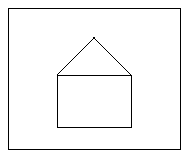
Figure 1. An image that does not have any transitions applied to it.
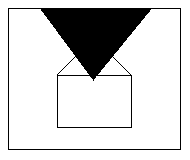
Figure 2. The image from Figure 1 with a fan transition in progress. The
current area of the transition is illustrated by the black triangle. This
example uses the default value of one for both horzRepeat and vertRepeat,
which yields one occurrence of the transition. Therefore, the fan pattern
is not repeated in either direction.
This animated image illustrates the single
fan transition from Figure 2. The fan transition could be declared as follows:
<transition ... type="fanWipe" subtype="centerTop" dur="1s"/>
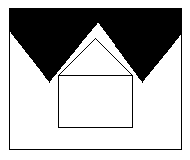
Figure 3. The same fan transition from Figure 2 in progress, but with two
horizontal repetitions (horzRepeat="2"). The repeat yields two smaller, but
identical copies of the transition, one in the left half of the image and
one in the right half of the image. The number of patterns in the horizontal
direction equals horzRepeat.
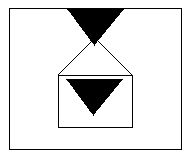
Figure 4. The same fan transition from Figure 2 in progress, but with two
vertical repetitions (vertRepeat="2"). The repeat yields two smaller, but
identical copies of the transition, one in the top half of the image and
one in the bottom half of the image. The number of patterns in the vertical
direction equals vertRepeat.
The following example shows the declaration of the transition from Figure
4. It specifies a vertRepeat value of 2 which indicates that the fan transition
will occur in two locations on the media at once.
<transition ... type="fanWipe" subtype="centerTop" dur="1s"
horzRepeat="1" vertRepeat="2"/>
Note that we didn't have set to horzRepeat to one, since one is the default
value, but we explicitly set it here for clarity. This transition is illustrated
by this animated image.
In a more complex example, if horzRepeat was set to 3 and vertRepeat was
set to 2 then 6 small fan transitions would occur at once over the media,
in a pattern of 3 wide (horzRepeat) and 2 high (vertRepeat).
Note that the horzRepeat and vertRepeat attributes might not produce a visual
change depending on the type of transition. Specifically, these attributes
have no visual affect if replicating the transition pattern produces identical
results. For example, a vertRepeat attribute set equal to two would have
no visual impact on a left-to-right push- or slideWipe because the transition
would still occur from the left edge all the way to the right edge of the
media. In contrast, the same vertRepeat attribute would affect a top-to-bottom
push- or slideWipe because one transition would occur from the top to the
middle of the media and the other transition would occur from the middle
to the bottom of the media at the same time. Neither horzRepeat nor vertRepeat
affect a fade transition because the fade applies uniformly regardless of
how many times it is replicated.
Implementations can choose to optimize by ignoring the horzRepeat and vertRepeat
attributes in cases where they would have no effect.
The purpose of this section is to specify requirements and recommendations
on the host language or profile in order to integrate SMIL Transitions.
-
Profiles that include the
TransitionModifiers Module must
also include either the BasicTransitions
Module or the InlineTransitions
Module.
-
Since transitions are applied to media and are not specific to the layout
of that media, then SMIL Transitions are layout agnostic. Any type of layout
language may be used.
-
Profiles that include the BasicTransitions
Module must have some method of specifying the
transition element. It is recommended
that all transition elements
be specified in the
<head> of the document (if one exists)
and also that there be some sort of container element which groups all the
transition elements together
(similar to the <layout> element in the
<head> of SMIL 1.0 documents).
-
A profile integrating the BasicTransitions
Module must provide a means of declaring an XML identifier on
transition elements.
-
A profile integrating the InlineTransitions
Module module must provide a means of declaring an XML identifier on
transitionFilter elements.
-
The profile must define what overlapping in the layout means for
fill="transition" (required in the
BasicTransitions Module and the
InlineTransitions Module).
-
If the profile includes the InlineTranstions
Module, then the host language designer must choose whether to support
the
targetElement
attribute or the XLink attributes for specifying the target element. Note
that if the XLink syntax is used, the host language designer must decide
how to denote the XLink namespace for the associated attributes. The namespace
can be fixed in a DTD, or the language designer can require colonized attribute
names (qnames) to denote the XLink namespace for the attributes.
The required XLink attributes have fixed values, and so may also be specified
in a DTD, or can be required on the animation elements. Host language designers
may require that the optional XLink attributes be specified. These decisions
are left to the host language designer - the syntax details for XLink attributes
do not affect the semantics of SMIL Transitions.
Table 1: The Taxonomy Table contains
a detailed list of transition type and subtype names. The names of the types
and subtypes have been chosen so that the name provides some hint of the
visual effect of the transition. However, in some cases, the name alone is
not enough to visually describe these transitions. For a better understanding
of these transitions, please see pages 11-16 of SMPTE 258M-1993
[SMPTE-EDL].
As an assistance to the reader in identifying the patterns of the SMPTE
transitions this Appendix also provides illustrations of the corresponding
SMPTE wipes in the following tables.
Table 2: SMPTE Edge Wipes
Table 3: SMPTE Iris Wipes
Table 4: SMPTE Clock Wipes
Table 5: SMPTE Matrix Wipes
In the case of any discrepancies between type and subtype names in the Taxonomy
Table and in the illustrated tables, the Taxonomy Table takes precedence.
The SMPTE specification [SMPTE-EDL] takes precedence over the illustrated
tables in this appendix. The illustrations are provided for convenience only.
The SMPTE Wipe Codes (where appropriate) are provided in parentheses after
the subtype name and are for reference only. The Wipe Codes are not part
of the transition subtype name. The default transition subtype for each type
is indicated by the word [default].
Transition type |
Transition subtypes (SMPTE Wipe Codes in parentheses) |
Edge Wipes - wipes occur along an edge |
| "barWipe" |
"leftToRight" (1) [default], "topToBottom" (2) |
| "boxWipe" |
"topLeft" (3) [default], "topRight" (4), "bottomRight" (5),
"bottomLeft" (6), "topCenter" (23), "rightCenter" (24), "bottomCenter" (25),
"leftCenter" (26) |
| "fourBoxWipe" |
"cornersIn" (7) [default], "cornersOut" (8) |
| "barnDoorWipe" |
"vertical" (21) [default], "horizontal" (22),
"diagonalBottomLeft" (45), "diagonalTopLeft" (46) |
| "diagonalWipe" |
"topLeft" (41) [default], "topRight" (42) |
| "bowTieWipe" |
"vertical" (43) [default], "horizontal" (44) |
| "miscDiagonalWipe" |
"doubleBarnDoor" (47) [default], "doubleDiamond" (48) |
| "veeWipe" |
"down" (61) [default], "left" (62), "up" (63), "right" (64) |
| "barnVeeWipe" |
"down" (65) [default], "left" (66), "up" (67), "right" (68) |
| "zigZagWipe" |
"leftToRight" (71) [default], "topToBottom" (72) |
| "barnZigZagWipe" |
"vertical" (73) [default], "horizontal" (74) |
Iris Wipes - shapes expand from the center of the media |
| "irisWipe" |
"rectangle" (101) [default], "diamond" (102) |
| "triangleWipe" |
"up" (103) [default], "right" (104), "down" (105), "left"
(106) |
| "arrowHeadWipe" |
"up" (107) [default], "right" (108), "down" (109), "left"
(110) |
| "pentagonWipe" |
"up" (111) [default], "down" (112) |
| "hexagonWipe" |
"horizontal" (113) [default], "vertical" (114) |
| "ellipseWipe" |
"circle" (119) [default], "horizontal" (120), "vertical"
(121) |
| "eyeWipe" |
"horizontal" (122) [default], "vertical" (123) |
| "roundRectWipe" |
"horizontal" (124) [default], "vertical" (125) |
| "starWipe" |
"fourPoint" (127) [default], "fivePoint" (128), "sixPoint"
(129) |
| "miscShapeWipe" |
"heart" (130) [default], "keyhole" (131) |
Clock Wipes - rotate around a center point |
| "clockWipe" |
"clockwiseTwelve" (201) [default], "clockwiseThree" (202),
"clockwiseSix" (203), "clockwiseNine" (204) |
| "pinWheelWipe" |
"twoBladeVertical" (205) [default], "twoBladeHorizontal"
(206), "fourBlade" (207) |
| "singleSweepWipe" |
"clockwiseTop" (221) [default], "clockwiseRight" (222),
"clockwiseBottom" (223), "clockwiseLeft" (224), "clockwiseTopLeft" (241),
"counterClockwiseBottomLeft" (242), "clockwiseBottomRight" (243),
"counterClockwiseTopRight" (244) |
| "fanWipe" |
"centerTop" (211) [default], "centerRight" (212), "top" (231),
"right" (232), "bottom" (233), "left" (234) |
| "doubleFanWipe" |
"fanOutVertical" (213) [default], "fanOutHorizontal" (214),
"fanInVertical" (235), "fanInHorizontal" (236) |
| "doubleSweepWipe" |
"parallelVertical" (225) [default], "parallelDiagonal" (226),
"oppositeVertical" (227), "oppositeHorizontal" (228), "parallelDiagonalTopLeft"
(245), "parallelDiagonalBottomLeft" (246) |
| "saloonDoorWipe" |
"top" (251) [default], "left" (252), "bottom" (253), "right"
(254) |
| "windshieldWipe" |
"right" (261) [default], "up" (262), "vertical" (263),
"horizontal" (264) |
Matrix Wipes - media is revealed in squares following a pattern |
| "snakeWipe" |
"topLeftHorizontal" (301) [default], "topLeftVertical" (302),
"topLeftDiagonal" (303), "topRightDiagonal" (304), "bottomRightDiagonal"
(305), "bottomLeftDiagonal" (306) |
| "spiralWipe" |
"topLeftClockwise" (310) [default], "topRightClockwise" (311),
"bottomRightClockwise" (312), "bottomLeftClockwise" (313),
"topLeftCounterClockwise" (314), "topRightCounterClockwise" (315),
"bottomRightCounterClockwise" (316), "bottomLeftCounterClockwise" (317) |
| "parallelSnakesWipe" |
"verticalTopSame" (320), [default] "verticalBottomSame" (321),
"verticalTopLeftOpposite" (322), "verticalBottomLeftOpposite" (323),
"horizontalLeftSame" (324), "horizontalRightSame" (325),
"horizontalTopLeftOpposite" (326), "horizontalTopRightOpposite" (327),
"diagonalBottomLeftOpposite" (328), "diagonalTopLeftOpposite" (329) |
| "boxSnakesWipe" |
"twoBoxTop" (340) [default], "twoBoxBottom" (341), "twoBoxLeft"
(342), "twoBoxRight" (343), "fourBoxVertical (344), "fourBoxHorizontal" (345) |
| "waterfallWipe" |
"verticalLeft" (350) [default], "verticalRight" (351),
"horizontalLeft" (352), "horizontalRight" (353) |
Non-SMPTE Wipes |
| "pushWipe" |
"fromLeft" [default], "fromTop", "fromRight", "fromBottom" |
| "slideWipe" |
"fromLeft" [default], "fromTop", "fromRight", "fromBottom" |
| "fade" |
"crossfade" [default], "fadeToColor", "fadeFromColor" |
Descriptions of non-SMPTE Transitions
The "pushWipe" transitions looks as if the destination media "pushes" the
background media away. In other words, both the background media and the
destination media are moving.
In the "slideWipe" transitions, the destination media moves, but the background
media does not. The visual effect of "slideWipe" transitions is that the
destination media is "sliding" in across the background media.
The "fade" transitions are pixel-by-pixel blends between the destination
media and either the background media or a specified color.
Edge wipes start from a horizontal, vertical, or diagonal edge and expand
in a given shape. The direction of change is to increase the white area.
"barWipe" |

"leftToRight" (1) [default] |

"topToBottom" (2) |
"boxWipe" |

"topLeft" (3) [default]

"bottomRight" (5)

"topCenter" (23)

"bottomCenter" (25) |

"topRight" (4)

"bottomLeft" (6)

"rightCenter" (24)

"leftCenter" (26) |
"fourBoxWipe" |

"cornersIn" (7) [default] |

"cornersOut" (8) |
"barnDoorWipe" |

"vertical" (21) [default]

"diagonalBottomLeft" (45) |

"horizontal" (22)

"diagonalTopLeft" (46) |
"diagonalWipe" |

"topLeft" (41) [default] |

"topRight" (42) |
"bowTieWipe" |

"vertical" (43) [default] |

"horizontal" (44) |
"miscDiagonalWipe" |

"doubleBarnDoor" (47) [default] |

"doubleDiamond" (48) |
"veeWipe" |

"down" (61) [default]

"up" (63) |

"left" (62)

"right" (64) |
"barnVeeWipe" |

"down" (65) [default]

"up" (67) |

"left" (66)

"right" (68) |
"zigZagWipe" |

"leftToRight" (71) [default] |

"topToBottom" (72) |
"barnZigZagWipe" |

"vertical" (73) [default] |

"horizontal" (74)
|
|
Iris wipes expand in a given shape from the center of the media. The direction
of change is to increase the white area.
"irisWipe" |

"rectangle" (101) [default] |

"diamond" (102) |
"triangleWipe" |

"up" (103) [default]

"down" (105) |

"right" (104)

"left" (106) |
"arrowHeadWipe" |

"up" (107) [default]

"down" (109) |

"right" (108)

"left" (110) |
"pentagonWipe" |

"up" (111) [default] |

"down" (112) |
"hexagonWipe" |

"horizontal" (113) [default] |

"vertical" (114) |
"ellipseWipe" |

"circle" (119) [default]

"vertical" (121) |

"horizontal" (120) |
"eyeWipe" |

"horizontal" (122) [default] |

"vertical" (123) |
"roundRectWipe" |

"horizontal" (124) [default] |

"vertical" (125) |
"starWipe" |

"fourPoint" (127) [default]

"sixPoint" (129) |

"fivePoint" (128)
|
"miscShapeWipe" |

"heart" (130) [default] |

"keyhole" (131) |
|
Clock wipes rotate around a center point. The center of rotation is indicated
in the following illustrations by the
 symbol. The arrow
symbol. The arrow
 shows the direction of rotation. The direction of change is to
increase the white area.
shows the direction of rotation. The direction of change is to
increase the white area.
"clockWipe" |
|

"clockwiseTwelve" (201) [default]

"clockwiseSix" (203) |

"clockwiseThree" (202)

"clockwiseNine" (204) |
|
"pinWheelWipe" |
|

"twoBladeVertical" (205) [default]

"fourBlade" (207) |

"twoBladeHorizontal" (206)
|
|
"singleSweepWipe" |
|

"clockwiseTop" (221) [default]

"clockwiseBottom" (223)

"clockwiseTopLeft" (241)

"clockwiseBottomRight" (243) |

"clockwiseRight" (222)

"clockwiseLeft" (224)

"counterClockwiseBottomLeft" (242)

"counterClockwiseTopRight" (244) |
|
"fanWipe" |
|

"centerTop" (211) [default]

"top" (231)

"bottom" (233) |

"centerRight" (212)

"right" (232)

"left" (234) |
|
"doubleFanWipe" |
|

"fanOutVertical" (213) [default]

"fanInVertical" (235) |

"fanOutHorizontal" (214)

"fanInHorizontal" (236) |
|
"doubleSweepWipe" |
|

"parallelVertical" (225) [default]

"oppositeVertical" (227)

"parallelDiagonalTopLeft" (245) |

"parallelDiagonal" (226)

"oppositeHorizontal" (228)

"parallelDiagonalBottomLeft" (246) |
|
"saloonDoorWipe" |
|

"top" (251) [default]

"bottom" (253) |

"left" (252)

"right" (254) |
|
"windshieldWipe" |
|

"right" (261) [default]

"vertical" (263) |

"up" (262)

"horizontal" (264) |
|
|
|
Matrix wipes reveal media in squares following a pattern. The arrow
 shows the pattern.
shows the pattern.
"snakeWipe" |
|

"topLeftHorizontal" (301) [default]

"topLeftDiagonal" (303)

"bottomRightDiagonal" (305) |

"topLeftVertical" (302)

"topRightDiagonal" (304)

"bottomLeftDiagonal" (306) |
|
"spiralWipe" |
|

"topLeftClockwise" (310) [default]

"bottomRightClockwise" (312)

"topLeftCounterClockwise" (314)

"bottomRightCounterClockwise" (316) |

"topRightClockwise" (311)

"bottomLeftClockwise" (313)

"topRightCounterClockwise" (315)

"bottomLeftCounterClockwise" (317) |
|
"parallelSnakesWipe" |
|

"verticalTopSame" (320) [default]

"verticalTopLeftOpposite" (322)

"horizontalLeftSame" (324)

"horizontalTopLeftOpposite" (326)

"diagonalBottomLeftOpposite" (328) |

"verticalBottomSame" (321)

"verticalBottomLeftOpposite" (323)

"horizontalRightSame" (325)

"horizontalTopRightOpposite" (327)

"diagonalTopLeftOpposite" (329) |
|
"boxSnakesWipe" |
|

"twoBoxTop" (340) [default]

"twoBoxLeft" (342)

"fourBoxVertical (344) |

"twoBoxBottom" (341)

"twoBoxRight" (343)

"fourBoxHorizontal" (345) |
|
"waterfallWipe" |
|

"verticalLeft" (350) [default]

"horizontalLeft" (352) |

"verticalRight" (351)

"horizontalRight" (353) |
|
-
Editors:
-
Nabil Layaïda
(Nabil.Layaida@inrialpes.fr),
INRIA
-
Jacco Van Ossenbruggen
(Jacco.van.Ossenbruggen@cwi.nl),
CWI
The SMIL 2.0 profile describes the SMIL 2.0 modules that are included in
the SMIL 2.0 Language and details how these modules are integrated. It contains
support for all of the major SMIL 2.0 features including animation, content
control, layout, linking, media object, meta-information, structure, timing
and transition effects. It is designed for Web clients that support direct
playback from SMIL 2.0 markup.
This section is informative.
The SMIL 2.0 Profile is defined as a markup language. The syntax of this
language is formally described with a document type definition (DTD) or an
XML Schema which is based on the SMIL modules as defined in
"The SMIL 2.0 Modules".
The SMIL 2.0 Profile design requirements are:
-
Ensure that the profile is completely backward compatible with SMIL 1.0.
-
Ensure that all the modules' semantics maintain compatibility with SMIL semantics
(this includes content and timing).
-
Adopt new W3C Recommendations when appropriate without conflicting with other
requirements.
This section is normative.
This version of SMIL provides a definition of strictly conforming SMIL 2.0
documents, which are restricted to tags and attributes from the SMIL 2.0
namespace. The Section "Extending SMIL
2.0 Language" provides information on using SMIL 2.0 with other namespaces,
for instance, on including new tags within SMIL 2.0 documents.
A SMIL 2.0 document is a conforming SMIL 2.0 document if it adheres
to the specification described in this document (Synchronized Multimedia
Integration Language (SMIL) 2.0 Profile Specification) including SMIL 2.0's
DTD (see Document Type
Definition). A conforming SMIL 2.0 document must meet all of the following
criteria:
-
The root element of the document must be the
smil element.
-
The document must be well-formed XML.
-
It must conform to the following W3C Recommendations:
-
The XML 1.0 specification (Extensible Markup Language (XML) 1.0) [XML10].
-
Namespaces in XML [XML-NS]. Full XML Namespaces must be supported.
-
Any use of CSS styles and properties shall conform to Cascading Style Sheets,
level 2 CSS2 Specification [CSS2].
-
A SMIL 2.0 document can contain the following DOCTYPE declaration:
The SMIL 2.0 Language DOCTYPE is:
<!DOCTYPE smil PUBLIC "-//W3C//DTD SMIL 2.0//EN"
"http://www.w3.org/2001/SMIL20/SMIL20.dtd">
If a document contains this declaration, it must be a valid XML document.
Note that this implies that extensions to the syntax defined in the DTD are
not allowed. If the document is invalid, the user agent should issue an error.
-
A document must declare a default namespace for its elements with an
xmlns attribute on the
smil root element with its identifier
URI:
<smil xmlns="http://www.w3.org/2001/SMIL20/Language">
...
</smil>
The default namespace declaration must be
xmlns="http://www.w3.org/2001/SMIL20/Language".
-
A document may declare both an XML DOCTYPE declaration (as defined in [XML10])
and one or more XML namespace declarations (as defined in [XML-NS]). To
be recognized as a SMIL 2.0 document by a conforming SMIL 2.0 user agent,
the document must include the SMIL 2.0 namespace identifier as the default
namespace on the <smil> tag.
For example:
Declare a SMIL 2.0 document with custom extensions conforming to a custom
DTD:
<!DOCTYPE smil SYSTEM "http://www.example.org/myveryownSMIL.dtd">
<smil xmlns="http://www.w3.org/2001/SMIL20/Language"
xmlns:mysmil="http://www.example.org/2001/SMIL30/Language">
<mysmil:foo>
...
</mysmil:foo>
</smil>
-
A document that declares neither a DOCTYPE nor a default namespace declaration
will be processed as a SMIL 1.0 document. Extension elements or attributes
not defined by the SMIL 1.0 namespace should be declared using the XML namespace
mechanism.
-
Given that, as of this writing, DTDs have no way to describe the allowability
of namespace-qualified extensions, and that extensions to SMIL 2.0 conformant
documents must be namespace-qualified, here is the algorithm to be used to
validate documents with extensions:
If all non-SMIL 2.0 namespace elements and attributes and all xmlns attributes
which refer to non-SMIL 2.0 namespace elements are removed from the given
document and if the appropriate <!DOCTYPE ... > statement which points
to the SMIL 2.0 DTD is included, the result is a valid XML document.
-
Many SMIL 2.0 attributes are associated with several SMIL 2.0 namespaces
including the module namespaces, module collection namespaces, the SMIL 2.0
language namespace, and the overall SMIL 2.0 namespace. Attributes in the
SMIL 2.0 namespaces having the same local part are considered the same attribute
as far as SMIL 2.0 Language document syntax. It is illegal to use a SMIL
2.0 attribute several times on an element, even if each occurrence is qualified
by a different SMIL 2.0 namespace, and SMIL user agents shall treat this
as a syntax error. For example, the following document fragment is an error,
because the begin attribute appears
twice on the ref element:
<smil xmlns="http://www.w3.org/2001/SMIL20/Language"
xmlns:BasicInlineTiming="http://www.w3.org/2001/SMIL20/BasicInlineTiming">
...
<ref begin="5s" BasicInlineTiming:begin="5s"/>
...
</smil>
The SMIL 2.0 language or these conformance criteria provide no designated
size limits on any aspect of SMIL 2.0 content. There are no maximum values
on the number of elements, the amount of character data, or the number of
characters in attribute values.
SMIL 2.0 deprecates base as a property value
for the content attribute of the
meta element of SMIL 1.0 in favor of
the more general XML Base URI mechanisms.
The SMIL 2.0 Language profile supports the XML Base Recommendation [XMLBase].
XML Base is supported on all elements, and affects the interpretation of
URIs as specified in the individual modules defining the URI attributes.
Specifically, any applicable XML Base base URI must be applied to the
interpretation of the href attribute
of the link elements a,
area and
anchor, as well as the
src attribute of the media elements
audio,
video,
img,
animation,
textstream,
text, and
ref. XML Base must also be applied on
longdesc attributes of all of the
SMIL 2.0 Language elements.
The rules above should be revised once a normative XML Schema for SMIL 2.0
is available. This revision will take into account XML Schema validation.
A SMIL 2.0 user agent is a program which can parse and process a SMIL 2.0
document and render the contents of the document onto output mediums. A
conforming SMIL 2.0 user agent must meet all of the following criteria:
-
In order to be consistent with the XML 1.0 Recommendation [XML10], the
user agent must parse and evaluate a SMIL 2.0 document for well-formedness.
If the user agent claims to be a validating user agent, it must also validate
documents against their referenced DTDs according to [XML10].
-
When the user agent claims to support the functionality of SMIL 2.0 through
SMIL 2.0 elements and attributes and the semantics associated with these
elements and attributes, it must do so in ways consistent with this
specification.
-
The user agent must be able to successfully parse and process any conforming
SMIL 2.0 documents, and support and correctly implement the semantics of
all SMIL 2.0 Language Profile features.
-
The XML parser of the user agent must be able to parse and process XML constructs
defined in [XML10] and [XML-NS].
-
The default namespace on the smil root
element recognized by the user agent will fall into one of three types:
-
Default namespace on the smil root
element recognized in its entirety by the user agent. The user agent should
process the document as the version identified by the recognized namespace.
Any elements, attributes, or other syntax not defined by the default namespace
on the smil root element must be fully
namespace qualified using the standard XML mechanisms for declaring namespaces
for elements and attributes described in [XML-NS]. The "skip-content" mechanism
(defined in the SkipContent module) will be applied to extension elements
unrecognized by the user agent. Unqualified elements not part of the default
namespace are illegal and must result in an error.
Examples:
1) A pure SMIL 1.0 document:
<smil xmlns="http://www.w3.org/TR/REC-smil">
...
</smil>
2) A pure SMIL 2.0 document:
<smil xmlns="http://www.w3.org/2001/SMIL20/Language">
...
</smil>
3) A SMIL 1.0 document that has been extended to use the excl element:
<smil xmlns="http://www.w3.org/TR/REC-smil"
xmlns:smil20="http://www.w3.org/2001/SMIL20/" >
<smil20:excl>
...
</smil20:excl>
</smil>
4) A SMIL 2.0 document that has been extended to use the 'foo' element from
a fictitious SMIL 3.0 version of SMIL:
<smil xmlns="http://www.w3.org/2001/SMIL20/Language"
xmlns:smil30="http://www.example.org/2001/SMIL30/" >
<smil30:foo>
...
</smil30:foo>
</smil>
-
No default namespace declaration is present on the
smil root element in the document.
The document will be processed as a SMIL 1.0 document.
-
Default namespace declaration on the
smil root element unrecognized. A SMIL
user agent will not recognize the document as any version of SMIL and must
issue an error.
-
The user agent must support the following W3C Recommendations with regard
to SMIL 2.0 content:
-
Complete support for the XML 1.0 specification (Extensible Markup Language
(XML) 1.0) [XML10].
-
Complete support for inclusion of non-SMIL 2.0 namespaces within SMIL 2.0
content via Namespaces in XML [XML-NS]. A xmlns declaration or xmlns prefix
declaration may be used on any element in the SMIL 2.0 language profile.
-
The user agent ignores namespace prefix qualified elements from unrecognized
namespaces and must support the skip-content attributes. If no skip-content
attributes are declared, the value of true is assumed.
-
The user agent ignores elements with unrecognized default namespace declarations
and must support the skip-content attribute. If no skip-content attributes
are declared, the value of true is assumed.
-
The user agent must issue an error for an attribute value which does not
conform to the syntax specified for that attribute.
-
The detection of a syntax error in a SMIL 2.0 language profile document must
result in the user agent issuing an error and not playing the document.
-
When the deprecated (hyphenated) and the new (camelCase) version of an attribute
syntax are used in the same document, SMIL 2.0 user agents should take into
account the camelCase version only.
-
Conforming SMIL 2.0 Language user agents must play SMIL 1.0 documents as
specified in the SMIL 1.0 Recommendation [SMIL10].
The Web Accessibility Initiative is defining "User Agent Accessibility Guidelines
1.0" [UAAG]. Developers are encouraged to design user agents that satisfy
at least the Level A requirements of that document. Should UAAG 1.0 become
a W3C Recommendation, a future version of SMIL is likely to require Level
A conformance to UAAG 1.0 as part of SMIL user agent conformance.
The SMIL 2.0 Language Profile supports the timeline-centric multimedia features
found in the SMIL 2.0 modules. It uses only modules from the SMIL 2.0
recommendation. As the language profile includes the mandatory modules, it
is a
SMIL
Host Language conforming language profile. This language profile includes
the following SMIL 2.0 modules:
The collection names contained in the following table define the SMIL 2.0
Profile vocabulary.
| SMIL 2.0 Profile |
| Collection Name |
Elements in Collection |
| Animation |
animate,
set,
animateMotion,
animateColor |
| ContentControl |
switch,
prefetch |
| Layout |
region,
root-layout,
layout,
regPoint,
topLayout |
| LinkAnchor |
a,
area (anchor) |
| MediaContent |
text,
img,
audio,
video,
ref,
animation,
textstream,
brush,
param |
| Metainformation |
meta,
metadata |
| Structure |
smil,
head,
body |
| Schedule |
par,
seq,
excl |
| Transition |
transition |
In the following sections, we define the set of elements and attributes used
in each of the modules included in the SMIL 2.0 Profile. The content model
for each element is described. The content model of an element is a description
of elements which can appear as its direct children. The special content
model "EMPTY" means that a given element may not have children.
The id,
class and
title attributes in the collection
Core are defined for all the elements of the SMIL 2.0 Profile. The
id attribute is used in the SMIL 2.0
Language Profile to assign a unique XML identifier to every element in a
SMIL document. In this document, equivalent but deprecated attributes and
elements in parentheses.
The Animation Module provides a
framework for incorporating animation into a timing framework, and a mechanism
for composing the effects of multiple animations. The Animation Module uses
the timing modules included in this profile for the underlying model of time.
The SMIL 2.0 profile includes the animation functionality of the
BasicAnimation module. The
BasicAnimation Module defines the
semantics for the animate,
set,
animateMotion and
animateColor elements.
In the SMIL 2.0 Language Profile, Animation elements can have the following
attributes and content model :
| Animation Module |
| Elements |
Attributes |
Content model |
| animate |
Core, I18n,
basicTiming, Test,
attributeName,
attributeType,
targetElement,
from,
to,
by,
values,
calcMode,
accumulate,
additive,
skip-content,
customTest,
fill (freeze | remove | hold | auto
| default), fillDefault ( remove
| freeze | hold | transition | auto | inherit ) |
EMPTY |
| set |
Core, I18n,
basicTiming, Test,
attributeName,
attributeType,
targetElement,
to,
skip-content,
customTest,
fill (freeze | remove | hold | auto
| default), fillDefault ( remove
| freeze | hold | transition | auto | inherit ) |
EMPTY |
| animateMotion |
Core, I18n,
basicTiming, Test,
targetElement,
origin,
from,
to,
by,
values,
calcMode,
accumulate,
additive,
skip-content,
customTest,
fill (freeze | remove | hold | auto
| default), fillDefault ( remove
| freeze | hold | transition | auto | inherit ) |
EMPTY |
| animateColor |
Core, I18n,
basicTiming, Test,
attributeName,
attributeType,
targetElement,
from,
to,
by,
values,
calcMode,
accumulate,
additive,
skip-content,
customTest,
fill (freeze | remove | hold | auto
| default), fillDefault ( remove
| freeze | hold | transition | auto | inherit ) |
EMPTY |
This profile adds the animate,
set,
animateMotion and
animateColor elements to the
content model of the par,
seq,
excl and
priorityClass elements of
the Timing and Synchronization
Modules. It also adds these elements to the content model of the
body element of the
Structure Module.
Specifying the target element of the animation
The animation target elements supported in the SMIL 2.0 Profile are the
region element defined in the
Layout Modules, the
area (anchor) element defined in the
Linking Modules and the
text,
img,
audio,
animation,
video,
ref,
textstream and the
brush elements defined in the
Media Objects modules.
The SMIL 2.0 Language Profile uses the
targetElement attribute to
identify the element to be affected by animation elements. As recommended
in the BasicAnimation Module when
the targetElement attribute
is supported, this profile excludes the XLink attributes
href,
type,
actuate and
show from the
animate,
set,
animateMotion and
animateColor elements.
Specifying the target attribute of the animation
The target attributes of the animations are a subset of those of the
region,
area
(anchor), and media elements. The
animatable attributes of the region,
area
(anchor), and media elements are
listed in the table below.
The area
(anchor) element has the
coords attribute which can be subject
to animation. The attribute coords
is considered of type string in this profile. This means that only discrete
non-additive animation is supported on this attribute.
The media elements have the following sub-region attributes which can
be subject to animation: left,
right,
top,
bottom,
width,
height,
z-index and
backgroundColor.
| Elements |
Target Element |
Target Attributes |
| animate |
region |
soundLevel,
left,
right,
top,
bottom,
width,
height,
z-index,
backgroundColor
(background-color), regionName |
| area
(anchor) |
coords(string) |
| text,
img, audio,
animation,
video,
ref,
textstream |
left,
right,
top,
bottom,
width,
height,
z-index,
backgroundColor |
| brush |
left,
right,
top,
bottom,
width,
height,
z-index,
backgroundColor
(background-color), color |
| set |
region |
soundLevel,
left,
right,
top,
bottom,
width,
height,
z-index,
backgroundColor,
regionName |
| area
(anchor) |
coords(string) |
| text,
img,
audio,
animation,
video,
ref,
textstream |
left,
right,
top,
bottom,
width,
height,
z-index,
backgroundColor |
| brush |
left,
right,
top,
bottom,
width,
height,
z-index,
color |
| animateMotion |
region |
Animates the top and
left attributes of the region. |
| text,
img,
audio,
animation,
video,
ref,
textstream |
Animates the top and
left attributes of the sub-region
associated with the media element. |
| animateColor |
region |
backgroundColor
(background-color) |
| text,
img,
audio,
animation,
video,
ref,
textstream |
backgroundColor |
| brush |
color |
Integration definitions
The SMIL 2.0 Language profile defines a set of integration definitions as
required by the Animation modules. These definitions are:
The Content Control Modules
provide a framework for selecting content based on a set of test attributes.
The Content Control Modules
define semantics for the switch,
prefetch,
customAttributes and
customTest elements. The SMIL
2.0 profile includes the Content Control functionality of the
BasicContentControl,
CustomTestAttributes,
PrefetchControl
and
SkipContentControl
modules.
In the SMIL 2.0 Language Profile, Content Control elements can have the following
attributes and content model :
| Content Control Module |
| Elements |
Attributes |
Content model |
| switch |
Core, I18n,
Test,
customTest |
(Schedule | priorityClass
| MediaContent | ContentControl | LinkAnchor | Animation |
layout )* |
| prefetch |
Core, I18n,
Test, Timing,
mediaSize,
mediaTime,
bandwidth,
src,
clipBegin (clip-begin),
clipEnd (clip-end),
skip-content,
customTest |
EMPTY |
| customAttributes |
Core, I18n,
Test,
skip-content |
customTest+ |
| customTest |
Core, I18n,
skip-content,
defaultState
(true|false) 'false',
override
(visible | hidden) 'hidden',
uid (URI) |
EMPTY |
This profile adds the switch element
to the content model of the par,
seq and
excl elements of the
Timing and Synchronization Modules,
of the body and the
head elements of the
Structure Module, of the content
model of the a element of the
Linking Modules. The profile
adds the customAttributes
element to the content model of the
head and the
customTest element to the content
model of the
customAttributes element.
The Content Control functionality is used to define the Attribute set "Test":
| Collection Name |
Attributes in Collection |
| Test |
systemBitrate
(system-bitrate),
systemCaptions
(system-captions),
systemLanguage
(system-language),
system-overdub-or-caption,
systemRequired
(system-required),
systemScreenSize
(system-screen-size),
systemScreenDepth (system-screen-depth),
systemOverdubOrSubtitle,
systemAudioDesc,
systemOperatingSystem,
systemCPU,
systemComponent |
The collection of Attributes Test is added to all the elements defined in
the SMIL 2.0 profile, except
customTest and
customAttributes. A SMIL
2.0 user agent must support all of the values for the
systemOperatingSystem
and systemCPU attributes listed
in the Content Control Modules. In addition, the user agent should accept
namespaced values as future extensions, and not declare a syntax error. The
user agent should return false for unrecognized values of the
systemOperatingSystem
and systemCPU attributes.
The Layout Modules provide a framework
for spatial layout of visual components. The
Layout Modules define semantics for the
region,
root-layout,
topLayout,
layout and the
regPoint elements. The SMIL 2.0
profile includes the Layout functionality of the
BasicLayout,
AudioLayout,
MultiWindowLayout
and
HierarchicalLayout
modules.
In the SMIL 2.0 Language Profile, Layout elements can have the following
attributes and content model :
| Layout Module |
| Elements |
Attributes |
Content model |
| region |
Core, I18n,
Test,
backgroundColor
(background-color),
showBackground
(always | whenActive),
bottom,
fit (fill | hidden
| meet | scroll | slice),
width,
height,
left,
right,
top,
soundLevel,
z-index,
skip-content,
customTest,
regionName |
region* |
| root-layout |
Core, I18n,
Test,
backgroundColor
(background-color), width,
height,
skip-content,
customTest |
EMPTY |
| topLayout |
Core, I18n,
Test,
backgroundColor
(background-color), width,
height,
open,
close,
skip-content,
customTest |
region* |
| layout |
Core, I18n,
Test,
type,
customTest |
(root-layout |
region |
topLayout |
regPoint)* |
| regPoint |
Core, I18n,
Test, top,
bottom,
left,
right,
regAlign (
topLeft|topMid | topRight | midLeft | center | midRight
| bottomLeft | bottomMid | bottomRight ),
skip-content,
customTest |
EMPTY |
(**) The "background-color"
attribute of SMIL1.0 is deprecated in favor of
"backgroundColor", but both
are supported.
The attribute collection SubregionAttributes is defined as follows:
| Collection Name |
Attributes in Collection |
| SubregionAttributes |
top,
left,
bottom,
right,
width,
height,
z-index,
fit,
backgroundColor
(background-color),
regPoint,
regAlign |
This profile adds the layout element
to the content model of the head element
of the Structure Module. It also
adds this element to the content model of the
switch element of the
Content Control Modules,
when the switch element is a child
of the head element.
The Linking Modules provide
a framework for relating documents to content, documents and document fragments.
The Linking Modules define
semantics for the a and
area (anchor) elements. They define
also the semantics of a set of attributes defined for these elements. The
SMIL 2.0 profile includes the Linking functionality of the
BasicLinking,
LinkingAttributes
and ObjectLinking modules.
Both the a and
area elements have an
href attribute, whose value must be
a valid URI.
Support for URIs with XPointer fragment identifier syntax is not required.
In the SMIL 2.0 Language Profile, Linking elements can have the following
attributes and content model :
| Liking Module |
| Elements |
Attributes |
Content model |
| a |
Core, I18n,
basicTiming, Test,
href,
sourceLevel,
destinationLevel,
sourcePlaystate (play |
pause | stop) 'pause',
destinationPlaystate
(play | pause | stop) 'play', show (new
| replace | pause) 'replace',
accesskey,
tabindex,
target,
external,
actuate,
customTest |
(Schedule | MediaContent | ContentControl | Animation )* |
| area
(anchor) |
Core, I18n,
basicTiming, Test,
shape,
coords,
href,
nohref,
sourceLevel,
destinationLevel,
sourcePlaystate,
destinationPlaystate,
show,
accesskey,
tabindex,
target,
external,
actuate,
shape,
fragment,
skip-content,
customTest |
(animate |
set)* |
This profile adds the area and
a elements to the content model of the
par,
seq, and
excl elements of the
Timing and Synchronization Modules.
It also adds these elements to the content model of the
body element of the
Structure Module.
In the SMIL 2.0 language profile, a value of
onLoad set on the attribute
actuate indicates that the link
is automatically traversed when the linking element becomes active. For linking
elements containing SMIL timing, this is when the active duration of the
linking element begins.
The attribute tabindex specifies
the position of the element in the tabbing order at a particular instant
for the current document. The tabbing order defines the order in which elements
will receive focus when navigated by the user via an input device such as
a keyboard. At any particular point in time, only active elements are taken
into account for the tabbing order; inactive elements are ignored.
When a media object element has a
tabindex attribute and becomes
active, then its ordered tab index is inserted in the SMIL tab index at the
location specified by the media object's
tabindex attribute value. This
assumes that the media object itself has tab indices, such as embedded HTML
with tabindex attributes. This
enables all link starting points in a SMIL presentation to have a place on
the ordered list to be tab-keyed through, including those in embedded
presentations.
For SMIL 1.0 backward compatibility, the
anchor element is available but
deprecated in favor of area. The
anchor element supports the same
attributes as area, both the new SMIL
2.0 attributes and the SMIL 1.0 attributes as defined in [SMIL10].
SMIL 1.0 backward compatibility: The show attribute value
pause is deprecated in favor of setting the
show attribute to
new and the
sourcePlaystate attribute
to pause.
The Media Object Modules provide
a framework for declaring media. The
Media Object Modules define
semantics for the ref,
animation,
audio,
img,
video,
text,
textstream and brush elements.
The SMIL 2.0 profile includes the Media functionality of the
BasicMedia,
MediaClipping,
MediaClipMarkers,
MediaParam,
BrushMedia
and
MediaAccessibility
modules.
In the SMIL 2.0 Language Profile, media elements can have the following
attributes and content model:
| Media Object Module |
| Elements |
Attributes |
Content model |
| text,
img,
audio,
animation,
video,
ref,
textstream |
Core, I18n,
Timing, Test,
SubregionAttributes,
region,
fill (freeze | remove | hold | transition
| auto | default), author,
copyright,
abstract,
src,
type,
erase,
mediaRepeat,
sensitivity,
tabindex,
customTest,
transIn,
transOut,
clipBegin (clip-begin),
clipEnd (clip-end),
readIndex |
(param |
area (anchor) |
switch | Animation)* |
| brush |
Core, I18n,
Timing, Test,
SubregionAttributes,
abstract,
region,
fill (freeze | remove | hold | transition
| auto | default), author,
copyright,
color,
skip-content,
erase,
sensitivity,
tabindex,
customTest,
transIn,
transOut,
readIndex |
(param |
area (anchor) |
switch | Animation)* |
| param |
Core, I18n,
Test, name,
value,
valuetype (data | ref |
object), type, skip-content |
EMPTY |
This profile adds the
ref,
animation,
audio,
img,
video,
text,
textstream and
brush elements to the content model
of the
par,
seq, and
excl elements of the
Timing and Synchronization Modules.
It also adds these elements to the content model of the
body element of the
Structure Module. It also adds
these elements to the content model of the
a element of the
Linking Modules.
SMIL 1.0 only allowed anchor as a
child element of a media element. In addition to
anchor, the following elements are
now allowed as children of a SMIL media object:
area,
param,
animate,
set,
animateColor,
animateMotion (note that the
a element is not included). The
switch element is allowed, with the
restriction that in this case the content of the switch may only be from
the same set of elements.
This section is informative.
The members of the W3C SYMM Working Group believe that the following MIME
types will be widely supported by SMIL user agents:
Implementers of SMIL user agents should thus strive to provide support for
each of these types. Note, however, that this section is non-normative, and
that support for these MIME types is not a precondition for conformance to
this specification.
Authors are encouraged to encode media objects using one of the widely supported
MIME types whenever possible. This will ensure that their SMIL documents
can be played back by a wide range of SMIL user agents.
If authors use a MIME type that is not in the list of widely supported types,
they should provide an alternative version encoded using a baseline format.
This can be achieved by using a
switch element as shown in the following
example:
<switch>
<audio src="non-baseline-format-object" />
<audio src="baseline-format-object" />
</switch>
In this example, a user agent that supports the non-baseline format will
play the first audio media object, and a user agent that does not support
the non-baseline format will play the second media object.
This section is normative.
The MediaParam module defines the erase
attribute, and defers definition of the "display area" to the language
profile. "Display area" for the purposes of the SMIL 2.0 Language corresponds
to a SMIL BasicLayout region. The
effects of
erase="never"
apply after the active duration of the media object and any fill period (defined
by SMIL Timing and Synchronization), and only until other media plays to
the region targeted by the media object, or until the same media object restarts.
The Metainformation Module provides
a framework for describing a document, either to inform the human user or
to assist in automation. The
Metainformation Module defines semantics
for the meta and
metadata elements. The SMIL 2.0
profile includes the Metainformation functionality of the
Metainformation module.
In the SMIL 2.0 Language Profile, Metainformation elements can have the following
attributes and content model :
This profile adds the meta element
to the content model of the head element
of the Structure Module.
The content model of metadata is empty. Profiles that extend the SMIL 2.0
language profile can define the RDF (Resource Description Framework) schema
to be used in extending the content model of the metadata element. The Resource
Description Framework is defined in the W3C RDF Recommendation [RDFsyntax].
The Structure Module provides a framework for structuring a SMIL document.
The Structure Module defines semantics for the
smil,
head, and
body elements. The SMIL 2.0 profile
includes the Structure functionality of the
Structure module.
In the SMIL 2.0 Language Profile, the Structure elements can have the following
attributes and content model :
| Structure Module |
| Elements |
Attributes |
Content model |
| smil |
Core, I18n,
Test, xmlns |
(head?,body?) |
| head |
Core, I18n |
(meta*,
(customAttributes,
meta*)?,(metadata,
meta*)?,((layout|switch),meta*)?,
(transition+,
meta*)?) |
| body |
Core, I18n,
Timing,
fill,
abstract,
author,
copyright |
(Schedule | MediaContent | ContentControl |
a )* |
The body element acts as the root element
to span the timing tree. The body element has the behavior of a
seq element. Timing on the
body element is supported. The syncbase
of the body element is the application
begin time, which is implementation dependent, as is the application end
time. Note that the effect of fill on
the body element is between the end
of the presentation and the application end time, and therefore the effect
of fill is implementation dependent.
The Timing and Synchronization Modules
provide a framework for describing timing structure, timing control properties
and temporal relationships between elements. The
Timing and Synchronization Modules
define semantics for par,
seq,
excl and
priorityClass elements. In
addition, these modules define semantics for attributes including
begin,
dur,
end,
repeat (deprecated),
repeatCount,
repeatDur,
syncBehavior,
syncTolerance,
syncBehaviorDefault,
syncToleranceDefault,
restartDefault,
fillDefault,
restart,
min,
max.
The SMIL 2.0 profile includes the Timing functionality of the
BasicInlineTiming,
SyncbaseTiming, EventTiming, MinMaxTiming, RepeatTiming, RepeatValueTiming,
WallclockTiming, MultiArcTiming, AccessKeyTiming, BasicTimeContainers,
ExclTimeContainers, RestartTiming, SyncBehavior, SyncBehaviorDefault,
RestartDefault and the FillDefault modules.
In the SMIL 2.0 Language Profile, Timing and Synchronization elements can
have the following attributes and content model :
| Timing and Synchronization Module |
| Elements |
Attributes |
Content model |
| par |
Core, I18n,
Timing, Test,
endsync,
customTest,
fill (freeze | remove | hold | auto
| default), abstract,
author,
copyright,
region |
(Schedule | MediaContent | ContentControl |
a | Animation)* |
| seq |
Core, I18n,
Timing, Test,
customTest,
fill (freeze | remove | hold | auto
| default), abstract,
author,
copyright,
region |
(Schedule | MediaContent | ContentControl |
a | Animation * |
| excl |
Core, I18n,
Timing, Test,
endsync,
skip-content,
customTest,
fill (freeze | remove | hold | auto
| default ), abstract,
author,
copyright,
region |
((Schedule | MediaContent | ContentControl |
a | Animation)* |
priorityClass+) |
| priorityClass |
Core, I18n,
Test, peers
( stop | pause| defer | never ) 'stop',
higher ( stop | pause ) 'pause',
lower ( defer | never ) 'defer',
skip-content,
pauseDisplay,
customTest,
abstract,
author,
copyright |
((Schedule | MediaContent | ContentControl |
a | Animation)*) |
The Attribute collections Timing and basicTiming are defined as follows:
| Collection Name |
Attributes in Collection |
| Timing |
begin,
dur,
end,
repeat (deprecated),
repeatCount,
repeatDur,
syncBehavior ( canSlip | locked
| independent | default),
syncTolerance,
syncBehaviorDefault
( canSlip | locked | independent | inherit ) 'inherit',
syncToleranceDefault,
restartDefault (always |
whenNotActive | never),
fillDefault ( remove | freeze
| hold | transition | auto | inherit ),
restart (always | whenNotActive
| never | default), min,
max |
| basicTiming |
begin,
dur,
end,
repeat (deprecated),
repeatCount,
repeatDur,
min,
max |
This profile adds the par,
seq, and
excl elements to the content model
of the body element of the
Structure Module and adds these
elements to the content model of the a
and area elements of the
Linking Modules.
Elements of the Media Object
Modules have the attributes describing timing and properties of contents.
The SMIL 2.0 Language profile specifies which types of events can be used
as part of the begin and
end attribute values. The supported
events are described as Event-symbols according to the
syntax introduced in the
SMIL Timing and Synchronization
module.
The supported event symbols in the SMIL 2.0 Language Profile are:
| Event |
example |
| focusInEvent (In DOM Level 2: "DOMFocusIn") |
end="foo.focusInEvent + 3s" |
| focusOutEvent (In DOM Level 2: "DOMFocusOut") |
begin="foo.focusOutEvent" |
| activateEvent (In DOM Level 2: "DOMActivate") |
begin="foo.activateEvent" |
| beginEvent |
begin="foo.beginEvent + 2s" |
| endEvent |
end="foo.endEvent + 2s" |
| repeatEvent |
end="foo.repeatEvent" |
| inBoundsEvent |
end="foo.inBoundsEvent" |
| outOfBoundsEvent |
begin="foo.outOfBoundsEvent + 5s" |
| topLayoutCloseEvent |
end="toplayout1.topLayoutCloseEvent" |
| topLayoutOpenEvent |
end="toplayout2.topLayoutOpenEvent+5s" |
-
focusInEvent:
-
Raised when a media element gets the keyboard focus in its rendering space,
i.e., when it becomes the media element to which all subsequent keystroke-event
information is passed. Once an element has the keyboard focus, it continues
to have it until a user action or DOM method call either removes the focus
from it or gives the focus to another media element, or until its rendering
space is removed. Only one media element can have the focus at any particular
time. The focusInEvent is delivered to media elements only, and does not
bubble.
-
focusOutEvent:
-
Raised when a media element loses the keyboard focus from its rendering space,
i.e., when it stops being the media element to which all subsequent
keystroke-event information is passed. The focusOutEvent is delivered to
media elements only, and does not bubble.
-
activateEvent:
-
Raised when a media element is activated by user input such as by a mouse
click within its visible rendering space or by specific keystrokes when the
element has the keyboard focus. The activateEvent is delivered to media elements
only, and does not bubble.
-
beginEvent:
-
Raised when the element actually begins playback of its active duration.
If an element does not ever begin playing, this event is never raised. If
an element has a repeat count, beginEvent only is raised at the beginning
of the first iteration. The beginEvent is delivered to elements which support
timing, such as media elements and time containers, and does not bubble.
-
endEvent:
-
Raised when an element actually ends playback; this is when its active duration
is reached or whenever a playing element is stopped. In the following example,
<ref id="x" end="30s" src="15s.mpg" />
<ref id="y" end="10s" src="20s.mpg" />
<ref id="z" repeatCount="4" src="5s.mpg" />
x.endEvent occurs at roughly 30s when the active duration is reached, y.endEvent
occurs at roughly 10s when the playback of the continuous media is ended
early by the active duration being reached, and z.endEvent occurs at roughly
20s when the fourth and final repeat has completed, thus reaching the end
of its active duration. The endEvent is delivered to elements which support
timing, such as media elements and time containers, and does not bubble.
-
repeatEvent:
-
Fired when the second and subsequent iterations of a repeated element begin
playback. An element that has no
repeatDur,
repeatCount, or
repeat attribute but that plays two
or more times due to multiple begin times will not raise a repeatEvent when
it restarts. Also, children of a time container that repeats will not raise
their own repeatEvents when their parent repeats and they begin playing again.
The beginEvent is delivered to elements which support timing, such as media
elements and time containers, and does not bubble.
-
inBoundsEvent:
-
Raised when one of the following happens:
-
by any input from the mouse or other input device that brings the mouse cursor
from outside to within the bounds of a media element's rendering space,
regardless of what part, if any, of that rendering space is visible at the
time, i.e., z-order is not a factor.
-
by any other action that moves the "cursor" or "pointer", as defined by the
implementation, from outside to within the bounds of a media element's rendering
space, regardless of what part, if any, of that rendering space is visible
at the time, i.e., z-order is not a factor. An implementation may decide,
for instance, to raise an inBoundsEvent on an element whenever it gets the
focus, including when keystrokes give it the focus.
A media element's bounds are restrained by the bounds of the region in which
it is contained., i.e., a media element's bounds do not extend beyond its
region's bounds. The inBoundsEvent is delivered to media elements only, and
does not bubble.
Note that, unlike with keyboard focus which can only be active on one object
at a time, the state of being within an object's bounds can be true for multiple
objects simultaneously. For instance, if one object is on top of another
and the cursor is placed on top of both objects, both would have raised an
inBoundsEvent more recently than the raising of any respective outOfBoundsEvent.
-
outOfBoundsEvent:
-
Raised when one of the following happens:
-
by any input from the mouse or other input device that brings the mouse cursor
from within to outside the bounds of a media element's rendering space,
regardless of what part, if any, of that rendering space is visible at the
time,
-
by any other action that moves the "cursor" or "pointer", as defined by the
implementation, from within to outside the bounds of a media element's rendering
space, regardless of what part, if any, of that rendering space is visible
at the time.
A media element's bounds are restrained by its region's bounds, i.e., a media
element's bounds do not extend beyond its region's bounds. The outOfBoundsEvent
is delivered to media elements only, and does not bubble.
-
topLayoutCloseEvent
-
Raised when a topLayout closes for any reason. This event is delivered to
that topLayout. If a topLayout reopens when additional media becomes active
in its region(s), this event will be raised again if and when the topLayout
closes again, and will be raised every subsequent time it closes. This event
is delivered to topLayout elements
only and does not bubble.
-
topLayoutOpenEvent
-
Raised when a topLayout window opens. This event is delivered to that topLayout.
If a topLayout closes and then reopens when additional media becomes active
in its region(s), this event will be raised again, and will be raised every
subsequent time it reopens. This event is delivered to
topLayout elements only and does
not bubble.
There will be cases where events occur simultaneously. To ensure that each
SMIL 2.0 Language implementation handles them in the same order, the following
order must be used to resolve ties:
-
InBoundsEvent
-
focusInEvent (should follow 1)
-
OutOfBoundsEvent
-
activateEvent (should follow 2)
-
focusOutEvent (should follow 3)
-
endEvent
-
beginEvent (must follow 6)
-
repeatEvent
-
topLayoutCloseEvent
-
topLayoutOpenEvent (must follow 9)
Events are listed in order of precedence, e.g., if event #6 in this list
occurs at the same time as event #7, then #6 must be raised prior to #7.
The InBoundsEvent, focusInEvent, OutOfBoundsEvent, activateEvent, and
focusOutEvent events do not bubble and are delivered to the target media
element.
The beginEvent, endEvent and repeatEvent events do not bubble and are delivered
to the timed element on which the event occurs.
The topLayoutOpenEvent and topLayoutCloseEvent events do not bubble and are
delivered to the topLayout element
on which the event occurs.
The SMIL 2.0 Language profile supports an extensible set of events. In order
to resolve possible name conflicts with the events that are supported in
this profile qualified event names are supported. Namespace prefixes are
used to qualify the event names. As a result, the colon is reserved in begin
and end attributes for qualifying event names.
For example:
<smil ... xmlns:example="http://www.example.com">
<img id="foo" .../>
<audio begin="foo.example:focusInEvent".../>
...
</smil>
A SMIL document's begin time is defined as the moment a user agent begins
the timeline for the overall document. A SMIL document's end time is defined
as equal to the end time of the body
element.
The Transition Modules
provide a framework for describing transitions such as fades and wipes. The
Transition Modules define
semantics for the transition
element. The SMIL 2.0 profile includes the functionality of the
BasicTransitions
and
TransitionModifiers
modules.
In the SMIL 2.0 Language Profile, Transition Effects elements have the following
attributes and content model :
| Transition Effects Module |
| Elements |
Attributes |
Content model |
| transition |
Core, I18n,
Test, dur,
type,
subtype,
startProgress,
endProgress,
direction,
fadeColor,
horzRepeat,
vertRepeat,
borderWidth,
borderColor,
skip-content,
customTest |
EMPTY |
This profile adds the transition
element to the content model of the
head element of the
Structure Module.
The Transition Effects
Modules add transIn and
transOut attributes to
ref,
animation,
audio,
img,
video,
text,
textstream and brush elements
of the Media Object Modules.
The Transition Effects
Modules add the transition value to the
fill attribute for all elements on
which this value of the fill attribute
is supported.
This section is normative
In the future, SMIL 2.0 Language may be extended by other W3C Recommendations,
or by private extensions. For these extensions, the following rules must
be obeyed:
-
All elements introduced in extensions must have a skip-content attribute
if it should be possible that their content is processed by SMIL 2.0 user
agents.
-
Private extensions must be introduced by defining a new XML namespace.
Conformant SMIL 2.0 user agents are prepared to handle documents containing
extensions that obey these two rules.
This section is normative.
The SMIL 2.0 Language Profile
Document Type Definition is defined as a set of SMIL 2.0 modules. All
SMIL 2.0 modules are integrated according to the guidelines in the W3C Note
"Synchronized Multimedia Modules based upon SMIL 1.0" [SMIL-MOD],
and defined within their respective module sections.
This section is informative.
Refer to the XML Schema for
the SMIL 2.0 language profile.
14.
SMIL 2.0 Basic Profile and Scalability Framework
-
Editors
-
Kenichi Kubota
(kuboken@isl.mei.co.jp), Panasonic
-
Aaron Cohen
(aaron.m.cohen@intel.com), Intel
-
Michelle Kim (mykim@us.ibm.com),
IBM
SMIL 2.0 provides a scalability framework, where a family of scalable SMIL
profiles can be defined using subsets of the SMIL 2.0 language profile. A
SMIL document can be authored conforming to a scalable SMIL profile such
that it provides limited functionality on a resource-constrained device while
allowing richer capabilities on a more capable device. SMIL 2.0 Basic (or
SMIL Basic) is a profile that meets the needs of resource-constrained devices
such as mobile phones and portable disc players. The SMIL Basic profile provides
the basis for defining scalable SMIL profiles. SMIL Basic is SMIL host language
conformant. It consists of precisely those modules that are required for
SMIL host language conformance. This section defines the SMIL 2.0 Basic profile
and requirements for conforming SMIL Basic documents and SMIL Basic user
agents. More, it describes scalable SMIL profiles, guidelines for defining
them, and their conformance requirements.
14.2
Introduction
This section is informative.
The Synchronized Multimedia Integration Language (SMIL) includes powerful
functionality for various multimedia services for customers of various/differing
preferences, ranging from desktops to ubiquitous information appliances such
as mobile phones, portable disk players, car navigation systems, television
sets, and voice user agents. Each of these platforms has its specific
capabilities and requirements. It is clear that not all of the SMIL 2.0 features
will be required on all platforms. SMIL 2.0 modularization groups semantically
related SMIL elements, attributes, and attribute values into a disjoint set
of SMIL modules. These modules
can then be recombined to produce a SMIL profile that meets the needs of
different communities. For example a hand held device or a cell-phone may
only support a small subset of SMIL 2.0 modules in its own profile.
As such a SMIL profile allows a SMIL user agent to implement only the subset
of the SMIL 2.0 standard it needs, while maintaining document interoperability
between devices profiles built for different needs. SMIL 2.0 provides a framework
for defining a family of scalable profiles. A scalable profile enables user
agents of a wide range of complexity to render from a single, scalable, SMIL
document intelligent presentations tailored to the capabilities of the target
devices. Conformance to a SMIL Basic profile provides a basis for
interoperability guarantees.
The advantages of scalable profiles are:
-
Authors can re-purpose SMIL content targeting a wide range of devices that
implement SMIL semantics.
-
The rendering of the same content can be improved automatically as devices
get more powerful.
-
All SMIL 2.0 documents can share a document type, a schema, and a set of
defined namespaces, and the required default xmlns declaration.
-
Any future SMIL 2.0 extensions can easily be incorporated into SMIL documents
and user agents.
A scalable profile is defined by extending the SMIL Basic profile, using
the content control facilities to support application/device specific features
via a namespace mechanism. SMIL Basic is
SMIL
2.0 host language conformant. It contains all the SMIL modules required
for host language conformance. In fact, it contains only those modules required
for host language conformance. A user agent is said to be SMIL Basic conformant
if it can render documents at least as complex as those allowed by SMIL Basic.
It may render significantly more complex documents to the extent it supports
extensions. User agents conforming to the SMIL 2.0 language profile automatically
conform to SMIL 2.0 Basic.
14.3
SMIL 2.0 Basic Profile
This section is normative.
14.3.1
Definition
SMIL 2.0 Basic Profile consists of the same set of modules that are required
for
SMIL
Host Language Conformance in resource constrained devices. It includes
the following SMIL 2.0 Modules:
While not strictly required, we strongly encourage languages based upon SMIL
Basic to include the
SyncbaseTiming
module from SMIL 2.0 Timing and
Synchronization using the scalable profiles mechanism, and for SMIL Basic
User agents to support the module when device constraints are not prohibitive.
XML Namespace Declarations and
Internationalization
XML namespace declaration using the
xmlns and XML internationalization
xml:lang attributes are supported on all elements.
A SMIL Basic document is a "conforming" SMIL Basic document if it is a
conforming
SMIL 2.0 document.
A SMIL Basic user agent is a program which can parse SMIL 2.0 documents,
process the subset of SMIL 2.0 functionality defined, and render the contents
of the document onto output mediums. A conforming SMIL Basic user agent must
meet all of the following criteria:
-
In order to be consistent with the XML 1.0 Recommendation
[XML10], the user agent must parse and evaluate
a SMIL 2.0 document for well-formedness. If the user agent claims to be a
validating user agent, it must also validate documents against their referenced
DTDs according to [XML10].
-
When the user agent claims to support the functionality of SMIL 2.0 through
SMIL 2.0 elements and attributes and the semantics associated with these
elements and attributes, it must do so in ways consistent with this
specification.
-
The user agent must be able to successfully parse any conforming SMIL 2.0
documents, and correctly implement the semantics of all supported SMIL 2.0
modules.
-
The user agent must be able to successfully parse conforming SMIL 1.0 Documents
and correctly implement the semantics of all supported SMIL 2.0 modules in
the context of SMIL 1.0 compatible syntax.
-
The user agent must completely support all SMIL 2.0 modules listed as required
for host language conformance.
-
The XML parser of the user agent must be able to parse and process XML constructs
defined in [XML10] and Namespaces in XML
[XML-NS].
-
The user agent must ignore unimplemented attributes and elements. Unimplemented
attributes should be treated as if they were not specified. Unimplemented
elements should have the
skip-content mechanism applied.
If no skip-content attribute
is declared, the value of true is assumed.
-
The user agent must correctly evaluate all SMIL 2.0 namespace URIs when used
with the systemRequired and
system-required attributes.
-
The default namespace recognized by the user agent will fall into one of
three types:
-
Default namespace recognized in its entirety by the user agent. The user
agent should process the document as the recognized version. The
skip-content mechanism (defined
in the
SkipContentControl
module) will be applied to extension elements unrecognized by the user agent.
Unqualified elements not part of the default namespace are illegal and must
result in an error.
Examples:
-
A pure SMIL 1.0 document:
<smil xmlns="http://www.w3.org/TR/REC-smil">
. . .
</smil>
-
A pure SMIL 2.0 document:
<smil xmlns="http://www.w3.org/2001/SMIL20/Language">
. . .
</smil>
-
A SMIL 1.0 document that has been extended to use the excl element:
<smil xmlns="http://www.w3.org/TR/REC-smil"
xmlns:smil20="http://www.w3.org/2001/SMIL20">
<smil20:excl>
...
</smil20:excl>
</smil>
-
A SMIL 2.0 document that has been extended to use the
'foo' element from a fictitious SMIL 3.0 version
of SMIL:
<smil xmlns="http://www.w3.org/2001/SMIL20/Language"
xmlns:smil30="http://www.example.org/2002/SMIL30/">
<smil30:foo>
...
</smil30:foo>
</smil>
-
No default namespace declaration is present in the document. The document
will be processed as a SMIL 1.0 document.
-
Default namespace unrecognized. A SMIL user agent will not recognize the
document as any version of SMIL and must issue an error.
-
The user agent must support the following W3C Recommendations with regard
to SMIL 2.0 content:
-
Complete support for the Extensible Markup Language (XML) 1.0 (Second Edition)
[XML10].
-
Complete support for inclusion of non-SMIL 2.0 namespaces within SMIL 2.0
content via Namespaces in XML [XML-NS]. An
xmlns prefix declaration may be used
on any element in the SMIL 2.0 language profile.
-
The user agent must issue an error for an attribute value that does not conform
to the syntax specified for that attribute. The detection of a syntax error
in a SMIL 2.0 language profile document must result in the user agent issuing
an error and not playing the document.
14.4
Scalable Profiles
This section is normative.
A scalable profile enables user agents of a wide range of complexity to render
from a single, scalable, SMIL document intelligent presentations tailored
to the capabilities of the target devices. A family of scalable SMIL profiles
can be built using the Basic Profile plus additional sets of modules geared
to the particular needs each profile addresses. A profile specifies scalability
using the content control facilities to support application/device specific
features via a namespace mechanism. This mechanism will enable the extension
and sub-setting of SMIL 2.0 in a uniform way. The SMIL 2.0 namespace may
be used with other XML namespaces as per [XML-NS], although such documents
are not strictly conforming SMIL 2.0 documents as defined elsewhere. It is
expected that future work by W3C may address ways to specify conformance
for documents involving multiple namespaces.
14.4.1
Definition
A scalable SMIL 2.0 profile contains all the modules in the SMIL Basic Profile
as defined above.
Additionally it may contain any one or more modules from the
SMIL 2.0 Modules which are not
part of SMIL 2.0 Basic.
XML namespace declaration using the
xmlns attribute and XML
internationalization xml:lang attributes are supported
on all elements.
A scalable profile is specified by using the content control facilities via
a namespace mechanism as follows:
-
The systemRequired attribute
specifies a set of modules that are to be added to SMIL Basic to support
the profile. The profile is defined as the union of the modules in the SMIL
2.0 Basic profile and those specified in the
systemRequired attribute.
-
The systemRequired attribute
can be specified either on the root
smil element, or specified inline on
elements other than the root element.
14.4.2
SMIL 2.0 Document Scalability Guidelines
This section is informative.
Here we present some scalability guidelines for SMIL Basic content authors
that will enable their content to be played on the widest range of SMIL Basic
and SMIL 2.0 Language conformant devices.
A SMIL 2.0 document must declare a namespace for its elements with its
xmlns attribute at the
smil root element with its identifier
URI:
<smil xmlns="http://www.w3.org/2001/SMIL20/Language">
...
</smil>
The default namespace must be
xmlns="http://www.w3.org/2001/SMIL20/Language".
With the systemRequired attribute
the author may specify what components of SMIL 2.0 are required to render
the document.
Examples:
-
A document that requires full support of the SMIL 2.0 language profile:
<smil xmlns="http://www.w3.org/2001/SMIL20/Language"
xmlns:smil20lang="http://www.w3.org/2001/SMIL20/Language"
systemRequired="smil20lang" >
...
</smil>
-
A document with specific requirements for support of the
BasicTransitions
and
HierarchicalLayout modules:
<smil xmlns="http://www.w3.org/2001/SMIL20/Language"
xmlns:transition="http://www.w3.org/2001/SMIL20/BasicTransitions"
xmlns:layout="http://www.w3.org/2001/SMIL20/HierarchicalLayout"
systemRequired="transition+layout" >
...
</smil>
-
A document that explicitly requires support for the
HostLanguage
module collection. Note that SMIL Basic documents are required to be Host
Language conformant, so listing this requirement explicitly is not strictly
necessary:
<smil xmlns="http://www.w3.org/2001/SMIL20/Language"
xmlns:HostLanguage="http://www.w3.org/2001/SMIL20/HostLanguage"
systemRequired="HostLanguage" >
...
</smil>
The SMIL namespace URI and module identifiers URIs are defined and reserved
in
SMIL
2.0 Modules. Namespace prefixes are set by the document author, e.g.,
"transition", and "layout". This provides authors with a means to express
explicitly what additional modules are required to support the document.
The author may choose to explicitly qualify blocks of content with the
systemRequired or
system-required attributes.
The following example contains the
systemRequired attribute
on the seq container within a
switch, allowing the inclusion of
the brush element when the "BrushMedia"
test succeeds, and providing an image based alternative when the
BrushMedia
module is not supported:
<smil xmlns="http://www.w3.org/2001/SMIL20/Language"
xmlns:BrushMedia="http://www.w3.org/2001/SMIL20/BrushMedia" >
<head>
<layout>
<region id="colorbox" top="0px" left="0px" height="50px" width="50px" />
</layout>
</head>
<body>
<switch>
<seq systemRequired="BrushMedia">
<brush dur="5s" color="#0000FF" region="colorbox"/>
<brush dur="5s" color="#00FF00" region="colorbox"/>
<brush dur="5s" color="#FF0000" region="colorbox"/>
</seq>
<seq>
<img dur="5s" src="blue.jpg" region="colorbox"/>
<img dur="5s" src="green.jpg" region="colorbox"/>
<img dur="5s" src="red.jpg" region="colorbox"/>
</seq>
</switch>
</body>
</smil>
The value of systemRequired
attribute refers to the module identifier URI using the
xmlns: name prefix, e.g. "BrushMedia".
It is preferable that this name, as an identifier of the required module(s),
be the module name defined in the SMIL 2.0 specification. The list of the
module names is summarized in SMIL
2.0 Modules.
Note that there is an implied difference between the
systemRequired on the
smil element and an "inline"
systemRequired on the other
SMIL elements. The former is a hard requirement for rendering the document.
For example, if the
systemRequired on the
smil element lists a module that the
user agent does not support even though the module is not actually used in
the document, the document is still prohibited from presentation by that
user agent.
Conversely, the use of the
systemRequired attribute
on other elements only specifies a requirement for rendering a sub-tree of
the document. If some of the content of a presentation requires support beyond
SMIL Basic and that specified on the
systemRequired attribute
on the smil element, the additional
features should be wrapped with the
switch element and system test
attributes, which can then be evaluated by a user agent and be processed
accordingly.
14.4.3
Conformance of Scalable SMIL 2.0 Documents
A scalable SMIL document must be a
conforming
SMIL 2.0 document.
14.4.4
Conformance of Scalable User Agents
A conforming scalable user agent must conform to the requirements for
SMIL Basic User Agents above.
A conforming user agent must implement as a minimum all the modules defined
by the SMIL 2.0 Basic Profile.
The switch element and the system
test attributes can be processed either by the client in the terminal, or
by the server on the server side before delivery (perhaps after a CC/PP
[CC/PP] negotiation).
Appendix A.
SMIL 2.0 DTDs
A zip archive of all
the SMIL 2.0 DTDs is also available
<!-- ======================================================================= -->
<!-- SMIL Animation Module ================================================ -->
<!-- file: SMIL-anim.mod
This is SMIL 2.0.
Copyright: 1998-2001 W3C (MIT, INRIA, Keio), All Rights Reserved.
See http://www.w3.org/Consortium/Legal/.
Author: Jacco van Ossenbruggen
Revision: 2001/07/31 Thierry Michel
This DTD module is identified by the PUBLIC and SYSTEM identifiers:
PUBLIC "-//W3C//ELEMENTS SMIL 2.0 Animation//EN"
SYSTEM "http://www.w3.org/2001/SMIL20/SMIL-anim.mod"
======================================================================= -->
<!-- ============================= Dependencies ============================ -->
<!-- The integrating profile is expected to define the following entities,
Unless the defaults provided are sufficient.
-->
<!-- SMIL.SplineAnimation.module entity: Define as "INCLUDE" if the integrating
profile includes the SMIL 2.0 SplineAnimation Module, "IGNORE" if not.
The default is "IGNORE", i.e. by default SplineAnimation is not included
in the integrating language profile.
-->
<!ENTITY % SMIL.SplineAnimation.module "IGNORE">
<!-- Animation depends on SMIL Timing, importing the attributes listed
in the SMIL.AnimationTime.attrib entity. If the integrating profile does
include the SMIL.MinMaxTiming.module, its default value includes the
attributes defined in SMIL.BasicInlineTiming.attrib and
SMIL.MinMaxTiming.attrib. Otherwise, it is defaulted to
SMIL.BasicInlineTiming.attrib, which is the minimum requirement.
Note that the profile can override these defaults by redefining
SMIL.AnimationTime.attrib. The profile is also expected to define
SMIL.fill.attrib and SMIL.fillDefault.attrib.
-->
<!ENTITY % SMIL.MinMaxTiming.module "IGNORE">
<![%SMIL.MinMaxTiming.module;[
<!ENTITY % SMIL.AnimationTime.attrib "
%SMIL.BasicInlineTiming.attrib;
%SMIL.BasicInlineTiming-deprecated.attrib;
%SMIL.MinMaxTiming.attrib;
">
]]>
<!ENTITY % SMIL.AnimationTime.attrib "%SMIL.BasicInlineTiming.attrib;">
<!ENTITY % SMIL.fill.attrib "">
<!ENTITY % SMIL.animTimingAttrs "
%SMIL.AnimationTime.attrib;
%SMIL.fill.attrib;
%SMIL.fillDefault.attrib;
">
<!-- Language Designer chooses to integrate targetElement or xlink attributes.
To integrate the targetElement attribute, define the entity
animation-targetElement as "INCLUDE"; to integrate the XLink attributes,
define animation-XLinkTarget as "INCLUDE".
One or the other MUST be defined. It is strongly recommended that only one
of the two be defined.
-->
<!ENTITY % SMIL.animation-targetElement "IGNORE">
<![%SMIL.animation-targetElement;[
<!ENTITY % SMIL.animTargetElementAttr
"targetElement IDREF #IMPLIED"
>
]]>
<!ENTITY % SMIL.animTargetElementAttr "">
<!ENTITY % SMIL.animation-XLinkTarget "IGNORE">
<![%SMIL.animation-XLinkTarget;[
<!ENTITY % SMIL.animTargetElementXLink "
actuate (onRequest|onLoad) 'onLoad'
href %URI.datatype; #IMPLIED
show (new | embed | replace) #FIXED 'embed'
type (simple | extended | locator | arc) #FIXED 'simple'
">
]]>
<!ENTITY % SMIL.animTargetElementXLink "">
<!-- ========================== Attribute Groups =========================== -->
<!-- All animation elements include these attributes -->
<!ENTITY % SMIL.animAttrsCommon
"%Core.attrib;
%I18n.attrib;
%SMIL.Test.attrib;
%SMIL.animTimingAttrs;
%SMIL.animTargetElementAttr;
%SMIL.animTargetElementXLink;"
>
<!-- All except animateMotion need an identified target attribute -->
<!ENTITY % SMIL.animAttrsNamedTarget
"%SMIL.animAttrsCommon;
attributeName CDATA #REQUIRED
attributeType CDATA #IMPLIED"
>
<!-- All except set support the full animation-function specification,
additive and cumulative animation.
SplineAnimation adds the attributes keyTimes, keySplines and path,
and the calcMode value "spline", to those of BasicAnimation.
-->
<![%SMIL.SplineAnimation.module;[
<!ENTITY % SMIL.splineAnimCalcModeValues "| spline">
<!ENTITY % SMIL.splineAnimValueAttrs
"keyTimes CDATA #IMPLIED
keySplines CDATA #IMPLIED"
>
<!ENTITY % SMIL.splineAnimPathAttr
"path CDATA #IMPLIED"
>
]]>
<!ENTITY % SMIL.splineAnimCalcModeValues "">
<!ENTITY % SMIL.splineAnimValueAttrs "">
<!ENTITY % SMIL.splineAnimPathAttr "">
<!ENTITY % SMIL.animValueAttrs "
%SMIL.BasicAnimation.attrib;
calcMode (discrete|linear|paced %SMIL.splineAnimCalcModeValues;) 'linear'
%SMIL.splineAnimValueAttrs;
additive (replace | sum) 'replace'
accumulate (none | sum) 'none'"
>
<!-- ========================== Animation Elements ========================= -->
<!ENTITY % SMIL.animate.attrib "">
<!ENTITY % SMIL.animate.content "EMPTY">
<!ENTITY % SMIL.animate.qname "animate">
<!ELEMENT %SMIL.animate.qname; %SMIL.animate.content;>
<!ATTLIST %SMIL.animate.qname; %SMIL.animate.attrib;
%SMIL.animAttrsNamedTarget;
%SMIL.animValueAttrs;
>
<!ENTITY % SMIL.set.attrib "">
<!ENTITY % SMIL.set.content "EMPTY">
<!ENTITY % SMIL.set.qname "set">
<!ELEMENT %SMIL.set.qname; %SMIL.set.content;>
<!ATTLIST %SMIL.set.qname; %SMIL.set.attrib;
%SMIL.animAttrsNamedTarget;
to CDATA #IMPLIED
>
<!ENTITY % SMIL.animateMotion.attrib "">
<!ENTITY % SMIL.animateMotion.content "EMPTY">
<!ENTITY % SMIL.animateMotion.qname "animateMotion">
<!ELEMENT %SMIL.animateMotion.qname; %SMIL.animateMotion.content;>
<!ATTLIST %SMIL.animateMotion.qname; %SMIL.animateMotion.attrib;
%SMIL.animAttrsCommon;
%SMIL.animValueAttrs;
%SMIL.splineAnimPathAttr;
origin (default) "default"
>
<!ENTITY % SMIL.animateColor.attrib "">
<!ENTITY % SMIL.animateColor.content "EMPTY">
<!ENTITY % SMIL.animateColor.qname "animateColor">
<!ELEMENT %SMIL.animateColor.qname; %SMIL.animateColor.content;>
<!ATTLIST %SMIL.animateColor.qname; %SMIL.animateColor.attrib;
%SMIL.animAttrsNamedTarget;
%SMIL.animValueAttrs;
>
<!-- ========================== End Animation ============================= -->
<!-- end of SMIL-anim.mod -->
<!-- ================================================================= -->
<!-- SMIL Content Control Module ==================================== -->
<!-- file: SMIL-control.mod
This is SMIL 2.0.
Copyright: 1998-2001 W3C (MIT, INRIA, Keio), All Rights Reserved.
See http://www.w3.org/Consortium/Legal/.
Author: Jacco van Ossenbruggen, Aaron Cohen
Revision: 2001/07/31 Thierry Michel
This DTD module is identified by the PUBLIC and SYSTEM identifiers:
PUBLIC "-//W3C//ELEMENTS SMIL 2.0 Content Control//EN"
SYSTEM "http://www.w3.org/2001/SMIL20/SMIL-control.mod"
================================================================= -->
<!ENTITY % SMIL.BasicContentControl.module "INCLUDE">
<![%SMIL.BasicContentControl.module;[
<!ENTITY % SMIL.switch.attrib "">
<!ENTITY % SMIL.switch.content "EMPTY">
<!ENTITY % SMIL.switch.qname "switch">
<!ELEMENT %SMIL.switch.qname; %SMIL.switch.content;>
<!ATTLIST %SMIL.switch.qname; %SMIL.switch.attrib;
%Core.attrib;
%I18n.attrib;
>
]]>
<!-- ========================= CustomTest Elements ========================= -->
<!ENTITY % SMIL.CustomTestAttributes.module "IGNORE">
<![%SMIL.CustomTestAttributes.module;[
<!ENTITY % SMIL.customTest.attrib "">
<!ENTITY % SMIL.customTest.qname "customTest">
<!ENTITY % SMIL.customTest.content "EMPTY">
<!ELEMENT %SMIL.customTest.qname; %SMIL.customTest.content;>
<!ATTLIST %SMIL.customTest.qname; %SMIL.customTest.attrib;
defaultState (true|false) 'false'
override (visible|hidden) 'hidden'
uid %URI.datatype; #IMPLIED
%Core.attrib;
%I18n.attrib;
>
<!ENTITY % SMIL.customAttributes.attrib "">
<!ENTITY % SMIL.customAttributes.qname "customAttributes">
<!ENTITY % SMIL.customAttributes.content "(customTest+)">
<!ELEMENT %SMIL.customAttributes.qname; %SMIL.customAttributes.content;>
<!ATTLIST %SMIL.customAttributes.qname; %SMIL.customAttributes.attrib;
%Core.attrib;
%I18n.attrib;
>
]]> <!-- end of CustomTestAttributes -->
<!-- ========================= PrefetchControl Elements ==================== -->
<!ENTITY % SMIL.PrefetchControl.module "IGNORE">
<![%SMIL.PrefetchControl.module;[
<!ENTITY % SMIL.prefetch.attrib "">
<!ENTITY % SMIL.prefetch.qname "prefetch">
<!ENTITY % SMIL.prefetch.content "EMPTY">
<!ELEMENT %SMIL.prefetch.qname; %SMIL.prefetch.content;>
<!ATTLIST %SMIL.prefetch.qname; %SMIL.prefetch.attrib;
src %URI.datatype; #IMPLIED
mediaSize CDATA #IMPLIED
mediaTime CDATA #IMPLIED
bandwidth CDATA #IMPLIED
%Core.attrib;
%I18n.attrib;
>
]]>
<!-- end of SMIL-control.mod -->
<!-- ======================================================================= -->
<!-- SMIL 2.0 Layout Modules =============================================== -->
<!-- file: SMIL-layout.mod
This is SMIL 2.0.
Copyright: 1998-2001 W3C (MIT, INRIA, Keio), All Rights Reserved.
See http://www.w3.org/Consortium/Legal/.
Author: Jacco van Ossenbruggen, Aaron Cohen
Revision: 2001/07/31 Thierry Michel
This DTD module is identified by the PUBLIC and SYSTEM identifiers:
PUBLIC "-//W3C//ELEMENTS SMIL 2.0 Layout//EN"
SYSTEM "http://www.w3.org/2001/SMIL20/SMIL-layout.mod"
==================================================================== -->
<!-- ================== BasicLayout ======================================== -->
<!-- ================== BasicLayout Profiling Entities ===================== -->
<!ENTITY % SMIL.layout.attrib "">
<!ENTITY % SMIL.region.attrib "">
<!ENTITY % SMIL.rootlayout.attrib "">
<!ENTITY % SMIL.layout.content "EMPTY">
<!ENTITY % SMIL.region.content "EMPTY">
<!ENTITY % SMIL.rootlayout.content "EMPTY">
<!-- ================== BasicLayout Entities =============================== -->
<!ENTITY % SMIL.common-layout-attrs "
height CDATA 'auto'
width CDATA 'auto'
%SMIL.backgroundColor.attrib;
">
<!ENTITY % SMIL.region-attrs "
bottom CDATA 'auto'
left CDATA 'auto'
right CDATA 'auto'
top CDATA 'auto'
z-index CDATA #IMPLIED
showBackground (always|whenActive) 'always'
%SMIL.fit.attrib;
">
<!-- ================== BasicLayout Elements =============================== -->
<!--
Layout contains the region and root-layout elements defined by
smil-basic-layout or other elements defined by an external layout
mechanism.
-->
<!ENTITY % SMIL.layout.qname "layout">
<!ELEMENT %SMIL.layout.qname; %SMIL.layout.content;>
<!ATTLIST %SMIL.layout.qname; %SMIL.layout.attrib;
%Core.attrib;
%I18n.attrib;
type CDATA 'text/smil-basic-layout'
>
<!-- ================== Region Element ======================================-->
<!ENTITY % SMIL.region.qname "region">
<!ELEMENT %SMIL.region.qname; %SMIL.region.content;>
<!ATTLIST %SMIL.region.qname; %SMIL.region.attrib;
%Core.attrib;
%I18n.attrib;
%SMIL.backgroundColor-deprecated.attrib;
%SMIL.common-layout-attrs;
%SMIL.region-attrs;
regionName CDATA #IMPLIED
>
<!-- ================== Root-layout Element =================================-->
<!ENTITY % SMIL.root-layout.qname "root-layout">
<!ELEMENT %SMIL.root-layout.qname; %SMIL.rootlayout.content; >
<!ATTLIST %SMIL.root-layout.qname; %SMIL.rootlayout.attrib;
%Core.attrib;
%I18n.attrib;
%SMIL.backgroundColor-deprecated.attrib;
%SMIL.common-layout-attrs;
>
<!-- ================== AudioLayout ======================================== -->
<!ENTITY % SMIL.AudioLayout.module "IGNORE">
<![%SMIL.AudioLayout.module;[
<!-- ================== AudioLayout Entities ============================= -->
<!ENTITY % SMIL.audio-attrs "
soundLevel CDATA '100%'
">
<!-- ================ AudioLayout Elements =============================== -->
<!-- ================ Add soundLevel to region element =================== -->
<!ATTLIST %SMIL.region.qname; %SMIL.audio-attrs;>
]]> <!-- end AudioLayout.module -->
<!-- ================ MultiWindowLayout ==================================== -->
<!ENTITY % SMIL.MultiWindowLayout.module "IGNORE">
<![%SMIL.MultiWindowLayout.module;[
<!-- ============== MultiWindowLayout Profiling Entities ================= -->
<!ENTITY % SMIL.topLayout.attrib "">
<!ENTITY % SMIL.topLayout.content "EMPTY">
<!-- ============== MultiWindowLayout Elements =========================== -->
<!--================= topLayout element ================================== -->
<!ENTITY % SMIL.topLayout.qname "topLayout">
<!ELEMENT %SMIL.topLayout.qname; %SMIL.topLayout.content;>
<!ATTLIST %SMIL.topLayout.qname; %SMIL.topLayout.attrib;
%Core.attrib;
%I18n.attrib;
%SMIL.common-layout-attrs;
close (onRequest|whenNotActive) 'onRequest'
open (onStart|whenActive) 'onStart'
>
]]> <!-- end MultiWindowLayout.module -->
<!-- ====================== HierarchicalLayout ============================= -->
<!ENTITY % SMIL.HierarchicalLayout.module "IGNORE">
<![%SMIL.HierarchicalLayout.module;[
<!-- ========== HierarchicalLayout Profiling Entities ==================== -->
<!ENTITY % SMIL.regPoint.attrib "">
<!ENTITY % SMIL.regPoint.content "EMPTY">
<!-- ============ HierarchicalLayout Elements ============================ -->
<!ENTITY % SMIL.regPoint.qname "regPoint">
<!ELEMENT %SMIL.regPoint.qname; %SMIL.regPoint.content;>
<!ATTLIST %SMIL.regPoint.qname; %SMIL.regPoint.attrib;
%Core.attrib;
%I18n.attrib;
%SMIL.regAlign.attrib;
bottom CDATA 'auto'
left CDATA 'auto'
right CDATA 'auto'
top CDATA 'auto'
>
]]> <!-- end HierarchicalLayout.module -->
<!-- end of SMIL-layout.mod -->
<!-- ======================================================================= -->
<!-- SMIL Linking Module ================================================== -->
<!-- file: SMIL-link.mod
This is SMIL 2.0.
Copyright: 1998-2001 W3C (MIT, INRIA, Keio), All Rights Reserved.
See http://www.w3.org/Consortium/Legal/.
Author: Jacco van Ossenbruggen, Lloyd Rutledge, Aaron Cohen
Revision: 2001/07/31 Thierry Michel
This DTD module is identified by the PUBLIC and SYSTEM identifiers:
PUBLIC "-//W3C//ELEMENTS SMIL 2.0 Linking//EN"
SYSTEM "http://www.w3.org/2001/SMIL20/SMIL-link.mod"
======================================================================= -->
<!-- ======================== LinkingAttributes Entities =================== -->
<!ENTITY % SMIL.linking-attrs "
sourceLevel CDATA '100%'
destinationLevel CDATA '100%'
sourcePlaystate (play|pause|stop) #IMPLIED
destinationPlaystate (play|pause|stop) 'play'
show (new|pause|replace) 'replace'
accesskey %Character.datatype; #IMPLIED
target CDATA #IMPLIED
external (true|false) 'false'
actuate (onRequest|onLoad) 'onRequest'
%SMIL.tabindex.attrib;
">
<!-- ========================= BasicLinking Elements ======================= -->
<!ENTITY % SMIL.BasicLinking.module "IGNORE">
<![%SMIL.BasicLinking.module;[
<!-- ======================= BasicLinking Entities ======================= -->
<!ENTITY % SMIL.Shape "(rect|circle|poly|default)">
<!ENTITY % SMIL.Coords "CDATA">
<!-- comma separated list of lengths -->
<!ENTITY % SMIL.a.attrib "">
<!ENTITY % SMIL.a.content "EMPTY">
<!ENTITY % SMIL.a.qname "a">
<!ELEMENT %SMIL.a.qname; %SMIL.a.content;>
<!ATTLIST %SMIL.a.qname; %SMIL.a.attrib;
%SMIL.linking-attrs;
href %URI.datatype; #IMPLIED
%Core.attrib;
%I18n.attrib;
>
<!ENTITY % SMIL.area.attrib "">
<!ENTITY % SMIL.area.content "EMPTY">
<!ENTITY % SMIL.area.qname "area">
<!ELEMENT %SMIL.area.qname; %SMIL.area.content;>
<!ATTLIST %SMIL.area.qname; %SMIL.area.attrib;
%SMIL.linking-attrs;
shape %SMIL.Shape; 'rect'
coords %SMIL.Coords; #IMPLIED
href %URI.datatype; #IMPLIED
nohref (nohref) #IMPLIED
%Core.attrib;
%I18n.attrib;
>
<!ENTITY % SMIL.anchor.attrib "">
<!ENTITY % SMIL.anchor.content "EMPTY">
<!ENTITY % SMIL.anchor.qname "anchor">
<!ELEMENT %SMIL.anchor.qname; %SMIL.anchor.content;>
<!ATTLIST %SMIL.anchor.qname; %SMIL.anchor.attrib;
%SMIL.linking-attrs;
shape %SMIL.Shape; 'rect'
coords %SMIL.Coords; #IMPLIED
href %URI.datatype; #IMPLIED
nohref (nohref) #IMPLIED
%Core.attrib;
%I18n.attrib;
>
]]> <!-- end of BasicLinking -->
<!-- ======================== ObjectLinking ================================ -->
<!ENTITY % SMIL.ObjectLinking.module "IGNORE">
<![%SMIL.ObjectLinking.module;[
<!ENTITY % SMIL.Fragment "
fragment CDATA #IMPLIED
">
<!-- ====================== ObjectLinking Elements ======================= -->
<!-- add fragment attribute to area, and anchor elements -->
<!ATTLIST %SMIL.area.qname;
%SMIL.Fragment;
>
<!ATTLIST %SMIL.anchor.qname;
%SMIL.Fragment;
>
]]>
<!-- ======================== End ObjectLinking ============================ -->
<!-- end of SMIL-link.mod -->
<!-- ======================================================================= -->
<!-- SMIL 2.0 Media Objects Modules ======================================== -->
<!-- file: SMIL-media.mod
This is SMIL 2.0.
Copyright: 1998-2001 W3C (MIT, INRIA, Keio), All Rights Reserved.
See http://www.w3.org/Consortium/Legal/.
Author: Rob Lanphier, Jacco van Ossenbruggen
Revision: 2001/07/31 Thierry Michel
This DTD module is identified by the PUBLIC and SYSTEM identifiers:
PUBLIC "-//W3C//ELEMENTS SMIL 2.0 Media Objects//EN"
SYSTEM "http://www.w3.org/2001/SMIL20/SMIL-media.mod"
======================================================================= -->
<!-- ================== Profiling Entities ================================= -->
<!ENTITY % SMIL.MediaClipping.module "IGNORE">
<![%SMIL.MediaClipping.module;[
<!ENTITY % SMIL.mo-attributes-MediaClipping "
%SMIL.MediaClip.attrib;
">
]]>
<!ENTITY % SMIL.mo-attributes-MediaClipping "">
<!ENTITY % SMIL.MediaClipping.deprecated.module "IGNORE">
<![%SMIL.MediaClipping.module;[
<!ENTITY % SMIL.mo-attributes-MediaClipping-deprecated "
%SMIL.MediaClip.attrib.deprecated;
">
]]>
<!ENTITY % SMIL.mo-attributes-MediaClipping-deprecated "">
<!ENTITY % SMIL.MediaParam.module "IGNORE">
<![%SMIL.MediaParam.module;[
<!ENTITY % SMIL.mo-attributes-MediaParam "
erase (whenDone|never) 'whenDone'
mediaRepeat (preserve|strip) 'preserve'
">
<!ENTITY % SMIL.param.qname "param">
<!ELEMENT %SMIL.param.qname; EMPTY>
<!ATTLIST %SMIL.param.qname; %SMIL.param.attrib;
%Core.attrib;
%I18n.attrib;
name CDATA #IMPLIED
value CDATA #IMPLIED
valuetype (data|ref|object) "data"
type %ContentType.datatype; #IMPLIED
>
]]>
<!ENTITY % SMIL.mo-attributes-MediaParam "">
<!ENTITY % SMIL.MediaAccessibility.module "IGNORE">
<![%SMIL.MediaAccessibility.module;[
<!ENTITY % SMIL.mo-attributes-MediaAccessibility "
readIndex CDATA #IMPLIED
">
]]>
<!ENTITY % SMIL.mo-attributes-MediaAccessibility "">
<!ENTITY % SMIL.BasicMedia.module "INCLUDE">
<![%SMIL.BasicMedia.module;[
<!ENTITY % SMIL.media-object.content "EMPTY">
<!ENTITY % SMIL.media-object.attrib "">
<!-- ================ Media Objects Entities ============================= -->
<!ENTITY % SMIL.mo-attributes-BasicMedia "
src CDATA #IMPLIED
type CDATA #IMPLIED
">
<!ENTITY % SMIL.mo-attributes "
%Core.attrib;
%I18n.attrib;
%SMIL.Description.attrib;
%SMIL.mo-attributes-BasicMedia;
%SMIL.mo-attributes-MediaParam;
%SMIL.mo-attributes-MediaAccessibility;
%SMIL.media-object.attrib;
">
<!--
Most info is in the attributes, media objects are empty or
have children defined at the language integration level:
-->
<!ENTITY % SMIL.mo-content "%SMIL.media-object.content;">
<!-- ================ Media Objects Elements ============================= -->
<!ENTITY % SMIL.ref.qname "ref">
<!ENTITY % SMIL.audio.qname "audio">
<!ENTITY % SMIL.img.qname "img">
<!ENTITY % SMIL.video.qname "video">
<!ENTITY % SMIL.text.qname "text">
<!ENTITY % SMIL.textstream.qname "textstream">
<!ENTITY % SMIL.animation.qname "animation">
<!ENTITY % SMIL.ref.content "%SMIL.mo-content;">
<!ENTITY % SMIL.audio.content "%SMIL.mo-content;">
<!ENTITY % SMIL.img.content "%SMIL.mo-content;">
<!ENTITY % SMIL.video.content "%SMIL.mo-content;">
<!ENTITY % SMIL.text.content "%SMIL.mo-content;">
<!ENTITY % SMIL.textstream.content "%SMIL.mo-content;">
<!ENTITY % SMIL.animation.content "%SMIL.mo-content;">
<!ELEMENT %SMIL.ref.qname; %SMIL.ref.content;>
<!ELEMENT %SMIL.audio.qname; %SMIL.audio.content;>
<!ELEMENT %SMIL.img.qname; %SMIL.img.content;>
<!ELEMENT %SMIL.video.qname; %SMIL.video.content;>
<!ELEMENT %SMIL.text.qname; %SMIL.text.content;>
<!ELEMENT %SMIL.textstream.qname; %SMIL.textstream.content;>
<!ELEMENT %SMIL.animation.qname; %SMIL.animation.content;>
<!ATTLIST %SMIL.img.qname;
%SMIL.mo-attributes;
>
<!ATTLIST %SMIL.text.qname;
%SMIL.mo-attributes;
>
<!ATTLIST %SMIL.ref.qname;
%SMIL.mo-attributes-MediaClipping;
%SMIL.mo-attributes-MediaClipping-deprecated;
%SMIL.mo-attributes;
>
<!ATTLIST %SMIL.audio.qname;
%SMIL.mo-attributes-MediaClipping;
%SMIL.mo-attributes-MediaClipping-deprecated;
%SMIL.mo-attributes;
>
<!ATTLIST %SMIL.video.qname;
%SMIL.mo-attributes-MediaClipping;
%SMIL.mo-attributes-MediaClipping-deprecated;
%SMIL.mo-attributes;
>
<!ATTLIST %SMIL.textstream.qname;
%SMIL.mo-attributes-MediaClipping;
%SMIL.mo-attributes-MediaClipping-deprecated;
%SMIL.mo-attributes;
>
<!ATTLIST %SMIL.animation.qname;
%SMIL.mo-attributes-MediaClipping;
%SMIL.mo-attributes-MediaClipping-deprecated;
%SMIL.mo-attributes;
>
]]>
<!ENTITY % SMIL.mo-attributes-BasicMedia "">
<!-- BrushMedia -->
<!ENTITY % SMIL.BrushMedia.module "IGNORE">
<![%SMIL.BrushMedia.module;[
<!ENTITY % SMIL.brush.attrib "">
<!ENTITY % SMIL.brush.content "%SMIL.mo-content;">
<!ENTITY % SMIL.brush.qname "brush">
<!ELEMENT %SMIL.brush.qname; %SMIL.brush.content;>
<!ATTLIST %SMIL.brush.qname; %SMIL.brush.attrib;
%Core.attrib;
%I18n.attrib;
%SMIL.Description.attrib;
%SMIL.mo-attributes-MediaAccessibility;
%SMIL.mo-attributes-MediaParam;
%SMIL.media-object.attrib;
color CDATA #IMPLIED
>
]]>
<!-- end of SMIL-media.mod -->
<!-- ================================================================ -->
<!-- SMIL Metainformation Module =================================== -->
<!-- file: SMIL-metainformation.mod
This is SMIL 2.0.
Copyright: 1998-2001 W3C (MIT, INRIA, Keio), All Rights Reserved.
See http://www.w3.org/Consortium/Legal/.
Author: Thierry Michel, Jacco van Ossenbruggen
Revision: 2001/07/31 Thierry Michel
This module declares the meta and metadata elements types and
its attributes, used to provide declarative document metainformation.
This DTD module is identified by the PUBLIC and SYSTEM identifiers:
PUBLIC "-//W3C//ELEMENTS SMIL 2.0 Document Metadata//EN"
SYSTEM "http://www.w3.org/2001/SMIL20/SMIL-metainformation.mod"
================================================================ -->
<!-- ================== Profiling Entities ========================== -->
<!ENTITY % SMIL.meta.content "EMPTY">
<!ENTITY % SMIL.meta.attrib "">
<!ENTITY % SMIL.meta.qname "meta">
<!ENTITY % SMIL.metadata.content "EMPTY">
<!ENTITY % SMIL.metadata.attrib "">
<!ENTITY % SMIL.metadata.qname "metadata">
<!-- ================== meta element ================================ -->
<!ELEMENT %SMIL.meta.qname; %SMIL.meta.content;>
<!ATTLIST %SMIL.meta.qname; %SMIL.meta.attrib;
%Core.attrib;
%I18n.attrib;
content CDATA #IMPLIED
name CDATA #REQUIRED
>
<!-- ================== metadata element ============================ -->
<!ELEMENT %SMIL.metadata.qname; %SMIL.metadata.content;>
<!ATTLIST %SMIL.metadata.qname; %SMIL.metadata.attrib;
%Core.attrib;
%I18n.attrib;
>
<!-- end of SMIL-metadata.mod -->
<!-- ====================================================================== -->
<!-- SMIL Structure Module =============================================== -->
<!-- file: SMIL-struct.mod
This is SMIL 2.0.
Copyright: 1998-2001 W3C (MIT, INRIA, Keio), All Rights Reserved.
See http://www.w3.org/Consortium/Legal/.
Author: Warner ten Kate, Jacco van Ossenbruggen
Revision: 2001/07/31 Thierry Michel
This DTD module is identified by the PUBLIC and SYSTEM identifiers:
PUBLIC "-//W3C//ELEMENTS SMIL 2.0 Document Structure//EN"
SYSTEM "http://www.w3.org/2001/SMIL20/SMIL-struct.mod"
===================================================================== -->
<!-- ================== SMIL Document Root =============================== -->
<!ENTITY % SMIL.smil.attrib "" >
<!ENTITY % SMIL.smil.content "EMPTY" >
<!ENTITY % SMIL.smil.qname "smil" >
<!ELEMENT %SMIL.smil.qname; %SMIL.smil.content;>
<!ATTLIST %SMIL.smil.qname; %SMIL.smil.attrib;
%Core.attrib;
%I18n.attrib;
xmlns %URI.datatype; #REQUIRED
>
<!-- ================== The Document Head ================================ -->
<!ENTITY % SMIL.head.content "EMPTY" >
<!ENTITY % SMIL.head.attrib "" >
<!ENTITY % SMIL.head.qname "head" >
<!ELEMENT %SMIL.head.qname; %SMIL.head.content;>
<!ATTLIST %SMIL.head.qname; %SMIL.head.attrib;
%Core.attrib;
%I18n.attrib;
>
<!--=================== The Document Body - Timing Root ================== -->
<!ENTITY % SMIL.body.content "EMPTY" >
<!ENTITY % SMIL.body.attrib "" >
<!ENTITY % SMIL.body.qname "body" >
<!ELEMENT %SMIL.body.qname; %SMIL.body.content;>
<!ATTLIST %SMIL.body.qname; %SMIL.body.attrib;
%Core.attrib;
%I18n.attrib;
>
<!-- end of SMIL-struct.mod -->
<!-- ================================================================= -->
<!-- SMIL Timing and Synchronization Modules ========================= -->
<!-- file: SMIL-timing.mod
This is SMIL 2.0.
Copyright: 1998-2001 W3C (MIT, INRIA, Keio), All Rights Reserved.
See http://www.w3.org/Consortium/Legal/.
Author: Jacco van Ossenbruggen.
Revision: 2001/07/31 Thierry Michel
This DTD module is identified by the PUBLIC and SYSTEM identifiers:
PUBLIC "-//W3C//ELEMENTS SMIL 2.0 Timing//EN"
SYSTEM "http://www.w3.org/2001/SMIL20/SMIL-timing.mod"
================================================================= -->
<!-- ================== Timing Elements ============================== -->
<!ENTITY % SMIL.BasicTimeContainers.module "IGNORE">
<![%SMIL.BasicTimeContainers.module;[
<!ENTITY % SMIL.par.content "EMPTY">
<!ENTITY % SMIL.seq.content "EMPTY">
<!ENTITY % SMIL.par.attrib "">
<!ENTITY % SMIL.seq.attrib "">
<!ENTITY % SMIL.seq.qname "seq">
<!ENTITY % SMIL.par.qname "par">
<!ELEMENT %SMIL.seq.qname; %SMIL.seq.content;>
<!ATTLIST %SMIL.seq.qname; %SMIL.seq.attrib;
%Core.attrib;
%I18n.attrib;
%SMIL.Description.attrib;
>
<!ELEMENT %SMIL.par.qname; %SMIL.par.content;>
<!ATTLIST %SMIL.par.qname; %SMIL.par.attrib;
%Core.attrib;
%I18n.attrib;
%SMIL.Description.attrib;
>
]]> <!-- End of BasicTimeContainers.module -->
<!ENTITY % SMIL.ExclTimeContainers.module "IGNORE">
<![%SMIL.ExclTimeContainers.module;[
<!ENTITY % SMIL.excl.content "EMPTY">
<!ENTITY % SMIL.priorityClass.content "EMPTY">
<!ENTITY % SMIL.excl.attrib "">
<!ENTITY % SMIL.priorityClass.attrib "">
<!ENTITY % SMIL.excl.qname "excl">
<!ENTITY % SMIL.priorityClass.qname "priorityClass">
<!ELEMENT %SMIL.excl.qname; %SMIL.excl.content;>
<!ATTLIST %SMIL.excl.qname; %SMIL.excl.attrib;
%Core.attrib;
%I18n.attrib;
%SMIL.Description.attrib;
>
<!ELEMENT %SMIL.priorityClass.qname; %SMIL.priorityClass.content;>
<!ATTLIST %SMIL.priorityClass.qname; %SMIL.priorityClass.attrib;
peers (stop|pause|defer|never) "stop"
higher (stop|pause) "pause"
lower (defer|never) "defer"
pauseDisplay (disable|hide|show ) "show"
%SMIL.Description.attrib;
%Core.attrib;
%I18n.attrib;
>
]]> <!-- End of ExclTimeContainers.module -->
<!-- end of SMIL-timing.mod -->
<!-- ====================================================================== -->
<!-- SMIL Transition Module ============================================== -->
<!-- file: SMIL-transition.mod
This is SMIL 2.0.
Copyright: 1998-2001 W3C (MIT, INRIA, Keio), All Rights Reserved.
See http://www.w3.org/Consortium/Legal/.
Author: Jacco van Ossenbruggen.
Revision: 2001/07/31 Thierry Michel
This DTD module is identified by the PUBLIC and SYSTEM identifiers:
PUBLIC "-//W3C//ELEMENTS SMIL 2.0 Transition//EN"
SYSTEM "http://www.w3.org/2001/SMIL20/SMIL-transition.mod"
====================================================================== -->
<!ENTITY % SMIL.TransitionModifiers.module "IGNORE">
<![%SMIL.TransitionModifiers.module;[
<!ENTITY % SMIL.transition-modifiers-attrs '
horzRepeat CDATA "0"
vertRepeat CDATA "0"
borderWidth CDATA "0"
borderColor CDATA "black"
'>
]]> <!-- End of TransitionModifiers.module -->
<!ENTITY % SMIL.transition-modifiers-attrs "">
<!ENTITY % SMIL.BasicTransitions.module "INCLUDE">
<![%SMIL.BasicTransitions.module;[
<!ENTITY % SMIL.transition-types "(barWipe|boxWipe|fourBoxWipe|barnDoorWipe|
diagonalWipe|bowTieWipe|miscDiagonalWipe|veeWipe|barnVeeWipe|zigZagWipe|
barnZigZagWipe|irisWipe|triangleWipe|arrowHeadWipe|pentagonWipe|
hexagonWipe|ellipseWipe|eyeWipe|roundRectWipe|starWipe|miscShapeWipe|clockWipe|
pinWheelWipe|singleSweepWipe|fanWipe|doubleFanWipe|doubleSweepWipe|
saloonDoorWipe|windshieldWipe|snakeWipe|spiralWipe|parallelSnakesWipe|
boxSnakesWipe|waterfallWipe|pushWipe|slideWipe|fade)"
>
<!ENTITY % SMIL.transition-subtypes "(bottom
|bottomCenter|bottomLeft|bottomLeftClockwise|bottomLeftCounterClockwise|
bottomLeftDiagonal|bottomRight|bottomRightClockwise|
bottomRightCounterClockwise|bottomRightDiagonal|centerRight|centerTop|
circle|clockwiseBottom|clockwiseBottomRight|clockwiseLeft|clockwiseNine|
clockwiseRight|clockwiseSix|clockwiseThree|clockwiseTop|clockwiseTopLeft|
clockwiseTwelve|cornersIn|cornersOut|counterClockwiseBottomLeft|
counterClockwiseTopRight|crossfade|diagonalBottomLeft|
diagonalBottomLeftOpposite|diagonalTopLeft|diagonalTopLeftOpposite|
diamond|doubleBarnDoor|doubleDiamond|down|fadeFromColor|fadeToColor|
fanInHorizontal|fanInVertical|fanOutHorizontal|fanOutVertical|fivePoint|
fourBlade|fourBoxHorizontal|fourBoxVertical|fourPoint|fromBottom|fromLeft|
fromRight|fromTop|heart|horizontal|horizontalLeft|horizontalLeftSame|
horizontalRight|horizontalRightSame|horizontalTopLeftOpposite|
horizontalTopRightOpposite|keyhole|left|leftCenter|leftToRight|
oppositeHorizontal|oppositeVertical|parallelDiagonal|
parallelDiagonalBottomLeft|parallelDiagonalTopLeft|
parallelVertical|rectangle|right|rightCenter|sixPoint|top|topCenter|
topLeft|topLeftClockwise|topLeftCounterClockwise|topLeftDiagonal|
topLeftHorizontal|topLeftVertical|topRight|topRightClockwise|
topRightCounterClockwise|topRightDiagonal|topToBottom|twoBladeHorizontal|
twoBladeVertical|twoBoxBottom|twoBoxLeft|twoBoxRight|twoBoxTop|up|
vertical|verticalBottomLeftOpposite|verticalBottomSame|verticalLeft|
verticalRight|verticalTopLeftOpposite|verticalTopSame)"
>
<!ENTITY % SMIL.transition-attrs '
type %SMIL.transition-types; #IMPLIED
subtype %SMIL.transition-subtypes; #IMPLIED
fadeColor CDATA "black"
%SMIL.transition-modifiers-attrs;
'>
<!ENTITY % SMIL.transition.attrib "">
<!ENTITY % SMIL.transition.content "EMPTY">
<!ENTITY % SMIL.transition.qname "transition">
<!ELEMENT %SMIL.transition.qname; %SMIL.transition.content;>
<!ATTLIST %SMIL.transition.qname; %SMIL.transition.attrib;
%Core.attrib;
%I18n.attrib;
%SMIL.transition-attrs;
dur %TimeValue.datatype; #IMPLIED
startProgress CDATA "0.0"
endProgress CDATA "1.0"
direction (forward|reverse) "forward"
>
]]> <!-- End of BasicTransitions.module -->
<!ENTITY % SMIL.InlineTransitions.module "IGNORE">
<![%SMIL.InlineTransitions.module;[
<!ENTITY % SMIL.transitionFilter.attrib "">
<!ENTITY % SMIL.transitionFilter.content "EMPTY">
<!ENTITY % SMIL.transitionFilter.qname "transitionFilter">
<!ELEMENT %SMIL.transitionFilter.qname; %SMIL.transitionFilter.content;>
<!ATTLIST %SMIL.transitionFilter.qname; %SMIL.transitionFilter.attrib;
%Core.attrib;
%I18n.attrib;
%SMIL.transition-attrs;
%SMIL.BasicInlineTiming.attrib;
%SMIL.BasicAnimation.attrib;
calcMode (discrete|linear|paced) 'linear'
>
]]> <!-- End of InlineTransitions.module -->
<!-- end of SMIL-transition.mod -->
<!-- ====================================================================== -->
<!-- SMIL 2.0 Document Model Module ======================================= -->
<!-- file: smil-model-1.mod
This is SMIL 2.0.
Copyright: 1998-2001 W3C (MIT, INRIA, Keio), All Rights Reserved.
See http://www.w3.org/Consortium/Legal/.
Author: Warner ten Kate, Jacco van Ossenbruggen, Aaron Cohen
Revision: 2001/07/31 Thierry Michel
This DTD module is identified by the PUBLIC and SYSTEM identifiers:
PUBLIC "-//W3C//ENTITIES SMIL 2.0 Document Model 1.0//EN"
SYSTEM "http://www.w3.org/2001/SMIL20/smil-model-1.mod"
======================================================================= -->
<!--
This file defines the SMIL 2.0 Language Document Model.
All attributes and content models are defined in the second
half of this file. We first start with some utility definitions.
These are mainly used to simplify the use of Modules in the
second part of the file.
-->
<!-- ================== Util: Head ========================================= -->
<!ENTITY % SMIL.head-meta.content "%SMIL.metadata.qname;">
<!ENTITY % SMIL.head-layout.content "%SMIL.layout.qname;
| %SMIL.switch.qname;">
<!ENTITY % SMIL.head-control.content "%SMIL.customAttributes.qname;">
<!ENTITY % SMIL.head-transition.content "%SMIL.transition.qname;+">
<!--=================== Util: Body - Content Control ======================= -->
<!ENTITY % SMIL.content-control "%SMIL.switch.qname; | %SMIL.prefetch.qname;">
<!ENTITY % SMIL.content-control-attrs "%SMIL.Test.attrib;
%SMIL.customTestAttr.attrib;
%SMIL.skip-content.attrib;">
<!--=================== Util: Body - Animation ========================= -->
<!ENTITY % SMIL.animation.elements "%SMIL.animate.qname;
| %SMIL.set.qname;
| %SMIL.animateMotion.qname;
| %SMIL.animateColor.qname;">
<!--=================== Util: Body - Media ========================= -->
<!ENTITY % SMIL.media-object "%SMIL.audio.qname;
| %SMIL.video.qname;
| %SMIL.animation.qname;
| %SMIL.text.qname;
| %SMIL.img.qname;
| %SMIL.textstream.qname;
| %SMIL.ref.qname;
| %SMIL.brush.qname;
| %SMIL.animation.elements;">
<!--=================== Util: Body - Timing ================================ -->
<!ENTITY % SMIL.BasicTimeContainers.class "%SMIL.par.qname;
| %SMIL.seq.qname;">
<!ENTITY % SMIL.ExclTimeContainers.class "%SMIL.excl.qname;">
<!ENTITY % SMIL.timecontainer.class "%SMIL.BasicTimeContainers.class;
|%SMIL.ExclTimeContainers.class;">
<!ENTITY % SMIL.timecontainer.content "%SMIL.timecontainer.class;
| %SMIL.media-object;
| %SMIL.content-control;
| %SMIL.a.qname;">
<!ENTITY % SMIL.smil-basictime.attrib "
%SMIL.BasicInlineTiming.attrib;
%SMIL.BasicInlineTiming-deprecated.attrib;
%SMIL.MinMaxTiming.attrib;
">
<!ENTITY % SMIL.timecontainer.attrib "
%SMIL.BasicInlineTiming.attrib;
%SMIL.BasicInlineTiming-deprecated.attrib;
%SMIL.MinMaxTiming.attrib;
%SMIL.RestartTiming.attrib;
%SMIL.RestartDefaultTiming.attrib;
%SMIL.SyncBehavior.attrib;
%SMIL.SyncBehaviorDefault.attrib;
%SMIL.fillDefault.attrib;
">
<!-- ====================================================================== -->
<!-- ====================================================================== -->
<!-- ====================================================================== -->
<!--
The actual content model and attribute definitions for each module
sections follow below.
-->
<!-- ================== Content Control =================================== -->
<!ENTITY % SMIL.BasicContentControl.module "INCLUDE">
<!ENTITY % SMIL.CustomTestAttributes.module "INCLUDE">
<!ENTITY % SMIL.PrefetchControl.module "INCLUDE">
<!ENTITY % SMIL.skip-contentControl.module "INCLUDE">
<!ENTITY % SMIL.switch.content "((%SMIL.timecontainer.class;
| %SMIL.media-object;
| %SMIL.content-control;
| %SMIL.a.qname;
| %SMIL.area.qname;
| %SMIL.anchor.qname;)*
| %SMIL.layout.qname;*)">
<!ENTITY % SMIL.switch.attrib "%SMIL.Test.attrib; %SMIL.customTestAttr.attrib;">
<!ENTITY % SMIL.prefetch.attrib "
%SMIL.timecontainer.attrib;
%SMIL.MediaClip.attrib;
%SMIL.MediaClip.attrib.deprecated;
%SMIL.Test.attrib;
%SMIL.customTestAttr.attrib;
%SMIL.skip-content.attrib;
">
<!ENTITY % SMIL.customAttributes.attrib "%SMIL.Test.attrib; %SMIL.skip-content.attrib;">
<!ENTITY % SMIL.customTest.attrib "%SMIL.skip-content.attrib;">
<!-- ================== Animation ========================================= -->
<!ENTITY % SMIL.BasicAnimation.module "INCLUDE">
<!-- choose targetElement or XLink: -->
<!ENTITY % SMIL.animation-targetElement "INCLUDE">
<!ENTITY % SMIL.animation-XLinkTarget "IGNORE">
<!ENTITY % SMIL.animate.content "EMPTY">
<!ENTITY % SMIL.animateColor.content "EMPTY">
<!ENTITY % SMIL.animateMotion.content "EMPTY">
<!ENTITY % SMIL.set.content "EMPTY">
<!ENTITY % SMIL.animate.attrib "%SMIL.skip-content.attrib; %SMIL.customTestAttr.attrib;">
<!ENTITY % SMIL.animateColor.attrib "%SMIL.skip-content.attrib; %SMIL.customTestAttr.attrib;">
<!ENTITY % SMIL.animateMotion.attrib "%SMIL.skip-content.attrib; %SMIL.customTestAttr.attrib;">
<!ENTITY % SMIL.set.attrib "%SMIL.skip-content.attrib; %SMIL.customTestAttr.attrib;">
<!-- ================== Layout ============================================ -->
<!ENTITY % SMIL.BasicLayout.module "INCLUDE">
<!ENTITY % SMIL.AudioLayout.module "INCLUDE">
<!ENTITY % SMIL.MultiWindowLayout.module "INCLUDE">
<!ENTITY % SMIL.HierarchicalLayout.module "INCLUDE">
<!ENTITY % SMIL.layout.content "(%SMIL.region.qname;
| %SMIL.topLayout.qname;
| %SMIL.root-layout.qname;
| %SMIL.regPoint.qname;)*">
<!ENTITY % SMIL.region.content "(%SMIL.region.qname;)*">
<!ENTITY % SMIL.topLayout.content "(%SMIL.region.qname;)*">
<!ENTITY % SMIL.rootlayout.content "EMPTY">
<!ENTITY % SMIL.regPoint.content "EMPTY">
<!ENTITY % SMIL.layout.attrib "%SMIL.Test.attrib; %SMIL.customTestAttr.attrib;">
<!ENTITY % SMIL.rootlayout.attrib "%SMIL.content-control-attrs;">
<!ENTITY % SMIL.topLayout.attrib "%SMIL.content-control-attrs;">
<!ENTITY % SMIL.region.attrib "%SMIL.content-control-attrs;">
<!ENTITY % SMIL.regPoint.attrib "%SMIL.content-control-attrs;">
<!-- ================== Linking =========================================== -->
<!ENTITY % SMIL.LinkingAttributes.module "INCLUDE">
<!ENTITY % SMIL.BasicLinking.module "INCLUDE">
<!ENTITY % SMIL.ObjectLinking.module "INCLUDE">
<!ENTITY % SMIL.a.content "(%SMIL.timecontainer.class;|%SMIL.media-object;|
%SMIL.content-control;)*">
<!ENTITY % SMIL.area.content "(%SMIL.animate.qname;| %SMIL.set.qname;)*">
<!ENTITY % SMIL.anchor.content "(%SMIL.animate.qname; | %SMIL.set.qname;)*">
<!ENTITY % SMIL.a.attrib "%SMIL.smil-basictime.attrib; %SMIL.Test.attrib; %SMIL.customTestAttr.attrib;">
<!ENTITY % SMIL.area.attrib "%SMIL.smil-basictime.attrib; %SMIL.content-control-attrs;">
<!ENTITY % SMIL.anchor.attrib "%SMIL.smil-basictime.attrib; %SMIL.content-control-attrs;">
<!-- ================== Media ============================================ -->
<!ENTITY % SMIL.BasicMedia.module "INCLUDE">
<!ENTITY % SMIL.MediaClipping.module "INCLUDE">
<!ENTITY % SMIL.MediaClipping.deprecated.module "INCLUDE">
<!ENTITY % SMIL.MediaClipMarkers.module "INCLUDE">
<!ENTITY % SMIL.MediaParam.module "INCLUDE">
<!ENTITY % SMIL.BrushMedia.module "INCLUDE">
<!ENTITY % SMIL.MediaAccessibility.module "INCLUDE">
<!ENTITY % SMIL.media-object.content "(%SMIL.animation.elements;
| %SMIL.switch.qname;
| %SMIL.anchor.qname;
| %SMIL.area.qname;
| %SMIL.param.qname;)*">
<!ENTITY % SMIL.media-object.attrib "
%SMIL.BasicInlineTiming.attrib;
%SMIL.BasicInlineTiming-deprecated.attrib;
%SMIL.MinMaxTiming.attrib;
%SMIL.RestartTiming.attrib;
%SMIL.RestartDefaultTiming.attrib;
%SMIL.SyncBehavior.attrib;
%SMIL.SyncBehaviorDefault.attrib;
%SMIL.endsync.media.attrib;
%SMIL.fill.attrib;
%SMIL.fillDefault.attrib;
%SMIL.Test.attrib;
%SMIL.customTestAttr.attrib;
%SMIL.regionAttr.attrib;
%SMIL.Transition.attrib;
%SMIL.backgroundColor.attrib;
%SMIL.backgroundColor-deprecated.attrib;
%SMIL.Sub-region.attrib;
%SMIL.RegistrationPoint.attrib;
%SMIL.fit.attrib;
%SMIL.tabindex.attrib;
">
<!ENTITY % SMIL.brush.attrib "%SMIL.skip-content.attrib;">
<!ENTITY % SMIL.param.attrib "%SMIL.content-control-attrs;">
<!-- ================== Metadata ========================================== -->
<!ENTITY % SMIL.meta.content "EMPTY">
<!ENTITY % SMIL.meta.attrib "%SMIL.skip-content.attrib;">
<!ENTITY % SMIL.metadata.content "EMPTY">
<!ENTITY % SMIL.metadata.attrib "%SMIL.skip-content.attrib;">
<!-- ================== Structure ========================================= -->
<!ENTITY % SMIL.Structure.module "INCLUDE">
<!ENTITY % SMIL.smil.content "(%SMIL.head.qname;?,%SMIL.body.qname;?)">
<!ENTITY % SMIL.head.content "(
%SMIL.meta.qname;*,
((%SMIL.head-control.content;), %SMIL.meta.qname;*)?,
((%SMIL.head-meta.content;), %SMIL.meta.qname;*)?,
((%SMIL.head-layout.content;), %SMIL.meta.qname;*)?,
((%SMIL.head-transition.content;),%SMIL.meta.qname;*)?
)">
<!ENTITY % SMIL.body.content "(%SMIL.timecontainer.class;|%SMIL.media-object;|
%SMIL.content-control;|a)*">
<!ENTITY % SMIL.smil.attrib "%SMIL.Test.attrib;">
<!ENTITY % SMIL.body.attrib "
%SMIL.timecontainer.attrib;
%SMIL.Description.attrib;
%SMIL.fill.attrib;
">
<!-- ================== Transitions ======================================= -->
<!ENTITY % SMIL.BasicTransitions.module "INCLUDE">
<!ENTITY % SMIL.TransitionModifiers.module "INCLUDE">
<!ENTITY % SMIL.InlineTransitions.module "IGNORE">
<!ENTITY % SMIL.transition.content "EMPTY">
<!ENTITY % SMIL.transition.attrib "%SMIL.content-control-attrs;">
<!-- ================== Timing ============================================ -->
<!ENTITY % SMIL.BasicInlineTiming.module "INCLUDE">
<!ENTITY % SMIL.SyncbaseTiming.module "INCLUDE">
<!ENTITY % SMIL.EventTiming.module "INCLUDE">
<!ENTITY % SMIL.WallclockTiming.module "INCLUDE">
<!ENTITY % SMIL.MultiSyncArcTiming.module "INCLUDE">
<!ENTITY % SMIL.MediaMarkerTiming.module "INCLUDE">
<!ENTITY % SMIL.MinMaxTiming.module "INCLUDE">
<!ENTITY % SMIL.BasicTimeContainers.module "INCLUDE">
<!ENTITY % SMIL.ExclTimeContainers.module "INCLUDE">
<!ENTITY % SMIL.PrevTiming.module "INCLUDE">
<!ENTITY % SMIL.RestartTiming.module "INCLUDE">
<!ENTITY % SMIL.SyncBehavior.module "INCLUDE">
<!ENTITY % SMIL.SyncBehaviorDefault.module "INCLUDE">
<!ENTITY % SMIL.RestartDefault.module "INCLUDE">
<!ENTITY % SMIL.fillDefault.module "INCLUDE">
<!ENTITY % SMIL.par.attrib "
%SMIL.endsync.attrib;
%SMIL.fill.attrib;
%SMIL.timecontainer.attrib;
%SMIL.Test.attrib;
%SMIL.customTestAttr.attrib;
%SMIL.regionAttr.attrib;
">
<!ENTITY % SMIL.seq.attrib "
%SMIL.fill.attrib;
%SMIL.timecontainer.attrib;
%SMIL.Test.attrib;
%SMIL.customTestAttr.attrib;
%SMIL.regionAttr.attrib;
">
<!ENTITY % SMIL.excl.attrib "
%SMIL.endsync.attrib;
%SMIL.fill.attrib;
%SMIL.timecontainer.attrib;
%SMIL.Test.attrib;
%SMIL.customTestAttr.attrib;
%SMIL.regionAttr.attrib;
%SMIL.skip-content.attrib;
">
<!ENTITY % SMIL.par.content "(%SMIL.timecontainer.content;)*">
<!ENTITY % SMIL.seq.content "(%SMIL.timecontainer.content;)*">
<!ENTITY % SMIL.excl.content "((%SMIL.timecontainer.content;)*
| %SMIL.priorityClass.qname;+)">
<!ENTITY % SMIL.priorityClass.attrib "%SMIL.content-control-attrs;">
<!ENTITY % SMIL.priorityClass.content "(%SMIL.timecontainer.content;)*">
<!-- end of smil-model-1.mod -->
<!-- ....................................................................... -->
<!-- SMIL 2.0 DTD ......................................................... -->
<!-- file: SMIL20.dtd
-->
<!-- SMIL 2.0 DTD
This is SMIL 2.0.
Copyright: 1998-2001 W3C (MIT, INRIA, Keio), All Rights Reserved.
See http://www.w3.org/Consortium/Legal/.
Author: Jacco van Ossenbruggen
Revision: 2001/07/31 Thierry Michel
This is the driver file for the SMIL 2.0 DTD.
This DTD module is identified by the PUBLIC and SYSTEM identifiers:
PUBLIC "-//W3C//DTD SMIL 2.0//EN"
SYSTEM "http://www.w3.org/2001/SMIL20/SMIL20.dtd"
-->
<!ENTITY % NS.prefixed "IGNORE" >
<!ENTITY % SMIL.prefix "" >
<!-- Define the Content Model -->
<!ENTITY % smil-model.mod
PUBLIC "-//W3C//ENTITIES SMIL 2.0 Document Model 1.0//EN"
"smil-model-1.mod" >
<!-- Modular Framework Module ................................... -->
<!ENTITY % smil-framework.module "INCLUDE" >
<![%smil-framework.module;[
<!ENTITY % smil-framework.mod
PUBLIC "-//W3C//ENTITIES SMIL 2.0 Modular Framework 1.0//EN"
"smil-framework-1.mod" >
%smil-framework.mod;]]>
<!-- The SMIL 2.0 Profile includes the following sections:
C. The SMIL Animation Module
D. The SMIL Content Control Module
G. The SMIL Layout Module
H. The SMIL Linking Module
I. The SMIL Media Object Module
J. The SMIL Metainformation Module
K. The SMIL Structure Module
L. The SMIL Timing and Synchronization Module
M. Integrating SMIL Timing into other XML-Based Languages
P. The SMIL Transition effects Module
The SMIL Streaming Media Object Module is optional.
-->
<!--
<!ENTITY % smil-streamingmedia.model "IGNORE">
<![%smil-streamingmedia.model;[
<!ENTITY % smil-streaming-mod
PUBLIC "-//W3C//ELEMENTS SMIL 2.0 Streaming Media Objects//EN"
"SMIL-streamingmedia.mod">
%smil-streaming-mod;
]]>
-->
<!ENTITY % SMIL.anim-mod
PUBLIC "-//W3C//ELEMENTS SMIL 2.0 Animation//EN"
"SMIL-anim.mod">
<!ENTITY % SMIL.control-mod
PUBLIC "-//W3C//ELEMENTS SMIL 2.0 Content Control//EN"
"SMIL-control.mod">
<!ENTITY % SMIL.layout-mod
PUBLIC "-//W3C//ELEMENTS SMIL 2.0 Layout//EN"
"SMIL-layout.mod">
<!ENTITY % SMIL.link-mod
PUBLIC "-//W3C//ELEMENTS SMIL 2.0 Linking//EN"
"SMIL-link.mod">
<!ENTITY % SMIL.media-mod
PUBLIC "-//W3C//ELEMENTS SMIL 2.0 Media Objects//EN"
"SMIL-media.mod">
<!ENTITY % SMIL.meta-mod
PUBLIC "-//W3C//ELEMENTS SMIL 2.0 Document Metainformation//EN"
"SMIL-metainformation.mod">
<!ENTITY % SMIL.struct-mod
PUBLIC "-//W3C//ELEMENTS SMIL 2.0 Document Structure//EN"
"SMIL-struct.mod">
<!ENTITY % SMIL.timing-mod
PUBLIC "-//W3C//ELEMENTS SMIL 2.0 Timing//EN"
"SMIL-timing.mod">
<!ENTITY % SMIL.transition-mod
PUBLIC "-//W3C//ELEMENTS SMIL 2.0 Transition//EN"
"SMIL-transition.mod">
%SMIL.struct-mod;
%SMIL.anim-mod;
%SMIL.control-mod;
%SMIL.meta-mod;
%SMIL.layout-mod;
%SMIL.link-mod;
%SMIL.media-mod;
%SMIL.timing-mod;
%SMIL.transition-mod;
<!-- end of SMIL20.dtd -->
<!-- ...................................................................... -->
<!-- SMIL 2.0 Datatypes Module ........................................... -->
<!-- file: smil-datatypes-1.mod
This is SMIL 2.0.
Copyright: 1998-2001 W3C (MIT, INRIA, Keio), All Rights Reserved.
See http://www.w3.org/Consortium/Legal/.
Author: Jacco van Ossenbruggen
Revision: 2001/07/31 Thierry Michel
This DTD module is identified by the PUBLIC and SYSTEM identifiers:
PUBLIC "-//W3C//ENTITIES SMIL 2.0 Datatypes 1.0//EN"
SYSTEM "http://www.w3.org/2001/SMIL20/smil-datatypes-1.mod"
....................................................................... -->
<!-- Datatypes
defines containers for the following datatypes, many of
these imported from other specifications and standards.
-->
<!ENTITY % Character.datatype "CDATA">
<!-- a single character from [ISO10646] -->
<!ENTITY % ContentType.datatype "CDATA">
<!-- media type, as per [RFC2045] -->
<!ENTITY % LanguageCode.datatype "NMTOKEN">
<!-- a language code, as per [RFC1766] -->
<!ENTITY % LanguageCodes.datatype "CDATA">
<!-- comma-separated list of language codes, as per [RFC1766] -->
<!ENTITY % Number.datatype "CDATA">
<!-- one or more digits -->
<!ENTITY % Script.datatype "CDATA">
<!-- script expression -->
<!ENTITY % Text.datatype "CDATA">
<!-- used for titles etc. -->
<!ENTITY % TimeValue.datatype "CDATA">
<!-- a Number, possibly with its dimension, or a reserved
word like 'indefinite' -->
<!ENTITY % URI.datatype "CDATA" >
<!-- used for URI references -->
<!-- end of smil-datatypes-1.mod -->
<!-- ...................................................................... -->
<!-- SMIL 2.0 Common Attributes Module ................................... -->
<!-- file: smil-attribs-1.mod
This is SMIL 2.0.
Copyright: 1998-2001 W3C (MIT, INRIA, Keio), All Rights Reserved.
See http://www.w3.org/Consortium/Legal/.
Revision: 2001/07/31 Thierry Michel
This DTD module is identified by the PUBLIC and SYSTEM identifiers:
PUBLIC "-//W3C//ENTITIES SMIL 2.0 Common Attributes 1.0//EN"
SYSTEM "http://www.w3.org/2001/SMIL20/smil-attribs-1.mod"
...................................................................... -->
<!-- Common Attributes
This module declares the common attributes for the SMIL DTD Modules.
-->
<!ENTITY % SMIL.pfx "">
<!ENTITY % id.attrib
"%SMIL.pfx;id ID #IMPLIED"
>
<!ENTITY % class.attrib
"%SMIL.pfx;class CDATA #IMPLIED"
>
<!ENTITY % title.attrib
"%SMIL.pfx;title %Text.datatype; #IMPLIED"
>
<!ENTITY % longdesc.attrib
"%SMIL.pfx;longdesc %URI.datatype; #IMPLIED"
>
<!ENTITY % alt.attrib
"%SMIL.pfx;alt %Text.datatype; #IMPLIED"
>
<!ENTITY % SMIL.Accessibility.attrib "
%longdesc.attrib;
%alt.attrib;
">
<!ENTITY % Core.extra.attrib "" >
<!ENTITY % Core.attrib "
xml:base %URI.datatype; #IMPLIED
%id.attrib;
%class.attrib;
%title.attrib;
%SMIL.Accessibility.attrib;
%Core.extra.attrib;
">
<!ENTITY % I18n.extra.attrib "" >
<!ENTITY % I18n.attrib "
xml:lang %LanguageCode.datatype; #IMPLIED
%I18n.extra.attrib;"
>
<!ENTITY % SMIL.Description.attrib "
%SMIL.pfx;abstract %Text.datatype; #IMPLIED
%SMIL.pfx;author %Text.datatype; #IMPLIED
%SMIL.pfx;copyright %Text.datatype; #IMPLIED
">
<!ENTITY % SMIL.tabindex.attrib "
%SMIL.pfx;tabindex %Number.datatype; #IMPLIED
">
<!-- ================== BasicLayout ======================================= -->
<!ENTITY % SMIL.regionAttr.attrib "
%SMIL.pfx;region CDATA #IMPLIED
">
<!ENTITY % SMIL.fill.attrib "
%SMIL.pfx;fill (remove|freeze|hold|transition|auto|default) 'default'
">
<!ENTITY % SMIL.fillDefault.attrib "
%SMIL.pfx;fillDefault (remove|freeze|hold|transition|auto|inherit) 'inherit'
">
<!-- ================== HierarchicalLayout ================================ -->
<!ENTITY % SMIL.backgroundColor.attrib "
%SMIL.pfx;backgroundColor CDATA #IMPLIED
">
<!ENTITY % SMIL.backgroundColor-deprecated.attrib "
%SMIL.pfx;background-color CDATA #IMPLIED
">
<!ENTITY % SMIL.Sub-region.attrib "
%SMIL.pfx;top CDATA 'auto'
%SMIL.pfx;bottom CDATA 'auto'
%SMIL.pfx;left CDATA 'auto'
%SMIL.pfx;right CDATA 'auto'
%SMIL.pfx;height CDATA 'auto'
%SMIL.pfx;width CDATA 'auto'
%SMIL.pfx;z-index CDATA #IMPLIED
">
<!ENTITY % SMIL.fit.attrib "
%SMIL.pfx;fit (hidden|fill|meet|scroll|slice) #IMPLIED
">
<!-- ================ Registration Point attribute for media elements ============ -->
<!-- integrating language using HierarchicalLayout must include regPoint -->
<!-- attribute on media elements for regPoint elements to be useful -->
<!ENTITY % SMIL.regPointAttr.attrib "
%SMIL.pfx;regPoint CDATA #IMPLIED
">
<!ENTITY % SMIL.regAlign.attrib "
%SMIL.pfx;regAlign (topLeft|topMid|topRight|midLeft|center|
midRight|bottomLeft|bottomMid|bottomRight) #IMPLIED
">
<!ENTITY % SMIL.RegistrationPoint.attrib "
%SMIL.regPointAttr.attrib;
%SMIL.regAlign.attrib;
">
<!--=================== Content Control =======================-->
<!-- customTest Attribute, do not confuse with customTest element! -->
<!ENTITY % SMIL.customTestAttr.attrib "
%SMIL.pfx;customTest IDREF #IMPLIED
">
<!-- ========================= SkipContentControl Module ========================= -->
<!ENTITY % SMIL.skip-content.attrib "
%SMIL.pfx;skip-content (true|false) 'true'
">
<!-- Content Control Test Attributes -->
<!ENTITY % SMIL.Test.attrib "
%SMIL.pfx;systemBitrate CDATA #IMPLIED
%SMIL.pfx;systemCaptions (on|off) #IMPLIED
%SMIL.pfx;systemLanguage CDATA #IMPLIED
%SMIL.pfx;systemOverdubOrSubtitle (overdub|subtitle) #IMPLIED
%SMIL.pfx;systemRequired CDATA #IMPLIED
%SMIL.pfx;systemScreenSize CDATA #IMPLIED
%SMIL.pfx;systemScreenDepth CDATA #IMPLIED
%SMIL.pfx;systemAudioDesc (on|off) #IMPLIED
%SMIL.pfx;systemOperatingSystem NMTOKEN #IMPLIED
%SMIL.pfx;systemCPU NMTOKEN #IMPLIED
%SMIL.pfx;systemComponent CDATA #IMPLIED
%SMIL.pfx;system-bitrate CDATA #IMPLIED
%SMIL.pfx;system-captions (on|off) #IMPLIED
%SMIL.pfx;system-language CDATA #IMPLIED
%SMIL.pfx;system-overdub-or-caption (overdub|caption) #IMPLIED
%SMIL.pfx;system-required CDATA #IMPLIED
%SMIL.pfx;system-screen-size CDATA #IMPLIED
%SMIL.pfx;system-screen-depth CDATA #IMPLIED
">
<!-- SMIL Animation Module ================================================ -->
<!ENTITY % SMIL.BasicAnimation.attrib "
%SMIL.pfx;values CDATA #IMPLIED
%SMIL.pfx;from CDATA #IMPLIED
%SMIL.pfx;to CDATA #IMPLIED
%SMIL.pfx;by CDATA #IMPLIED
">
<!-- SMIL Timing Module =================================================== -->
<!ENTITY % SMIL.BasicInlineTiming.attrib "
%SMIL.pfx;dur %TimeValue.datatype; #IMPLIED
%SMIL.pfx;repeatCount %TimeValue.datatype; #IMPLIED
%SMIL.pfx;repeatDur %TimeValue.datatype; #IMPLIED
%SMIL.pfx;begin %TimeValue.datatype; #IMPLIED
%SMIL.pfx;end %TimeValue.datatype; #IMPLIED
">
<!ENTITY % SMIL.MinMaxTiming.attrib "
%SMIL.pfx;min %TimeValue.datatype; '0'
%SMIL.pfx;max %TimeValue.datatype; 'indefinite'
">
<!ENTITY % SMIL.BasicInlineTiming-deprecated.attrib "
%SMIL.pfx;repeat %TimeValue.datatype; #IMPLIED
">
<!ENTITY % SMIL.endsync.attrib "
%SMIL.pfx;endsync CDATA 'last'
">
<!-- endsync has a different default when applied to media elements -->
<!ENTITY % SMIL.endsync.media.attrib "
%SMIL.pfx;endsync CDATA 'media'
">
<!ENTITY % SMIL.TimeContainerAttributes.attrib "
%SMIL.pfx;timeAction CDATA #IMPLIED
%SMIL.pfx;timeContainer CDATA #IMPLIED
">
<!ENTITY % SMIL.RestartTiming.attrib "
%SMIL.pfx;restart (always|whenNotActive|never|default) 'default'
">
<!ENTITY % SMIL.RestartDefaultTiming.attrib "
%SMIL.pfx;restartDefault (inherit|always|never|whenNotActive) 'inherit'
">
<!ENTITY % SMIL.SyncBehavior.attrib "
%SMIL.pfx;syncBehavior (canSlip|locked|independent|default) 'default'
%SMIL.pfx;syncTolerance %TimeValue.datatype; 'default'
">
<!ENTITY % SMIL.SyncBehaviorDefault.attrib "
%SMIL.pfx;syncBehaviorDefault (canSlip|locked|independent|inherit) 'inherit'
%SMIL.pfx;syncToleranceDefault %TimeValue.datatype; 'inherit'
">
<!ENTITY % SMIL.SyncMaster.attrib "
%SMIL.pfx;syncMaster (true|false) 'false'
">
<!-- ================== Time Manipulations ================================= -->
<!ENTITY % SMIL.TimeManipulations.attrib "
%SMIL.pfx;accelerate %Number.datatype; '0'
%SMIL.pfx;decelerate %Number.datatype; '0'
%SMIL.pfx;speed %Number.datatype; '1.0'
%SMIL.pfx;autoReverse (true|false) 'false'
">
<!-- ================== Media Objects ====================================== -->
<!ENTITY % SMIL.MediaClip.attrib "
%SMIL.pfx;clipBegin CDATA #IMPLIED
%SMIL.pfx;clipEnd CDATA #IMPLIED
">
<!ENTITY % SMIL.MediaClip.attrib.deprecated "
%SMIL.pfx;clip-begin CDATA #IMPLIED
%SMIL.pfx;clip-end CDATA #IMPLIED
">
<!-- ================== Streaming Media ==================================== -->
<!ENTITY % SMIL.Streaming-media.attrib "
%SMIL.pfx;port CDATA #IMPLIED
%SMIL.pfx;rtpformat CDATA #IMPLIED
%SMIL.pfx;transport CDATA #IMPLIED
">
<!ENTITY % SMIL.Streaming-timecontainer.attrib "
%SMIL.pfx;control CDATA #IMPLIED
">
<!-- ================== Transitions Media ================================== -->
<!ENTITY % SMIL.Transition.attrib "
%SMIL.pfx;transIn CDATA #IMPLIED
%SMIL.pfx;transOut CDATA #IMPLIED
">
<!-- end of smil-attribs-1.mod -->
<!-- ....................................................................... -->
<!-- SMIL Qualified Names Module .......................................... -->
<!-- file: smil-qname-1.mod
This is SMIL 2.0.
Copyright: 1998-2001 W3C (MIT, INRIA, Keio), All Rights Reserved.
See http://www.w3.org/Consortium/Legal/.
Revision: 2001/07/31 Thierry Michel
This DTD module is identified by the PUBLIC and SYSTEM identifiers:
PUBLIC "-//W3C//ENTITIES SMIL Qualified Names 1.0//EN"
SYSTEM "http://www.w3.org/2001/SMIL20/smil-qname-1.mod"
....................................................................... -->
<!-- SMIL Qualified Names
This module is contained in two parts, labeled Section 'A' and 'B':
Section A declares parameter entities to support namespace-
qualified names, namespace declarations, and name prefixing
for SMIL and extensions.
Section B declares parameter entities used to provide
namespace-qualified names for all SMIL element types:
%animation.qname; the xmlns-qualified name for <animation>
%video.qname; the xmlns-qualified name for <video>
...
SMIL extensions would create a module similar to this one,
using the '%smil-qname-extra.mod;' parameter entity to insert
it within Section A. A template module suitable for this purpose
('template-qname-1.mod') is included in the XHTML distribution.
-->
<!-- Section A: SMIL XML Namespace Framework :::::::::::::::::::: -->
<!-- 1. Declare the two parameter entities used to support XLink,
first the parameter entity container for the URI used to
identify the XLink namespace:
-->
<!ENTITY % XLINK.xmlns "http://www.w3.org/1999/xlink" >
<!-- This contains the XLink namespace declaration attribute.
-->
<!ENTITY % XLINK.xmlns.attrib
"xmlns:xlink %URI.datatype; #FIXED '%XLINK.xmlns;'"
>
<!-- 2. Declare parameter entities (e.g., %SMIL.xmlns;) containing
the namespace URI for the SMIL namespace, and any namespaces
included by SMIL:
-->
<!ENTITY % SMIL.xmlns "http://www.w3.org/2001/SMIL20/" >
<!-- 3. Declare parameter entities (e.g., %SMIL.prefix;) containing
the default namespace prefix string(s) to use when prefixing
is enabled. This may be overridden in the DTD driver or the
internal subset of a document instance.
NOTE: As specified in [XMLNAMES], the namespace prefix serves
as a proxy for the URI reference, and is not in itself significant.
-->
<!ENTITY % SMIL.prefix "" >
<!-- 4. Declare a %SMIL.prefixed; conditional section keyword, used
to activate namespace prefixing. The default value should
inherit '%NS.prefixed;' from the DTD driver, so that unless
overridden, the default behaviour follows the overall DTD
prefixing scheme.
-->
<!ENTITY % NS.prefixed "IGNORE" >
<!ENTITY % SMIL.prefixed "%NS.prefixed;" >
<!-- 5. Declare parameter entities (e.g., %SMIL.pfx;) containing the
colonized prefix(es) (e.g., '%SMIL.prefix;:') used when
prefixing is active, an empty string when it is not.
-->
<![%SMIL.prefixed;[
<!ENTITY % SMIL.pfx "%SMIL.prefix;:" >
<!ENTITY % SMIL.xmlns.extra.attrib
"xmlns:%SMIL.prefix; %URI.datatype; #FIXED '%SMIL.xmlns;'" >
]]>
<!ENTITY % SMIL.pfx "" >
<!ENTITY % SMIL.xmlns.extra.attrib "" >
<!-- declare qualified name extensions here -->
<!ENTITY % smil-qname-extra.mod "" >
%smil-qname-extra.mod;
<!-- 6. The parameter entity %SMIL.xmlns.extra.attrib; may be
redeclared to contain any non-SMIL namespace declaration
attributes for namespaces embedded in SMIL. The default
is an empty string. XLink should be included here if used
in the DTD and not already included by a previously-declared
%*.xmlns.extra.attrib;.
-->
<!-- 7. The parameter entity %NS.prefixed.attrib; is defined to be
the prefix for SMIL elements if any and whatever is in
SMIL.xmlns.extra.attrib.
-->
<!ENTITY % XHTML.xmlns.extra.attrib "%SMIL.xmlns.extra.attrib;" >
<!-- Section B: SMIL Qualified Names ::::::::::::::::::::::::::::: -->
<!-- This section declares parameter entities used to provide
namespace-qualified names for all SMIL element types.
-->
<!ENTITY % SMIL.animate.qname "%SMIL.pfx;animate" >
<!ENTITY % SMIL.set.qname "%SMIL.pfx;set" >
<!ENTITY % SMIL.animateMotion.qname "%SMIL.pfx;animateMotion" >
<!ENTITY % SMIL.animateColor.qname "%SMIL.pfx;animateColor" >
<!ENTITY % SMIL.switch.qname "%SMIL.pfx;switch" >
<!ENTITY % SMIL.customTest.qname "%SMIL.pfx;customTest" >
<!ENTITY % SMIL.customAttributes.qname "%SMIL.pfx;customAttributes" >
<!ENTITY % SMIL.prefetch.qname "%SMIL.pfx;prefetch" >
<!ENTITY % SMIL.layout.qname "%SMIL.pfx;layout" >
<!ENTITY % SMIL.region.qname "%SMIL.pfx;region" >
<!ENTITY % SMIL.root-layout.qname "%SMIL.pfx;root-layout" >
<!ENTITY % SMIL.topLayout.qname "%SMIL.pfx;topLayout" >
<!ENTITY % SMIL.regPoint.qname "%SMIL.pfx;regPoint" >
<!ENTITY % SMIL.a.qname "%SMIL.pfx;a" >
<!ENTITY % SMIL.area.qname "%SMIL.pfx;area" >
<!ENTITY % SMIL.anchor.qname "%SMIL.pfx;anchor" >
<!ENTITY % SMIL.ref.qname "%SMIL.pfx;ref" >
<!ENTITY % SMIL.audio.qname "%SMIL.pfx;audio" >
<!ENTITY % SMIL.img.qname "%SMIL.pfx;img" >
<!ENTITY % SMIL.video.qname "%SMIL.pfx;video" >
<!ENTITY % SMIL.text.qname "%SMIL.pfx;text" >
<!ENTITY % SMIL.textstream.qname "%SMIL.pfx;textstream" >
<!ENTITY % SMIL.animation.qname "%SMIL.pfx;animation" >
<!ENTITY % SMIL.param.qname "%SMIL.pfx;param" >
<!ENTITY % SMIL.brush.qname "%SMIL.pfx;brush" >
<!ENTITY % SMIL.meta.qname "%SMIL.pfx;meta" >
<!ENTITY % SMIL.metadata.qname "%SMIL.pfx;metadata" >
<!ENTITY % SMIL.smil.qname "%SMIL.pfx;smil" >
<!ENTITY % SMIL.head.qname "%SMIL.pfx;head" >
<!ENTITY % SMIL.body.qname "%SMIL.pfx;body" >
<!ENTITY % SMIL.seq.qname "%SMIL.pfx;seq" >
<!ENTITY % SMIL.par.qname "%SMIL.pfx;par" >
<!ENTITY % SMIL.excl.qname "%SMIL.pfx;excl" >
<!ENTITY % SMIL.priorityClass.qname "%SMIL.pfx;priorityClass">
<!ENTITY % SMIL.transition.qname "%SMIL.pfx;transition" >
<!ENTITY % SMIL.transitionFilter.qname "%SMIL.pfx;transitionFilter" >
<!-- end of smil-qname-1.mod -->
<!-- ...................................................................... -->
<!-- SMIL 2.0 Modular Framework Module ................................... -->
<!-- file: smil-framework-1.mod
This is SMIL 2.0.
Copyright: 1998-2001 W3C (MIT, INRIA, Keio), All Rights Reserved.
See http://www.w3.org/Consortium/Legal/.
Author: Jacco van Ossenbruggen
Revision: 2001/07/31 Thierry Michel
This DTD module is identified by the PUBLIC and SYSTEM identifiers:
PUBLIC "-//W3C//ENTITIES SMIL 2.0 Modular Framework 1.0//EN"
SYSTEM "http://www.w3.org/2001/SMIL20/smil-framework-1.mod"
....................................................................... -->
<!-- Modular Framework
This required module instantiates the modules needed
to support the SMIL 2.0 modularization model, including:
+ datatypes
+ namespace-qualified names
+ common attributes
+ document model
-->
<!ENTITY % smil-datatypes.module "INCLUDE" >
<![%smil-datatypes.module;[
<!ENTITY % smil-datatypes.mod
PUBLIC "-//W3C//ENTITIES SMIL 2.0 Datatypes 1.0//EN"
"smil-datatypes-1.mod" >
%smil-datatypes.mod;]]>
<!ENTITY % smil-qname.module "INCLUDE" >
<![%smil-qname.module;[
<!ENTITY % smil-qname.mod
PUBLIC "-//W3C//ENTITIES SMIL 2.0 Qualified Names 1.0//EN"
"smil-qname-1.mod" >
%smil-qname.mod;]]>
<!ENTITY % smil-attribs.module "INCLUDE" >
<![%smil-attribs.module;[
<!ENTITY % smil-attribs.mod
PUBLIC "-//W3C//ENTITIES SMIL 2.0 Common Attributes 1.0//EN"
"smil-attribs-1.mod" >
%smil-attribs.mod;]]>
<!ENTITY % smil-model.module "INCLUDE" >
<![%smil-model.module;[
<!-- A content model MUST be defined by the driver file -->
%smil-model.mod;]]>
<!-- end of smil-framework-1.mod -->
Appendix B.
SMIL 2.0 Schemas
This section is informative
A zip archive of
all the SMIL 2.0 Schemas is also available
<!--
XML Schema for the SMIL 2.0 modules
This is SMIL 2.0
Copyright: 1998-2001 W3C (MIT, INRIA, Keio), All Rights Reserved.
See http://www.w3.org/Consortium/Legal/.
Public URI: http://www.w3.org/2001/SMIL20/smil20.xsd
Author: Aaron Michael Cohen (Intel)
Revision: 2001/07/31
-->
<schema xmlns="http://www.w3.org/2001/XMLSchema"
xmlns:smil20="http://www.w3.org/2001/SMIL20/"
xmlns:smil20lang="http://www.w3.org/2001/SMIL20/Language"
targetNamespace="http://www.w3.org/2001/SMIL20/"
elementFormDefault="qualified">
<!-- these URL's may have to be expanded to their full and proper locations -->
<!-- include the schema files for the building block types -->
<include schemaLocation="smil20-utility.xsd"/>
<include schemaLocation="smil20-layout.xsd"/>
<include schemaLocation="smil20-struct.xsd"/>
<include schemaLocation="smil20-animate.xsd"/>
<include schemaLocation="smil20-media.xsd"/>
<include schemaLocation="smil20-content.xsd"/>
<include schemaLocation="smil20-linking.xsd"/>
<include schemaLocation="smil20-meta.xsd"/>
<include schemaLocation="smil20-timemanip.xsd"/>
<include schemaLocation="smil20-transitions.xsd"/>
<include schemaLocation="smil20-timing.xsd"/>
<!-- import the smil20 language namespace -->
<import namespace="http://www.w3.org/2001/SMIL20/Language" schemaLocation="smil20-language.xsd"/>
<!-- import the definitions in the modules namespaces -->
<import namespace="http://www.w3.org/2001/SMIL20/AccessKeyTiming" schemaLocation="smil20-AccessKeyTiming.xsd"/>
<import namespace="http://www.w3.org/2001/SMIL20/AudioLayout" schemaLocation="smil20-AudioLayout.xsd"/>
<import namespace="http://www.w3.org/2001/SMIL20/BasicAnimation" schemaLocation="smil20-BasicAnimation.xsd"/>
<import namespace="http://www.w3.org/2001/SMIL20/BasicContentControl" schemaLocation="smil20-BasicContentControl.xsd"/>
<import namespace="http://www.w3.org/2001/SMIL20/BasicInlineTiming" schemaLocation="smil20-BasicInlineTiming.xsd"/>
<import namespace="http://www.w3.org/2001/SMIL20/BasicLayout" schemaLocation="smil20-BasicLayout.xsd"/>
<import namespace="http://www.w3.org/2001/SMIL20/BasicLinking" schemaLocation="smil20-BasicLinking.xsd"/>
<import namespace="http://www.w3.org/2001/SMIL20/BasicMedia" schemaLocation="smil20-BasicMedia.xsd"/>
<import namespace="http://www.w3.org/2001/SMIL20/BasicTimeContainers" schemaLocation="smil20-BasicTimeContainers.xsd"/>
<import namespace="http://www.w3.org/2001/SMIL20/BasicTransitions" schemaLocation="smil20-BasicTransitions.xsd"/>
<import namespace="http://www.w3.org/2001/SMIL20/BrushMedia" schemaLocation="smil20-BrushMedia.xsd"/>
<import namespace="http://www.w3.org/2001/SMIL20/CustomTestAttributes" schemaLocation="smil20-CustomTestAttributes.xsd"/>
<import namespace="http://www.w3.org/2001/SMIL20/EventTiming" schemaLocation="smil20-EventTiming.xsd"/>
<import namespace="http://www.w3.org/2001/SMIL20/ExclTimeContainers" schemaLocation="smil20-ExclTimeContainers.xsd"/>
<import namespace="http://www.w3.org/2001/SMIL20/FillDefault" schemaLocation="smil20-FillDefault.xsd"/>
<import namespace="http://www.w3.org/2001/SMIL20/HierarchicalLayout" schemaLocation="smil20-HierarchicalLayout.xsd"/>
<import namespace="http://www.w3.org/2001/SMIL20/InlineTransitions" schemaLocation="smil20-InlineTransitions.xsd"/>
<import namespace="http://www.w3.org/2001/SMIL20/LinkingAttributes" schemaLocation="smil20-LinkingAttributes.xsd"/>
<import namespace="http://www.w3.org/2001/SMIL20/MediaAccessibility" schemaLocation="smil20-MediaAccessibility.xsd"/>
<import namespace="http://www.w3.org/2001/SMIL20/MediaClipMarkers" schemaLocation="smil20-MediaClipMarkers.xsd"/>
<import namespace="http://www.w3.org/2001/SMIL20/MediaClipping" schemaLocation="smil20-MediaClipping.xsd"/>
<import namespace="http://www.w3.org/2001/SMIL20/MediaDescription" schemaLocation="smil20-MediaDescription.xsd"/>
<import namespace="http://www.w3.org/2001/SMIL20/MediaMarkerTiming" schemaLocation="smil20-MediaMarkerTiming.xsd"/>
<import namespace="http://www.w3.org/2001/SMIL20/MediaParam" schemaLocation="smil20-MediaParam.xsd"/>
<import namespace="http://www.w3.org/2001/SMIL20/Metainformation" schemaLocation="smil20-Metainformation.xsd"/>
<import namespace="http://www.w3.org/2001/SMIL20/MinMaxTiming" schemaLocation="smil20-MinMaxTiming.xsd"/>
<import namespace="http://www.w3.org/2001/SMIL20/MultiArcTiming" schemaLocation="smil20-MultiArcTiming.xsd"/>
<import namespace="http://www.w3.org/2001/SMIL20/MultiWindowLayout" schemaLocation="smil20-MultiWindowLayout.xsd"/>
<import namespace="http://www.w3.org/2001/SMIL20/PrefetchControl" schemaLocation="smil20-PrefetchControl.xsd"/>
<import namespace="http://www.w3.org/2001/SMIL20/RepeatTiming" schemaLocation="smil20-RepeatTiming.xsd"/>
<import namespace="http://www.w3.org/2001/SMIL20/RepeatValueTiming" schemaLocation="smil20-RepeatValueTiming.xsd"/>
<import namespace="http://www.w3.org/2001/SMIL20/RestartDefault" schemaLocation="smil20-RestartDefault.xsd"/>
<import namespace="http://www.w3.org/2001/SMIL20/RestartTiming" schemaLocation="smil20-RestartTiming.xsd"/>
<import namespace="http://www.w3.org/2001/SMIL20/SkipContentControl" schemaLocation="smil20-SkipContentControl.xsd"/>
<import namespace="http://www.w3.org/2001/SMIL20/SplineAnimation" schemaLocation="smil20-SplineAnimation.xsd"/>
<import namespace="http://www.w3.org/2001/SMIL20/Structure" schemaLocation="smil20-Structure.xsd"/>
<import namespace="http://www.w3.org/2001/SMIL20/SyncbaseTiming" schemaLocation="smil20-SyncbaseTiming.xsd"/>
<import namespace="http://www.w3.org/2001/SMIL20/SyncBehavior" schemaLocation="smil20-SyncBehavior.xsd"/>
<import namespace="http://www.w3.org/2001/SMIL20/SyncBehaviorDefault" schemaLocation="smil20-SyncBehaviorDefault.xsd"/>
<import namespace="http://www.w3.org/2001/SMIL20/SyncMaster" schemaLocation="smil20-SyncMaster.xsd"/>
<import namespace="http://www.w3.org/2001/SMIL20/TimeContainerAttributes" schemaLocation="smil20-TimeContainerAttributes.xsd"/>
<import namespace="http://www.w3.org/2001/SMIL20/TimeManipulations" schemaLocation="smil20-TimeManipulations.xsd"/>
<import namespace="http://www.w3.org/2001/SMIL20/TransitionModifiers" schemaLocation="smil20-TransitionModifiers.xsd"/>
<import namespace="http://www.w3.org/2001/SMIL20/WallclockTiming" schemaLocation="smil20-WallclockTiming.xsd"/>
<!-- import the definitions in the module collection namespaces -->
<import namespace="http://www.w3.org/2001/SMIL20/HostLanguage" schemaLocation="smil20-HostLanguage.xsd"/>
<import namespace="http://www.w3.org/2001/SMIL20/IntegrationSet" schemaLocation="smil20-IntegrationSet.xsd"/>
</schema>
<!--
XML Schema for the SMIL 2.0 Animation functionality.
This is SMIL 2.0
Copyright: 1998-2001 W3C (MIT, INRIA, Keio), All Rights Reserved.
See http://www.w3.org/Consortium/Legal/.
Public URI: http://www.w3.org/2001/SMIL20/smil20-animate.xsd
Author: Aaron Michael Cohen (Intel)
Revision: 2001/07/31
-->
<schema xmlns="http://www.w3.org/2001/XMLSchema"
xmlns:smil20="http://www.w3.org/2001/SMIL20/"
xmlns:smil20lang="http://www.w3.org/2001/SMIL20/Language"
targetNamespace="http://www.w3.org/2001/SMIL20/"
elementFormDefault="qualified">
<!--
in general, an integration language should include only
one of "animTargetAttrs" and "animTargetXLinkAttrs"
-->
<attributeGroup name="animTargetAttrs">
<attribute name="targetElement" type="IDREF" use="optional" />
</attributeGroup>
<attributeGroup name="animTargetXLinkAttrs">
<attribute name="actuate" use="optional" default="onLoad">
<simpleType>
<restriction base="string">
<enumeration value="onLoad"/>
<enumeration value="onRequest"/>
</restriction>
</simpleType>
</attribute>
<attribute name="href" type="anyURI" use="optional"/>
<attribute name="show" use="optional" default="embed">
<simpleType>
<restriction base="string">
<enumeration value="new"/>
<enumeration value="embed"/>
<enumeration value="replace"/>
</restriction>
</simpleType>
</attribute>
<attribute name="type" use="optional" default="simple">
<simpleType>
<restriction base="string">
<enumeration value="simple"/>
<enumeration value="extended"/>
<enumeration value="locator"/>
<enumeration value="arc"/>
</restriction>
</simpleType>
</attribute>
</attributeGroup>
<attributeGroup name="animNamedTargetAttrs">
<attribute name="attributeName" type="string" use="required"/>
<attribute name="attributeType" use="optional" default="auto">
<simpleType>
<restriction base="string">
<enumeration value="XML"/>
<enumeration value="CSS"/>
<enumeration value="auto"/>
</restriction>
</simpleType>
</attribute>
</attributeGroup>
<!--
'spline' is only included with SplineAnimation module,
but it is not clear how to exclude it otherwise, so we
have two otherwise identical attribute groups, 'animModeAttrs'
and 'animSplineModeAttrs', that only differ by included the 'spline'
attribute value. Use one or the other of these.
-->
<attributeGroup name="animModeAttrs">
<attribute name="calcMode" use="optional" default="linear">
<simpleType>
<restriction base="string">
<enumeration value="discrete"/>
<enumeration value="linear"/>
<enumeration value="paced"/>
</restriction>
</simpleType>
</attribute>
</attributeGroup>
<attributeGroup name="animSplineModeAttrs">
<attribute name="calcMode" use="optional" default="linear">
<simpleType>
<restriction base="string">
<enumeration value="discrete"/>
<enumeration value="linear"/>
<enumeration value="paced"/>
<enumeration value="spline"/>
</restriction>
</simpleType>
</attribute>
</attributeGroup>
<!--
include the next two attribute groups only if the
SplineAnimation module is included
-->
<attributeGroup name="splineAnimValueAttrs">
<attribute name="keyTimes" type="string" use="optional"/>
<attribute name="keySplines" type="string" use="optional"/>
</attributeGroup>
<attributeGroup name="splineAnimPathAttrs">
<attribute name="path" type="string" use="optional"/>
</attributeGroup>
<attributeGroup name="animAddAccumAttrs">
<attribute name="additive" use="optional" default="replace">
<simpleType>
<restriction base="string">
<enumeration value="replace"/>
<enumeration value="sum"/>
</restriction>
</simpleType>
</attribute>
<attribute name="accumulate" use="optional" default="none">
<simpleType>
<restriction base="string">
<enumeration value="none"/>
<enumeration value="sum"/>
</restriction>
</simpleType>
</attribute>
</attributeGroup>
<attributeGroup name="animSetValuesAttrs">
<attribute name="to" use="optional" type="string"/>
</attributeGroup>
<attributeGroup name="animValuesAttrs">
<attributeGroup ref="smil20:animSetValuesAttrs"/>
<attribute name="from" use="optional" type="string"/>
<attribute name="by" use="optional" type="string"/>
<attribute name="values" use="optional" type="string"/>
</attributeGroup>
<complexType name="animatePrototype">
<attributeGroup ref="smil20:animNamedTargetAttrs"/>
<attributeGroup ref="smil20:animAddAccumAttrs"/>
<attributeGroup ref="smil20:animValuesAttrs"/>
</complexType>
<complexType name="setPrototype">
<attributeGroup ref="smil20:animNamedTargetAttrs"/>
<attributeGroup ref="smil20:animSetValuesAttrs"/>
</complexType>
<complexType name="animateMotionPrototype">
<attributeGroup ref="smil20:animAddAccumAttrs"/>
<attributeGroup ref="smil20:animValuesAttrs"/>
<attribute name="origin" type="string" use="optional"/>
</complexType>
<complexType name="animateColorPrototype">
<attributeGroup ref="smil20:animNamedTargetAttrs"/>
<attributeGroup ref="smil20:animAddAccumAttrs"/>
<attributeGroup ref="smil20:animValuesAttrs"/>
</complexType>
<!-- global animate element -->
<element name="animate" type="smil20lang:animateType" substitutionGroup="smil20lang:animate"/>
<complexType name="animateType">
<complexContent>
<extension base="smil20:animatePrototype">
<choice minOccurs="0" maxOccurs="unbounded">
<any namespace="##other" processContents="lax"/>
</choice>
<attributeGroup ref="smil20:animTargetAttrs"/>
<attributeGroup ref="smil20:skipContentAttrs"/>
<attributeGroup ref="smil20:animSplineModeAttrs"/>
<attributeGroup ref="smil20:splineAnimValueAttrs"/>
<attributeGroup ref="smil20:splineAnimPathAttrs"/>
<anyAttribute namespace="##any" processContents="strict"/>
</extension>
</complexContent>
</complexType>
<!-- global animateMotion element -->
<element name="animateMotion" type="smil20lang:animateMotionType" substitutionGroup="smil20lang:animateMotion"/>
<complexType name="animateMotionType">
<complexContent>
<extension base="smil20:animateMotionPrototype">
<choice minOccurs="0" maxOccurs="unbounded">
<any namespace="##other" processContents="lax"/>
</choice>
<attributeGroup ref="smil20:animTargetAttrs"/>
<attributeGroup ref="smil20:skipContentAttrs"/>
<attributeGroup ref="smil20:animSplineModeAttrs"/>
<attributeGroup ref="smil20:splineAnimValueAttrs"/>
<attributeGroup ref="smil20:splineAnimPathAttrs"/>
<anyAttribute namespace="##any" processContents="strict"/>
</extension>
</complexContent>
</complexType>
<!-- global animateColor element -->
<element name="animateColor" type="smil20lang:animateColorType" substitutionGroup="smil20lang:animateColor"/>
<complexType name="animateColorType">
<complexContent>
<extension base="smil20:animateColorPrototype">
<choice minOccurs="0" maxOccurs="unbounded">
<any namespace="##other" processContents="lax"/>
</choice>
<attributeGroup ref="smil20:animTargetAttrs"/>
<attributeGroup ref="smil20:skipContentAttrs"/>
<attributeGroup ref="smil20:animSplineModeAttrs"/>
<attributeGroup ref="smil20:splineAnimValueAttrs"/>
<attributeGroup ref="smil20:splineAnimPathAttrs"/>
<anyAttribute namespace="##any" processContents="strict"/>
</extension>
</complexContent>
</complexType>
<!-- global set element -->
<element name="set" type="smil20lang:setType" substitutionGroup="smil20lang:set"/>
</schema>
<!--
XML Schema for the SMIL 2.0 Content Control functionality.
This is SMIL 2.0
Copyright: 1998-2001 W3C (MIT, INRIA, Keio), All Rights Reserved.
See http://www.w3.org/Consortium/Legal/.
Public URI: http://www.w3.org/2001/SMIL20/smil20-content.xsd
Author: Aaron Michael Cohen (Intel)
Revision: 2001/07/31
Defines both the local and global smil20 content control attributes.
-->
<schema xmlns="http://www.w3.org/2001/XMLSchema"
xmlns:smil20="http://www.w3.org/2001/SMIL20/"
xmlns:smil20lang="http://www.w3.org/2001/SMIL20/Language"
targetNamespace="http://www.w3.org/2001/SMIL20/"
elementFormDefault="qualified">
<!-- utility type for test attribute values -->
<simpleType name="onOrOffType">
<restriction base="string">
<enumeration value="on"/>
<enumeration value="off"/>
</restriction>
</simpleType>
<simpleType name="overdubOrSubtitleType">
<restriction base="string">
<enumeration value="overdub"/>
<enumeration value="subtitle"/>
</restriction>
</simpleType>
<simpleType name="overdubOrCaptionsType">
<restriction base="string">
<enumeration value="overdub"/>
<enumeration value="caption"/>
</restriction>
</simpleType>
<!-- is there a type for a namespace prefix? -->
<!-- currently using NMTOKEN -->
<!-- global system test attributes-->
<attribute name="systemAudioDesc" type="smil20:onOrOffType"/>
<attribute name="systemBitrate" type="string"/>
<attribute name="systemCaptions" type="smil20:onOrOffType"/>
<attribute name="systemComponent" type="string"/>
<attribute name="systemCPU" type="NMTOKEN"/>
<attribute name="systemLanguage" type="string"/>
<attribute name="systemOperatingSystem" type="NMTOKEN"/>
<attribute name="systemOverdubOrSubtitle" type="smil20:overdubOrSubtitleType"/>
<attribute name="systemRequired" type="string"/>
<attribute name="systemScreenDepth" type="positiveInteger"/>
<attribute name="systemScreenSize" type="string"/>
<!-- system test attribute group -->
<attributeGroup name="systemTestAttrs">
<attribute name="systemAudioDesc" type="smil20:onOrOffType" use="optional"/>
<attribute name="systemBitrate" type="string" use="optional"/>
<attribute name="systemCaptions" type="smil20:onOrOffType" use="optional"/>
<attribute name="systemComponent" type="string" use="optional"/>
<attribute name="systemCPU" type="NMTOKEN" use="optional"/>
<attribute name="systemLanguage" type="string" use="optional"/>
<attribute name="systemOperatingSystem" type="NMTOKEN" use="optional"/>
<attribute name="systemOverdubOrSubtitle" type="smil20:overdubOrSubtitleType" use="optional"/>
<attribute name="systemRequired" type="string" use="optional"/>
<attribute name="systemScreenDepth" type="positiveInteger" use="optional"/>
<attribute name="systemScreenSize" type="string" use="optional"/>
</attributeGroup>
<!-- deprecated global system test attributes-->
<attribute name="system-bitrate" type="string"/>
<attribute name="system-captions" type="smil20:onOrOffType"/>
<attribute name="system-language" type="string"/>
<attribute name="system-overdub-or-caption" type="smil20:overdubOrCaptionsType"/>
<attribute name="system-required" type="string"/>
<attribute name="system-screen-depth" type="positiveInteger"/>
<attribute name="system-screen-size" type="string"/>
<!-- deprecated system test attribute group -->
<attributeGroup name="deprecatedSystemTestAttrs">
<attribute name="system-bitrate" type="string" use="optional"/>
<attribute name="system-captions" type="smil20:onOrOffType" use="optional"/>
<attribute name="system-language" type="string" use="optional"/>
<attribute name="system-overdub-or-caption" type="smil20:overdubOrCaptionsType" use="optional"/>
<attribute name="system-required" type="string" use="optional"/>
<attribute name="system-screen-depth" type="positiveInteger" use="optional"/>
<attribute name="system-screen-size" type="string" use="optional"/>
</attributeGroup>
<!-- define the switch element prototype -->
<complexType name="switchPrototype">
<attributeGroup ref="smil20:systemTestAttrs"/>
</complexType>
<!-- define the global customTest attribute -->
<attribute name="customTest" type="string"/>
<!-- define the customTest attribute group -->
<attributeGroup name="customTestAttrs">
<attribute name="customTest" type="string" use="optional"/>
</attributeGroup>
<!-- define the global skip-content attribute -->
<attribute name="skip-content" type="boolean"/>
<!-- define the skip-content attribute group -->
<attributeGroup name="skipContentAttrs">
<attribute name="skip-content" type="boolean" use="optional" default="true"/>
</attributeGroup>
<!-- define the customTest element prototype -->
<complexType name="customTestPrototype">
<attribute name="defaultState" type="boolean" use="optional" default="false"/>
<attribute name="override" use="optional" default="hidden">
<simpleType>
<restriction base="string">
<enumeration value="visible"/>
<enumeration value="hidden"/>
</restriction>
</simpleType>
</attribute>
<attribute name="uid" type="anyURI" use="optional"/>
</complexType>
<!-- define the customAttributes element prototype -->
<complexType name="customAttributesPrototype">
</complexType>
<!-- define the prefetch element prototype -->
<complexType name="prefetchPrototype">
<attribute name="src" type="anyURI" use="optional"/>
<attribute name="mediaSize" type="string" use="optional"/>
<attribute name="mediaTime" type="string" use="optional"/>
<attribute name="bandwidth" type="string" use="optional"/>
</complexType>
<!-- define the global content control elements -->
<element name="switch" type="smil20lang:switchType" substitutionGroup="smil20lang:switch"/>
<element name="prefetch" type="smil20lang:prefetchType" substitutionGroup="smil20lang:prefetch"/>
<element name="customAttributes" type="smil20lang:customAttributesType" substitutionGroup="smil20lang:customAttributes"/>
<element name="customTest" type="smil20lang:customTestType" substitutionGroup="smil20lang:customTest"/>
</schema>
<!--
XML Schema for the SMIL 2.0 Layout functionality.
This is SMIL 2.0
Copyright: 1998-2001 W3C (MIT, INRIA, Keio), All Rights Reserved.
See http://www.w3.org/Consortium/Legal/.
Public URI: http://www.w3.org/2001/SMIL20/smil20-layout.xsd
Author: Aaron Michael Cohen (Intel)
Revision: 2001/07/31
Defines both the local and global smil20 layout attributes.
-->
<schema xmlns="http://www.w3.org/2001/XMLSchema"
xmlns:smil20="http://www.w3.org/2001/SMIL20/"
xmlns:smil20lang="http://www.w3.org/2001/SMIL20/Language"
targetNamespace="http://www.w3.org/2001/SMIL20/"
elementFormDefault="qualified">
<!-- utility type for CSS style dimension attribute values -->
<simpleType name="autoOrInheritType">
<restriction base="string">
<enumeration value="auto"/>
<enumeration value="inherit"/>
</restriction>
</simpleType>
<!-- utility type for fit attribute values -->
<simpleType name="fitAttributeType">
<restriction base="string">
<enumeration value="fill"/>
<enumeration value="hidden"/>
<enumeration value="meet"/>
<enumeration value="scroll"/>
<enumeration value="slice"/>
</restriction>
</simpleType>
<!-- utility type for regPoint values -->
<simpleType name="regPointAlignValueType">
<restriction base="string">
<enumeration value="topLeft"/>
<enumeration value="topMid"/>
<enumeration value="topRight"/>
<enumeration value="midLeft"/>
<enumeration value="center"/>
<enumeration value="midRight"/>
<enumeration value="bottomLeft"/>
<enumeration value="bottomMid"/>
<enumeration value="bottomRight"/>
</restriction>
</simpleType>
<!-- utility type for z-index values -->
<simpleType name="zIndexValueType">
<union memberTypes="smil20:autoOrInheritType integer"/>
</simpleType>
<!-- define the layout element prototype -->
<complexType name="layoutPrototype">
<attribute name="type" type="string" use="optional" default="text/smil-basic-layout"/>
</complexType>
<!-- define the region element prototype -->
<complexType name="regionPrototype">
<attribute name="backgroundColor" type="string" use="optional" />
<attribute name="background-color" type="string" use="optional" />
<attribute name="bottom" type="string" use="optional" default="auto"/>
<attribute name="fit" use="optional" default="hidden" type="smil20:fitAttributeType"/>
<attribute name="height" type="string" use="optional" default="auto"/>
<attribute name="left" type="string" use="optional" default="auto"/>
<attribute name="regionName" type="string" use="optional"/>
<attribute name="right" type="string" use="optional" default="auto"/>
<attribute name="showBackground" use="optional" default="always">
<simpleType>
<restriction base="string">
<enumeration value="always"/>
<enumeration value="whenActive"/>
</restriction>
</simpleType>
</attribute>
<attribute name="top" type="string" use="optional" default="auto"/>
<attribute name="width" type="string" use="optional" default="auto"/>
<attribute name="z-index" type="smil20:zIndexValueType" use="optional" default="auto"/>
</complexType>
<!-- define the root-layout element prototype -->
<complexType name="root-layoutPrototype">
<attribute name="backgroundColor" type="string" use="optional" />
<attribute name="background-color" type="string" use="optional" />
<attribute name="height" type="string" use="optional" default="auto"/>
<attribute name="width" type="string" use="optional" default="auto"/>
</complexType> <!-- end root-layoutType -->
<!-- define the global region attribute -->
<attribute name="region" type="string"/>
<!-- define the region attributeGroup -->
<attributeGroup name="regionAttrs">
<attribute name="region" type="string" use="optional"/>
</attributeGroup>
<!-- define the global soundLevel attribute -->
<attribute name="soundLevel" type="smil20:positivePercentageType"/>
<!-- define the soundLevel attributeGroup -->
<attributeGroup name="soundLevelAttrs">
<attribute name="soundLevel" type="smil20:positivePercentageType" use="optional"/>
</attributeGroup>
<!-- define the topLayout element prototype -->
<complexType name="topLayoutPrototype">
<attribute name="backgroundColor" type="string" use="optional" />
<attribute name="close" use="optional" default="onRequest">
<simpleType>
<restriction base="string">
<enumeration value="onRequest"/>
<enumeration value="whenNotActive"/>
</restriction>
</simpleType>
</attribute>
<attribute name="height" type="string" use="optional" default="auto"/>
<attribute name="open" use="optional" default="onStart">
<simpleType>
<restriction base="string">
<enumeration value="onStart"/>
<enumeration value="whenActive"/>
</restriction>
</simpleType>
</attribute>
<attribute name="width" type="string" use="optional" default="auto"/>
</complexType>
<!-- define the media object override global attributes -->
<attribute name="fit" type="smil20:fitAttributeType"/>
<attribute name="backgroundColor" type="string"/>
<attribute name="z-index" type="smil20:zIndexValueType"/>
<!-- define the media object override attributeGroup -->
<attributeGroup name="mediaObjectOverrideAttrs">
<attribute name="fit" type="smil20:fitAttributeType" use="optional" />
<attribute name="backgroundColor" type="string" use="optional" />
<attribute name="z-index" type="smil20:zIndexValueType" use="optional"/>
</attributeGroup>
<!-- define the regPoint element prototype -->
<complexType name="regPointPrototype">
<attribute name="bottom" type="string" use="optional" default="auto"/>
<attribute name="left" type="string" use="optional" default="auto"/>
<attribute name="right" type="string" use="optional" default="auto"/>
<attribute name="top" type="string" use="optional" default="auto"/>
<attribute name="regAlign" use="optional" default="topLeft" type="smil20:regPointAlignValueType"/>
</complexType>
<!-- define the global subregion positioning attributes -->
<attribute name="bottom" type="string"/>
<attribute name="left" type="string"/>
<attribute name="right" type="string"/>
<attribute name="top" type="string"/>
<attribute name="width" type="string"/>
<attribute name="height" type="string"/>
<!-- define the subregion positioning attributeGroup -->
<attributeGroup name="subregionPositioningAttrs">
<attribute name="bottom" type="string" use="optional" default="auto"/>
<attribute name="left" type="string" use="optional" default="auto"/>
<attribute name="right" type="string" use="optional" default="auto"/>
<attribute name="top" type="string" use="optional" default="auto"/>
<attribute name="width" type="string" use="optional" default="auto"/>
<attribute name="height" type="string" use="optional" default="auto"/>
</attributeGroup>
<!-- define the regPoint attribute type-->
<simpleType name="regPointValueType">
<union memberTypes="smil20:regPointAlignValueType string"/>
</simpleType>
<!-- define the global regPoint attributes -->
<attribute name="regPoint" type="smil20:regPointValueType"/>
<attribute name="regAlign" type="smil20:regPointAlignValueType"/>
<!-- define the regPoint attributeGroup -->
<attributeGroup name="regPointAttrs">
<attribute name="regPoint" type="smil20:regPointValueType" use="optional"/>
<attribute name="regAlign" type="smil20:regPointAlignValueType" use="optional" default="topLeft"/>
</attributeGroup>
<!-- define the global layout elements -->
<element name="layout" type="smil20lang:layoutType" substitutionGroup="smil20lang:layout"/>
<element name="root-layout" type="smil20lang:root-layoutType" substitutionGroup="smil20lang:root-layout"/>
<element name="region" type="smil20lang:regionType" substitutionGroup="smil20lang:region"/>
<element name="regPoint" type="smil20lang:regPointType" substitutionGroup="smil20lang:regPoint"/>
<element name="topLayout" type="smil20lang:topLayoutType" substitutionGroup="smil20lang:topLayout"/>
</schema>
<!--
XML Schema for the SMIL 2.0 Linking functionality.
This is SMIL 2.0
Copyright: 1998-2001 W3C (MIT, INRIA, Keio), All Rights Reserved.
See http://www.w3.org/Consortium/Legal/.
Public URI: http://www.w3.org/2001/SMIL20/smil20-linking.xsd
Author: Aaron Michael Cohen (Intel)
Revision: 2001/07/31
Defines both the local and global smil20 linking attributes.
-->
<schema xmlns="http://www.w3.org/2001/XMLSchema"
xmlns:smil20="http://www.w3.org/2001/SMIL20/"
xmlns:smil20lang="http://www.w3.org/2001/SMIL20/Language"
targetNamespace="http://www.w3.org/2001/SMIL20/"
elementFormDefault="qualified">
<!-- linking attribute types -->
<simpleType name="sourcePlaystateType">
<restriction base="string">
<enumeration value="play"/>
<enumeration value="pause"/>
<enumeration value="stop"/>
</restriction>
</simpleType>
<simpleType name="destinationPlaystateType">
<restriction base="string">
<enumeration value="play"/>
<enumeration value="pause"/>
</restriction>
</simpleType>
<simpleType name="showType">
<restriction base="string">
<enumeration value="new"/>
<enumeration value="pause"/>
<enumeration value="replace"/>
</restriction>
</simpleType>
<simpleType name="actuateType">
<restriction base="string">
<enumeration value="onRequest"/>
<enumeration value="onLoad"/>
</restriction>
</simpleType>
<!-- global linking attributes -->
<attribute name="sourceLevel" type="smil20:positivePercentageType"/>
<attribute name="destinationLevel" type="smil20:positivePercentageType"/>
<attribute name="sourcePlaystate" type="smil20:sourcePlaystateType"/>
<attribute name="destinationPlaystate" type="smil20:destinationPlaystateType"/>
<attribute name="show" type="smil20:showType"/>
<attribute name="external" type="boolean"/>
<attribute name="actuate" type="smil20:actuateType"/>
<attribute name="accesskey" type="string"/>
<attribute name="target" type="string"/>
<!-- linking attributes from the LinkingAttributes module -->
<attributeGroup name="linkingAttrs">
<attribute name="sourceLevel" type="smil20:positivePercentageType" use="optional"/>
<attribute name="destinationLevel" type="smil20:positivePercentageType" use="optional"/>
<attribute name="sourcePlaystate" type="smil20:sourcePlaystateType" use="optional"/>
<attribute name="destinationPlaystate" type="smil20:destinationPlaystateType" use="optional"/>
<attribute name="show" type="smil20:showType" use="optional" default="replace"/>
<attribute name="external" type="boolean" use="optional" default="false"/>
<attribute name="actuate" type="smil20:actuateType" use="optional" default="onRequest"/>
<attribute name="accesskey" type="string" use="optional"/>
<attribute name="target" type="string" use="optional"/>
<attributeGroup ref="smil20:tabindexAttrs"/>
</attributeGroup>
<!-- global tabindex attribute -->
<attribute name="tabindex" type="integer"/>
<!-- tabindex attribute group -->
<attributeGroup name="tabindexAttrs">
<attribute name="tabindex" type="integer" use="optional"/>
</attributeGroup>
<!-- fragment attribute group -->
<attributeGroup name="fragmentAttrs">
<attribute name="fragment" type="string" use="optional"/>
</attributeGroup>
<!-- define the a element prototype -->
<complexType name="aPrototype">
<attributeGroup ref="smil20:linkingAttrs"/>
<attribute name="href" type="anyURI" use="required"/>
</complexType>
<!-- define the area element prototype -->
<complexType name="areaPrototype">
<attributeGroup ref="smil20:linkingAttrs"/>
<attribute name="href" type="anyURI" use="optional"/>
<attribute name="nohref" type="boolean" use="optional" default="false"/>
<attribute name="shape" type="string" use="optional"/>
<attribute name="coords" type="string" use="optional"/>
</complexType>
<!-- global linking elements -->
<element name="a" type="smil20lang:aType" substitutionGroup="smil20lang:a"/>
<element name="area" type="smil20lang:areaType" substitutionGroup="smil20lang:area"/>
<element name="anchor" type="smil20lang:anchorType" substitutionGroup="smil20lang:anchor"/>
</schema>
<!--
XML Schema for the SMIL 2.0 Media functionality.
This is SMIL 2.0
Copyright: 1998-2001 W3C (MIT, INRIA, Keio), All Rights Reserved.
See http://www.w3.org/Consortium/Legal/.
Public URI: http://www.w3.org/2001/SMIL20/smil20-media.xsd
Author: Aaron Michael Cohen (Intel)
Revision: 2001/07/31
Defines both the local and global smil20 media attributes.
-->
<schema xmlns="http://www.w3.org/2001/XMLSchema"
xmlns:smil20="http://www.w3.org/2001/SMIL20/"
xmlns:smil20lang="http://www.w3.org/2001/SMIL20/Language"
targetNamespace="http://www.w3.org/2001/SMIL20/"
elementFormDefault="qualified">
<!-- define the alternative content attributes -->
<attribute name="alt" type="string"/>
<attribute name="longdesc" type="anyURI"/>
<!-- define the alternative content attribute group-->
<attributeGroup name="alternateContentAttrs">
<attribute name="alt" type="string" use="optional"/>
<attribute name="longdesc" type="anyURI" use="optional"/>
</attributeGroup>
<!-- define the media annotation attributes -->
<attribute name="abstract" type="string"/>
<attribute name="author" type="string"/>
<attribute name="copyright" type="string"/>
<attribute name="title" type="string"/>
<!-- define the media annotation attribute group -->
<attributeGroup name="mediaAnnotateAttrs">
<attribute name="abstract" type="string" use="optional"/>
<attribute name="author" type="string" use="optional"/>
<attribute name="copyright" type="string" use="optional"/>
<attribute name="title" type="string" use="optional"/>
</attributeGroup>
<!-- define the media access attributes -->
<attribute name="readIndex" type="integer"/>
<!-- define the media access attribute group -->
<attributeGroup name="mediaAccessAttrs">
<attribute name="readIndex" type="integer" use="optional"/>
</attributeGroup>
<!-- define the media src attributes-->
<attribute name="type" type="string"/>
<attribute name="src" type="anyURI"/>
<!-- define the media src attribute group -->
<attributeGroup name="mediaSrcAttrs">
<attribute name="type" type="string" use="optional"/>
<attribute name="src" type="anyURI" use="optional"/>
</attributeGroup>
<!-- define the erase media attribute value type -->
<simpleType name="eraseMediaType">
<restriction base="string">
<enumeration value="whenDone"/>
<enumeration value="never"/>
</restriction>
</simpleType>
<!-- define the erase media attribute -->
<attribute name="erase" type="smil20:eraseMediaType"/>
<!-- define the eraseMediaAttrs attribute group -->
<attributeGroup name="eraseMediaAttrs">
<attribute name="erase" type="smil20:eraseMediaType" use="optional" default="whenDone"/>
</attributeGroup>
<!-- define the media repeat attribute value type -->
<simpleType name="mediaRepeatType">
<restriction base="string">
<enumeration value="preserve"/>
<enumeration value="strip"/>
</restriction>
</simpleType>
<!-- define the media repeat attribute -->
<attribute name="mediaRepeat" type="smil20:mediaRepeatType"/>
<!-- define the media repeat attribute group -->
<attributeGroup name="mediaRepeatAttrs">
<attribute name="mediaRepeat" type="smil20:mediaRepeatType" use="optional" default="preserve"/>
</attributeGroup>
<!-- define the media sensitivity attribute value type -->
<simpleType name="opaqueOrTransparentType">
<restriction base="string">
<enumeration value="opaque"/>
<enumeration value="transparent"/>
</restriction>
</simpleType>
<simpleType name="sensitivityType">
<union memberTypes="smil20:opaqueOrTransparentType smil20:positivePercentageType"/>
</simpleType>
<!-- define the media sensitivity attribute -->
<attribute name="sensitivity" type="smil20:sensitivityType"/>
<!-- define the media sensitivity attribute group -->
<attributeGroup name="sensitivityMediaAttrs">
<attribute name="sensitivity" type="smil20:sensitivityType" use="optional" default="opaque"/>
</attributeGroup>
<!-- define the media clipping attributes-->
<attribute name="clipBegin" type="string"/>
<attribute name="clipEnd" type="string"/>
<!-- define the media clipping attribute group -->
<attributeGroup name="mediaClippingAttrs">
<attribute name="clipBegin" type="string" use="optional"/>
<attribute name="clipEnd" type="string" use="optional"/>
</attributeGroup>
<!-- define the deprecated media clipping attributes-->
<attribute name="clip-begin" type="string"/>
<attribute name="clip-end" type="string"/>
<!-- define the deprecated media clipping attribute group -->
<attributeGroup name="deprecatedMediaClippingAttrs">
<attribute name="clip-begin" type="string" use="optional"/>
<attribute name="clip-end" type="string" use="optional"/>
</attributeGroup>
<!--
define the media object element prototype
ref, animation, audio, img, text, textstream, video
are all identical and use this prototype
-->
<complexType name="mediaPrototype">
<attributeGroup ref="smil20:mediaSrcAttrs" />
</complexType>
<!-- define the param element prototype -->
<complexType name="paramPrototype">
<attribute name="name" type="string" use="optional"/>
<attribute name="value" type="string" use="optional"/>
<attribute name="valueType" use="optional" default="data">
<simpleType>
<restriction base="string">
<enumeration value="data"/>
<enumeration value="ref"/>
<enumeration value="object"/>
</restriction>
</simpleType>
</attribute>
<attribute name="type" type="string" use="optional"/>
</complexType>
<!-- define the brush element prototype -->
<complexType name="brushPrototype">
<attribute name="color" type="string" use="optional"/>
</complexType>
<!-- define the global media elements -->
<element name="text" type="smil20lang:mediaType" substitutionGroup="smil20lang:text"/>
<element name="img" type="smil20lang:mediaType" substitutionGroup="smil20lang:img"/>
<element name="audio" type="smil20lang:mediaType" substitutionGroup="smil20lang:audio"/>
<element name="animation" type="smil20lang:mediaType" substitutionGroup="smil20lang:animation"/>
<element name="video" type="smil20lang:mediaType" substitutionGroup="smil20lang:video"/>
<element name="textstream" type="smil20lang:mediaType" substitutionGroup="smil20lang:textstream"/>
<element name="ref" type="smil20lang:mediaType" substitutionGroup="smil20lang:ref"/>
<element name="brush" type="smil20lang:brushType" substitutionGroup="smil20lang:brush"/>
<element name="param" type="smil20lang:paramType" substitutionGroup="smil20lang:param"/>
</schema>
<!--
XML Schema for the SMIL 2.0 Metainformation functionality.
This is SMIL 2.0
Copyright: 1998-2001 W3C (MIT, INRIA, Keio), All Rights Reserved.
See http://www.w3.org/Consortium/Legal/.
Public URI: http://www.w3.org/2001/SMIL20/smil20-meta.xsd
Author: Aaron Michael Cohen (Intel)
Revision: 2001/07/31
-->
<schema xmlns="http://www.w3.org/2001/XMLSchema"
xmlns:smil20="http://www.w3.org/2001/SMIL20/"
xmlns:smil20lang="http://www.w3.org/2001/SMIL20/Language"
xmlns:rdf="http://www.w3.org/1999/02/22-rdf-syntax-ns#"
targetNamespace="http://www.w3.org/2001/SMIL20/"
elementFormDefault="qualified">
<!-- the RDF namespace needs to be verified -->
<!-- import rdf:RDF -->
<!-- fix schemaLocation later -->
<import namespace="http://www.w3.org/1999/02/22-rdf-syntax-ns#" schemaLocation="rdf.xsd"/>
<!-- define the meta element prototype -->
<complexType name="metaPrototype">
<attribute name="content" type="string" use="required"/>
<attribute name="name" type="string" use="required"/>
</complexType>
<!-- define the metadata element prototype -->
<complexType name="metadataPrototype">
<choice minOccurs="0" maxOccurs="unbounded">
<any namespace="##other" processContents="lax"/>
</choice>
</complexType>
<!-- define the global metainformation elements -->
<element name="metadata" type="smil20lang:metadataType" substitutionGroup="smil20lang:metadata"/>
<element name="meta" type="smil20lang:metaType" substitutionGroup="smil20lang:meta"/>
</schema>
<!--
XML Schema for the SMIL 2.0 Structure functionality.
This is SMIL 2.0
Copyright: 1998-2001 W3C (MIT, INRIA, Keio), All Rights Reserved.
See http://www.w3.org/Consortium/Legal/.
Public URI: http://www.w3.org/2001/SMIL20/smil20-struct.xsd
Author: Aaron Michael Cohen (Intel)
Revision: 2001/07/31
-->
<schema xmlns="http://www.w3.org/2001/XMLSchema"
xmlns:smil20="http://www.w3.org/2001/SMIL20/"
xmlns:smil20lang="http://www.w3.org/2001/SMIL20/Language"
xmlns:x="http://www.w3.org/XML/1998/namespace"
targetNamespace="http://www.w3.org/2001/SMIL20/"
elementFormDefault="qualified">
<!-- import xml:lang -->
<!-- fix schemaLocation later -->
<import namespace="http://www.w3.org/XML/1998/namespace" schemaLocation="xml-mod.xsd"/>
<!-- define the structure module attribute group -->
<attributeGroup name="structureModuleAttrs">
<attribute name="id" type="ID" use="optional"/>
<attribute name="class" type="string" use="optional"/>
<attribute ref="x:lang" use="optional" />
</attributeGroup>
<!-- define the smil element prototype -->
<complexType name="smilPrototype">
</complexType>
<!-- define the head element prototype -->
<complexType name="headPrototype">
</complexType>
<!-- define the body element prototype -->
<complexType name="bodyPrototype">
</complexType>
<!-- declare global elements -->
<element name="smil" type="smil20lang:smilType" substitutionGroup="smil20lang:smil"/>
<element name="head" type="smil20lang:headType" substitutionGroup="smil20lang:head"/>
<element name="body" type="smil20lang:bodyType" substitutionGroup="smil20lang:body"/>
</schema>
<!--
XML Schema for the SMIL 2.0 Time Manipulations functionality.
This is SMIL 2.0
Copyright: 1998-2001 W3C (MIT, INRIA, Keio), All Rights Reserved.
See http://www.w3.org/Consortium/Legal/.
Public URI: http://www.w3.org/2001/SMIL20/smil20-timemanip.xsd
Author: Aaron Michael Cohen (Intel)
Revision: 2001/07/31
Defines both the local and global smil20 time manipulation attributes.
-->
<schema xmlns="http://www.w3.org/2001/XMLSchema"
xmlns:smil20="http://www.w3.org/2001/SMIL20/"
targetNamespace="http://www.w3.org/2001/SMIL20/"
elementFormDefault="qualified">
<!-- global attributes for time manipulation -->
<attribute name="accelerate" type="smil20:zeroToOneDecimalType"/>
<attribute name="decelerate" type="smil20:zeroToOneDecimalType"/>
<attribute name="autoReverse" type="boolean"/>
<attribute name="speed" type="smil20:nonZeroDecimalType"/>
<!-- attribute group for time manipulation attributes -->
<attributeGroup name="timeManipAttrs">
<attribute name="accelerate" type="smil20:zeroToOneDecimalType" use="optional" default="0.0"/>
<attribute name="decelerate" type="smil20:zeroToOneDecimalType" use="optional" default="0.0"/>
<attribute name="autoReverse" type="boolean" use="optional" default="false"/>
<attribute name="speed" type="smil20:nonZeroDecimalType" use="optional" default="1.0"/>
</attributeGroup>
</schema>
<!--
XML Schema for the SMIL 2.0 Timing and Synchronization functionality.
This is SMIL 2.0
Copyright: 1998-2001 W3C (MIT, INRIA, Keio), All Rights Reserved.
See http://www.w3.org/Consortium/Legal/.
Public URI: http://www.w3.org/2001/SMIL20/smil20-timing.xsd
Author: Aaron Michael Cohen (Intel)
Revision: 2001/07/31
Defines both the local and global smil20 timing attributes.
-->
<schema xmlns="http://www.w3.org/2001/XMLSchema"
xmlns:smil20="http://www.w3.org/2001/SMIL20/"
xmlns:smil20lang="http://www.w3.org/2001/SMIL20/Language"
targetNamespace="http://www.w3.org/2001/SMIL20/"
elementFormDefault="qualified">
<!-- define the begin/end timing attributes -->
<attribute name="begin" type="string"/>
<attribute name="end" type="string"/>
<!-- define the begin/end timing attribute group -->
<!-- other attribute groups require inclusion of this group -->
<attributeGroup name="beginEndTimingAttrs">
<attribute name="begin" type="string"/>
<attribute name="end" type="string"/>
</attributeGroup>
<!-- define the dur timing attribute -->
<attribute name="dur" type="string"/>
<!-- define the durTimingAttrs attribute group -->
<attributeGroup name="durTimingAttrs">
<attribute name="dur" type="string"/>
</attributeGroup>
<!-- define the repeat timing attributes -->
<attribute name="repeatDur" type="string"/>
<attribute name="repeatCount" type="smil20:nonNegativeDecimalType"/>
<!-- define the repeatTiming attribute group -->
<!-- requires inclusion of the basicInlineTimingAttrs group -->
<attributeGroup name="repeatTimingAttrs">
<attribute name="repeatDur" type="string"/>
<attribute name="repeatCount" type="smil20:nonNegativeDecimalType"/>
</attributeGroup>
<!-- define the repeat attribute -->
<attribute name="repeat" type="nonNegativeInteger"/>
<!-- define the deprecatedRepeatTiming attribute group -->
<!-- requires inclusion of the basicInlineTimingAttrs group -->
<attributeGroup name="deprecatedRepeatTiming">
<attribute name="repeat" type="nonNegativeInteger"/>
</attributeGroup>
<!-- define the min, max attributes -->
<attribute name="min" type="string"/>
<attribute name="max" type="string"/>
<!-- define the minMaxTimingAttrs attribute group -->
<attributeGroup name="minMaxTimingAttrs">
<attribute name="min" type="string"/>
<attribute name="max" type="string"/>
</attributeGroup>
<!-- define the fillTimingAttrs attribute type -->
<simpleType name="fillTimingAttrsType">
<restriction base="string">
<enumeration value="remove"/>
<enumeration value="freeze"/>
<enumeration value="hold"/>
<enumeration value="auto"/>
<enumeration value="default"/>
<!--
this value is only legal when transitions are included
in the profile. may need a means to separate out this
attribute value, but not clear whether or how XML Schemas
provides this.
-->
<enumeration value="transition"/>
</restriction>
</simpleType>
<!-- define the fill attribute -->
<attribute name="fill" type="smil20:fillTimingAttrsType"/>
<!-- define the fillTimingAttrs attribute group -->
<attributeGroup name="fillTimingAttrs">
<attribute name="fill" type="smil20:fillTimingAttrsType" use="optional" default="default"/>
</attributeGroup>
<!-- utility type for endsync attribute arg values -->
<simpleType name="endsyncArgType">
<restriction base="string">
<enumeration value="first"/>
<enumeration value="last"/>
<enumeration value="all"/>
<enumeration value="media"/>
</restriction>
</simpleType>
<!-- define the endsyncTimingAttrsType -->
<simpleType name="endsyncTimingAttrsType">
<union memberTypes="smil20:endsyncArgType IDREF"/>
</simpleType>
<!-- define the endsync attribute-->
<attribute name="endsync" type="smil20:endsyncTimingAttrsType"/>
<!-- define the endsyncTimingAttrs attribute group -->
<attributeGroup name="endsyncTimingAttrs">
<attribute name="endsync" type="smil20:endsyncTimingAttrsType" use="optional"/>
</attributeGroup>
<!-- define the timeContainersAttrs attribute value types -->
<simpleType name="timeContainerArgType">
<restriction base="string">
<enumeration value="par"/>
<enumeration value="seq"/>
<enumeration value="excl"/>
<enumeration value="none"/>
</restriction>
</simpleType>
<simpleType name="timeActionArgType">
<restriction base="string">
<enumeration value="intrinsic"/>
<enumeration value="display"/>
<enumeration value="visibility"/>
<enumeration value="style"/>
<enumeration value="none"/>
</restriction>
</simpleType>
<simpleType name="timeActionClassArgType">
<restriction base="string">
<pattern value="class:.*"/>
</restriction>
</simpleType>
<simpleType name="timeActionType">
<union memberTypes="smil20:timeActionArgType smil20:timeActionClassArgType"/>
</simpleType>
<!-- define the timeContainer attribute -->
<attribute name="timeContainer" type="smil20:timeContainerArgType"/>
<!-- define the timeAction attribute -->
<attribute name="timeAction" type="smil20:timeActionType"/>
<!-- define the timeContainersAttrs attribute group -->
<attributeGroup name="timeContainersAttrs">
<attribute name="timeContainer" type="smil20:timeContainerArgType" use="optional" default="none"/>
<attribute name="timeAction" type="smil20:timeActionType" use="optional" default="intrinsic"/>
</attributeGroup>
<!-- define the restartTimingAttrs attribute value types -->
<simpleType name="restartTimingType">
<restriction base="string">
<enumeration value="never"/>
<enumeration value="always"/>
<enumeration value="whenNotActive"/>
<enumeration value="default"/>
</restriction>
</simpleType>
<!-- define the restart attribute -->
<attribute name="restart" type="smil20:restartTimingType"/>
<!-- define the restartTimingAttrs attribute group -->
<attributeGroup name="restartTimingAttrs">
<attribute name="restart" type="smil20:restartTimingType" use="optional" default="default"/>
</attributeGroup>
<!-- define the syncBehaviorAttrs attribute value types -->
<simpleType name="syncBehaviorType">
<restriction base="string">
<enumeration value="canSlip"/>
<enumeration value="locked"/>
<enumeration value="independent"/>
<enumeration value="default"/>
</restriction>
</simpleType>
<!-- define the syncBehavior attributes -->
<attribute name="syncBehavior" type="smil20:syncBehaviorType"/>
<attribute name="syncTolerance" type="string"/>
<!-- define the syncBehaviorAttrs attribute group -->
<attributeGroup name="syncBehaviorAttrs">
<attribute name="syncBehavior" type="smil20:syncBehaviorType" use="optional" default="default"/>
<attribute name="syncTolerance" type="string" use="optional"/>
</attributeGroup>
<!-- define the syncBehaviorDefault attribute type -->
<simpleType name="syncBehaviorDefaultType">
<restriction base="string">
<enumeration value="canSlip"/>
<enumeration value="locked"/>
<enumeration value="independent"/>
<enumeration value="inherit"/>
</restriction>
</simpleType>
<!-- define the syncBehaviorDefault attributes -->
<attribute name="syncBehaviorDefault" type="smil20:syncBehaviorDefaultType"/>
<attribute name="syncToleranceDefault" type="string"/>
<!-- define the syncBehaviorDefaultAttrs attribute group -->
<attributeGroup name="syncBehaviorDefaultAttrs">
<attribute name="syncBehaviorDefault" type="smil20:syncBehaviorDefaultType" use="optional" default="inherit"/>
<attribute name="syncToleranceDefault" type="string" use="optional" default="inherit"/>
</attributeGroup>
<!-- define the syncMaster attribute -->
<attribute name="syncMaster" type="boolean"/>
<!-- define the syncMasterAttrs attribute group -->
<attributeGroup name="syncMasterAttrs">
<attribute name="syncMaster" type="boolean" use="optional" default="false"/>
</attributeGroup>
<!-- define the restartDefaultType attribute value type -->
<simpleType name="restartDefaultType">
<restriction base="string">
<enumeration value="never"/>
<enumeration value="always"/>
<enumeration value="whenNotActive"/>
<enumeration value="inherit"/>
</restriction>
</simpleType>
<!-- define the restartDefault attribute -->
<attribute name="restartDefault" type="smil20:restartDefaultType"/>
<!-- define the restartDefaultAttrs attribute group -->
<attributeGroup name="restartDefaultAttrs">
<attribute name="restartDefault" type="smil20:restartDefaultType" use="optional" default="inherit"/>
</attributeGroup>
<!-- define the fillDefaultType attribute value type -->
<simpleType name="fillDefaultType">
<restriction base="string">
<enumeration value="remove"/>
<enumeration value="freeze"/>
<enumeration value="hold"/>
<enumeration value="auto"/>
<enumeration value="inherit"/>
<!--
this value is only legal when transitions are included
in the profile. may need a means to separate out this
attribute value, but not clear whether or how XML Schemas
provides this.
-->
<enumeration value="transition"/>
</restriction>
</simpleType>
<!-- define the fillDefault attribute -->
<attribute name="fillDefault" type="smil20:fillDefaultType"/>
<!-- define the fillDefaultAttrs attribute group -->
<attributeGroup name="fillDefaultAttrs">
<attribute name="fillDefault" type="smil20:fillDefaultType" use="optional" default="inherit"/>
</attributeGroup>
<!-- define the par element prototype -->
<complexType name="parPrototype">
<attributeGroup ref="smil20:beginEndTimingAttrs"/>
<attributeGroup ref="smil20:durTimingAttrs"/>
<attributeGroup ref="smil20:fillTimingAttrs"/>
<attributeGroup ref="smil20:endsyncTimingAttrs"/>
</complexType>
<!-- define the seq element prototype -->
<complexType name="seqPrototype">
<attributeGroup ref="smil20:beginEndTimingAttrs"/>
<attributeGroup ref="smil20:durTimingAttrs"/>
<attributeGroup ref="smil20:fillTimingAttrs"/>
</complexType>
<!-- define the priorityClass element prototype -->
<complexType name="priorityClassPrototype">
<attribute name="peers" use="optional" default="stop">
<simpleType>
<restriction base="string">
<enumeration value="stop"/>
<enumeration value="pause"/>
<enumeration value="defer"/>
<enumeration value="never"/>
</restriction>
</simpleType>
</attribute>
<attribute name="higher" use="optional" default="pause">
<simpleType>
<restriction base="string">
<enumeration value="stop"/>
<enumeration value="pause"/>
</restriction>
</simpleType>
</attribute>
<attribute name="lower" use="optional" default="defer">
<simpleType>
<restriction base="string">
<enumeration value="defer"/>
<enumeration value="never"/>
</restriction>
</simpleType>
</attribute>
<attribute name="pauseDisplay" use="optional" default="show">
<simpleType>
<restriction base="string">
<enumeration value="disable"/>
<enumeration value="hide"/>
<enumeration value="show"/>
</restriction>
</simpleType>
</attribute>
</complexType>
<!-- define the excl element prototype -->
<complexType name="exclPrototype">
<attributeGroup ref="smil20:beginEndTimingAttrs"/>
<attributeGroup ref="smil20:durTimingAttrs"/>
<attributeGroup ref="smil20:fillTimingAttrs"/>
<attributeGroup ref="smil20:endsyncTimingAttrs"/>
</complexType>
<!-- global timing elements -->
<element name="par" type="smil20lang:parType" substitutionGroup="smil20lang:par"/>
<element name="seq" type="smil20lang:seqType" substitutionGroup="smil20lang:seq"/>
<element name="excl" type="smil20lang:exclType" substitutionGroup="smil20lang:excl"/>
<element name="priorityClass" type="smil20lang:priorityClassType" substitutionGroup="smil20lang:priorityClass"/>
</schema>
<!--
XML Schema for the SMIL 2.0 Transitions functionality.
This is SMIL 2.0
Copyright: 1998-2001 W3C (MIT, INRIA, Keio), All Rights Reserved.
See http://www.w3.org/Consortium/Legal/.
Public URI: http://www.w3.org/2001/SMIL20/smil20-transitions.xsd
Author: Aaron Michael Cohen (Intel)
Revision: 2001/07/31
-->
<schema xmlns="http://www.w3.org/2001/XMLSchema"
xmlns:smil20="http://www.w3.org/2001/SMIL20/"
xmlns:smil20lang="http://www.w3.org/2001/SMIL20/Language"
targetNamespace="http://www.w3.org/2001/SMIL20/"
elementFormDefault="qualified">
<!-- define global transIn transOut attributes -->
<attribute name="transIn" type="string"/>
<attribute name="transOut" type="string"/>
<!-- define transInOut attributegroup -->
<attributeGroup name="transInOutAttrs">
<attribute name="transIn" type="string"/>
<attribute name="transOut" type="string"/>
</attributeGroup>
<!-- define the transitionModifiers attribute group -->
<attributeGroup name="transitionModifiersAttrs">
<attribute name="horzRepeat" type="decimal" use="optional" default="1.0"/>
<attribute name="vertRepeat" type="decimal" use="optional" default="1.0"/>
<attribute name="borderWidth" type="nonNegativeInteger" use="optional" default="0"/>
<attribute name="borderColor" type="string" use="optional" default="black"/>
</attributeGroup>
<!-- define transition element prototype -->
<complexType name="transitionPrototype">
<attribute name="type" type="string" use="required"/>
<attribute name="subtype" type="string" use="optional"/>
<attribute name="mode" use="optional" default="in">
<simpleType>
<restriction base="string">
<enumeration value="in"/>
<enumeration value="out"/>
</restriction>
</simpleType>
</attribute>
<attribute name="dur" type="string" use="optional"/>
<attribute name="startProgress" type="smil20:zeroToOneDecimalType" use="optional" default="0.0"/>
<attribute name="endProgress" type="smil20:zeroToOneDecimalType" use="optional" default="1.0"/>
<attribute name="direction" use="optional" default="forward">
<simpleType>
<restriction base="string">
<enumeration value="forward"/>
<enumeration value="reverse"/>
</restriction>
</simpleType>
</attribute>
<attribute name="fadeColor" type="string" use="optional" default="black"/>
</complexType>
<!-- define transitionFilter element prototype -->
<complexType name="transitionFilterPrototype">
<attribute name="targetElement" type="IDREF" use="optional"/>
<attribute name="href" type="anyURI" use="optional"/>
<attribute name="type" type="string" use="required"/>
<attribute name="subtype" type="string" use="optional"/>
<attribute name="dur" type="string" use="optional"/>
<attribute name="startProgress" type="smil20:zeroToOneDecimalType" use="optional" default="0.0"/>
<attribute name="endProgress" type="smil20:zeroToOneDecimalType" use="optional" default="1.0"/>
<attribute name="direction">
<simpleType>
<restriction base="string">
<enumeration value="forward"/>
<enumeration value="reverse"/>
</restriction>
</simpleType>
</attribute>
<attribute name="fadeColor" type="string" use="optional" default="black"/>
<attribute name="from" type="smil20:zeroToOneDecimalType" use="optional" default="0.0"/>
<attribute name="to" type="smil20:zeroToOneDecimalType" use="optional" default="1.0"/>
<attribute name="by" type="smil20:zeroToOneDecimalType" use="optional"/>
<attribute name="values" type="string" use="optional"/>
<attribute name="calcMode" use="optional" default="linear">
<simpleType>
<restriction base="string">
<enumeration value="discrete"/>
<enumeration value="linear"/>
<enumeration value="paced"/>
</restriction>
</simpleType>
</attribute>
</complexType>
<!-- define the global transitionFilter element -->
<!-- it is part of the smil20 namespace but not part of the smil20 language -->
<element name="transitionFilter" type="smil20:transitionFilterType"/>
<complexType name="transitionFilterType">
<complexContent>
<extension base="smil20:transitionFilterPrototype">
<choice minOccurs="0" maxOccurs="unbounded">
<any namespace="##other" processContents="lax"/>
</choice>
<attributeGroup ref="smil20lang:CoreAttrs"/>
<attributeGroup ref="smil20:skipContentAttrs"/>
<attributeGroup ref="smil20:transitionModifiersAttrs"/>
<anyAttribute namespace="##any" processContents="strict"/>
</extension>
</complexContent>
</complexType>
<!-- define the global transition element -->
<!-- it is extended in the smil20 namespace from the smil20 language -->
<element name="transition" type="smil20:transitionType"/>
<complexType name="transitionType">
<complexContent>
<extension base="smil20:transitionPrototype">
<choice minOccurs="0" maxOccurs="unbounded">
<any namespace="##other" processContents="lax"/>
</choice>
<attributeGroup ref="smil20lang:CoreAttrs"/>
<attributeGroup ref="smil20:skipContentAttrs"/>
<attributeGroup ref="smil20:transitionModifiersAttrs"/>
<anyAttribute namespace="##any" processContents="strict"/>
</extension>
</complexContent>
</complexType>
</schema>
<!--
XML Schema for the SMIL 2.0 Language
This is SMIL 2.0
Copyright: 1998-2001 W3C (MIT, INRIA, Keio), All Rights Reserved.
See http://www.w3.org/Consortium/Legal/.
Public URI: http://www.w3.org/2001/SMIL20/smil20-language.xsd
Author: Aaron Michael Cohen (Intel)
Revision: 2001/07/15
Note: <any> wildcard element content is missing from most of the SMIL 2.0 elements because of a conflict
between substitutionGroups and wildcard content.
-->
<schema xmlns="http://www.w3.org/2001/XMLSchema"
xmlns:smil20="http://www.w3.org/2001/SMIL20/"
xmlns:smil20lang="http://www.w3.org/2001/SMIL20/Language"
targetNamespace="http://www.w3.org/2001/SMIL20/Language"
elementFormDefault="qualified">
<!-- import the smil20 namespaces -->
<import namespace="http://www.w3.org/2001/SMIL20/" schemaLocation="smil20.xsd"/>
<!-- =================================================================== -->
<!-- CoreAttrs attribute group used on all SMIL2.0 profile elements -->
<!-- =================================================================== -->
<attributeGroup name="CoreAttrs">
<attributeGroup ref="smil20:structureModuleAttrs"/>
<attributeGroup ref="smil20:alternateContentAttrs"/>
<!--
should have xml:base here, but no schema to refer to.
not a problem since it will validate anyway because of
the anyAttribute declarations.
-->
</attributeGroup>
<!-- =================================================================== -->
<!-- Structure Functionality -->
<!-- =================================================================== -->
<!-- =================================================================== -->
<!-- define the top down structure of a SMIL 2.0 language document. -->
<!-- =================================================================== -->
<!-- top level smil element and content model -->
<element name="smil" type="smil20lang:smilType"/>
<complexType name="smilType">
<complexContent>
<extension base="smil20:smilPrototype">
<sequence>
<element ref="smil20lang:head" minOccurs="0" maxOccurs="1"/>
<element ref="smil20lang:body" minOccurs="1" maxOccurs="1"/>
</sequence>
<attributeGroup ref="smil20lang:CoreAttrs"/>
<attributeGroup ref="smil20:systemTestAttrs"/>
<attributeGroup ref="smil20:deprecatedSystemTestAttrs"/>
<anyAttribute namespace="##any" processContents="strict"/>
</extension>
</complexContent>
</complexType>
<!-- head element and content model -->
<element name="head" type="smil20lang:headType"/>
<complexType name="headType">
<complexContent>
<extension base="smil20:headPrototype">
<sequence>
<group ref="smil20lang:metaGroup" minOccurs="0" maxOccurs="unbounded"/>
<sequence minOccurs="0" maxOccurs="1">
<group ref="smil20lang:customAttributesGroup" minOccurs="1" maxOccurs="1"/>
<group ref="smil20lang:metaGroup" minOccurs="0" maxOccurs="unbounded"/>
</sequence>
<sequence minOccurs="0" maxOccurs="1">
<group ref="smil20lang:metadataGroup" minOccurs="1" maxOccurs="1"/>
<group ref="smil20lang:metaGroup" minOccurs="0" maxOccurs="unbounded"/>
</sequence>
<sequence minOccurs="0" maxOccurs="1">
<choice minOccurs="1" maxOccurs="1">
<group ref="smil20lang:layoutGroup"/>
<group ref="smil20lang:switchGroup"/>
</choice>
<group ref="smil20lang:metaGroup" minOccurs="0" maxOccurs="unbounded"/>
</sequence>
<sequence minOccurs="0" maxOccurs="1">
<group ref="smil20lang:transitionGroup" minOccurs="1" maxOccurs="unbounded"/>
<group ref="smil20lang:metaGroup" minOccurs="0" maxOccurs="unbounded"/>
</sequence>
</sequence>
<attributeGroup ref="smil20lang:CoreAttrs"/>
<anyAttribute namespace="##any" processContents="strict"/>
</extension>
</complexContent>
</complexType>
<!-- body element and content model -->
<element name="body" type="smil20lang:bodyType"/>
<complexType name="bodyType">
<complexContent>
<extension base="smil20:bodyPrototype">
<choice minOccurs="0" maxOccurs="unbounded">
<group ref="smil20lang:scheduleGroup"/>
<group ref="smil20lang:mediaContentGroup"/>
<group ref="smil20lang:contentControlGroup"/>
<group ref="smil20lang:aElementGroup"/>
<group ref="smil20lang:animationGroup"/>
</choice>
<attributeGroup ref="smil20lang:CoreAttrs"/>
<attributeGroup ref="smil20lang:TimingAttrs"/>
<attributeGroup ref="smil20:mediaAnnotateAttrs"/>
<attributeGroup ref="smil20:regionAttrs"/>
<anyAttribute namespace="##any" processContents="strict"/>
</extension>
</complexContent>
</complexType>
<!-- =================================================================== -->
<!-- Metainformation Functionality -->
<!-- =================================================================== -->
<!-- metadata element and content model -->
<element name="metadata" type="smil20lang:metadataType"/>
<complexType name="metadataType">
<complexContent>
<extension base="smil20:metadataPrototype">
<attributeGroup ref="smil20lang:CoreAttrs"/>
<attributeGroup ref="smil20:skipContentAttrs"/>
<anyAttribute namespace="##any" processContents="strict"/>
</extension>
</complexContent>
</complexType>
<!-- meta element and content model -->
<element name="meta" type="smil20lang:metaType"/>
<complexType name="metaType">
<complexContent>
<extension base="smil20:metaPrototype">
<choice minOccurs="0" maxOccurs="unbounded">
<any namespace="##other" processContents="lax"/>
</choice>
<attributeGroup ref="smil20lang:CoreAttrs"/>
<attributeGroup ref="smil20:skipContentAttrs"/>
<anyAttribute namespace="##other" processContents="strict"/>
</extension>
</complexContent>
</complexType>
<!-- metainformation groups -->
<group name="metaGroup">
<choice>
<element ref="smil20lang:meta"/>
</choice>
</group>
<group name="metadataGroup">
<choice>
<element ref="smil20lang:metadata"/>
</choice>
</group>
<!-- =================================================================== -->
<!-- Layout Functionality -->
<!-- =================================================================== -->
<!-- layout element and content model -->
<!--
In smil 2.0 as in smil 1.0, the layout element can have almost any content,
based on the value of the 'type' attribute, but we cannot syntax check that,
so here we only specify the content model for type="text/smil-basic-layout"
-->
<element name="layout" type="smil20lang:layoutType"/>
<complexType name="layoutType">
<complexContent>
<extension base="smil20:layoutPrototype">
<choice minOccurs="0" maxOccurs="unbounded">
<group ref="smil20lang:regionGroup"/>
<group ref="smil20lang:topLayoutGroup"/>
<group ref="smil20lang:root-layoutGroup"/>
<group ref="smil20lang:regPointGroup"/>
</choice>
<attributeGroup ref="smil20lang:CoreAttrs"/>
<anyAttribute namespace="##any" processContents="strict"/>
</extension>
</complexContent>
</complexType>
<!-- root-layout element and content model -->
<element name="root-layout" type="smil20lang:root-layoutType"/>
<complexType name="root-layoutType">
<complexContent>
<extension base="smil20:root-layoutPrototype">
<choice minOccurs="0" maxOccurs="unbounded">
<any namespace="##other" processContents="lax"/>
</choice>
<attributeGroup ref="smil20lang:CoreAttrs"/>
<anyAttribute namespace="##any" processContents="strict"/>
</extension>
</complexContent>
</complexType>
<!-- region element and content model -->
<element name="region" type="smil20lang:regionType"/>
<complexType name="regionType">
<complexContent>
<extension base="smil20:regionPrototype">
<choice minOccurs="0" maxOccurs="unbounded">
<element name="region" type="smil20lang:regionType"/>
</choice>
<attributeGroup ref="smil20lang:CoreAttrs"/>
<anyAttribute namespace="##any" processContents="strict"/>
</extension>
</complexContent>
</complexType>
<!-- topLayout element and content model -->
<element name="topLayout" type="smil20lang:topLayoutType"/>
<complexType name="topLayoutType">
<complexContent>
<extension base="smil20:topLayoutPrototype">
<choice minOccurs="0" maxOccurs="unbounded">
<element name="region" type="smil20lang:regionType"/>
</choice>
<attributeGroup ref="smil20lang:CoreAttrs"/>
<attributeGroup ref="smil20:skipContentAttrs"/>
<anyAttribute namespace="##any" processContents="strict"/>
</extension>
</complexContent>
</complexType>
<!-- regPoint element and content model -->
<element name="regPoint" type="smil20lang:regPointType"/>
<complexType name="regPointType">
<complexContent>
<extension base="smil20:regPointPrototype">
<choice minOccurs="0" maxOccurs="unbounded">
<any namespace="##other" processContents="lax"/>
</choice>
<attributeGroup ref="smil20lang:CoreAttrs"/>
<attributeGroup ref="smil20:skipContentAttrs"/>
<anyAttribute namespace="##any" processContents="strict"/>
</extension>
</complexContent>
</complexType>
<!-- layout groups -->
<group name="root-layoutGroup">
<sequence>
<element ref="smil20lang:root-layout"/>
</sequence>
</group>
<group name="regionGroup">
<sequence>
<element ref="smil20lang:region"/>
</sequence>
</group>
<group name="topLayoutGroup">
<sequence>
<element ref="smil20lang:topLayout"/>
</sequence>
</group>
<group name="layoutGroup">
<sequence>
<element ref="smil20lang:layout"/>
</sequence>
</group>
<group name="regPointGroup">
<sequence>
<element ref="smil20lang:regPoint"/>
</sequence>
</group>
<!-- =================================================================== -->
<!-- Transition Functionality -->
<!-- =================================================================== -->
<element name="transition" type="smil20lang:transitionType"/>
<complexType name="transitionType">
<complexContent>
<extension base="smil20:transitionPrototype">
<choice minOccurs="0" maxOccurs="unbounded">
<any namespace="##other" processContents="lax"/>
</choice>
<attributeGroup ref="smil20lang:CoreAttrs"/>
<attributeGroup ref="smil20:systemTestAttrs"/>
<attributeGroup ref="smil20:deprecatedSystemTestAttrs"/>
<attributeGroup ref="smil20:customTestAttrs"/>
<attributeGroup ref="smil20:skipContentAttrs"/>
<anyAttribute namespace="##any" processContents="strict"/>
</extension>
</complexContent>
</complexType>
<!-- transition groups -->
<group name="transitionGroup">
<choice>
<element ref="smil20lang:transition"/>
</choice>
</group>
<!-- =================================================================== -->
<!-- Content Control Functionality -->
<!-- =================================================================== -->
<!-- customAttributes element and content model -->
<element name="customAttributes" type="smil20lang:customAttributesType"/>
<complexType name="customAttributesType">
<complexContent>
<extension base="smil20:customAttributesPrototype">
<choice minOccurs="0" maxOccurs="unbounded">
<element name="customTest" type="smil20lang:customTestType"/>
</choice>
<attributeGroup ref="smil20lang:CoreAttrs"/>
<attributeGroup ref="smil20:skipContentAttrs"/>
<anyAttribute namespace="##any" processContents="strict"/>
</extension>
</complexContent>
</complexType>
<!-- customTest element and content model -->
<element name="customTest" type="smil20lang:customTestType"/>
<complexType name="customTestType">
<complexContent>
<extension base="smil20:customTestPrototype">
<choice minOccurs="0" maxOccurs="unbounded">
<any namespace="##other" processContents="lax"/>
</choice>
<attributeGroup ref="smil20lang:CoreAttrs"/>
<attributeGroup ref="smil20:skipContentAttrs"/>
<anyAttribute namespace="##any" processContents="strict"/>
</extension>
</complexContent>
</complexType>
<!-- switch element and content model -->
<element name="switch" type="smil20lang:switchType"/>
<complexType name="switchType">
<complexContent>
<extension base="smil20:switchPrototype">
<choice minOccurs="0" maxOccurs="unbounded">
<group ref="smil20lang:layoutGroup"/>
<group ref="smil20lang:scheduleGroup"/>
<group ref="smil20lang:mediaContentGroup"/>
<group ref="smil20lang:contentControlGroup"/>
<group ref="smil20lang:aElementGroup"/>
<group ref="smil20lang:animationGroup"/>
<group ref="smil20lang:areaGroup"/>
</choice>
<attributeGroup ref="smil20lang:CoreAttrs"/>
<attributeGroup ref="smil20:deprecatedSystemTestAttrs"/>
<attributeGroup ref="smil20:customTestAttrs"/>
<anyAttribute namespace="##any" processContents="strict"/>
</extension>
</complexContent>
</complexType>
<!-- prefetch element and content model -->
<element name="prefetch" type="smil20lang:prefetchType"/>
<complexType name="prefetchType">
<complexContent>
<extension base="smil20:prefetchPrototype">
<choice minOccurs="0" maxOccurs="unbounded">
<any namespace="##other" processContents="lax"/>
</choice>
<attributeGroup ref="smil20lang:CoreAttrs"/>
<attributeGroup ref="smil20:skipContentAttrs"/>
<attributeGroup ref="smil20:mediaClippingAttrs"/>
<attributeGroup ref="smil20:deprecatedMediaClippingAttrs"/>
<attributeGroup ref="smil20lang:TimingAttrs"/>
<attributeGroup ref="smil20:systemTestAttrs"/>
<attributeGroup ref="smil20:deprecatedSystemTestAttrs"/>
<attributeGroup ref="smil20:customTestAttrs"/>
<anyAttribute namespace="##any" processContents="strict"/>
</extension>
</complexContent>
</complexType>
<!-- content control groups -->
<group name="customAttributesGroup">
<choice>
<element ref="smil20lang:customAttributes"/>
</choice>
</group>
<group name="prefetchGroup">
<choice>
<element ref="smil20lang:prefetch"/>
</choice>
</group>
<group name="switchGroup">
<choice>
<element ref="smil20lang:switch"/>
</choice>
</group>
<group name="contentControlGroup">
<choice minOccurs="0" maxOccurs="unbounded">
<group ref="smil20lang:switchGroup"/>
<group ref="smil20lang:prefetchGroup"/>
</choice>
</group>
<!-- =================================================================== -->
<!-- Animation Functionality -->
<!-- =================================================================== -->
<!-- animate element and content model -->
<element name="animate" type="smil20lang:animateType"/>
<complexType name="animateType">
<complexContent>
<extension base="smil20:animatePrototype">
<choice minOccurs="0" maxOccurs="unbounded">
<any namespace="##other" processContents="lax"/>
</choice>
<attributeGroup ref="smil20lang:CoreAttrs"/>
<attributeGroup ref="smil20lang:TimingAttrs"/>
<attributeGroup ref="smil20:animTargetAttrs"/>
<attributeGroup ref="smil20:animModeAttrs"/>
<attributeGroup ref="smil20:skipContentAttrs"/>
<anyAttribute namespace="##any" processContents="strict"/>
</extension>
</complexContent>
</complexType>
<!-- set element and content model -->
<element name="set" type="smil20lang:setType"/>
<complexType name="setType">
<complexContent>
<extension base="smil20:setPrototype">
<choice minOccurs="0" maxOccurs="unbounded">
<any namespace="##other" processContents="lax"/>
</choice>
<attributeGroup ref="smil20lang:CoreAttrs"/>
<attributeGroup ref="smil20lang:TimingAttrs"/>
<attributeGroup ref="smil20:animTargetAttrs"/>
<attributeGroup ref="smil20:skipContentAttrs"/>
<anyAttribute namespace="##any" processContents="strict"/>
</extension>
</complexContent>
</complexType>
<!-- animateMotion element and content model -->
<element name="animateMotion" type="smil20lang:animateMotionType"/>
<complexType name="animateMotionType">
<complexContent>
<extension base="smil20:animateMotionPrototype">
<choice minOccurs="0" maxOccurs="unbounded">
<any namespace="##other" processContents="lax"/>
</choice>
<attributeGroup ref="smil20lang:CoreAttrs"/>
<attributeGroup ref="smil20lang:TimingAttrs"/>
<attributeGroup ref="smil20:animTargetAttrs"/>
<attributeGroup ref="smil20:animModeAttrs"/>
<attributeGroup ref="smil20:skipContentAttrs"/>
<anyAttribute namespace="##any" processContents="strict"/>
</extension>
</complexContent>
</complexType>
<!-- animateColor element and content model -->
<element name="animateColor" type="smil20lang:animateColorType"/>
<complexType name="animateColorType">
<complexContent>
<extension base="smil20:animateColorPrototype">
<choice minOccurs="0" maxOccurs="unbounded">
<any namespace="##other" processContents="lax"/>
</choice>
<attributeGroup ref="smil20lang:CoreAttrs"/>
<attributeGroup ref="smil20lang:TimingAttrs"/>
<attributeGroup ref="smil20:animTargetAttrs"/>
<attributeGroup ref="smil20:animModeAttrs"/>
<attributeGroup ref="smil20:skipContentAttrs"/>
<anyAttribute namespace="##any" processContents="strict"/>
</extension>
</complexContent>
</complexType>
<!-- animation groups -->
<group name="animationGroup">
<choice minOccurs="0" maxOccurs="unbounded">
<element ref="smil20lang:animate"/>
<element ref="smil20lang:set"/>
<element ref="smil20lang:animateMotion"/>
<element ref="smil20lang:animateColor"/>
</choice>
</group>
<group name="simpleAnimationGroup">
<choice minOccurs="0" maxOccurs="unbounded">
<element ref="smil20lang:animate"/>
<element ref="smil20lang:set"/>
</choice>
</group>
<!-- =================================================================== -->
<!-- Linking Functionality -->
<!-- =================================================================== -->
<!-- a element and content model -->
<element name="a" type="smil20lang:aType"/>
<complexType name="aType">
<complexContent>
<extension base="smil20:aPrototype">
<choice minOccurs="0" maxOccurs="unbounded">
<group ref="smil20lang:scheduleGroup"/>
<group ref="smil20lang:mediaContentGroup"/>
<group ref="smil20lang:contentControlGroup"/>
<group ref="smil20lang:animationGroup"/>
</choice>
<attributeGroup ref="smil20lang:CoreAttrs"/>
<attributeGroup ref="smil20lang:BasicTimingAttrs"/>
<attributeGroup ref="smil20:systemTestAttrs"/>
<attributeGroup ref="smil20:deprecatedSystemTestAttrs"/>
<attributeGroup ref="smil20:customTestAttrs"/>
<anyAttribute namespace="##any" processContents="strict"/>
</extension>
</complexContent>
</complexType>
<!-- area element and content model -->
<element name="area" type="smil20lang:areaType"/>
<complexType name="areaType">
<complexContent>
<extension base="smil20:areaPrototype">
<choice minOccurs="0" maxOccurs="unbounded">
<group ref="smil20lang:simpleAnimationGroup"/>
</choice>
<attributeGroup ref="smil20lang:CoreAttrs"/>
<attributeGroup ref="smil20lang:BasicTimingAttrs"/>
<attributeGroup ref="smil20:systemTestAttrs"/>
<attributeGroup ref="smil20:deprecatedSystemTestAttrs"/>
<attributeGroup ref="smil20:customTestAttrs"/>
<attributeGroup ref="smil20:skipContentAttrs"/>
<attributeGroup ref="smil20:fragmentAttrs"/>
<anyAttribute namespace="##any" processContents="strict"/>
</extension>
</complexContent>
</complexType>
<!-- anchor element and content model -->
<element name="anchor" type="smil20lang:anchorType"/>
<complexType name="anchorType">
<complexContent>
<extension base="smil20:areaPrototype">
<choice minOccurs="0" maxOccurs="unbounded">
<group ref="smil20lang:simpleAnimationGroup"/>
</choice>
<attributeGroup ref="smil20lang:CoreAttrs"/>
<attributeGroup ref="smil20lang:BasicTimingAttrs"/>
<attributeGroup ref="smil20:systemTestAttrs"/>
<attributeGroup ref="smil20:deprecatedSystemTestAttrs"/>
<attributeGroup ref="smil20:customTestAttrs"/>
<attributeGroup ref="smil20:skipContentAttrs"/>
<attributeGroup ref="smil20:fragmentAttrs"/>
<anyAttribute namespace="##any" processContents="strict"/>
</extension>
</complexContent>
</complexType>
<!-- linking groups -->
<group name="aElementGroup">
<choice>
<element ref="smil20lang:a"/>
</choice>
</group>
<group name="areaGroup">
<choice>
<element ref="smil20lang:area"/>
<element ref="smil20lang:anchor"/>
</choice>
</group>
<!-- =================================================================== -->
<!-- Media Functionality -->
<!-- =================================================================== -->
<!-- media elements and content model -->
<element name="text" type="smil20lang:mediaType"/>
<element name="img" type="smil20lang:mediaType"/>
<element name="audio" type="smil20lang:mediaType"/>
<element name="animation" type="smil20lang:mediaType"/>
<element name="video" type="smil20lang:mediaType"/>
<element name="textstream" type="smil20lang:mediaType"/>
<element name="ref" type="smil20lang:mediaType"/>
<complexType name="mediaType">
<complexContent>
<extension base="smil20:mediaPrototype">
<choice minOccurs="0" maxOccurs="unbounded">
<group ref="smil20lang:paramGroup"/>
<group ref="smil20lang:areaGroup"/>
<group ref="smil20lang:switchGroup"/>
<group ref="smil20lang:animationGroup"/>
</choice>
<attributeGroup ref="smil20lang:CoreAttrs"/>
<attributeGroup ref="smil20lang:TimingAttrs"/>
<attributeGroup ref="smil20:systemTestAttrs"/>
<attributeGroup ref="smil20:deprecatedSystemTestAttrs"/>
<attributeGroup ref="smil20:customTestAttrs"/>
<attributeGroup ref="smil20:regionAttrs"/>
<attributeGroup ref="smil20:eraseMediaAttrs"/>
<attributeGroup ref="smil20:mediaRepeatAttrs"/>
<attributeGroup ref="smil20:sensitivityMediaAttrs"/>
<attributeGroup ref="smil20:transInOutAttrs"/>
<attributeGroup ref="smil20:tabindexAttrs"/>
<attributeGroup ref="smil20:mediaClippingAttrs"/>
<attributeGroup ref="smil20:deprecatedMediaClippingAttrs"/>
<attributeGroup ref="smil20:mediaAccessAttrs"/>
<attributeGroup ref="smil20:mediaObjectOverrideAttrs"/>
<attributeGroup ref="smil20:subregionPositioningAttrs"/>
<attributeGroup ref="smil20:regPointAttrs"/>
<attributeGroup ref="smil20:mediaAnnotateAttrs"/>
<attributeGroup ref="smil20:endsyncTimingAttrs"/>
<anyAttribute namespace="##any" processContents="strict"/>
</extension>
</complexContent>
</complexType>
<!-- brush element and content model -->
<element name="brush" type="smil20lang:brushType"/>
<complexType name="brushType">
<complexContent>
<extension base="smil20:brushPrototype">
<choice minOccurs="0" maxOccurs="unbounded">
<group ref="smil20lang:paramGroup"/>
<group ref="smil20lang:areaGroup"/>
<group ref="smil20lang:switchGroup"/>
<group ref="smil20lang:animationGroup"/>
</choice>
<attributeGroup ref="smil20lang:CoreAttrs"/>
<attributeGroup ref="smil20lang:TimingAttrs"/>
<attributeGroup ref="smil20:systemTestAttrs"/>
<attributeGroup ref="smil20:deprecatedSystemTestAttrs"/>
<attributeGroup ref="smil20:customTestAttrs"/>
<attributeGroup ref="smil20:regionAttrs"/>
<attributeGroup ref="smil20:eraseMediaAttrs"/>
<attributeGroup ref="smil20:sensitivityMediaAttrs"/>
<attributeGroup ref="smil20:tabindexAttrs"/>
<attributeGroup ref="smil20:transInOutAttrs"/>
<attributeGroup ref="smil20:mediaAccessAttrs"/>
<attributeGroup ref="smil20:mediaObjectOverrideAttrs"/>
<attributeGroup ref="smil20:subregionPositioningAttrs"/>
<attributeGroup ref="smil20:regPointAttrs"/>
<attributeGroup ref="smil20:mediaAnnotateAttrs"/>
<anyAttribute namespace="##any" processContents="strict"/>
</extension>
</complexContent>
</complexType>
<!-- param element and content model -->
<element name="param" type="smil20lang:paramType"/>
<complexType name="paramType">
<complexContent>
<extension base="smil20:paramPrototype">
<choice minOccurs="0" maxOccurs="unbounded">
<any namespace="##other" processContents="lax"/>
</choice>
<attributeGroup ref="smil20lang:CoreAttrs"/>
<anyAttribute namespace="##any" processContents="strict"/>
</extension>
</complexContent>
</complexType>
<!-- media groups -->
<group name="mediaContentGroup">
<choice>
<element ref="smil20lang:text"/>
<element ref="smil20lang:img"/>
<element ref="smil20lang:audio"/>
<element ref="smil20lang:animation"/>
<element ref="smil20lang:video"/>
<element ref="smil20lang:textstream"/>
<element ref="smil20lang:ref"/>
<element ref="smil20lang:brush"/>
</choice>
</group>
<group name="paramGroup">
<choice>
<element ref="smil20lang:param"/>
</choice>
</group>
<!-- =================================================================== -->
<!-- Timing Functionality -->
<!-- =================================================================== -->
<attributeGroup name="BasicTimingAttrs">
<attributeGroup ref="smil20:beginEndTimingAttrs"/>
<attributeGroup ref="smil20:durTimingAttrs"/>
<attributeGroup ref="smil20:repeatTimingAttrs"/>
<attributeGroup ref="smil20:deprecatedRepeatTiming"/>
<attributeGroup ref="smil20:minMaxTimingAttrs"/>
</attributeGroup>
<attributeGroup name="TimingAttrs">
<attributeGroup ref="smil20lang:BasicTimingAttrs"/>
<attributeGroup ref="smil20:syncBehaviorAttrs"/>
<attributeGroup ref="smil20:syncBehaviorDefaultAttrs"/>
<attributeGroup ref="smil20:restartTimingAttrs"/>
<attributeGroup ref="smil20:restartDefaultAttrs"/>
<attributeGroup ref="smil20:fillTimingAttrs"/>
<attributeGroup ref="smil20:fillDefaultAttrs"/>
</attributeGroup>
<!-- par element and content model -->
<element name="par" type="smil20lang:parType"/>
<complexType name="parType">
<complexContent>
<extension base="smil20:parPrototype">
<choice minOccurs="0" maxOccurs="unbounded">
<group ref="smil20lang:scheduleGroup"/>
<group ref="smil20lang:mediaContentGroup"/>
<group ref="smil20lang:contentControlGroup"/>
<group ref="smil20lang:aElementGroup"/>
<group ref="smil20lang:animationGroup"/>
</choice>
<attributeGroup ref="smil20lang:CoreAttrs"/>
<attributeGroup ref="smil20:deprecatedRepeatTiming"/>
<attributeGroup ref="smil20:minMaxTimingAttrs"/>
<attributeGroup ref="smil20:systemTestAttrs"/>
<attributeGroup ref="smil20:deprecatedSystemTestAttrs"/>
<attributeGroup ref="smil20:customTestAttrs"/>
<attributeGroup ref="smil20:mediaAnnotateAttrs"/>
<attributeGroup ref="smil20:regionAttrs"/>
<anyAttribute namespace="##any" processContents="strict"/>
</extension>
</complexContent>
</complexType>
<!-- seq element and content model -->
<element name="seq" type="smil20lang:seqType"/>
<complexType name="seqType">
<complexContent>
<extension base="smil20:seqPrototype">
<choice minOccurs="0" maxOccurs="unbounded">
<group ref="smil20lang:scheduleGroup"/>
<group ref="smil20lang:mediaContentGroup"/>
<group ref="smil20lang:contentControlGroup"/>
<group ref="smil20lang:aElementGroup"/>
<group ref="smil20lang:animationGroup"/>
</choice>
<attributeGroup ref="smil20lang:CoreAttrs"/>
<attributeGroup ref="smil20:deprecatedRepeatTiming"/>
<attributeGroup ref="smil20:minMaxTimingAttrs"/>
<attributeGroup ref="smil20:systemTestAttrs"/>
<attributeGroup ref="smil20:deprecatedSystemTestAttrs"/>
<attributeGroup ref="smil20:customTestAttrs"/>
<attributeGroup ref="smil20:mediaAnnotateAttrs"/>
<attributeGroup ref="smil20:regionAttrs"/>
<anyAttribute namespace="##any" processContents="strict"/>
</extension>
</complexContent>
</complexType>
<!-- excl element and content model -->
<element name="excl" type="smil20lang:exclType"/>
<complexType name="exclType">
<complexContent>
<extension base="smil20:exclPrototype">
<choice>
<group ref="smil20lang:priorityClassGroup" minOccurs="0" maxOccurs="unbounded"/>
<choice minOccurs="0" maxOccurs="unbounded">
<group ref="smil20lang:scheduleGroup"/>
<group ref="smil20lang:mediaContentGroup"/>
<group ref="smil20lang:contentControlGroup"/>
<group ref="smil20lang:aElementGroup"/>
<group ref="smil20lang:animationGroup"/>
</choice>
</choice>
<attributeGroup ref="smil20lang:CoreAttrs"/>
<attributeGroup ref="smil20:deprecatedRepeatTiming"/>
<attributeGroup ref="smil20:minMaxTimingAttrs"/>
<attributeGroup ref="smil20:systemTestAttrs"/>
<attributeGroup ref="smil20:deprecatedSystemTestAttrs"/>
<attributeGroup ref="smil20:customTestAttrs"/>
<attributeGroup ref="smil20:mediaAnnotateAttrs"/>
<attributeGroup ref="smil20:regionAttrs"/>
<anyAttribute namespace="##any" processContents="strict"/>
</extension>
</complexContent>
</complexType>
<!-- priorityClass element and content model -->
<element name="priorityClass" type="smil20lang:priorityClassType"/>
<complexType name="priorityClassType">
<complexContent>
<extension base="smil20:priorityClassPrototype">
<choice minOccurs="0" maxOccurs="unbounded">
<group ref="smil20lang:scheduleGroup"/>
<group ref="smil20lang:mediaContentGroup"/>
<group ref="smil20lang:contentControlGroup"/>
<group ref="smil20lang:aElementGroup"/>
<group ref="smil20lang:animationGroup"/>
</choice>
<attributeGroup ref="smil20lang:CoreAttrs"/>
<attributeGroup ref="smil20:systemTestAttrs"/>
<attributeGroup ref="smil20:deprecatedSystemTestAttrs"/>
<attributeGroup ref="smil20:customTestAttrs"/>
<attributeGroup ref="smil20:mediaAnnotateAttrs"/>
<anyAttribute namespace="##any" processContents="strict"/>
</extension>
</complexContent>
</complexType>
<!-- timing groups -->
<group name="scheduleGroup">
<choice>
<element ref="smil20lang:par"/>
<element ref="smil20lang:seq"/>
<element ref="smil20lang:excl"/>
</choice>
</group>
<group name="priorityClassGroup">
<sequence>
<element ref="smil20lang:priorityClass"/>
</sequence>
</group>
</schema>
<!--
XML Schema for the SMIL 2.0 modules
This is SMIL 2.0
Copyright: 1998-2001 W3C (MIT, INRIA, Keio), All Rights Reserved.
See http://www.w3.org/Consortium/Legal/.
Public URI: http://www.w3.org/2001/SMIL20/smil20-AccessKeyTiming.xsd
Author: Aaron Michael Cohen (Intel)
Revision: 2001/07/31
Schema for the AccessKeyTiming module namespace,
-->
<schema xmlns="http://www.w3.org/2001/XMLSchema"
xmlns:smil20="http://www.w3.org/2001/SMIL20/"
xmlns:smil20lang="http://www.w3.org/2001/SMIL20/Language"
xmlns:AccessKeyTiming="http://www.w3.org/2001/SMIL20/AccessKeyTiming"
targetNamespace="http://www.w3.org/2001/SMIL20/AccessKeyTiming"
elementFormDefault="qualified">
<!-- these URL's will have to be expanded to their full and proper locations -->
<!-- import the definitions in the smil20 namespace -->
<import namespace="http://www.w3.org/2001/SMIL20/" schemaLocation="smil20.xsd"/>
<!-- declare global elements in this module -->
<!-- (none) -->
<!-- declare global attributes in this module -->
<attribute name="begin" type="string"/>
<attribute name="end" type="string"/>
</schema>
<!--
XML Schema for the SMIL 2.0 modules
This is SMIL 2.0
Copyright: 1998-2001 W3C (MIT, INRIA, Keio), All Rights Reserved.
See http://www.w3.org/Consortium/Legal/.
Public URI: http://www.w3.org/2001/SMIL20/smil20-AudioLayout.xsd
Author: Aaron Michael Cohen (Intel)
Revision: 2001/07/31
Schema for the AudioLayout module namespace,
-->
<schema xmlns="http://www.w3.org/2001/XMLSchema"
xmlns:smil20="http://www.w3.org/2001/SMIL20/"
xmlns:smil20lang="http://www.w3.org/2001/SMIL20/Language"
xmlns:AudioLayout="http://www.w3.org/2001/SMIL20/AudioLayout"
targetNamespace="http://www.w3.org/2001/SMIL20/AudioLayout"
elementFormDefault="qualified">
<!-- these URL's will have to be expanded to their full and proper locations -->
<!-- import the definitions in the smil20 namespace -->
<import namespace="http://www.w3.org/2001/SMIL20/" schemaLocation="smil20.xsd"/>
<!-- declare global elements in this module -->
<!-- (none) -->
<!-- declare global attributes in this module -->
<attribute name="soundLevel" type="smil20:positivePercentageType"/>
</schema>
<!--
XML Schema for the SMIL 2.0 modules
This is SMIL 2.0
Copyright: 1998-2001 W3C (MIT, INRIA, Keio), All Rights Reserved.
See http://www.w3.org/Consortium/Legal/.
Public URI: http://www.w3.org/2001/SMIL20/smil20-BasicAnimation.xsd
Author: Aaron Michael Cohen (Intel)
Revision: 2001/07/31
Schema for the BasicAnimation module namespace,
-->
<schema xmlns="http://www.w3.org/2001/XMLSchema"
xmlns:smil20="http://www.w3.org/2001/SMIL20/"
xmlns:smil20lang="http://www.w3.org/2001/SMIL20/Language"
xmlns:BasicAnimation="http://www.w3.org/2001/SMIL20/BasicAnimation"
targetNamespace="http://www.w3.org/2001/SMIL20/BasicAnimation"
elementFormDefault="qualified">
<!-- these URL's will have to be expanded to their full and proper locations -->
<!-- import the definitions in the smil20 namespace -->
<import namespace="http://www.w3.org/2001/SMIL20/" schemaLocation="smil20.xsd"/>
<!-- declare global elements in this module -->
<element name="animate" type="smil20lang:animateType" substitutionGroup="smil20lang:animate"/>
<element name="set" type="smil20lang:setType" substitutionGroup="smil20lang:set"/>
<element name="animateMotion" type="smil20lang:animateMotionType" substitutionGroup="smil20lang:animateMotion"/>
<element name="animateColor" type="smil20lang:animateColorType" substitutionGroup="smil20lang:animateColor"/>
<!-- declare global attributes in this module -->
<!-- (none) -->
</schema>
<!--
XML Schema for the SMIL 2.0 modules
This is SMIL 2.0
Copyright: 1998-2001 W3C (MIT, INRIA, Keio), All Rights Reserved.
See http://www.w3.org/Consortium/Legal/.
Public URI: http://www.w3.org/2001/SMIL20/smil20-BasicContentControl.xsd
Author: Aaron Michael Cohen (Intel)
Revision: 2001/07/31
Schema for the BasicContentControl module namespace,
-->
<schema xmlns="http://www.w3.org/2001/XMLSchema"
xmlns:smil20="http://www.w3.org/2001/SMIL20/"
xmlns:smil20lang="http://www.w3.org/2001/SMIL20/Language"
xmlns:BasicContentControl="http://www.w3.org/2001/SMIL20/BasicContentControl"
targetNamespace="http://www.w3.org/2001/SMIL20/BasicContentControl"
elementFormDefault="qualified">
<!-- these URL's may have to be expanded to their full and proper locations -->
<!-- import the definitions in the smil20 namespace -->
<import namespace="http://www.w3.org/2001/SMIL20/" schemaLocation="smil20.xsd"/>
<!-- declare global elements in this module -->
<element name="switch" type="smil20lang:switchType" substitutionGroup="smil20lang:switch"/>
<!-- declare global attributes in this module -->
<attribute name="systemAudioDesc" type="smil20:onOrOffType"/>
<attribute name="systemBitrate" type="string"/>
<attribute name="systemCaptions" type="smil20:onOrOffType"/>
<attribute name="systemComponent" type="string"/>
<attribute name="systemCPU" type="NMTOKEN"/>
<attribute name="systemLanguage" type="string"/>
<attribute name="systemOperatingSystem" type="NMTOKEN"/>
<attribute name="systemOverdubOrSubtitle" type="smil20:overdubOrSubtitleType"/>
<attribute name="systemRequired" type="string"/>
<attribute name="systemScreenDepth" type="positiveInteger"/>
<attribute name="systemScreenSize" type="string"/>
<attribute name="system-bitrate" type="string"/>
<attribute name="system-captions" type="smil20:onOrOffType"/>
<attribute name="system-language" type="string"/>
<attribute name="system-overdub-or-caption" type="smil20:overdubOrCaptionsType"/>
<attribute name="system-required" type="string"/>
<attribute name="system-screen-depth" type="positiveInteger"/>
<attribute name="system-screen-size" type="string"/>
</schema>
<!--
XML Schema for the SMIL 2.0 modules
This is SMIL 2.0
Copyright: 1998-2001 W3C (MIT, INRIA, Keio), All Rights Reserved.
See http://www.w3.org/Consortium/Legal/.
Public URI: http://www.w3.org/2001/SMIL20/smil20-BasicInlineTiming.xsd
Author: Aaron Michael Cohen (Intel)
Revision: 2001/07/31
Schema for the BasicInlineTiming module namespace,
-->
<schema xmlns="http://www.w3.org/2001/XMLSchema"
xmlns:smil20="http://www.w3.org/2001/SMIL20/"
xmlns:smil20lang="http://www.w3.org/2001/SMIL20/Language"
xmlns:BasicInlineTiming="http://www.w3.org/2001/SMIL20/BasicInlineTiming"
targetNamespace="http://www.w3.org/2001/SMIL20/BasicInlineTiming"
elementFormDefault="qualified">
<!-- these URL's will have to be expanded to their full and proper locations -->
<!-- import the definitions in the smil20 namespace -->
<import namespace="http://www.w3.org/2001/SMIL20/" schemaLocation="smil20.xsd"/>
<!-- declare global elements in this module -->
<!-- (none) -->
<!-- declare global attributes in this module -->
<attribute name="begin" type="string"/>
<attribute name="end" type="string"/>
<attribute name="dur" type="string"/>
</schema>
<!--
XML Schema for the SMIL 2.0 modules
This is SMIL 2.0
Copyright: 1998-2001 W3C (MIT, INRIA, Keio), All Rights Reserved.
See http://www.w3.org/Consortium/Legal/.
Public URI: http://www.w3.org/2001/SMIL20/smil20-BasicLayout.xsd
Author: Aaron Michael Cohen (Intel)
Revision: 2001/07/31
Schema for the BasicLayout module namespace,
-->
<schema xmlns="http://www.w3.org/2001/XMLSchema"
xmlns:smil20="http://www.w3.org/2001/SMIL20/"
xmlns:smil20lang="http://www.w3.org/2001/SMIL20/Language"
xmlns:BasicLayout="http://www.w3.org/2001/SMIL20/BasicLayout"
targetNamespace="http://www.w3.org/2001/SMIL20/BasicLayout"
elementFormDefault="qualified">
<!-- these URL's will have to be expanded to their full and proper locations -->
<!-- import the definitions in the smil20 namespace -->
<import namespace="http://www.w3.org/2001/SMIL20/" schemaLocation="smil20.xsd"/>
<!-- declare global elements in this module -->
<element name="layout" type="smil20lang:layoutType" substitutionGroup="smil20lang:layout"/>
<element name="root-layout" type="smil20lang:root-layoutType" substitutionGroup="smil20lang:root-layout"/>
<element name="region" type="smil20lang:regionType" substitutionGroup="smil20lang:region"/>
<!-- declare global attributes in this module -->
<attribute name="region" type="string"/>
</schema>
<!--
XML Schema for the SMIL 2.0 modules
This is SMIL 2.0
Copyright: 1998-2001 W3C (MIT, INRIA, Keio), All Rights Reserved.
See http://www.w3.org/Consortium/Legal/.
Public URI: http://www.w3.org/2001/SMIL20/smil20-BasicLinking.xsd
Author: Aaron Michael Cohen (Intel)
Revision: 2001/07/31
Schema for the BasicLinking module namespace,
-->
<schema xmlns="http://www.w3.org/2001/XMLSchema"
xmlns:smil20="http://www.w3.org/2001/SMIL20/"
xmlns:smil20lang="http://www.w3.org/2001/SMIL20/Language"
xmlns:BasicLinking="http://www.w3.org/2001/SMIL20/BasicLinking"
targetNamespace="http://www.w3.org/2001/SMIL20/BasicLinking"
elementFormDefault="qualified">
<!-- these URL's will have to be expanded to their full and proper locations -->
<!-- import the definitions in the smil20 namespace -->
<import namespace="http://www.w3.org/2001/SMIL20/" schemaLocation="smil20.xsd"/>
<!-- declare global elements in this module -->
<element name="a" type="smil20lang:aType" substitutionGroup="smil20lang:a"/>
<element name="area" type="smil20lang:areaType" substitutionGroup="smil20lang:area"/>
<element name="anchor" type="smil20lang:anchorType" substitutionGroup="smil20lang:anchor"/>
<!-- declare global attributes in this module -->
<attribute name="tabindex" type="integer"/>
</schema>
<!--
XML Schema for the SMIL 2.0 modules
This is SMIL 2.0
Copyright: 1998-2001 W3C (MIT, INRIA, Keio), All Rights Reserved.
See http://www.w3.org/Consortium/Legal/.
Public URI: http://www.w3.org/2001/SMIL20/smil20-BasicMedia.xsd
Author: Aaron Michael Cohen (Intel)
Revision: 2001/07/31
Schema for the BasicMedia module namespace,
-->
<schema xmlns="http://www.w3.org/2001/XMLSchema"
xmlns:smil20="http://www.w3.org/2001/SMIL20/"
xmlns:smil20lang="http://www.w3.org/2001/SMIL20/Language"
xmlns:BasicMedia="http://www.w3.org/2001/SMIL20/BasicMedia"
targetNamespace="http://www.w3.org/2001/SMIL20/BasicMedia"
elementFormDefault="qualified">
<!-- these URL's will have to be expanded to their full and proper locations -->
<!-- import the definitions in the smil20 namespace -->
<import namespace="http://www.w3.org/2001/SMIL20/" schemaLocation="smil20.xsd"/>
<!-- declare global elements in this module -->
<element name="text" type="smil20lang:mediaType" substitutionGroup="smil20lang:text"/>
<element name="img" type="smil20lang:mediaType" substitutionGroup="smil20lang:img"/>
<element name="audio" type="smil20lang:mediaType" substitutionGroup="smil20lang:audio"/>
<element name="animation" type="smil20lang:mediaType" substitutionGroup="smil20lang:animation"/>
<element name="video" type="smil20lang:mediaType" substitutionGroup="smil20lang:video"/>
<element name="textstream" type="smil20lang:mediaType" substitutionGroup="smil20lang:textstream"/>
<element name="ref" type="smil20lang:mediaType" substitutionGroup="smil20lang:ref"/>
<!-- declare global attributes in this module -->
<attribute name="type" type="string"/>
<attribute name="src" type="anyURI"/>
</schema>
<!--
XML Schema for the SMIL 2.0 modules
This is SMIL 2.0
Copyright: 1998-2001 W3C (MIT, INRIA, Keio), All Rights Reserved.
See http://www.w3.org/Consortium/Legal/.
Public URI: http://www.w3.org/2001/SMIL20/smil20-BasicTimeContainers.xsd
Author: Aaron Michael Cohen (Intel)
Revision: 2001/07/31
Schema for the BasicTimeContainers module namespace,
-->
<schema xmlns="http://www.w3.org/2001/XMLSchema"
xmlns:smil20="http://www.w3.org/2001/SMIL20/"
xmlns:smil20lang="http://www.w3.org/2001/SMIL20/Language"
xmlns:BasicTimeContainers="http://www.w3.org/2001/SMIL20/BasicTimeContainers"
targetNamespace="http://www.w3.org/2001/SMIL20/BasicTimeContainers"
elementFormDefault="qualified">
<!-- these URL's will have to be expanded to their full and proper locations -->
<!-- import the definitions in the smil20 namespace -->
<import namespace="http://www.w3.org/2001/SMIL20/" schemaLocation="smil20.xsd"/>
<!-- import the definitions in the smil20 language namespace -->
<import namespace="http://www.w3.org/2001/SMIL20/Language" schemaLocation="smil20-language.xsd"/>
<!-- declare global elements in this module -->
<element name="par" type="smil20lang:parType" substitutionGroup="smil20lang:par"/>
<element name="seq" type="smil20lang:seqType" substitutionGroup="smil20lang:seq"/>
<!-- declare global attributes in this module -->
<attribute name="fill" type="smil20:fillTimingAttrsType"/>
<attribute name="endsync" type="smil20:endsyncTimingAttrsType"/>
</schema>
<!--
XML Schema for the SMIL 2.0 modules
This is SMIL 2.0
Copyright: 1998-2001 W3C (MIT, INRIA, Keio), All Rights Reserved.
See http://www.w3.org/Consortium/Legal/.
Public URI: http://www.w3.org/2001/SMIL20/smil20-BasicTransitions.xsd
Author: Aaron Michael Cohen (Intel)
Revision: 2001/07/31
Schema for the BasicTransitions module namespace.
-->
<schema xmlns="http://www.w3.org/2001/XMLSchema"
xmlns:smil20="http://www.w3.org/2001/SMIL20/"
xmlns:smil20lang="http://www.w3.org/2001/SMIL20/Language"
xmlns:BasicTransitions="http://www.w3.org/2001/SMIL20/BasicTransitions"
targetNamespace="http://www.w3.org/2001/SMIL20/BasicTransitions"
elementFormDefault="qualified">
<!-- these URL's will have to be expanded to their full and proper locations -->
<!-- import the definitions in the smil20 namespace -->
<import namespace="http://www.w3.org/2001/SMIL20/" schemaLocation="smil20.xsd"/>
<!-- import the definitions in the smil20 language namespace -->
<import namespace="http://www.w3.org/2001/SMIL20/Language" schemaLocation="smil20-language.xsd"/>
<!-- declare global elements in this module -->
<element name="transition" type="smil20lang:transitionType" substitutionGroup="smil20lang:transition"/>
<!-- declare global attributes in this module -->
<attribute name="transIn" type="string"/>
<attribute name="transOut" type="string"/>
</schema>
<!--
XML Schema for the SMIL 2.0 modules
This is SMIL 2.0
Copyright: 1998-2001 W3C (MIT, INRIA, Keio), All Rights Reserved.
See http://www.w3.org/Consortium/Legal/.
Public URI: http://www.w3.org/2001/SMIL20/smil20-BrushMedia.xsd
Author: Aaron Michael Cohen (Intel)
Revision: 2001/07/31
Schema for the BrushMedia module namespace.
-->
<schema xmlns="http://www.w3.org/2001/XMLSchema"
xmlns:smil20="http://www.w3.org/2001/SMIL20/"
xmlns:smil20lang="http://www.w3.org/2001/SMIL20/Language"
xmlns:BrushMedia="http://www.w3.org/2001/SMIL20/BrushMedia"
targetNamespace="http://www.w3.org/2001/SMIL20/BrushMedia"
elementFormDefault="qualified">
<!-- these URL's will have to be expanded to their full and proper locations -->
<!-- import the definitions in the smil20 namespace -->
<import namespace="http://www.w3.org/2001/SMIL20/" schemaLocation="smil20.xsd"/>
<!-- declare global elements in this module -->
<element name="brush" type="smil20lang:brushType" substitutionGroup="smil20lang:brush"/>
<!-- declare global attributes in this module -->
<!-- (none) -->
</schema>
<!--
XML Schema for the SMIL 2.0 modules
This is SMIL 2.0
Copyright: 1998-2001 W3C (MIT, INRIA, Keio), All Rights Reserved.
See http://www.w3.org/Consortium/Legal/.
Public URI: http://www.w3.org/2001/SMIL20/smil20-CustomTestAttributes.xsd
Author: Aaron Michael Cohen (Intel)
Revision: 2001/07/31
Schema for the CustomTestAttributes module namespace,
-->
<schema xmlns="http://www.w3.org/2001/XMLSchema"
xmlns:smil20="http://www.w3.org/2001/SMIL20/"
xmlns:smil20lang="http://www.w3.org/2001/SMIL20/Language"
xmlns:CustomTestAttributes="http://www.w3.org/2001/SMIL20/CustomTestAttributes"
targetNamespace="http://www.w3.org/2001/SMIL20/CustomTestAttributes"
elementFormDefault="qualified">
<!-- these URL's may have to be expanded to their full and proper locations -->
<!-- import the definitions in the smil20 namespace -->
<import namespace="http://www.w3.org/2001/SMIL20/" schemaLocation="smil20.xsd"/>
<!-- declare global elements in this module -->
<element name="customAttributes" type="smil20lang:customAttributesType" substitutionGroup="smil20lang:customAttributes"/>
<element name="customTest" type="smil20lang:customTestType" substitutionGroup="smil20lang:customTest"/>
<!-- declare global attributes in this module -->
<attribute name="customTest" type="string"/>
</schema>
<!--
XML Schema for the SMIL 2.0 modules
This is SMIL 2.0
Copyright: 1998-2001 W3C (MIT, INRIA, Keio), All Rights Reserved.
See http://www.w3.org/Consortium/Legal/.
Public URI: http://www.w3.org/2001/SMIL20/smil20-EventTiming.xsd
Author: Aaron Michael Cohen (Intel)
Revision: 2001/07/31
Schema for the EventTiming module namespace,
-->
<schema xmlns="http://www.w3.org/2001/XMLSchema"
xmlns:smil20="http://www.w3.org/2001/SMIL20/"
xmlns:smil20lang="http://www.w3.org/2001/SMIL20/Language"
xmlns:EventTiming="http://www.w3.org/2001/SMIL20/EventTiming"
targetNamespace="http://www.w3.org/2001/SMIL20/EventTiming"
elementFormDefault="qualified">
<!-- these URL's will have to be expanded to their full and proper locations -->
<!-- import the definitions in the smil20 namespace -->
<import namespace="http://www.w3.org/2001/SMIL20/" schemaLocation="smil20.xsd"/>
<!-- declare global elements in this module -->
<!-- (none) -->
<!-- declare global attributes in this module -->
<attribute name="begin" type="string"/>
<attribute name="end" type="string"/>
</schema>
<!--
XML Schema for the SMIL 2.0 modules
This is SMIL 2.0
Copyright: 1998-2001 W3C (MIT, INRIA, Keio), All Rights Reserved.
See http://www.w3.org/Consortium/Legal/.
Public URI: http://www.w3.org/2001/SMIL20/smil20-ExclTimeContainers.xsd
Author: Aaron Michael Cohen (Intel)
Revision: 2001/07/31
Schema for the ExclTimeContainers module namespace,
-->
<schema xmlns="http://www.w3.org/2001/XMLSchema"
xmlns:smil20="http://www.w3.org/2001/SMIL20/"
xmlns:smil20lang="http://www.w3.org/2001/SMIL20/Language"
xmlns:ExclTimeContainers="http://www.w3.org/2001/SMIL20/ExclTimeContainers"
targetNamespace="http://www.w3.org/2001/SMIL20/ExclTimeContainers"
elementFormDefault="qualified">
<!-- these URL's may have to be expanded to their full and proper locations -->
<!-- import the definitions in the smil20 namespace -->
<import namespace="http://www.w3.org/2001/SMIL20/" schemaLocation="smil20.xsd"/>
<!-- import the definitions in the smil20 language namespace -->
<import namespace="http://www.w3.org/2001/SMIL20/Language" schemaLocation="smil20-language.xsd"/>
<!-- declare global elements in this module -->
<element name="excl" type="smil20lang:exclType" substitutionGroup="smil20lang:excl"/>
<element name="priorityClass" type="smil20lang:priorityClassType" substitutionGroup="smil20lang:priorityClass"/>
<!-- declare global attributes in this module -->
<attribute name="fill" type="smil20:fillTimingAttrsType"/>
<attribute name="endsync" type="smil20:endsyncTimingAttrsType"/>
</schema>
<!--
XML Schema for the SMIL 2.0 modules
This is SMIL 2.0
Copyright: 1998-2001 W3C (MIT, INRIA, Keio), All Rights Reserved.
See http://www.w3.org/Consortium/Legal/.
Public URI: http://www.w3.org/2001/SMIL20/smil20-FillDefault.xsd
Author: Aaron Michael Cohen (Intel)
Revision: 2001/07/31
Schema for the FillDefault module namespace,
-->
<schema xmlns="http://www.w3.org/2001/XMLSchema"
xmlns:smil20="http://www.w3.org/2001/SMIL20/"
xmlns:smil20lang="http://www.w3.org/2001/SMIL20/Language"
xmlns:FillDefault="http://www.w3.org/2001/SMIL20/FillDefault"
targetNamespace="http://www.w3.org/2001/SMIL20/FillDefault"
elementFormDefault="qualified">
<!-- these URL's will have to be expanded to their full and proper locations -->
<!-- import the definitions in the smil20 namespace -->
<import namespace="http://www.w3.org/2001/SMIL20/" schemaLocation="smil20.xsd"/>
<!-- declare global elements in this module -->
<!-- (none) -->
<!-- declare global attributes in this module -->
<attribute name="fillDefault" type="smil20:fillDefaultType"/>
</schema>
<!--
XML Schema for the SMIL 2.0 modules
This is SMIL 2.0
Copyright: 1998-2001 W3C (MIT, INRIA, Keio), All Rights Reserved.
See http://www.w3.org/Consortium/Legal/.
Public URI: http://www.w3.org/2001/SMIL20/smil20-HierarchicalLayout.xsd
Author: Aaron Michael Cohen (Intel)
Revision: 2001/07/31
Schema for the HierarchicalLayout module namespace,
-->
<schema xmlns="http://www.w3.org/2001/XMLSchema"
xmlns:smil20="http://www.w3.org/2001/SMIL20/"
xmlns:smil20lang="http://www.w3.org/2001/SMIL20/Language"
xmlns:HierarchicalLayout="http://www.w3.org/2001/SMIL20/HierarchicalLayout"
targetNamespace="http://www.w3.org/2001/SMIL20/HierarchicalLayout"
elementFormDefault="qualified">
<!-- these URL's will have to be expanded to their full and proper locations -->
<!-- import the definitions in the smil20 namespace -->
<import namespace="http://www.w3.org/2001/SMIL20/" schemaLocation="smil20.xsd"/>
<!-- declare global elements in this module -->
<element name="layout" type="smil20lang:layoutType" substitutionGroup="smil20lang:layout"/>
<element name="root-layout" type="smil20lang:root-layoutType" substitutionGroup="smil20lang:root-layout"/>
<element name="region" type="smil20lang:regionType" substitutionGroup="smil20lang:region"/>
<element name="regPoint" type="smil20lang:regPointType" substitutionGroup="smil20lang:regPoint"/>
<!-- declare global attributes in this module -->
<attribute name="region" type="string"/>
<attribute name="fit" type="smil20:fitAttributeType"/>
<attribute name="backgroundColor" type="string"/>
<attribute name="z-index" type="smil20:zIndexValueType"/>
<attribute name="bottom" type="string"/>
<attribute name="left" type="string"/>
<attribute name="right" type="string"/>
<attribute name="top" type="string"/>
<attribute name="width" type="string"/>
<attribute name="height" type="string"/>
<attribute name="regPoint" type="smil20:regPointValueType"/>
<attribute name="regAlign" type="smil20:regPointAlignValueType"/>
</schema>
<!--
XML Schema for the SMIL 2.0 HostLanguage module collection
This is SMIL 2.0
Copyright: 1998-2001 W3C (MIT, INRIA, Keio), All Rights Reserved.
See http://www.w3.org/Consortium/Legal/.
Public URI: http://www.w3.org/2001/SMIL20/smil20-HostLanguage.xsd
Author: Aaron Michael Cohen (Intel)
Revision: 2001/07/31
Schema for the HostLanguage collection namespace.
-->
<schema xmlns="http://www.w3.org/2001/XMLSchema"
xmlns:smil20="http://www.w3.org/2001/SMIL20/"
xmlns:smil20lang="http://www.w3.org/2001/SMIL20/Language"
xmlns:HostLanguage="http://www.w3.org/2001/SMIL20/HostLanguage"
targetNamespace="http://www.w3.org/2001/SMIL20/HostLanguage"
elementFormDefault="qualified">
<!-- these URL's will have to be expanded to their full and proper locations -->
<!-- import the definitions in the smil20 namespace -->
<import namespace="http://www.w3.org/2001/SMIL20/" schemaLocation="smil20.xsd"/>
<!-- import the definitions in the smil20 language namespace -->
<import namespace="http://www.w3.org/2001/SMIL20/Language" schemaLocation="smil20-language.xsd"/>
<!-- declare global elements in this module -->
<element name="smil" type="smil20lang:smilType" substitutionGroup="smil20lang:smil"/>
<element name="head" type="smil20lang:headType" substitutionGroup="smil20lang:head"/>
<element name="body" type="smil20lang:bodyType" substitutionGroup="smil20lang:body"/>
<element name="switch" type="smil20lang:switchType" substitutionGroup="smil20lang:switch"/>
<element name="layout" type="smil20lang:layoutType" substitutionGroup="smil20lang:layout"/>
<element name="root-layout" type="smil20lang:root-layoutType" substitutionGroup="smil20lang:root-layout"/>
<element name="region" type="smil20lang:regionType" substitutionGroup="smil20lang:region"/>
<element name="a" type="smil20lang:aType" substitutionGroup="smil20lang:a"/>
<element name="area" type="smil20lang:areaType" substitutionGroup="smil20lang:area"/>
<element name="anchor" type="smil20lang:anchorType" substitutionGroup="smil20lang:anchor"/>
<element name="text" type="smil20lang:mediaType" substitutionGroup="smil20lang:text"/>
<element name="img" type="smil20lang:mediaType" substitutionGroup="smil20lang:img"/>
<element name="audio" type="smil20lang:mediaType" substitutionGroup="smil20lang:audio"/>
<element name="animation" type="smil20lang:mediaType" substitutionGroup="smil20lang:animation"/>
<element name="video" type="smil20lang:mediaType" substitutionGroup="smil20lang:video"/>
<element name="textstream" type="smil20lang:mediaType" substitutionGroup="smil20lang:textstream"/>
<element name="ref" type="smil20lang:mediaType" substitutionGroup="smil20lang:ref"/>
<element name="par" type="smil20lang:parType" substitutionGroup="smil20lang:par"/>
<element name="seq" type="smil20lang:seqType" substitutionGroup="smil20lang:seq"/>
<!-- declare global attributes in this module -->
<attribute name="systemAudioDesc" type="smil20:onOrOffType"/>
<attribute name="systemBitrate" type="string"/>
<attribute name="systemCaptions" type="smil20:onOrOffType"/>
<attribute name="systemComponent" type="string"/>
<attribute name="systemCPU" type="NMTOKEN"/>
<attribute name="systemLanguage" type="string"/>
<attribute name="systemOperatingSystem" type="NMTOKEN"/>
<attribute name="systemOverdubOrSubtitle" type="smil20:overdubOrSubtitleType"/>
<attribute name="systemRequired" type="string"/>
<attribute name="systemScreenDepth" type="positiveInteger"/>
<attribute name="systemScreenSize" type="string"/>
<attribute name="system-bitrate" type="string"/>
<attribute name="system-captions" type="smil20:onOrOffType"/>
<attribute name="system-language" type="string"/>
<attribute name="system-overdub-or-caption" type="smil20:overdubOrCaptionsType"/>
<attribute name="system-required" type="string"/>
<attribute name="system-screen-depth" type="positiveInteger"/>
<attribute name="system-screen-size" type="string"/>
<attribute name="begin" type="string"/>
<attribute name="end" type="string"/>
<attribute name="dur" type="string"/>
<attribute name="region" type="string"/>
<attribute name="tabindex" type="integer"/>
<attribute name="type" type="string"/>
<attribute name="src" type="anyURI"/>
<attribute name="fill" type="smil20:fillTimingAttrsType"/>
<attribute name="endsync" type="smil20:endsyncTimingAttrsType"/>
<attribute name="min" type="string"/>
<attribute name="max" type="string"/>
<attribute name="repeatDur" type="string"/>
<attribute name="repeatCount" type="smil20:nonNegativeDecimalType"/>
<attribute name="repeat" type="nonNegativeInteger"/>
<attribute name="skip-content" type="boolean"/>
</schema>
<!--
XML Schema for the SMIL 2.0 modules
This is SMIL 2.0
Copyright: 1998-2001 W3C (MIT, INRIA, Keio), All Rights Reserved.
See http://www.w3.org/Consortium/Legal/.
Public URI: http://www.w3.org/2001/SMIL20/smil20-InlineTransitions.xsd
Author: Aaron Michael Cohen (Intel)
Revision: 2001/07/31
Schema for the InlineTransitions module namespace.
-->
<schema xmlns="http://www.w3.org/2001/XMLSchema"
xmlns:smil20="http://www.w3.org/2001/SMIL20/"
xmlns:smil20lang="http://www.w3.org/2001/SMIL20/Language"
xmlns:InlineTransitions="http://www.w3.org/2001/SMIL20/InlineTransitions"
targetNamespace="http://www.w3.org/2001/SMIL20/InlineTransitions"
elementFormDefault="qualified">
<!-- these URL's will have to be expanded to their full and proper locations -->
<!-- import the definitions in the smil20 namespace -->
<import namespace="http://www.w3.org/2001/SMIL20/" schemaLocation="smil20.xsd"/>
<!-- import the definitions in the smil20 language namespace -->
<import namespace="http://www.w3.org/2001/SMIL20/Language" schemaLocation="smil20-language.xsd"/>
<!-- declare global elements in this module -->
<element name="transitionFilter" type="smil20:transitionFilterType" substitutionGroup="smil20:transitionFilter"/>
<!-- declare global attributes in this module -->
<!-- none -->
</schema>
<!--
XML Schema for the SMIL 2.0 IntegrationSet module collection
This is SMIL 2.0
Copyright: 1998-2001 W3C (MIT, INRIA, Keio), All Rights Reserved.
See http://www.w3.org/Consortium/Legal/.
Public URI: http://www.w3.org/2001/SMIL20/smil20-IntegrationSet.xsd
Author: Aaron Michael Cohen (Intel)
Revision: 2001/07/31
Schema for the IntegrationSet collection namespace.
-->
<schema xmlns="http://www.w3.org/2001/XMLSchema"
xmlns:smil20="http://www.w3.org/2001/SMIL20/"
xmlns:smil20lang="http://www.w3.org/2001/SMIL20/Language"
xmlns:IntegrationSet="http://www.w3.org/2001/SMIL20/IntegrationSet"
targetNamespace="http://www.w3.org/2001/SMIL20/IntegrationSet"
elementFormDefault="qualified">
<!-- these URL's will have to be expanded to their full and proper locations -->
<!-- import the definitions in the smil20 namespace -->
<import namespace="http://www.w3.org/2001/SMIL20/" schemaLocation="smil20.xsd"/>
<!-- import the definitions in the smil20 language namespace -->
<import namespace="http://www.w3.org/2001/SMIL20/Language" schemaLocation="smil20-language.xsd"/>
<!-- declare global elements in this module -->
<element name="switch" type="smil20lang:switchType" substitutionGroup="smil20lang:switch"/>
<element name="text" type="smil20lang:mediaType" substitutionGroup="smil20lang:text"/>
<element name="img" type="smil20lang:mediaType" substitutionGroup="smil20lang:img"/>
<element name="audio" type="smil20lang:mediaType" substitutionGroup="smil20lang:audio"/>
<element name="animation" type="smil20lang:mediaType" substitutionGroup="smil20lang:animation"/>
<element name="video" type="smil20lang:mediaType" substitutionGroup="smil20lang:video"/>
<element name="textstream" type="smil20lang:mediaType" substitutionGroup="smil20lang:textstream"/>
<element name="ref" type="smil20lang:mediaType" substitutionGroup="smil20lang:ref"/>
<element name="par" type="smil20lang:parType" substitutionGroup="smil20lang:par"/>
<element name="seq" type="smil20lang:seqType" substitutionGroup="smil20lang:seq"/>
<!-- declare global attributes in this module -->
<attribute name="systemAudioDesc" type="smil20:onOrOffType"/>
<attribute name="systemBitrate" type="string"/>
<attribute name="systemCaptions" type="smil20:onOrOffType"/>
<attribute name="systemComponent" type="string"/>
<attribute name="systemCPU" type="NMTOKEN"/>
<attribute name="systemLanguage" type="string"/>
<attribute name="systemOperatingSystem" type="NMTOKEN"/>
<attribute name="systemOverdubOrSubtitle" type="smil20:overdubOrSubtitleType"/>
<attribute name="systemRequired" type="string"/>
<attribute name="systemScreenDepth" type="positiveInteger"/>
<attribute name="systemScreenSize" type="string"/>
<attribute name="system-bitrate" type="string"/>
<attribute name="system-captions" type="smil20:onOrOffType"/>
<attribute name="system-language" type="string"/>
<attribute name="system-overdub-or-caption" type="smil20:overdubOrCaptionsType"/>
<attribute name="system-required" type="string"/>
<attribute name="system-screen-depth" type="positiveInteger"/>
<attribute name="system-screen-size" type="string"/>
<attribute name="begin" type="string"/>
<attribute name="end" type="string"/>
<attribute name="dur" type="string"/>
<attribute name="type" type="string"/>
<attribute name="src" type="anyURI"/>
<attribute name="fill" type="smil20:fillTimingAttrsType"/>
<attribute name="endsync" type="smil20:endsyncTimingAttrsType"/>
<attribute name="min" type="string"/>
<attribute name="max" type="string"/>
<attribute name="repeatDur" type="string"/>
<attribute name="repeatCount" type="smil20:nonNegativeDecimalType"/>
</schema>
<!--
XML Schema for the SMIL 2.0 modules
This is SMIL 2.0
Copyright: 1998-2001 W3C (MIT, INRIA, Keio), All Rights Reserved.
See http://www.w3.org/Consortium/Legal/.
Public URI: http://www.w3.org/2001/SMIL20/smil20-LinkingAttributes.xsd
Author: Aaron Michael Cohen (Intel)
Revision: 2001/07/31
Schema for the LinkingAttributes module namespace,
-->
<schema xmlns="http://www.w3.org/2001/XMLSchema"
xmlns:smil20="http://www.w3.org/2001/SMIL20/"
xmlns:smil20lang="http://www.w3.org/2001/SMIL20/Language"
xmlns:LinkingAttributes="http://www.w3.org/2001/SMIL20/LinkingAttributes"
targetNamespace="http://www.w3.org/2001/SMIL20/LinkingAttributes"
elementFormDefault="qualified">
<!-- these URL's will have to be expanded to their full and proper locations -->
<!-- import the definitions in the smil20 namespace -->
<import namespace="http://www.w3.org/2001/SMIL20/" schemaLocation="smil20.xsd"/>
<!-- declare global elements in this module -->
<!-- (none) -->
<!-- declare global attributes in this module -->
<attribute name="sourceLevel" type="smil20:positivePercentageType"/>
<attribute name="destinationLevel" type="smil20:positivePercentageType"/>
<attribute name="sourcePlaystate" type="smil20:sourcePlaystateType"/>
<attribute name="destinationPlaystate" type="smil20:destinationPlaystateType"/>
<attribute name="show" type="smil20:showType"/>
<attribute name="external" type="boolean"/>
<attribute name="actuate" type="smil20:actuateType"/>
<attribute name="accesskey" type="string"/>
<attribute name="target" type="string"/>
</schema>
<!--
XML Schema for the SMIL 2.0 modules
This is SMIL 2.0
Copyright: 1998-2001 W3C (MIT, INRIA, Keio), All Rights Reserved.
See http://www.w3.org/Consortium/Legal/.
Public URI: http://www.w3.org/2001/SMIL20/smil20-MediaAccessibility.xsd
Author: Aaron Michael Cohen (Intel)
Revision: 2001/07/31
Schema for the MediaAccessibility module namespace,
-->
<schema xmlns="http://www.w3.org/2001/XMLSchema"
xmlns:smil20="http://www.w3.org/2001/SMIL20/"
xmlns:smil20lang="http://www.w3.org/2001/SMIL20/Language"
xmlns:MediaAccessibility="http://www.w3.org/2001/SMIL20/MediaAccessibility"
targetNamespace="http://www.w3.org/2001/SMIL20/MediaAccessibility"
elementFormDefault="qualified">
<!-- these URL's will have to be expanded to their full and proper locations -->
<!-- import the definitions in the smil20 namespace -->
<import namespace="http://www.w3.org/2001/SMIL20/" schemaLocation="smil20.xsd"/>
<!-- declare global elements in this module -->
<!-- (none) -->
<!-- declare global attributes in this module -->
<attribute name="alt" type="string"/>
<attribute name="longdesc" type="anyURI"/>
<attribute name="readIndex" type="integer"/>
</schema>
<!--
XML Schema for the SMIL 2.0 modules
This is SMIL 2.0
Copyright: 1998-2001 W3C (MIT, INRIA, Keio), All Rights Reserved.
See http://www.w3.org/Consortium/Legal/.
Public URI: http://www.w3.org/2001/SMIL20/smil20-MediaClipMarkers.xsd
Author: Aaron Michael Cohen (Intel)
Revision: 2001/07/31
Schema for the MediaClipMarkers module namespace,
-->
<schema xmlns="http://www.w3.org/2001/XMLSchema"
xmlns:smil20="http://www.w3.org/2001/SMIL20/"
xmlns:smil20lang="http://www.w3.org/2001/SMIL20/Language"
xmlns:MediaClipMarkers="http://www.w3.org/2001/SMIL20/MediaClipMarkers"
targetNamespace="http://www.w3.org/2001/SMIL20/MediaClipMarkers"
elementFormDefault="qualified">
<!-- these URL's will have to be expanded to their full and proper locations -->
<!-- import the definitions in the smil20 namespace -->
<import namespace="http://www.w3.org/2001/SMIL20/" schemaLocation="smil20.xsd"/>
<!-- declare global elements in this module -->
<!-- (none) -->
<!-- declare global attributes in this module -->
<attribute name="clipBegin" type="string"/>
<attribute name="clipEnd" type="string"/>
<attribute name="clip-begin" type="string"/>
<attribute name="clip-end" type="string"/>
</schema>
<!--
XML Schema for the SMIL 2.0 modules
This is SMIL 2.0
Copyright: 1998-2001 W3C (MIT, INRIA, Keio), All Rights Reserved.
See http://www.w3.org/Consortium/Legal/.
Public URI: http://www.w3.org/2001/SMIL20/smil20-MediaClipping.xsd
Author: Aaron Michael Cohen (Intel)
Revision: 2001/07/31
Schema for the MediaClipping module namespace,
-->
<schema xmlns="http://www.w3.org/2001/XMLSchema"
xmlns:smil20="http://www.w3.org/2001/SMIL20/"
xmlns:smil20lang="http://www.w3.org/2001/SMIL20/Language"
xmlns:MediaClipping="http://www.w3.org/2001/SMIL20/MediaClipping"
targetNamespace="http://www.w3.org/2001/SMIL20/MediaClipping"
elementFormDefault="qualified">
<!-- these URL's will have to be expanded to their full and proper locations -->
<!-- import the definitions in the smil20 namespace -->
<import namespace="http://www.w3.org/2001/SMIL20/" schemaLocation="smil20.xsd"/>
<!-- declare global elements in this module -->
<!-- (none) -->
<!-- declare global attributes in this module -->
<attribute name="clipBegin" type="string"/>
<attribute name="clipEnd" type="string"/>
<attribute name="clip-begin" type="string"/>
<attribute name="clip-end" type="string"/>
</schema>
<!--
XML Schema for the SMIL 2.0 modules
This is SMIL 2.0
Copyright: 1998-2001 W3C (MIT, INRIA, Keio), All Rights Reserved.
See http://www.w3.org/Consortium/Legal/.
Public URI: http://www.w3.org/2001/SMIL20/smil20-MediaDescription.xsd
Author: Aaron Michael Cohen (Intel)
Revision: 2001/07/31
Schema for the MediaDescription module namespace,
-->
<schema xmlns="http://www.w3.org/2001/XMLSchema"
xmlns:smil20="http://www.w3.org/2001/SMIL20/"
xmlns:smil20lang="http://www.w3.org/2001/SMIL20/Language"
xmlns:MediaDescription="http://www.w3.org/2001/SMIL20/MediaDescription"
targetNamespace="http://www.w3.org/2001/SMIL20/MediaDescription"
elementFormDefault="qualified">
<!-- these URL's will have to be expanded to their full and proper locations -->
<!-- import the definitions in the smil20 namespace -->
<import namespace="http://www.w3.org/2001/SMIL20/" schemaLocation="smil20.xsd"/>
<!-- declare global elements in this module -->
<!-- (none) -->
<!-- declare global attributes in this module -->
<attribute name="abstract" type="string"/>
<attribute name="author" type="string"/>
<attribute name="copyright" type="string"/>
<attribute name="title" type="string"/>
</schema>
<!--
XML Schema for the SMIL 2.0 modules
This is SMIL 2.0
Copyright: 1998-2001 W3C (MIT, INRIA, Keio), All Rights Reserved.
See http://www.w3.org/Consortium/Legal/.
Public URI: http://www.w3.org/2001/SMIL20/smil20-MediaMarkerTiming.xsd
Author: Aaron Michael Cohen (Intel)
Revision: 2001/07/31
Schema for the MediaMarkerTiming module namespace,
-->
<schema xmlns="http://www.w3.org/2001/XMLSchema"
xmlns:smil20="http://www.w3.org/2001/SMIL20/"
xmlns:smil20lang="http://www.w3.org/2001/SMIL20/Language"
xmlns:MediaMarkerTiming="http://www.w3.org/2001/SMIL20/MediaMarkerTiming"
targetNamespace="http://www.w3.org/2001/SMIL20/MediaMarkerTiming"
elementFormDefault="qualified">
<!-- these URL's will have to be expanded to their full and proper locations -->
<!-- import the definitions in the smil20 namespace -->
<import namespace="http://www.w3.org/2001/SMIL20/" schemaLocation="smil20.xsd"/>
<!-- declare global elements in this module -->
<!-- (none) -->
<!-- declare global attributes in this module -->
<attribute name="begin" type="string"/>
<attribute name="end" type="string"/>
</schema>
<!--
XML Schema for the SMIL 2.0 modules
This is SMIL 2.0
Copyright: 1998-2001 W3C (MIT, INRIA, Keio), All Rights Reserved.
See http://www.w3.org/Consortium/Legal/.
Public URI: http://www.w3.org/2001/SMIL20/smil20-MediaParam.xsd
Author: Aaron Michael Cohen (Intel)
Revision: 2001/07/31
Schema for the MediaParam module namespace,
-->
<schema xmlns="http://www.w3.org/2001/XMLSchema"
xmlns:smil20="http://www.w3.org/2001/SMIL20/"
xmlns:smil20lang="http://www.w3.org/2001/SMIL20/Language"
xmlns:MediaParam="http://www.w3.org/2001/SMIL20/MediaParam"
targetNamespace="http://www.w3.org/2001/SMIL20/MediaParam"
elementFormDefault="qualified">
<!-- these URL's will have to be expanded to their full and proper locations -->
<!-- import the definitions in the smil20 namespace -->
<import namespace="http://www.w3.org/2001/SMIL20/" schemaLocation="smil20.xsd"/>
<!-- declare global elements in this module -->
<element name="param" type="smil20lang:paramType" substitutionGroup="smil20lang:param"/>
<!-- declare global attributes in this module -->
<attribute name="erase" type="smil20:eraseMediaType"/>
<attribute name="mediaRepeat" type="smil20:mediaRepeatType"/>
<attribute name="sensitivity" type="smil20:sensitivityType"/>
</schema>
<!--
XML Schema for the SMIL 2.0 modules
This is SMIL 2.0
Copyright: 1998-2001 W3C (MIT, INRIA, Keio), All Rights Reserved.
See http://www.w3.org/Consortium/Legal/.
Public URI: http://www.w3.org/2001/SMIL20/smil20-Metainformation.xsd
Author: Aaron Michael Cohen (Intel)
Revision: 2001/07/31
Schema for the Metainformation module namespace.
-->
<schema xmlns="http://www.w3.org/2001/XMLSchema"
xmlns:smil20="http://www.w3.org/2001/SMIL20/"
xmlns:smil20lang="http://www.w3.org/2001/SMIL20/Language"
xmlns:Metainformation="http://www.w3.org/2001/SMIL20/Metainformation"
targetNamespace="http://www.w3.org/2001/SMIL20/Metainformation"
elementFormDefault="qualified">
<!-- these URL's will have to be expanded to their full and proper locations -->
<!-- import the definitions in the smil20 namespace -->
<import namespace="http://www.w3.org/2001/SMIL20/" schemaLocation="smil20.xsd"/>
<!-- declare global elements in this module -->
<element name="metadata" type="smil20lang:metadataType" substitutionGroup="smil20lang:metadata"/>
<element name="meta" type="smil20lang:metaType" substitutionGroup="smil20lang:meta"/>
<!-- declare global attributes in this module -->
<!-- (none) -->
</schema>
<!--
XML Schema for the SMIL 2.0 modules
This is SMIL 2.0
Copyright: 1998-2001 W3C (MIT, INRIA, Keio), All Rights Reserved.
See http://www.w3.org/Consortium/Legal/.
Public URI: http://www.w3.org/2001/SMIL20/smil20-MinMaxTiming.xsd
Author: Aaron Michael Cohen (Intel)
Revision: 2001/07/31
Schema for the MinMaxTiming module namespace,
-->
<schema xmlns="http://www.w3.org/2001/XMLSchema"
xmlns:smil20="http://www.w3.org/2001/SMIL20/"
xmlns:smil20lang="http://www.w3.org/2001/SMIL20/Language"
xmlns:MinMaxTiming="http://www.w3.org/2001/SMIL20/MinMaxTiming"
targetNamespace="http://www.w3.org/2001/SMIL20/MinMaxTiming"
elementFormDefault="qualified">
<!-- these URL's will have to be expanded to their full and proper locations -->
<!-- import the definitions in the smil20 namespace -->
<import namespace="http://www.w3.org/2001/SMIL20/" schemaLocation="smil20.xsd"/>
<!-- declare global elements in this module -->
<!-- (none) -->
<!-- declare global attributes in this module -->
<attribute name="min" type="string"/>
<attribute name="max" type="string"/>
</schema>
<!--
XML Schema for the SMIL 2.0 modules
This is SMIL 2.0
Copyright: 1998-2001 W3C (MIT, INRIA, Keio), All Rights Reserved.
See http://www.w3.org/Consortium/Legal/.
Public URI: http://www.w3.org/2001/SMIL20/smil20-MultiArcTiming.xsd
Author: Aaron Michael Cohen (Intel)
Revision: 2001/07/31
Schema for the MultiArcTiming module namespace,
-->
<schema xmlns="http://www.w3.org/2001/XMLSchema"
xmlns:smil20="http://www.w3.org/2001/SMIL20/"
xmlns:smil20lang="http://www.w3.org/2001/SMIL20/Language"
xmlns:MultiArcTiming="http://www.w3.org/2001/SMIL20/MultiArcTiming"
targetNamespace="http://www.w3.org/2001/SMIL20/MultiArcTiming"
elementFormDefault="qualified">
<!-- these URL's will have to be expanded to their full and proper locations -->
<!-- import the definitions in the smil20 namespace -->
<import namespace="http://www.w3.org/2001/SMIL20/" schemaLocation="smil20.xsd"/>
<!-- declare global elements in this module -->
<!-- (none) -->
<!-- declare global attributes in this module -->
<attribute name="begin" type="string"/>
<attribute name="end" type="string"/>
</schema>
<!--
XML Schema for the SMIL 2.0 modules
This is SMIL 2.0
Copyright: 1998-2001 W3C (MIT, INRIA, Keio), All Rights Reserved.
See http://www.w3.org/Consortium/Legal/.
Public URI: http://www.w3.org/2001/SMIL20/smil20-MultiWindowLayout.xsd
Author: Aaron Michael Cohen (Intel)
Revision: 2001/07/31
Schema for the MultiWindowLayout module namespace,
-->
<schema xmlns="http://www.w3.org/2001/XMLSchema"
xmlns:smil20="http://www.w3.org/2001/SMIL20/"
xmlns:smil20lang="http://www.w3.org/2001/SMIL20/Language"
xmlns:MultiWindowLayout="http://www.w3.org/2001/SMIL20/MultiWindowLayout"
targetNamespace="http://www.w3.org/2001/SMIL20/MultiWindowLayout"
elementFormDefault="qualified">
<!-- these URL's will have to be expanded to their full and proper locations -->
<!-- import the definitions in the smil20 namespace -->
<import namespace="http://www.w3.org/2001/SMIL20/" schemaLocation="smil20.xsd"/>
<!-- declare global elements in this module -->
<element name="topLayout" type="smil20lang:topLayoutType" substitutionGroup="smil20lang:topLayout"/>
<!-- declare global attributes in this module -->
<!-- (none) -->
</schema>
<!--
XML Schema for the SMIL 2.0 modules
This is SMIL 2.0
Copyright: 1998-2001 W3C (MIT, INRIA, Keio), All Rights Reserved.
See http://www.w3.org/Consortium/Legal/.
Public URI: http://www.w3.org/2001/SMIL20/smil20-ObjectLinking.xsd
Author: Aaron Michael Cohen (Intel)
Revision: 2001/07/31
Schema for the ObjectLinking module namespace,
-->
<schema xmlns="http://www.w3.org/2001/XMLSchema"
xmlns:smil20="http://www.w3.org/2001/SMIL20/"
xmlns:smil20lang="http://www.w3.org/2001/SMIL20/Language"
xmlns:ObjectLinking="http://www.w3.org/2001/SMIL20/ObjectLinking"
targetNamespace="http://www.w3.org/2001/SMIL20/ObjectLinking"
elementFormDefault="qualified">
<!-- these URL's will have to be expanded to their full and proper locations -->
<!-- import the definitions in the smil20 namespace -->
<import namespace="http://www.w3.org/2001/SMIL20/" schemaLocation="smil20.xsd"/>
<!-- declare global elements in this module -->
<element name="area" type="smil20lang:areaType" substitutionGroup="smil20lang:area"/>
<element name="anchor" type="smil20lang:anchorType" substitutionGroup="smil20lang:anchor"/>
<!-- declare global attributes in this module -->
<!-- (none) -->
</schema>
<!--
XML Schema for the SMIL 2.0 modules
This is SMIL 2.0
Copyright: 1998-2001 W3C (MIT, INRIA, Keio), All Rights Reserved.
See http://www.w3.org/Consortium/Legal/.
Public URI: http://www.w3.org/2001/SMIL20/smil20-PrefetchControl.xsd
Author: Aaron Michael Cohen (Intel)
Revision: 2001/07/31
Schema for the PrefetchControl module namespace,
-->
<schema xmlns="http://www.w3.org/2001/XMLSchema"
xmlns:smil20="http://www.w3.org/2001/SMIL20/"
xmlns:smil20lang="http://www.w3.org/2001/SMIL20/Language"
xmlns:PrefetchControl="http://www.w3.org/2001/SMIL20/PrefetchControl"
targetNamespace="http://www.w3.org/2001/SMIL20/PrefetchControl"
elementFormDefault="qualified">
<!-- these URL's may have to be expanded to their full and proper locations -->
<!-- import the definitions in the smil20 namespace -->
<import namespace="http://www.w3.org/2001/SMIL20/" schemaLocation="smil20.xsd"/>
<!-- declare global elements in this module -->
<element name="prefetch" type="smil20lang:prefetchType" substitutionGroup="smil20lang:prefetch"/>
<!-- declare global attributes in this module -->
<!-- (none) -->
</schema>
<!--
XML Schema for the SMIL 2.0 modules
This is SMIL 2.0
Copyright: 1998-2001 W3C (MIT, INRIA, Keio), All Rights Reserved.
See http://www.w3.org/Consortium/Legal/.
Public URI: http://www.w3.org/2001/SMIL20/smil20-RepeatTiming.xsd
Author: Aaron Michael Cohen (Intel)
Revision: 2001/07/31
Schema for the RepeatTiming module namespace,
-->
<schema xmlns="http://www.w3.org/2001/XMLSchema"
xmlns:smil20="http://www.w3.org/2001/SMIL20/"
xmlns:smil20lang="http://www.w3.org/2001/SMIL20/Language"
xmlns:RepeatTiming="http://www.w3.org/2001/SMIL20/RepeatTiming"
targetNamespace="http://www.w3.org/2001/SMIL20/RepeatTiming"
elementFormDefault="qualified">
<!-- these URL's will have to be expanded to their full and proper locations -->
<!-- import the definitions in the smil20 namespace -->
<import namespace="http://www.w3.org/2001/SMIL20/" schemaLocation="smil20.xsd"/>
<!-- declare global elements in this module -->
<!-- (none) -->
<!-- declare global attributes in this module -->
<attribute name="repeatDur" type="string"/>
<attribute name="repeatCount" type="smil20:nonNegativeDecimalType"/>
<attribute name="repeat" type="nonNegativeInteger"/>
</schema>
<!--
XML Schema for the SMIL 2.0 modules
This is SMIL 2.0
Copyright: 1998-2001 W3C (MIT, INRIA, Keio), All Rights Reserved.
See http://www.w3.org/Consortium/Legal/.
Public URI: http://www.w3.org/2001/SMIL20/smil20-RepeatValueTiming.xsd
Author: Aaron Michael Cohen (Intel)
Revision: 2001/07/31
Schema for the RepeatValueTiming module namespace,
-->
<schema xmlns="http://www.w3.org/2001/XMLSchema"
xmlns:smil20="http://www.w3.org/2001/SMIL20/"
xmlns:smil20lang="http://www.w3.org/2001/SMIL20/Language"
xmlns:RepeatValueTiming="http://www.w3.org/2001/SMIL20/RepeatValueTiming"
targetNamespace="http://www.w3.org/2001/SMIL20/RepeatValueTiming"
elementFormDefault="qualified">
<!-- these URL's will have to be expanded to their full and proper locations -->
<!-- import the definitions in the smil20 namespace -->
<import namespace="http://www.w3.org/2001/SMIL20/" schemaLocation="smil20.xsd"/>
<!-- declare global elements in this module -->
<!-- (none) -->
<!-- declare global attributes in this module -->
<attribute name="begin" type="string"/>
<attribute name="end" type="string"/>
</schema>
<!--
XML Schema for the SMIL 2.0 modules
This is SMIL 2.0
Copyright: 1998-2001 W3C (MIT, INRIA, Keio), All Rights Reserved.
See http://www.w3.org/Consortium/Legal/.
Public URI: http://www.w3.org/2001/SMIL20/smil20-RestartDefault.xsd
Author: Aaron Michael Cohen (Intel)
Revision: 2001/07/31
Schema for the RestartDefault module namespace,
-->
<schema xmlns="http://www.w3.org/2001/XMLSchema"
xmlns:smil20="http://www.w3.org/2001/SMIL20/"
xmlns:smil20lang="http://www.w3.org/2001/SMIL20/Language"
xmlns:RestartDefault="http://www.w3.org/2001/SMIL20/RestartDefault"
targetNamespace="http://www.w3.org/2001/SMIL20/RestartDefault"
elementFormDefault="qualified">
<!-- these URL's will have to be expanded to their full and proper locations -->
<!-- import the definitions in the smil20 namespace -->
<import namespace="http://www.w3.org/2001/SMIL20/" schemaLocation="smil20.xsd"/>
<!-- declare global elements in this module -->
<!-- (none) -->
<!-- declare global attributes in this module -->
<attribute name="restartDefault" type="smil20:restartDefaultType"/>
</schema>
<!--
XML Schema for the SMIL 2.0 modules
This is SMIL 2.0
Copyright: 1998-2001 W3C (MIT, INRIA, Keio), All Rights Reserved.
See http://www.w3.org/Consortium/Legal/.
Public URI: http://www.w3.org/2001/SMIL20/smil20-RestartTiming.xsd
Author: Aaron Michael Cohen (Intel)
Revision: 2001/07/31
Schema for the RestartTiming module namespace,
-->
<schema xmlns="http://www.w3.org/2001/XMLSchema"
xmlns:smil20="http://www.w3.org/2001/SMIL20/"
xmlns:smil20lang="http://www.w3.org/2001/SMIL20/Language"
xmlns:RestartTiming="http://www.w3.org/2001/SMIL20/RestartTiming"
targetNamespace="http://www.w3.org/2001/SMIL20/RestartTiming"
elementFormDefault="qualified">
<!-- these URL's will have to be expanded to their full and proper locations -->
<!-- import the definitions in the smil20 namespace -->
<import namespace="http://www.w3.org/2001/SMIL20/" schemaLocation="smil20.xsd"/>
<!-- declare global elements in this module -->
<!-- (none) -->
<!-- declare global attributes in this module -->
<attribute name="restart" type="smil20:restartTimingType"/>
</schema>
<!--
XML Schema for the SMIL 2.0 modules
This is SMIL 2.0
Copyright: 1998-2001 W3C (MIT, INRIA, Keio), All Rights Reserved.
See http://www.w3.org/Consortium/Legal/.
Public URI: http://www.w3.org/2001/SMIL20/smil20-SkipContentControl.xsd
Author: Aaron Michael Cohen (Intel)
Revision: 2001/07/31
Schema for the SkipContentControl module namespace,
-->
<schema xmlns="http://www.w3.org/2001/XMLSchema"
xmlns:smil20="http://www.w3.org/2001/SMIL20/"
xmlns:smil20lang="http://www.w3.org/2001/SMIL20/Language"
xmlns:SkipContentControl="http://www.w3.org/2001/SMIL20/SkipContentControl"
targetNamespace="http://www.w3.org/2001/SMIL20/SkipContentControl"
elementFormDefault="qualified">
<!-- these URL's will have to be expanded to their full and proper locations -->
<!-- import the definitions in the smil20 namespace -->
<import namespace="http://www.w3.org/2001/SMIL20/" schemaLocation="smil20.xsd"/>
<!-- declare global elements in this module -->
<!-- (none) -->
<!-- declare global attributes in this module -->
<attribute name="skip-content" type="boolean"/>
</schema>
<!--
XML Schema for the SMIL 2.0 modules
This is SMIL 2.0
Copyright: 1998-2001 W3C (MIT, INRIA, Keio), All Rights Reserved.
See http://www.w3.org/Consortium/Legal/.
Public URI: http://www.w3.org/2001/SMIL20/smil20-SplineAnimation.xsd
Author: Aaron Michael Cohen (Intel)
Revision: 2001/07/31
Schema for the SplineAnimation module namespace,
-->
<schema xmlns="http://www.w3.org/2001/XMLSchema"
xmlns:smil20="http://www.w3.org/2001/SMIL20/"
xmlns:smil20lang="http://www.w3.org/2001/SMIL20/Language"
xmlns:SplineAnimation="http://www.w3.org/2001/SMIL20/SplineAnimation"
targetNamespace="http://www.w3.org/2001/SMIL20/SplineAnimation"
elementFormDefault="qualified">
<!-- these URL's will have to be expanded to their full and proper locations -->
<!-- import the definitions in the smil20 namespace -->
<import namespace="http://www.w3.org/2001/SMIL20/" schemaLocation="smil20.xsd"/>
<!-- declare global elements in this module -->
<element name="animate" type="smil20lang:animateType" substitutionGroup="smil20lang:animate"/>
<element name="animateMotion" type="smil20lang:animateMotionType" substitutionGroup="smil20lang:animateMotion"/>
<element name="animateColor" type="smil20lang:animateColorType" substitutionGroup="smil20lang:animateColor"/>
<!-- declare global attributes in this module -->
<!-- (none) -->
</schema>
<!--
XML Schema for the SMIL 2.0 modules
This is SMIL 2.0
Copyright: 1998-2001 W3C (MIT, INRIA, Keio), All Rights Reserved.
See http://www.w3.org/Consortium/Legal/.
Public URI: http://www.w3.org/2001/SMIL20/smil20-Structure.xsd
Author: Aaron Michael Cohen (Intel)
Revision: 2001/07/31
Schema for the Structure module namespace,
-->
<schema xmlns="http://www.w3.org/2001/XMLSchema"
xmlns:smil20="http://www.w3.org/2001/SMIL20/"
xmlns:smil20lang="http://www.w3.org/2001/SMIL20/Language"
xmlns:Structure="http://www.w3.org/2001/SMIL20/Structure"
targetNamespace="http://www.w3.org/2001/SMIL20/Structure"
elementFormDefault="qualified">
<!-- these URL's will have to be expanded to their full and proper locations -->
<!-- import the definitions in the smil20 namespace -->
<import namespace="http://www.w3.org/2001/SMIL20/" schemaLocation="smil20.xsd"/>
<!-- declare global elements in this module -->
<element name="smil" type="smil20lang:smilType" substitutionGroup="smil20lang:smil"/>
<element name="head" type="smil20lang:headType" substitutionGroup="smil20lang:head"/>
<element name="body" type="smil20lang:bodyType" substitutionGroup="smil20lang:body"/>
<!-- declare global attributes in this module -->
<!-- (none) -->
</schema>
<!--
XML Schema for the SMIL 2.0 modules
This is SMIL 2.0
Copyright: 1998-2001 W3C (MIT, INRIA, Keio), All Rights Reserved.
See http://www.w3.org/Consortium/Legal/.
Public URI: http://www.w3.org/2001/SMIL20/smil20-SyncBehavior.xsd
Author: Aaron Michael Cohen (Intel)
Revision: 2001/07/31
Schema for the RestartTiming module namespace,
-->
<schema xmlns="http://www.w3.org/2001/XMLSchema"
xmlns:smil20="http://www.w3.org/2001/SMIL20/"
xmlns:smil20lang="http://www.w3.org/2001/SMIL20/Language"
xmlns:SyncBehavior="http://www.w3.org/2001/SMIL20/SyncBehavior"
targetNamespace="http://www.w3.org/2001/SMIL20/SyncBehavior"
elementFormDefault="qualified">
<!-- these URL's will have to be expanded to their full and proper locations -->
<!-- import the definitions in the smil20 namespace -->
<import namespace="http://www.w3.org/2001/SMIL20/" schemaLocation="smil20.xsd"/>
<!-- declare global elements in this module -->
<!-- (none) -->
<!-- declare global attributes in this module -->
<attribute name="syncBehavior" type="smil20:syncBehaviorType"/>
<attribute name="syncTolerance" type="string"/>
</schema>
<!--
XML Schema for the SMIL 2.0 modules
This is SMIL 2.0
Copyright: 1998-2001 W3C (MIT, INRIA, Keio), All Rights Reserved.
See http://www.w3.org/Consortium/Legal/.
Public URI: http://www.w3.org/2001/SMIL20/smil20-SyncBehaviorDefault.xsd
Author: Aaron Michael Cohen (Intel)
Revision: 2001/07/31
Schema for the RestartTiming module namespace,
-->
<schema xmlns="http://www.w3.org/2001/XMLSchema"
xmlns:smil20="http://www.w3.org/2001/SMIL20/"
xmlns:smil20lang="http://www.w3.org/2001/SMIL20/Language"
xmlns:SyncBehaviorDefault="http://www.w3.org/2001/SMIL20/SyncBehaviorDefault"
targetNamespace="http://www.w3.org/2001/SMIL20/SyncBehaviorDefault"
elementFormDefault="qualified">
<!-- these URL's will have to be expanded to their full and proper locations -->
<!-- import the definitions in the smil20 namespace -->
<import namespace="http://www.w3.org/2001/SMIL20/" schemaLocation="smil20.xsd"/>
<!-- declare global elements in this module -->
<!-- (none) -->
<!-- declare global attributes in this module -->
<attribute name="syncBehaviorDefault" type="smil20:syncBehaviorDefaultType"/>
<attribute name="syncToleranceDefault" type="string"/>
</schema>
<!--
XML Schema for the SMIL 2.0 modules
This is SMIL 2.0
Copyright: 1998-2001 W3C (MIT, INRIA, Keio), All Rights Reserved.
See http://www.w3.org/Consortium/Legal/.
Public URI: http://www.w3.org/2001/SMIL20/smil20-SyncMaster.xsd
Author: Aaron Michael Cohen (Intel)
Revision: 2001/07/31
Schema for the SyncMaster module namespace,
-->
<schema xmlns="http://www.w3.org/2001/XMLSchema"
xmlns:smil20="http://www.w3.org/2001/SMIL20/"
xmlns:smil20lang="http://www.w3.org/2001/SMIL20/Language"
xmlns:SyncMaster="http://www.w3.org/2001/SMIL20/SyncMaster"
targetNamespace="http://www.w3.org/2001/SMIL20/SyncMaster"
elementFormDefault="qualified">
<!-- these URL's will have to be expanded to their full and proper locations -->
<!-- import the definitions in the smil20 namespace -->
<import namespace="http://www.w3.org/2001/SMIL20/" schemaLocation="smil20.xsd"/>
<!-- declare global elements in this module -->
<!-- (none) -->
<!-- declare global attributes in this module -->
<attribute name="syncMaster" type="boolean"/>
</schema>
<!--
XML Schema for the SMIL 2.0 modules
This is SMIL 2.0
Copyright: 1998-2001 W3C (MIT, INRIA, Keio), All Rights Reserved.
See http://www.w3.org/Consortium/Legal/.
Public URI: http://www.w3.org/2001/SMIL20/smil20-SyncbaseTiming.xsd
Author: Aaron Michael Cohen (Intel)
Revision: 2001/07/31
Schema for the SyncbaseTiming module namespace,
-->
<schema xmlns="http://www.w3.org/2001/XMLSchema"
xmlns:smil20="http://www.w3.org/2001/SMIL20/"
xmlns:smil20lang="http://www.w3.org/2001/SMIL20/Language"
xmlns:SyncbaseTiming="http://www.w3.org/2001/SMIL20/SyncbaseTiming"
targetNamespace="http://www.w3.org/2001/SMIL20/SyncbaseTiming"
elementFormDefault="qualified">
<!-- these URL's will have to be expanded to their full and proper locations -->
<!-- import the definitions in the smil20 namespace -->
<import namespace="http://www.w3.org/2001/SMIL20/" schemaLocation="smil20.xsd"/>
<!-- declare global elements in this module -->
<!-- (none) -->
<!-- declare global attributes in this module -->
<attribute name="begin" type="string"/>
<attribute name="end" type="string"/>
</schema>
<!--
XML Schema for the SMIL 2.0 modules
This is SMIL 2.0
Copyright: 1998-2001 W3C (MIT, INRIA, Keio), All Rights Reserved.
See http://www.w3.org/Consortium/Legal/.
Public URI: http://www.w3.org/2001/SMIL20/smil20-TimeContainerAttributes.xsd
Author: Aaron Michael Cohen (Intel)
Revision: 2001/07/31
Schema for the TimeContainerAttributes module namespace,
-->
<schema xmlns="http://www.w3.org/2001/XMLSchema"
xmlns:smil20="http://www.w3.org/2001/SMIL20/"
xmlns:smil20lang="http://www.w3.org/2001/SMIL20/Language"
xmlns:TimeContainerAttributes="http://www.w3.org/2001/SMIL20/TimeContainerAttributes"
targetNamespace="http://www.w3.org/2001/SMIL20/TimeContainerAttributes"
elementFormDefault="qualified">
<!-- these URL's will have to be expanded to their full and proper locations -->
<!-- import the definitions in the smil20 namespace -->
<import namespace="http://www.w3.org/2001/SMIL20/" schemaLocation="smil20.xsd"/>
<!-- declare global elements in this module -->
<!-- (none) -->
<!-- declare global attributes in this module -->
<attribute name="timeContainer" type="smil20:timeContainerArgType"/>
<attribute name="timeAction" type="smil20:timeActionType"/>
<attribute name="fill" type="smil20:fillTimingAttrsType"/>
<attribute name="endsync" type="smil20:endsyncTimingAttrsType"/>
</schema>
<!--
XML Schema for the SMIL 2.0 modules
This is SMIL 2.0
Copyright: 1998-2001 W3C (MIT, INRIA, Keio), All Rights Reserved.
See http://www.w3.org/Consortium/Legal/.
Public URI: http://www.w3.org/2001/SMIL20/smil20-TimeManipulations.xsd
Author: Aaron Michael Cohen (Intel)
Revision: 2001/07/31
Schema for the TimeManipulations module namespace,
-->
<schema xmlns="http://www.w3.org/2001/XMLSchema"
xmlns:smil20="http://www.w3.org/2001/SMIL20/"
xmlns:smil20lang="http://www.w3.org/2001/SMIL20/Language"
xmlns:TimeManipulations="http://www.w3.org/2001/SMIL20/TimeManipulations"
targetNamespace="http://www.w3.org/2001/SMIL20/TimeManipulations"
elementFormDefault="qualified">
<!-- these URL's will have to be expanded to their full and proper locations -->
<!-- import the definitions in the smil20 namespace -->
<import namespace="http://www.w3.org/2001/SMIL20/" schemaLocation="smil20.xsd"/>
<!-- declare global elements in this module -->
<!-- (none) -->
<!-- declare global attributes in this module -->
<attribute name="accelerate" type="smil20:zeroToOneDecimalType"/>
<attribute name="decelerate" type="smil20:zeroToOneDecimalType"/>
<attribute name="autoReverse" type="boolean"/>
<attribute name="speed" type="smil20:nonZeroDecimalType"/>
</schema>
<!--
XML Schema for the SMIL 2.0 modules
This is SMIL 2.0
Copyright: 1998-2001 W3C (MIT, INRIA, Keio), All Rights Reserved.
See http://www.w3.org/Consortium/Legal/.
Public URI: http://www.w3.org/2001/SMIL20/smil20-TransitionModifiers.xsd
Author: Aaron Michael Cohen (Intel)
Revision: 2001/07/31
Schema for the TransitionModifiers module namespace.
-->
<schema xmlns="http://www.w3.org/2001/XMLSchema"
xmlns:smil20="http://www.w3.org/2001/SMIL20/"
xmlns:smil20lang="http://www.w3.org/2001/SMIL20/Language"
xmlns:TransitionModifiers="http://www.w3.org/2001/SMIL20/TransitionModifiers"
targetNamespace="http://www.w3.org/2001/SMIL20/TransitionModifiers"
elementFormDefault="qualified">
<!-- these URL's will have to be expanded to their full and proper locations -->
<!-- import the definitions in the smil20 namespace -->
<import namespace="http://www.w3.org/2001/SMIL20/" schemaLocation="smil20.xsd"/>
<!-- import the definitions in the smil20 language namespace -->
<import namespace="http://www.w3.org/2001/SMIL20/Language" schemaLocation="smil20-language.xsd"/>
<!-- declare global elements in this module -->
<element name="transitionFilter" type="smil20:transitionFilterType" substitutionGroup="smil20:transitionFilter"/>
<element name="transition" type="smil20lang:transitionType" substitutionGroup="smil20lang:transition"/>
<!-- declare global attributes in this module -->
<attribute name="transIn" type="string"/>
<attribute name="transOut" type="string"/>
</schema>
<!--
XML Schema for the SMIL 2.0 modules
This is SMIL 2.0
Copyright: 1998-2001 W3C (MIT, INRIA, Keio), All Rights Reserved.
See http://www.w3.org/Consortium/Legal/.
Public URI: http://www.w3.org/2001/SMIL20/smil20-WallclockTiming.xsd
Author: Aaron Michael Cohen (Intel)
Revision: 2001/07/31
Schema for the WallclockTiming module namespace,
-->
<schema xmlns="http://www.w3.org/2001/XMLSchema"
xmlns:smil20="http://www.w3.org/2001/SMIL20/"
xmlns:smil20lang="http://www.w3.org/2001/SMIL20/Language"
xmlns:WallclockTiming="http://www.w3.org/2001/SMIL20/WallclockTiming"
targetNamespace="http://www.w3.org/2001/SMIL20/WallclockTiming"
elementFormDefault="qualified">
<!-- these URL's will have to be expanded to their full and proper locations -->
<!-- import the definitions in the smil20 namespace -->
<import namespace="http://www.w3.org/2001/SMIL20/" schemaLocation="smil20.xsd"/>
<!-- declare global elements in this module -->
<!-- (none) -->
<!-- declare global attributes in this module -->
<attribute name="begin" type="string"/>
<attribute name="end" type="string"/>
</schema>
<!--
XML Schema utility types used by any or all of the schema documents.
This is SMIL 2.0
Copyright: 1998-2001 W3C (MIT, INRIA, Keio), All Rights Reserved.
See http://www.w3.org/Consortium/Legal/.
Public URI: http://www.w3.org/2001/SMIL20/smil20-utility.xsd
Author: Aaron Michael Cohen (Intel)
Revision: 2001/07/31
-->
<schema xmlns="http://www.w3.org/2001/XMLSchema"
xmlns:smil20="http://www.w3.org/2001/SMIL20/"
targetNamespace="http://www.w3.org/2001/SMIL20/"
elementFormDefault="qualified">
<!-- utility type for values 0.0 to 1.0 inclusive -->
<simpleType name="zeroToOneDecimalType">
<restriction base="decimal">
<minInclusive value="0.0"/>
<maxInclusive value="1.0"/>
</restriction>
</simpleType>
<!-- utility types for non-zero values -->
<simpleType name="greatThanZeroDecimalType">
<restriction base="decimal">
<minExclusive value="0.0"/>
</restriction>
</simpleType>
<simpleType name="nonNegativeDecimalType">
<restriction base="decimal">
<minInclusive value="0.0"/>
</restriction>
</simpleType>
<simpleType name="lessThanZeroDecimalType">
<restriction base="decimal">
<maxExclusive value="0.0"/>
</restriction>
</simpleType>
<simpleType name="nonZeroDecimalType">
<union memberTypes="smil20:lessThanZeroDecimalType smil20:greaterThanZeroDecimalType"/>
</simpleType>
<!-- syntax for positive percentages, zero inclusive -->
<simpleType name="positivePercentageType">
<restriction base="string">
<pattern value="[0-9]*((\.)([0-9])*)?%"/>
</restriction>
</simpleType>
</schema>
<schema xmlns="http://www.w3.org/2001/XMLSchema"
xmlns:rdf="http://www.w3.org/1999/02/22-rdf-syntax-ns#"
targetNamespace="http://www.w3.org/1999/02/22-rdf-syntax-ns#">
<!-- the RDF namespace needs to be verified -->
<element name="RDF">
<complexType>
<sequence>
<any namespace="http://www.w3.org/1999/02/22-rdf-syntax-ns#"
minOccurs="0" maxOccurs="unbounded" processContents="skip"/>
</sequence>
</complexType>
</element>
</schema>
<schema targetNamespace="http://www.w3.org/XML/1998/namespace"
xmlns="http://www.w3.org/2001/XMLSchema"
xmlns:x="http://www.w3.org/XML/1998/namespace">
<attribute name="lang" type="language">
<annotation>
<documentation>In due course, we should install the relevant ISO 2- and 3-letter
codes as the enumerated possible values . . .</documentation>
</annotation>
</attribute>
<attribute name="space" use="optional" default="preserve">
<simpleType>
<restriction base="NCName">
<enumeration value="default"/>
<enumeration value="preserve"/>
</restriction>
</simpleType>
</attribute>
<attributeGroup name="specialAttrs">
<attribute ref="x:lang"/>
<attribute ref="x:space"/>
</attributeGroup>
</schema>
Appendix C.
Index of Elements
Appendix D.
Index of Attributes
Appendix E.
References
-
[COMP-GRAPHICS]
-
"Computer Graphics: Principles and Practice", Second Edition", James D. Foley,
Andries van Dam, Steven K. Feiner, John F. Hughes, Richard L. Phillips,
Addison-Wesley, pp. 488-491.
-
[CC/PP]
-
"CC/PP", technology of the W3C Mobile Interest Group. Franklin Reynolds,
Johan Hjelm, Spencer Dawkins, Sandeep Singhal. W3C Note 27 July 1999,
Available at
http://www.w3.org/TR/NOTE-CCPP/
-
[CSS1]
-
"Cascading Style Sheets, level 1", Håkon Wium Lie, Bert Bos. W3C
Recommendation 17 Dec 1996, revised 11 Jan 1999,
Available at
http://www.w3.org/TR/REC-CSS1
-
[CSS2]
-
"Cascading Style Sheets, level 2", Bert Bos, Håkon Wium Lie, Chris
Lilley, Ian Jacobs. W3C Recommendation 12 May 1998,
Available at
http://www.w3.org/TR/REC-CSS2
-
[DATETIME]
-
"Date and Time Formats", M. Wolf, C. Wicksteed. W3C Note 27 August 1998,
Available at:
http://www.w3.org/TR/NOTE-datetime
-
[DC]
-
"Dublin Core Metadata Initiative", a Simple Content Description Model for
Electronic Resources.
Available at http://purl.org/DC/
-
[DOM1]
-
"Document Object Model (DOM) Level 1 Specification", Vidur Apparao, Steve
Byrne, Mike Champion, Scott Isaacs, Ian Jacobs, Arnaud Le Hors, Gavin Nicol,
Jonathan Robie, Robert Sutor, Chris Wilson, Lauren Wood . W3C Recommendation
1 October 1998,
Available at
http://www.w3.org/TR/REC-DOM-Level-1
-
[DOM2Events]
-
"W3C Document Object Model (DOM) Level 2 Specification", Tom Pixley. W3C
Recommendation 13 November 2000,
-
"Chapter 6: Document Object Model Events"
Available at
http://www.w3.org/TR/DOM-Level-2-Events/events.html
-
[DOM2]
-
"W3C Document Object Model (DOM) Level 2 Specification", Arnaud Le Hors,
Philippe Le Hégaret, Lauren Wood, Gavin Nicol, Jonathan Robie, Mike
Champion, Steve Byrne. W3C Recommendation 13 November 2000,
Available at
http://www.w3.org/TR/DOM-Level-2-Core/
-
[DOM2CSS]
-
"W3C Document Object Model (DOM) Level 2 Specification". W3C Recommendation
13 November 2000
-
"Chapter 5: Document Object Model CSS"
Available at
http://www.w3.org/TR/DOM-Level-2-Style/css.html
-
[draft-ietf-avt-rtp-mime-00]
-
"MIME Type Registration of RTP Payload Formats", Steve Casner and Philipp
Hoschka, June 1999.
-
[HTML4]
-
"HTML 4.01 Specification" D. Raggett, A. Le Hors, I. Jacobs. W3C Recommendation
24 December 1999,
Available at
http://www.w3.org/TR/html401/
-
[IEEE-Arithmetic]
-
"IEEE Standard for Binary Floating-Point Arithmetic, 754-1985 (R1990)".
-
[ISO8601]
-
"Data elements and interchange formats - Information interchange - Representation
of dates and times", International Organization for Standardization, 1998.
-
[ISO10646]
-
"'Information Technology -- Universal Multiple-Octet Coded Character Set
(UCS) -- Part 1: Architecture and Basic Multilingual Plane', ISO/IEC
10646-1:1993. This reference refers to a set of codepoints that may evolve
as new characters are assigned to them. This reference therefore includes
future amendments as long as they do not change character assignments up
to and including the first five amendments to ISO/IEC 10646-1:1993. Also,
this reference assumes that the character sets defined by ISO 10646 and Unicode
remain character-by-character equivalent. This reference also includes future
publications of other parts of 10646 (i.e., other than Part 1) that define
characters in planes 1-16. "
-
[JFIF]
-
"JPEG File Interchange Format, Version 1.02"; Eric Hamilton, September
1992.
Available at
http://www.w3.org/Graphics/JPEG/jfif.txt
-
[MathML]
-
"Mathematical Markup Language (MathML) Version 2.0". W3C Recommendation 21
February 2001.
Available at
http://www.w3.org/TR/MathML2
-
[MIME-2]
-
"RFC 2046: Multipurpose Internet Mail Extensions (MIME) Part Two: Media Types";
N. Freed, N. Borenstein, November 1996,
Available at
ftp://ftp.isi.edu/in-notes/rfc2046.txt
-
[MOBILE-GUIDE]
-
"HTML4.0 Guidelines for Mobile Access", T. Kamada, Takuya Asada, Masayasu
Ishikawa, Shin'ichi Matsui. W3C Note 15 March 1999,
Available at
http://www.w3.org/TR/NOTE-html40-mobile
-
[PICS]
-
"PICS 1.1 Label Distribution - Label Syntax and Communication Protocols",
T. Krauskopf, J. Miller, P. Resnick and W. Trees. W3C Recommendation 31 October
1996,
Available at
http://www.w3.org/TR/REC-PICS-labels
-
[PNG-MIME]
-
"Registration of new Media Type image/png"; Glenn Randers-Pehrson, Thomas
Boutell, 27 July 1996.
Available at
ftp://ftp.isi.edu/in-notes/iana/assignments/media-types/image/png
-
[PNG-REC]
-
"PNG (Portable Network Graphics) Specification Version 1.0"; Thomas Boutell
(Ed.).
Available at
http://www.w3.org/TR/REC-png
-
[RDFsyntax]
-
"Resource Description Framework (RDF) Model and Syntax Specification", Ora
Lassila and Ralph R. Swick. W3C Recommendation 22 February 1999,
Available at
http://www.w3.org/TR/REC-rdf-syntax/
-
[RDFschema]
-
"Resource Description Framework (RDF) Schema Specification", Dan Brickley
and R.V. Guha. W3C Candidate Recommendation 27 March 2000,
Available at
http://www.w3.org/TR/rdf-schema
-
[RFC1766]
-
"Tags for the Identification of Languages", H. Alvestrand, March 1995.
Available at
ftp://ftp.isi.edu/in-notes/rfc1766.txt
-
[RFC2046]
-
"Multipurpose Internet Mail Extensions (MIME) Part Two: Media Types", N.
Freed and N. Borenstein, November 1996.
-
Note that this RFC obsoletes RFC1521, RFC1522, and RFC1590.
Available at
ftp://ftp.isi.edu/in-notes/rfc2046.txt
-
[SMIL10]
-
"Synchronized Multimedia Integration Language (SMIL) 1.0", P. Hoschka.
W3C Recommendation 15 June 1998,
Available at
http://www.w3.org/TR/REC-smil.
-
[SMIL20]
-
"Synchronized Multimedia Integration Language (SMIL 2.0) Specification".
W3C Recommendation.
Available at
http://www.w3.org/TR/smil20/
-
[SMIL-ANIMATION]
-
"SMIL Animation", Patrick Schmitz and Aaron Cohen. W3C Proposed
Recommendation 19-July-2001,
Available at
http://www.w3.org/TR/smil-animation/
-
[SMIL-CSS2]
-
"Displaying SMIL Basic Layout with a CSS2 Rendering Engine". W3C Note 20
July 1998,
Available at:
http://www.w3.org/TR/NOTE-CSS-smil.html
-
[SMIL-MOD]
-
"Synchronized Multimedia Modules based upon SMIL 1.0", Patrick Schmitz, Ted
Wugofski and Warner ten Kate. W3C Note 23 February 1999,
Available at
http://www.w3.org/TR/NOTE-SYMM-modules
-
[SMPTE]
-
"Time and Control Codes for 24, 25 or 30 Frame-Per-Second Motion-Picture
Systems - RP 136-1995". Society of Motion Picture & Television Engineers.
-
[SMPTE-EDL]
-
"Transfer of Edit Decision Lists", ANSI/SMPTE 258M/1993
-
[sRGB]
-
"IEC 61966-2-1 (1999-10) - "Multimedia systems and equipment - Colour measurement
and management - Part 2-1: Colour management - Default RGB colour space -
sRGB", ISBN: 2-8318-4989-6 - ICS codes: 33.160.60, 37.080 - TC 100 - 51 pp.
Available at:
http://www.iec.ch/nr1899.htm
-
[SVG]
-
"Scalable Vector Graphics (SVG) 1.0 Specification". W3C Proposed Recommendation
19 July, 2001,
Available at http://www.w3.org/TR/SVG
-
[UAAG]
-
"User Agent Accessibility Guidelines 1.0", Ian Jacobs, Jon Gunderson, Eric
Hansen. W3C Working Draft, 22 June 2001,
Available at
http://www.w3.org/TR/UAAG10/
-
[URI]
-
"Uniform Resource Identifiers (URI): Generic Syntax", T. Berners-Lee, R.
Fielding, L. Masinter, August 1998. Note that RFC 2396 updates [RFC1738]
and [RFC1808].
-
[W3C-NSURI]
-
"URIs for W3C namespaces". Policy and administrative issue for W3C, October
1999,
Available at
http://www.w3.org/1999/10/nsuri
-
[WAI-SMIL-ACCESS]
-
"Accessibility Features of SMIL " Marja-Riitta Koivunen, Ian Jacobs. W3C
Note 21 September 1999,
Available at
http://www.w3.org/TR/SMIL-access
-
[XFORMS]
-
"XForms 1.0: Data Model". W3C Working Draft 08 June 2001, work in progress,
Available at
http://www.w3.org/TR/xforms
-
[XHTML10]
-
"The Extensible HyperText Markup Language: A Reformulation of HTML 4.0 in
XML 1.0". W3C Recommendation 26 January 2000,
Available at
http://www.w3.org/TR/xhtml1/
-
[XHTML11]
-
"XHTML 1.1 - Module-based XHTML", Murray Altheim, Shane McCarron. W3C
Recommendation 31 May 2001.
Available a
http://www.w3.org/TR/xhtml11
-
[XHTML-BASIC]
-
"XHTML Basic", Masayasu Ishikawa, Shinichi Matsui, Peter Stark, Toshihiko
Yamakami. W3C Recommendation 19 December 2000,
Available at
http://www.w3.org/TR/xhtml-basic/
-
[XHTML+SMIL]
-
"XHTML+SMIL Profile" Debbie Newman, Patrick Schmitz, Aaron Patterson. W3C
Working Draft, work in progress.
Available at
http://www.w3.org/TR/XHTMLplusSMIL/
-
[XLINK]
-
"XML Linking Language (XLink)", S. DeRose, E. Maler, D. Orchard and B. Trafford.
W3C Recommendation 27 June 2001,
Available at
http://www.w3.org/TR/xlink/
-
[XML10]
-
"Extensible Markup Language (XML) 1.0 (Second Edition)", T. Bray, J.
Paoli and C.M. Sperberg-McQueen, Eve Maler. W3C Recommendation 10 February
1998,
Available at
http://www.w3.org/TR/REC-xml
-
[XMLBase]
-
"XML Base", Jonathan Marsh, Microsoft. W3C Recommendation 27 June 2001,
Available at
http://www.w3.org/TR/xmlbase/
-
[XML-NS]
-
"Namespaces in XML", Tim Bray, Dave Hollander, Andrew Layman. W3C
Recommendation 14 January 1999,
Available at
http://www.w3.org/TR/REC-xml-names
-
[XMOD]
-
"Modularization of XHTML", Shane McCarron, Murray Altheim, et al. W3C
Recommendation 10 April 2001,
Available at
http://www.w3.org/TR/xhtml-modularization
-
[XMOD-APPD]
-
"Modularization of XHTML", Shane McCarron, Murray Altheim, et al. W3C
Recommendation 10 April 2001,
Available at
http://www.w3.org/TR/xhtml-modularization/dtd_module_rules.html
-
[XMOD-APPE]
-
"Modularization of XHTML", Shane McCarron, Murray Altheim, et al. W3C
Recommendation 10 April 2001,
Available at
http://www.w3.org/TR/xhtml-modularization/dtd_developing.html
-
[XSCHEMA]
-
"XML Schema, XML Schema Part 1: Structures". W3C Recommendation 2 May 2001,
Available at
http://www.w3.org/TR/xmlschema-1/
-
[XPTR]
-
"XML Pointer Language (XPointer)", Steve DeRose and Ron Daniel Jr.
W3C Last Call Working Draft 8 January 2001,
Available at
http://www.w3.org/TR/xptr