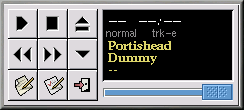Playing CDs
You should be able to put a music CD in your CD-ROM and see the CD player start automatically. If not, in GNOME, go to Main Menu => Programs => Multimedia => CD player to open the CD player. In KDE, go to Main Menu => Multimedia => CD Player.
The CD player interface acts like a standard CD player, with play, pause, and stop functions. A volume control slider is located at the bottom of the interface. You can also edit the track listings for your CDs and change the way the utility functions by clicking on the Open Track Editor and Preferences buttons and making your selections.
Set your preferences to use CDDB and it will look up the name of the CD and its songs from an extensive online database and list them in the GUI. The first time you play a CD, you will need to be online for this feature to work; the information will be stored and displayed in the future whether you are online or not. This is not a requirement — it is just a convenient feature.