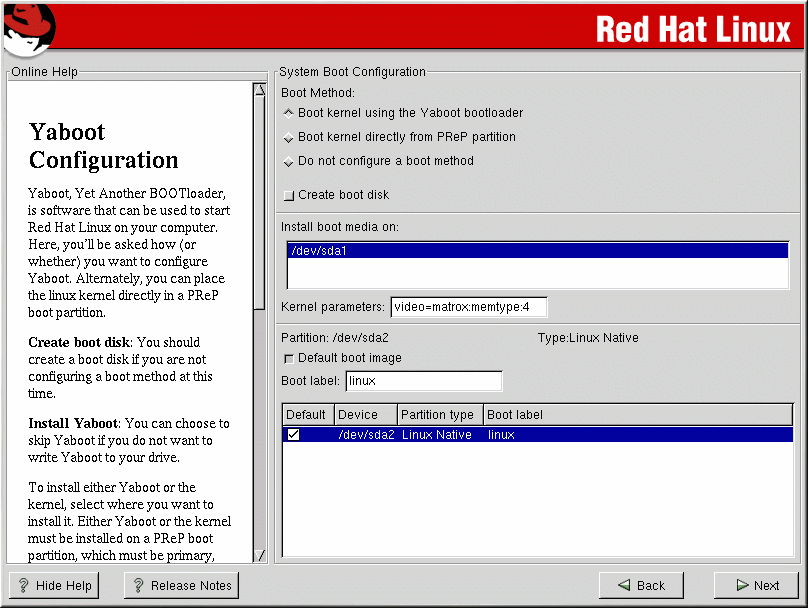Installing YABOOT
In order to boot your Red Hat Linux system, you usually need to install either YABOOT or the linux kernel in a PReP boot partition. The PReP boot partition must be a primary partition, ie: sdx1-sdx4, where sdx is the disk containing the root ("/") partition.
You will be asked which PReP boot partition to install either YABOOT or the kernel on. You should choose a PReP partition on the same disk as your root ("/") partition.
 | Caution |
|---|---|
If you choose not to install YABOOT for any reason, you will not be able to boot your Red Hat Linux system directly, and you will need to use another boot method (such as a boot diskette). Use this option only if you are sure you have another way of booting your Red Hat Linux system! |
If you wish to add default options to the YABOOT boot command, enter them into the Kernel parameters field. Any options you enter will be passed to the Linux kernel every time it boots.
Every bootable partition is listed, including partitions used by other operating systems. The partition holding your Red Hat Linux system's root filesystem will have a Boot label of linux. Other partitions may also have boot labels. If you would like to add boot labels for other partitions (or change an existing boot label), click once on the partition to select it. Once selected, you can change the boot label.
 | Note |
|---|---|
The Boot label column lists what you must enter
at the YABOOT: prompt in order to boot the desired
operating system. However, if you forget the boot labels defined on
your system, you can always press |
Configuring YABOOT
You have certain options on this screen for configuring YABOOT, or you can choose not to install YABOOT at all.
Create boot disk — the Create boot disk option is checked by default. If you do not want to create a boot disk, you should deselect this option. However, we strongly urge you to create a boot disk. A boot disk is useful for the following reasons:
For use instead of YABOOT — you can use a boot disk instead of YABOOT. If you are trying Red Hat Linux for the first time, and you would feel more comfortable if the boot process for your other operating system is left unchanged, you can use a boot diskette instead of YABOOT. With a boot disk, going back to your other operating system is as easy as removing the boot disk and rebooting. If you would rather use a boot disk instead of YABOOT, make sure the Install YABOOT option is not selected.
For use if another operating system overwrites YABOOT — other operating systems may not be as flexible as Red Hat Linux when it comes to supported boot methods. Quite often, installing or updating another operating system can cause the MBR (originally containing YABOOT) to be overwritten, making it impossible to boot your Red Hat Linux installation. The boot disk can then be used to boot Red Hat Linux so you can reinstall YABOOT.
 | Tip |
|---|---|
If you need to use rescue mode, there are several options available to you.
For more information regarding rescue mode, refer to Official Red Hat Linux Customization Guide. |
Alternatives to YABOOT
If you do not wish to use YABOOT, you can also place the kernel directly in a PReP boot partition and boot your Red Hat Linux system from the Open Firmware command line. If you use this method, be sure to include a root= argument at the boot command, eg: boot sd: root/dev/sda2 (if sda2 is your root ("/") partition.