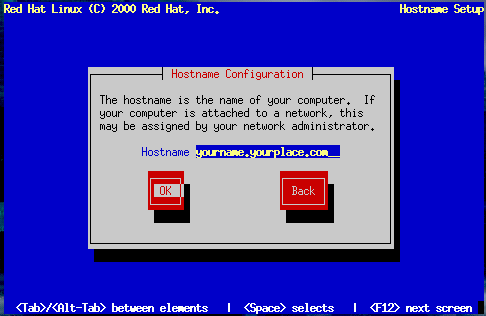Naming Your Computer
The Hostname Configuration dialog prompts you to enter a name for your computer (called a hostname).
If you have a network card in your computer, enter a fully-qualified domain name in this format:
hostname.domain.name
In this example, hostname is the name you've chosen for your computer and domain.name is the TCP/IP domain. (A domain name may contain more nodes: for example, eastcoast.mainserver.redhat.com and westcoast.mainserver.redhat.com.)
Even if your computer is not part of a network, you can enter a hostname for your system. Take this opportunity to enter in a name; if you do not, your system will be known as localhost.
 | Tip |
|---|---|
To change your hostname once you have rebooted your system, first become root. In a terminal at the root prompt, type hostname newname, where newname is what you want the hostname to be. If you just want to have the hostname echoed onto the display, type hostname and it will display the system's hostname. |